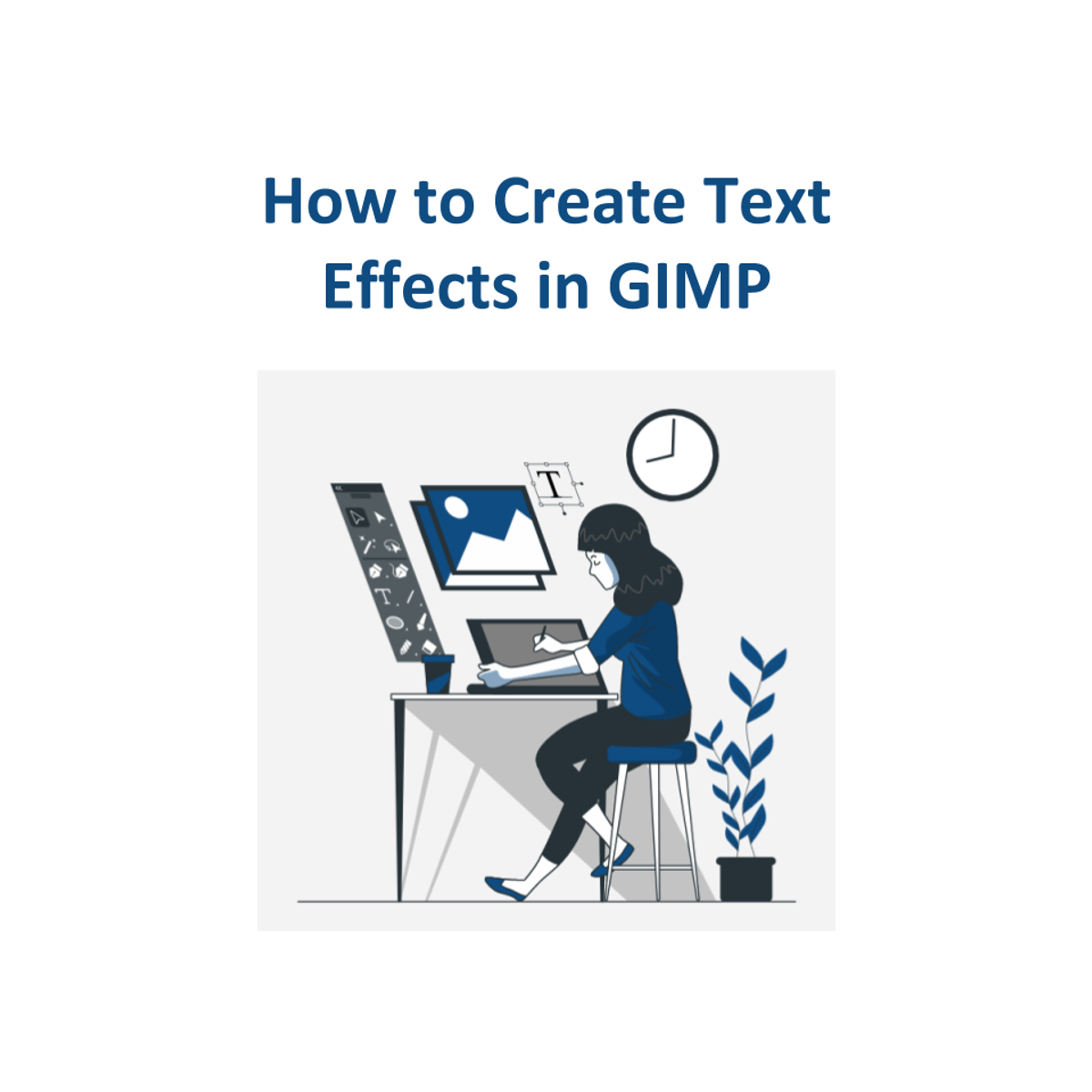
In this 1-hour long project-based course, you will learn how to add a myriad of text effects. You will learn how to make your text stand out from the background, how to add a border to your text and how to make a text outline. You will learn how to place an image inside text and how to place a gradient inside text. You will learn how to place text on a path and how to make 3D text. You will also learn how to add filters to your text to generate your own text effects.
Read more
In this 1-hour long project-based course, you will learn how to add a myriad of text effects. You will learn how to make your text stand out from the background, how to add a border to your text and how to make a text outline. You will learn how to place an image inside text and how to place a gradient inside text. You will learn how to place text on a path and how to make 3D text. You will also learn how to add filters to your text to generate your own text effects.
In this 1-hour long project-based course, you will learn how to add a myriad of text effects. You will learn how to make your text stand out from the background, how to add a border to your text and how to make a text outline. You will learn how to place an image inside text and how to place a gradient inside text. You will learn how to place text on a path and how to make 3D text. You will also learn how to add filters to your text to generate your own text effects.
Note: This course works best for learners who are based in the North America region. We’re currently working on providing the same experience in other regions.
What's inside
Syllabus
Good to know
Save this course
Reviews summary
Imaginative text effects in gimp
Activities
Gather Resources on Text Effects
Show steps
Organize and expand your knowledge of text effects by compiling helpful resources.
Browse courses on
Text Effects
Show steps
-
Search online for resources on text effects in GIMP.
-
Bookmark or save articles, tutorials, and videos that you find helpful.
-
Review the resources regularly to reinforce your learning.
Join a Text Effects Study Group
Show steps
Connect with other learners to share knowledge, provide feedback, and collaborate on text effects projects.
Browse courses on
Text Effects
Show steps
-
Join a GIMP community or forum.
-
Find a group of other learners who are interested in learning about text effects.
-
Meet regularly to discuss text effects, share resources, and work on projects together.
Practice Text Formatting
Show steps
Create various text effects in GIMP to practice the techniques covered in this course.
Browse courses on
Text Formatting
Show steps
-
Open GIMP and create a new project.
-
Add text to the project using the text tool.
-
Apply different text effects to the text, such as changing the font, size, color, and alignment.
-
Experiment with different options for stroke, fill, and shadow.
-
Save your project and export the text as an image.
Four other activities
Expand to see all activities and additional details
Show all seven activities
Explore Advanced Text Effects in GIMP
Show steps
Expand your knowledge of text effects in GIMP by exploring additional tutorials and resources.
Browse courses on
Text Effects
Show steps
-
Search online for tutorials on advanced text effects in GIMP.
-
Watch video tutorials or read articles on the topic.
-
Experiment with the techniques you learn in the tutorials.
-
Create your own text effects using the new techniques you have learned.
Design a Poster with Text Effects
Show steps
Apply the text effect techniques to a design project by creating a poster that incorporates various text effects.
Browse courses on
Poster Design
Show steps
-
Choose a topic and gather images for your poster.
-
Create a new project in GIMP and add the images to the canvas.
-
Use the text tool to add headings, subheadings, and other text elements to the poster.
-
Apply different text effects to the text elements to make them stand out and visually appealing.
-
Arrange the text and images on the canvas to create a visually appealing and informative poster.
Create a Text-Based Logo
Show steps
Utilize the skills from this course to create a logo that effectively incorporates text effects and conveys a brand's message.
Browse courses on
Logo Design
Show steps
-
Brainstorm ideas for a logo design that incorporates text effects.
-
Sketch out a few design concepts.
-
Open GIMP and create a new project for your logo.
-
Use the text tool to add the text for your logo.
-
Apply different text effects to the text to create a visually appealing and memorable logo.
Participate in a Text Effects Competition
Show steps
Put your text effects skills to the test by participating in a competition.
Browse courses on
Text Effects
Show steps
-
Find a text effects competition online or in your local community.
-
Read the rules and guidelines of the competition.
-
Create a text effect design that meets the competition criteria.
-
Submit your design to the competition.
-
Receive feedback on your design.
Gather Resources on Text Effects
Show steps
Organize and expand your knowledge of text effects by compiling helpful resources.
Browse courses on
Text Effects
Show steps
- Search online for resources on text effects in GIMP.
- Bookmark or save articles, tutorials, and videos that you find helpful.
- Review the resources regularly to reinforce your learning.
Join a Text Effects Study Group
Show steps
Connect with other learners to share knowledge, provide feedback, and collaborate on text effects projects.
Browse courses on
Text Effects
Show steps
- Join a GIMP community or forum.
- Find a group of other learners who are interested in learning about text effects.
- Meet regularly to discuss text effects, share resources, and work on projects together.
Practice Text Formatting
Show steps
Create various text effects in GIMP to practice the techniques covered in this course.
Browse courses on
Text Formatting
Show steps
- Open GIMP and create a new project.
- Add text to the project using the text tool.
- Apply different text effects to the text, such as changing the font, size, color, and alignment.
- Experiment with different options for stroke, fill, and shadow.
- Save your project and export the text as an image.
Explore Advanced Text Effects in GIMP
Show steps
Expand your knowledge of text effects in GIMP by exploring additional tutorials and resources.
Browse courses on
Text Effects
Show steps
- Search online for tutorials on advanced text effects in GIMP.
- Watch video tutorials or read articles on the topic.
- Experiment with the techniques you learn in the tutorials.
- Create your own text effects using the new techniques you have learned.
Design a Poster with Text Effects
Show steps
Apply the text effect techniques to a design project by creating a poster that incorporates various text effects.
Browse courses on
Poster Design
Show steps
- Choose a topic and gather images for your poster.
- Create a new project in GIMP and add the images to the canvas.
- Use the text tool to add headings, subheadings, and other text elements to the poster.
- Apply different text effects to the text elements to make them stand out and visually appealing.
- Arrange the text and images on the canvas to create a visually appealing and informative poster.
Create a Text-Based Logo
Show steps
Utilize the skills from this course to create a logo that effectively incorporates text effects and conveys a brand's message.
Browse courses on
Logo Design
Show steps
- Brainstorm ideas for a logo design that incorporates text effects.
- Sketch out a few design concepts.
- Open GIMP and create a new project for your logo.
- Use the text tool to add the text for your logo.
- Apply different text effects to the text to create a visually appealing and memorable logo.
Participate in a Text Effects Competition
Show steps
Put your text effects skills to the test by participating in a competition.
Browse courses on
Text Effects
Show steps
- Find a text effects competition online or in your local community.
- Read the rules and guidelines of the competition.
- Create a text effect design that meets the competition criteria.
- Submit your design to the competition.
- Receive feedback on your design.
Career center
Creative Director
Art Director
Consultant
Human Resources Manager
Business Analyst
User Experience Designer
Learning and Development Manager
Project Manager
Graphic designer
Instructional Designer
Trainer
Product Manager
Teacher
Marketing Manager
Web Developer
Reading list
Share
Similar courses
OpenCourser helps millions of learners each year. People visit us to learn workspace skills, ace their exams, and nurture their curiosity.
Our extensive catalog contains over 50,000 courses and twice as many books. Browse by search, by topic, or even by career interests. We'll match you to the right resources quickly.
Find this site helpful? Tell a friend about us.
We're supported by our community of learners. When you purchase or subscribe to courses and programs or purchase books, we may earn a commission from our partners.
Your purchases help us maintain our catalog and keep our servers humming without ads.
Thank you for supporting OpenCourser.



