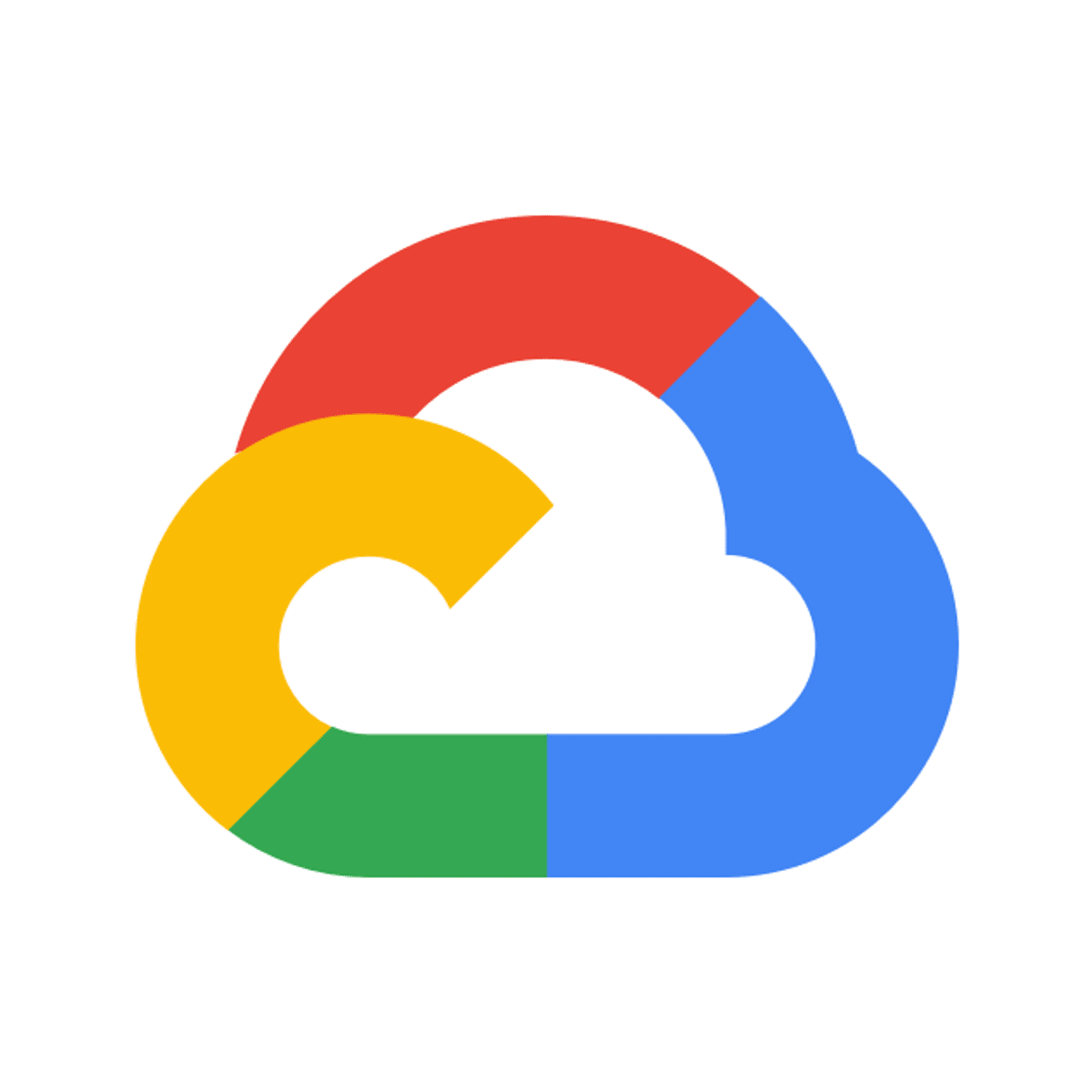
This is a self-paced lab that takes place in the Google Cloud console.
As a teacher with Google Workspace for Education, use Google Classroom to set up a class; set up communication with Gmail and Google Meet through the class page; create assignments; and use Calendar to keep the class on schedule and students aware of deadlines.
What's inside
Syllabus
Good to know
Save this course
Activities
Review basic Google Drive skills
Show steps
Refresh your knowledge of basic Google Drive skills to ensure you are comfortable using the platform for file storage and collaboration.
Browse courses on
Google Drive
Show steps
-
Review the Google Drive Help Center.
-
Create and manage files and folders in Google Drive.
-
Share files and folders with others.
Review essential Google Meet features
Show steps
Refresh your memory on essential Google Meet features to ensure you can effectively use the platform for video conferencing.
Browse courses on
Google Meet
Show steps
-
Review the Google Meet Help Center.
-
Join and participate in a Google Meet meeting.
-
Share your screen and use other meeting features.
Practice creating and managing Google Classroom courses
Show steps
Practice creating and managing Google Classroom courses to familiarize yourself with the platform before using it for teaching.
Browse courses on
Google Classroom
Show steps
-
Grade assignments and provide feedback to students.
-
Create a new Google Classroom course.
-
Add students and teachers to the course.
-
Create assignments and quizzes.
Three other activities
Expand to see all activities and additional details
Show all six activities
Create a lesson plan for a Google Classroom lesson
Show steps
Create a detailed lesson plan for a Google Classroom lesson, including objectives, activities, assessments, and differentiation strategies, to ensure effective instruction.
Browse courses on
Lesson Planning
Show steps
-
Determine the learning objectives for the lesson.
-
Select appropriate activities and resources for the lesson.
-
Plan for assessment of student learning.
-
Consider how to differentiate instruction for students with diverse needs.
Participate in a peer review of Google Classroom lesson plans
Show steps
Engage in a peer review of Google Classroom lesson plans to gain feedback and improve the quality of your own lesson plans.
Browse courses on
Peer Review
Show steps
-
Share your lesson plan with a peer.
-
Provide feedback on your peer's lesson plan, focusing on strengths and areas for improvement.
-
Reflect on the feedback you receive and revise your lesson plan accordingly.
Contribute to the Google Classroom community
Show steps
Gain a deeper understanding of Google Classroom and make a valuable contribution to the community by participating in open-source projects or reporting bugs.
Browse courses on
Open Source
Show steps
-
Join the Google Classroom community forum.
-
Report any bugs or issues you encounter with Google Classroom.
-
Contribute to the Google Classroom documentation.
-
Develop or contribute to open-source tools and resources for Google Classroom.
Review basic Google Drive skills
Show steps
Refresh your knowledge of basic Google Drive skills to ensure you are comfortable using the platform for file storage and collaboration.
Browse courses on
Google Drive
Show steps
- Review the Google Drive Help Center.
- Create and manage files and folders in Google Drive.
- Share files and folders with others.
Review essential Google Meet features
Show steps
Refresh your memory on essential Google Meet features to ensure you can effectively use the platform for video conferencing.
Browse courses on
Google Meet
Show steps
- Review the Google Meet Help Center.
- Join and participate in a Google Meet meeting.
- Share your screen and use other meeting features.
Practice creating and managing Google Classroom courses
Show steps
Practice creating and managing Google Classroom courses to familiarize yourself with the platform before using it for teaching.
Browse courses on
Google Classroom
Show steps
- Grade assignments and provide feedback to students.
- Create a new Google Classroom course.
- Add students and teachers to the course.
- Create assignments and quizzes.
Create a lesson plan for a Google Classroom lesson
Show steps
Create a detailed lesson plan for a Google Classroom lesson, including objectives, activities, assessments, and differentiation strategies, to ensure effective instruction.
Browse courses on
Lesson Planning
Show steps
- Determine the learning objectives for the lesson.
- Select appropriate activities and resources for the lesson.
- Plan for assessment of student learning.
- Consider how to differentiate instruction for students with diverse needs.
Participate in a peer review of Google Classroom lesson plans
Show steps
Engage in a peer review of Google Classroom lesson plans to gain feedback and improve the quality of your own lesson plans.
Browse courses on
Peer Review
Show steps
- Share your lesson plan with a peer.
- Provide feedback on your peer's lesson plan, focusing on strengths and areas for improvement.
- Reflect on the feedback you receive and revise your lesson plan accordingly.
Contribute to the Google Classroom community
Show steps
Gain a deeper understanding of Google Classroom and make a valuable contribution to the community by participating in open-source projects or reporting bugs.
Browse courses on
Open Source
Show steps
- Join the Google Classroom community forum.
- Report any bugs or issues you encounter with Google Classroom.
- Contribute to the Google Classroom documentation.
- Develop or contribute to open-source tools and resources for Google Classroom.
Career center
Instructional Technology Specialist
Learning Management System Administrator
Instructional Technologist
Blended Learning Designer
Educational Consultant
Educational Software Developer
Teacher
Professor
Educational Technology Specialist
Curriculum Developer
Instructional Coach
Education Consultant
Instructional Designer
Reading list
Share
Similar courses
OpenCourser helps millions of learners each year. People visit us to learn workspace skills, ace their exams, and nurture their curiosity.
Our extensive catalog contains over 50,000 courses and twice as many books. Browse by search, by topic, or even by career interests. We'll match you to the right resources quickly.
Find this site helpful? Tell a friend about us.
We're supported by our community of learners. When you purchase or subscribe to courses and programs or purchase books, we may earn a commission from our partners.
Your purchases help us maintain our catalog and keep our servers humming without ads.
Thank you for supporting OpenCourser.



