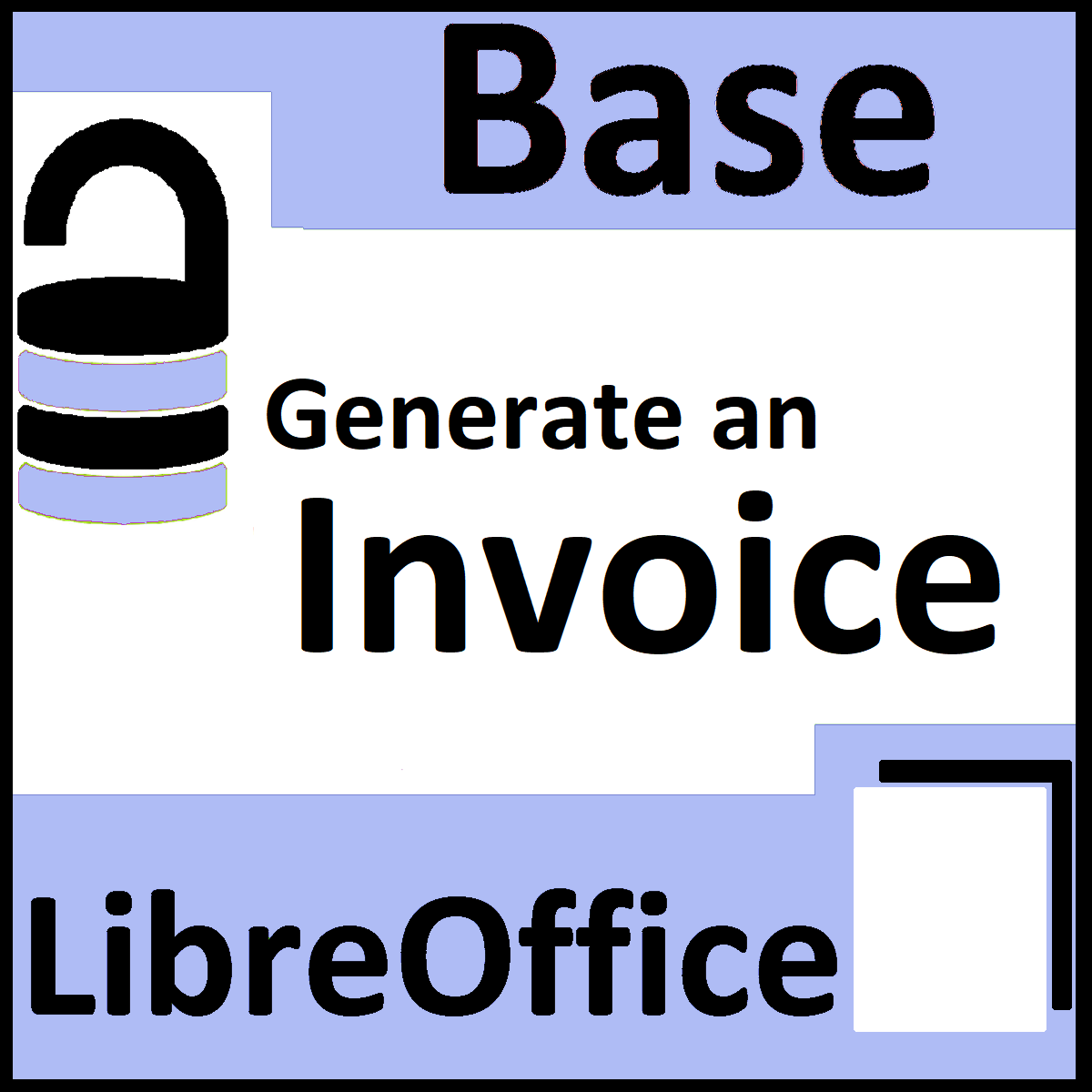
By the end of this project, you will have used a LibreOffice Base query to retrieve data from a database and used the query results to build an invoice with the LibreOffice Base reporting feature. An invoice is a typical document used by many organizations to bill customers for products or services. Creating the invoice is a two-step process: retrieve the data and display it as an invoice. While retrieving the correct data is an essential skill for a database application developer, arranging and presenting the data in a format that a user finds useful is just as important.
Read more
By the end of this project, you will have used a LibreOffice Base query to retrieve data from a database and used the query results to build an invoice with the LibreOffice Base reporting feature. An invoice is a typical document used by many organizations to bill customers for products or services. Creating the invoice is a two-step process: retrieve the data and display it as an invoice. While retrieving the correct data is an essential skill for a database application developer, arranging and presenting the data in a format that a user finds useful is just as important.
By the end of this project, you will have used a LibreOffice Base query to retrieve data from a database and used the query results to build an invoice with the LibreOffice Base reporting feature. An invoice is a typical document used by many organizations to bill customers for products or services. Creating the invoice is a two-step process: retrieve the data and display it as an invoice. While retrieving the correct data is an essential skill for a database application developer, arranging and presenting the data in a format that a user finds useful is just as important.
Note: This course works best for learners who are based in the North America region. We’re currently working on providing the same experience in other regions.
What's inside
Syllabus
Good to know
Save this course
Activities
Brush Up On LibreOffice
Show steps
Solidify your knowledge of LibreOffice Base before starting the course to ensure a smoother learning experience.
Browse courses on
LibreOffice Base
Show steps
-
Review the LibreOffice Base User Guide
-
Complete a few online tutorials on LibreOffice Base basics
Organize and Review Course Materials
Show steps
Stay organized and enhance your understanding by compiling and reviewing course materials regularly.
Show steps
-
Create a dedicated folder or digital notebook for course materials
-
Organize notes, assignments, quizzes, and exams by topic or date
-
Review materials periodically to reinforce learning
Follow Online Tutorials on Invoice Generation
Show steps
Complement your course learning by seeking out additional tutorials that focus specifically on invoice generation in LibreOffice Base.
Show steps
-
Search for beginner-friendly tutorials on invoice generation in LibreOffice Base
-
Follow along with the tutorials, practicing the steps and techniques demonstrated
Five other activities
Expand to see all activities and additional details
Show all eight activities
Participate in Peer Review Sessions
Show steps
Gain valuable feedback on your invoice designs by participating in peer review sessions.
Browse courses on
Constructive Feedback
Show steps
-
Find a study partner or group with similar interests
-
Share your invoice design with the group and solicit feedback
-
Provide constructive feedback on others' designs
Design an Invoice Template
Show steps
Demonstrate your understanding of invoice creation by designing a custom invoice template that meets specific requirements.
Browse courses on
Data Presentation
Show steps
-
Gather sample invoices and identify common elements and formatting
-
Plan the layout and design of your invoice template
-
Create the invoice template in LibreOffice Base using the reporting feature
Explore Advanced Database Concepts
Show steps
Expand your knowledge of database concepts by reading an authoritative book on the subject.
View
Database Systems: The Complete Book
on Amazon
Show steps
-
Obtain the book from a library or purchase it online
-
Allocate dedicated time for reading and studying the book
-
Take notes, highlight important sections, and complete any exercises provided
Contribute to LibreOffice Base Community
Show steps
Deepen your understanding of LibreOffice Base by contributing to its development or user community.
Browse courses on
Database Development
Show steps
-
Identify areas where you can make meaningful contributions
-
Join the LibreOffice Base community forums or mailing lists
-
Report bugs, suggest improvements, or contribute code to the LibreOffice Base project
Develop a Database Management System for a Real-World Scenario
Show steps
Apply your skills by designing and implementing a database management system for a specific use case.
Browse courses on
Database Design
Show steps
-
Identify a real-world scenario where a database system is needed
-
Design the database schema, tables, and relationships
-
Develop the database using LibreOffice Base or another suitable tool
-
Populate the database with relevant data
-
Test the database functionality and make necessary adjustments
Brush Up On LibreOffice
Show steps
Solidify your knowledge of LibreOffice Base before starting the course to ensure a smoother learning experience.
Browse courses on
LibreOffice Base
Show steps
- Review the LibreOffice Base User Guide
- Complete a few online tutorials on LibreOffice Base basics
Organize and Review Course Materials
Show steps
Stay organized and enhance your understanding by compiling and reviewing course materials regularly.
Show steps
- Create a dedicated folder or digital notebook for course materials
- Organize notes, assignments, quizzes, and exams by topic or date
- Review materials periodically to reinforce learning
Follow Online Tutorials on Invoice Generation
Show steps
Complement your course learning by seeking out additional tutorials that focus specifically on invoice generation in LibreOffice Base.
Show steps
- Search for beginner-friendly tutorials on invoice generation in LibreOffice Base
- Follow along with the tutorials, practicing the steps and techniques demonstrated
Participate in Peer Review Sessions
Show steps
Gain valuable feedback on your invoice designs by participating in peer review sessions.
Browse courses on
Constructive Feedback
Show steps
- Find a study partner or group with similar interests
- Share your invoice design with the group and solicit feedback
- Provide constructive feedback on others' designs
Design an Invoice Template
Show steps
Demonstrate your understanding of invoice creation by designing a custom invoice template that meets specific requirements.
Browse courses on
Data Presentation
Show steps
- Gather sample invoices and identify common elements and formatting
- Plan the layout and design of your invoice template
- Create the invoice template in LibreOffice Base using the reporting feature
Explore Advanced Database Concepts
Show steps
Expand your knowledge of database concepts by reading an authoritative book on the subject.
View
Database Systems: The Complete Book
on Amazon
Show steps
- Obtain the book from a library or purchase it online
- Allocate dedicated time for reading and studying the book
- Take notes, highlight important sections, and complete any exercises provided
Contribute to LibreOffice Base Community
Show steps
Deepen your understanding of LibreOffice Base by contributing to its development or user community.
Browse courses on
Database Development
Show steps
- Identify areas where you can make meaningful contributions
- Join the LibreOffice Base community forums or mailing lists
- Report bugs, suggest improvements, or contribute code to the LibreOffice Base project
Develop a Database Management System for a Real-World Scenario
Show steps
Apply your skills by designing and implementing a database management system for a specific use case.
Browse courses on
Database Design
Show steps
- Identify a real-world scenario where a database system is needed
- Design the database schema, tables, and relationships
- Develop the database using LibreOffice Base or another suitable tool
- Populate the database with relevant data
- Test the database functionality and make necessary adjustments
Career center
Data Analyst
Database Administrator
Business Analyst
Data Scientist
Software Developer
Financial Analyst
Marketing Analyst
Project Manager
Operations Research Analyst
Technical Writer
Sales Engineer
User Experience Designer
Actuary
Statistician
Quantitative Analyst
Reading list
Share
Similar courses
OpenCourser helps millions of learners each year. People visit us to learn workspace skills, ace their exams, and nurture their curiosity.
Our extensive catalog contains over 50,000 courses and twice as many books. Browse by search, by topic, or even by career interests. We'll match you to the right resources quickly.
Find this site helpful? Tell a friend about us.
We're supported by our community of learners. When you purchase or subscribe to courses and programs or purchase books, we may earn a commission from our partners.
Your purchases help us maintain our catalog and keep our servers humming without ads.
Thank you for supporting OpenCourser.



