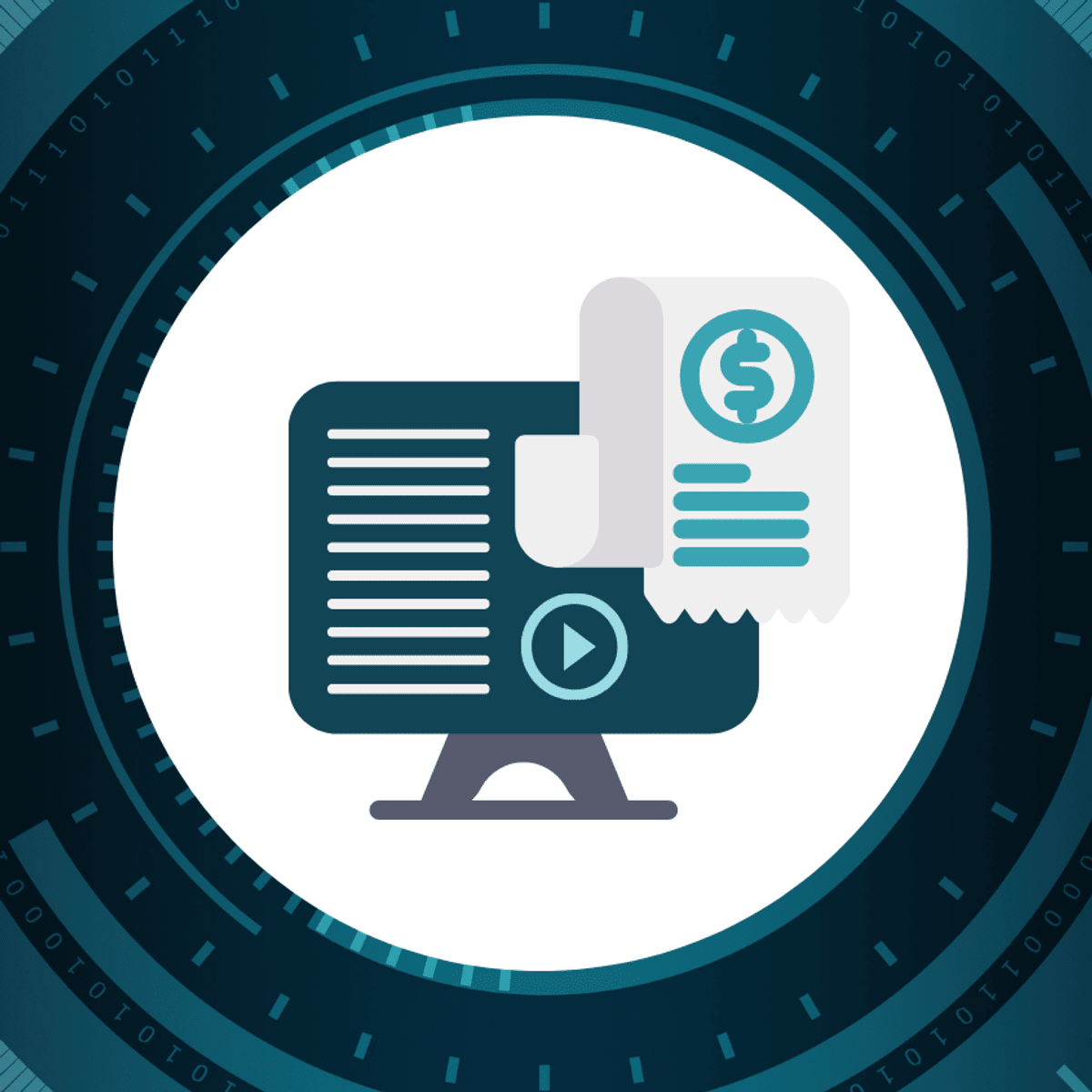
Having trouble keeping track of expenses in your company? With the help of Power Apps, you can easily create an app that tracks business expenses while maintaining a healthy cash flow.
In this beginner-level guided project "Create an App for Managing Company Expenses in Power Apps", you will learn how to switch managing expenses to an automated application, which will allow you to create new records, delete and modify old records, and search for records using custom criteria.
Read more
Having trouble keeping track of expenses in your company? With the help of Power Apps, you can easily create an app that tracks business expenses while maintaining a healthy cash flow.
In this beginner-level guided project "Create an App for Managing Company Expenses in Power Apps", you will learn how to switch managing expenses to an automated application, which will allow you to create new records, delete and modify old records, and search for records using custom criteria.
Having trouble keeping track of expenses in your company? With the help of Power Apps, you can easily create an app that tracks business expenses while maintaining a healthy cash flow.
In this beginner-level guided project "Create an App for Managing Company Expenses in Power Apps", you will learn how to switch managing expenses to an automated application, which will allow you to create new records, delete and modify old records, and search for records using custom criteria.
First you will learn how to convert Excel tables to SharePoint lists and create a model-driven app with a SharePoint template. You will be able to create a new expense with the app, view all expenses, filter expenses depending on various criteria, and modify old records. Moreover, you will create a new landing screen, add buttons for navigation, and discover useful tips and tricks that every Power Apps user should know.
The minimum requirement for this project is having an active Microsoft Developer Program account. If you do not have an account, instructions are provided within this Guided Project.
Anyone can learn to use Power Apps regardless of their educational background! If you would like to make your life easier by upgrading your business, then this project is for you! Let's get started!
What's inside
Syllabus
Good to know
Save this course
Activities
Organize and Review Course Resources
Show steps
Ensure you have a solid foundation by organizing and reviewing all course materials.
Show steps
-
Create a central location for all course-related resources.
-
Regularly review and summarize key concepts.
Review Power Automate basics
Show steps
Revisit the basics of Power Automate to refresh your knowledge and prepare for the course
Browse courses on
Power Automate
Show steps
-
Review Power Automate documentation
-
Complete Power Automate tutorials
Follow Microsoft's Learning Path on Power Apps
Show steps
Supplement your learning with official Microsoft resources and structured tutorials.
Browse courses on
Microsoft Power Apps
Show steps
-
Access the Microsoft Power Apps Learning Path.
-
Complete the modules in the recommended order.
20 other activities
Expand to see all activities and additional details
Show all 23 activities
Power Apps formula and function drills
Show steps
Complete practice exercises to improve your proficiency in using Power Apps formulas and functions.
Browse courses on
Power Apps
Show steps
-
Review the Power Apps formula and function reference
-
Create a practice app and experiment with different formulas
-
Complete online quizzes or challenges
Practice Creating and Modifying Records
Show steps
Reinforce your understanding of how to create, modify, and delete records in Power Apps.
Browse courses on
Data Management
Show steps
-
Open a blank Power Apps canvas app.
-
Connect to a SharePoint list or data source.
Attend a Power Apps user group meeting
Show steps
Connect with fellow Power Apps enthusiasts and learn from their experiences
Browse courses on
Power Apps
Show steps
-
Find a local Power Apps user group
-
Attend a user group meeting
Create simple Power Apps
Show steps
Practice creating simple Power Apps to reinforce your understanding of core concepts
Browse courses on
Power Apps
Show steps
-
Create a canvas app from scratch
-
Create a model-driven app using a template
-
Add custom controls and data sources to an app
Power Apps advanced tutorials
Show steps
Follow online tutorials to learn advanced Power Apps techniques, such as using canvas apps and integrating with external data sources.
Browse courses on
Power Apps
Show steps
-
Identify specific areas where you want to improve your Power Apps skills
-
Search for relevant tutorials on platforms like Microsoft Learn or YouTube
-
Follow the tutorials step-by-step
Explore Power Apps documentation and tutorials
Show steps
Supplement your learning with official resources to deepen your understanding of Power Apps concepts and best practices.
Browse courses on
Power Apps
Show steps
-
Visit the Power Apps documentation website
-
Review the tutorials and articles that cover the topics you're working on
-
Follow along with the step-by-step instructions to build your own apps
-
Refer to the documentation for troubleshooting and advanced topics
Model-driven app practice exercises
Show steps
Practice creating and customizing model-driven apps to reinforce your understanding of the platform.
Browse courses on
Power Apps
Show steps
-
Create a new model-driven app using the SharePoint template
-
Add new fields and relationships to the app
-
Create custom forms and views
Practice creating and customizing apps
Show steps
Build muscle memory by creating multiple apps, experimenting with custom styles and layouts, and adding interactive elements.
Browse courses on
Power Apps
Show steps
-
Create a blank app and add a new screen
-
Add controls to the screen, such as labels, text inputs, and buttons
-
Configure the properties of the controls to customize their appearance and behavior
-
Add formulas to the controls to make them dynamic and responsive
-
Test the app and make any necessary adjustments
Participate in a Power Apps challenge
Show steps
Test your skills and gain recognition by participating in a Power Apps challenge
Browse courses on
Power Apps
Show steps
-
Find a suitable Power Apps challenge
-
Develop and submit your solution
Attend a Power Apps workshop or meetup
Show steps
Engage with the Power Apps community, learn from experts, and network with fellow developers.
Browse courses on
Power Apps
Show steps
-
Find a Power Apps workshop or meetup in your area
-
Register for the event and attend
-
Participate in discussions, ask questions, and share your knowledge
-
Connect with other Power Apps users and industry professionals
Expense tracking project
Show steps
Build a comprehensive expense tracking system using Power Apps, incorporating advanced features and integrations.
Browse courses on
Power Apps
Show steps
-
Define the requirements and scope of the project
-
Design the data model and app interface
-
Develop the app using Power Apps
-
Test and deploy the app
Review Power Apps Cookbook by Denny Lee
Show steps
Gain practical experience and explore real-world examples of Power Apps development.
Show steps
-
Identify relevant recipes for expense tracking.
-
Follow the step-by-step instructions to implement the recipes.
Build a custom expense tracking app
Show steps
Apply your skills to create a fully functional expense tracking app tailored to your specific needs
Browse courses on
Expense Tracking
Show steps
-
Design the app's interface and functionality
-
Create data sources and entities
-
Develop custom forms and views
-
Test and deploy the app
Power Apps expense tracking blog post
Show steps
Write a blog post about using Power Apps to create an expense tracking system, showcasing your knowledge and skills.
Browse courses on
Power Apps
Show steps
-
Research best practices for expense tracking
-
Design a user interface for the app
-
Implement the app's functionality using Power Apps
-
Publish the blog post on a relevant platform
Participate in a Power Apps Study Group
Show steps
Connect with other learners, share knowledge, and work through challenges together.
Browse courses on
Collaborative Learning
Show steps
-
Find or create a study group for Power Apps.
-
Set up regular meetings or online discussions.
Explore advanced Power Apps features
Show steps
Expand your knowledge by exploring more advanced Power Apps features through guided tutorials
Browse courses on
Power Apps
Show steps
-
Integrate with external data sources
-
Create custom connectors
-
Build complex workflows and automations
Expense tracking app presentation
Show steps
Create a presentation that showcases your Power Apps expense tracking app, demonstrating its features and functionality.
Browse courses on
Power Apps
Show steps
-
Prepare an outline of the presentation
-
Develop slides that highlight the app's key aspects
-
Practice delivering the presentation
Enter the Power Apps Challenge
Show steps
Put your skills to the test and gain recognition for your Power Apps solutions.
Show steps
-
Review the challenge details and requirements.
-
Develop a creative and functional Power Apps solution.
Help others learn Power Apps
Show steps
Strengthen your understanding by sharing your knowledge and assisting others in their Power Apps journey
Browse courses on
Power Apps
Show steps
-
Join a Power Apps forum or online community
-
Respond to questions and provide guidance
Contribute to the Power Apps Community
Show steps
Share your expertise and support the Power Apps ecosystem by contributing to open-source projects.
Browse courses on
Knowledge Sharing
Show steps
-
Identify areas where you can contribute your knowledge.
-
Review existing projects and issues.
Organize and Review Course Resources
Show steps
Ensure you have a solid foundation by organizing and reviewing all course materials.
Show steps
- Create a central location for all course-related resources.
- Regularly review and summarize key concepts.
Review Power Automate basics
Show steps
Revisit the basics of Power Automate to refresh your knowledge and prepare for the course
Browse courses on
Power Automate
Show steps
- Review Power Automate documentation
- Complete Power Automate tutorials
Follow Microsoft's Learning Path on Power Apps
Show steps
Supplement your learning with official Microsoft resources and structured tutorials.
Browse courses on
Microsoft Power Apps
Show steps
- Access the Microsoft Power Apps Learning Path.
- Complete the modules in the recommended order.
Power Apps formula and function drills
Show steps
Complete practice exercises to improve your proficiency in using Power Apps formulas and functions.
Browse courses on
Power Apps
Show steps
- Review the Power Apps formula and function reference
- Create a practice app and experiment with different formulas
- Complete online quizzes or challenges
Practice Creating and Modifying Records
Show steps
Reinforce your understanding of how to create, modify, and delete records in Power Apps.
Browse courses on
Data Management
Show steps
- Open a blank Power Apps canvas app.
- Connect to a SharePoint list or data source.
Attend a Power Apps user group meeting
Show steps
Connect with fellow Power Apps enthusiasts and learn from their experiences
Browse courses on
Power Apps
Show steps
- Find a local Power Apps user group
- Attend a user group meeting
Create simple Power Apps
Show steps
Practice creating simple Power Apps to reinforce your understanding of core concepts
Browse courses on
Power Apps
Show steps
- Create a canvas app from scratch
- Create a model-driven app using a template
- Add custom controls and data sources to an app
Power Apps advanced tutorials
Show steps
Follow online tutorials to learn advanced Power Apps techniques, such as using canvas apps and integrating with external data sources.
Browse courses on
Power Apps
Show steps
- Identify specific areas where you want to improve your Power Apps skills
- Search for relevant tutorials on platforms like Microsoft Learn or YouTube
- Follow the tutorials step-by-step
Explore Power Apps documentation and tutorials
Show steps
Supplement your learning with official resources to deepen your understanding of Power Apps concepts and best practices.
Browse courses on
Power Apps
Show steps
- Visit the Power Apps documentation website
- Review the tutorials and articles that cover the topics you're working on
- Follow along with the step-by-step instructions to build your own apps
- Refer to the documentation for troubleshooting and advanced topics
Model-driven app practice exercises
Show steps
Practice creating and customizing model-driven apps to reinforce your understanding of the platform.
Browse courses on
Power Apps
Show steps
- Create a new model-driven app using the SharePoint template
- Add new fields and relationships to the app
- Create custom forms and views
Practice creating and customizing apps
Show steps
Build muscle memory by creating multiple apps, experimenting with custom styles and layouts, and adding interactive elements.
Browse courses on
Power Apps
Show steps
- Create a blank app and add a new screen
- Add controls to the screen, such as labels, text inputs, and buttons
- Configure the properties of the controls to customize their appearance and behavior
- Add formulas to the controls to make them dynamic and responsive
- Test the app and make any necessary adjustments
Participate in a Power Apps challenge
Show steps
Test your skills and gain recognition by participating in a Power Apps challenge
Browse courses on
Power Apps
Show steps
- Find a suitable Power Apps challenge
- Develop and submit your solution
Attend a Power Apps workshop or meetup
Show steps
Engage with the Power Apps community, learn from experts, and network with fellow developers.
Browse courses on
Power Apps
Show steps
- Find a Power Apps workshop or meetup in your area
- Register for the event and attend
- Participate in discussions, ask questions, and share your knowledge
- Connect with other Power Apps users and industry professionals
Expense tracking project
Show steps
Build a comprehensive expense tracking system using Power Apps, incorporating advanced features and integrations.
Browse courses on
Power Apps
Show steps
- Define the requirements and scope of the project
- Design the data model and app interface
- Develop the app using Power Apps
- Test and deploy the app
Review Power Apps Cookbook by Denny Lee
Show steps
Gain practical experience and explore real-world examples of Power Apps development.
Show steps
- Identify relevant recipes for expense tracking.
- Follow the step-by-step instructions to implement the recipes.
Build a custom expense tracking app
Show steps
Apply your skills to create a fully functional expense tracking app tailored to your specific needs
Browse courses on
Expense Tracking
Show steps
- Design the app's interface and functionality
- Create data sources and entities
- Develop custom forms and views
- Test and deploy the app
Power Apps expense tracking blog post
Show steps
Write a blog post about using Power Apps to create an expense tracking system, showcasing your knowledge and skills.
Browse courses on
Power Apps
Show steps
- Research best practices for expense tracking
- Design a user interface for the app
- Implement the app's functionality using Power Apps
- Publish the blog post on a relevant platform
Participate in a Power Apps Study Group
Show steps
Connect with other learners, share knowledge, and work through challenges together.
Browse courses on
Collaborative Learning
Show steps
- Find or create a study group for Power Apps.
- Set up regular meetings or online discussions.
Explore advanced Power Apps features
Show steps
Expand your knowledge by exploring more advanced Power Apps features through guided tutorials
Browse courses on
Power Apps
Show steps
- Integrate with external data sources
- Create custom connectors
- Build complex workflows and automations
Expense tracking app presentation
Show steps
Create a presentation that showcases your Power Apps expense tracking app, demonstrating its features and functionality.
Browse courses on
Power Apps
Show steps
- Prepare an outline of the presentation
- Develop slides that highlight the app's key aspects
- Practice delivering the presentation
Enter the Power Apps Challenge
Show steps
Put your skills to the test and gain recognition for your Power Apps solutions.
Show steps
- Review the challenge details and requirements.
- Develop a creative and functional Power Apps solution.
Help others learn Power Apps
Show steps
Strengthen your understanding by sharing your knowledge and assisting others in their Power Apps journey
Browse courses on
Power Apps
Show steps
- Join a Power Apps forum or online community
- Respond to questions and provide guidance
Contribute to the Power Apps Community
Show steps
Share your expertise and support the Power Apps ecosystem by contributing to open-source projects.
Browse courses on
Knowledge Sharing
Show steps
- Identify areas where you can contribute your knowledge.
- Review existing projects and issues.
Career center
Software Developer
Data Analyst
Data Engineer
Database Administrator
Business Intelligence Analyst
Business Analyst
Systems Analyst
Cybersecurity Analyst
Cloud Architect
Management Consultant
IT Project Manager
Product Manager
Information Architect
Technical Writer
Quality Assurance Analyst
Reading list
Share
Similar courses
OpenCourser helps millions of learners each year. People visit us to learn workspace skills, ace their exams, and nurture their curiosity.
Our extensive catalog contains over 50,000 courses and twice as many books. Browse by search, by topic, or even by career interests. We'll match you to the right resources quickly.
Find this site helpful? Tell a friend about us.
We're supported by our community of learners. When you purchase or subscribe to courses and programs or purchase books, we may earn a commission from our partners.
Your purchases help us maintain our catalog and keep our servers humming without ads.
Thank you for supporting OpenCourser.



