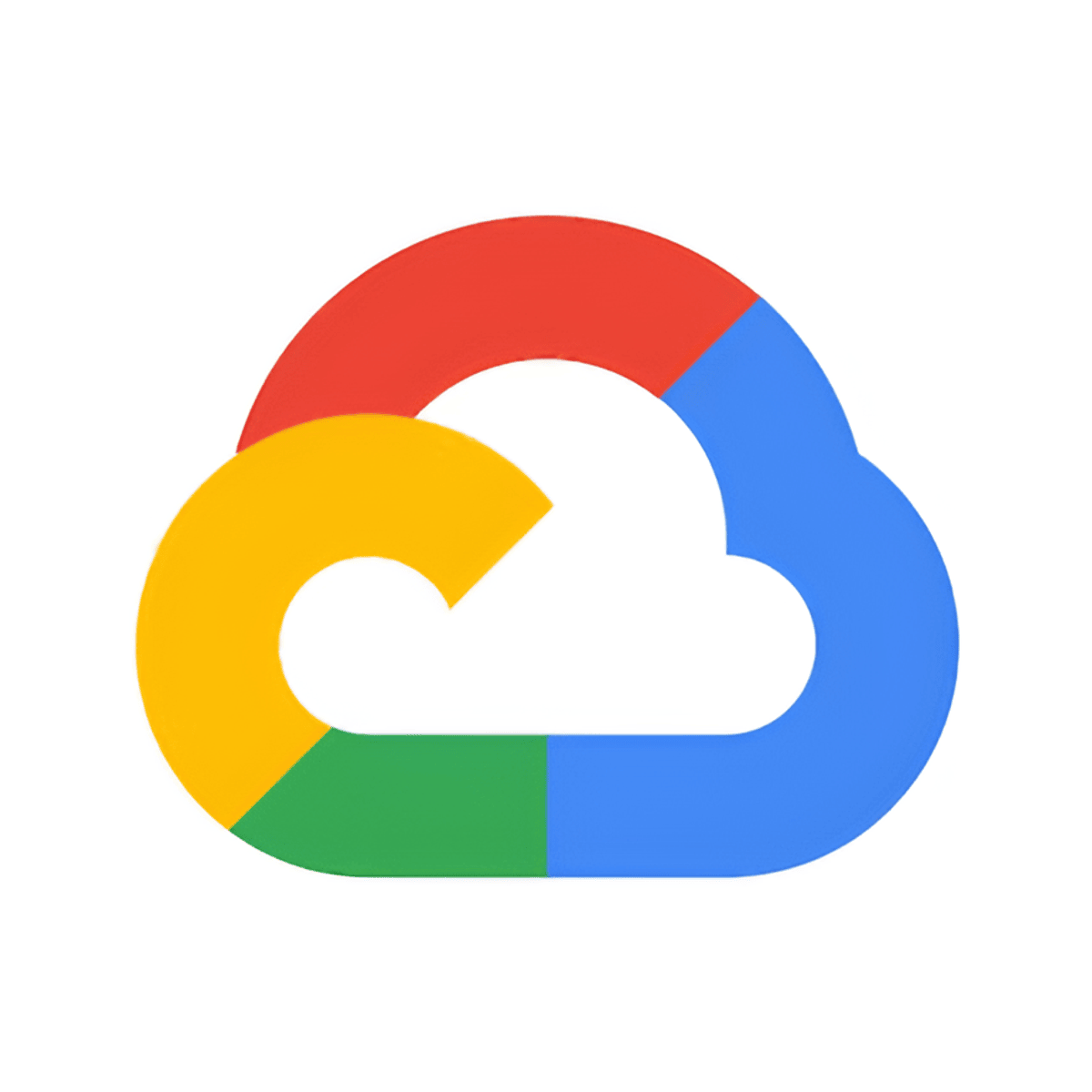
Google Workspace를 위한 Gemini는 고객이 Google Workspace에서 생성형 AI 기능을 사용할 수 있도록 하는 부가기능입니다. 이 미니 학습 과정에서는 Gemini의 주요 기능을 살펴보고 이러한 기능으로 Google Sheets의 생산성과 효율성을 향상하는 방법을 알아봅니다.
What's inside
Syllabus
Good to know
Save this course
Activities
Review 'AI for Dummies'
Show steps
Refreshes your knowledge of the basics of artificial intelligence.
View
Artificial Intelligence For Dummies (For...
on Amazon
Show steps
-
Read the chapters most relevant to Google Sheets and Gemini
Review basic spreadsheet concepts
Show steps
Refreshes your understanding of basic spreadsheet concepts, which will help you better understand the advanced features of Google Sheets covered in this course.
Browse courses on
Spreadsheets
Show steps
-
Review the basics of creating and editing spreadsheets.
-
Practice entering and formatting data in a spreadsheet.
-
Learn how to use basic formulas and functions.
Gemini Quickstart Guide
Show steps
Provides a thorough hands-on walkthrough of the basics of Gemini.
Browse courses on
Gemini
Show steps
-
Follow the step-by-step guide to set up and use Gemini in Google Sheets
Five other activities
Expand to see all activities and additional details
Show all eight activities
Gemini Practice Exercises
Show steps
Develops your proficiency in using Gemini's NLP capabilities.
Browse courses on
Natural Language Processing
Show steps
-
Complete the guided exercises provided by Google
-
Experiment with different use cases and scenarios
Gemini Use Case Blog Post
Show steps
Applies your understanding of Gemini by creating a blog post that explores a specific use case.
Browse courses on
Content Creation
Show steps
-
Identify a specific use case for Gemini in Google Sheets
-
Research and gather data on the use case
-
Write a blog post that clearly explains the use case and its benefits
Google Cloud Training Workshop
Show steps
Provides in-depth, instructor-led training on advanced Gemini techniques.
Browse courses on
App Development
Show steps
-
Register and attend a Google Cloud Training Workshop on Gemini
-
Participate actively in the workshop
-
Complete the hands-on exercises and projects
Gemini Innovation Challenge
Show steps
Fosters creativity and problem-solving skills by challenging you to develop innovative solutions using Gemini.
Browse courses on
Innovation
Show steps
-
Identify a problem or opportunity that Gemini can address
-
Develop a creative solution using Gemini
-
Submit your solution to the Gemini Innovation Challenge
Contribute to Gemini Open Source Project
Show steps
Enhances your technical expertise and contributes to the Gemini community.
Show steps
-
Find an open issue or feature request for the Gemini open source project
-
Develop a fix or implement the feature
-
Submit a pull request to the Gemini open source repository
Review 'AI for Dummies'
Show steps
Refreshes your knowledge of the basics of artificial intelligence.
View
Artificial Intelligence For Dummies (For...
on Amazon
Show steps
- Read the chapters most relevant to Google Sheets and Gemini
Review basic spreadsheet concepts
Show steps
Refreshes your understanding of basic spreadsheet concepts, which will help you better understand the advanced features of Google Sheets covered in this course.
Browse courses on
Spreadsheets
Show steps
- Review the basics of creating and editing spreadsheets.
- Practice entering and formatting data in a spreadsheet.
- Learn how to use basic formulas and functions.
Gemini Quickstart Guide
Show steps
Provides a thorough hands-on walkthrough of the basics of Gemini.
Browse courses on
Gemini
Show steps
- Follow the step-by-step guide to set up and use Gemini in Google Sheets
Gemini Practice Exercises
Show steps
Develops your proficiency in using Gemini's NLP capabilities.
Browse courses on
Natural Language Processing
Show steps
- Complete the guided exercises provided by Google
- Experiment with different use cases and scenarios
Gemini Use Case Blog Post
Show steps
Applies your understanding of Gemini by creating a blog post that explores a specific use case.
Browse courses on
Content Creation
Show steps
- Identify a specific use case for Gemini in Google Sheets
- Research and gather data on the use case
- Write a blog post that clearly explains the use case and its benefits
Google Cloud Training Workshop
Show steps
Provides in-depth, instructor-led training on advanced Gemini techniques.
Browse courses on
App Development
Show steps
- Register and attend a Google Cloud Training Workshop on Gemini
- Participate actively in the workshop
- Complete the hands-on exercises and projects
Gemini Innovation Challenge
Show steps
Fosters creativity and problem-solving skills by challenging you to develop innovative solutions using Gemini.
Browse courses on
Innovation
Show steps
- Identify a problem or opportunity that Gemini can address
- Develop a creative solution using Gemini
- Submit your solution to the Gemini Innovation Challenge
Contribute to Gemini Open Source Project
Show steps
Enhances your technical expertise and contributes to the Gemini community.
Show steps
- Find an open issue or feature request for the Gemini open source project
- Develop a fix or implement the feature
- Submit a pull request to the Gemini open source repository
Career center
Reading list
Share
Similar courses
OpenCourser helps millions of learners each year. People visit us to learn workspace skills, ace their exams, and nurture their curiosity.
Our extensive catalog contains over 50,000 courses and twice as many books. Browse by search, by topic, or even by career interests. We'll match you to the right resources quickly.
Find this site helpful? Tell a friend about us.
We're supported by our community of learners. When you purchase or subscribe to courses and programs or purchase books, we may earn a commission from our partners.
Your purchases help us maintain our catalog and keep our servers humming without ads.
Thank you for supporting OpenCourser.



