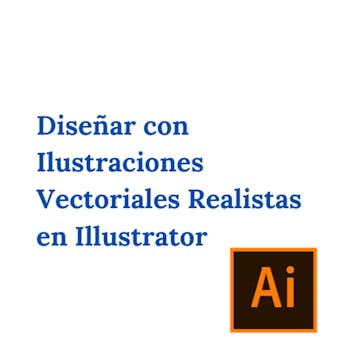
Al final de este proyecto estarás capacitado para tener conocimientos intermedios de Adobe Illustrator, uno de los softwares del paquete “Adobe” más populares utilizados hoy en día. Aprenderás a trabajar con paletas cromáticas y la herramienta cuentagotas en Adobe Illustrator. También, podrás intervenir tipografías al transformarlas en vectores y trabajarás con una grilla adaptada a tu espacio de diseño. A su vez, conocerás cómo diseñar fondos compuestos por degradados, textos y tramas. Por otro lado, podrás componer utilizando ilustraciones vectoriales realistas, imágenes y texto. También, aprenderás a vincular la figura con el...
Read more
Good to know
Save this course
Activities
Review typography basics
Show steps
Ensures a strong foundation in typography, which is essential for creating visually appealing designs
Browse courses on
Typography
Show steps
-
Review the principles of typography
-
Analyze the typography of existing designs
-
Practice using different fonts and typefaces
Practice color theory
Show steps
Reinforces the principles of color theory and their application in design
Browse courses on
Color Theory
Show steps
-
Review the basics of color theory
-
Practice creating color schemes
-
Analyze the color schemes of existing designs
Read Design Fundamentals
Show steps
Solidifies the foundational principles of design
View
About Face: The Essentials of Interaction Design
on Amazon
Show steps
-
Read Chapters 1-4
-
Complete the exercises at the end of each chapter
-
Create a design mood board
Five other activities
Expand to see all activities and additional details
Show all eight activities
Compile a collection of design resources
Show steps
Provides easy access to a range of resources that can enhance learning and support projects
Browse courses on
Inspiration
Show steps
-
Identify and gather relevant resources
-
Organize the resources into categories or themes
-
Share the compilation with others
Create Adobe Illustrator exercises
Show steps
Develops proficiency in the use of Adobe Illustrator by completing exercises
Browse courses on
Adobe Illustrator
Show steps
-
Follow along with the course tutorials
-
Create your own designs using the tools and techniques learned
-
Share your work with others for feedback
Participate in an Adobe Illustrator workshop
Show steps
Enhances practical skills and deepens understanding of Adobe Illustrator through hands-on practice
Browse courses on
Adobe Illustrator
Show steps
-
Identify a suitable workshop
-
Register and attend the workshop
-
Follow along with the instructor and practice using Adobe Illustrator
-
Apply the techniques learned to your own projects
Design a marketing flyer
Show steps
Applies the principles of design to create a practical marketing material
Browse courses on
Graphic Design
Show steps
-
Define the target audience and purpose of the flyer
-
Choose appropriate fonts, colors, and images
-
Design the layout and arrange the elements
-
Proofread and finalize the design
Attend a design conference
Show steps
Provides the opportunity to connect with other designers and learn about the latest trends
Show steps
-
Research and select a relevant conference
-
Register and attend the conference
-
Network with other designers and professionals
-
Learn about new design techniques and best practices
Review typography basics
Show steps
Ensures a strong foundation in typography, which is essential for creating visually appealing designs
Browse courses on
Typography
Show steps
- Review the principles of typography
- Analyze the typography of existing designs
- Practice using different fonts and typefaces
Practice color theory
Show steps
Reinforces the principles of color theory and their application in design
Browse courses on
Color Theory
Show steps
- Review the basics of color theory
- Practice creating color schemes
- Analyze the color schemes of existing designs
Read Design Fundamentals
Show steps
Solidifies the foundational principles of design
View
About Face: The Essentials of Interaction Design
on Amazon
Show steps
- Read Chapters 1-4
- Complete the exercises at the end of each chapter
- Create a design mood board
Compile a collection of design resources
Show steps
Provides easy access to a range of resources that can enhance learning and support projects
Browse courses on
Inspiration
Show steps
- Identify and gather relevant resources
- Organize the resources into categories or themes
- Share the compilation with others
Create Adobe Illustrator exercises
Show steps
Develops proficiency in the use of Adobe Illustrator by completing exercises
Browse courses on
Adobe Illustrator
Show steps
- Follow along with the course tutorials
- Create your own designs using the tools and techniques learned
- Share your work with others for feedback
Participate in an Adobe Illustrator workshop
Show steps
Enhances practical skills and deepens understanding of Adobe Illustrator through hands-on practice
Browse courses on
Adobe Illustrator
Show steps
- Identify a suitable workshop
- Register and attend the workshop
- Follow along with the instructor and practice using Adobe Illustrator
- Apply the techniques learned to your own projects
Design a marketing flyer
Show steps
Applies the principles of design to create a practical marketing material
Browse courses on
Graphic Design
Show steps
- Define the target audience and purpose of the flyer
- Choose appropriate fonts, colors, and images
- Design the layout and arrange the elements
- Proofread and finalize the design
Attend a design conference
Show steps
Provides the opportunity to connect with other designers and learn about the latest trends
Show steps
- Research and select a relevant conference
- Register and attend the conference
- Network with other designers and professionals
- Learn about new design techniques and best practices
Career center
Brand Manager
Graphic designer
Product Designer
Art Director
Social Media Manager
Digital Marketing Manager
Web Developer
Industrial Designer
Motion Graphics Designer
Video Editor
Instructional Designer
Creative Director
Marketing Manager
Technical Writer
User Experience Designer
Reading list
Share
Similar courses
OpenCourser helps millions of learners each year. People visit us to learn workspace skills, ace their exams, and nurture their curiosity.
Our extensive catalog contains over 50,000 courses and twice as many books. Browse by search, by topic, or even by career interests. We'll match you to the right resources quickly.
Find this site helpful? Tell a friend about us.
We're supported by our community of learners. When you purchase or subscribe to courses and programs or purchase books, we may earn a commission from our partners.
Your purchases help us maintain our catalog and keep our servers humming without ads.
Thank you for supporting OpenCourser.



