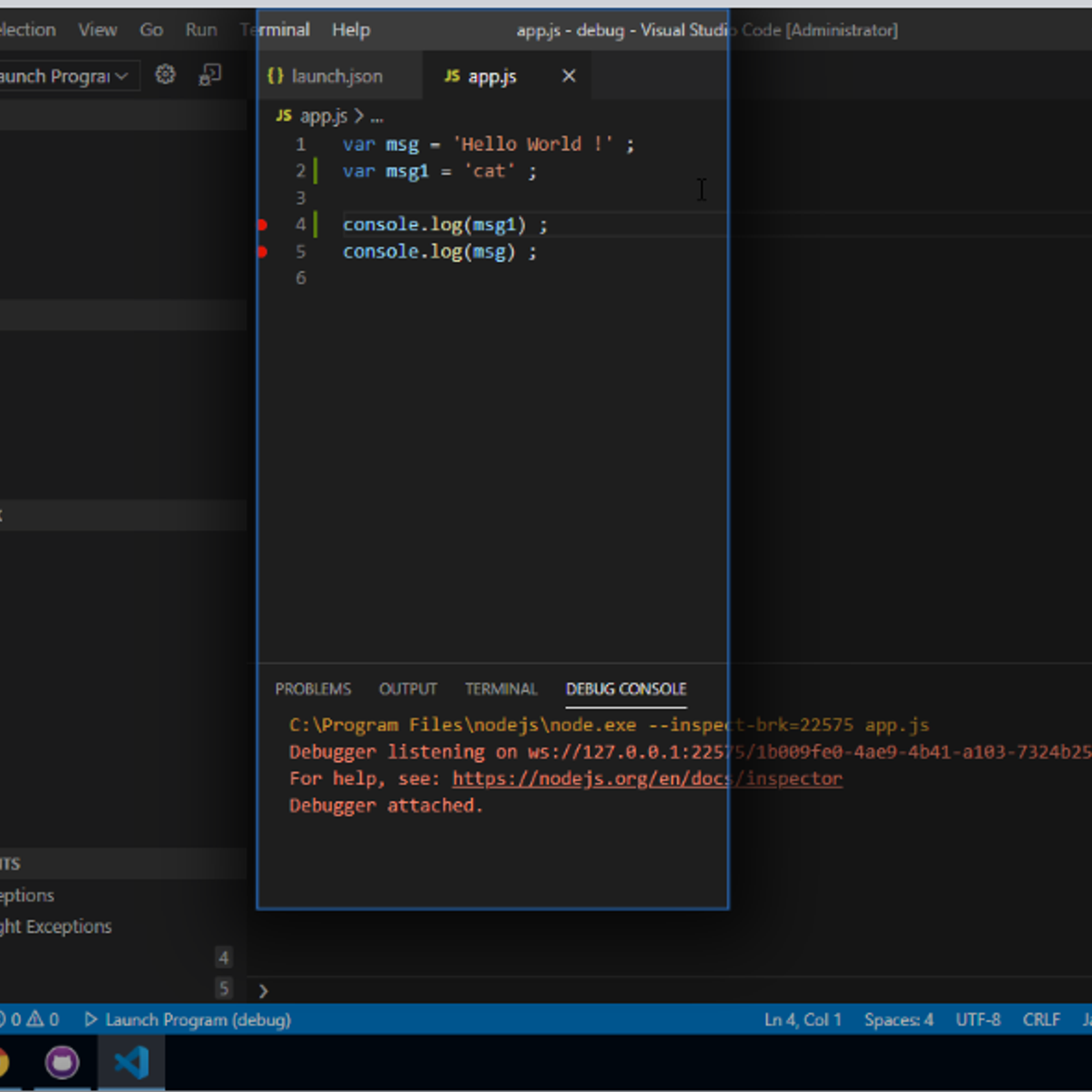
In this 2-hour long project-based course, you will learn how to use the debugging tool associated with Visual Studio Code. One of the key features of Visual Studio Code is the debugging support. VS Code has a built-in debugger that helps accelerate your edit, compile and debug on a loop. VS Code has built-in debugging support for the Node.js runtime and can debug JavaScript, and TypeScript.
Note: This course works best for learners who are based in the North America region. We’re currently working on providing the same experience in other regions.
What's inside
Syllabus
Good to know
Save this course
Activities
Review JavaScript and TypeScript syntax
Show steps
Reviewing these syntax will help you get up to speed quickly.
Browse courses on
JavaScript
Show steps
-
Read the official documentation for JavaScript and TypeScript.
-
Complete online tutorials or courses on JavaScript and TypeScript.
-
Practice writing JavaScript and TypeScript code in a code editor or IDE.
Follow tutorials on VS Code debugging features
Show steps
Following tutorials will help you learn how to use the debugging features in VS Code effectively.
Show steps
-
Find tutorials on VS Code debugging features on YouTube or other online platforms.
-
Follow the steps in the tutorials to learn how to use the debugger.
-
Practice using the debugging features in your own code.
Pair debug with a classmate
Show steps
Pair debugging will improve your debugging skills and understanding of VS Code.
Show steps
-
Find a classmate who is also taking the course.
-
Schedule a time to meet and debug code together virtually.
-
Take turns debugging each other's code.
Three other activities
Expand to see all activities and additional details
Show all six activities
Practice Node.js debugging exercises
Show steps
Reinforce your understanding of the debugging tool by completing a series of targeted exercises.
Browse courses on
Node
Show steps
-
Find a collection of Node.js debugging exercises online or in a book.
-
Attempt to solve the exercises on your own.
-
Review the solutions and compare them to your own.
Debugging exercises
Show steps
Debugging is a critical skill for any programmer. These exercises will help you develop your debugging skills using VS Code.
Show steps
-
Find online debugging exercises or challenges.
-
Debug your own code or contribute to open-source projects.
-
Use the debugger in VS Code to step through code and identify errors.
-
Analyze error messages and stack traces to identify the root cause of bugs.
Participate in a debugging competition
Show steps
Participating in a debugging competition is a great way to test your skills and learn from others.
Show steps
-
Find a debugging competition that is relevant to your interests.
-
Register for the competition and prepare your debugging skills.
-
Compete in the competition and try your best to solve the debugging challenges.
Review JavaScript and TypeScript syntax
Show steps
Reviewing these syntax will help you get up to speed quickly.
Browse courses on
JavaScript
Show steps
- Read the official documentation for JavaScript and TypeScript.
- Complete online tutorials or courses on JavaScript and TypeScript.
- Practice writing JavaScript and TypeScript code in a code editor or IDE.
Follow tutorials on VS Code debugging features
Show steps
Following tutorials will help you learn how to use the debugging features in VS Code effectively.
Show steps
- Find tutorials on VS Code debugging features on YouTube or other online platforms.
- Follow the steps in the tutorials to learn how to use the debugger.
- Practice using the debugging features in your own code.
Pair debug with a classmate
Show steps
Pair debugging will improve your debugging skills and understanding of VS Code.
Show steps
- Find a classmate who is also taking the course.
- Schedule a time to meet and debug code together virtually.
- Take turns debugging each other's code.
Practice Node.js debugging exercises
Show steps
Reinforce your understanding of the debugging tool by completing a series of targeted exercises.
Browse courses on
Node
Show steps
- Find a collection of Node.js debugging exercises online or in a book.
- Attempt to solve the exercises on your own.
- Review the solutions and compare them to your own.
Debugging exercises
Show steps
Debugging is a critical skill for any programmer. These exercises will help you develop your debugging skills using VS Code.
Show steps
- Find online debugging exercises or challenges.
- Debug your own code or contribute to open-source projects.
- Use the debugger in VS Code to step through code and identify errors.
- Analyze error messages and stack traces to identify the root cause of bugs.
Participate in a debugging competition
Show steps
Participating in a debugging competition is a great way to test your skills and learn from others.
Show steps
- Find a debugging competition that is relevant to your interests.
- Register for the competition and prepare your debugging skills.
- Compete in the competition and try your best to solve the debugging challenges.
Career center
Software Developer
Web Developer
Mobile App Developer
Data Scientist
Machine Learning Engineer
Software Engineer
Computer Scientist
Systems Analyst
Quality Assurance Analyst
Technical Writer
Project Manager
Business Analyst
Solutions Architect
Product Manager
IT Manager
Reading list
Share
Similar courses
OpenCourser helps millions of learners each year. People visit us to learn workspace skills, ace their exams, and nurture their curiosity.
Our extensive catalog contains over 50,000 courses and twice as many books. Browse by search, by topic, or even by career interests. We'll match you to the right resources quickly.
Find this site helpful? Tell a friend about us.
We're supported by our community of learners. When you purchase or subscribe to courses and programs or purchase books, we may earn a commission from our partners.
Your purchases help us maintain our catalog and keep our servers humming without ads.
Thank you for supporting OpenCourser.



