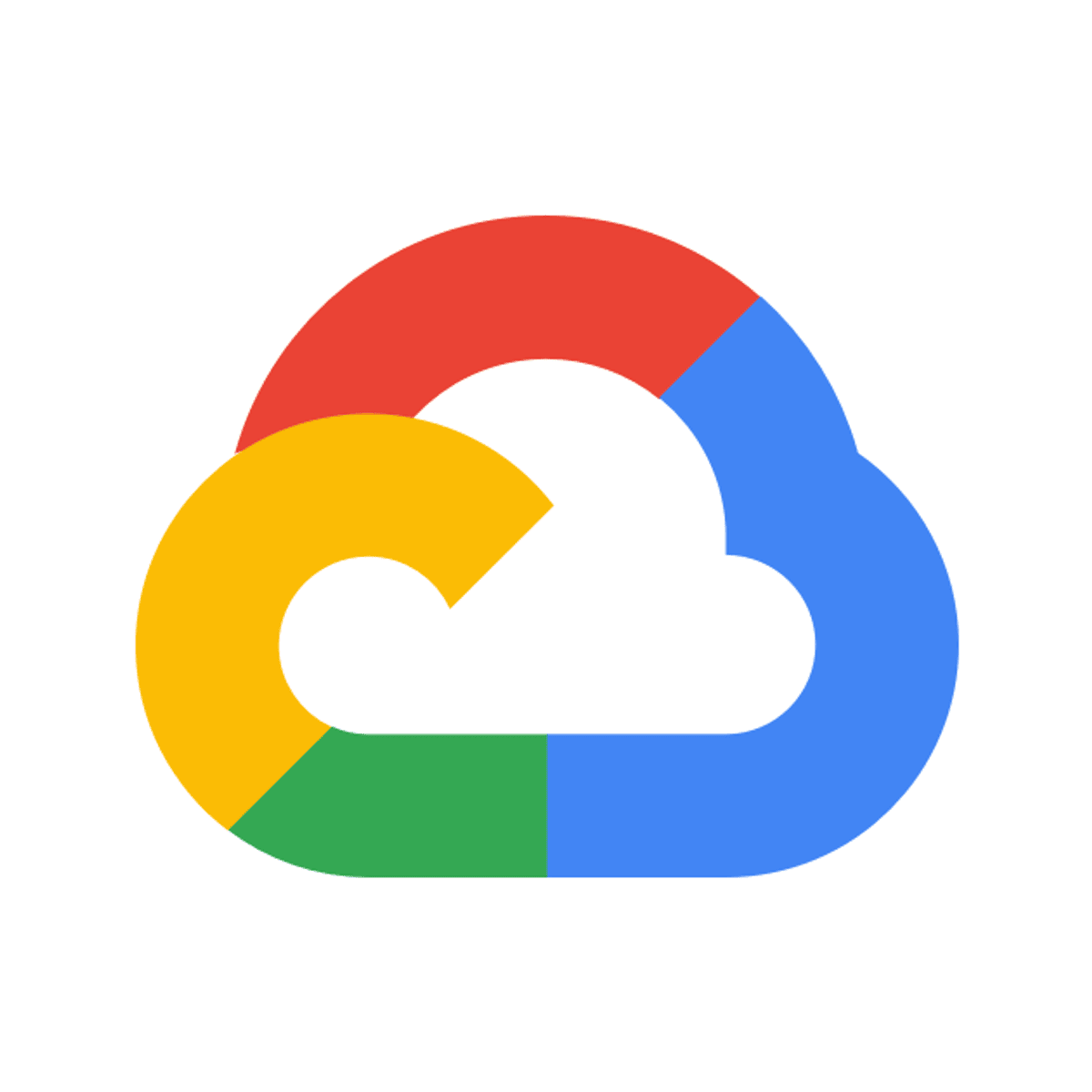
This is a self-paced lab that takes place in the Google Cloud console. Install and configure a SIEM forwarder on a Linux host, then send sample logs using a file collector and observe the ingested logs in a live Chronicle environment.
What's inside
Syllabus
Good to know
Save this course
Activities
Connect with SIEM professionals
Show steps
Seek guidance and support from experienced SIEM professionals to accelerate your learning and career growth.
Browse courses on
SIEM
Show steps
-
Identify potential mentors through LinkedIn or industry events
-
Reach out and introduce yourself
-
Establish clear goals and expectations
Attend a Cloud Security Workshop
Show steps
Expand your knowledge and skills in cloud security by participating in a workshop led by industry experts.
Browse courses on
Cloud Security
Show steps
-
Research and identify relevant workshops
-
Register and attend the workshop
-
Actively participate in discussions and exercises
Participate in a SIEM study group
Show steps
Reinforce your understanding and gain diverse perspectives by engaging in discussions and sharing knowledge with peers.
Browse courses on
SIEM
Show steps
-
Find or establish a study group with fellow learners
-
Set regular meeting times and agendas
-
Actively participate in discussions and share your insights
Five other activities
Expand to see all activities and additional details
Show all eight activities
Review Chronicle documentation
Show steps
Deepen understanding of Chronicle's capabilities and features by reviewing the official documentation.
Show steps
-
Explore Chronicle's documentation website
-
Read the getting started guide
-
Review tutorials and how-to articles
Configure Linux server for SIEM forwarder
Show steps
Practice installing and configuring a SIEM forwarder on a Linux server to gain hands-on experience with the setup process.
Browse courses on
Linux Essentials
Show steps
-
Create a Linux instance
-
Install and configure the SIEM forwarder
-
Test the forwarder
Develop a SIEM operational plan
Show steps
Solidify your understanding of SIEM operations by creating a comprehensive plan that outlines roles, responsibilities, and procedures.
Browse courses on
SIEM
Show steps
-
Gather information about industry best practices and standards
-
Define the scope and objectives of the plan
-
Develop detailed procedures for incident handling, threat detection, and reporting
-
Review and revise the plan regularly
Create a SIEM forwarder configuration guide
Show steps
Reinforce your understanding of SIEM forwarder configuration by creating your own guide, which can serve as a valuable reference in the future.
Show steps
-
Gather information about SIEM forwarder configuration
-
Organize and structure the guide
-
Write clear and concise instructions
-
Review and revise the guide
Build a SIEM solution with Chronicle
Show steps
Apply your knowledge and skills by designing and implementing a real-world SIEM solution using Chronicle, reinforcing your understanding of the entire process.
Browse courses on
SIEM
Show steps
-
Define the scope and requirements of the SIEM solution
-
Design the architecture
-
Implement the solution using Chronicle
-
Monitor and maintain the solution
Connect with SIEM professionals
Show steps
Seek guidance and support from experienced SIEM professionals to accelerate your learning and career growth.
Browse courses on
SIEM
Show steps
- Identify potential mentors through LinkedIn or industry events
- Reach out and introduce yourself
- Establish clear goals and expectations
Attend a Cloud Security Workshop
Show steps
Expand your knowledge and skills in cloud security by participating in a workshop led by industry experts.
Browse courses on
Cloud Security
Show steps
- Research and identify relevant workshops
- Register and attend the workshop
- Actively participate in discussions and exercises
Participate in a SIEM study group
Show steps
Reinforce your understanding and gain diverse perspectives by engaging in discussions and sharing knowledge with peers.
Browse courses on
SIEM
Show steps
- Find or establish a study group with fellow learners
- Set regular meeting times and agendas
- Actively participate in discussions and share your insights
Review Chronicle documentation
Show steps
Deepen understanding of Chronicle's capabilities and features by reviewing the official documentation.
Show steps
- Explore Chronicle's documentation website
- Read the getting started guide
- Review tutorials and how-to articles
Configure Linux server for SIEM forwarder
Show steps
Practice installing and configuring a SIEM forwarder on a Linux server to gain hands-on experience with the setup process.
Browse courses on
Linux Essentials
Show steps
- Create a Linux instance
- Install and configure the SIEM forwarder
- Test the forwarder
Develop a SIEM operational plan
Show steps
Solidify your understanding of SIEM operations by creating a comprehensive plan that outlines roles, responsibilities, and procedures.
Browse courses on
SIEM
Show steps
- Gather information about industry best practices and standards
- Define the scope and objectives of the plan
- Develop detailed procedures for incident handling, threat detection, and reporting
- Review and revise the plan regularly
Create a SIEM forwarder configuration guide
Show steps
Reinforce your understanding of SIEM forwarder configuration by creating your own guide, which can serve as a valuable reference in the future.
Show steps
- Gather information about SIEM forwarder configuration
- Organize and structure the guide
- Write clear and concise instructions
- Review and revise the guide
Build a SIEM solution with Chronicle
Show steps
Apply your knowledge and skills by designing and implementing a real-world SIEM solution using Chronicle, reinforcing your understanding of the entire process.
Browse courses on
SIEM
Show steps
- Define the scope and requirements of the SIEM solution
- Design the architecture
- Implement the solution using Chronicle
- Monitor and maintain the solution
Career center
Reading list
Share
Similar courses
OpenCourser helps millions of learners each year. People visit us to learn workspace skills, ace their exams, and nurture their curiosity.
Our extensive catalog contains over 50,000 courses and twice as many books. Browse by search, by topic, or even by career interests. We'll match you to the right resources quickly.
Find this site helpful? Tell a friend about us.
We're supported by our community of learners. When you purchase or subscribe to courses and programs or purchase books, we may earn a commission from our partners.
Your purchases help us maintain our catalog and keep our servers humming without ads.
Thank you for supporting OpenCourser.



