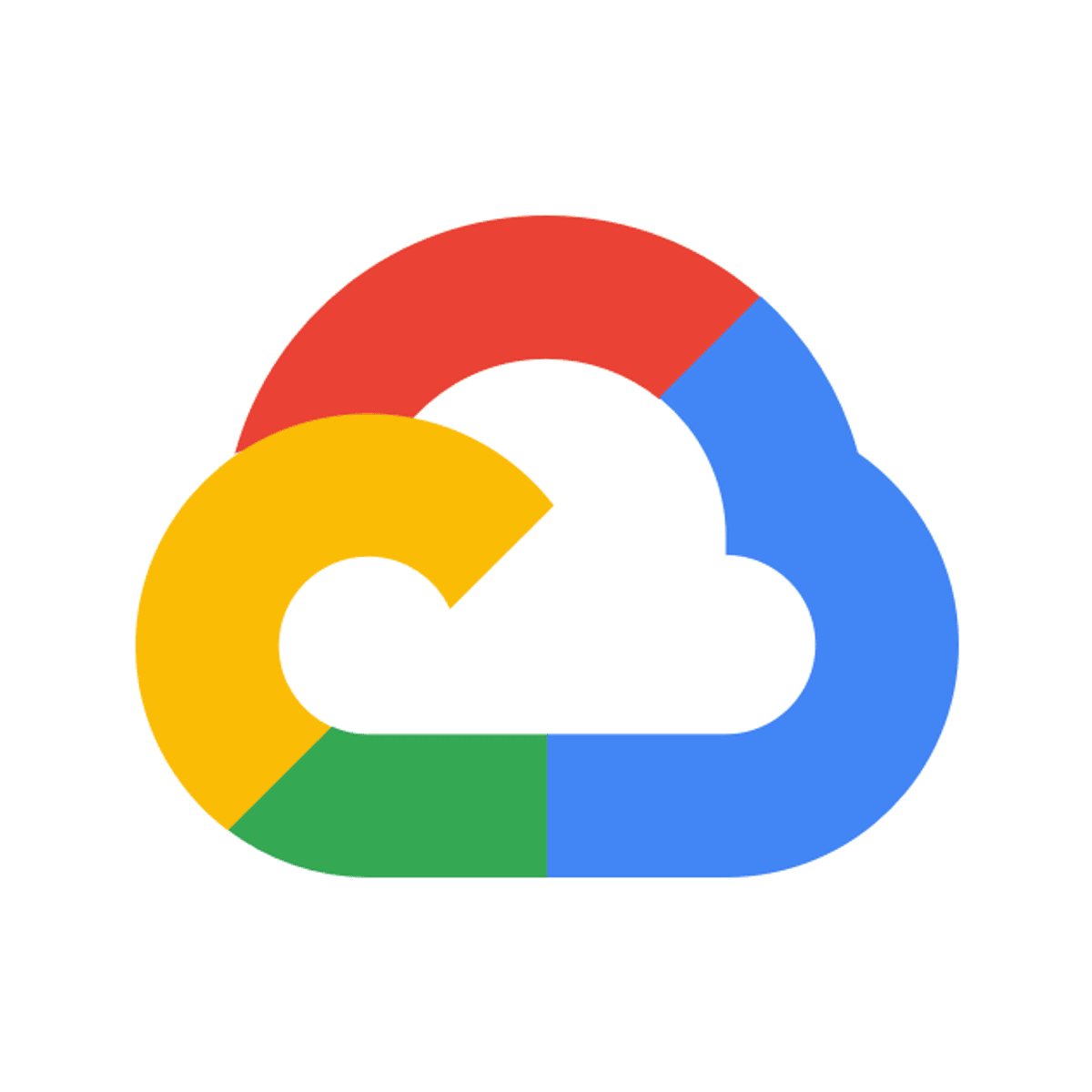
This is a self-paced lab that takes place in the Google Cloud console. In this lab you'll set up ChromeOS Managed Guest Sessions settings.
What's inside
Syllabus
Good to know
Save this course
Activities
Review the documentation for ChromeOS Managed Guest Sessions before the course starts.
Show steps
Refresher to activate prior knowledge and enhance learning.
Show steps
-
Access the documentation for ChromeOS Managed Guest Sessions.
-
Review the key concepts and settings.
Complete Google Chrome training.
Show steps
Establishing a solid foundation in the subject knowledge will help you master new concepts throughout the course.
Show steps
-
Enroll in Google Cloud Training's ChromeOS Managed Guest Sessions configuration course.
-
Complete the self-paced course.
Set up ChromeOS Managed Guest Sessions settings for a device or group in your organization.
Show steps
Configure the device/group to become familiar with the practical application of the concepts.
Show steps
-
Review the documentation for ChromeOS Managed Guest Sessions.
-
Configure Managed Guest Sessions for a device or group.
-
Test Managed Guest Sessions.
Three other activities
Expand to see all activities and additional details
Show all six activities
Join a study group to discuss Managed Guest Sessions and share knowledge with peers.
Show steps
Collaborative learning and knowledge sharing will enhance your understanding.
Show steps
-
Find a study group or create one.
-
Meet regularly to discuss Managed Guest Sessions and share knowledge.
Create a knowledge base document on Managed Guest Sessions.
Show steps
Documenting your learnings will help you retain information and share knowledge.
Show steps
-
Gather information on Managed Guest Sessions.
-
Organize and structure the information.
-
Create the knowledge base document.
Volunteer at a local school or community center to provide technical support for ChromeOS devices.
Show steps
Practical application of your knowledge in a real-world setting.
Show steps
-
Contact a local school or community center.
-
Offer your services to provide technical support for ChromeOS devices.
Review the documentation for ChromeOS Managed Guest Sessions before the course starts.
Show steps
Refresher to activate prior knowledge and enhance learning.
Show steps
- Access the documentation for ChromeOS Managed Guest Sessions.
- Review the key concepts and settings.
Complete Google Chrome training.
Show steps
Establishing a solid foundation in the subject knowledge will help you master new concepts throughout the course.
Show steps
- Enroll in Google Cloud Training's ChromeOS Managed Guest Sessions configuration course.
- Complete the self-paced course.
Set up ChromeOS Managed Guest Sessions settings for a device or group in your organization.
Show steps
Configure the device/group to become familiar with the practical application of the concepts.
Show steps
- Review the documentation for ChromeOS Managed Guest Sessions.
- Configure Managed Guest Sessions for a device or group.
- Test Managed Guest Sessions.
Join a study group to discuss Managed Guest Sessions and share knowledge with peers.
Show steps
Collaborative learning and knowledge sharing will enhance your understanding.
Show steps
- Find a study group or create one.
- Meet regularly to discuss Managed Guest Sessions and share knowledge.
Create a knowledge base document on Managed Guest Sessions.
Show steps
Documenting your learnings will help you retain information and share knowledge.
Show steps
- Gather information on Managed Guest Sessions.
- Organize and structure the information.
- Create the knowledge base document.
Volunteer at a local school or community center to provide technical support for ChromeOS devices.
Show steps
Practical application of your knowledge in a real-world setting.
Show steps
- Contact a local school or community center.
- Offer your services to provide technical support for ChromeOS devices.
Career center
Reading list
Share
Similar courses
OpenCourser helps millions of learners each year. People visit us to learn workspace skills, ace their exams, and nurture their curiosity.
Our extensive catalog contains over 50,000 courses and twice as many books. Browse by search, by topic, or even by career interests. We'll match you to the right resources quickly.
Find this site helpful? Tell a friend about us.
We're supported by our community of learners. When you purchase or subscribe to courses and programs or purchase books, we may earn a commission from our partners.
Your purchases help us maintain our catalog and keep our servers humming without ads.
Thank you for supporting OpenCourser.



