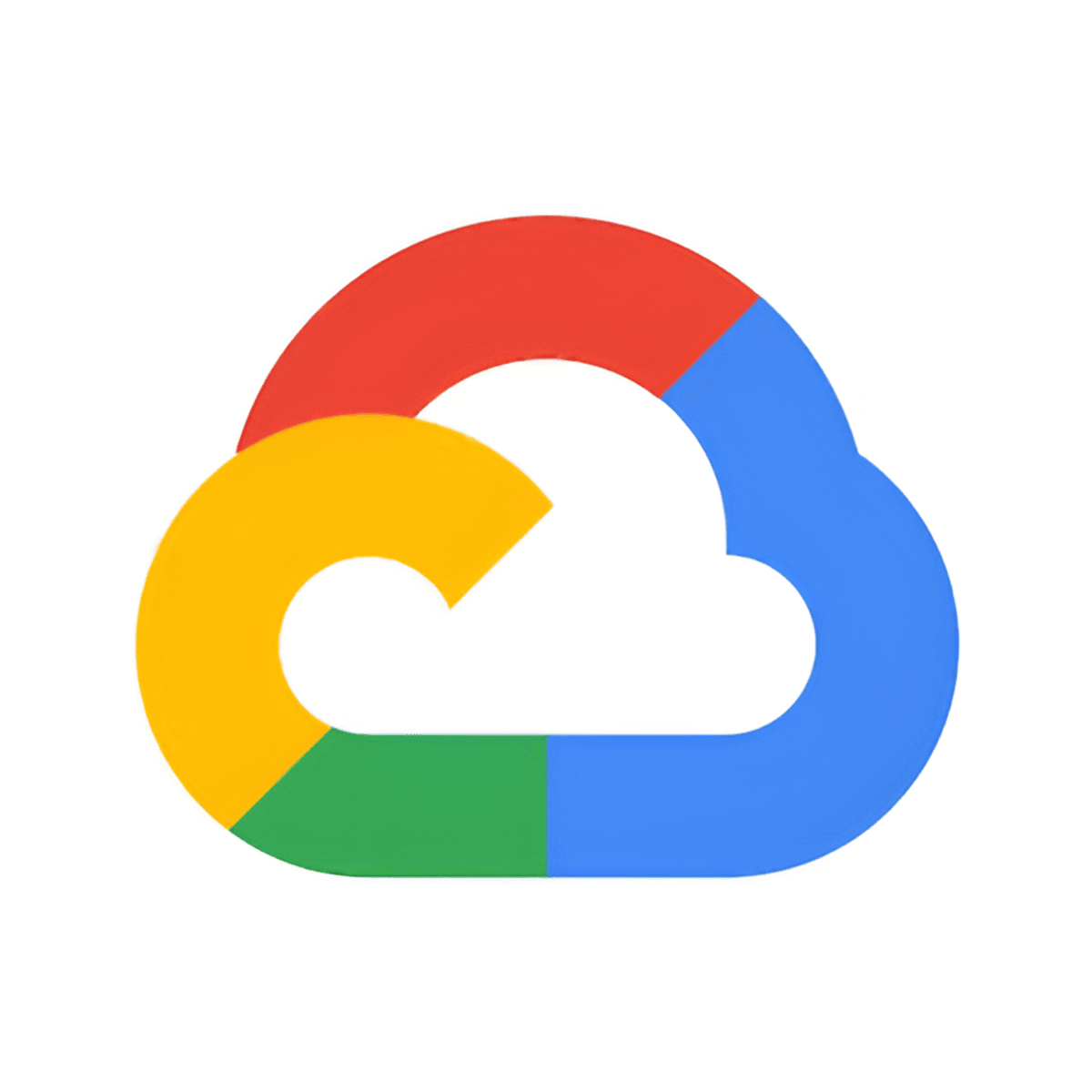
Google Workspace 专用 Gemini 是一个插件,可为用户提供对生成式 AI 功能的访问权限。本课程深入探讨了“Google Meet 中的 Gemini”的功能。通过视频课程、实操活动和实际示例,您将全面了解 Google Meet 中的 Gemini 功能。您将学习如何使用 Gemini 生成背景图片、提高视频质量以及翻译字幕。学完本课程后,您将掌握相关知识和技能,能够自信地利用 Google Meet 中的 Gemini 尽可能提高视频会议的效率。
What's inside
Syllabus
Good to know
Save this course
Activities
Organize your course materials for future reference
Show steps
Stay organized and enhance your ability to revisit and reinforce your learning by organizing your course materials in a structured manner.
Show steps
-
Create a dedicated folder or notebook for your course materials.
-
Categorize and整理 your notes, assignments, and other resources.
-
Consider using digital tools or apps to further organize and annotate your materials.
复习 Google Workspace 知识
Show steps
通过复习 Google Workspace 知识,您可以夯实基础,从而更轻松地理解 Google Meet 中的 Gemini 功能。
Browse courses on
Google Workspace
Show steps
-
回顾 Google Workspace 应用的基础知识,例如 Gmail、日历和云端硬盘。
-
了解 Google Workspace 的协作功能,例如共享文档和共同编辑。
Offer mentorship to fellow students in the course
Show steps
Contribute to the learning community by providing guidance and support to fellow students. This will reinforce your own understanding and foster a sense of collaboration.
Show steps
-
Identify opportunities to assist other students with their questions or challenges.
-
Offer to provide guidance, explanations, or resources that can help them succeed.
20 other activities
Expand to see all activities and additional details
Show all 23 activities
Review machine learning algorithm concepts
Show steps
Refresh your knowledge on the core concepts and foundations of different machine learning algorithms. This will provide a strong base as you progress through the course.
Browse courses on
Machine Learning Algorithms
Show steps
-
Review lecture notes or textbook chapters on supervised and unsupervised learning algorithms.
-
Go through online resources and tutorials that explain common machine learning algorithms.
加入 Google Meet Gemini 用户组
Show steps
与其他 Google Meet Gemini 用户联系,分享经验,并从他们的见解中学习。
Show steps
-
在 LinkedIn 或其他社交媒体平台上寻找 Google Meet Gemini 用户组
-
加入用户组并参与讨论
-
提出问题并与其他成员分享你的观点
Follow a tutorial to translate subtitles in Google Meet using Gemini
Show steps
Translating subtitles will help break down language barriers and enhance collaboration during video calls.
Browse courses on
Google Meet
Show steps
-
Search for a tutorial on translating subtitles in Google Meet using Gemini.
-
Follow the steps provided in the tutorial.
-
Join a meeting and test the translation feature.
Explore Google Workspace Gemini Documentation
Show steps
Familiarize yourself with Gemini's features and capabilities by reviewing the official documentation.
Show steps
-
Visit Google's Gemini documentation site.
-
Read the introductory articles to understand the purpose and use cases of Gemini.
-
Explore the specific documentation sections relevant to Google Meet, such as background generation and translation.
Create and Modify Background Images with Gemini
Show steps
Gain hands-on experience by experimenting with different background options and applying them in Google Meet sessions.
Show steps
-
Open Google Meet and navigate to the background settings.
-
Select 'Gemini' as the background provider.
-
Choose or generate a background image and adjust its settings.
-
Host or join a Google Meet meeting and apply the custom background.
-
Test different lighting conditions and see how they impact the background.
探索 Google Workspace 中的 Gemini 工具
Show steps
观看有关 Gemini 功能和用例的教程,以加深你对这些工具的理解并将其应用到你的工作流程中。
Browse courses on
Generative AI
Show steps
-
查看 Google Workspace Gemini 官方文档
-
在 YouTube 上观看 Gemini 演示视频
-
参加 Google Workspace Gemini 网络研讨会
Engage in regular practice sessions using Gemini to enhance video quality
Show steps
Regular practice will improve your proficiency in using Gemini and ensure optimal video quality during meetings.
Browse courses on
Google Meet
Show steps
-
Schedule regular practice sessions.
-
Join a meeting and start using different Gemini features.
-
Experiment with different settings and options.
练习使用 Gemini 生成背景图片
Show steps
通过练习使用 Gemini 生成各种主题和风格的背景图片,增强你的图像生成技能。
Show steps
-
使用不同的提示和关键字生成背景图片
-
尝试不同的图像大小和分辨率
-
探索 Gemini 的高级生成选项
Generate a Google Meet background image using Gemini
Show steps
Creating a Google Meet background image will allow you to personalize your virtual meetings and make them more engaging.
Browse courses on
Google Meet
Show steps
-
Launch Google Meet and access the Gemini plugin.
-
Select the 'Backgrounds' tab.
-
Click on the 'Use image' button.
-
Choose the desired image from your computer or create a new one using the tools provided.
-
Apply the background image and join a meeting to test it.
Host a Practice Meeting with Gemini Features
Show steps
Enhance your understanding by hosting a dedicated Google Meet session to test and apply the various Gemini features.
Show steps
-
Schedule a Google Meet meeting and invite participants.
-
Enable Gemini and explore the available features during the meeting.
-
Experiment with different background images, video enhancement, and translation capabilities.
-
Take notes on your observations and areas where you can further improve your skills.
-
Share your learnings and experiences with fellow participants.
Build a simple machine learning model using Python
Show steps
Apply your knowledge by building a basic machine learning model using Python. This hands-on experience will strengthen your understanding of the implementation process.
Browse courses on
Machine Learning Model
Show steps
-
Choose a simple dataset and define the problem you want to solve.
-
Find a tutorial or documentation that guides you through building a machine learning model using Python.
-
Follow the steps in the tutorial and implement the model.
-
Evaluate the performance of your model and make any necessary adjustments.
Create a presentation on the benefits of using Gemini for video conferencing
Show steps
By creating a presentation, you can explore the advantages of Gemini and share your knowledge with others.
Browse courses on
Google Meet
Show steps
-
Gather information about Gemini and its features.
-
Research the benefits of using Gemini for video conferencing.
-
Develop an outline for your presentation.
-
Design and create the presentation slides.
-
Practice delivering your presentation.
Attend a Gemini User Group Meeting
Show steps
Connect with other users, share experiences, and learn advanced techniques by attending a Gemini community event.
Show steps
-
Search for upcoming Gemini user group meetings or webinars.
-
Register for and attend a relevant meeting.
-
Participate actively in discussions, ask questions, and share your insights.
-
Connect with other users and exchange contact information for future collaboration.
Solve practice problems on machine learning algorithms
Show steps
Enhance your understanding of machine learning algorithms by solving practice problems. This will help you solidify your knowledge and improve your problem-solving skills.
Browse courses on
Machine Learning Algorithms
Show steps
-
Find online platforms or textbooks that provide practice problems on machine learning algorithms.
-
Choose problems that cover different types of algorithms and concepts.
-
Attempt to solve the problems on your own, referring to your notes or resources when needed.
-
Review your solutions and identify areas where you need improvement.
创建演示文稿,展示 Gemini 在 Google Meet 中的应用
Show steps
通过创建演示文稿来展示你在 Google Meet 中使用 Gemini 的经验和见解,巩固你对该技术的掌握。
Show steps
-
确定 Gemini 在 Google Meet 中有价值的用例
-
收集屏幕截图和示例来展示 Gemini 的功能
-
撰写演示文稿并准备演讲
-
向你的团队或社区展示你的演示文稿
Support Others with Gemini Implementation
Show steps
Solidify your knowledge by assisting others in adopting and using Gemini features effectively.
Show steps
-
Join online forums or communities dedicated to Google Meet.
-
Monitor discussions and identify questions related to Gemini.
-
Provide clear and concise answers to help others understand and implement Gemini features.
-
Share your own experiences and best practices to benefit the community.
Develop a Tutorial on Gemini for Beginners
Show steps
Enhance your understanding by creating a comprehensive guide that explains the basics of Gemini for new users.
Show steps
-
Plan the structure of your tutorial, including key concepts and examples.
-
Write clear and concise instructions, using screenshots and videos for visual support.
-
Test your tutorial by following the steps yourself.
-
Share your tutorial on platforms like YouTube, Medium, or your own blog.
-
Seek feedback from others and update your tutorial based on their suggestions.
Develop a presentation on a machine learning application
Show steps
Showcase your knowledge and communication skills by creating a presentation on a real-world application of machine learning. This will help you synthesize your understanding and effectively convey it to others.
Browse courses on
Machine Learning Applications
Show steps
-
Choose a specific machine learning application that interests you.
-
Research the application and gather information about its purpose, benefits, and challenges.
-
Create a presentation that clearly explains the application, its underlying machine learning techniques, and its impact.
-
Practice delivering your presentation and seek feedback to improve its clarity and effectiveness.
Participate in a machine learning competition
Show steps
Challenge yourself by participating in a machine learning competition. This will provide you with a practical and competitive environment to test your skills and learn from others.
Show steps
-
Find a reputable machine learning competition platform such as Kaggle.
-
Choose a competition that aligns with your interests and skill level.
-
Study the competition guidelines and dataset provided.
-
Develop and train your machine learning model.
-
Submit your model and track your progress on the leaderboard.
Contribute to open-source machine learning projects
Show steps
Engage with the broader machine learning community by contributing to open-source projects. This will provide you with practical experience and access to valuable resources.
Browse courses on
Open Source
Show steps
-
Find open-source machine learning projects that align with your interests.
-
Review the project documentation and identify areas where you can contribute.
-
Make code contributions, bug fixes, or documentation improvements.
-
Interact with the project maintainers and other contributors.
Organize your course materials for future reference
Show steps
Stay organized and enhance your ability to revisit and reinforce your learning by organizing your course materials in a structured manner.
Show steps
- Create a dedicated folder or notebook for your course materials.
- Categorize and整理 your notes, assignments, and other resources.
- Consider using digital tools or apps to further organize and annotate your materials.
复习 Google Workspace 知识
Show steps
通过复习 Google Workspace 知识,您可以夯实基础,从而更轻松地理解 Google Meet 中的 Gemini 功能。
Browse courses on
Google Workspace
Show steps
- 回顾 Google Workspace 应用的基础知识,例如 Gmail、日历和云端硬盘。
- 了解 Google Workspace 的协作功能,例如共享文档和共同编辑。
Offer mentorship to fellow students in the course
Show steps
Contribute to the learning community by providing guidance and support to fellow students. This will reinforce your own understanding and foster a sense of collaboration.
Show steps
- Identify opportunities to assist other students with their questions or challenges.
- Offer to provide guidance, explanations, or resources that can help them succeed.
Review machine learning algorithm concepts
Show steps
Refresh your knowledge on the core concepts and foundations of different machine learning algorithms. This will provide a strong base as you progress through the course.
Browse courses on
Machine Learning Algorithms
Show steps
- Review lecture notes or textbook chapters on supervised and unsupervised learning algorithms.
- Go through online resources and tutorials that explain common machine learning algorithms.
加入 Google Meet Gemini 用户组
Show steps
与其他 Google Meet Gemini 用户联系,分享经验,并从他们的见解中学习。
Show steps
- 在 LinkedIn 或其他社交媒体平台上寻找 Google Meet Gemini 用户组
- 加入用户组并参与讨论
- 提出问题并与其他成员分享你的观点
Follow a tutorial to translate subtitles in Google Meet using Gemini
Show steps
Translating subtitles will help break down language barriers and enhance collaboration during video calls.
Browse courses on
Google Meet
Show steps
- Search for a tutorial on translating subtitles in Google Meet using Gemini.
- Follow the steps provided in the tutorial.
- Join a meeting and test the translation feature.
Explore Google Workspace Gemini Documentation
Show steps
Familiarize yourself with Gemini's features and capabilities by reviewing the official documentation.
Show steps
- Visit Google's Gemini documentation site.
- Read the introductory articles to understand the purpose and use cases of Gemini.
- Explore the specific documentation sections relevant to Google Meet, such as background generation and translation.
Create and Modify Background Images with Gemini
Show steps
Gain hands-on experience by experimenting with different background options and applying them in Google Meet sessions.
Show steps
- Open Google Meet and navigate to the background settings.
- Select 'Gemini' as the background provider.
- Choose or generate a background image and adjust its settings.
- Host or join a Google Meet meeting and apply the custom background.
- Test different lighting conditions and see how they impact the background.
探索 Google Workspace 中的 Gemini 工具
Show steps
观看有关 Gemini 功能和用例的教程,以加深你对这些工具的理解并将其应用到你的工作流程中。
Browse courses on
Generative AI
Show steps
- 查看 Google Workspace Gemini 官方文档
- 在 YouTube 上观看 Gemini 演示视频
- 参加 Google Workspace Gemini 网络研讨会
Engage in regular practice sessions using Gemini to enhance video quality
Show steps
Regular practice will improve your proficiency in using Gemini and ensure optimal video quality during meetings.
Browse courses on
Google Meet
Show steps
- Schedule regular practice sessions.
- Join a meeting and start using different Gemini features.
- Experiment with different settings and options.
练习使用 Gemini 生成背景图片
Show steps
通过练习使用 Gemini 生成各种主题和风格的背景图片,增强你的图像生成技能。
Show steps
- 使用不同的提示和关键字生成背景图片
- 尝试不同的图像大小和分辨率
- 探索 Gemini 的高级生成选项
Generate a Google Meet background image using Gemini
Show steps
Creating a Google Meet background image will allow you to personalize your virtual meetings and make them more engaging.
Browse courses on
Google Meet
Show steps
- Launch Google Meet and access the Gemini plugin.
- Select the 'Backgrounds' tab.
- Click on the 'Use image' button.
- Choose the desired image from your computer or create a new one using the tools provided.
- Apply the background image and join a meeting to test it.
Host a Practice Meeting with Gemini Features
Show steps
Enhance your understanding by hosting a dedicated Google Meet session to test and apply the various Gemini features.
Show steps
- Schedule a Google Meet meeting and invite participants.
- Enable Gemini and explore the available features during the meeting.
- Experiment with different background images, video enhancement, and translation capabilities.
- Take notes on your observations and areas where you can further improve your skills.
- Share your learnings and experiences with fellow participants.
Build a simple machine learning model using Python
Show steps
Apply your knowledge by building a basic machine learning model using Python. This hands-on experience will strengthen your understanding of the implementation process.
Browse courses on
Machine Learning Model
Show steps
- Choose a simple dataset and define the problem you want to solve.
- Find a tutorial or documentation that guides you through building a machine learning model using Python.
- Follow the steps in the tutorial and implement the model.
- Evaluate the performance of your model and make any necessary adjustments.
Create a presentation on the benefits of using Gemini for video conferencing
Show steps
By creating a presentation, you can explore the advantages of Gemini and share your knowledge with others.
Browse courses on
Google Meet
Show steps
- Gather information about Gemini and its features.
- Research the benefits of using Gemini for video conferencing.
- Develop an outline for your presentation.
- Design and create the presentation slides.
- Practice delivering your presentation.
Attend a Gemini User Group Meeting
Show steps
Connect with other users, share experiences, and learn advanced techniques by attending a Gemini community event.
Show steps
- Search for upcoming Gemini user group meetings or webinars.
- Register for and attend a relevant meeting.
- Participate actively in discussions, ask questions, and share your insights.
- Connect with other users and exchange contact information for future collaboration.
Solve practice problems on machine learning algorithms
Show steps
Enhance your understanding of machine learning algorithms by solving practice problems. This will help you solidify your knowledge and improve your problem-solving skills.
Browse courses on
Machine Learning Algorithms
Show steps
- Find online platforms or textbooks that provide practice problems on machine learning algorithms.
- Choose problems that cover different types of algorithms and concepts.
- Attempt to solve the problems on your own, referring to your notes or resources when needed.
- Review your solutions and identify areas where you need improvement.
创建演示文稿,展示 Gemini 在 Google Meet 中的应用
Show steps
通过创建演示文稿来展示你在 Google Meet 中使用 Gemini 的经验和见解,巩固你对该技术的掌握。
Show steps
- 确定 Gemini 在 Google Meet 中有价值的用例
- 收集屏幕截图和示例来展示 Gemini 的功能
- 撰写演示文稿并准备演讲
- 向你的团队或社区展示你的演示文稿
Support Others with Gemini Implementation
Show steps
Solidify your knowledge by assisting others in adopting and using Gemini features effectively.
Show steps
- Join online forums or communities dedicated to Google Meet.
- Monitor discussions and identify questions related to Gemini.
- Provide clear and concise answers to help others understand and implement Gemini features.
- Share your own experiences and best practices to benefit the community.
Develop a Tutorial on Gemini for Beginners
Show steps
Enhance your understanding by creating a comprehensive guide that explains the basics of Gemini for new users.
Show steps
- Plan the structure of your tutorial, including key concepts and examples.
- Write clear and concise instructions, using screenshots and videos for visual support.
- Test your tutorial by following the steps yourself.
- Share your tutorial on platforms like YouTube, Medium, or your own blog.
- Seek feedback from others and update your tutorial based on their suggestions.
Develop a presentation on a machine learning application
Show steps
Showcase your knowledge and communication skills by creating a presentation on a real-world application of machine learning. This will help you synthesize your understanding and effectively convey it to others.
Browse courses on
Machine Learning Applications
Show steps
- Choose a specific machine learning application that interests you.
- Research the application and gather information about its purpose, benefits, and challenges.
- Create a presentation that clearly explains the application, its underlying machine learning techniques, and its impact.
- Practice delivering your presentation and seek feedback to improve its clarity and effectiveness.
Participate in a machine learning competition
Show steps
Challenge yourself by participating in a machine learning competition. This will provide you with a practical and competitive environment to test your skills and learn from others.
Show steps
- Find a reputable machine learning competition platform such as Kaggle.
- Choose a competition that aligns with your interests and skill level.
- Study the competition guidelines and dataset provided.
- Develop and train your machine learning model.
- Submit your model and track your progress on the leaderboard.
Contribute to open-source machine learning projects
Show steps
Engage with the broader machine learning community by contributing to open-source projects. This will provide you with practical experience and access to valuable resources.
Browse courses on
Open Source
Show steps
- Find open-source machine learning projects that align with your interests.
- Review the project documentation and identify areas where you can contribute.
- Make code contributions, bug fixes, or documentation improvements.
- Interact with the project maintainers and other contributors.
Career center
Reading list
Share
Similar courses
OpenCourser helps millions of learners each year. People visit us to learn workspace skills, ace their exams, and nurture their curiosity.
Our extensive catalog contains over 50,000 courses and twice as many books. Browse by search, by topic, or even by career interests. We'll match you to the right resources quickly.
Find this site helpful? Tell a friend about us.
We're supported by our community of learners. When you purchase or subscribe to courses and programs or purchase books, we may earn a commission from our partners.
Your purchases help us maintain our catalog and keep our servers humming without ads.
Thank you for supporting OpenCourser.



