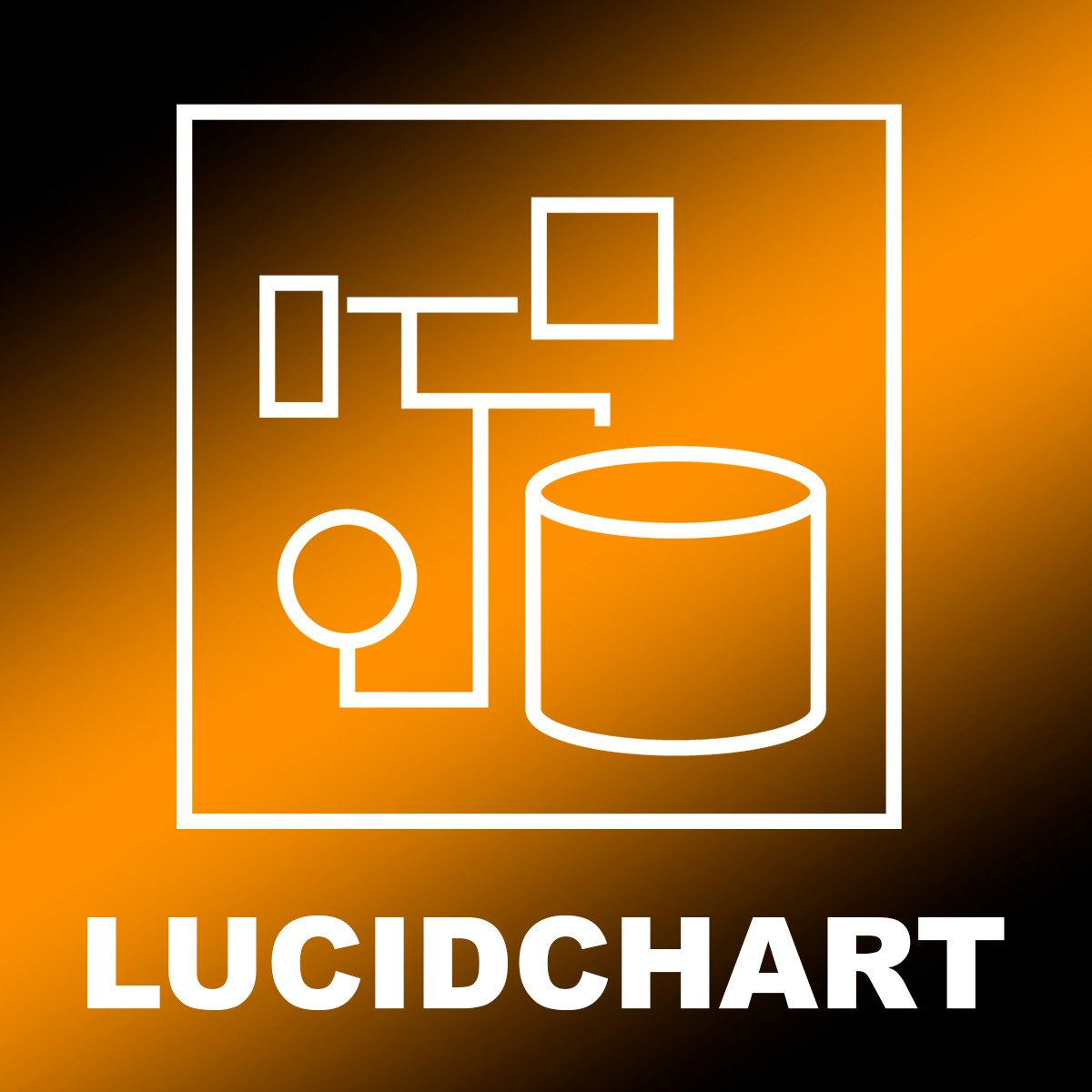
In this guided project, you will learn how to create diagrams for Information Technologies. By the end of this project, you will be able to design and create diagrams and be familiar with the import, export, and collaboration features of Lucidchart to work with your IT team. (An account with Lucidchart is required. If you don't already have an account, please create one at lucidchart.com prior to starting the project.)
What's inside
Syllabus
Good to know
Save this course
Activities
Gather and organize Lucidchart resources
Show steps
Organize various resources and materials related to Lucidchart to enhance comprehension and ease of access during the course.
Show steps
-
Compile Lucidchart tutorials and documentation
-
Create a list of relevant Lucidchart templates and examples
-
Bookmark helpful online forums and communities related to Lucidchart
Create a Variety of Diagrams
Show steps
Solidify understanding of Lucidchart's functionality by creating a range of diagrams for different purposes.
Show steps
-
Design flowcharts to represent processes and workflows
-
Create org charts to visualize organizational structures
-
Develop mind maps to brainstorm ideas and concepts
-
Experiment with other diagram types to expand your skills
Explore Lucidchart's Advanced Features
Show steps
Enhance understanding of Lucidchart's capabilities by exploring its advanced features through guided tutorials.
Show steps
-
Follow step-by-step tutorials on Lucidchart's website or YouTube channel
-
Experiment with different features and tools to create more comprehensive diagrams
-
Explore advanced customization options to tailor diagrams to specific needs
Three other activities
Expand to see all activities and additional details
Show all six activities
Collaborate on Lucidchart Projects
Show steps
Enhance learning through collaboration by working on Lucidchart projects with peers.
Show steps
-
Find a study partner or group who is also taking the course
-
Share Lucidchart documents and collaborate on creating diagrams together
-
Provide feedback and exchange ideas to improve the quality of diagrams
Participate in Lucidchart Contests
Show steps
Engage in friendly competition and showcase your Lucidchart abilities by participating in online contests.
Show steps
-
Search for Lucidchart contests or challenges online
-
Create and submit a diagram that meets the contest requirements
-
Receive feedback and recognition for your efforts
Create a Lucidchart Portfolio
Show steps
Showcase your skills and expertise by compiling a portfolio of diagrams created in Lucidchart.
Show steps
-
Select the best diagrams you have created during the course
-
Organize and present your diagrams in a structured and visually appealing way
-
Share your portfolio with others to demonstrate your progress and skills
Gather and organize Lucidchart resources
Show steps
Organize various resources and materials related to Lucidchart to enhance comprehension and ease of access during the course.
Show steps
- Compile Lucidchart tutorials and documentation
- Create a list of relevant Lucidchart templates and examples
- Bookmark helpful online forums and communities related to Lucidchart
Create a Variety of Diagrams
Show steps
Solidify understanding of Lucidchart's functionality by creating a range of diagrams for different purposes.
Show steps
- Design flowcharts to represent processes and workflows
- Create org charts to visualize organizational structures
- Develop mind maps to brainstorm ideas and concepts
- Experiment with other diagram types to expand your skills
Explore Lucidchart's Advanced Features
Show steps
Enhance understanding of Lucidchart's capabilities by exploring its advanced features through guided tutorials.
Show steps
- Follow step-by-step tutorials on Lucidchart's website or YouTube channel
- Experiment with different features and tools to create more comprehensive diagrams
- Explore advanced customization options to tailor diagrams to specific needs
Collaborate on Lucidchart Projects
Show steps
Enhance learning through collaboration by working on Lucidchart projects with peers.
Show steps
- Find a study partner or group who is also taking the course
- Share Lucidchart documents and collaborate on creating diagrams together
- Provide feedback and exchange ideas to improve the quality of diagrams
Participate in Lucidchart Contests
Show steps
Engage in friendly competition and showcase your Lucidchart abilities by participating in online contests.
Show steps
- Search for Lucidchart contests or challenges online
- Create and submit a diagram that meets the contest requirements
- Receive feedback and recognition for your efforts
Create a Lucidchart Portfolio
Show steps
Showcase your skills and expertise by compiling a portfolio of diagrams created in Lucidchart.
Show steps
- Select the best diagrams you have created during the course
- Organize and present your diagrams in a structured and visually appealing way
- Share your portfolio with others to demonstrate your progress and skills
Career center
Software Engineer
Database Administrator
Network Administrator
Cloud Engineer
IT Architect
IT Auditor
Information Security Analyst
Systems Analyst
Security Analyst
Business Analyst
Project Manager
Technical Writer
Computer Programmer
Data Scientist
Technical Support Specialist
Reading list
Share
Similar courses
OpenCourser helps millions of learners each year. People visit us to learn workspace skills, ace their exams, and nurture their curiosity.
Our extensive catalog contains over 50,000 courses and twice as many books. Browse by search, by topic, or even by career interests. We'll match you to the right resources quickly.
Find this site helpful? Tell a friend about us.
We're supported by our community of learners. When you purchase or subscribe to courses and programs or purchase books, we may earn a commission from our partners.
Your purchases help us maintain our catalog and keep our servers humming without ads.
Thank you for supporting OpenCourser.



