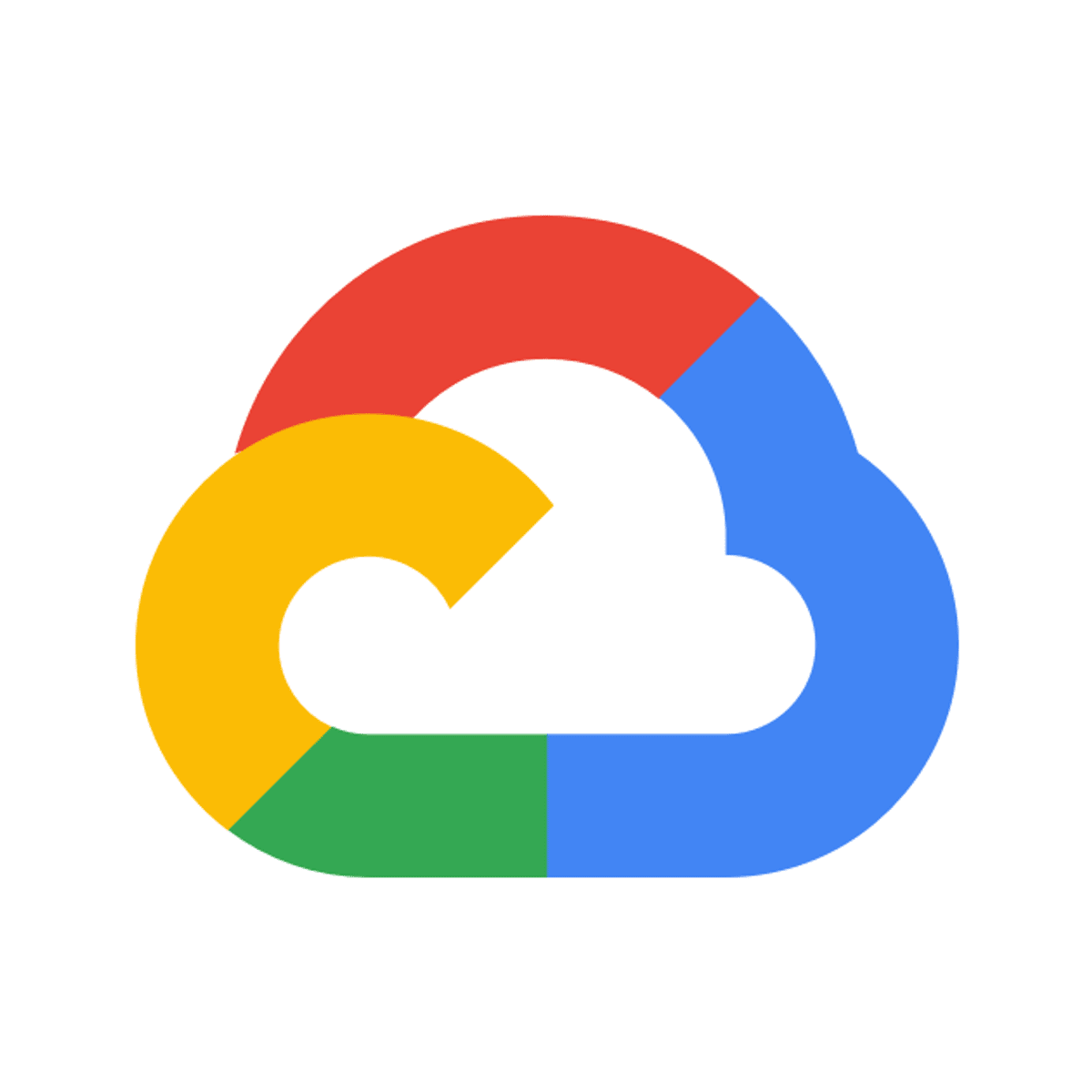
This is a self-paced lab that takes place in the Google Cloud console. In this lab you will use the gcloud CLI tool to set up and configure command features of Cloud Identity and Access Management.
What's inside
Syllabus
Good to know
Save this course
Activities
Review Cloud Identity and Access Management documentation
Show steps
Review the official documentation for Cloud Identity and Access Management (IAM) to gain a foundational understanding of the concepts and best practices.
Browse courses on
Cloud Identity and Access Management
Show steps
-
Visit the official Google Cloud IAM documentation page.
-
Read through the introductory sections to gain an overview of IAM.
-
Explore specific topics related to IAM, such as roles, permissions, and service accounts.
Gather IAM resources
Show steps
Enhance your learning by gathering a curated collection of IAM resources, including documentation, tutorials, articles, and videos, to support your ongoing development in this area.
Browse courses on
Cloud Identity and Access Management
Show steps
-
Create a folder or online repository to store your resources.
-
Search for and collect high-quality content from reputable sources.
-
Organize your resources into categories for easy reference.
Follow Google Cloud IAM tutorials
Show steps
Enhance your IAM understanding by following step-by-step tutorials provided by Google Cloud, gaining practical knowledge through guided examples.
Browse courses on
Cloud Identity and Access Management
Show steps
-
Visit the Google Cloud IAM tutorials page.
-
Select a tutorial that aligns with your learning goals.
-
Follow the instructions and complete the hands-on exercises.
Four other activities
Expand to see all activities and additional details
Show all seven activities
Practice IAM configuration using gcloud CLI
Show steps
Engage in hands-on practice using the gcloud CLI to configure IAM permissions and roles, reinforcing your understanding of practical IAM management.
Browse courses on
gCloud CLI
Show steps
-
Set up the gcloud CLI and authenticate with your Google Cloud account.
-
Create a new project or use an existing one for practice.
-
Use the `gcloud iam` commands to grant and revoke permissions on resources.
Join an IAM study group
Show steps
Engage with peers in an IAM study group, discussing concepts, sharing insights, and learning from each other's experiences to enhance your understanding.
Browse courses on
Cloud Identity and Access Management
Show steps
-
Find or create an IAM study group on platforms like LinkedIn or Reddit.
-
Join the group and actively participate in discussions.
-
Contribute your own knowledge and ask questions to foster a collaborative learning environment.
Create a sample IAM policy
Show steps
Solidify your knowledge by creating a sample IAM policy that meets specific requirements, demonstrating your ability to apply IAM concepts in a practical scenario.
Browse courses on
Cloud Identity and Access Management
Show steps
-
Define the resources and permissions that you want to control.
-
Identify the users or groups who should have access to these resources.
-
Create an IAM policy that grants the appropriate permissions.
Attend Cloud IAM meetups
Show steps
Broaden your knowledge and connect with experts in the field by attending Cloud IAM meetups, gaining insights from industry practitioners and staying up-to-date with the latest trends.
Browse courses on
Cloud Identity and Access Management
Show steps
-
Search for upcoming Cloud IAM meetups in your area or online.
-
Register to attend and actively participate in discussions.
-
Network with other attendees, including industry experts and IAM enthusiasts.
Review Cloud Identity and Access Management documentation
Show steps
Review the official documentation for Cloud Identity and Access Management (IAM) to gain a foundational understanding of the concepts and best practices.
Browse courses on
Cloud Identity and Access Management
Show steps
- Visit the official Google Cloud IAM documentation page.
- Read through the introductory sections to gain an overview of IAM.
- Explore specific topics related to IAM, such as roles, permissions, and service accounts.
Gather IAM resources
Show steps
Enhance your learning by gathering a curated collection of IAM resources, including documentation, tutorials, articles, and videos, to support your ongoing development in this area.
Browse courses on
Cloud Identity and Access Management
Show steps
- Create a folder or online repository to store your resources.
- Search for and collect high-quality content from reputable sources.
- Organize your resources into categories for easy reference.
Follow Google Cloud IAM tutorials
Show steps
Enhance your IAM understanding by following step-by-step tutorials provided by Google Cloud, gaining practical knowledge through guided examples.
Browse courses on
Cloud Identity and Access Management
Show steps
- Visit the Google Cloud IAM tutorials page.
- Select a tutorial that aligns with your learning goals.
- Follow the instructions and complete the hands-on exercises.
Practice IAM configuration using gcloud CLI
Show steps
Engage in hands-on practice using the gcloud CLI to configure IAM permissions and roles, reinforcing your understanding of practical IAM management.
Browse courses on
gCloud CLI
Show steps
- Set up the gcloud CLI and authenticate with your Google Cloud account.
- Create a new project or use an existing one for practice.
- Use the `gcloud iam` commands to grant and revoke permissions on resources.
Join an IAM study group
Show steps
Engage with peers in an IAM study group, discussing concepts, sharing insights, and learning from each other's experiences to enhance your understanding.
Browse courses on
Cloud Identity and Access Management
Show steps
- Find or create an IAM study group on platforms like LinkedIn or Reddit.
- Join the group and actively participate in discussions.
- Contribute your own knowledge and ask questions to foster a collaborative learning environment.
Create a sample IAM policy
Show steps
Solidify your knowledge by creating a sample IAM policy that meets specific requirements, demonstrating your ability to apply IAM concepts in a practical scenario.
Browse courses on
Cloud Identity and Access Management
Show steps
- Define the resources and permissions that you want to control.
- Identify the users or groups who should have access to these resources.
- Create an IAM policy that grants the appropriate permissions.
Attend Cloud IAM meetups
Show steps
Broaden your knowledge and connect with experts in the field by attending Cloud IAM meetups, gaining insights from industry practitioners and staying up-to-date with the latest trends.
Browse courses on
Cloud Identity and Access Management
Show steps
- Search for upcoming Cloud IAM meetups in your area or online.
- Register to attend and actively participate in discussions.
- Network with other attendees, including industry experts and IAM enthusiasts.
Career center
Security Analyst
Cloud Engineer
Data Analyst
IT Architect
IT Security Manager
Network Engineer
Systems Administrator
IT Auditor
IT Consultant
Information Security Analyst
Network Security Engineer
Cloud Security Engineer
DevOps Engineer
Cloud Architect
Data Scientist
Reading list
Share
Similar courses
OpenCourser helps millions of learners each year. People visit us to learn workspace skills, ace their exams, and nurture their curiosity.
Our extensive catalog contains over 50,000 courses and twice as many books. Browse by search, by topic, or even by career interests. We'll match you to the right resources quickly.
Find this site helpful? Tell a friend about us.
We're supported by our community of learners. When you purchase or subscribe to courses and programs or purchase books, we may earn a commission from our partners.
Your purchases help us maintain our catalog and keep our servers humming without ads.
Thank you for supporting OpenCourser.



