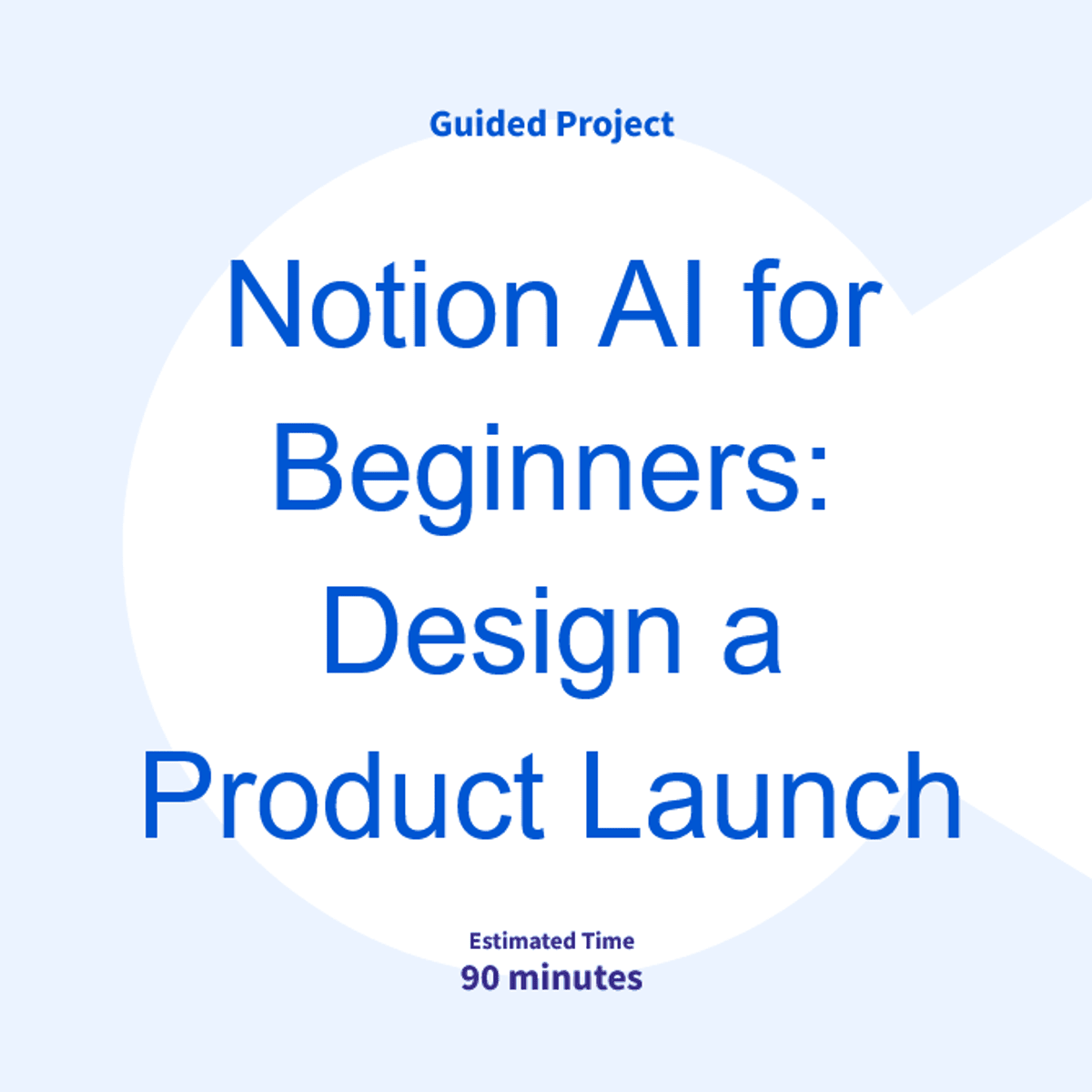
In this 1.5-hour long project-based course, you will learn the fundamentals of using Notion AI to enhance productivity and creativity. You will create a Notion workspace to manage a blog business. We will explore various practical applications of Notion AI by brainstorming ideas, summarizing meetings, creating a task database, writing and localizing blog posts and press releases, and generating creative stories. Notion AI is an advanced feature of Notion, a versatile workspace application, to augment your ability to project manage as well as creating and managing content efficiently.
Read more
In this 1.5-hour long project-based course, you will learn the fundamentals of using Notion AI to enhance productivity and creativity. You will create a Notion workspace to manage a blog business. We will explore various practical applications of Notion AI by brainstorming ideas, summarizing meetings, creating a task database, writing and localizing blog posts and press releases, and generating creative stories. Notion AI is an advanced feature of Notion, a versatile workspace application, to augment your ability to project manage as well as creating and managing content efficiently.
In this 1.5-hour long project-based course, you will learn the fundamentals of using Notion AI to enhance productivity and creativity. You will create a Notion workspace to manage a blog business. We will explore various practical applications of Notion AI by brainstorming ideas, summarizing meetings, creating a task database, writing and localizing blog posts and press releases, and generating creative stories. Notion AI is an advanced feature of Notion, a versatile workspace application, to augment your ability to project manage as well as creating and managing content efficiently.
This course is designed for learners who are new to Notion AI and are eager to explore its capabilities. There are no hard prerequisites; any competent computer user can successfully complete this project, however a fundamental knowledge of Notion, pages and databases, is recommended. By following along, you'll gain a comprehensive understanding of how to utilize Notion AI to streamline your tasks and boost your creative output.
What's inside
Syllabus
Good to know
Save this course
Activities
Review Notion basics
Show steps
Review the basics of Notion to ensure you have a solid understanding of its features and capabilities before diving into Notion AI.
Show steps
-
Review the Notion basics guide
-
Create a new Notion workspace and explore its features
Explore Notion AI tutorials
Show steps
Seek out and follow Notion AI tutorials to expand your knowledge and refine your skills in using Notion AI.
Show steps
-
Search for Notion AI tutorials on YouTube or other online platforms
-
Follow along with the tutorials and apply what you learn
-
Experiment with different Notion AI features and settings
Create a Notion AI template
Show steps
Create a Notion AI template to apply what you've learned about Notion AI and solidify your understanding.
Browse courses on
Notion AI
Show steps
-
Choose a topic for your template
-
Design the layout and structure of your template
-
Add Notion AI blocks and customize them
Two other activities
Expand to see all activities and additional details
Show all five activities
Build a content calendar using Notion AI
Show steps
Create a content calendar using Notion AI to apply your skills and enhance your ability to plan and manage content effectively.
Browse courses on
Content Calendar
Show steps
-
Set up a Notion workspace for your content calendar
-
Create a database to track your content
-
Add Notion AI blocks to automate tasks and enhance productivity
Write a blog post about Notion AI
Show steps
Write a blog post about Notion AI to reinforce your understanding, share your knowledge, and potentially reach a wider audience.
Browse courses on
Content Creation
Show steps
-
Choose a topic for your blog post
-
Research and gather information about Notion AI
-
Write your blog post, incorporating your insights and experiences
Review Notion basics
Show steps
Review the basics of Notion to ensure you have a solid understanding of its features and capabilities before diving into Notion AI.
Show steps
- Review the Notion basics guide
- Create a new Notion workspace and explore its features
Explore Notion AI tutorials
Show steps
Seek out and follow Notion AI tutorials to expand your knowledge and refine your skills in using Notion AI.
Show steps
- Search for Notion AI tutorials on YouTube or other online platforms
- Follow along with the tutorials and apply what you learn
- Experiment with different Notion AI features and settings
Create a Notion AI template
Show steps
Create a Notion AI template to apply what you've learned about Notion AI and solidify your understanding.
Browse courses on
Notion AI
Show steps
- Choose a topic for your template
- Design the layout and structure of your template
- Add Notion AI blocks and customize them
Build a content calendar using Notion AI
Show steps
Create a content calendar using Notion AI to apply your skills and enhance your ability to plan and manage content effectively.
Browse courses on
Content Calendar
Show steps
- Set up a Notion workspace for your content calendar
- Create a database to track your content
- Add Notion AI blocks to automate tasks and enhance productivity
Write a blog post about Notion AI
Show steps
Write a blog post about Notion AI to reinforce your understanding, share your knowledge, and potentially reach a wider audience.
Browse courses on
Content Creation
Show steps
- Choose a topic for your blog post
- Research and gather information about Notion AI
- Write your blog post, incorporating your insights and experiences
Career center
Reading list
Share
Similar courses
OpenCourser helps millions of learners each year. People visit us to learn workspace skills, ace their exams, and nurture their curiosity.
Our extensive catalog contains over 50,000 courses and twice as many books. Browse by search, by topic, or even by career interests. We'll match you to the right resources quickly.
Find this site helpful? Tell a friend about us.
We're supported by our community of learners. When you purchase or subscribe to courses and programs or purchase books, we may earn a commission from our partners.
Your purchases help us maintain our catalog and keep our servers humming without ads.
Thank you for supporting OpenCourser.



