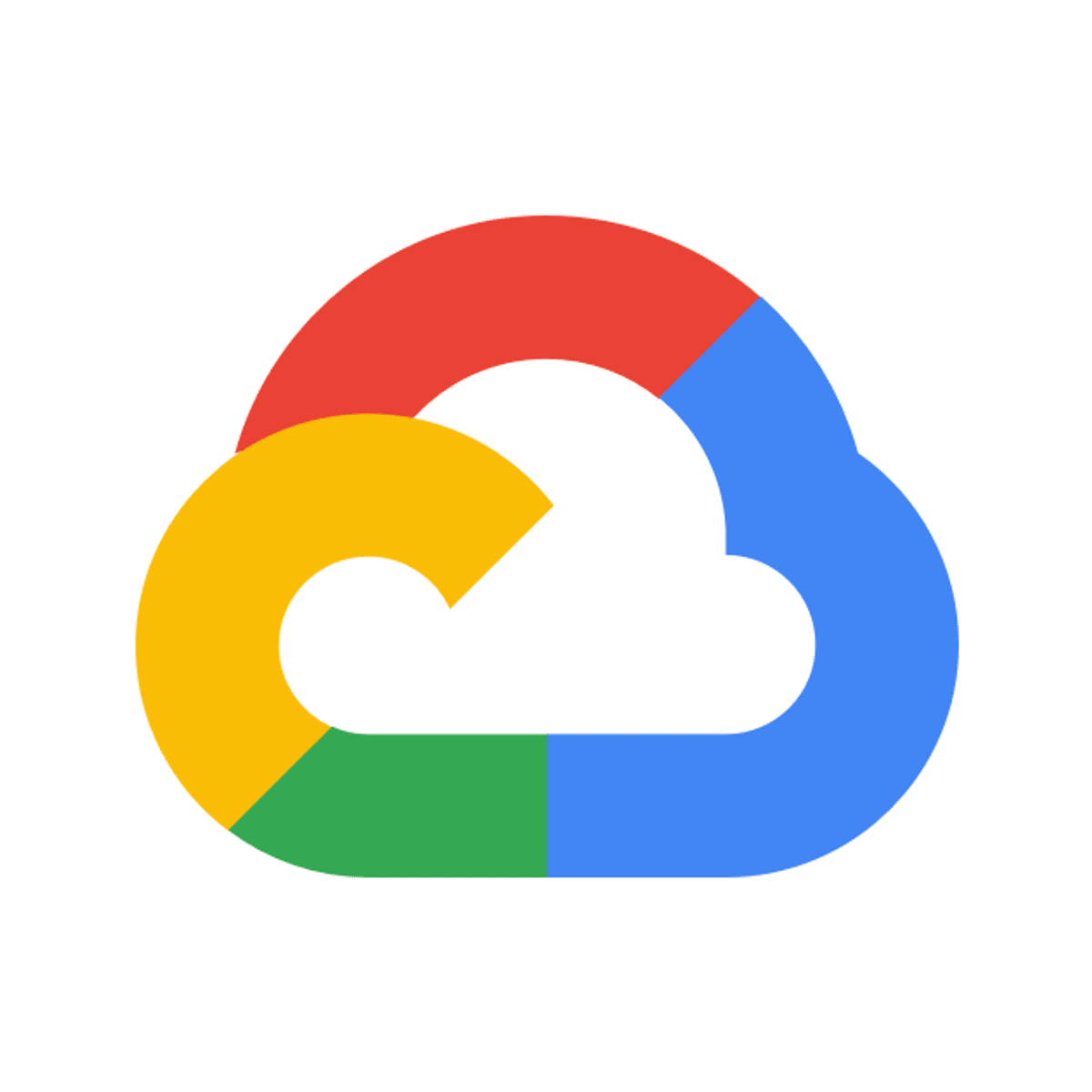
This is a self-paced lab that takes place in the Google Cloud console. Google Cloud HTTP(S) load balancing is implemented at the edge of Google's network in Google's points of presence (POP) around the world. User traffic directed to an HTTP(S) load balancer enters the POP closest to the user and is then load balanced over Google's global network to the closest backend that has sufficient capacity available.
Read more
This is a self-paced lab that takes place in the Google Cloud console. Google Cloud HTTP(S) load balancing is implemented at the edge of Google's network in Google's points of presence (POP) around the world. User traffic directed to an HTTP(S) load balancer enters the POP closest to the user and is then load balanced over Google's global network to the closest backend that has sufficient capacity available.
This is a self-paced lab that takes place in the Google Cloud console. Google Cloud HTTP(S) load balancing is implemented at the edge of Google's network in Google's points of presence (POP) around the world. User traffic directed to an HTTP(S) load balancer enters the POP closest to the user and is then load balanced over Google's global network to the closest backend that has sufficient capacity available.
Cloud Armor IP allowlist/denylist enable you to restrict or allow access to your HTTP(S) load balancer at the edge of the Google Cloud, as close as possible to the user and to malicious traffic. This prevents malicious users or traffic from consuming resources or entering your virtual private cloud (VPC) networks.
In this lab, you configure an HTTP Load Balancer with global backends, as shown in the diagram below. Then, you'll stress test the Load Balancer and add a Cloud Armor rate limiting policy to restrict based on IP.
What's inside
Syllabus
Good to know
Save this course
Activities
Review Networking Concepts
Show steps
Strengthens foundational knowledge by reviewing networking concepts essential for understanding HTTP(S) Load Balancing.
Browse courses on
Networking
Show steps
-
Review basic networking concepts such as IP addresses, ports, and protocols
-
Refresh understanding of network topologies and routing
Organize and Review Class Materials
Show steps
Improves organization and retention by encouraging students to compile and review class materials.
Show steps
-
Gather and organize notes, assignments, quizzes, and exams
-
Review the materials regularly to reinforce understanding
Tutorial: Configure HTTP(S) Load Balancing with Rate Limiting
Show steps
Provides a structured learning experience by guiding students through a comprehensive tutorial on configuring HTTP(S) Load Balancing with Rate Limiting.
Browse courses on
Rate Limiting
Show steps
-
Find and follow a relevant tutorial on HTTP(S) Load Balancing with Rate Limiting
-
Complete the tutorial steps and configure the load balancer and rate limiting policy
-
Test the configuration and make any necessary adjustments
Five other activities
Expand to see all activities and additional details
Show all eight activities
Workshop: Implementing HTTP(S) Load Balancing with Rate Limiting
Show steps
Provides a hands-on learning experience through a workshop focused on implementing HTTP(S) Load Balancing with Rate Limiting.
Browse courses on
Rate Limiting
Show steps
-
Attend a workshop led by industry experts or experienced practitioners
-
Participate in hands-on exercises and demonstrations
-
Implement the learned concepts in a lab environment
Tool and Resource Compilation for HTTP(S) Load Balancing with Rate Limiting
Show steps
Facilitates access to relevant resources by having students compile a collection of tools, articles, and tutorials related to HTTP(S) Load Balancing with Rate Limiting.
Browse courses on
Rate Limiting
Show steps
-
Research and gather a list of relevant tools and resources
-
Organize the compilation into categories or sections
-
Share the compilation with the class or a designated platform
Test Load Balancer and Apply Rate Limit
Show steps
Reinforces concepts of HTTP(S) Load Balancing and Rate Limiting by having students apply hands-on testing and configuration.
Browse courses on
Rate Limiting
Show steps
-
Stress test the HTTP Load Balancer using a tool like 'wrk' or 'locust'
-
Configure a Cloud Armor rate limiting policy to restrict access based on IP
-
Monitor the results and adjust the rate limiting policy as needed
Blog Post: Best Practices for HTTP(S) Load Balancing with Rate Limiting
Show steps
Encourages deeper understanding and sharing of knowledge by having students create a comprehensive blog post on best practices for HTTP(S) Load Balancing with Rate Limiting.
Browse courses on
Rate Limiting
Show steps
-
Research and gather information on best practices for HTTP(S) Load Balancing with Rate Limiting
-
Write a blog post outlining the best practices, including examples and case studies
-
Publish the blog post and share it with the community
Presentation: HTTP(S) Load Balancing with Rate Limiting in a Production Environment
Show steps
Assesses students' ability to present technical concepts effectively by having them create a presentation on HTTP(S) Load Balancing with Rate Limiting in a production environment.
Browse courses on
Rate Limiting
Show steps
-
Develop a presentation outline and gather relevant information
-
Design and create the presentation slides
-
Practice delivering the presentation
-
Present the findings to the class or a designated audience
Review Networking Concepts
Show steps
Strengthens foundational knowledge by reviewing networking concepts essential for understanding HTTP(S) Load Balancing.
Browse courses on
Networking
Show steps
- Review basic networking concepts such as IP addresses, ports, and protocols
- Refresh understanding of network topologies and routing
Organize and Review Class Materials
Show steps
Improves organization and retention by encouraging students to compile and review class materials.
Show steps
- Gather and organize notes, assignments, quizzes, and exams
- Review the materials regularly to reinforce understanding
Tutorial: Configure HTTP(S) Load Balancing with Rate Limiting
Show steps
Provides a structured learning experience by guiding students through a comprehensive tutorial on configuring HTTP(S) Load Balancing with Rate Limiting.
Browse courses on
Rate Limiting
Show steps
- Find and follow a relevant tutorial on HTTP(S) Load Balancing with Rate Limiting
- Complete the tutorial steps and configure the load balancer and rate limiting policy
- Test the configuration and make any necessary adjustments
Workshop: Implementing HTTP(S) Load Balancing with Rate Limiting
Show steps
Provides a hands-on learning experience through a workshop focused on implementing HTTP(S) Load Balancing with Rate Limiting.
Browse courses on
Rate Limiting
Show steps
- Attend a workshop led by industry experts or experienced practitioners
- Participate in hands-on exercises and demonstrations
- Implement the learned concepts in a lab environment
Tool and Resource Compilation for HTTP(S) Load Balancing with Rate Limiting
Show steps
Facilitates access to relevant resources by having students compile a collection of tools, articles, and tutorials related to HTTP(S) Load Balancing with Rate Limiting.
Browse courses on
Rate Limiting
Show steps
- Research and gather a list of relevant tools and resources
- Organize the compilation into categories or sections
- Share the compilation with the class or a designated platform
Test Load Balancer and Apply Rate Limit
Show steps
Reinforces concepts of HTTP(S) Load Balancing and Rate Limiting by having students apply hands-on testing and configuration.
Browse courses on
Rate Limiting
Show steps
- Stress test the HTTP Load Balancer using a tool like 'wrk' or 'locust'
- Configure a Cloud Armor rate limiting policy to restrict access based on IP
- Monitor the results and adjust the rate limiting policy as needed
Blog Post: Best Practices for HTTP(S) Load Balancing with Rate Limiting
Show steps
Encourages deeper understanding and sharing of knowledge by having students create a comprehensive blog post on best practices for HTTP(S) Load Balancing with Rate Limiting.
Browse courses on
Rate Limiting
Show steps
- Research and gather information on best practices for HTTP(S) Load Balancing with Rate Limiting
- Write a blog post outlining the best practices, including examples and case studies
- Publish the blog post and share it with the community
Presentation: HTTP(S) Load Balancing with Rate Limiting in a Production Environment
Show steps
Assesses students' ability to present technical concepts effectively by having them create a presentation on HTTP(S) Load Balancing with Rate Limiting in a production environment.
Browse courses on
Rate Limiting
Show steps
- Develop a presentation outline and gather relevant information
- Design and create the presentation slides
- Practice delivering the presentation
- Present the findings to the class or a designated audience
Career center
Information Security Analyst
Cloud Architect
DevOps Engineer
DevSecOps Engineer
Security Engineer
Network Engineer
Security Analyst
Network Security Engineer
Security Consultant
Cloud Security Engineer
Cloud Security Architect
Cloud Network Engineer
Network Security Architect
Reading list
Share
Similar courses
OpenCourser helps millions of learners each year. People visit us to learn workspace skills, ace their exams, and nurture their curiosity.
Our extensive catalog contains over 50,000 courses and twice as many books. Browse by search, by topic, or even by career interests. We'll match you to the right resources quickly.
Find this site helpful? Tell a friend about us.
We're supported by our community of learners. When you purchase or subscribe to courses and programs or purchase books, we may earn a commission from our partners.
Your purchases help us maintain our catalog and keep our servers humming without ads.
Thank you for supporting OpenCourser.



