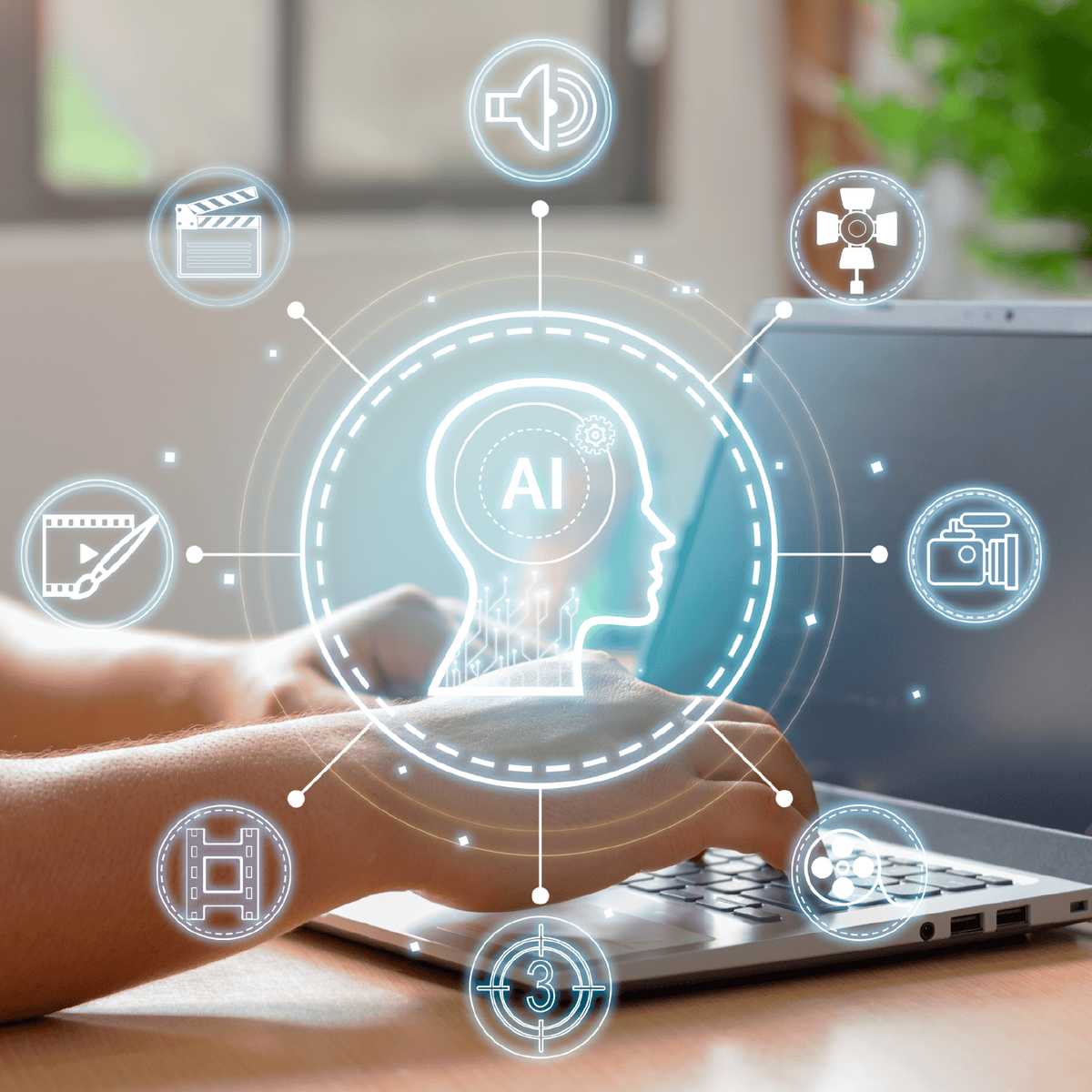
This Guided Project, led by Jana Porter, and expert in effective visual communication, was created to help professionals efficiently craft persuasive, creative presentations that captivate audiences and drive results with the use of AI-powered design Tools in Canva’s Magic Studio.
Read more
This Guided Project, led by Jana Porter, and expert in effective visual communication, was created to help professionals efficiently craft persuasive, creative presentations that captivate audiences and drive results with the use of AI-powered design Tools in Canva’s Magic Studio.
This Guided Project, led by Jana Porter, and expert in effective visual communication, was created to help professionals efficiently craft persuasive, creative presentations that captivate audiences and drive results with the use of AI-powered design Tools in Canva’s Magic Studio.
In this project-based course, you will learn how to set up a Canva account with a Pro trial and navigate Canva's key functionalities, create an AI-generated presentation slide deck through the use of prompts that optimize design outcomes, apply AI-powered image and video design tools to enhance the presentation slides and develop a presentation pack by transforming existing visual content into a new asset and exporting it for use.
To achieve this, you'll step into the shoes of a Creative Director at a leading advertising agency, TopDeck Communications, tasked with creating a professional pitch presentation showcasing the benefits of AI-powered design tools to upper management.
This project is valuable because it merges cutting-edge AI technology with the real-world need to efficiently create professional persuasive presentations on tight deadlines. To succeed, you need a Canva Pro Account using Canva's 30-day free trial, basic design principles knowledge and familiarity with Microsoft PowerPoint.
What's inside
Syllabus
Good to know
Save this course
Activities
Review course materials
Show steps
Helps you reinforce key concepts and knowledge gained throughout the course.
Show steps
Explore additional Canva tutorials
Show steps
Provides further guidance and best practices for using Canva, enhancing your skills and confidence in using the platform.
Show steps
-
Search for relevant tutorials on Canva's website or YouTube channel.
-
Follow the instructions and apply new learnings to your presentations.
Review 'Made to Stick'
Show steps
Provides insights into principles of effective communication and persuasion, aligning with the course's focus on creating compelling presentations.
View
Making Numbers Count: The Art and Science of...
on Amazon
Show steps
-
Read Chapters 1-3 to understand the core concepts.
-
Highlight and take notes on key principles and examples.
-
Reflect on how these principles apply to your presentations.
Four other activities
Expand to see all activities and additional details
Show all seven activities
Practice using AI-powered image and video design tools
Show steps
Builds proficiency in using AI tools within Canva, enabling students to create visually impactful presentations efficiently.
Show steps
-
Explore Canva Magic Studio's features and capabilities.
-
Experiment with different image and video generation prompts.
-
Apply AI-generated content to sample slides.
Design a presentation storyboard
Show steps
Allows you to plan and visualize your presentation's flow and visual impact, enhancing both clarity and engagement.
Show steps
-
Define your presentation's key points and audience.
-
Sketch out a visual representation of each slide.
-
Consider transitions and flow between slides.
-
Review your storyboard and refine as needed.
Develop a professional pitch presentation
Show steps
Lets you implement the principles and tools learned throughout the course to create a polished and persuasive presentation.
Browse courses on
Presentation Delivery
Show steps
-
Conduct research and gather data to support your arguments.
-
Design your presentation using the AI-powered design tools and storyboard.
-
Practice delivering your presentation and refine for clarity and impact.
Write a blog post or article about your experience
Show steps
Reflects on your learning journey and shares insights with others, reinforcing knowledge and potentially inspiring others.
Browse courses on
Professional Development
Show steps
-
Identify the key takeaways and lessons learned.
-
Structure your blog post or article with a clear introduction, body, and conclusion.
-
Write in an engaging and accessible way.
Review course materials
Show steps
Helps you reinforce key concepts and knowledge gained throughout the course.
Show steps
Explore additional Canva tutorials
Show steps
Provides further guidance and best practices for using Canva, enhancing your skills and confidence in using the platform.
Show steps
- Search for relevant tutorials on Canva's website or YouTube channel.
- Follow the instructions and apply new learnings to your presentations.
Review 'Made to Stick'
Show steps
Provides insights into principles of effective communication and persuasion, aligning with the course's focus on creating compelling presentations.
View
Making Numbers Count: The Art and Science of...
on Amazon
Show steps
- Read Chapters 1-3 to understand the core concepts.
- Highlight and take notes on key principles and examples.
- Reflect on how these principles apply to your presentations.
Practice using AI-powered image and video design tools
Show steps
Builds proficiency in using AI tools within Canva, enabling students to create visually impactful presentations efficiently.
Show steps
- Explore Canva Magic Studio's features and capabilities.
- Experiment with different image and video generation prompts.
- Apply AI-generated content to sample slides.
Design a presentation storyboard
Show steps
Allows you to plan and visualize your presentation's flow and visual impact, enhancing both clarity and engagement.
Show steps
- Define your presentation's key points and audience.
- Sketch out a visual representation of each slide.
- Consider transitions and flow between slides.
- Review your storyboard and refine as needed.
Develop a professional pitch presentation
Show steps
Lets you implement the principles and tools learned throughout the course to create a polished and persuasive presentation.
Browse courses on
Presentation Delivery
Show steps
- Conduct research and gather data to support your arguments.
- Design your presentation using the AI-powered design tools and storyboard.
- Practice delivering your presentation and refine for clarity and impact.
Write a blog post or article about your experience
Show steps
Reflects on your learning journey and shares insights with others, reinforcing knowledge and potentially inspiring others.
Browse courses on
Professional Development
Show steps
- Identify the key takeaways and lessons learned.
- Structure your blog post or article with a clear introduction, body, and conclusion.
- Write in an engaging and accessible way.
Career center
Reading list
Share
Similar courses
OpenCourser helps millions of learners each year. People visit us to learn workspace skills, ace their exams, and nurture their curiosity.
Our extensive catalog contains over 50,000 courses and twice as many books. Browse by search, by topic, or even by career interests. We'll match you to the right resources quickly.
Find this site helpful? Tell a friend about us.
We're supported by our community of learners. When you purchase or subscribe to courses and programs or purchase books, we may earn a commission from our partners.
Your purchases help us maintain our catalog and keep our servers humming without ads.
Thank you for supporting OpenCourser.



