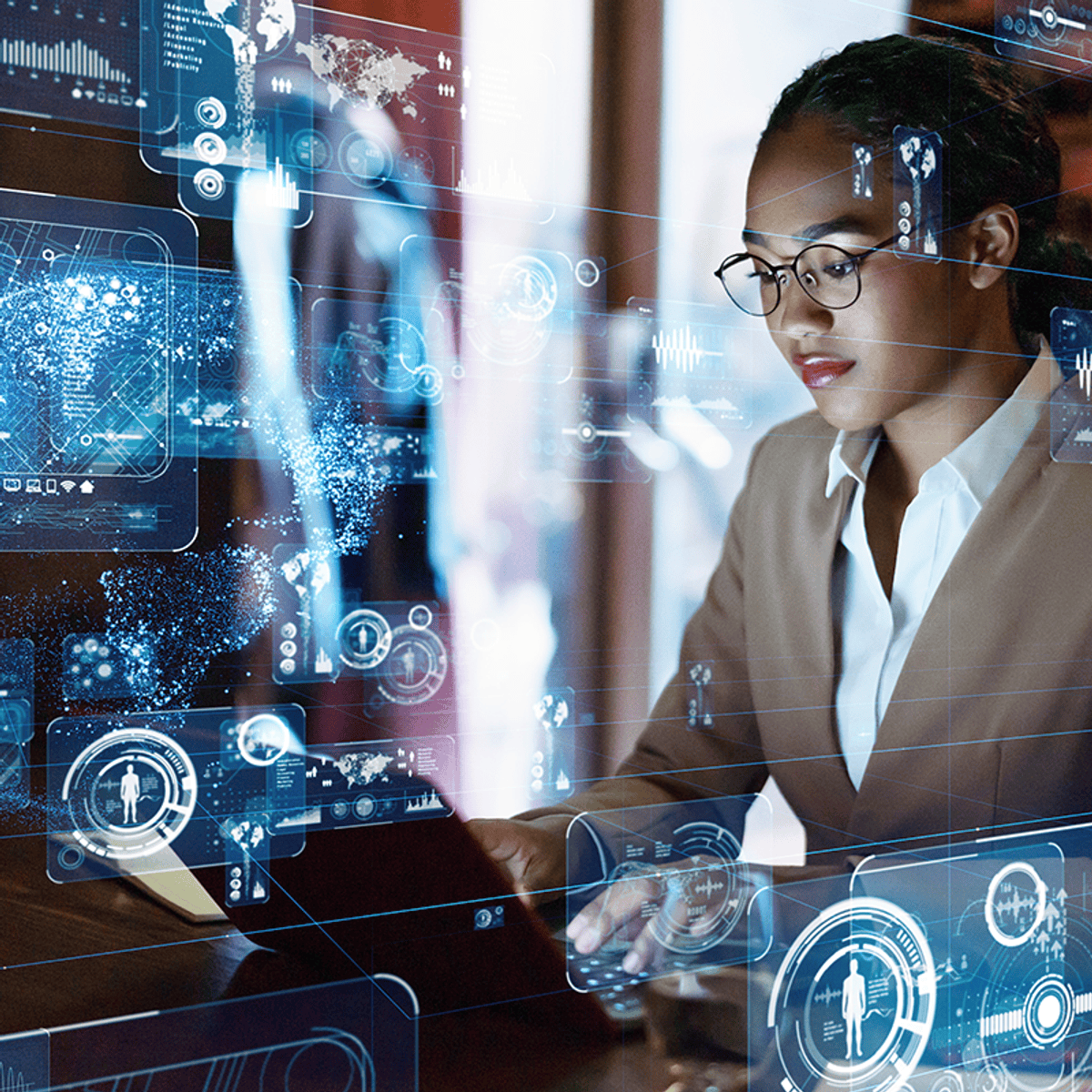
In this course, you will learn the business value and product capabilities of Power Platform. You will create simple Power Apps, connect data with Microsoft Dataverse, build a Power BI Dashboard, automate a process with Power Automate, and build a chatbot with Power Virtual Agents.
After completing this course, you’ll be able to:
• Describe the business value of Power Platform
• Identify the core components of Power Platform
• Demonstrate the capabilities of Power BI
• Describe the capabilities of Power Apps
• Demonstrate the business value of Power Virtual Agents
Read more
In this course, you will learn the business value and product capabilities of Power Platform. You will create simple Power Apps, connect data with Microsoft Dataverse, build a Power BI Dashboard, automate a process with Power Automate, and build a chatbot with Power Virtual Agents.
After completing this course, you’ll be able to:
• Describe the business value of Power Platform
• Identify the core components of Power Platform
• Demonstrate the capabilities of Power BI
• Describe the capabilities of Power Apps
• Demonstrate the business value of Power Virtual Agents
In this course, you will learn the business value and product capabilities of Power Platform. You will create simple Power Apps, connect data with Microsoft Dataverse, build a Power BI Dashboard, automate a process with Power Automate, and build a chatbot with Power Virtual Agents.
After completing this course, you’ll be able to:
• Describe the business value of Power Platform
• Identify the core components of Power Platform
• Demonstrate the capabilities of Power BI
• Describe the capabilities of Power Apps
• Demonstrate the business value of Power Virtual Agents
This is a great way to prepare for the Microsoft PL-900 exam. By passing the PL-900 exam, you’ll earn the Microsoft Power Platform Fundamentals Certificate.
Good to know
Save this course
Activities
Review Course Materials Before Starting
Show steps
Prepare yourself for the course by reviewing the provided materials to ensure you have a solid foundation.
Show steps
-
Read through the syllabus and course outline.
-
Skim through the first few chapters of the textbook or online modules.
-
Complete any pre-course assessments or assignments.
Review Business Process and Data Modelling Concepts
Show steps
Review the fundamentals of business process and data modelling to strengthen your understanding of the core concepts used in Power Platform.
Show steps
-
Revisit materials from previous courses or workshops on business process modelling and data modelling.
-
Complete online tutorials or exercises to reinforce your understanding.
-
Attend a workshop or webinar on business process modelling or data modelling.
Explore Power Platform Components with Guided Tutorials
Show steps
Familiarize yourself with the key components of Power Platform by following guided tutorials that provide hands-on experience in each area.
Browse courses on
Power BI
Show steps
-
Access Microsoft's official Power Platform tutorials and documentation.
-
Follow step-by-step instructions to create simple Power Apps, connect data with Dataverse, build Power BI dashboards, and automate processes with Power Automate.
-
Troubleshoot any issues you encounter along the way and seek assistance from online forums or the Power Platform community.
Five other activities
Expand to see all activities and additional details
Show all eight activities
Practice Creating and Customizing Simple Power Apps
Show steps
Develop proficiency in creating and customizing simple Power Apps to enhance your understanding of their capabilities and functionalities.
Browse courses on
Power Apps
Show steps
-
Share your app with others and gather feedback.
-
Design and build a simple Power App from scratch.
-
Add data sources, controls, and user interface elements to your app.
-
Test your app's functionality and make necessary adjustments.
Build a Power BI Dashboard to Visualize Data
Show steps
Demonstrate your ability to use Power BI by creating a comprehensive dashboard that visualizes data and provides insights.
Browse courses on
Power BI
Show steps
-
Gather and prepare your data.
-
Create a new Power BI dashboard.
-
Add visualizations, charts, and other elements to your dashboard.
-
Format and customize your dashboard for optimal presentation.
-
Share your dashboard with stakeholders and explain your findings.
Volunteer with a Non-Profit to Implement Power Platform Solutions
Show steps
Gain practical experience and make a meaningful contribution by volunteering to implement Power Platform solutions for a non-profit organization.
Browse courses on
Social Impact
Show steps
-
Identify non-profit organizations that could benefit from Power Platform.
-
Reach out to organizations and discuss your skills and how you can help.
-
Work with the organization to identify their needs and develop a solution.
-
Implement the solution and provide training to the organization's staff.
-
Monitor and evaluate the impact of your solution.
Create a Blog Post or Article on a Power Platform Feature
Show steps
Solidify your understanding of a specific Power Platform feature by creating a detailed blog post or article that explains its capabilities and benefits.
Browse courses on
Technical Writing
Show steps
-
Choose a specific Power Platform feature to focus on.
-
Research the feature thoroughly and gather relevant information.
-
Write a clear and concise article that outlines the feature's purpose, functionality, and benefits.
-
Include examples, screenshots, and other visual aids to enhance readability.
-
Publish your article on a platform like Medium or LinkedIn and share it with the Power Platform community.
Participate in a Power Platform Hackathon or Challenge
Show steps
Challenge yourself and showcase your skills by participating in a Power Platform hackathon or challenge, where you can collaborate with others to create innovative solutions.
Browse courses on
Problem Solving
Show steps
-
Find and register for a suitable Power Platform hackathon or challenge.
-
Form a team or work individually to develop a solution that addresses the challenge.
-
Build a prototype or working model of your solution using Power Platform.
-
Submit your solution and present it to a panel of judges.
-
Receive feedback and recognition for your efforts.
Review Course Materials Before Starting
Show steps
Prepare yourself for the course by reviewing the provided materials to ensure you have a solid foundation.
Show steps
- Read through the syllabus and course outline.
- Skim through the first few chapters of the textbook or online modules.
- Complete any pre-course assessments or assignments.
Review Business Process and Data Modelling Concepts
Show steps
Review the fundamentals of business process and data modelling to strengthen your understanding of the core concepts used in Power Platform.
Show steps
- Revisit materials from previous courses or workshops on business process modelling and data modelling.
- Complete online tutorials or exercises to reinforce your understanding.
- Attend a workshop or webinar on business process modelling or data modelling.
Explore Power Platform Components with Guided Tutorials
Show steps
Familiarize yourself with the key components of Power Platform by following guided tutorials that provide hands-on experience in each area.
Browse courses on
Power BI
Show steps
- Access Microsoft's official Power Platform tutorials and documentation.
- Follow step-by-step instructions to create simple Power Apps, connect data with Dataverse, build Power BI dashboards, and automate processes with Power Automate.
- Troubleshoot any issues you encounter along the way and seek assistance from online forums or the Power Platform community.
Practice Creating and Customizing Simple Power Apps
Show steps
Develop proficiency in creating and customizing simple Power Apps to enhance your understanding of their capabilities and functionalities.
Browse courses on
Power Apps
Show steps
- Share your app with others and gather feedback.
- Design and build a simple Power App from scratch.
- Add data sources, controls, and user interface elements to your app.
- Test your app's functionality and make necessary adjustments.
Build a Power BI Dashboard to Visualize Data
Show steps
Demonstrate your ability to use Power BI by creating a comprehensive dashboard that visualizes data and provides insights.
Browse courses on
Power BI
Show steps
- Gather and prepare your data.
- Create a new Power BI dashboard.
- Add visualizations, charts, and other elements to your dashboard.
- Format and customize your dashboard for optimal presentation.
- Share your dashboard with stakeholders and explain your findings.
Volunteer with a Non-Profit to Implement Power Platform Solutions
Show steps
Gain practical experience and make a meaningful contribution by volunteering to implement Power Platform solutions for a non-profit organization.
Browse courses on
Social Impact
Show steps
- Identify non-profit organizations that could benefit from Power Platform.
- Reach out to organizations and discuss your skills and how you can help.
- Work with the organization to identify their needs and develop a solution.
- Implement the solution and provide training to the organization's staff.
- Monitor and evaluate the impact of your solution.
Create a Blog Post or Article on a Power Platform Feature
Show steps
Solidify your understanding of a specific Power Platform feature by creating a detailed blog post or article that explains its capabilities and benefits.
Browse courses on
Technical Writing
Show steps
- Choose a specific Power Platform feature to focus on.
- Research the feature thoroughly and gather relevant information.
- Write a clear and concise article that outlines the feature's purpose, functionality, and benefits.
- Include examples, screenshots, and other visual aids to enhance readability.
- Publish your article on a platform like Medium or LinkedIn and share it with the Power Platform community.
Participate in a Power Platform Hackathon or Challenge
Show steps
Challenge yourself and showcase your skills by participating in a Power Platform hackathon or challenge, where you can collaborate with others to create innovative solutions.
Browse courses on
Problem Solving
Show steps
- Find and register for a suitable Power Platform hackathon or challenge.
- Form a team or work individually to develop a solution that addresses the challenge.
- Build a prototype or working model of your solution using Power Platform.
- Submit your solution and present it to a panel of judges.
- Receive feedback and recognition for your efforts.
Career center
Reading list
Share
Similar courses
OpenCourser helps millions of learners each year. People visit us to learn workspace skills, ace their exams, and nurture their curiosity.
Our extensive catalog contains over 50,000 courses and twice as many books. Browse by search, by topic, or even by career interests. We'll match you to the right resources quickly.
Find this site helpful? Tell a friend about us.
We're supported by our community of learners. When you purchase or subscribe to courses and programs or purchase books, we may earn a commission from our partners.
Your purchases help us maintain our catalog and keep our servers humming without ads.
Thank you for supporting OpenCourser.



