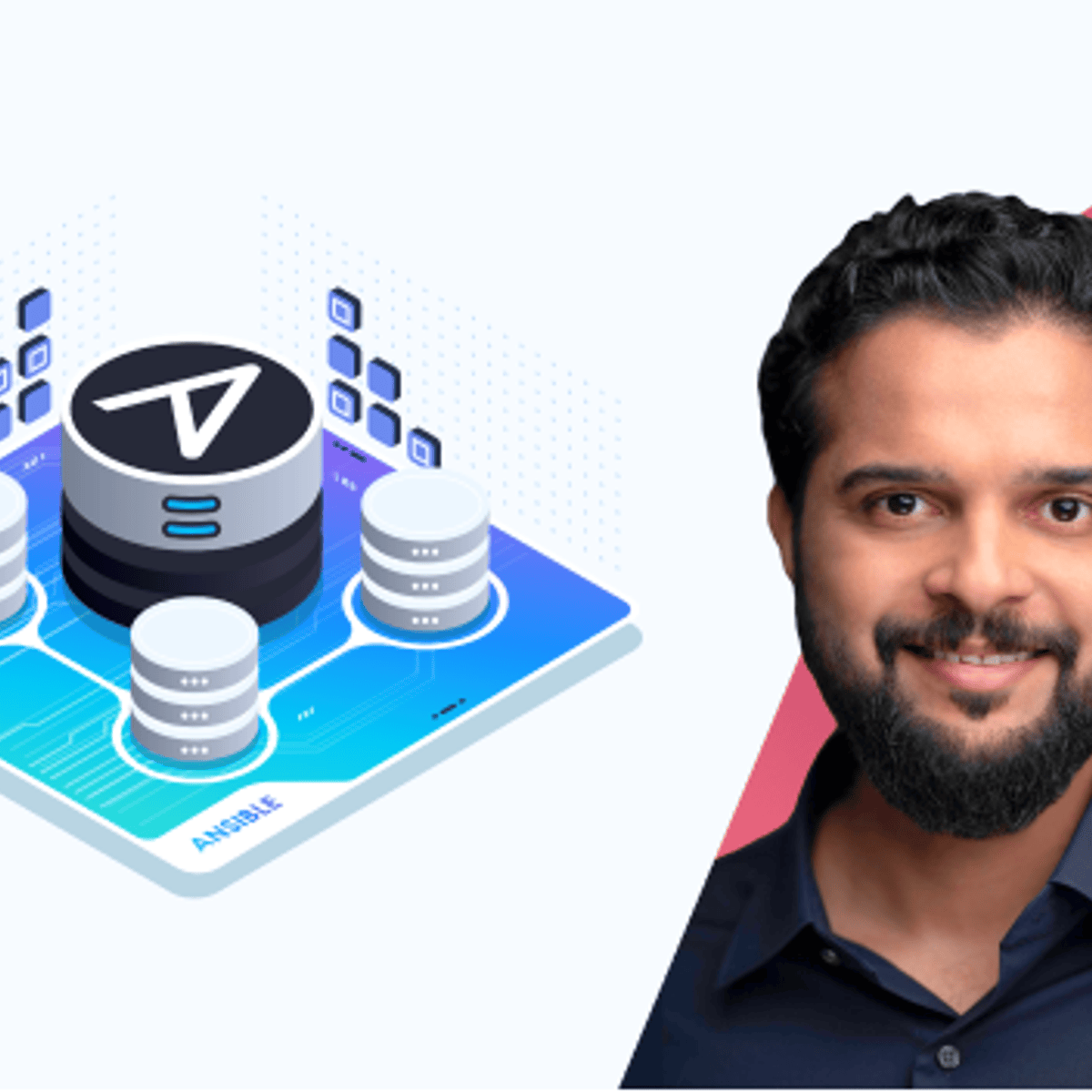
What is Ansible?
Ansible is a radically simple IT automation platform that makes your applications and systems easier to deploy. Avoid writing scripts or custom code to deploy and update your applications— automate in a language that approaches plain English, using SSH, with no agents to install on remote systems. For anyone in the IT automation or DevOps engineering fields, learning the basics of Ansible is important.
What Are the Benefits to Learning Ansible Basics?
- A free and open-source community project with a huge audience.
Read more
What is Ansible?
Ansible is a radically simple IT automation platform that makes your applications and systems easier to deploy. Avoid writing scripts or custom code to deploy and update your applications— automate in a language that approaches plain English, using SSH, with no agents to install on remote systems. For anyone in the IT automation or DevOps engineering fields, learning the basics of Ansible is important.
What Are the Benefits to Learning Ansible Basics?
- A free and open-source community project with a huge audience.
What is Ansible?
Ansible is a radically simple IT automation platform that makes your applications and systems easier to deploy. Avoid writing scripts or custom code to deploy and update your applications— automate in a language that approaches plain English, using SSH, with no agents to install on remote systems. For anyone in the IT automation or DevOps engineering fields, learning the basics of Ansible is important.
What Are the Benefits to Learning Ansible Basics?
- A free and open-source community project with a huge audience.
- Battle-tested over many years as the preferred tool of IT wizards.
- Easy to start and use from day one, without the need for any special coding skills.
- Simple deployment workflow without any extra agents.
- Includes some sophisticated features around modularity and reusability that come in handy as users become more proficient.
- Extensive and comprehensive official documentation that is complemented by a plethora of online material produced by its community.
Ansible Basics Course Details
This course introduces a beginner to the basic fundamentals of Ansible with easy-to-do hands-on exercises that you can practice right in the browser. The course helps users learn Ansible’s basics, followed by an introduction to
* Ansible Inventory: A list of managed nodes provided by one or more ‘inventory sources’. Your inventory can specify information specific to each node, like IP address. It is also used for assigning groups, that both allow for node selection in the Play and bulk variable assignment.
* Ansible Playbooks: A playbook is composed of one or more ‘plays’ in an ordered list. The terms ‘playbook’ and ‘play’ are sports analogies. Each play executes part of the overall goal of the playbook, running one or more tasks. Each task is called an Ansible module. Playbooks are expressed in YAML format with a minimum of syntax.
* Ansible Modules: The code or binaries that Ansible copies and executes on each managed node (when needed) to accomplish the action defined in each Task. Each module has a particular use, from administering users on a specific type of database to managing VLAN interfaces on a specific type of network device. You can invoke a single module with a task or invoke several different modules in a playbook. Ansible modules are grouped in collections.
* Ansible Variables: Ansible uses variables to manage differences between systems. With Ansible, you can execute tasks and playbooks on multiple different systems with a single command. To represent the variations among those different systems, you can create variables with standard YAML syntax, including lists and dictionaries. You can define these variables in your playbooks, in your , in re-usable or , or at the command line. You can also create variables during a playbook run by registering the return value or values of a task as a new variable.
* Ansible Conditionals: In a playbook, you may want to execute different tasks or have different goals depending on the value of a fact (data about the remote system), a variable, or the result of a previous task. You may want the value of some variables to depend on the value of other variables. Or you may want to create additional groups of hosts based on whether the hosts match other criteria. You can do all of these things with conditionals.
* Ansible Loops : Ansible offers the , , and `` keywords to execute a task multiple times.
* Ansible Roles: A limited distribution of reusable Ansible content (tasks, handlers, variables, plugins, templates, and files) for use inside of a Play. To use any Role resource, the Role itself must be imported into the Play.
What's inside
Syllabus
The "Ansible Concepts" module provides participants with foundational knowledge of essential Ansible components. Participants learn about Ansible inventory and its significance in managing nodes, followed by hands-on labs to reinforce understanding. The module covers Ansible playbooks, which are used to orchestrate tasks, along with practical exercises to apply playbook concepts. Additionally, participants explore Ansible modules, which execute tasks on managed nodes, and learn about Ansible variables, crucial for managing system configurations.
Read more
Syllabus
Good to know
Save this course
Activities
Review Ansible Basic Concepts
Show steps
Recall essential Ansible components and their functions before diving into the course.
Show steps
-
Review Ansible Inventory and its role in managing nodes
-
Recall Ansible Playbooks and their use in orchestrating tasks
-
Refresh understanding of Ansible Modules and their execution on managed nodes
-
Revisit Ansible Variables and their significance in managing system configurations
Ansible Study Group
Show steps
Collaborate with peers to reinforce concepts and enhance understanding.
Show steps
-
Form a study group with other course participants
-
Regularly meet to discuss course material
-
Take turns presenting concepts to the group
-
Address queries and engage in interactive discussions
Ansible Playbook Practice
Show steps
Enhance proficiency in creating and executing Ansible playbooks to automate tasks.
Browse courses on
Ansible Playbooks
Show steps
-
Create a simple Ansible playbook
-
Execute the playbook on a target host
-
Troubleshoot any errors encountered during execution
-
Refine the playbook to improve task execution
Four other activities
Expand to see all activities and additional details
Show all seven activities
Ansible Deployment Plan
Show steps
Demonstrate understanding of Ansible deployment by creating a plan.
Browse courses on
Infrastructure Automation
Show steps
-
Identify the infrastructure to be managed with Ansible
-
Design an Ansible deployment architecture
-
Create an Ansible deployment plan outlining the steps and processes
-
Present the deployment plan to an audience
Personal Ansible Project
Show steps
Apply Ansible knowledge to a real-world project to enhance practical skills.
Browse courses on
Skill Development
Show steps
-
Identify a personal project or task that can be automated with Ansible
-
Design and develop an Ansible solution for the project
-
Implement the Ansible solution and test its effectiveness
-
Document the project and share it with others
Ansible Automation Challenge
Show steps
Test and showcase Ansible proficiency through a coding challenge.
Browse courses on
Ansible Automation
Show steps
-
Identify an Ansible automation challenge or competition
-
Develop an Ansible automation solution
-
Submit the solution for evaluation
-
Review feedback and refine the solution
Ansible Community Contribution
Show steps
Contribute to the Ansible community by participating in open-source projects.
Browse courses on
Collaboration
Show steps
-
Identify an open-source Ansible project to contribute to
-
Review the project's documentation and codebase
-
Contribute bug fixes, feature enhancements, or documentation improvements
-
Collaborate with other contributors and maintainers
Review Ansible Basic Concepts
Show steps
Recall essential Ansible components and their functions before diving into the course.
Show steps
- Review Ansible Inventory and its role in managing nodes
- Recall Ansible Playbooks and their use in orchestrating tasks
- Refresh understanding of Ansible Modules and their execution on managed nodes
- Revisit Ansible Variables and their significance in managing system configurations
Ansible Study Group
Show steps
Collaborate with peers to reinforce concepts and enhance understanding.
Show steps
- Form a study group with other course participants
- Regularly meet to discuss course material
- Take turns presenting concepts to the group
- Address queries and engage in interactive discussions
Ansible Playbook Practice
Show steps
Enhance proficiency in creating and executing Ansible playbooks to automate tasks.
Browse courses on
Ansible Playbooks
Show steps
- Create a simple Ansible playbook
- Execute the playbook on a target host
- Troubleshoot any errors encountered during execution
- Refine the playbook to improve task execution
Ansible Deployment Plan
Show steps
Demonstrate understanding of Ansible deployment by creating a plan.
Browse courses on
Infrastructure Automation
Show steps
- Identify the infrastructure to be managed with Ansible
- Design an Ansible deployment architecture
- Create an Ansible deployment plan outlining the steps and processes
- Present the deployment plan to an audience
Personal Ansible Project
Show steps
Apply Ansible knowledge to a real-world project to enhance practical skills.
Browse courses on
Skill Development
Show steps
- Identify a personal project or task that can be automated with Ansible
- Design and develop an Ansible solution for the project
- Implement the Ansible solution and test its effectiveness
- Document the project and share it with others
Ansible Automation Challenge
Show steps
Test and showcase Ansible proficiency through a coding challenge.
Browse courses on
Ansible Automation
Show steps
- Identify an Ansible automation challenge or competition
- Develop an Ansible automation solution
- Submit the solution for evaluation
- Review feedback and refine the solution
Ansible Community Contribution
Show steps
Contribute to the Ansible community by participating in open-source projects.
Browse courses on
Collaboration
Show steps
- Identify an open-source Ansible project to contribute to
- Review the project's documentation and codebase
- Contribute bug fixes, feature enhancements, or documentation improvements
- Collaborate with other contributors and maintainers
Career center
Reading list
Share
Similar courses
OpenCourser helps millions of learners each year. People visit us to learn workspace skills, ace their exams, and nurture their curiosity.
Our extensive catalog contains over 50,000 courses and twice as many books. Browse by search, by topic, or even by career interests. We'll match you to the right resources quickly.
Find this site helpful? Tell a friend about us.
We're supported by our community of learners. When you purchase or subscribe to courses and programs or purchase books, we may earn a commission from our partners.
Your purchases help us maintain our catalog and keep our servers humming without ads.
Thank you for supporting OpenCourser.



