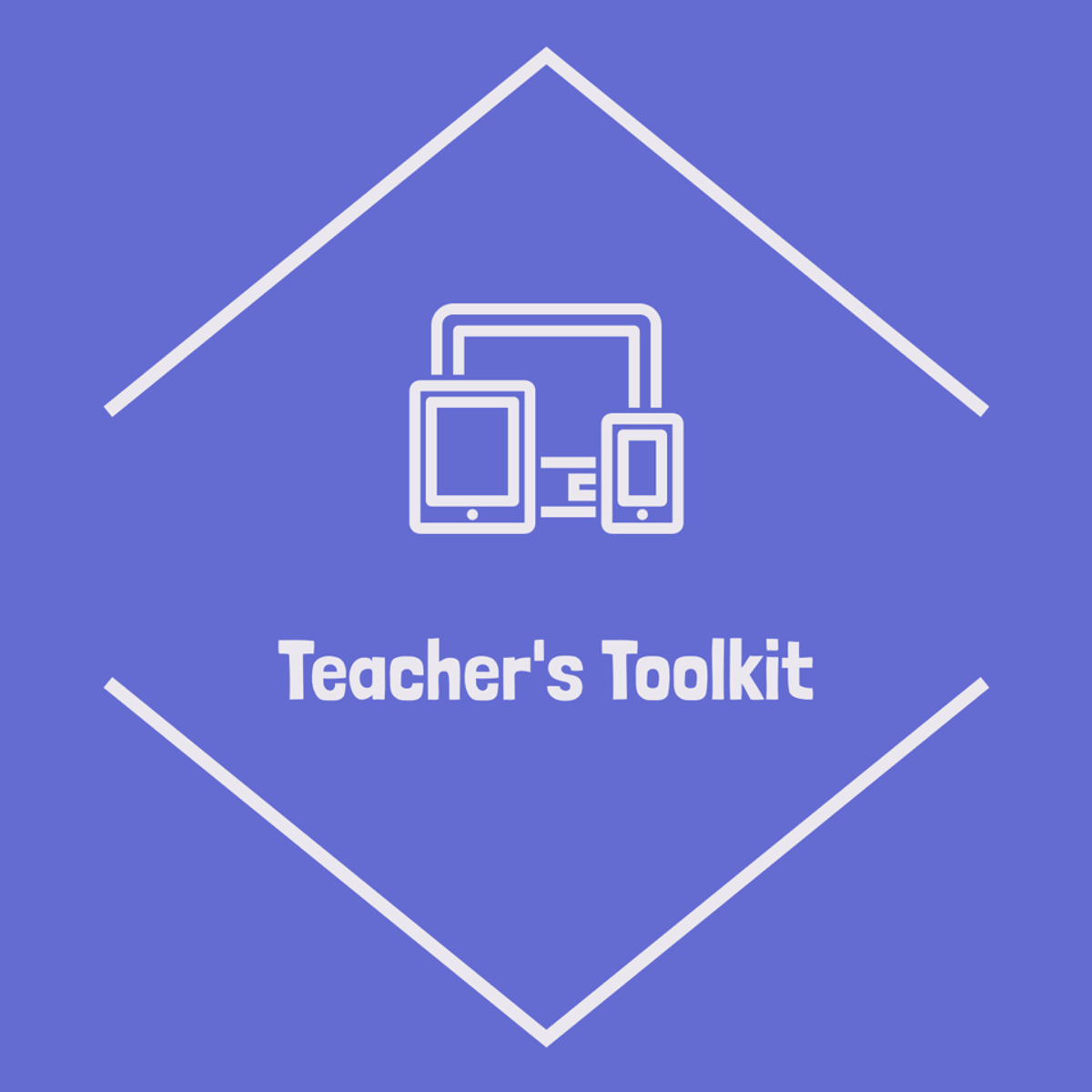
By the end of this project, you have used Google Forms to create several tools to use with your students and parents in order to ensure a successful school year. With volunteer sign-up forms, you can simplify your volunteer process within your classroom and across the school. Through exit tickets and assessments, you will be able to check your student’s understanding of the content taught that day or during a unit so that you can adjust instruction to address misunderstandings or gather summative assessment data for student reports.
Read more
By the end of this project, you have used Google Forms to create several tools to use with your students and parents in order to ensure a successful school year. With volunteer sign-up forms, you can simplify your volunteer process within your classroom and across the school. Through exit tickets and assessments, you will be able to check your student’s understanding of the content taught that day or during a unit so that you can adjust instruction to address misunderstandings or gather summative assessment data for student reports.
By the end of this project, you have used Google Forms to create several tools to use with your students and parents in order to ensure a successful school year. With volunteer sign-up forms, you can simplify your volunteer process within your classroom and across the school. Through exit tickets and assessments, you will be able to check your student’s understanding of the content taught that day or during a unit so that you can adjust instruction to address misunderstandings or gather summative assessment data for student reports.
You will also create a course evaluation that you can use with students to improve your approach for future classes. There are endless opportunities to use Google Forms - let’s get started!
*You will need a free Google account for this project.
What's inside
Syllabus
Good to know
Save this course
Reviews summary
Google forms success
Activities
Read 'Google Forms for Educators' by Alice Keeler
Show steps
Gain a comprehensive understanding of Google Forms by reading this book, which provides practical strategies and best practices for educators.
View
50 Ways to Engage Students with Google Apps
on Amazon
Show steps
-
Read through the book, taking notes and highlighting key concepts.
-
Apply the strategies and techniques described in the book to your own Google Forms practice.
Go over the basics of Google Forms
Show steps
This will help you get up to speed on the basics of Google Forms.
Browse courses on
Google Forms
Show steps
-
Review the Google Forms documentation
-
Create a simple form
-
Share the form with a few colleagues
Watch Google Forms video tutorials
Show steps
Expand your knowledge of Google Forms by watching video tutorials covering various aspects of the platform.
Browse courses on
Google Forms
Show steps
-
Search for and watch video tutorials on creating Google Forms quizzes.
-
Explore tutorials on using Google Forms for data collection and analysis.
11 other activities
Expand to see all activities and additional details
Show all 14 activities
Take practice quizzes on different form types
Show steps
This will help you get comfortable with the different types of forms you can create.
Browse courses on
Google Forms
Show steps
-
Find some practice quizzes online
-
Take the quizzes and review your results
Complete Google Forms practice problems
Show steps
Practice using Google Forms to create quizzes and other assessments to improve your understanding of the platform.
Browse courses on
Google Forms
Show steps
-
Create a Google Forms quiz with multiple-choice questions.
-
Use Google Forms to create a survey to collect feedback from students.
-
Explore the different settings and options available in Google Forms.
Create a form for a specific purpose
Show steps
This will help you apply your skills to a real-world scenario.
Browse courses on
Google Forms
Show steps
-
Identify a purpose for your form
-
Design the form
-
Publish the form
-
Collect and analyze the results
-
Make improvements to the form
Collaborate with a peer to create a Google Forms resource
Show steps
Enhance your learning by collaborating with a peer to create a comprehensive Google Forms resource, leveraging diverse perspectives and skills.
Browse courses on
Google Forms
Show steps
-
Find a peer with complementary skills and interests.
-
Discuss and brainstorm ideas for your Google Forms resource.
-
Assign roles and responsibilities for creating different sections of the resource.
Design a Google Forms template for your classroom
Show steps
Create a customized Google Forms template that meets the specific needs of your classroom, streamlining communication and data collection.
Browse courses on
Google Forms
Show steps
-
Identify the specific purpose and objectives of your Google Forms template.
-
Design the layout and structure of your template, including sections and fields.
-
Customize the template with your branding and preferences.
Develop a Google Forms project for your students
Show steps
Deepen student learning by designing and implementing a Google Forms project that aligns with course objectives and fosters critical thinking.
Browse courses on
Google Forms
Show steps
-
Define the learning objectives and desired outcomes of the project.
-
Design the project, including the structure, tasks, and assessment criteria.
-
Provide clear instructions and guidance to students.
Attend a workshop on using Google Forms in the classroom
Show steps
Expand your knowledge and skills by attending a workshop focused on using Google Forms effectively in the classroom.
Browse courses on
Google Forms
Show steps
-
Research and identify relevant workshops in your area or online.
-
Register for and attend the selected workshop.
-
Participate actively in the workshop, taking notes and asking questions.
Create a project to automate a task using Google Forms
Show steps
This will help you take your Google Forms skills to the next level.
Browse courses on
Google Forms
Show steps
-
Identify a task that you want to automate
-
Design the Google Form
-
Write the Apps Script
-
Deploy the project
-
Monitor the project
Attend a Google Forms workshop
Show steps
This will help you learn from experts and get your questions answered.
Browse courses on
Google Forms
Show steps
-
Find a Google Forms workshop in your area
-
Register for the workshop
-
Attend the workshop
-
Follow up with the workshop leaders
Write a blog post about your experience using Google Forms in the classroom
Show steps
Share your insights and experiences using Google Forms in the classroom, providing valuable knowledge and inspiration to other educators.
Browse courses on
Google Forms
Show steps
-
Reflect on your experiences using Google Forms and identify key takeaways.
-
Outline the structure and main points of your blog post.
-
Write a compelling and informative blog post, sharing your insights.
Join a Google Forms study group
Show steps
This will help you connect with other learners and share ideas.
Browse courses on
Google Forms
Show steps
-
Find a Google Forms study group online
-
Join the study group
-
Participate in the study group discussions
Read 'Google Forms for Educators' by Alice Keeler
Show steps
Gain a comprehensive understanding of Google Forms by reading this book, which provides practical strategies and best practices for educators.
View
50 Ways to Engage Students with Google Apps
on Amazon
Show steps
- Read through the book, taking notes and highlighting key concepts.
- Apply the strategies and techniques described in the book to your own Google Forms practice.
Go over the basics of Google Forms
Show steps
This will help you get up to speed on the basics of Google Forms.
Browse courses on
Google Forms
Show steps
- Review the Google Forms documentation
- Create a simple form
- Share the form with a few colleagues
Watch Google Forms video tutorials
Show steps
Expand your knowledge of Google Forms by watching video tutorials covering various aspects of the platform.
Browse courses on
Google Forms
Show steps
- Search for and watch video tutorials on creating Google Forms quizzes.
- Explore tutorials on using Google Forms for data collection and analysis.
Take practice quizzes on different form types
Show steps
This will help you get comfortable with the different types of forms you can create.
Browse courses on
Google Forms
Show steps
- Find some practice quizzes online
- Take the quizzes and review your results
Complete Google Forms practice problems
Show steps
Practice using Google Forms to create quizzes and other assessments to improve your understanding of the platform.
Browse courses on
Google Forms
Show steps
- Create a Google Forms quiz with multiple-choice questions.
- Use Google Forms to create a survey to collect feedback from students.
- Explore the different settings and options available in Google Forms.
Create a form for a specific purpose
Show steps
This will help you apply your skills to a real-world scenario.
Browse courses on
Google Forms
Show steps
- Identify a purpose for your form
- Design the form
- Publish the form
- Collect and analyze the results
- Make improvements to the form
Collaborate with a peer to create a Google Forms resource
Show steps
Enhance your learning by collaborating with a peer to create a comprehensive Google Forms resource, leveraging diverse perspectives and skills.
Browse courses on
Google Forms
Show steps
- Find a peer with complementary skills and interests.
- Discuss and brainstorm ideas for your Google Forms resource.
- Assign roles and responsibilities for creating different sections of the resource.
Design a Google Forms template for your classroom
Show steps
Create a customized Google Forms template that meets the specific needs of your classroom, streamlining communication and data collection.
Browse courses on
Google Forms
Show steps
- Identify the specific purpose and objectives of your Google Forms template.
- Design the layout and structure of your template, including sections and fields.
- Customize the template with your branding and preferences.
Develop a Google Forms project for your students
Show steps
Deepen student learning by designing and implementing a Google Forms project that aligns with course objectives and fosters critical thinking.
Browse courses on
Google Forms
Show steps
- Define the learning objectives and desired outcomes of the project.
- Design the project, including the structure, tasks, and assessment criteria.
- Provide clear instructions and guidance to students.
Attend a workshop on using Google Forms in the classroom
Show steps
Expand your knowledge and skills by attending a workshop focused on using Google Forms effectively in the classroom.
Browse courses on
Google Forms
Show steps
- Research and identify relevant workshops in your area or online.
- Register for and attend the selected workshop.
- Participate actively in the workshop, taking notes and asking questions.
Create a project to automate a task using Google Forms
Show steps
This will help you take your Google Forms skills to the next level.
Browse courses on
Google Forms
Show steps
- Identify a task that you want to automate
- Design the Google Form
- Write the Apps Script
- Deploy the project
- Monitor the project
Attend a Google Forms workshop
Show steps
This will help you learn from experts and get your questions answered.
Browse courses on
Google Forms
Show steps
- Find a Google Forms workshop in your area
- Register for the workshop
- Attend the workshop
- Follow up with the workshop leaders
Write a blog post about your experience using Google Forms in the classroom
Show steps
Share your insights and experiences using Google Forms in the classroom, providing valuable knowledge and inspiration to other educators.
Browse courses on
Google Forms
Show steps
- Reflect on your experiences using Google Forms and identify key takeaways.
- Outline the structure and main points of your blog post.
- Write a compelling and informative blog post, sharing your insights.
Join a Google Forms study group
Show steps
This will help you connect with other learners and share ideas.
Browse courses on
Google Forms
Show steps
- Find a Google Forms study group online
- Join the study group
- Participate in the study group discussions
Career center
Instructional Designer
Curriculum Developer
Learning and Development Manager
Educational Consultant
Instructional Technology Specialist
Program Manager
Project Manager
Training Manager
Learning Experience Designer
Education Policy Analyst
Higher Education Administrator
K-12 Teacher
Adult Educator
Instructional Coach
Education Researcher
Reading list
Share
Similar courses
OpenCourser helps millions of learners each year. People visit us to learn workspace skills, ace their exams, and nurture their curiosity.
Our extensive catalog contains over 50,000 courses and twice as many books. Browse by search, by topic, or even by career interests. We'll match you to the right resources quickly.
Find this site helpful? Tell a friend about us.
We're supported by our community of learners. When you purchase or subscribe to courses and programs or purchase books, we may earn a commission from our partners.
Your purchases help us maintain our catalog and keep our servers humming without ads.
Thank you for supporting OpenCourser.



