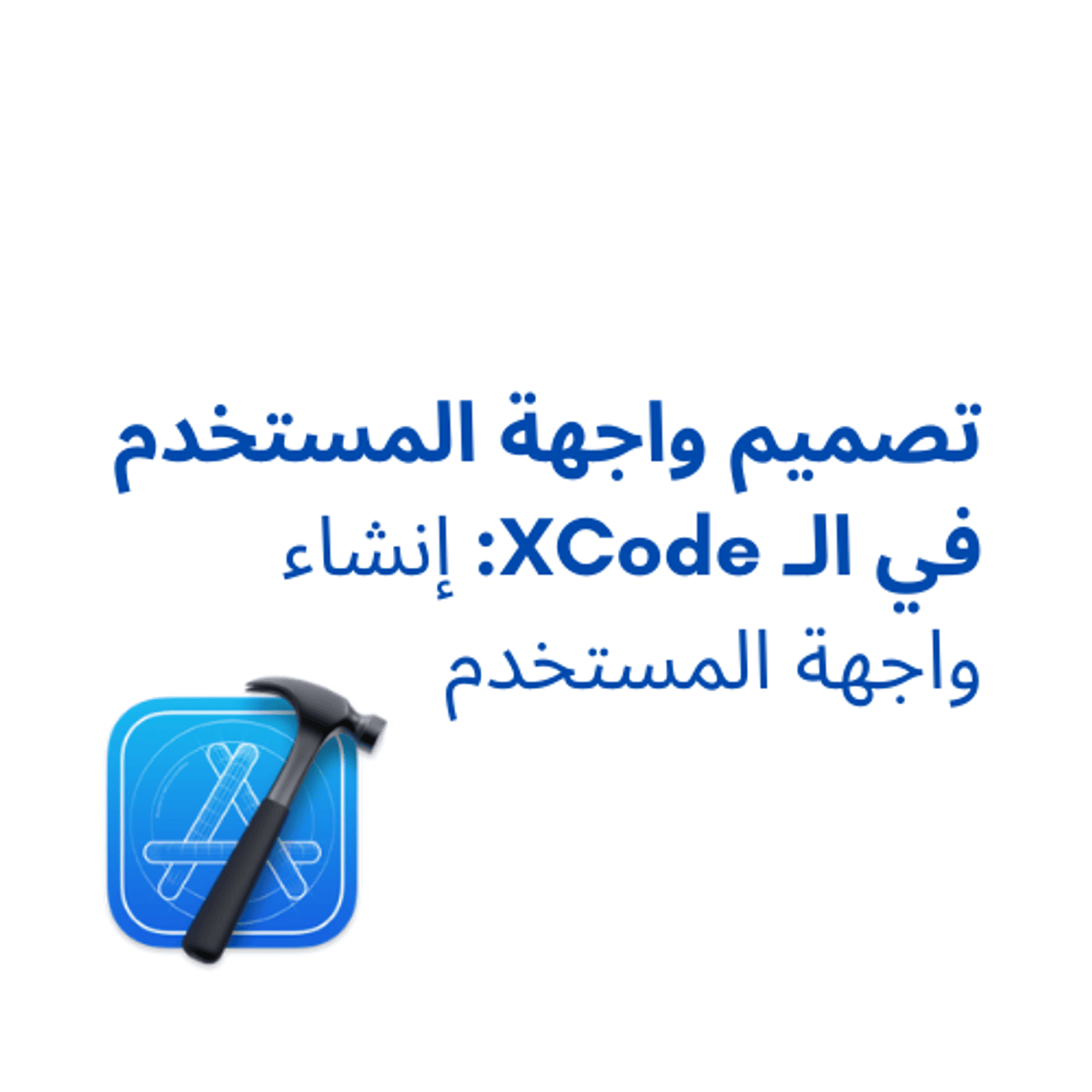
مرحبًا بك في مشروعنا الموجّه "تصميم واجهة المستخدم في الـ XCode: إنشاء واجهة المستخدم (UI Design in Apple XCode: Build an Interface)"! هذا المشروع موجّه لمطوري تطبيقات iOS في المستوى الأساسي والمتوسط الذين يبحثون عن تجربة تعليمية ممتعة ومليئة بالإبداع. في هذا المشروع العملي الذي يستغرق ٦٠ دقيقة، سنقوم معاً برحلة إبداعية مثيرة لبناء واجهة تطبيق رائعة تقدم توقعات دقيقة للطقس في المواقع المختارة.
نهدف في هذا المشروع إلى تحقيق ثلاثة أهداف تعلمية جذابة:
- ستتعلم كيفية خلق واجهة مستخدم ساحرة وسهلة الاستخدام، تصميم واجهة مستخدم سهلة الاستخدام باستخدام (Interface builder) في برنامج الـ XCode.
Read more
مرحبًا بك في مشروعنا الموجّه "تصميم واجهة المستخدم في الـ XCode: إنشاء واجهة المستخدم (UI Design in Apple XCode: Build an Interface)"! هذا المشروع موجّه لمطوري تطبيقات iOS في المستوى الأساسي والمتوسط الذين يبحثون عن تجربة تعليمية ممتعة ومليئة بالإبداع. في هذا المشروع العملي الذي يستغرق ٦٠ دقيقة، سنقوم معاً برحلة إبداعية مثيرة لبناء واجهة تطبيق رائعة تقدم توقعات دقيقة للطقس في المواقع المختارة.
نهدف في هذا المشروع إلى تحقيق ثلاثة أهداف تعلمية جذابة:
- ستتعلم كيفية خلق واجهة مستخدم ساحرة وسهلة الاستخدام، تصميم واجهة مستخدم سهلة الاستخدام باستخدام (Interface builder) في برنامج الـ XCode.
مرحبًا بك في مشروعنا الموجّه "تصميم واجهة المستخدم في الـ XCode: إنشاء واجهة المستخدم (UI Design in Apple XCode: Build an Interface)"! هذا المشروع موجّه لمطوري تطبيقات iOS في المستوى الأساسي والمتوسط الذين يبحثون عن تجربة تعليمية ممتعة ومليئة بالإبداع. في هذا المشروع العملي الذي يستغرق ٦٠ دقيقة، سنقوم معاً برحلة إبداعية مثيرة لبناء واجهة تطبيق رائعة تقدم توقعات دقيقة للطقس في المواقع المختارة.
نهدف في هذا المشروع إلى تحقيق ثلاثة أهداف تعلمية جذابة:
- ستتعلم كيفية خلق واجهة مستخدم ساحرة وسهلة الاستخدام، تصميم واجهة مستخدم سهلة الاستخدام باستخدام (Interface builder) في برنامج الـ XCode.
- سنتعلم كيفية تنظيم عناصر واجهة المستخدم باستخدام قيود التخطيط التلقائي (Auto Layout) لضمان التخطيط السليم والاستجابة على مختلف أحجام الشاشة.
- تجهيز واجهة التطبيق للنشر من خلال اختبار التطبيق على أجهزة مختلفة ومعالجة مشكلات واجهة المستخدم المحتملة.
وبهدف النجاح في هذا المشروع، يفضل أن يكون لديك خلفية سابقة في برمجة تطبيقات iOS وتجربة العمل على أدوات Xcode. يجب أن تكون ملمًا بمفاهيم وأساسيات واجهة المستخدم وتخطيطاتها باستخدام Auto Layout. يعد هذا المشروع مناسبًا للمطورين على مستوى أساسي متوسط الذين يسعون لتعلم كيفية تصميم واجهات مستخدم فعّالة وجذابة باستخدام أدوات Xcode.
بالإضافة إلى تطوير مهارات تصميم واجهة المستخدم، ستحصل على فهم أعمق لتقنيات تخطيط وتصميم واجهة المستخدم باستخدام واجهات UITableView وUICollectionView وUIScrollView. هذا المشروع سيزيد من إلمامك بتفاصيل وتقنيات Xcode.
انضم إلينا في هذه الرحلة التعليمية الممتعة والمفيدة، واترك بصمتك في عالم تصميم واجهات تطبيقات iOS. نحن هنا لمساعدتك خطوة بخطوة على طول الطريق. انطلق معنا لبناء تطبيق توقعات الطقس الذي يجمع بين الجمال والوظائف الفعّالة!
What's inside
Syllabus
Good to know
Save this course
Activities
مراجعة أساسيات برمجة iOS قبل بدء المشروع
Show steps
سيساعدك مراجعة أساسيات برمجة iOS على تحديث ذاكرتك وتقوية فهمك للمفاهيم الأساسية، مما يوفر لك أساسًا متينًا للنجاح في هذا المشروع.
Browse courses on
Xcode
Show steps
-
مراجعة مفاهيم لغة Swift
-
مراجعة استخدام Xcode لإنشاء تطبيقات iOS
Show all one activities
مراجعة أساسيات برمجة iOS قبل بدء المشروع
Show steps
سيساعدك مراجعة أساسيات برمجة iOS على تحديث ذاكرتك وتقوية فهمك للمفاهيم الأساسية، مما يوفر لك أساسًا متينًا للنجاح في هذا المشروع.
Browse courses on
Xcode
Show steps
- مراجعة مفاهيم لغة Swift
- مراجعة استخدام Xcode لإنشاء تطبيقات iOS
Career center
iOS Developer
User Experience (UX) Designer
UI Developer
Front-End Developer
Software Engineer
Reading list
Share
Similar courses
OpenCourser helps millions of learners each year. People visit us to learn workspace skills, ace their exams, and nurture their curiosity.
Our extensive catalog contains over 50,000 courses and twice as many books. Browse by search, by topic, or even by career interests. We'll match you to the right resources quickly.
Find this site helpful? Tell a friend about us.
We're supported by our community of learners. When you purchase or subscribe to courses and programs or purchase books, we may earn a commission from our partners.
Your purchases help us maintain our catalog and keep our servers humming without ads.
Thank you for supporting OpenCourser.



