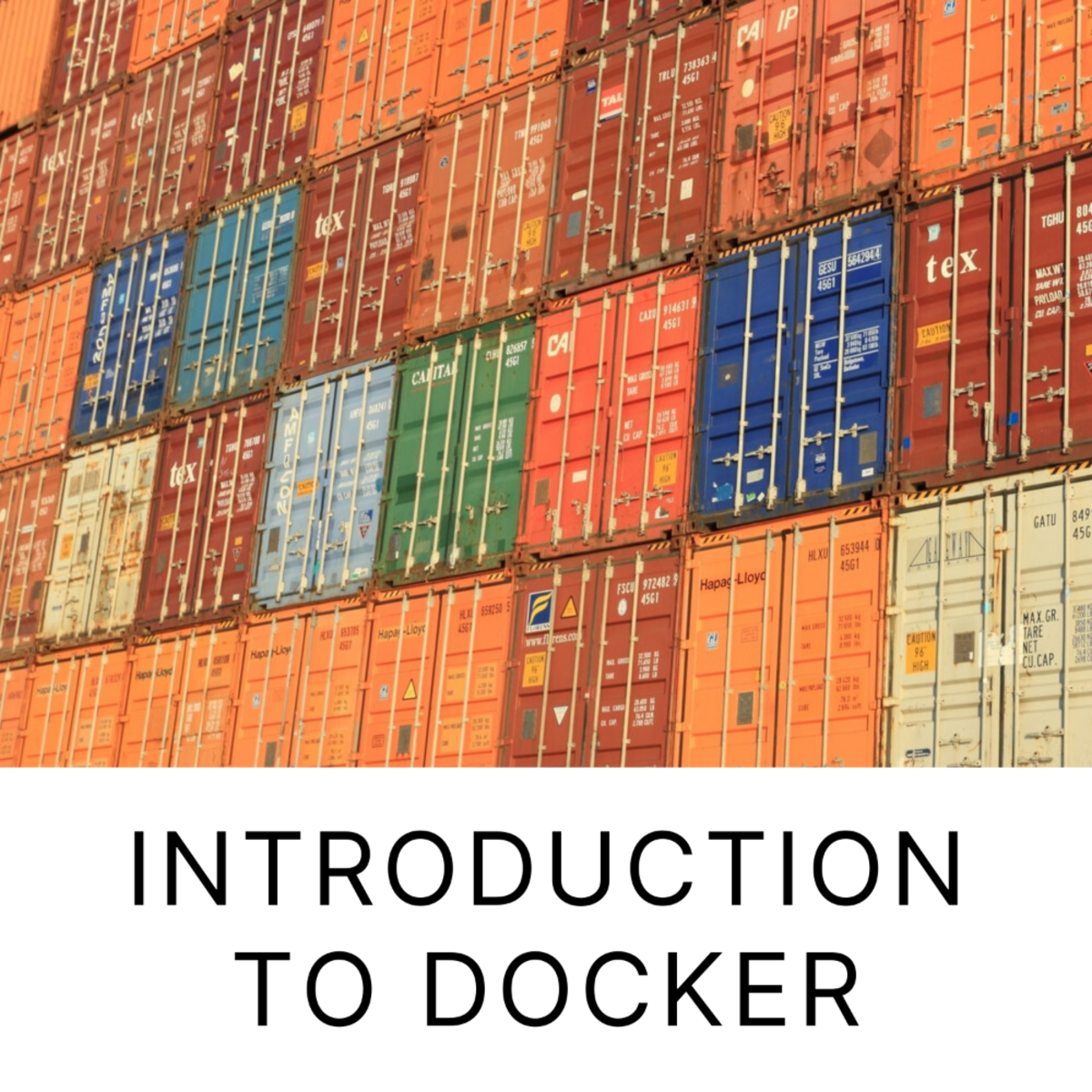
In this 1-hour long project-based course on Introduction to Docker: Build your own portfolio website, you will learn how to use Docker on the command line and create your own portfolio website from a Bootstrap template in a Docker container. You will get to explore and demystify the Docker landscape and see how Docker works by using it.
Read more
In this 1-hour long project-based course on Introduction to Docker: Build your own portfolio website, you will learn how to use Docker on the command line and create your own portfolio website from a Bootstrap template in a Docker container. You will get to explore and demystify the Docker landscape and see how Docker works by using it.
In this 1-hour long project-based course on Introduction to Docker: Build your own portfolio website, you will learn how to use Docker on the command line and create your own portfolio website from a Bootstrap template in a Docker container. You will get to explore and demystify the Docker landscape and see how Docker works by using it.
You will learn many fundamental concepts which will help you progress in your career, studies and knowledge, such as images, containers, the registry, the client/server model in Docker via the Docker Engine etc.
You will use various commands and become comfortable spinning up containers, doing basic debugging to see statuses of containers, linking local files to files inside of Docker and learning basic networking to map a container port to a port on your local host machine to set up a development environment with Docker.
Most importantly you will leave this course more confident in your knowledge of Docker and ready to understand Docker at a more advanced level, and ready to contribute better to your technical or development teams
Note: This course works best for learners who are based in the North America region. We’re currently working on providing the same experience in other regions.
Three deals to help you save


What's inside
Syllabus
Good to know
Save this course
Reviews summary
Docker course for beginners
Activities
Deploy Your Portfolio Website
Show steps
Building and deploying your own website will reinforce the concepts you will learn in this course and show you how to implement Docker in real-world projects.
Browse courses on
Portfolio Website
Show steps
-
Create a new repository on GitHub.
-
Link your local codebase to the new repository.
-
Push your code to GitHub.
-
Create a new Docker image.
-
Push your Docker image to Docker Hub.
Show all one activities
Deploy Your Portfolio Website
Show steps
Building and deploying your own website will reinforce the concepts you will learn in this course and show you how to implement Docker in real-world projects.
Browse courses on
Portfolio Website
Show steps
- Create a new repository on GitHub.
- Link your local codebase to the new repository.
- Push your code to GitHub.
- Create a new Docker image.
- Push your Docker image to Docker Hub.
Career center
Systems Administrator
Cloud Engineer
DevOps Engineer
Site Reliability Engineer
Software Developer
Web Developer
Information Security Analyst
Data Analyst
Data Scientist
Product Manager
Quality Assurance Analyst
Business Analyst
IT Consultant
Technical Writer
Project Manager
Reading list
Share
Similar courses
OpenCourser helps millions of learners each year. People visit us to learn workspace skills, ace their exams, and nurture their curiosity.
Our extensive catalog contains over 50,000 courses and twice as many books. Browse by search, by topic, or even by career interests. We'll match you to the right resources quickly.
Find this site helpful? Tell a friend about us.
We're supported by our community of learners. When you purchase or subscribe to courses and programs or purchase books, we may earn a commission from our partners.
Your purchases help us maintain our catalog and keep our servers humming without ads.
Thank you for supporting OpenCourser.


