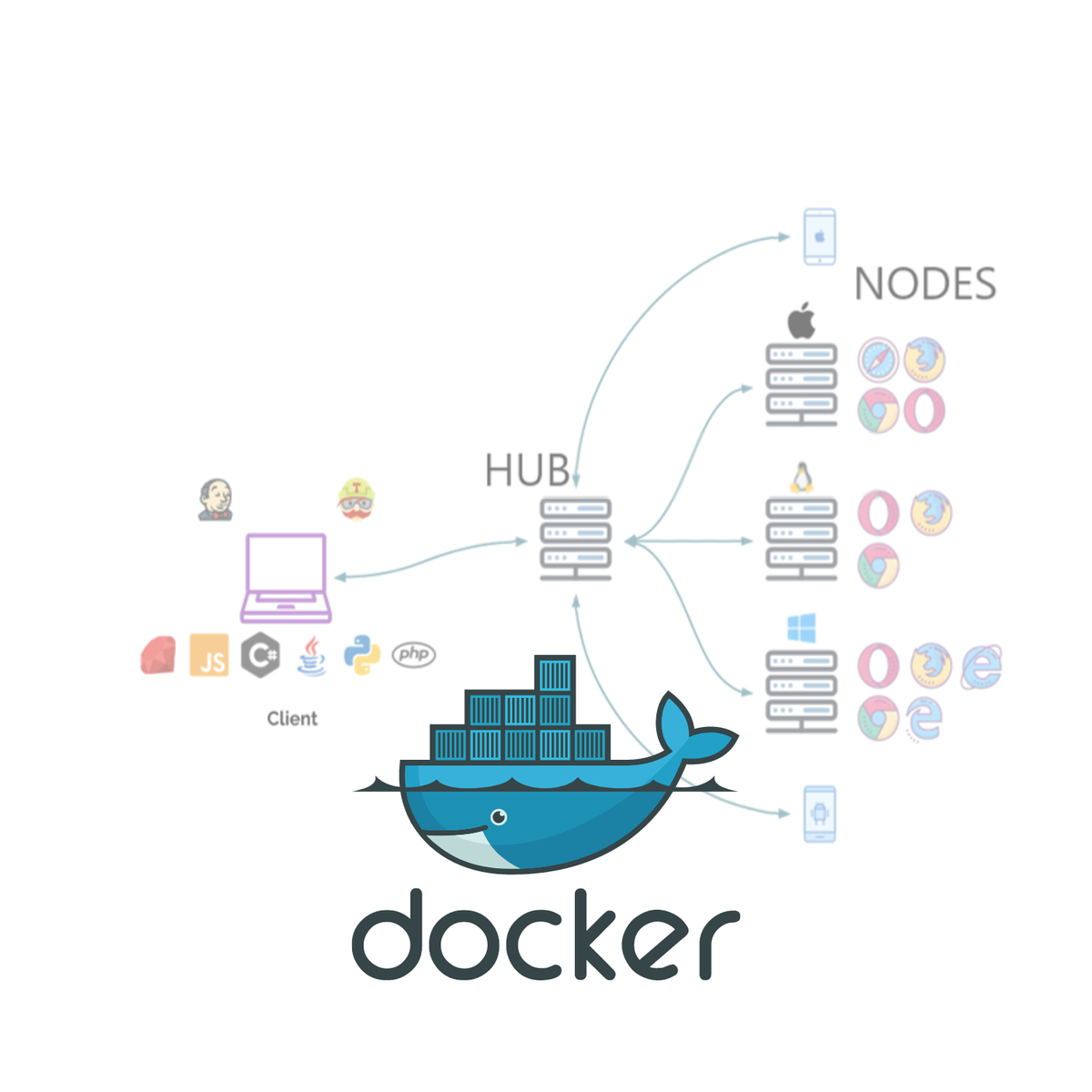
“Selenium automates browsers, that’s it. What you do with that power is up to you.” Selenium is the most widely used UI automation tool to test web applications.
Docker helps developers build lightweight and portable software containers that simplify application development, testing, and deployment.
In this project, we will learn why and how to execute Selenium tests on Docker containers.
By the end of this project, you will be able to execute Selenium tests sequentially or parallelly on multiple browsers deployed on Docker containers.
What's inside
Syllabus
Good to know
Save this course
Reviews summary
Basic, limited knowledge shared
Activities
Review Selenium Fundamentals
Show steps
Understanding the basics of Selenium will strengthen your understanding of browser automation concepts and prepare you for this course.
Browse courses on
Selenium
Show steps
-
Revisit the Selenium documentation
-
Go through tutorials on Selenium's official website
Review the Selenium basics
Show steps
Refresh your understanding of Selenium basics to ensure a strong foundation for the course.
Browse courses on
Selenium
Show steps
-
Review the Selenium documentation
-
Go through the Selenium tutorials and examples
Join a study group or discussion forum for Selenium
Show steps
Connect with other learners and exchange knowledge by joining a study group or participating in discussion forums dedicated to Selenium.
Browse courses on
Selenium
Show steps
-
Search for online study groups or discussion forums related to Selenium
-
Join the group and actively participate in discussions
-
Ask questions, share your knowledge, and collaborate with others
11 other activities
Expand to see all activities and additional details
Show all 14 activities
Collaborate with Peers on Test Case Design
Show steps
Collaborate with peers to develop robust test cases, enhancing your understanding of testing methodologies
Browse courses on
Selenium
Show steps
-
Form a study group with classmates
-
Share knowledge and experiences
-
Review and refine test cases
Selenium Exercise: Automate a Simple Login Test
Show steps
By automating a simple login test, you can solidify your understanding of Selenium's core functionality.
Show steps
-
Set up a test environment
-
Write a Selenium script to automate the login process
-
Run the script and verify the results
Configure Docker environments
Show steps
Configure Docker environments to execute Selenium tests ensuring familiarity with Docker setup
Browse courses on
Docker
Show steps
-
Install Docker on your local machine
-
Create a Dockerfile to define the Docker image
-
Build the Docker image
-
Run a Docker container
Follow online tutorials on Selenium and Docker
Show steps
Enhance your understanding of Selenium and Docker by following guided tutorials and practicing the concepts.
Browse courses on
Selenium
Show steps
-
Search for video tutorials on Selenium and Docker integration
-
Follow along with the tutorials and implement the concepts in your own practice projects
Practice writing Selenium test cases for different scenarios
Show steps
Solidify your Selenium skills by practicing writing test cases for various scenarios, covering different elements and interactions.
Browse courses on
Selenium
Show steps
-
Identify different elements on a web page
-
Write test cases for user interactions, such as clicking buttons or entering data
-
Execute test cases and analyze the results
Explore Selenium Browser Automation Features
Show steps
Explore advanced features of Selenium for browser automation, expanding your testing knowledge
Browse courses on
Selenium
Show steps
-
Find elements using advanced locators
-
Handle alerts and pop-ups
-
Take screenshots and record videos
-
Test AJAX and JavaScript
Create a Selenium Test Plan
Show steps
Design a comprehensive test plan to guide your testing efforts, improving organization and efficiency
Browse courses on
Selenium
Show steps
-
Define test objectives and scope
-
Identify test cases and scenarios
-
Create detailed test steps
-
Estimate time and resources
Build a simple web application and automate tests using Selenium and Docker
Show steps
Apply your knowledge by creating a practical project that involves building a web application and automating tests using Selenium and Docker.
Browse courses on
Selenium
Show steps
-
Design and develop a simple web application
-
Install and configure Selenium and Docker
-
Write Selenium test cases to automate interactions with the web application
-
Run the tests using Docker containers
-
Analyze the test results and identify any issues
Develop a Selenium Test Automation Framework
Show steps
Build a custom framework to automate Selenium tests, gaining valuable experience in framework design
Browse courses on
Selenium
Show steps
-
Choose a programming language and test framework
-
Create a project structure
-
Write reusable test components
-
Implement reporting and logging
Contribute to open-source projects related to Selenium
Show steps
Deepen your understanding of Selenium and contribute to the community by participating in open-source projects that use Selenium.
Browse courses on
Selenium
Show steps
-
Identify open-source projects that use Selenium
-
Review the project documentation and code
-
Identify areas where you can contribute
-
Fork the project and create a branch for your changes
-
Make your changes and submit a pull request
Participate in online coding challenges or hackathons related to Selenium
Show steps
Challenge yourself and test your Selenium skills by participating in online coding challenges or hackathons specifically focused on Selenium.
Browse courses on
Selenium
Show steps
-
Search for online coding challenges or hackathons that involve Selenium
-
Register and participate in the event
-
Collaborate with others or work individually to solve the challenges
-
Submit your solutions and get feedback
Review Selenium Fundamentals
Show steps
Understanding the basics of Selenium will strengthen your understanding of browser automation concepts and prepare you for this course.
Browse courses on
Selenium
Show steps
- Revisit the Selenium documentation
- Go through tutorials on Selenium's official website
Review the Selenium basics
Show steps
Refresh your understanding of Selenium basics to ensure a strong foundation for the course.
Browse courses on
Selenium
Show steps
- Review the Selenium documentation
- Go through the Selenium tutorials and examples
Join a study group or discussion forum for Selenium
Show steps
Connect with other learners and exchange knowledge by joining a study group or participating in discussion forums dedicated to Selenium.
Browse courses on
Selenium
Show steps
- Search for online study groups or discussion forums related to Selenium
- Join the group and actively participate in discussions
- Ask questions, share your knowledge, and collaborate with others
Collaborate with Peers on Test Case Design
Show steps
Collaborate with peers to develop robust test cases, enhancing your understanding of testing methodologies
Browse courses on
Selenium
Show steps
- Form a study group with classmates
- Share knowledge and experiences
- Review and refine test cases
Selenium Exercise: Automate a Simple Login Test
Show steps
By automating a simple login test, you can solidify your understanding of Selenium's core functionality.
Show steps
- Set up a test environment
- Write a Selenium script to automate the login process
- Run the script and verify the results
Configure Docker environments
Show steps
Configure Docker environments to execute Selenium tests ensuring familiarity with Docker setup
Browse courses on
Docker
Show steps
- Install Docker on your local machine
- Create a Dockerfile to define the Docker image
- Build the Docker image
- Run a Docker container
Follow online tutorials on Selenium and Docker
Show steps
Enhance your understanding of Selenium and Docker by following guided tutorials and practicing the concepts.
Browse courses on
Selenium
Show steps
- Search for video tutorials on Selenium and Docker integration
- Follow along with the tutorials and implement the concepts in your own practice projects
Practice writing Selenium test cases for different scenarios
Show steps
Solidify your Selenium skills by practicing writing test cases for various scenarios, covering different elements and interactions.
Browse courses on
Selenium
Show steps
- Identify different elements on a web page
- Write test cases for user interactions, such as clicking buttons or entering data
- Execute test cases and analyze the results
Explore Selenium Browser Automation Features
Show steps
Explore advanced features of Selenium for browser automation, expanding your testing knowledge
Browse courses on
Selenium
Show steps
- Find elements using advanced locators
- Handle alerts and pop-ups
- Take screenshots and record videos
- Test AJAX and JavaScript
Create a Selenium Test Plan
Show steps
Design a comprehensive test plan to guide your testing efforts, improving organization and efficiency
Browse courses on
Selenium
Show steps
- Define test objectives and scope
- Identify test cases and scenarios
- Create detailed test steps
- Estimate time and resources
Build a simple web application and automate tests using Selenium and Docker
Show steps
Apply your knowledge by creating a practical project that involves building a web application and automating tests using Selenium and Docker.
Browse courses on
Selenium
Show steps
- Design and develop a simple web application
- Install and configure Selenium and Docker
- Write Selenium test cases to automate interactions with the web application
- Run the tests using Docker containers
- Analyze the test results and identify any issues
Develop a Selenium Test Automation Framework
Show steps
Build a custom framework to automate Selenium tests, gaining valuable experience in framework design
Browse courses on
Selenium
Show steps
- Choose a programming language and test framework
- Create a project structure
- Write reusable test components
- Implement reporting and logging
Contribute to open-source projects related to Selenium
Show steps
Deepen your understanding of Selenium and contribute to the community by participating in open-source projects that use Selenium.
Browse courses on
Selenium
Show steps
- Identify open-source projects that use Selenium
- Review the project documentation and code
- Identify areas where you can contribute
- Fork the project and create a branch for your changes
- Make your changes and submit a pull request
Participate in online coding challenges or hackathons related to Selenium
Show steps
Challenge yourself and test your Selenium skills by participating in online coding challenges or hackathons specifically focused on Selenium.
Browse courses on
Selenium
Show steps
- Search for online coding challenges or hackathons that involve Selenium
- Register and participate in the event
- Collaborate with others or work individually to solve the challenges
- Submit your solutions and get feedback
Career center
Automation Test Engineer
Software Test Engineer
Software Engineer
Quality Assurance Analyst
Web Developer
Software Development Engineer
DevOps Engineer
Cloud Engineer
Software Architect
Project Manager
Computer Scientist
Business Analyst
Data Analyst
Machine Learning Engineer
Data Scientist
Reading list
Share
Similar courses
OpenCourser helps millions of learners each year. People visit us to learn workspace skills, ace their exams, and nurture their curiosity.
Our extensive catalog contains over 50,000 courses and twice as many books. Browse by search, by topic, or even by career interests. We'll match you to the right resources quickly.
Find this site helpful? Tell a friend about us.
We're supported by our community of learners. When you purchase or subscribe to courses and programs or purchase books, we may earn a commission from our partners.
Your purchases help us maintain our catalog and keep our servers humming without ads.
Thank you for supporting OpenCourser.



