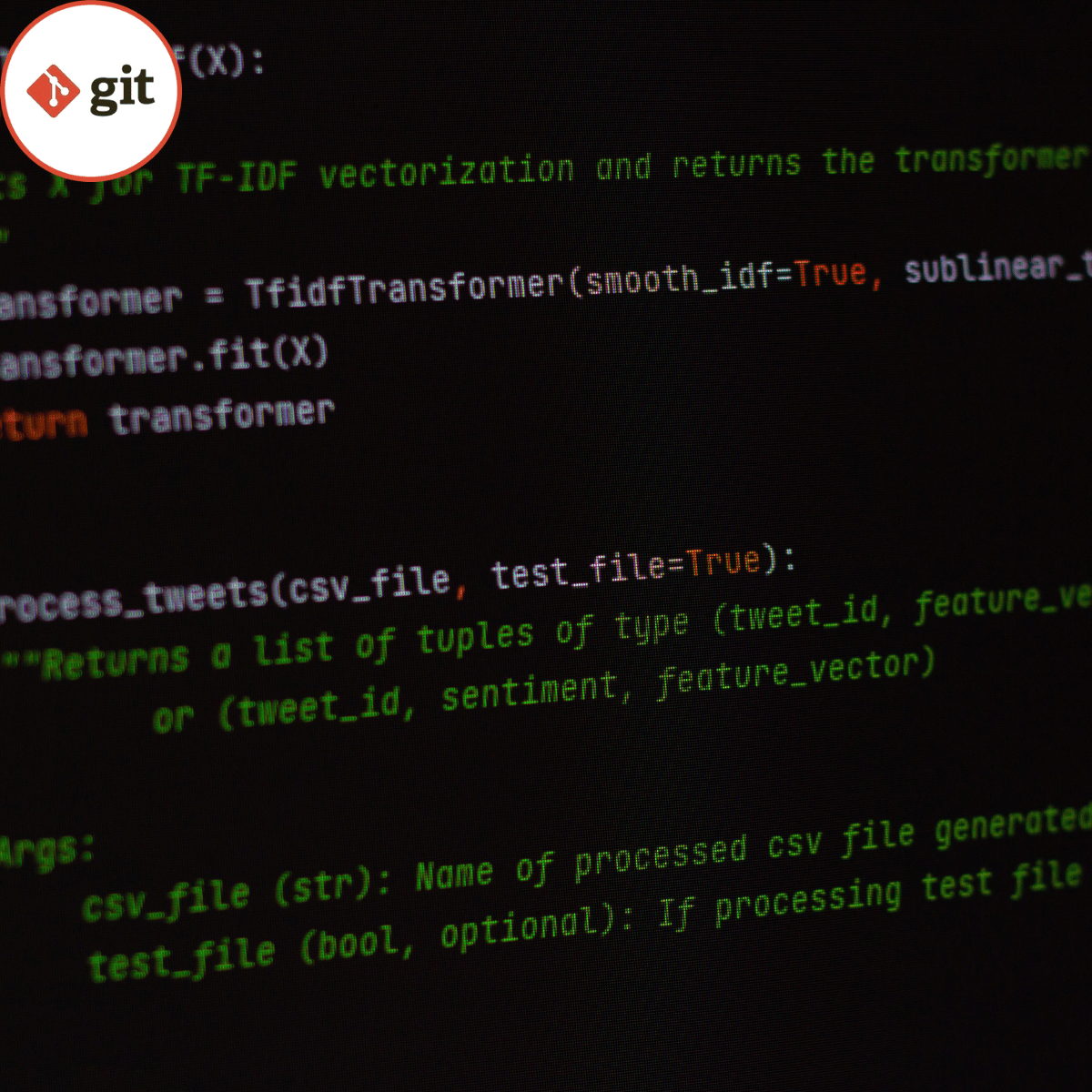
Welcome to the Git with GitLab and BitBucket course!
This course covers a comprehensive exploration of GitLab and Bitbucket, essential platforms for effective source code management.
This course requires prior knowledge of Git and Git terminology, you should be familiar with branching and merging concept.
By the end of the course, you will be able to:
- Understand how to efficiently create a GitLab account and navigate its interface for effective usage.
Read more
Welcome to the Git with GitLab and BitBucket course!
This course covers a comprehensive exploration of GitLab and Bitbucket, essential platforms for effective source code management.
This course requires prior knowledge of Git and Git terminology, you should be familiar with branching and merging concept.
By the end of the course, you will be able to:
- Understand how to efficiently create a GitLab account and navigate its interface for effective usage.
Welcome to the Git with GitLab and BitBucket course!
This course covers a comprehensive exploration of GitLab and Bitbucket, essential platforms for effective source code management.
This course requires prior knowledge of Git and Git terminology, you should be familiar with branching and merging concept.
By the end of the course, you will be able to:
- Understand how to efficiently create a GitLab account and navigate its interface for effective usage.
- Apply pulling and pushing changes to GitLab, ensuring effective synchronization and collaboration among team members.
- Develop skills in managing BitBucket repositories to enhance collaboration and maintain code consistency.
- Integrate BitBucket tools and features, including Pipeline and hosting options, into your development process for streamlined project management.
This course contains videos, demos, readings, and assessments to help you grasp the concepts and skills effectively, ensuring a comprehensive understanding of GitLab and BitBucket.
What's inside
Syllabus
Good to know
Save this course
Activities
Organize and Review Course Materials
Show steps
Regularly reviewing and organizing your notes, assignments, and quizzes can improve retention and recall of key concepts.
Show steps
-
Gather all course materials, including notes, lecture slides, and assignments
-
Organize materials into a structured system, such as folders or digital notebooks
-
Review materials actively, highlighting important points and summarizing key concepts
Read and Review 'Git Essential'
Show steps
This book gives a good rundown of the basic Git commands for version control, which will prepare you for the more advanced material in this course.
View
Pro Git
on Amazon
Show steps
-
Read the first 3 chapters of the book
-
Summarize the key points from each chapter
-
Test your understanding by answering the review questions at the end of each chapter
Establish a GitLab repository
Show steps
Creating a GitLab repository will provide hands-on experience and allow you to understand the fundamentals of GitLab.
Browse courses on
GitLab
Show steps
-
Navigate to GitLab and create a new project.
-
Configure the project settings, including the repository name and access control.
-
Initialize a local Git repository and clone the remote repository to your local machine.
11 other activities
Expand to see all activities and additional details
Show all 14 activities
Set up a BitBucket repository
Show steps
Creating a BitBucket repository will provide hands-on experience and allow you to understand the fundamentals of BitBucket.
Browse courses on
Bitbucket
Show steps
-
Navigate to BitBucket and create a new project.
-
Configure the project settings, including the repository name and access control.
-
Initialize a local Git repository and clone the remote repository to your local machine.
Practice pulling and pushing changes to GitLab
Show steps
Performing these drills will enhance your proficiency in managing GitLab repositories and collaborating with team members.
Browse courses on
GitLab
Show steps
-
Make changes to your local repository.
-
Stage and commit your changes.
-
Push your changes to the remote repository.
-
Pull changes from the remote repository to your local repository.
Practice Git Commands on a Project
Show steps
Get some hands-on practice using Git commands on a project to solidify your understanding of the concepts covered in this course.
Browse courses on
Git
Show steps
-
Create a new Git repository for a personal project
-
Add, commit, and push changes to the remote repository regularly
-
Collaborate with a partner and merge your changes
Participate in a GitLab or Bitbucket Study Group
Show steps
Engaging in discussions with peers helps reinforce concepts, clarify misunderstandings, and expand your perspective on GitLab or Bitbucket.
Browse courses on
GitLab
Show steps
-
Find or form a study group with other learners
-
Meet regularly to discuss course concepts, share experiences, and work on exercises together
-
Take turns facilitating discussions and presenting topics
Practice pulling and pushing changes to BitBucket
Show steps
Performing these drills will enhance your proficiency in managing BitBucket repositories and collaborating with team members.
Browse courses on
Bitbucket
Show steps
-
Make changes to your local repository.
-
Stage and commit your changes.
-
Push your changes to the remote repository.
-
Pull changes from the remote repository to your local repository.
Explore GitLab's issue tracking and merge requests
Show steps
Engaging with these tutorials will provide insights into effectively using GitLab's issue tracking and merge request features for project management.
Browse courses on
GitLab
Show steps
-
Create an issue to track a bug or feature request.
-
Assign the issue to a team member.
-
Create a merge request to propose changes to the codebase.
-
Review and approve merge requests.
Explore GitLab and Bitbucket Features
Show steps
Explore features in GitLab and Bitbucket to deepen your understanding of how these platforms can enhance your collaboration and code management workflow.
Browse courses on
GitLab
Show steps
-
Review the GitLab and Bitbucket documentation or online tutorials
-
Experiment with different features, such as issue tracking, wikis, pipelines
-
Set up a GitLab or Bitbucket project for a personal or group project
Attend a GitLab or Bitbucket Workshop
Show steps
Workshops provide opportunities to learn from experts, ask questions, and connect with others in the field to advance your knowledge of GitLab or Bitbucket.
Browse courses on
GitLab
Show steps
-
Research and identify relevant GitLab or Bitbucket workshops
-
Register and attend the workshop
-
Actively participate in discussions and hands-on exercises
-
Follow up with the workshop organizers or speakers to clarify any concepts
Explore BitBucket's issue tracking and pull requests
Show steps
Engaging with these tutorials will provide insights into effectively using BitBucket's issue tracking and pull request features for project management.
Browse courses on
Bitbucket
Show steps
-
Create an issue to track a bug or feature request.
-
Assign the issue to a team member.
-
Create a pull request to propose changes to the codebase.
-
Review and approve pull requests.
Write a Blog Post on GitLab or Bitbucket
Show steps
Writing a blog post allows you to reinforce your knowledge by explaining concepts and sharing your insights on GitLab or Bitbucket.
Browse courses on
GitLab
Show steps
-
Choose a specific topic related to GitLab or Bitbucket
-
Research and gather information from official documentation, tutorials, and other credible sources
-
Organize your content into a logical structure, including an introduction, body, and conclusion
-
Write clear and concise content that demonstrates your understanding of the topic
-
Publish your blog post and share it with others
Develop a Git-Based Project
Show steps
Working on a Git-based project allows you to apply your skills in a practical setting, deepening your understanding and building valuable experience.
Browse courses on
Git
Show steps
-
Define the scope and goals of your project
-
Set up a Git repository and track your changes diligently
-
Use Git branching and merging to manage different versions of your code
-
Collaborate with others on the project, using Git as the central collaboration tool
-
Deploy your project and share it with others
Organize and Review Course Materials
Show steps
Regularly reviewing and organizing your notes, assignments, and quizzes can improve retention and recall of key concepts.
Show steps
- Gather all course materials, including notes, lecture slides, and assignments
- Organize materials into a structured system, such as folders or digital notebooks
- Review materials actively, highlighting important points and summarizing key concepts
Read and Review 'Git Essential'
Show steps
This book gives a good rundown of the basic Git commands for version control, which will prepare you for the more advanced material in this course.
View
Pro Git
on Amazon
Show steps
- Read the first 3 chapters of the book
- Summarize the key points from each chapter
- Test your understanding by answering the review questions at the end of each chapter
Establish a GitLab repository
Show steps
Creating a GitLab repository will provide hands-on experience and allow you to understand the fundamentals of GitLab.
Browse courses on
GitLab
Show steps
- Navigate to GitLab and create a new project.
- Configure the project settings, including the repository name and access control.
- Initialize a local Git repository and clone the remote repository to your local machine.
Set up a BitBucket repository
Show steps
Creating a BitBucket repository will provide hands-on experience and allow you to understand the fundamentals of BitBucket.
Browse courses on
Bitbucket
Show steps
- Navigate to BitBucket and create a new project.
- Configure the project settings, including the repository name and access control.
- Initialize a local Git repository and clone the remote repository to your local machine.
Practice pulling and pushing changes to GitLab
Show steps
Performing these drills will enhance your proficiency in managing GitLab repositories and collaborating with team members.
Browse courses on
GitLab
Show steps
- Make changes to your local repository.
- Stage and commit your changes.
- Push your changes to the remote repository.
- Pull changes from the remote repository to your local repository.
Practice Git Commands on a Project
Show steps
Get some hands-on practice using Git commands on a project to solidify your understanding of the concepts covered in this course.
Browse courses on
Git
Show steps
- Create a new Git repository for a personal project
- Add, commit, and push changes to the remote repository regularly
- Collaborate with a partner and merge your changes
Participate in a GitLab or Bitbucket Study Group
Show steps
Engaging in discussions with peers helps reinforce concepts, clarify misunderstandings, and expand your perspective on GitLab or Bitbucket.
Browse courses on
GitLab
Show steps
- Find or form a study group with other learners
- Meet regularly to discuss course concepts, share experiences, and work on exercises together
- Take turns facilitating discussions and presenting topics
Practice pulling and pushing changes to BitBucket
Show steps
Performing these drills will enhance your proficiency in managing BitBucket repositories and collaborating with team members.
Browse courses on
Bitbucket
Show steps
- Make changes to your local repository.
- Stage and commit your changes.
- Push your changes to the remote repository.
- Pull changes from the remote repository to your local repository.
Explore GitLab's issue tracking and merge requests
Show steps
Engaging with these tutorials will provide insights into effectively using GitLab's issue tracking and merge request features for project management.
Browse courses on
GitLab
Show steps
- Create an issue to track a bug or feature request.
- Assign the issue to a team member.
- Create a merge request to propose changes to the codebase.
- Review and approve merge requests.
Explore GitLab and Bitbucket Features
Show steps
Explore features in GitLab and Bitbucket to deepen your understanding of how these platforms can enhance your collaboration and code management workflow.
Browse courses on
GitLab
Show steps
- Review the GitLab and Bitbucket documentation or online tutorials
- Experiment with different features, such as issue tracking, wikis, pipelines
- Set up a GitLab or Bitbucket project for a personal or group project
Attend a GitLab or Bitbucket Workshop
Show steps
Workshops provide opportunities to learn from experts, ask questions, and connect with others in the field to advance your knowledge of GitLab or Bitbucket.
Browse courses on
GitLab
Show steps
- Research and identify relevant GitLab or Bitbucket workshops
- Register and attend the workshop
- Actively participate in discussions and hands-on exercises
- Follow up with the workshop organizers or speakers to clarify any concepts
Explore BitBucket's issue tracking and pull requests
Show steps
Engaging with these tutorials will provide insights into effectively using BitBucket's issue tracking and pull request features for project management.
Browse courses on
Bitbucket
Show steps
- Create an issue to track a bug or feature request.
- Assign the issue to a team member.
- Create a pull request to propose changes to the codebase.
- Review and approve pull requests.
Write a Blog Post on GitLab or Bitbucket
Show steps
Writing a blog post allows you to reinforce your knowledge by explaining concepts and sharing your insights on GitLab or Bitbucket.
Browse courses on
GitLab
Show steps
- Choose a specific topic related to GitLab or Bitbucket
- Research and gather information from official documentation, tutorials, and other credible sources
- Organize your content into a logical structure, including an introduction, body, and conclusion
- Write clear and concise content that demonstrates your understanding of the topic
- Publish your blog post and share it with others
Develop a Git-Based Project
Show steps
Working on a Git-based project allows you to apply your skills in a practical setting, deepening your understanding and building valuable experience.
Browse courses on
Git
Show steps
- Define the scope and goals of your project
- Set up a Git repository and track your changes diligently
- Use Git branching and merging to manage different versions of your code
- Collaborate with others on the project, using Git as the central collaboration tool
- Deploy your project and share it with others
Career center
Reading list
Share
Similar courses
OpenCourser helps millions of learners each year. People visit us to learn workspace skills, ace their exams, and nurture their curiosity.
Our extensive catalog contains over 50,000 courses and twice as many books. Browse by search, by topic, or even by career interests. We'll match you to the right resources quickly.
Find this site helpful? Tell a friend about us.
We're supported by our community of learners. When you purchase or subscribe to courses and programs or purchase books, we may earn a commission from our partners.
Your purchases help us maintain our catalog and keep our servers humming without ads.
Thank you for supporting OpenCourser.



