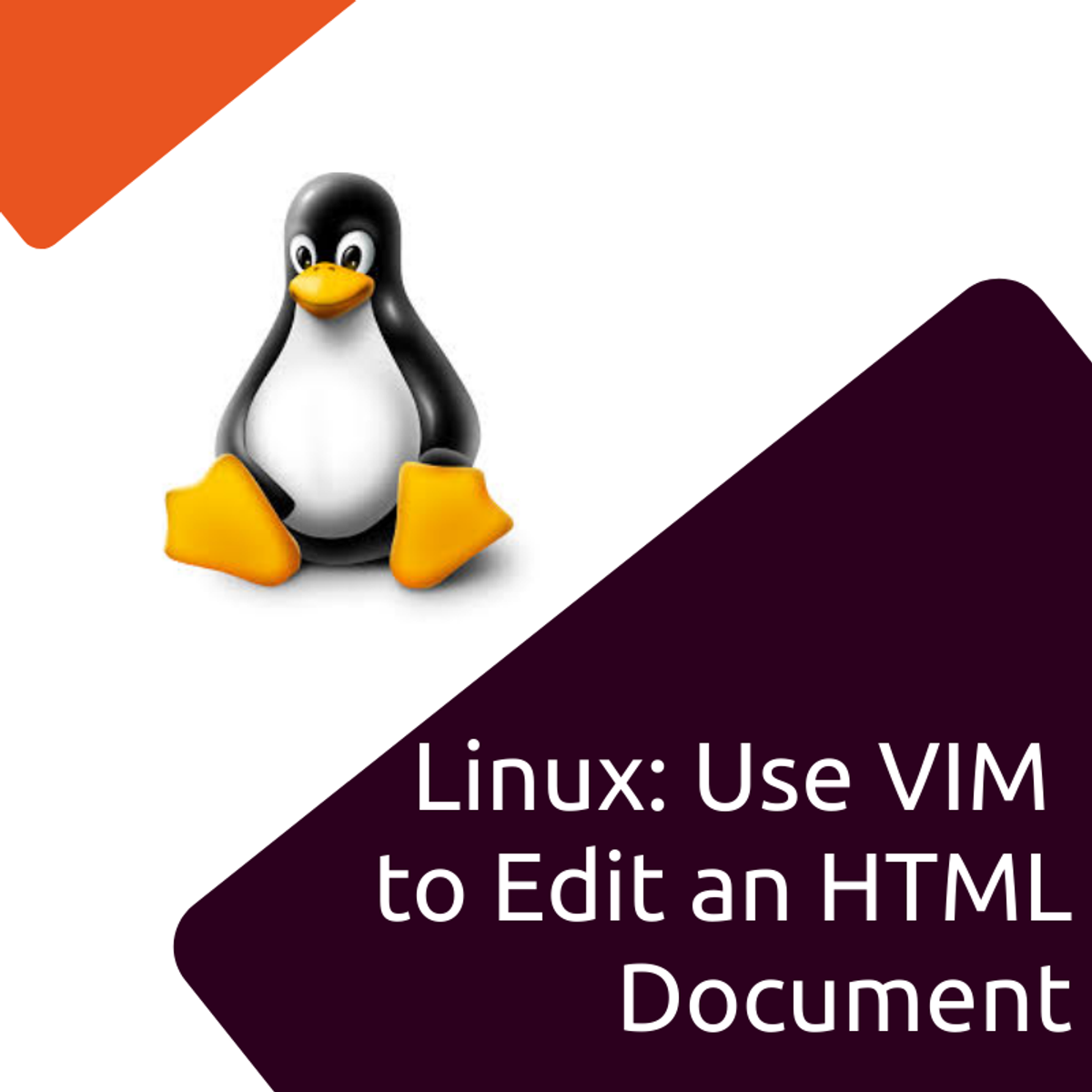
In this 1-hour long project-based course on Linux: Use Vim to Edit an HTML Document, you will be working entirely in the Bash shell and using powerful VIM commands to learn how we can fully work with files without the need of an IDE or text editor GUI. You will be going through a full workflow, from entering, and exiting VIM, saving and quit without save, to powerful copy, paste and search and replace commands which will allow us to work with single words, whole lines and even chunks of text. You will no longer be confused over the various modes in VIM, and you will be able to comfortably work with files of any size.
Read more
In this 1-hour long project-based course on Linux: Use Vim to Edit an HTML Document, you will be working entirely in the Bash shell and using powerful VIM commands to learn how we can fully work with files without the need of an IDE or text editor GUI. You will be going through a full workflow, from entering, and exiting VIM, saving and quit without save, to powerful copy, paste and search and replace commands which will allow us to work with single words, whole lines and even chunks of text. You will no longer be confused over the various modes in VIM, and you will be able to comfortably work with files of any size.
In this 1-hour long project-based course on Linux: Use Vim to Edit an HTML Document, you will be working entirely in the Bash shell and using powerful VIM commands to learn how we can fully work with files without the need of an IDE or text editor GUI. You will be going through a full workflow, from entering, and exiting VIM, saving and quit without save, to powerful copy, paste and search and replace commands which will allow us to work with single words, whole lines and even chunks of text. You will no longer be confused over the various modes in VIM, and you will be able to comfortably work with files of any size.
This course is designed for any person working or who intends to work with Linux, from Linux system administrators to developers and DevOps practitioners. Or even if you are a student who is curious to get comfortable with Linux this course is for you also.
This is an intermediate level course and is designed for an individual who has a beginner's knowledge of the Linux/Unix command line and Unix crud practices in computer science.
Note: This course works best for learners who are based in the North America region. We’re currently working on providing the same experience in other regions.
What's inside
Syllabus
Good to know
Save this course
Reviews summary
Linux: efficient editing with vim
Activities
Read 'Vim: Practical Vim' by Drew Neil
Show steps
Read 'Vim: Practical Vim' to gain a deeper understanding of VIM's features and commands.
View
Modern Vim: Craft Your Development Environment...
on Amazon
Show steps
-
Obtain a copy of 'Vim: Practical Vim'
-
Read the book thoroughly
-
Take notes and highlight important concepts
Watch a series of videos on using VIM
Show steps
Watch a series of videos on using VIM to learn from experts and gain different perspectives.
Browse courses on
VIM
Show steps
-
Find a series of videos on using VIM
-
Watch the videos
-
Take notes and try out the commands shown in the videos
Create a cheat sheet of VIM commands
Show steps
Create a cheat sheet of VIM commands to help you quickly reference and recall the commands you need.
Browse courses on
VIM
Show steps
-
Gather a list of VIM commands
-
Organize the commands into a cheat sheet
-
Print or save the cheat sheet for future reference
Four other activities
Expand to see all activities and additional details
Show all seven activities
Join a VIM study group
Show steps
Join a VIM study group to connect with other learners, share knowledge, and get support.
Browse courses on
VIM
Show steps
-
Find a VIM study group
-
Attend study group meetings
-
Participate in discussions and ask questions
Practice searching and replacing text in HTML files
Show steps
Practice searching and replacing text in HTML files to become more proficient in using VIM commands.
Browse courses on
VIM
Show steps
-
Open an HTML file in VIM
-
Use the / command to search for a specific text string
-
Use the %s command to replace all occurrences of the text string
Follow a tutorial on using VIM's visual mode
Show steps
Follow a tutorial on using VIM's visual mode to gain a better understanding of how to select and manipulate text.
Browse courses on
VIM
Show steps
-
Find a tutorial on using VIM's visual mode
-
Follow the steps in the tutorial to learn how to use visual mode
-
Practice using visual mode in VIM
Complete a series of VIM exercises
Show steps
Complete a series of VIM exercises to reinforce your understanding of the commands and improve your proficiency.
Browse courses on
VIM
Show steps
-
Find a set of VIM exercises
-
Complete the exercises
-
Review your results and identify areas for improvement
Read 'Vim: Practical Vim' by Drew Neil
Show steps
Read 'Vim: Practical Vim' to gain a deeper understanding of VIM's features and commands.
View
Modern Vim: Craft Your Development Environment...
on Amazon
Show steps
- Obtain a copy of 'Vim: Practical Vim'
- Read the book thoroughly
- Take notes and highlight important concepts
Watch a series of videos on using VIM
Show steps
Watch a series of videos on using VIM to learn from experts and gain different perspectives.
Browse courses on
VIM
Show steps
- Find a series of videos on using VIM
- Watch the videos
- Take notes and try out the commands shown in the videos
Create a cheat sheet of VIM commands
Show steps
Create a cheat sheet of VIM commands to help you quickly reference and recall the commands you need.
Browse courses on
VIM
Show steps
- Gather a list of VIM commands
- Organize the commands into a cheat sheet
- Print or save the cheat sheet for future reference
Join a VIM study group
Show steps
Join a VIM study group to connect with other learners, share knowledge, and get support.
Browse courses on
VIM
Show steps
- Find a VIM study group
- Attend study group meetings
- Participate in discussions and ask questions
Practice searching and replacing text in HTML files
Show steps
Practice searching and replacing text in HTML files to become more proficient in using VIM commands.
Browse courses on
VIM
Show steps
- Open an HTML file in VIM
- Use the / command to search for a specific text string
- Use the %s command to replace all occurrences of the text string
Follow a tutorial on using VIM's visual mode
Show steps
Follow a tutorial on using VIM's visual mode to gain a better understanding of how to select and manipulate text.
Browse courses on
VIM
Show steps
- Find a tutorial on using VIM's visual mode
- Follow the steps in the tutorial to learn how to use visual mode
- Practice using visual mode in VIM
Complete a series of VIM exercises
Show steps
Complete a series of VIM exercises to reinforce your understanding of the commands and improve your proficiency.
Browse courses on
VIM
Show steps
- Find a set of VIM exercises
- Complete the exercises
- Review your results and identify areas for improvement
Career center
System Administrator
Linux Administrator
DevOps Engineer
Software Engineer
Database Administrator
Network Administrator
Web Developer
Data Scientist
Forensic Computer Analyst
Information Security Analyst
Computer Scientist
IT Manager
Technical Writer
Cybersecurity Analyst
Security Consultant
Reading list
Share
Similar courses
OpenCourser helps millions of learners each year. People visit us to learn workspace skills, ace their exams, and nurture their curiosity.
Our extensive catalog contains over 50,000 courses and twice as many books. Browse by search, by topic, or even by career interests. We'll match you to the right resources quickly.
Find this site helpful? Tell a friend about us.
We're supported by our community of learners. When you purchase or subscribe to courses and programs or purchase books, we may earn a commission from our partners.
Your purchases help us maintain our catalog and keep our servers humming without ads.
Thank you for supporting OpenCourser.



