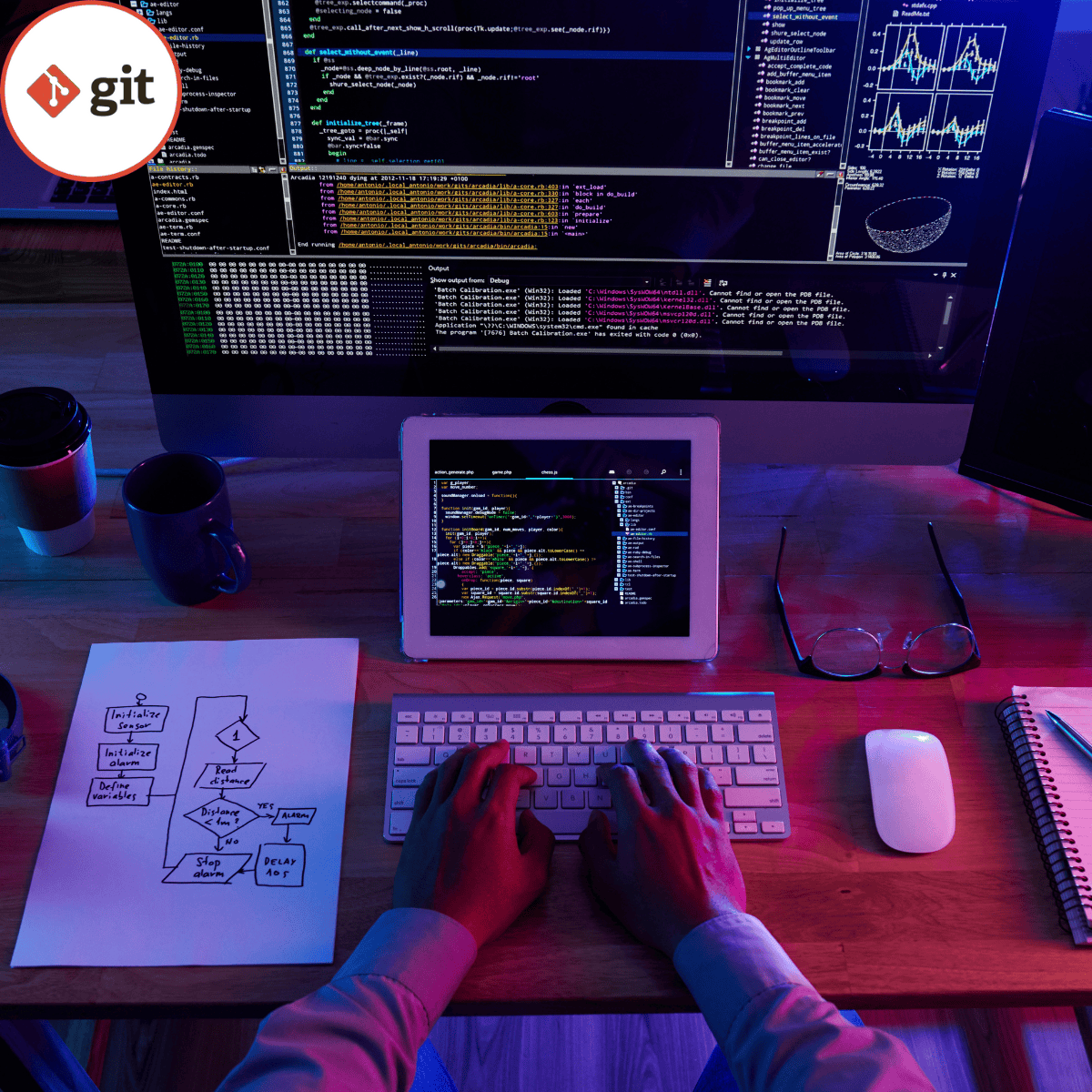
Welcome to the Git Fundamentals course!
This course covers the core principles of Git, a leading version control system crucial for modern software development. From understanding the fundamentals of source code management to mastering advanced Git workflows, this course covers it all.
The course is perfect for both beginners and intermediate developers who want to learn Git
from scratch or enhance their existing skills and does NOT have any prerequisites.
By the end of the course, you will be able to:
Read more
Welcome to the Git Fundamentals course!
This course covers the core principles of Git, a leading version control system crucial for modern software development. From understanding the fundamentals of source code management to mastering advanced Git workflows, this course covers it all.
The course is perfect for both beginners and intermediate developers who want to learn Git
from scratch or enhance their existing skills and does NOT have any prerequisites.
By the end of the course, you will be able to:
Welcome to the Git Fundamentals course!
This course covers the core principles of Git, a leading version control system crucial for modern software development. From understanding the fundamentals of source code management to mastering advanced Git workflows, this course covers it all.
The course is perfect for both beginners and intermediate developers who want to learn Git
from scratch or enhance their existing skills and does NOT have any prerequisites.
By the end of the course, you will be able to:
- Understand the concept of source code management and its significance in software development.
- Apply Git initialization and configuration techniques to set up version control for new or existing projects.
- Apply Git commands to remove, move, and clean files within the repository.
- Engage effectively with GitHub to manage repositories and configure SSH keys.
- Acquire proficiency in cloning and differentiating between cloning and forking on GitHub.
- Familiarize with the concept of the HEAD pointer and its significance in Git.
- Utilize Git's internal structures and navigation symbols (^, ~) to manage and explore project history effectively.
This course contains videos, demos, and assessments to help you grasp the concepts and skills effectively, ensuring a comprehensive understanding of Git fundamentals.
What's inside
Syllabus
Git Fundamentals
This module introduces learners to the fundamentals of Git like source code management: Basics and benefits, different version control systems, Git project flow, essential terminology, and installation on Linux and Windows. By the end, learners will gain a solid understanding of Git principles and be able to successfully install Git.
Read more
Syllabus
Good to know
Save this course
Activities
Review Git basics
Show steps
Refreshing your understanding of Git basics, such as source code management and version control, will help you better grasp the advanced concepts covered in the course.
Browse courses on
Git
Show steps
-
Review the fundamentals of Git, including concepts like version control, repositories, and commits.
-
Practice cloning a Git repository and making simple changes to the code.
Review Git documentation
Show steps
Revisiting the Git documentation will refresh your understanding of key concepts and provide a reference for future use.
Browse courses on
Git
Show steps
-
Access the official Git documentation online.
-
Review specific sections relevant to your learning goals.
Practice Git commands
Show steps
Regular practice with Git commands will enhance your proficiency and confidence in using Git effectively.
Show steps
-
Use the Git command line to add, commit, and push changes to a remote repository.
-
Practice resolving merge conflicts.
Four other activities
Expand to see all activities and additional details
Show all seven activities
Solve Git challenges
Show steps
Solving Git challenges tests your understanding and helps you develop problem-solving skills in a practical context.
Show steps
-
Find online resources or platforms that offer Git challenges.
-
Attempt solving the challenges and debug any errors.
Explore advanced Git features
Show steps
Delving into advanced Git features will expand your understanding and equip you with techniques for more complex version control scenarios.
Show steps
-
Explore advanced branching strategies, such as feature branching and Gitflow.
-
Learn about Git hooks and how to use them to automate tasks.
Create a Git tutorial
Show steps
Creating a Git tutorial will reinforce your understanding of the concepts and help you develop clear and concise explanations for others.
Show steps
-
Choose a specific Git topic to cover in your tutorial.
-
Write step-by-step instructions with clear explanations.
-
Use code examples and screenshots to illustrate the concepts.
Contribute to an open-source Git project
Show steps
Contributing to an open-source Git project allows you to apply your skills in a real-world setting and learn from the contributions of others.
Show steps
-
Identify an open-source Git project that aligns with your interests.
-
Review the project's documentation and contribution guidelines.
-
Make a meaningful contribution to the project.
Review Git basics
Show steps
Refreshing your understanding of Git basics, such as source code management and version control, will help you better grasp the advanced concepts covered in the course.
Browse courses on
Git
Show steps
- Review the fundamentals of Git, including concepts like version control, repositories, and commits.
- Practice cloning a Git repository and making simple changes to the code.
Review Git documentation
Show steps
Revisiting the Git documentation will refresh your understanding of key concepts and provide a reference for future use.
Browse courses on
Git
Show steps
- Access the official Git documentation online.
- Review specific sections relevant to your learning goals.
Practice Git commands
Show steps
Regular practice with Git commands will enhance your proficiency and confidence in using Git effectively.
Show steps
- Use the Git command line to add, commit, and push changes to a remote repository.
- Practice resolving merge conflicts.
Solve Git challenges
Show steps
Solving Git challenges tests your understanding and helps you develop problem-solving skills in a practical context.
Show steps
- Find online resources or platforms that offer Git challenges.
- Attempt solving the challenges and debug any errors.
Explore advanced Git features
Show steps
Delving into advanced Git features will expand your understanding and equip you with techniques for more complex version control scenarios.
Show steps
- Explore advanced branching strategies, such as feature branching and Gitflow.
- Learn about Git hooks and how to use them to automate tasks.
Create a Git tutorial
Show steps
Creating a Git tutorial will reinforce your understanding of the concepts and help you develop clear and concise explanations for others.
Show steps
- Choose a specific Git topic to cover in your tutorial.
- Write step-by-step instructions with clear explanations.
- Use code examples and screenshots to illustrate the concepts.
Contribute to an open-source Git project
Show steps
Contributing to an open-source Git project allows you to apply your skills in a real-world setting and learn from the contributions of others.
Show steps
- Identify an open-source Git project that aligns with your interests.
- Review the project's documentation and contribution guidelines.
- Make a meaningful contribution to the project.
Career center
Reading list
Share
Similar courses
OpenCourser helps millions of learners each year. People visit us to learn workspace skills, ace their exams, and nurture their curiosity.
Our extensive catalog contains over 50,000 courses and twice as many books. Browse by search, by topic, or even by career interests. We'll match you to the right resources quickly.
Find this site helpful? Tell a friend about us.
We're supported by our community of learners. When you purchase or subscribe to courses and programs or purchase books, we may earn a commission from our partners.
Your purchases help us maintain our catalog and keep our servers humming without ads.
Thank you for supporting OpenCourser.



