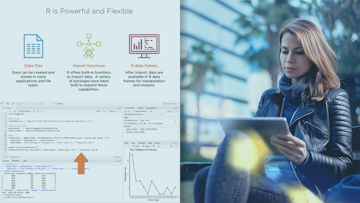
To effectively analyze and manipulate data, it is important to have the ability to access data stored in various formats. In this course, Importing Common Data File Formats: R Playbook, you will gain the ability to import data from various sources into R. First, you will learn how to import data from CSV and delimited text files. Next, you will discover how to import and format data from Microsoft Excel. Then, you will explore how to import data from specialized statistical applications, including SAS, Stata, and Minitab. Finally, you'll learn about the ability to create, save, and reuse objects in R itself. When you are finished...
Read more
Good to know
Save this course
Activities
Career center
Data Analyst
Data Scientist
Statistician
Business Analyst
Market Researcher
Financial Analyst
Operations Research Analyst
Data Engineer
Software Engineer
Database Administrator
Web Developer
Mobile Developer
Product Manager
Consultant
Teacher
Reading list
Share
Similar courses
OpenCourser helps millions of learners each year. People visit us to learn workspace skills, ace their exams, and nurture their curiosity.
Our extensive catalog contains over 50,000 courses and twice as many books. Browse by search, by topic, or even by career interests. We'll match you to the right resources quickly.
Find this site helpful? Tell a friend about us.
We're supported by our community of learners. When you purchase or subscribe to courses and programs or purchase books, we may earn a commission from our partners.
Your purchases help us maintain our catalog and keep our servers humming without ads.
Thank you for supporting OpenCourser.


