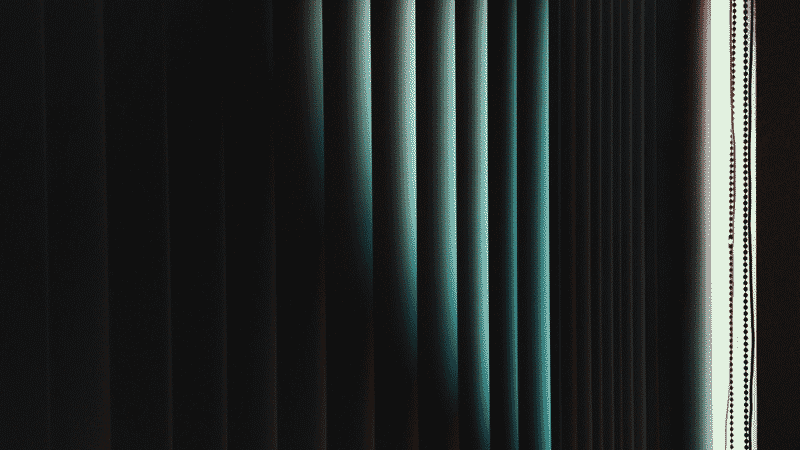
The spread of novel coronavirus has us figuring out how to do our jobs remotely. For some, work will remain business as usual. Tools like VPN, Slack, and a suite of teleconferencing tools means this will merely be an extended WFH session for them. For others, working remotely may be all but impossible, which means you’re still going in or your hours are reduced.
While dealing with remote work and reduced hours can be greatly disruptive, there’s a silver lining. The economy might be slowing from the contagion, but your mind is still chugging along. Which is why this is precisely the time for learning and growing.
Table of Contents
Why is learning and development important?
Just last month, we published an article for working professionals espousing the benefits of online learning. In short, the workplace is rapidly evolving. Learning helps you keep up, get ahead, and stay competitive.
All of this means that there are tangible benefits to self-learning. To employers, you become more productive and valuable by investing in your skills and knowledge. That means setting yourself on a higher trajectory, more doors opening, and the raises and promotions that naturally follow.
Why now?
Really, learning could happen at any time. If you’ve stumbled upon this article after the pandemic has passed us, keep reading. It’s just that during the pandemic, people have more time to allocate to learning and development.
Assuming COVID-19 keeps us homebound for at least another two weeks, we’ll have at least a few hours freed up by not commuting. For the average American, who spends 52 minutes on the road each day, that adds up to 8 hours over two weeks. That’s only a few hours shy of the 11 hours it takes to finish an online course.
Some will inevitably need to prioritize this time for other needs. You might have to care for children, look for additional work, or spend time applying for assistance. But if you’re otherwise free from pressing obligations, this is your chance to pick up a skill or two. Who knew commute time could be so valuable?
What are online courses, exactly?
Online courses have been around for a while now. Today’s courses are rich, filled with lecture videos, interactive graphics, and other study materials.
Some of the most popular courses come from reputable sources. Universities, Fortune 500 companies, and industry leaders create compelling course materials every day. Collectively, they’ve educated and trained tens of millions of online learners.
Some courses are available for free. Most are partially free and require a small fee. You can learn more about these fees. Generally, you can expect to pay nothing for short courses. These are either free as is or can be completed within a 14-day or 30-day free trial, which most courses offer.
Figuring out what to learn, which online course to choose
We’ll start by sharing a few topics you could learn through online courses. These are just to help you get the ball rolling. If you find a course recommendation you want to jump on, great. Otherwise, we’ll give you some pointers on how you might want to browse the huge library of courses on OpenCourser.
Further down, we’ll look at what you can do to make yourself a more effective learner. These are tips designed to help you get the most out of online learning. They’re especially useful if you’re years past your days as a student.
The primary goal of this article is to help you maximize your ROI, your return on investment, in terms of time and effort spent on online courses.
What to learn: Basic digital skills
Digital is taking over the workplace. If you’ve always felt slightly behind the curve on technology, now’s your chance to get ahead of it. But where to begin?
For those who are self-proclaimed “terrible at computers,” start with the operating system. Windows 10 is the most common in work environments. Understanding the basics can go a long way in keeping files organized. It also means knowing where to find what you’re looking for on your computer more quickly.
Email is practically the universal standard now for communication. You might know just enough to get by—sending and receiving emails and handling attachments. But chances are that you could be more productive with templates, customizations, and better calendar integrations. There are numerous courses about Microsoft Outlook, which is useful to learn even if your organization uses something else (email applications are similar between each other).
Finally, email isn’t limited to just getting a message to someone else. It’s about communicating an idea or a request, information you want others to act on, which itself is a crucial skill.
What to learn: Intermediate digital skills
If you’re a bit more advanced, consider learning ubiquitous software programs. Microsoft Office is a good place to start. This is your chance to become proficient in Microsoft Word, Excel, and PowerPoint. These tools help you create written communications, spreadsheets, and presentations, respectively. In the modern workplace, they’re indispensable.
If you’re proficient already, learning the advanced ins and outs can make you more productive with these applications. That could give you a competitive edge over your peers and make you more attractive to your current and future employers.
Many companies are also in the process of switching to Office 365, which includes new cloud-connected tools. Learning how these collaboration tools work will put you ahead of even some savvier Office users.
What to learn: Data-driven skills
Increasingly, knowledge workers have their hands on data. You might know how to analyze data and create basic tables, charts, and graphs. But do you know how to query raw data from relational databases like SQL? How about creating insights with business intelligence tools like Tableau, Power BI, or Qlikview? Learning even the basics of these tools can make you a stronger contributor, especially if analysis plays a part in your role.
Most courses that teach digital skills are structured in a way that lets you follow along from home. They’ll have files that you can download that serve as templates and extensive instructions for getting up and running. These courses are friendly for even the most tech averse.
What to learn: Business skills
Unless you’ve studied business before, chances are there are gaps in your business skills. But business skills are increasingly crucial for everyone, not just those in business functions.
At a fundamental level, finance and strategy touches almost everything anyone does in an organization. Finance, in its most basic definition, focuses on getting money and putting that money to (hopefully good) use. Strategy on the other hand is cross-disciplinary, including but not limited to a mix of finance, marketing, and economics.
Both finance and strategy go hand in hand in helping businesses make informed decisions about what to do next. If you’re a decisionmaker, aspire to become one, or merely wish to understand how your organization sets goals and steers itself, these courses can help:
What else to learn: How to find online courses specific to your needs
Our suggestions above attempt to cover the majority of workers and professionals, but you may have more specific needs. We invite you to try running a search for a specific topic you have in mind or browsing one of the subjects from our homepage.
If you decide to use our search, try using our search filters, which will let you narrow in on a course that’s right for you. For example, you might want to take a short course under 10 hours long or focus on intro-level courses only.
Tips and tricks for the first-time online learner
OpenCourser indexes a lot of courses, over 16,000 about a wide variety of subjects. These online courses can help you learn anything, but this isn’t the Matrix. You can’t just “upload” all of the knowledge to your brain by watching the videos they contain.
To get the most out of these courses, you’ll need to invest time and effort. So before you go committing theses resources into any given course, ask yourself:
- Does this course help me learn something I want to learn?
- Does this course help put me on a better trajectory for my career?
- How much time am I willing to invest in it? How much time does it require from me?
- Are there prerequisites I don’t have yet that I should learn first?
Weighing all of these factors will help improve your chances of finishing a course.
Tip #1: Feel free to fail
Back when you were a student, completing a class with a solid grade seemed like the only thing that mattered. That couldn’t be further from the truth here.
Yes, assignments and exams are important. They’ll help reinforce what you learn. But if you can take a newly learned skill or concept and apply it to your work ASAP, then assignments and exams are really just extra practice. By all means, get the extra practice, but don’t get too caught up in them.
And if you’re learning for “know-how,” don’t get too caught up on the details. A lot of courses, especially those from universities, focus on theory. Learning theory helps shape how you think and might even give you the tools you need to come up with new ideas. But don’t let it discourage you—in other words, don’t drop out!
Tip #2: Take notes and make flashcards
You might think that by not needing to earn a grade, you can skip out on being a good student. But not needing a good grade is all the more reason to follow good study practices.
Think of it this way. You’re accountable to how much you learn. You’re also accountable for how much you retain. If you learn through one ear and out the other, you’ve wasted time and energy. The same goes if you forget everything you learn a few months later.
If you commit to taking an online course, take careful notes and make flashcards. Set up time throughout the week to review these study devices so that you reinforce what you’ve learned. Doing so ensures that your ROI on learning stays high even years after the course has ended.
Tip #3: Create learning decks
PowerPoint slides (“decks” in corporate jargon) could conjure any number of emotions tied to anything from exciting new opportunities or dreaded time-wasting meetings. Love’em or hate’em, they’re extremely effective learning tools.
This ties into our last tip above. Where notes and flashcards reinforce learning, creating a deck about what you’ve learned will supercharge it.
The concept is simple. As you move through each module, create a small slide deck summarizing what you’ve learned. The idea is that someone else looking at these slides can get the gist of what you’ve learned just by studying the deck. If it helps, pretend that these slides are meant for distribution among your team.
The final product should span no more than 10-12 slides. Each slide should contain no more than 3-4 bullets (with at most one or two sub-bullets on a slide).
The premise behind the idea is grounded in science. The act of teaching and creating tools that help others learn requires you to think through everything you know about something. That forces you to go through a few processes. Not only do you need to know each individual nugget of information, but you’ll also need to organize knowledge at the big-picture level.
Whether you actually share these notes, of course, is up to you. Just know that they’re valuable, even if you’re their only consumer.
Tip #4: Learn together
To see an online course through to its end requires a lot of motivation. It’s also a journey fraught with pitfalls and obstacles. While it’s not too hard to work through these issues if you’re aware of them, finding a study buddy makes it all the easier.
If there’s something you’ve been meaning to learn for work, it’s likely someone else, a work friend or colleague, has too. Get them on board as well.
Having a study buddy makes it a lot easier to get past the motivational hurdles. It means being accountable to someone else, not just to yourself. You’ll also have someone to discuss newly learned concepts with, someone with whom you can figure out how to apply what you learn to work.
Can’t get another person to commit to a course with you? Then keep them in the loop. Let them know that you’re taking a course and summarize your learnings with them. By discussing what you’ve learned, you reinforce knowledge for yourself. You’ll also help someone else along the way. Who knows? Word might just spread that you’re the de-facto expert in your office on whatever topic it is that you’re studying.
Tip #5: Your WFH setup is your LFH setup
You’ve probably worked from home before. But unless you’ve gone remote for long stretches of time before, this is probably the first time you’ve had to give real thought to your home office.
Take this time to create a better work environment for yourself, one that’s free of distractions. That means keeping away from the TV, gaming consoles. It also means restricting yourself from YouTube, Netflix, social media, and other tempting black holes for productivity.
Your space should also be comfortable, ergonomic. A place where you can sit without wanting to stir (although with that said, do take periodic breaks to stretch and exercise!).
If your WFH setup is good enough for productive work, it’ll likely be more than good enough for learning.
What’s next?
Now that you know all of the basics of online courses, you can decide whether they’re right for you. As a remote worker, you have advantages that make it easier for you to pick up new skills and knowledge through online courses.
If you’re ready to get started, head over to our main homepage. Or if you want to learn more about online courses, head over to our Learner’s Guide where you’ll find more articles like this one geared towards professionals.





