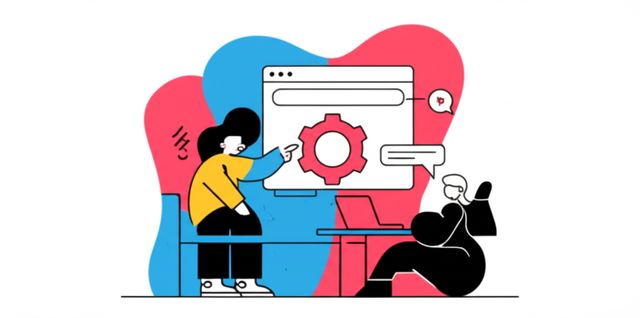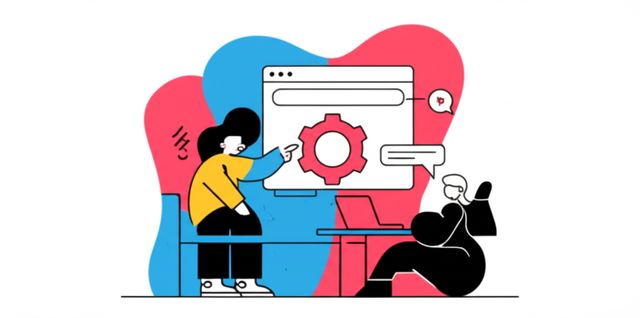
UI Testing is a crucial aspect of software development that ensures the functionality and user-friendly design of software applications. It involves testing the user interface of an application, such as buttons, menus, and other interactive elements, to verify their behavior and ensure a seamless user experience.
What is UI Testing?
UI Testing focuses on the graphical user interface (GUI) of an application. It evaluates whether the GUI elements are functioning correctly, are visually appealing, and provide an intuitive user experience. UI Testing ensures that users can interact with the application effectively and efficiently, without encountering any issues or frustrations.
Why Learn UI Testing?
Learning UI Testing offers numerous benefits, including:
-
Improved User Satisfaction: By ensuring a well-designed and functional UI, UI Testing enhances user satisfaction and loyalty.
-
Reduced Development Costs: UI Testing helps identify and fix issues early in the development process, preventing costly rework and reducing maintenance costs.
-
Increased Productivity: A user-friendly UI allows users to navigate and interact with the application more efficiently, boosting productivity.
-
Enhanced Brand Reputation: A well-tested UI reflects positively on the brand, showcasing attention to detail and commitment to user experience.
-
Career Advancement: UI Testing skills are in high demand, opening doors to career opportunities in software development and testing.
Types of UI Testing
There are various types of UI Testing, each focusing on different aspects of the user interface:
-
Functional Testing: Verifies that the UI elements function as intended, performing actions such as clicking buttons and navigating menus.
-
Visual Testing: Compares the actual appearance of the UI with the expected design, ensuring consistency and adherence to visual guidelines.
-
Accessibility Testing: Assesses the accessibility of the UI for users with disabilities, ensuring compliance with accessibility standards.
-
Performance Testing: Evaluates the responsiveness and performance of the UI under different load conditions.
-
Cross-Browser Testing: Tests the UI across multiple browsers and devices to ensure compatibility and a consistent user experience.
Tools and Technologies
Various tools and technologies are used in UI Testing, including:
-
Selenium: An open-source framework for browser automation and UI testing.
-
Appium: A mobile testing framework that supports both iOS and Android.
-
Ranorex: A commercial UI testing tool with extensive features and support for various technologies.
-
Cypress: A JavaScript-based UI testing framework that provides fast and reliable testing capabilities.
-
Katalon Studio: An open-source automation testing platform that supports web, mobile, and API testing.
Careers in UI Testing
UI Testing skills are highly valued in the software industry. Common careers in this field include:
-
Software Tester: Responsible for testing and ensuring the quality of software applications.
-
UI Engineer: Focuses on designing, developing, and testing the user interface of software applications.
-
Test Automation Engineer: Specializes in automating UI testing processes using tools and frameworks.
-
Quality Assurance Engineer: Oversees the quality assurance process of software development, including UI Testing.
-
UX Designer: Designs and evaluates the user experience of software applications, collaborating with UI Testers to ensure a seamless user interface.
Learning UI Testing with Online Courses
Online courses offer a convenient and flexible way to learn UI Testing. These courses provide:
-
Self-Paced Learning: Courses can be accessed and completed at the learner's own pace, allowing for flexible scheduling.
-
Practical Projects: Hands-on projects and assignments reinforce concepts and provide real-world experience in UI Testing.
-
Expert Instructors: Courses are taught by industry experts who share their knowledge and experience.
-
Interactive Content: Videos, quizzes, and discussions foster engagement and a deeper understanding of the subject.
-
Skill Development: Courses cover essential UI Testing skills, including test planning, test execution, and reporting.
Conclusion
UI Testing is a vital aspect of software development. By learning UI Testing, individuals can enhance their software development skills, improve user satisfaction, and advance their careers. Online courses provide an effective and accessible way to acquire UI Testing skills and gain a deeper understanding of this important topic.
Find a path to becoming a UI Testing. Learn more at:
OpenCourser.com/topic/ebxow2/ui
Reading list
We've selected 30 books
that we think will supplement your
learning. Use these to
develop background knowledge, enrich your coursework, and gain a
deeper understanding of the topics covered in
UI Testing.
Explores end-to-end web testing using Cypress, a popular and modern JavaScript-based test automation framework. It covers practical techniques and best practices for testing frontend web applications. It is highly relevant for contemporary web UI testing and provides a good understanding of the Cypress framework.
Focuses on UI testing and browser automation using Puppeteer, a modern tool for controlling headless Chrome. It is highly relevant for testing modern web applications and provides practical examples using JavaScript and Node.js. It good resource for learning about contemporary UI testing approaches.
Focuses specifically on testing mobile applications, including mobile UI testing. It covers various aspects of mobile testing, challenges, and techniques. It is essential reading for anyone involved in testing mobile application user interfaces.
Focuses on the practical aspects of unit testing and provides guidance on how to write effective and maintainable unit tests. It covers a wide range of topics, including test design, test automation, and test refactoring.
Focuses specifically on using Selenium WebDriver, a widely used tool for web UI test automation. It provides practical guidance and examples for automating web applications. It valuable resource for those focusing on web UI testing with Selenium.
Provides practical guidance and tips specifically for using Selenium for web test automation. It focuses on common challenges and effective strategies for building reliable Selenium tests, which are directly applicable to web UI testing. It valuable resource for those working with Selenium.
Delves deeper into advanced concepts and techniques for using Selenium WebDriver for test automation. It is suitable for those who have a basic understanding of Selenium and want to enhance their skills in web UI test automation. It provides more in-depth knowledge for tackling complex automation scenarios.
Offers a comprehensive guide to building and maintaining effective test automation, including strategies relevant to UI testing. It covers various techniques, practices, and design patterns. It useful reference tool for professionals looking to deepen their understanding and improve their automation frameworks.
Is highly relevant for understanding the role of testing, including UI testing, within an Agile development environment. It emphasizes collaboration and practical strategies for integrating testing throughout the software development lifecycle. It is widely used by industry professionals and provides valuable context for modern testing practices.
Discusses continuous testing within a DevOps context, which is increasingly relevant for UI testing in modern development pipelines. It covers integrating testing throughout the delivery pipeline and provides practical insights for achieving faster feedback cycles. It is valuable for understanding the role of UI testing in a CI/CD environment.
Serves as a practical introduction to web test automation, making it highly relevant for UI testing in web applications. It is geared towards beginners and provides a clear path for getting started with automating tests. It good resource for those new to the field.
Provides a comprehensive overview of JavaScript testing, covering topics such as unit testing, integration testing, and end-to-end testing. It also discusses best practices for testing JavaScript applications and provides practical examples.
Provides a solid foundation in the principles and practices of software test automation. It covers the strategic and technical aspects of automation, which are directly applicable to UI test automation. It valuable reference for understanding the core concepts and building a strong automation strategy.
Provides a comprehensive overview of web testing, covering topics such as test design, test automation, and test management.
Provides a comprehensive overview of UI testing with Selenium WebDriver, covering topics such as setting up Selenium WebDriver, writing test scripts, and debugging test failures.
Foundational text in software testing, covering fundamental principles and techniques that are highly relevant to UI testing. While not exclusively focused on UI, it provides essential background knowledge for understanding the broader context of testing. It valuable reference for anyone starting in software testing.
Provides a balanced approach to software test automation, helping readers determine what and when to automate. It covers essential concepts and techniques applicable to UI test automation. It good starting point for those new to test automation and helps solidify foundational understanding.
Is aimed at beginners and provides a practical, project-based approach to learning software testing, including aspects relevant to UI testing. It helps newcomers gain hands-on experience and build fundamental testing skills. It good starting point for those entering the field.
Covers various aspects of testing JavaScript applications, including UI testing. It provides strategies and techniques for testing modern JavaScript frameworks and libraries. It is relevant for those working with JavaScript-heavy web applications and provides insights into testing practices within that ecosystem.
Offers a comprehensive overview of software testing principles and practices, including different types of testing relevant to UI testing. It covers both theoretical and practical aspects and can serve as a textbook for understanding the fundamentals of software testing. It provides a solid foundation for further learning in UI testing.
Provides a comprehensive overview of UI testing, covering topics such as test design, test automation, and test management.
Aligns with the ISTQB certification syllabus and covers fundamental software testing concepts, including test levels and types relevant to UI testing (such as system testing and acceptance testing). It provides a standardized view of testing terminology and principles. It good resource for building a foundational understanding of software testing.
Focuses on design patterns for writing maintainable and effective automated tests, which is crucial for UI test automation frameworks. It provides valuable guidance on structuring and refactoring test code. While not UI-specific, the principles are highly applicable to improving UI test automation code.
Provides a comprehensive overview of testing Vue.js applications. It covers topics such as unit testing, integration testing, and end-to-end testing. It also discusses best practices for testing Vue.js applications.
For more information about how these books relate to this course, visit:
OpenCourser.com/topic/ebxow2/ui