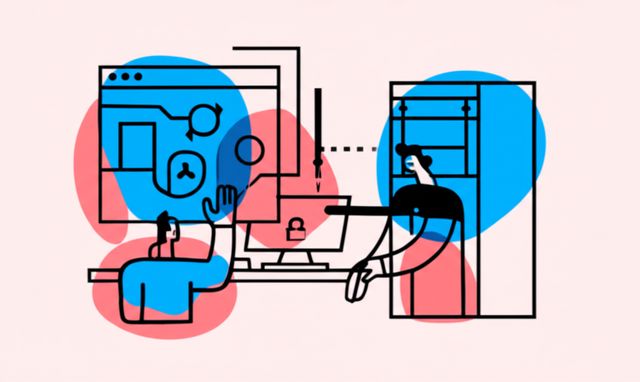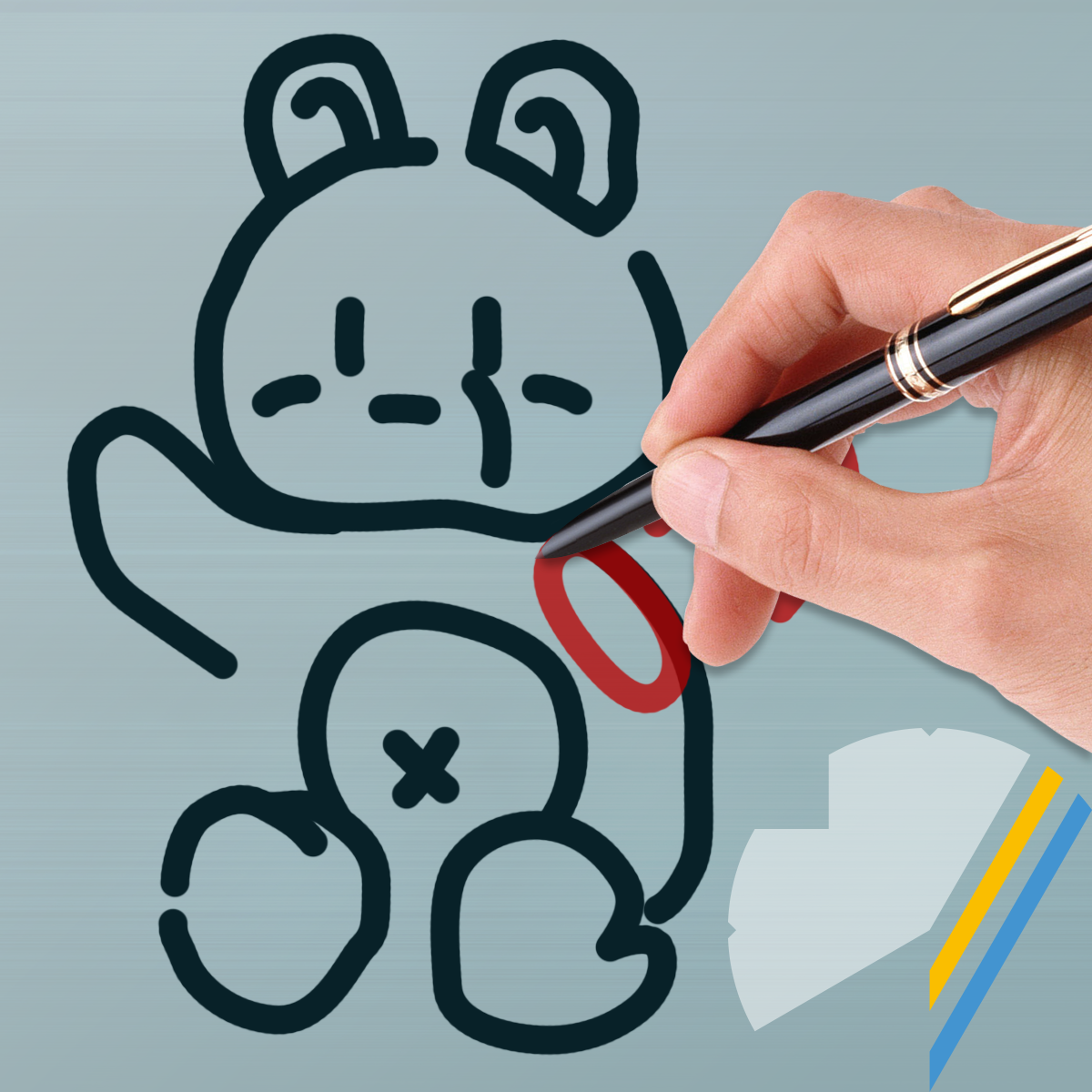Computer-Aided Design
ploring the World of Computer-Aided Design
Computer-Aided Design, commonly known as CAD, is a technology that has revolutionized the way designers, engineers, and architects conceptualize, create, and modify designs. At its core, CAD involves using specialized software to create digital 2D drawings and 3D models of physical objects and structures. This technology allows for a high degree of precision, the ability to easily iterate on designs, and the power to simulate how a design will perform in the real world before any physical materials are committed.
Working in the field of Computer-Aided Design can be an engaging and exciting prospect for many. Imagine being at forefront of innovation, using sophisticated software to bring groundbreaking products to life, from the sleek lines of a new sports car to the intricate network of a life-saving medical device. The ability to visualize complex structures in three dimensions, to simulate their behavior under various conditions, and to collaborate seamlessly with teams across the globe are just a few aspects that professionals in this field find deeply rewarding. Furthermore, the constant evolution of CAD technology means that learning and skill development are ongoing, keeping the work dynamic and intellectually stimulating.
Introduction to Computer-Aided Design
For those new to the concept, Computer-Aided Design might sound highly technical, but its fundamental purpose is quite straightforward: to use computers to make the process of designing things more efficient, accurate, and versatile. Think of it as the digital evolution of traditional drafting, where pencils, rulers, and protractors are replaced by powerful software tools. This shift allows designers to explore more complex ideas, make changes with ease, and share their work instantly with collaborators anywhere in the world. Whether it's designing the layout of a new kitchen, the aerodynamic shape of an airplane wing, or the intricate circuitry of a smartphone, CAD is the foundational technology that makes these innovations possible.
Definition and core purpose of Computer-Aided Design (CAD)
Computer-Aided Design (CAD) refers to the use of computer systems to aid in the creation, modification, analysis, or optimization of a design. The core purpose of CAD is to improve the quality of design, increase the productivity of the designer, improve communications through documentation, and to create a database for manufacturing. CAD output is often in the form of electronic files for print, machining, or other manufacturing operations.
Essentially, CAD software provides a platform for designers to draft and model their ideas digitally. This digital environment allows for a level of precision and flexibility that is difficult, if not impossible, to achieve with manual drafting methods. Changes can be made quickly and easily, designs can be viewed from multiple angles, and complex analyses can be performed to test for flaws or areas for improvement. This iterative process, facilitated by CAD, is crucial in developing high-quality and efficient products and structures.
The impact of CAD is far-reaching, touching almost every aspect of modern life. From the consumer products we use daily to the infrastructure that supports our communities, CAD plays a vital role in their conception and development. It empowers innovators to push the boundaries of what's possible, leading to more sophisticated, efficient, and sustainable solutions across a multitude of fields.
Key industries reliant on CAD (e.g., engineering, architecture, manufacturing)
A vast array of industries heavily relies on Computer-Aided Design for their core operations. In engineering disciplines, such as mechanical, civil, electrical, and aerospace, CAD is indispensable. Mechanical engineers use CAD to design everything from tiny components like gears and bearings to massive machines and systems. Civil engineers utilize CAD for infrastructure projects, including roads, bridges, and water systems. Electrical engineers employ CAD for designing circuit boards and electrical schematics, while aerospace engineers use it to develop aircraft and spacecraft.
The architecture, engineering, and construction (AEC) sector is another major beneficiary of CAD technology. Architects use CAD to create detailed blueprints and 3D models of buildings, allowing them to visualize spaces, experiment with different layouts, and ensure compliance with building codes. Construction professionals then use these CAD models for planning, cost estimation, and project management. The ability to create precise and easily modifiable designs streamlines the entire construction process, from initial concept to final build.
Manufacturing is perhaps one of the most transformed industries by CAD. Product designers and manufacturers use CAD to develop and refine products before they go into production. This includes everything from consumer electronics and appliances to automotive parts and industrial machinery. CAD models can be directly used to program manufacturing equipment, such as CNC (Computer Numerical Control) machines and 3D printers, a process known as Computer-Aided Manufacturing (CAM). This integration of design and manufacturing significantly speeds up production cycles and improves the quality of finished goods.
You may wish to explore these topics if you are interested in industries that rely heavily on CAD:
Basic components: software tools, hardware requirements, user interfaces
Understanding the basic components of a CAD system involves looking at the software, the hardware it runs on, and how users interact with it. CAD software is the heart of the system, providing the tools and functionalities for creating and manipulating designs. There is a wide range of CAD software available, from general-purpose drafting tools to highly specialized programs for specific industries or tasks. These software packages typically include features for 2D drafting, 3D modeling, rendering, simulation, and collaboration.
Hardware requirements for CAD can vary significantly depending on the complexity of the software and the types of designs being created. Basic 2D drafting might run adequately on a standard desktop computer. However, complex 3D modeling, rendering, and simulation often demand powerful workstations with high-speed processors, ample RAM, dedicated graphics cards, and large, high-resolution displays. The ability to smoothly manipulate intricate 3D models and run computationally intensive analyses is crucial for productivity.
The user interface (UI) is how the designer interacts with the CAD software. Modern CAD UIs are typically graphical, featuring menus, toolbars, and a workspace where the design is displayed. They are designed to be intuitive, allowing users to access a wide range of commands and features efficiently. Many CAD systems also support various input devices beyond the standard mouse and keyboard, such as graphics tablets or 3D mice, which can enhance precision and workflow for certain tasks. Learning to navigate and utilize the UI effectively is a key part of becoming proficient in any CAD software.
Historical Evolution of Computer-Aided Design
The journey of Computer-Aided Design is a fascinating story of technological advancement, mirroring the broader evolution of computing itself. What began as a conceptual ambition in the mid-20th century has transformed into an indispensable tool across numerous industries. Understanding this history provides valuable context for appreciating the sophistication of modern CAD systems and anticipating future developments.
Origins in the 1960s and early software developments
The conceptual roots of CAD can be traced back to the early 1950s, but it was in the 1960s that the first practical CAD systems began to emerge. A pivotal moment was the development of Sketchpad by Ivan Sutherland at MIT in 1963. Sketchpad is widely considered the first system that allowed users to interactively create and manipulate graphical images on a computer screen using a light pen. This groundbreaking work demonstrated the potential of computers not just for calculation, but for design.
Following Sketchpad, several large aerospace and automotive companies, which had significant resources and pressing design needs, began developing their own proprietary CAD systems. These early systems were expensive, ran on mainframe computers, and were accessible to only a small number of highly trained engineers. The software was often focused on 2D drafting, automating the painstaking process of creating technical drawings by hand. Despite their limitations, these pioneering efforts laid the groundwork for the commercial CAD industry that would develop in the following decades.
The development of early CAD software was characterized by significant challenges, including limited computing power, rudimentary graphics capabilities, and the high cost of hardware. However, the potential benefits in terms of design accuracy, speed, and the ability to manage complex projects spurred continued investment and innovation in the field.
Milestones: transition from 2D drafting to 3D modeling
A significant milestone in the evolution of CAD was the transition from 2D drafting to 3D modeling. While 2D CAD provided a digital equivalent of traditional paper-based drafting, 3D CAD opened up entirely new possibilities for design visualization, analysis, and manufacturing. The ability to create and manipulate three-dimensional digital representations of objects allowed designers to understand spatial relationships, detect interferences, and create more realistic renderings of their designs.
This transition began in earnest in the 1970s and gained momentum throughout the 1980s as computing power increased and software became more sophisticated. The development of solid modeling techniques, which represent objects as solid volumes rather than just surfaces or wireframes, was a crucial advancement. Solid models contain more information about the object's geometry and topology, enabling more complex analyses, such as stress testing and fluid dynamics simulations.
The shift to 3D modeling also facilitated the integration of CAD with Computer-Aided Manufacturing (CAM). 3D CAD models could be used directly to generate toolpaths for CNC machines, streamlining the production process and reducing errors. This integration, often referred to as CAD/CAM, was a major step towards the digital transformation of manufacturing industries.
For those interested in the foundational principles of CAD and its manufacturing applications, these books offer valuable insights:
Impact of advancements in computing power and graphics
The evolution of CAD has been inextricably linked to advancements in computing power and graphics technology. Each leap in processing speed, memory capacity, and graphics rendering capabilities has enabled CAD software to become more powerful, more interactive, and more accessible. The development of microprocessors in the 1970s and the subsequent rise of personal computers (PCs) in the 1980s were particularly transformative.
As PCs became more powerful and affordable, CAD software that could run on these platforms began to appear. This democratized access to CAD tools, making them available to smaller businesses and individual designers who previously could not afford expensive mainframe-based systems. The development of dedicated graphics processing units (GPUs) further accelerated this trend, allowing for real-time manipulation of complex 3D models and more realistic visualizations.
Today, advancements continue to shape the CAD landscape. Cloud computing enables collaborative design workflows and access to powerful CAD tools from anywhere with an internet connection. Virtual Reality (VR) and Augmented Reality (AR) are being integrated with CAD to provide immersive design review experiences. Artificial intelligence (AI) and machine learning are being used to automate design tasks, optimize designs, and provide intelligent assistance to users. These ongoing developments ensure that CAD remains a dynamic and evolving field at the forefront of technological innovation.
This book offers a comprehensive look into the principles behind computer graphics, a core component of CAD technology:
Core Concepts and Tools in Computer-Aided Design
To effectively utilize Computer-Aided Design, one must grasp its fundamental concepts and become familiar with the array of tools it offers. These elements form the bedrock upon which complex designs are built and refined. Understanding these core aspects is crucial for anyone looking to enter or advance within CAD-related fields.
Parametric modeling vs. direct modeling
Two dominant approaches to 3D modeling in CAD are parametric modeling and direct modeling. Parametric modeling is a feature-based approach where designs are built by defining features (like extrusions, cuts, and holes) and their relationships through parameters and constraints. For instance, the length of a component might be defined by a parameter, and if that parameter is changed, the model automatically updates to reflect the new dimension. This history-based approach allows for robust design intent and facilitates easy modification of complex assemblies by altering underlying parameters.
Direct modeling, on the other hand, allows users to manipulate the geometry of a model directly, often by pushing, pulling, or twisting faces and edges. This approach is generally more intuitive for making quick, one-off changes or for working with imported geometry that may not have a design history. Direct modeling can be faster for conceptual design and for making significant, unplanned modifications, as it doesn't require navigating a complex feature tree.
Many modern CAD systems now offer a hybrid approach, combining the strengths of both parametric and direct modeling. This allows designers to leverage the control and design intent of parametric modeling while also benefiting from the flexibility and speed of direct modeling when needed. The choice between these methodologies, or their combination, often depends on the specific design task, the complexity of the model, and the workflow preferences of the designer or team.
For those looking to build foundational skills in CAD, particularly in 3D modeling, these courses offer excellent starting points:
Common file formats (e.g., STEP, IGES, STL)
Interoperability between different CAD systems and downstream applications like CAM or simulation software is critical. This is achieved through the use of common file formats. Some of the most widely used neutral file formats include STEP (Standard for the Exchange of Product model data) and IGES (Initial Graphics Exchange Specification). These formats are designed to represent 3D model geometry in a way that can be understood by various software packages, facilitating data exchange between different CAD systems used by collaborators or suppliers.
STEP files (often with .stp or .step extensions) are generally preferred for their ability to store more comprehensive 3D model data, including geometry, topology, and sometimes even product manufacturing information (PMI) like tolerances and annotations. IGES files (.igs or .iges) are an older standard but are still commonly used, particularly for surface geometry.
Another important file format, especially in the context of 3D printing, is STL (Stereolithography, or Standard Triangle Language). STL files describe the surface geometry of a 3D model using a mesh of triangles. While STL files are widely supported by 3D printers and slicing software, they only represent the surface geometry and do not contain information about color, texture, or material, nor do they typically represent a "solid" model in the same way as STEP or IGES. Understanding the strengths and limitations of these common file formats is essential for effective data exchange in a CAD environment.
Overview of industry-standard software (avoid brand names)
The Computer-Aided Design software market features a range of powerful, industry-standard applications, each with its own strengths and areas of focus. Generally, these software solutions can be categorized based on their primary application areas, such as mechanical design, architectural design, electrical design, or civil engineering. High-end CAD systems used in automotive and aerospace industries typically offer comprehensive suites of tools for complex 3D modeling, advanced surface design, large assembly management, and integrated simulation and analysis capabilities.
For architectural and construction professionals, specialized CAD software focuses on Building Information Modeling (BIM). BIM tools allow for the creation of intelligent 3D models that contain not just geometric data but also information about building components, materials, and relationships. This facilitates better collaboration, clash detection, and lifecycle management of building projects.
In the realm of product design and manufacturing, many CAD systems offer robust solid and surface modeling features, along with tools for sheet metal design, mold design, and direct integration with CAM software for generating manufacturing instructions. There are also more accessible and sometimes open-source CAD tools available, which can be excellent for hobbyists, students, or small businesses with less demanding requirements. The choice of software often depends on the specific industry, the complexity of the projects, budget considerations, and existing workflows within an organization.
This course provides an introduction to interactive computer graphics, a field closely related to the development and use of CAD software:
Applications of Computer-Aided Design Across Industries
The versatility of Computer-Aided Design has led to its widespread adoption across a multitude of industries, transforming how products are conceived, developed, and brought to market. From the vehicles we drive to the buildings we inhabit and the medical devices that save lives, CAD plays a pivotal role in innovation and efficiency. Exploring these applications can illuminate the profound impact of CAD on the modern world and highlight the diverse career opportunities available to skilled professionals.
Automotive and aerospace engineering case studies
The automotive and aerospace industries were among the earliest adopters of CAD technology and continue to be at the forefront of its application. In automotive engineering, CAD is used throughout the entire vehicle development process, from initial concept sketching and styling to detailed engineering of components, powertrain design, and crash test simulations. CAD allows engineers to create complex aerodynamic shapes, optimize structural integrity for safety and performance, and manage the intricate assembly of thousands of parts. The ability to digitally prototype and test vehicles significantly reduces development time and costs.
Similarly, in aerospace engineering, CAD is indispensable for designing aircraft, spacecraft, satellites, and related components. The extreme performance requirements, complex geometries, and critical safety considerations in aerospace demand the precision and analytical capabilities of advanced CAD systems. Engineers use CAD to design lightweight yet strong structures, optimize aerodynamic efficiency, model complex systems like engines and avionics, and simulate flight characteristics. The collaborative nature of large aerospace projects also benefits greatly from shared digital models and data management provided by CAD platforms.
These industries continually push the boundaries of CAD technology, driving innovations in areas like advanced surfacing, computational fluid dynamics (CFD), finite element analysis (FEA), and large-scale assembly management. The sophisticated use of CAD in automotive and aerospace serves as a benchmark for other manufacturing sectors.
Architectural design and urban planning
In the fields of architecture and urban planning, CAD has revolutionized the design, visualization, and management of building projects and urban environments. Architects use CAD software to create detailed 2D drawings (floor plans, elevations, sections) and sophisticated 3D models of buildings. These models allow for better visualization of spaces, exploration of design alternatives, and clear communication of design intent to clients and construction teams. Building Information Modeling (BIM), an advanced form of CAD, enables the creation of intelligent models that embed data about building components, materials, and systems, facilitating improved collaboration, clash detection, and lifecycle management.
Urban planners utilize CAD and Geographic Information Systems (GIS) to design and analyze urban layouts, infrastructure networks, and land use patterns. CAD tools help in visualizing proposed developments in the context of existing surroundings, assessing environmental impact, and planning for transportation, utilities, and public spaces. The ability to model and simulate urban environments supports more informed decision-making and contributes to the development of more sustainable and livable cities.
The integration of CAD with visualization technologies like virtual reality (VR) and augmented reality (AR) is further enhancing how architectural and urban designs are experienced and reviewed, allowing stakeholders to virtually walk through proposed spaces before construction begins.
For those interested in the design aspects of these fields, these topics offer further exploration:
Medical device prototyping and consumer product design
Computer-Aided Design plays a crucial role in the development of medical devices and consumer products, enabling innovation, customization, and faster time-to-market. In the medical field, CAD is used to design a wide range of devices, from surgical instruments and implants to diagnostic equipment and prosthetics. The precision of CAD is essential for creating devices that meet stringent medical standards and fit individual patient anatomy. CAD models can be used to create patient-specific implants based on medical imaging data (like CT or MRI scans) and to simulate surgical procedures.
In consumer product design, CAD is the backbone of the design and development process. Industrial designers and engineers use CAD to sketch ideas, create detailed 3D models, explore different forms and functionalities, and produce photorealistic renderings for marketing and client presentations. CAD facilitates rapid prototyping, often in conjunction with 3D printing, allowing designers to quickly create physical mock-ups to test ergonomics, aesthetics, and functionality. This iterative process of design, modeling, and prototyping helps refine products before committing to expensive manufacturing tooling.
The ability to simulate product performance, such as stress analysis on a new phone casing or fluid flow in a coffee maker, also helps improve product quality and reliability. The integration of CAD with manufacturing processes ensures that the final product accurately reflects the intended design.
Consider exploring these related career paths if product development interests you:
Formal Education Pathways for Computer-Aided Design
Embarking on a career involving Computer-Aided Design often begins with a solid educational foundation. While self-teaching and online resources play an increasingly important role, formal education provides structured learning, access to industry-standard tools, and credentials that are often valued by employers. Understanding the relevant academic paths can help aspiring CAD professionals make informed decisions about their education.
Relevant degrees (e.g., mechanical engineering, industrial design)
Several degree programs can provide the foundational knowledge and skills necessary for a career in CAD. Mechanical engineering is a very common pathway, as CAD is a core tool for designing and analyzing mechanical systems and components. Curricula in mechanical engineering typically cover topics like mechanics, thermodynamics, materials science, and, crucially, extensive training in CAD software and design principles.
Industrial design programs also heavily emphasize CAD. Industrial designers focus on the aesthetics, ergonomics, and usability of products, and CAD is their primary tool for conceptualizing, modeling, and visualizing these designs. Similarly, degrees in architecture and architectural engineering inherently involve comprehensive CAD training, often focusing on Building Information Modeling (BIM) software.
Other relevant degrees include aerospace engineering, civil engineering, manufacturing engineering, and even some specialized technical or vocational degrees focusing specifically on drafting and design technology. The best degree choice often depends on the specific industry or type of CAD work an individual wishes to pursue.
Exploring these broader engineering and design topics can provide context for how CAD skills are applied:
Key coursework: geometry, materials science, software training
Regardless of the specific degree program, certain areas of coursework are fundamental for anyone aiming to become proficient in CAD. A strong understanding of geometry, including both 2D and 3D concepts, is essential. This includes topics like coordinate systems, transformations, geometric constructions, and an understanding of curves, surfaces, and solids. This mathematical underpinning is crucial for effectively using CAD tools to create accurate and well-defined models.
Materials science is another important area, particularly for those involved in product design and engineering. Understanding the properties of different materials – their strength, flexibility, durability, and manufacturing characteristics – informs design decisions and allows for the creation of products that are both functional and manufacturable. CAD software often includes tools for assigning material properties to models for simulation and analysis.
Of course, direct software training is a cornerstone of CAD education. This involves learning to use one or more industry-standard CAD packages. Effective training goes beyond simply learning button clicks; it encompasses understanding best practices for modeling, assembly creation, drawing generation, and data management. Project-based learning, where students apply their CAD skills to solve real-world design problems, is particularly valuable.
This course offers a comprehensive introduction to a widely used CAD software, covering both 2D and 3D applications:
Research opportunities at graduate/PhD levels
For those interested in pushing the boundaries of CAD technology itself, or applying it to solve highly complex problems, graduate-level studies (Master's or PhD) offer significant research opportunities. Research in CAD can span a wide range of topics, including the development of new modeling algorithms, advanced simulation techniques, human-computer interaction for design, AI and machine learning applications in CAD, and the integration of CAD with emerging technologies like generative design, additive manufacturing, and digital twins.
Universities with strong engineering, computer science, and design departments often have research groups focused on CAD and related areas. Graduate students may work on projects sponsored by industry partners, contributing to the development of next-generation design tools and methodologies. A PhD in a CAD-related field can lead to careers in academia, research institutions, or advanced R&D roles in industry.
Research at this level often requires a deep understanding of mathematics, computer science, and engineering principles, as well as a passion for innovation and problem-solving. It's an exciting path for individuals who want to contribute to the fundamental advancement of how we design and create the world around us.
Online Learning and Self-Directed Study in Computer-Aided Design
In today's digital age, formal education is not the only pathway to acquiring skills in Computer-Aided Design. Online learning platforms and self-directed study have become increasingly viable options for individuals looking to gain CAD proficiency, whether they are career changers, professionals seeking to upskill, or hobbyists eager to learn. This approach offers flexibility and accessibility, but also requires discipline and a strategic approach to learning.
OpenCourser is an excellent resource for finding a wide variety of online courses. Learners can easily browse through thousands of courses in design and related fields, save interesting options to a list using the "Save to List" feature (manageable at OpenCourser Lists), compare syllabi, and read summarized reviews to find the perfect online course. This makes the process of selecting the right learning materials much more efficient.
Feasibility of online learning for CAD proficiency
Gaining proficiency in CAD through online learning is indeed feasible, thanks to the abundance of high-quality courses, tutorials, and resources available. Many online platforms offer structured curricula that cover everything from the fundamentals of a specific CAD software to advanced modeling techniques and industry-specific applications. These courses often include video lectures, hands-on exercises, and sometimes even projects that allow learners to build a portfolio.
One of the key advantages of online learning is flexibility. Learners can study at their own pace and on their own schedule, which is particularly beneficial for those juggling work or other commitments. Furthermore, online courses can be more affordable than traditional degree programs. However, successful online learning requires self-motivation, discipline, and good time management skills. Access to the necessary CAD software (some of which can be expensive, though student versions or free alternatives may be available) and a computer that meets the hardware requirements is also crucial.
Many individuals have successfully transitioned into CAD-related roles or enhanced their existing careers through online learning. The key is to choose reputable courses, engage actively with the material, practice consistently, and seek opportunities to apply the learned skills.
These courses are excellent starting points for anyone looking to learn CAD online, covering fundamental to advanced topics:
Project-based learning strategies
A project-based learning strategy is highly effective for mastering CAD. Simply watching tutorials or reading manuals is often not enough to develop practical skills. Working on real or simulated design projects allows learners to apply their knowledge, encounter challenges, and develop problem-solving abilities – all crucial aspects of CAD proficiency.
Start with small, well-defined projects that align with your learning goals. For example, if you're learning 2D drafting, try recreating technical drawings of simple objects. As you progress to 3D modeling, you could model household items, mechanical parts, or simple architectural structures. Many online courses incorporate project work, but you can also find project ideas in online forums, design communities, or by simply looking at objects around you and thinking about how they could be modeled.
Building a portfolio of completed projects is also a significant benefit of this approach. A strong portfolio can be invaluable when applying for jobs or freelance work, as it provides tangible evidence of your skills and capabilities. Aim for a variety of projects that showcase different aspects of your CAD abilities. Don't be afraid to tackle challenging projects, as they often provide the best learning opportunities.
Supplementing formal education with online resources
Online resources can be a powerful supplement to formal education in CAD. University or college courses provide a strong theoretical foundation and structured learning environment, but online platforms can offer specialized training in specific software, advanced techniques, or niche industry applications that may not be covered in depth in a traditional curriculum.
Students enrolled in formal CAD programs can use online tutorials to reinforce concepts learned in class, explore alternative approaches to solving design problems, or learn new features of a particular software. Online forums and communities provide a space to ask questions, share work, and learn from experienced professionals and fellow learners. Furthermore, online courses can help students stay updated with the latest versions of CAD software and emerging trends in the industry.
For working professionals, online resources are invaluable for continuous learning and skill development. They can learn new CAD software, specialize in areas like simulation or rendering, or prepare for certification exams. This commitment to ongoing learning is essential in a technology-driven field like CAD, where tools and techniques are constantly evolving. The OpenCourser Learner's Guide offers valuable articles on how to effectively use online courses as a student or a working professional.
Career Progression and Opportunities in Computer-Aided Design
A career in Computer-Aided Design offers a diverse range of opportunities and pathways for growth. As CAD technology is integral to so many industries, skilled professionals are consistently in demand. Understanding the typical career progression, from entry-level roles to leadership positions, can help individuals plan their career development and identify areas for specialization.
Whether you are just starting or looking to advance, having a well-crafted resume that highlights your CAD skills and projects is crucial. The OpenCourser Learner's Guide includes helpful advice on how to add online course certificates to your resume or LinkedIn profile, which can be particularly beneficial for those showcasing skills gained through online learning.
Entry-level roles (e.g., CAD technician, draftsperson)
Entry-level positions in the CAD field often include roles such as CAD Technician or Draftsperson. In these roles, individuals are typically responsible for creating and modifying technical drawings and 3D models based on specifications provided by engineers, architects, or senior designers. This work requires a strong understanding of CAD software, attention to detail, and the ability to produce accurate and clear documentation.
CAD Technicians and Drafters work in a variety of industries, including manufacturing, engineering services, architecture, and construction. Daily tasks might involve developing detailed design drawings, preparing schematics, creating layouts, and ensuring that all drawings comply with relevant standards and specifications. These roles provide an excellent opportunity to gain practical experience with CAD software and learn about industry-specific design processes and requirements.
While a technical certificate or an associate's degree in drafting or CAD technology can be sufficient for some entry-level positions, a bachelor's degree in a relevant engineering or design field may be preferred or required for others, especially those with a path towards more advanced design responsibilities. Building a strong portfolio of CAD projects is also highly beneficial for securing these initial roles.
Here are some entry-level career paths you might consider:
Mid-career specializations (simulation, BIM management)
As CAD professionals gain experience, they often have opportunities to specialize in more advanced areas. One such specialization is in Computer-Aided Engineering (CAE), which involves using CAD models for simulation and analysis. This could include Finite Element Analysis (FEA) to test structural integrity, Computational Fluid Dynamics (CFD) to analyze fluid flow, or thermal analysis to study heat transfer. CAE specialists play a crucial role in optimizing designs for performance, safety, and efficiency before physical prototypes are built.
In the architecture, engineering, and construction (AEC) industry, a common mid-career specialization is Building Information Modeling (BIM) Management. BIM Managers are responsible for overseeing the implementation and use of BIM processes and technologies within a firm or on specific projects. This includes developing BIM standards, training staff, managing BIM models, coordinating with different disciplines, and ensuring the effective use of BIM for collaboration, clash detection, and project delivery.
Other mid-career specializations might include roles focused on specific CAD software customization, product data management (PDM), or advanced 3D modeling and surfacing for complex product designs. These roles typically require several years of experience and a deeper level of expertise in a particular aspect of CAD technology or its application.
Consider these more specialized career paths as you gain experience:
Leadership roles in R&D or project management
With significant experience and a proven track record, CAD professionals can advance into leadership roles. These might include positions in Research and Development (R&D), where they contribute to the development of new CAD tools, methodologies, or innovative product designs. R&D roles often involve exploring emerging technologies, conducting experiments, and pushing the boundaries of what is possible with CAD.
Project Management is another common path for experienced CAD professionals. In this capacity, they oversee design projects from conception to completion, managing teams of designers and drafters, coordinating with clients and other stakeholders, ensuring projects stay on schedule and within budget, and maintaining quality standards. Strong technical knowledge combined with leadership, communication, and organizational skills are essential for these roles.
Other leadership positions could include CAD Manager, overseeing a company's entire CAD infrastructure and strategy, or senior design roles with significant responsibility for product or architectural innovation. These advanced career paths often require a combination of deep technical expertise, industry knowledge, and strong managerial capabilities.
For those aspiring to leadership, these career paths represent potential long-term goals:
Emerging Trends in Computer-Aided Design
The field of Computer-Aided Design is continuously evolving, driven by advancements in computing technology, changing industry needs, and a growing emphasis on efficiency and innovation. Staying abreast of emerging trends is crucial for CAD professionals who want to remain competitive and for businesses looking to leverage the latest design capabilities. These trends are shaping the future of how products are designed, manufactured, and experienced.
Integration of AI and generative design
One of the most significant emerging trends is the deeper integration of Artificial Intelligence (AI) and machine learning into CAD workflows. AI is being used to automate repetitive design tasks, provide intelligent suggestions to designers, optimize designs based on performance criteria, and even generate design concepts. This can free up designers to focus on more creative and strategic aspects of their work. According to a report by Market.us, the global AI in CAD market is projected to grow substantially, indicating rapid adoption.
Generative design, a subset of AI-driven design, is gaining particular traction. With generative design tools, engineers input design goals, constraints (such as materials, manufacturing methods, and cost limits), and performance requirements. The AI algorithm then explores a vast number of design permutations, often producing innovative and lightweight solutions that a human designer might not have conceived. This approach is particularly powerful for optimizing parts for additive manufacturing (3D printing) and for creating complex, high-performance components. Autodesk is one of the companies actively developing and promoting generative design AI software.
The synergy between human creativity and AI-powered tools is expected to lead to more efficient design processes and novel product outcomes.
Cloud-based collaboration tools
Cloud-based CAD solutions and collaboration tools are rapidly transforming how design teams work. Traditional desktop CAD often presented challenges for collaboration, especially for geographically dispersed teams or when working with external partners. Cloud-based platforms allow multiple users to access and work on the same design models simultaneously, from anywhere with an internet connection. This facilitates real-time collaboration, version control, and data sharing, streamlining workflows and reducing communication overhead.
The scalability of cloud computing also means that users can access powerful CAD capabilities without needing high-end local hardware. Many vendors are now offering CAD software as a service (SaaS), which can lower upfront costs and simplify software management. The increased adoption of remote work has further accelerated the demand for cloud-based CAD and collaboration tools. According to GlobeNewswire, trends are heavily leaning toward cloud-based 3D CAD solutions to meet the global demand for agility and collaboration. Fortune Business Insights also highlights the growing usage of SaaS-based cloud 3D CAD software.
These tools are not just for file sharing; they often include features for project management, design review, markup, and communication, creating a comprehensive collaborative design environment.
Sustainability-driven design practices
There is a growing emphasis on sustainability in product design and manufacturing, and CAD tools are evolving to support these practices. Designers are increasingly tasked with creating products that are not only functional and aesthetically pleasing but also environmentally responsible. This includes considering factors like material selection, energy efficiency during manufacturing and use, product longevity, and end-of-life recyclability.
CAD software is incorporating features that help designers make more sustainable choices. This can include tools for lifecycle assessment (LCA), which analyze the environmental impact of a product throughout its entire lifecycle. Material databases within CAD systems may include information on the environmental properties of different materials. Simulation tools can be used to optimize designs for energy efficiency or to reduce material usage without compromising performance. For example, CAD facilitates energy analysis simulations to optimize designs for energy-saving goals. Virtual prototyping with CAD also reduces the need for physical prototypes, thereby conserving resources and minimizing waste.
By integrating sustainability considerations early in the design process, CAD can help companies develop more eco-friendly products, reduce their environmental footprint, and meet growing consumer and regulatory demands for sustainable solutions.
Challenges and Limitations of Computer-Aided Design
While Computer-Aided Design offers immense benefits and has revolutionized many industries, it's also important to acknowledge its challenges and limitations. Understanding these aspects provides a balanced perspective for individuals considering a career in CAD and for organizations implementing CAD technologies. These challenges often relate to software complexity, cost, and data security.
Software complexity and learning curves
Modern CAD software is incredibly powerful, offering a vast array of features and functionalities. However, this power often comes with complexity. Learning to use a sophisticated CAD system proficiently can involve a steep learning curve and require significant time and effort. Mastering the intricacies of advanced modeling techniques, simulation tools, or industry-specific modules can take years of practice.
The user interfaces of some CAD systems, while continually improving, can still be daunting for new users. Each software package has its own unique workflow and command structure, meaning that skills learned on one system may not be directly transferable to another. This can be a challenge for individuals who need to work with multiple CAD platforms or for companies transitioning to new software.
Furthermore, the rapid pace of software development means that new versions and features are constantly being released. CAD professionals need to commit to continuous learning to stay up-to-date with the latest tools and techniques. While online resources and training can help mitigate these challenges, the initial investment in learning and ongoing skill development remains a significant consideration.
Cost barriers for small businesses
The cost of CAD software and the necessary high-performance hardware can be a significant barrier, particularly for small businesses, startups, and individual freelancers. Professional-grade CAD licenses can be expensive, often involving upfront costs or ongoing subscription fees. The specialized workstations required to run complex CAD applications efficiently also represent a substantial investment.
While some vendors offer more affordable or even free versions of their software (often with limited functionality or for educational use), these may not always meet the needs of professional users. The cost of training staff to use the software effectively also adds to the overall expense. These financial considerations can make it difficult for smaller entities to compete with larger organizations that have more resources to invest in CAD technology.
However, the rise of cloud-based CAD solutions offering subscription models and the availability of capable open-source or lower-cost alternatives are gradually making powerful CAD tools more accessible. Nevertheless, cost remains an important factor that businesses must carefully evaluate when adopting or upgrading their CAD capabilities.
Data security risks in collaborative environments
Collaboration is a key benefit of modern CAD systems, especially cloud-based platforms. However, sharing sensitive design data in collaborative environments also introduces data security risks. Intellectual property, in the form of proprietary designs and product information, is a valuable asset for many companies. Protecting this data from unauthorized access, theft, or cyberattacks is a critical concern.
When design files are shared across networks or stored in the cloud, they can be vulnerable if appropriate security measures are not in place. This includes ensuring secure data transmission, robust access controls, strong encryption, and regular security audits. Companies must also be mindful of data privacy regulations, especially when dealing with projects that involve personal or confidential information.
CAD software vendors and cloud service providers are continually working to enhance the security features of their platforms. However, the ultimate responsibility for data security lies with the user organizations, who must implement sound security policies and practices. Balancing the need for seamless collaboration with the imperative to protect valuable design data is an ongoing challenge in the CAD field.
Computer-Aided Design in Global Markets
The adoption and application of Computer-Aided Design vary across different regions of the world, influenced by economic development, industrial structure, technological infrastructure, and local expertise. Understanding these global market dynamics is important for businesses operating internationally and for individuals considering CAD careers with a global perspective. Trends in outsourcing and the impact of local regulations also play significant roles in shaping the international CAD landscape.
Regional adoption rates (North America, Asia, Europe)
North America, particularly the United States, has historically been a dominant force in the CAD market, characterized by high adoption rates across various industries and the presence of many leading CAD software vendors. The strong aerospace, automotive, and manufacturing sectors in this region drive significant demand for advanced CAD solutions.
Europe also exhibits mature CAD adoption, with strong industrial bases in countries like Germany, France, and the U.K. The European automotive, machinery, and aerospace industries are major users of CAD technology. There is also a strong emphasis on precision engineering and design quality in many European manufacturing sectors.
The Asia Pacific region is experiencing rapid growth in CAD adoption, driven by its expanding manufacturing sector, particularly in countries like China, India, Japan, and South Korea. Government initiatives promoting digitalization and infrastructure development are further fueling this growth. China, being a global manufacturing hub, is a key contributor to the CAD market's expansion in this region. The global 3D CAD software market is projected to see robust growth, with a significant compound annual growth rate (CAGR) expected in the coming years.
Outsourcing trends in CAD services
Outsourcing of CAD services has become a significant trend in the global market. Companies in developed countries often outsource drafting, modeling, and even more specialized CAD tasks to firms in regions with lower labor costs, such as India, Eastern Europe, and parts of Southeast Asia. This can provide cost savings and access to a large pool of skilled CAD professionals. The global market for CAD services is projected to reach significant figures, indicating a strong demand.
Advancements in communication technology and cloud-based collaboration tools have made it easier to manage outsourced CAD projects effectively. Outsourcing can allow companies to scale their design capacity up or down as needed, respond more quickly to project demands, and focus on their core competencies. However, managing outsourced projects also requires careful planning, clear communication, and robust quality control processes to ensure successful outcomes. Cultural and language differences, as well as time zone disparities, can also present challenges that need to be managed.
The trend of CAD outsourcing is driven by factors including cost reduction, access to specialized skills, and the ability to operate around the clock by leveraging global teams.
Impact of local regulations on design standards
Local regulations and design standards can have a significant impact on the application of CAD in different countries and regions. Building codes, safety regulations, environmental standards, and industry-specific certifications vary widely across the globe. CAD professionals working on international projects must be aware of and adhere to these local requirements.
CAD software often includes features or add-ons that help designers comply with specific regional standards. For example, architectural CAD software may incorporate libraries of building components that meet local building codes, or provide tools for checking compliance with accessibility standards. Ensuring that designs meet these diverse regulatory landscapes is crucial for product acceptance, safety, and legal compliance in international markets.
The complexity of navigating different regulatory environments can be a challenge for companies exporting products or providing design services internationally. It often requires specialized knowledge of local codes and may involve working with local partners or consultants. CAD plays a vital role in documenting compliance and ensuring that designs meet all necessary local stipulations.
Frequently Asked Questions
Navigating the world of Computer-Aided Design can bring up many questions, especially for those considering it as a career path or looking to integrate CAD into their work. Here are some common questions with concise, informative answers to help guide your understanding.
What technical skills are most valued by CAD employers?
Employers in the CAD field highly value a combination of technical skills. Proficiency in one or more industry-standard CAD software packages (e.g., AutoCAD, SolidWorks, Revit, Siemens NX, CATIA, depending on the industry) is fundamental. Beyond basic operation, employers look for skills in 3D modeling (both solid and surface modeling), 2D drafting and annotation, assembly design, and the ability to create accurate and detailed technical drawings. Knowledge of geometric dimensioning and tolerancing (GD&T) is often crucial in manufacturing contexts.
Strong spatial reasoning abilities, attention to detail, and problem-solving skills are also highly prized. For more advanced roles, experience with simulation and analysis tools (FEA, CFD), parametric modeling, Building Information Modeling (BIM), or CAM integration can be very valuable. Familiarity with industry-specific standards and workflows is also a plus.
Beyond pure software skills, an understanding of design principles, manufacturing processes (for product design) or construction methods (for architecture) is important context that employers seek.
Can I work in CAD without an engineering degree?
Yes, it is possible to work in CAD without a full engineering degree, particularly in roles such as CAD Technician, Draftsperson, or CAD Designer in some contexts. Many successful CAD professionals have associate's degrees in drafting and design technology, specialized CAD certifications, or have gained their skills through vocational training and extensive on-the-job experience. A strong portfolio showcasing practical CAD skills and real-world projects can often be as important as formal academic qualifications, especially for design-focused or drafting roles.
However, for positions that involve significant engineering analysis, design decision-making, and responsibility for product or structural integrity (such as a CAD Engineer or a licensed Professional Engineer who uses CAD), a bachelor's degree in engineering (e.g., mechanical, civil, aerospace) is typically required. The specific educational requirements often depend on the complexity of the work, the industry, and the level of responsibility associated with the role.
If you're aiming for a career path that allows entry without a full engineering degree, these might be good starting points:
Which industries hire the most CAD professionals?
Several industries are major employers of CAD professionals. The manufacturing sector is a leading employer, encompassing automotive, aerospace, machinery, consumer products, and medical device industries. Engineers and designers in these fields rely heavily on CAD for product development, from initial concept to detailed design and manufacturing.
The architecture, engineering, and construction (AEC) industry is another significant employer. Architects, architectural technologists, civil engineers, and structural engineers all use CAD extensively for designing buildings, infrastructure, and managing construction projects. The rise of Building Information Modeling (BIM) has further increased the demand for CAD-proficient professionals in this sector.
Other industries that hire CAD professionals include engineering services (firms that provide design and drafting services to other companies), electronics (for circuit board and product enclosure design), energy and utilities (for plant design and infrastructure), and even entertainment (for animation and visual effects, though this often involves specialized 3D modeling software that shares principles with CAD).
Is CAD becoming obsolete due to AI advancements?
No, CAD is not becoming obsolete due to AI advancements; rather, it is evolving with AI integration. AI is being incorporated into CAD software to automate certain tasks, enhance design capabilities (as seen with generative design), and improve workflow efficiency. Instead of replacing CAD professionals, AI is becoming a powerful tool that can augment their skills and allow them to focus on more complex, creative, and strategic aspects of design.
The fundamental need to create, analyze, and document designs digitally remains. AI can help streamline these processes, but human oversight, creativity, and critical thinking are still essential. For example, while generative design can propose numerous design options, a human designer is still needed to evaluate these options based on broader project goals, aesthetic considerations, and practical constraints that might be difficult to codify for an AI. The future likely involves a closer collaboration between human designers and AI-powered CAD tools.
A recent Avnet survey indicated that over 75% of engineers believe AI will positively impact the design cycle. Furthermore, the AI in CAD market is projected for significant growth, suggesting an enhancement of CAD, not its replacement.
What salary range can entry-level CAD specialists expect?
Salary ranges for entry-level CAD specialists can vary significantly based on several factors, including geographic location, the specific industry, the size and type of the employer, the individual's level of education and training, and the complexity of the CAD work involved. Generally, an entry-level CAD technician or drafter might expect a salary that is competitive for skilled technical roles in their region.
To get a more precise idea, it's advisable to research salary data for specific roles (e.g., "CAD Drafter salary," "Junior CAD Designer salary") in your local area using reputable sources like the U.S. Bureau of Labor Statistics (BLS) Occupational Outlook Handbook or online salary aggregator websites. These resources often provide salary ranges based on experience level and location. Remember that benefits packages can also contribute significantly to overall compensation.
Building a strong portfolio and gaining certifications in specific CAD software can also positively influence starting salary potential. As individuals gain experience and specialize, their earning potential typically increases.
How transferable are CAD skills to adjacent fields?
CAD skills are highly transferable to a variety of adjacent fields. The core competencies developed through CAD training – such as spatial reasoning, attention to detail, problem-solving, understanding of design principles, and proficiency with complex software – are valuable in many technical and creative domains. For example, skills in 3D modeling can be applied in fields like 3D animation, game development, virtual reality (VR) and augmented reality (AR) content creation, and even medical imaging.
Knowledge of manufacturing processes gained through CAD for product design can be beneficial in roles related to production planning, quality control, or technical sales. Experience with BIM in architecture can translate to roles in facility management or construction technology. Furthermore, the project management and documentation skills honed in CAD work are broadly applicable across many industries.
Individuals with strong CAD backgrounds may find opportunities to pivot into roles like technical illustration, CAM programming (if they have learned the manufacturing side), product data management, or even software training and support for CAD systems. The versatility of CAD skills provides a solid foundation for a range of career paths.
Consider exploring these related topics if you're interested in fields where CAD skills are valuable:
Useful Links and Resources
To further your exploration of Computer-Aided Design, here are some helpful resources:
- For general information on employment statistics and projections for drafters, you can visit the U.S. Bureau of Labor Statistics Occupational Outlook Handbook for Drafters.
- To explore a wide range of online courses in design and engineering, including CAD-specific topics, check out the Design category on OpenCourser and the Engineering category on OpenCourser.
- For insights into the latest trends in the CAD software market, reports from market research firms like Fortune Business Insights or GlobeNewswire can be informative.
Embarking on a journey to learn Computer-Aided Design can be a challenging yet incredibly rewarding endeavor. The skills you develop are applicable across a vast spectrum of industries, offering diverse and dynamic career opportunities. Whether you are designing the next generation of sustainable products, shaping the skylines of future cities, or creating innovative solutions to complex engineering problems, CAD proficiency empowers you to bring ideas to life. With dedication, continuous learning, and a passion for design, a fulfilling path in the world of CAD awaits. Remember that resources like OpenCourser are here to support your learning journey, helping you find the courses and information you need to succeed. If you're looking for cost-effective ways to learn, don't forget to check for deals on online courses.