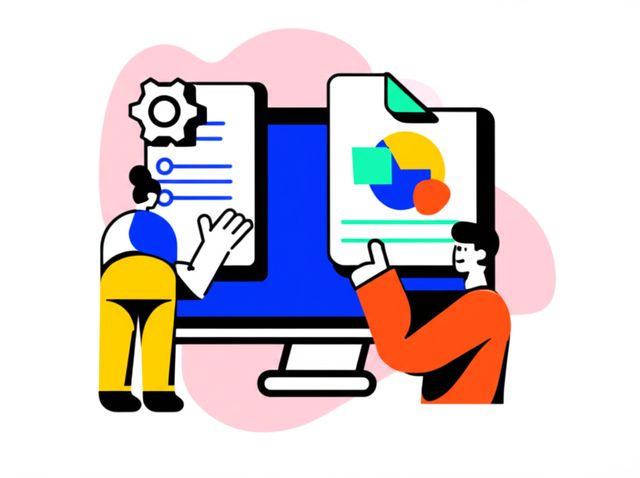Excel VBA
Excel VBA: Automating Your Way to Efficiency
Excel VBA, or Visual Basic for Applications, is the programming language built into Microsoft Excel and other Office applications. At its core, VBA allows users to write instructions, known as macros, that automate tasks within Excel, create custom functions to perform complex calculations, and even build simple interactive applications directly within a spreadsheet environment. It acts as a powerful extension to Excel's standard features, enabling users to go beyond basic spreadsheet manipulation and unlock significant efficiency gains.
Learning Excel VBA can be particularly engaging for those who enjoy problem-solving and finding ways to streamline repetitive processes. The ability to transform a multi-step, manual task into a single-click operation can be immensely satisfying and deliver tangible benefits in terms of time saved and accuracy improved. Furthermore, mastering VBA can open doors to enhancing existing roles or exploring specialized career paths, particularly in data-intensive fields.
Introduction to Excel VBA
What is Excel VBA?
Visual Basic for Applications (VBA) is essentially a programming toolkit embedded within Microsoft Office applications, most notably Excel. It's not a standalone program you need to install separately; if you have Excel, you have the capability to use VBA. Its primary purpose is automation: writing code that tells Excel exactly what steps to perform, replicating actions you might otherwise do manually, but much faster and more consistently.
Think of it as giving Excel a detailed set of instructions. These instructions can range from simple formatting changes to complex data processing routines, generating custom reports, or creating interactive forms for data entry. VBA empowers users to tailor Excel to their specific needs, automating workflows and extending the software's built-in capabilities.
A Brief History
VBA wasn't always part of Excel. Its introduction with Excel 5.0 in 1993 marked a significant evolution, replacing earlier, simpler macro languages. This integration provided a much more powerful and flexible way for users to automate tasks and develop custom solutions within the familiar spreadsheet environment. The widespread adoption of Excel in businesses globally led to the creation of countless VBA-based solutions over the decades.
This long history means that a vast amount of code, supporting critical business processes in many organizations, has been written in VBA. While newer technologies have emerged, this extensive legacy codebase contributes to VBA's continued relevance in many sectors today.
Who Uses Excel VBA and Why?
Excel VBA finds users across a wide spectrum of industries and roles. It's particularly prevalent in finance, accounting, banking, consulting, business analysis, data analysis, and various administrative functions. Essentially, any field that relies heavily on Excel for data management, reporting, and analysis is likely to have professionals leveraging VBA.
The core appeal lies in its ability to automate repetitive, time-consuming tasks. This includes generating standardized reports, cleaning and formatting large datasets, consolidating information from multiple sources, or even automating email communications based on spreadsheet data. By automating these processes, VBA saves significant amounts of time, reduces the potential for human error, ensures consistency, and allows professionals to focus on higher-value activities.
Excel Formulas vs. VBA Macros
It's important to distinguish between standard Excel formulas and VBA macros. Formulas are primarily used for calculations; they take inputs from cells and produce an output value in another cell (e.g., `=SUM(A1:A10)`). They react dynamically to changes in the input cells but don't inherently perform actions beyond calculation.
VBA macros, on the other hand, are sequences of actions. They instruct Excel to *do* things: format cells, copy data, paste values, open files, interact with the user through dialog boxes, send emails, modify charts, and much more. While formulas calculate, VBA automates processes and manipulates the Excel environment itself. You can even use VBA to write formulas into cells automatically.
Essentially, formulas are for calculation within the grid, while VBA is for automating workflows and controlling Excel's behavior.
Excel VBA in Modern Business Automation
Automating Repetitive Tasks
One of the most common and impactful uses of Excel VBA is the automation of routine, repetitive tasks that consume significant manual effort. Examples abound: automatically generating daily or weekly sales reports by pulling data from various sources, formatting downloaded data consistently with a single click, consolidating monthly budget submissions from different departments into a master file, or even automating the process of sending personalized emails with report attachments directly from Excel.
These automations deliver substantial benefits. They drastically reduce the time spent on mundane activities, freeing up employees for more analytical or strategic work. They improve accuracy by eliminating the risk of manual errors inherent in repetitive processes, and they ensure tasks are performed consistently every time.
Optimizing Workflows: Case Studies
Imagine a financial analyst who spends hours each month compiling portfolio performance reports from various data feeds. Using VBA, they could build a macro that automatically imports the data, performs necessary calculations, formats the report according to specific standards, and saves it to a designated folder, reducing hours of work to minutes.
Consider a logistics coordinator tracking shipments across multiple carriers. A VBA solution could automate the process of importing tracking updates from different carrier files, consolidating the information into a master dashboard, and highlighting shipments requiring attention. Similarly, an HR department might use VBA to automate the consolidation of employee timesheet data from individual files into a central payroll summary sheet.
These examples illustrate how VBA targets specific, often Excel-heavy, workflow bottlenecks, providing tailored automation that directly addresses business needs and improves operational efficiency.
VBA vs. Newer Tools: Power Query and Python
In the modern data landscape, VBA is no longer the only tool for automation and data manipulation in the Excel ecosystem. Microsoft's own Power Query (integrated into Excel and Power BI) excels at data import, transformation, and cleaning tasks, often accomplishing these more efficiently and intuitively than VBA for many common scenarios. Many tasks previously requiring complex VBA code for data shaping can now be handled with Power Query's graphical interface.
Python, a powerful general-purpose programming language, has also gained significant traction in data analysis and automation. With libraries like Pandas and NumPy, Python offers more robust capabilities for handling very large datasets, performing complex statistical analysis or machine learning, and integrating with a wider range of systems than VBA typically allows. Microsoft has even introduced Python integration directly within Excel, allowing users to run Python code in the cloud from their spreadsheets.
When is VBA Still the Right Choice?
Despite the rise of alternatives, VBA retains its relevance in specific contexts. It remains an excellent choice for automating tasks that are deeply integrated with the Excel user interface (UI) and object model – things like manipulating charts, controlling worksheet behavior, creating custom forms (UserForms), or interacting directly with other Office applications (like Word or Outlook).
VBA is often faster for developing quick, targeted automation solutions within Excel, especially for users already familiar with the environment. Its accessibility can be higher for non-professional programmers compared to learning Python from scratch. Furthermore, in corporate environments where installing new software like Python environments might face IT restrictions, VBA's built-in nature is a significant advantage. Lastly, the vast amount of existing VBA code in legacy systems necessitates ongoing maintenance and development expertise.
Career Opportunities Using Excel VBA
Roles Requiring VBA Skills
Proficiency in Excel VBA can be a valuable asset for a variety of roles, particularly those involving significant data analysis, reporting, and process automation within an Excel-heavy environment. Common job titles where VBA skills are often sought include Business Analyst, Data Analyst, Financial Analyst, Reporting Analyst, Operations Analyst, and sometimes specialized VBA Developer roles.
It's important to note that VBA is often listed as a desired or required *complementary* skill alongside strong core Excel abilities, domain knowledge (e.g., finance, accounting), and potentially other analytical tools, rather than being the sole focus of the role. Demonstrating the ability to automate tasks and improve efficiency using VBA can make a candidate stand out.
Freelancing and Consulting
There is also a market for freelance VBA developers and consultants. Many small and medium-sized businesses, or specific departments within larger organizations, have Excel-based processes that could benefit significantly from automation but lack the in-house expertise to build these solutions. Freelancers can step in to develop custom macros, reporting tools, or data processing solutions tailored to these specific client needs.
Success in this area often requires not only VBA skills but also good business analysis capabilities to understand client requirements and deliver effective, user-friendly solutions. The value proposition is often about providing rapid, cost-effective solutions to specific operational pain points.
Boosting Your Profile: Complementary Skills
While VBA is useful, combining it with other in-demand skills significantly enhances marketability. Strong proficiency in advanced Excel formulas and features is almost always a prerequisite. Beyond that, skills in Power Query and Power Pivot for data modeling and transformation within Excel are highly valuable.
For roles leaning more towards data analysis and business intelligence, familiarity with database concepts and SQL for querying data is often essential. Proficiency in data visualization tools like Power BI or Tableau is also frequently required. Increasingly, knowledge of Python is becoming advantageous for more complex data analysis and broader automation tasks.
Building a diverse skillset makes you a more versatile and attractive candidate. You can explore many of these related skills through online learning platforms. Consider browsing courses in Data Science, Business, or Programming on OpenCourser to find relevant learning opportunities.
Salary Expectations and Demand
Salaries for roles involving Excel VBA can vary widely based on the specific job title, industry, geographic location, years of experience, and the combination of other required skills. Roles where VBA is a primary component, like a dedicated VBA Developer, might command higher salaries within their niche, particularly in finance.
According to data from ZipRecruiter cited in early 2025, the average annual salary for US-based jobs explicitly mentioning Excel VBA was around $135,000, with a typical range falling between $115,000 and $155,000. However, it's crucial to remember this often reflects roles requiring significant experience and potentially other high-value skills alongside VBA. For roles where VBA is just one of several required skills, the salary will be more aligned with the broader job function (e.g., Financial Analyst, Business Analyst).
Demand for VBA skills is considered niche but persistent, particularly strong in the financial sector and for maintaining or enhancing legacy Excel-based systems across various industries. While it might not be the hottest skill on the market compared to AI or cloud computing, its deep integration in established business processes ensures a continued, albeit specific, demand.
Formal Education Pathways
VBA in Undergraduate Studies
Excel VBA is typically not the central focus of a formal university degree program. However, it might be introduced as a module or topic within broader courses, particularly in fields like Business Analytics, Management Information Systems (MIS), Finance, Accounting, or sometimes even certain Engineering disciplines where spreadsheet automation is relevant.
Often, VBA is taught as an extension of advanced Excel skills, focusing on practical automation techniques rather than deep computer science principles. Students might learn basic macro recording, editing, and fundamental programming concepts applicable within the Office suite. The depth of coverage can vary significantly depending on the specific program and instructor.
Graduate and Research Applications
At the graduate level or in academic research, VBA might be used for specific tasks, especially in fields that traditionally rely heavily on Excel for data collection and analysis. Researchers might use VBA to automate repetitive data processing steps, run simple simulations, or create custom tools for managing experimental data within spreadsheets.
However, for more complex modeling, statistical analysis, or handling very large datasets in academic research, languages like Python or R are generally more prevalent and powerful. VBA's application tends to be more focused on automating workflows directly tied to the Excel interface and its data structures.
Certifications and Workshops
While a dedicated "VBA Degree" doesn't exist, various organizations and training providers offer certifications or certificates of completion for Excel VBA courses. Some universities may also offer workshops or continuing education courses focused on VBA and Excel automation.
The value employers place on these certifications can vary. Practical experience and a portfolio showcasing your ability to build useful VBA solutions are often more compelling than a certificate alone. However, for individuals starting out, a certification might help demonstrate foundational knowledge and commitment to learning the skill.
Online and Self-Directed Learning
Learning Approaches: Structured Courses vs. Projects
When learning Excel VBA independently, learners often choose between structured online courses and a more project-based approach. Structured courses typically cover concepts sequentially, building from basic syntax to more advanced topics like UserForms or interacting with other applications. This provides a solid theoretical foundation.
Project-based learning involves picking a real-world problem you want to solve with automation (e.g., automating a report you create regularly) and learning the necessary VBA concepts as you build the solution. This approach is highly practical and helps solidify understanding through application. Often, the most effective strategy involves a combination: starting with a structured course to grasp the fundamentals, then immediately applying that knowledge to personal or work-related projects.
Building a Portfolio
For career pivoters or freelancers, demonstrating practical VBA skills is crucial. Simply listing "Excel VBA" on a resume is less impactful than showcasing what you can actually do with it. Building a portfolio of small projects is an excellent way to achieve this.
Examples could include a tool that automates data cleaning for a specific type of downloaded file, a macro that generates customized charts based on user input, an interactive dashboard controlled by VBA, or a UserForm for streamlined data entry. Documenting these projects (what they do, the problem they solve, maybe even snippets of the code) provides tangible evidence of your capabilities.
Finding Quality Online Resources
The internet offers a wealth of resources for learning Excel VBA, including tutorials, blogs, forums, and comprehensive online courses. When evaluating online courses, look for clear explanations, hands-on exercises, real-world examples, positive student reviews, and responsive instructors.
Platforms like OpenCourser can be invaluable in this search. OpenCourser aggregates courses from various providers, allowing you to compare syllabi, read summarized reviews, check instructor credentials, and find courses that match your learning style and goals, all in one place. This helps navigate the vast number of available options efficiently.
For those managing their learning journey, features like OpenCourser's "Save to List" (manage your list here) allow you to curate potential courses and books, creating a personalized learning path.
Recommended Online Courses
These online courses offer comprehensive introductions and advanced techniques for mastering Excel VBA:
Helpful Books for Learning
Supplementing courses with books can provide deeper understanding and serve as valuable references. Consider these popular titles:
Understanding Excel VBA: Core Concepts and Syntax (ELI5 Approach)
Macros: Your Recorded Actions
Imagine you perform the same set of steps in Excel every day, like selecting data, making it bold, changing the font color, and then copying it somewhere else. A macro is like recording those exact steps. Excel has a "Record Macro" button that watches what you do and writes down the instructions (in VBA code) behind the scenes.
Once recorded, you can "play" the macro back with a single click or a keyboard shortcut, and Excel will perform all those steps automatically for you. It's a great way to start automating simple tasks and to see what the corresponding VBA code looks like, although recorded code often needs some tidying up to be more efficient or flexible.
Objects, Properties, and Methods: Talking to Excel
Think of Excel itself and everything inside it (like worksheets, cells, ranges of cells, charts, workbooks) as "things" or Objects. Each object has characteristics, called Properties (like a cell's `Value`, `Font.Color`, or `Address`). Objects can also perform actions, called Methods (like a range's ability to `Select`, `Copy`, or `ClearContents`).
VBA code works by telling these objects what to do. You might tell the `Range("A1")` object to change its `Value` property to "Hello World", or tell the `ActiveSheet` object to use its `Paste` method. The basic structure is often `Object.Property = Value` or `Object.Method(Arguments)`. Understanding this object-oriented approach is key to writing effective VBA.
Variables: Storing Information
Imagine you need to remember a specific number or piece of text while your code is running. A Variable is like a named container or box where you can temporarily store this information. You give the box a name (e.g., `customerName` or `totalSales`) and tell VBA what type of information it will hold (e.g., text, whole number, decimal number).
You declare a variable using `Dim` (e.g., `Dim customerName As String`) and then assign a value to it (e.g., `customerName = "Bob"`). Later in your code, you can use the variable's name to retrieve the stored value. This is essential for performing calculations, manipulating text, and making your code flexible.
Loops and Conditionals: Making Decisions and Repeating Actions
Programming isn't just about performing steps in order; it's also about making decisions and repeating actions.
- Conditionals (If...Then...Else): These let your code make choices based on whether something is true or false. For example: `If Range("A1").Value > 100 Then Range("A1").Font.Bold = True Else Range("A1").Font.Bold = False`. This checks cell A1; if its value is over 100, it makes it bold; otherwise, it makes it not bold.
- Loops (For...Next, Do...While): These allow your code to repeat a block of instructions multiple times. For example, a `For...Next` loop can process each row in a table: `For i = 1 To 100 ... perform actions on row i ... Next i`. This repeats the actions 100 times. Loops are fundamental to automating tasks that involve processing multiple items (like rows, files, or worksheets).
Subroutines and Functions: Organizing Your Code
As your code gets longer, it's helpful to break it down into smaller, manageable pieces. In VBA, these pieces are typically Subroutines (often called "Subs" or "macros") and Functions.
- A `Sub` is a block of code that performs a specific task (e.g., `Sub FormatReport() ... End Sub`). You "call" the Sub by its name to execute it.
- A `Function` is similar to a Sub, but it's designed to perform a calculation and return a single value back to where it was called. You can even use custom Functions you write in VBA directly in your Excel worksheet formulas.
Organizing code into Subs and Functions makes it easier to read, debug, and reuse parts of your code in different places.
Debugging: Finding and Fixing Mistakes
It's rare for code to work perfectly on the first try. When your code doesn't do what you expect, or it produces an error message, you need to engage in Debugging – the process of finding and fixing the mistakes (called "bugs").
The VBA editor provides tools to help with this. You can step through your code line by line, watching how values change and seeing exactly where things go wrong. You can also set "breakpoints" to pause execution at specific points and examine the state of your program. Learning basic debugging techniques is essential for any VBA programmer.
Advanced Applications: Automation and Custom Functions
Creating User-Defined Functions (UDFs)
One powerful feature of VBA is the ability to create User-Defined Functions (UDFs). These are custom functions, written using VBA code, that you can use directly in your Excel worksheet formulas, just like built-in functions like `SUM` or `VLOOKUP`.
For example, if you frequently need to calculate a complex commission based on sales figures and multiple tier levels, you could write a VBA Function called `CalculateCommission` that takes the sales amount as input and returns the calculated commission. Then, in your worksheet, you could simply type `=CalculateCommission(A1)` into a cell. UDFs allow you to encapsulate complex or repetitive calculations into reusable, easy-to-use functions.
Building Interactive User Interfaces
VBA allows you to create custom dialog boxes, known as UserForms. These UserForms can contain various controls like buttons, text boxes, dropdown lists, checkboxes, and more. This enables you to build interactive interfaces for your VBA applications, making them more user-friendly, especially for users who are not familiar with VBA code themselves.
For instance, instead of having a user manually input parameters into specific cells before running a macro, you could present them with a UserForm that guides them through the input process with clear labels and instructions. Clicking an "OK" button on the form could then trigger the VBA code to run with the provided inputs.
Connecting VBA with External Data
While primarily focused on Excel, VBA can also interact with external data sources to some extent. It can read data from and write data to text files (.txt, .csv). More advanced techniques, often involving libraries like ADO (ActiveX Data Objects), allow VBA to connect to databases such as Microsoft Access or SQL Server to query data or insert records.
Basic interaction with web data (e.g., scraping simple tables from web pages) is also possible, although often complex and potentially unreliable if the website structure changes. These capabilities allow VBA solutions to integrate data beyond the confines of a single Excel workbook.
Understanding database interactions can be beneficial. You might explore resources on SQL or Microsoft Access through OpenCourser.
Security Considerations: Macro-Enabled Files
Because VBA code can perform a wide range of actions, including modifying files or interacting with other applications, it can potentially be used for malicious purposes. This is why Excel has built-in macro security features. By default, Excel typically disables macros or prompts the user before enabling them when opening a workbook.
Workbooks containing VBA code must be saved in specific macro-enabled formats, such as `.xlsm` or `.xlsb`, rather than the standard `.xlsx` format. It's crucial to only enable macros from trusted sources to avoid potential security risks. Understanding and respecting these security measures is important when developing and sharing VBA-enabled workbooks.
Excel VBA and Integration with Other Tools
Synergy with the Power Platform and BI Tools
Excel VBA can coexist and even complement tools within Microsoft's Power Platform (like Power Query, Power Pivot, Power Automate) and Business Intelligence (BI) tools like Power BI and Tableau. While Power Query is often superior for data transformation , VBA might be used to prepare raw data files *before* Power Query ingests them, or to automate the triggering of a Power Query refresh.
Similarly, VBA could automate the generation of an Excel file that serves as a data source for a Power BI report, or potentially trigger external scripts or Power Automate flows. Integration with Tableau is typically less direct, often involving VBA exporting data to a format Tableau can easily consume (like CSV or a database table).
Interfacing with Legacy Systems
A significant niche where VBA continues to provide value is in bridging the gap between Excel and older legacy enterprise systems (like mainframes, older ERPs, or custom-built applications) that may lack modern APIs for data exchange.
In such cases, VBA might be used to automate the process of exporting data from the legacy system (if it has a basic export function), importing text or report files generated by the system into Excel for analysis, or even performing "screen scraping" (automating interactions with the legacy system's user interface) – though screen scraping is often fragile and considered a last resort.
Transitioning from VBA: When and How?
There are scenarios where relying solely on VBA becomes limiting, prompting consideration for transitioning to other tools. This often occurs when applications need to handle much larger datasets than Excel can efficiently manage , when the complexity of the logic becomes difficult to maintain in VBA , when web-based access or better collaboration features are required , or when advanced analytical capabilities like machine learning are needed.
Transition paths vary. Simple data manipulation tasks might be migrated to Power Query. More complex logic could be rewritten in a more robust language like Python or C#. For Office 365 users, Office Scripts (using TypeScript/JavaScript) offer a modern, cloud-based alternative for automating Excel tasks. In some cases, the functionality might be rebuilt entirely using low-code platforms or as a dedicated web or desktop application.
Challenges and Limitations of Excel VBA
Scalability and Performance Issues
One of the most significant limitations of Excel VBA is scalability. Excel itself has inherent limits on the number of rows and columns (just over 1 million rows and 16,384 columns in modern versions). While this seems large, performance often degrades considerably long before these limits are reached, especially when complex VBA code is manipulating large amounts of data.
Operations that are fast on small datasets can become incredibly slow or even cause Excel to crash when applied to hundreds of thousands of rows. Tools like Python with libraries such as Pandas are generally much better equipped to handle large-scale data processing efficiently.
Maintenance and Version Control Challenges
Maintaining complex VBA applications, especially those written years ago or by different developers, can be challenging. VBA code can become tangled and difficult to understand or modify without introducing new errors ('bugs'). The built-in VBA editor lacks many features found in modern development environments, such as robust version control systems (like Git).
This makes tracking changes, collaborating effectively on code, and managing different versions of an application more cumbersome compared to development workflows using languages like Python or JavaScript. Poorly documented or overly complex legacy VBA code can represent significant operational risk for businesses relying on it.
The "Is VBA Dying?" Debate
There's ongoing discussion within the tech and business communities about the future relevance of VBA. Critics point to its age, limitations compared to modern languages like Python or JavaScript, and Microsoft's push towards newer technologies like Office Scripts and the Power Platform as evidence of its decline.
However, proponents argue that VBA remains highly relevant and valuable in specific niches. Its deep integration with Excel, its relative accessibility for automating specific Office tasks, and the sheer volume of critical business processes still running on VBA (especially in finance) ensure continued demand. Microsoft has also stated its intention to continue supporting VBA for the foreseeable future due to its large user base and embeddedness in business workflows. The reality is likely nuanced: VBA's dominance may be waning in some areas, but it remains a practical and valuable tool in others.
Considering the Alternatives
When evaluating whether VBA is the right tool, it's essential to consider the alternatives and their strengths:
- Power Query: Ideal for data import, cleaning, shaping, and transformation within Excel and Power BI, often replacing VBA for these tasks.
- Python: A versatile language excelling at complex data analysis, statistics, machine learning, handling large datasets, and broader automation tasks beyond the Office suite.
- Office Scripts (TypeScript/JavaScript): A modern, cloud-based scripting solution for automating tasks in Excel on the web (part of Microsoft 365), offering better security and integration possibilities than traditional VBA.
- Low-Code/No-Code Platforms (e.g., Power Automate): Tools designed for automating workflows across different applications and services, often with minimal coding required.
- Custom Software/SaaS: For highly complex, scalable, or collaborative needs that exceed the capabilities of spreadsheet-based solutions, dedicated software or Software-as-a-Service platforms may be necessary.
Choosing the right tool depends on the specific problem, the required scale, the existing technical environment, and the skills available.
Future Trends and Market Relevance
The Impact of AI and Copilot
Artificial intelligence (AI) is beginning to intersect with the world of Excel and VBA. AI tools like Microsoft Copilot, integrated into Microsoft 365, aim to understand natural language prompts to perform tasks, generate formulas, analyze data, and even generate code snippets.
This has several implications for VBA. AI can potentially *assist* developers by generating VBA code faster, helping debug existing code, or explaining complex snippets, possibly lowering the barrier to entry for some tasks. However, as AI becomes more capable of directly automating tasks based on user requests, it might also reduce the need for manually writing VBA code for certain types of automation, particularly simpler ones. The long-term impact is still evolving, but AI is likely to change how users interact with Excel and potentially how VBA solutions are developed and used.
The Persistence of Legacy Systems
Despite the emergence of newer technologies, a vast number of critical business processes, particularly in established industries like finance and manufacturing, still rely heavily on Excel spreadsheets powered by VBA code written over many years.
Rewriting or migrating these complex, deeply embedded legacy systems can be expensive, time-consuming, and risky. Consequently, there will likely be a continued need for professionals skilled in maintaining, debugging, updating, and occasionally extending these existing VBA applications for the foreseeable future. This legacy maintenance represents a specific, enduring niche for VBA skills.
Cross-Industry Demand Outlook
The future demand for VBA skills is likely to remain concentrated in specific areas. Finance, accounting, and roles involving heavy data manipulation and reporting within Excel are expected to continue valuing VBA proficiency. It will persist as a valuable *complementary* skill for many business analysts and power users who need to automate their own workflows or build quick solutions within the Office ecosystem.
However, as a *primary* skill for new development projects, its use may decline in favor of more modern, scalable, and versatile tools like Python or dedicated platforms, especially outside of its traditional strongholds. The overall trend points towards VBA being one tool in a broader toolkit for automation and analysis, rather than the default choice it once was for many tasks. General demand for automation and digital skills, however, is growing across industries.
Ethical Considerations in Automation
As with any automation technology, using VBA comes with ethical considerations. Developers should ensure the accuracy and reliability of the automated processes they create, as errors in automated financial reports or data processing can have significant consequences. Transparency is also important; users of VBA-driven tools should understand what the automation does and its limitations.
Furthermore, while VBA automation often focuses on eliminating tedious tasks rather than entire roles, the broader impact of automation on employment is a relevant societal discussion. Responsible implementation involves considering these impacts and focusing on how automation can augment human capabilities rather than simply replace them.
Frequently Asked Questions (Career Focus)
Is Excel VBA still worth learning today?
Yes, Excel VBA is still worth learning in specific contexts. If your work involves heavy use of Excel, particularly in finance, accounting, or reporting roles, VBA can significantly boost your productivity by automating repetitive tasks. It's also valuable if you need to maintain or interact with existing VBA-based systems. However, for broader career prospects in data science or software development, learning more modern languages like Python alongside or instead of VBA is generally recommended. Think of it as a powerful tool for Excel-specific automation, but perhaps not the primary language for all data-related career paths.
What industries value VBA skills the most?
The finance industry (including investment banking, financial analysis, trading support, and risk management) is arguably where VBA skills are most deeply entrenched and valued. Accounting firms, consulting companies (especially those doing process improvement or financial modeling), and departments focused on reporting, planning, and analysis across various sectors (like retail, manufacturing, government, healthcare) also frequently utilize and seek VBA skills.
Can VBA proficiency lead to remote work?
Yes, proficiency in VBA can certainly be applied in remote work settings. Many roles that heavily utilize VBA, such as financial analysts, business analysts, data analysts, and freelance VBA developers, are often compatible with remote or hybrid work arrangements, similar to other office-based analytical and development roles. The ability to deliver automation solutions remotely is well-established.
How long does it take to become proficient in VBA?
The time required varies greatly depending on your starting point and goals. Basic proficiency – understanding core concepts like variables, loops, conditionals, recording and editing simple macros – might be achievable within a few weeks to a couple of months of dedicated learning and practice. Reaching intermediate proficiency, where you can comfortably build moderately complex automations and UserForms, might take several months. Achieving advanced proficiency, enabling you to develop robust, complex, and efficient applications, often requires years of practical experience and problem-solving.
Do employers value VBA certifications?
While various VBA certifications exist, they generally don't carry the same weight or recognition as certifications in other major programming languages or IT fields. Employers typically place a much higher value on demonstrated practical skills and experience. Building a portfolio of projects that showcase your ability to solve real problems using VBA is usually more persuasive than a certificate alone. However, for entry-level candidates, a certification might serve as evidence of foundational knowledge.
Is transitioning from VBA to software development feasible?
Yes, transitioning from VBA to a broader software development career is feasible. VBA introduces fundamental programming concepts like variables, data types, control structures (loops, conditionals), and procedural programming, which are transferable to other languages. To transition successfully, you would typically need to learn more versatile languages (e.g., Python, Java, C#, JavaScript), modern development practices (e.g., object-oriented programming, version control with Git, testing methodologies), database management (SQL), and potentially specific frameworks relevant to web or application development. VBA can serve as a practical first step into the world of coding.
Helpful Resources and Next Steps
Explore Online Courses
A structured online course is often the best way to start learning VBA or to deepen your existing knowledge. Look for courses that match your current skill level and learning objectives.
You can use the OpenCourser search functionality to discover a wide range of Excel VBA courses, from beginner introductions to advanced automation techniques.
Recommended Reading
Books can provide in-depth explanations and serve as excellent reference guides as you develop your VBA skills.
Consider adding these titles to your reading list:
Official Documentation and Communities
Microsoft provides official documentation for VBA, which can be a valuable, albeit sometimes dense, resource for technical details. Online communities and forums, such as dedicated subreddits or sites like Stack Overflow, can be helpful for finding answers to specific questions and learning from other developers' experiences. When using forums, always critically evaluate the information provided.
External Learning Resources
For understanding the broader context of data analysis careers and required skills, resources from government labor departments can be useful. The U.S. Bureau of Labor Statistics Occupational Outlook Handbook, for instance, provides detailed information on various roles, though it may not specify VBA itself but cover related analyst positions.
To stay informed about how technology trends, including automation and AI, are impacting businesses and potentially the role of tools like VBA, exploring insights from major consulting firms such as McKinsey & Company or technology research firms like Gartner can provide valuable perspectives.
Excel VBA remains a potent tool for automating tasks and extending the capabilities of Microsoft Excel. While newer technologies offer alternatives for specific scenarios, VBA's deep integration with Excel, accessibility, and the vast amount of existing code ensure its continued relevance, particularly in certain industries and roles. Whether you're looking to streamline your current workflows or add a valuable skill to your professional toolkit, understanding VBA's strengths and limitations can help you make informed decisions about your learning path and career development. Exploring resources like those on OpenCourser can provide the structured learning needed to get started or advance your skills.