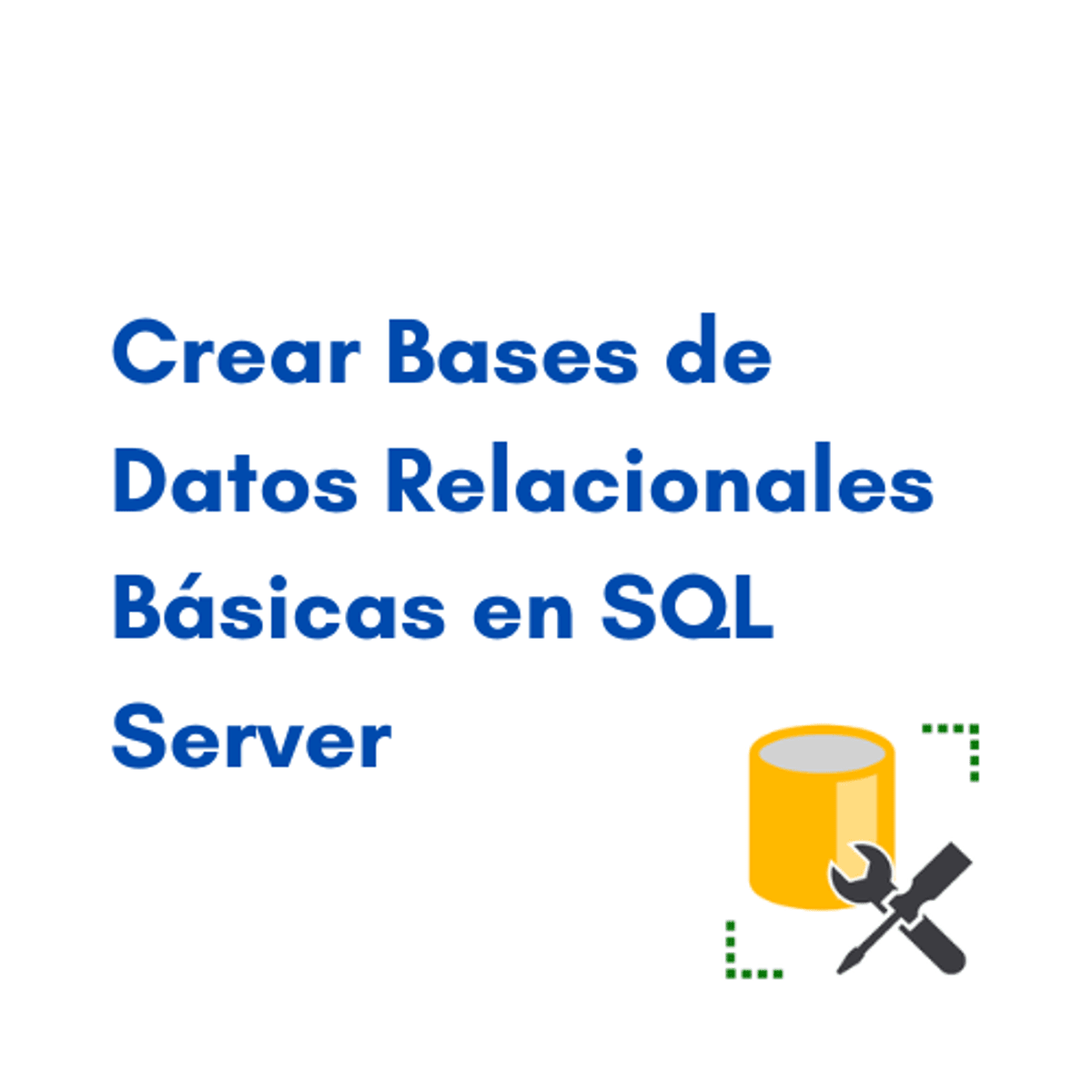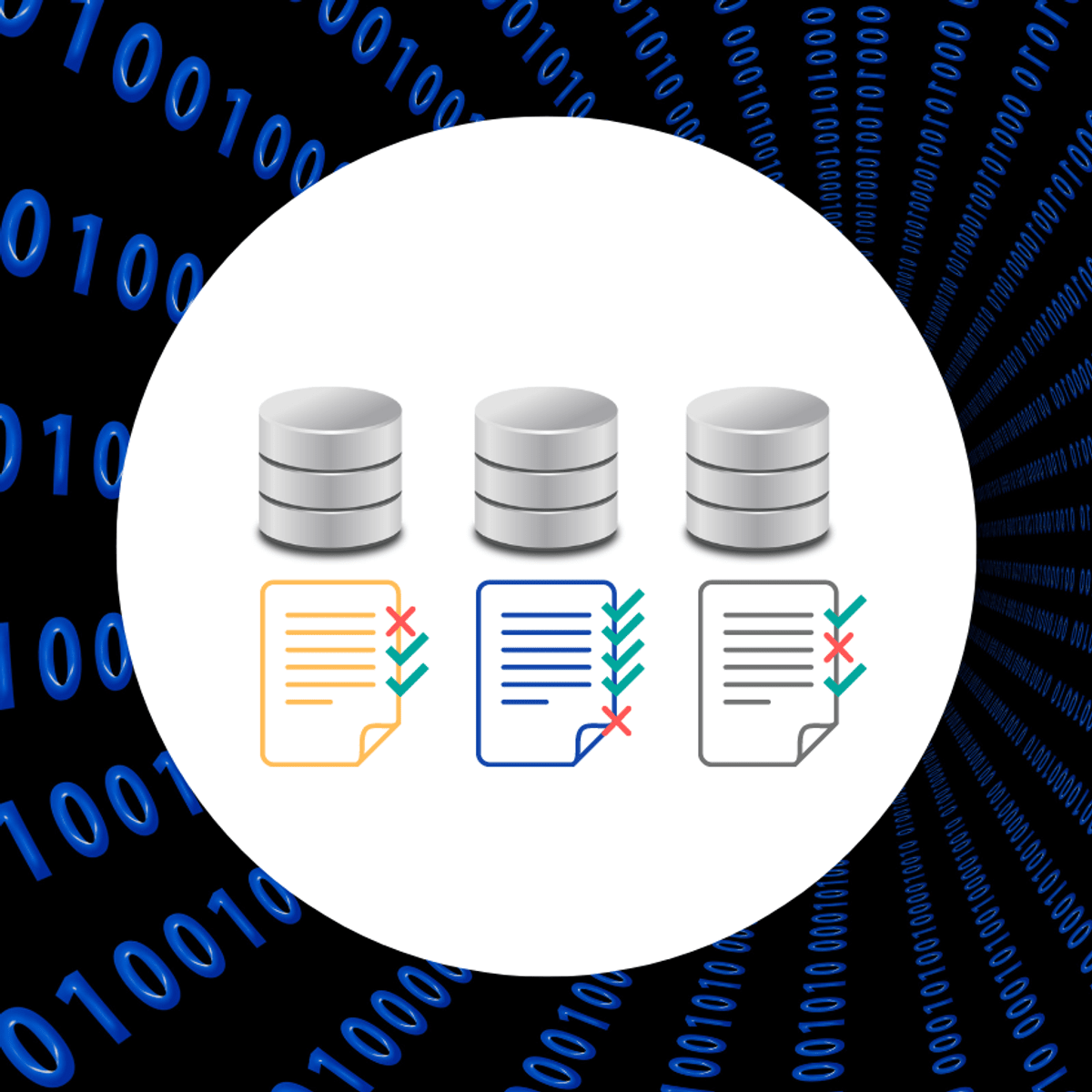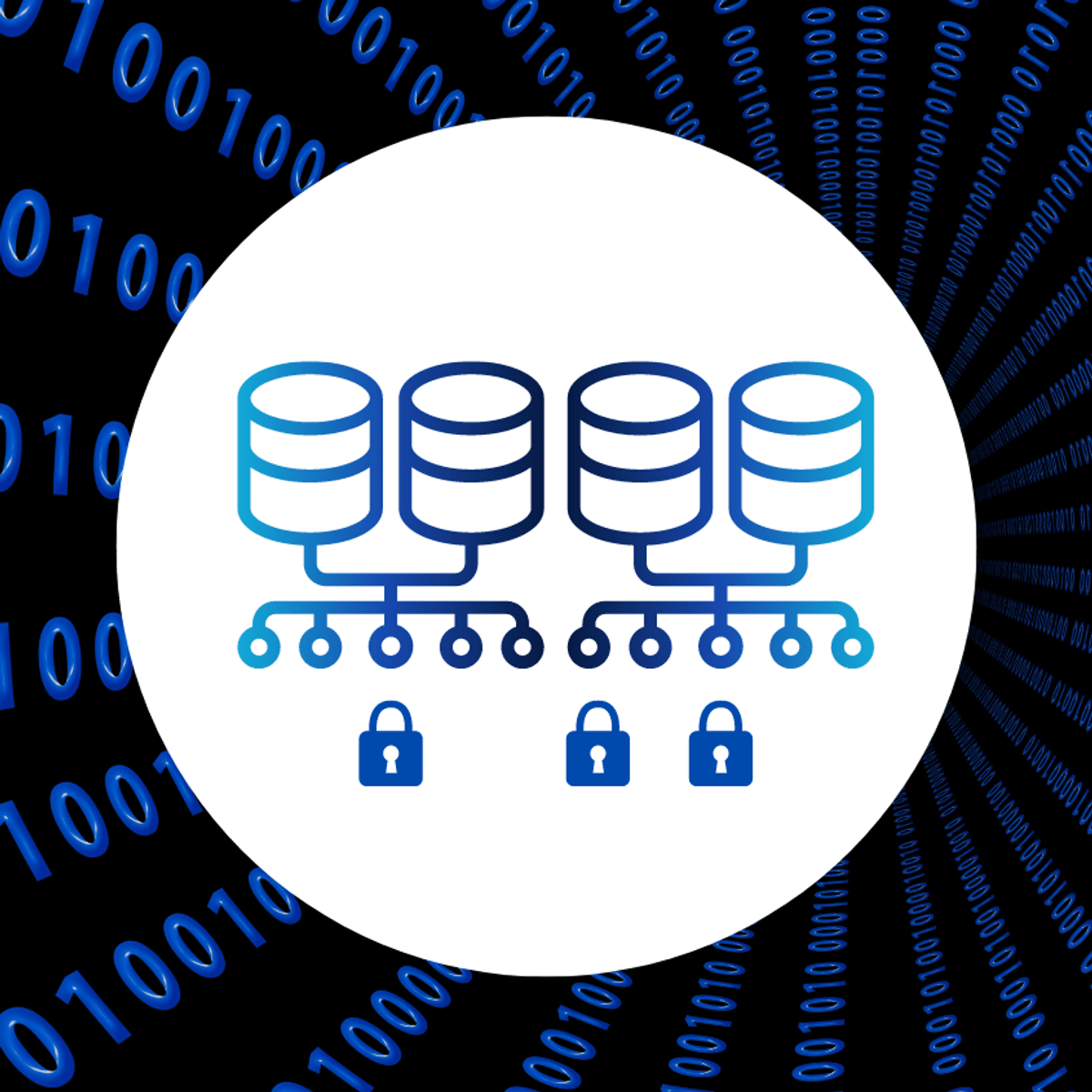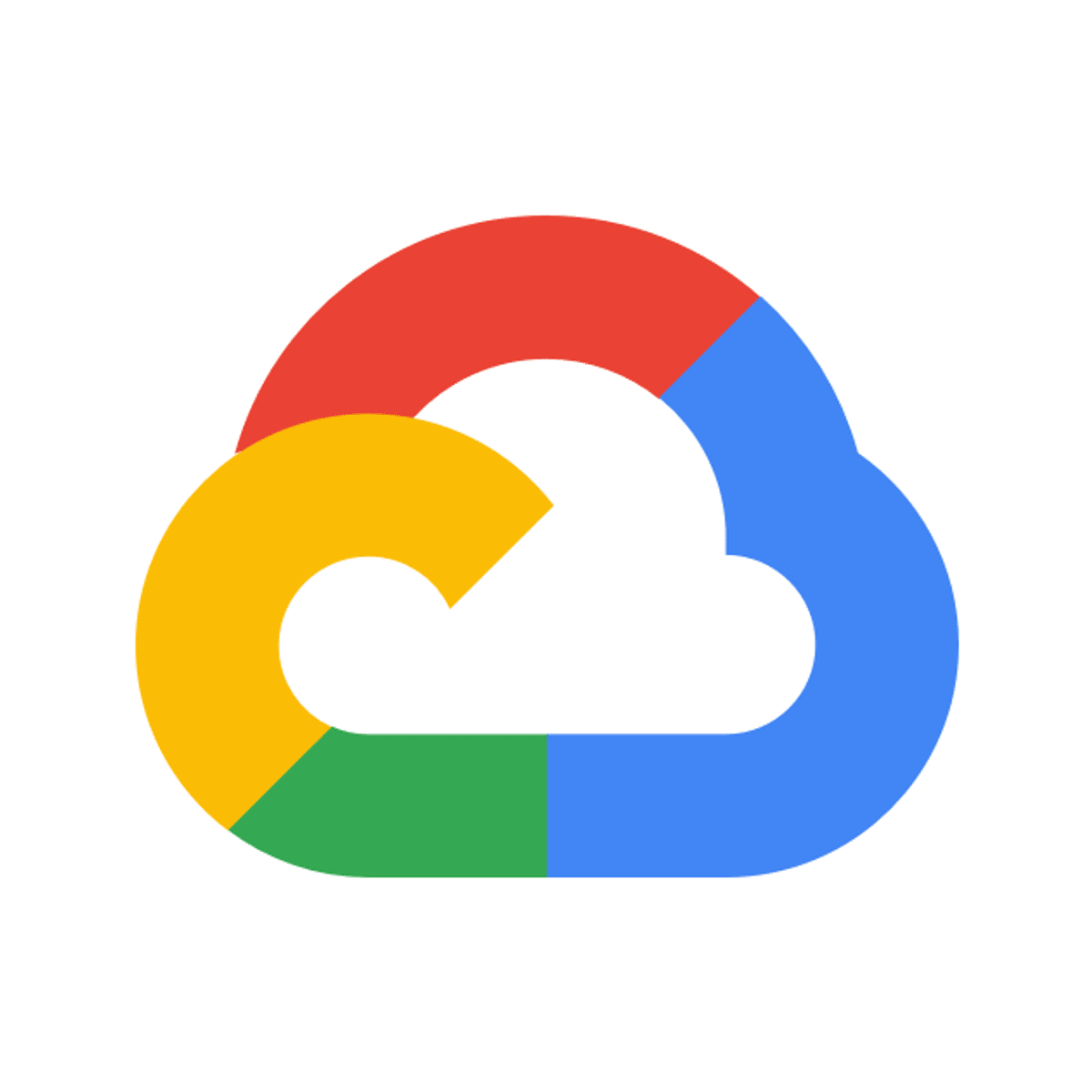SQL Server
vigating the World of SQL Server
SQL Server, a cornerstone in the world of data management, is a relational database management system (RDBMS) developed by Microsoft. At its core, its primary function is to store and retrieve data as requested by other software applications, whether they reside on the same computer or across a network. This makes it a critical component for a vast array of applications, from small desktop solutions to large, enterprise-wide systems handling massive datasets. If you've ever wondered how websites remember your preferences, how banks keep track of transactions, or how businesses analyze sales trends, there's a good chance a system like SQL Server is working diligently behind the scenes.
Working with SQL Server can be an engaging and exciting prospect for several reasons. Firstly, it offers the intellectual challenge of designing and managing complex data structures, ensuring data integrity, security, and optimal performance. Secondly, the skills acquired in learning SQL Server are highly transferable, as the underlying principles of relational databases and the SQL language are widely used across the tech industry. Finally, the ability to unlock insights from data and contribute to data-driven decision-making can be incredibly rewarding, impacting various facets of a business or organization.
Introduction to SQL Server
SQL Server is a powerful and versatile platform that has evolved significantly since its initial release. Understanding its fundamental nature, its historical journey, and its widespread importance can provide a solid foundation for anyone considering a path involving this technology.
Defining SQL Server: A Microsoft RDBMS
SQL Server is a relational database management system (RDBMS) developed by Microsoft. This means it's a software system designed to manage relational databases. A relational database organizes data into tables, which are collections of rows and columns. Think of it like a highly organized set of interconnected spreadsheets. Each table represents a specific type of entity (like "Customers" or "Products"), each row represents an individual instance of that entity (a specific customer or product), and each column represents an attribute or characteristic of that entity (like "CustomerName" or "ProductPrice").
The "relational" aspect comes from the ability to define relationships between these tables. For example, an "Orders" table might be related to the "Customers" table (to show which customer placed an order) and the "Products" table (to show which products were ordered). This structured approach allows for efficient data storage, retrieval, and management, minimizing redundancy and ensuring data consistency. SQL Server provides the tools and functionalities to create, modify, query, and administer these relational databases.
At a high level, SQL Server acts as a dedicated service that listens for requests from other applications. These applications could be websites, desktop software, mobile apps, or even other servers. When an application needs to store new information or retrieve existing data, it sends a request to SQL Server, which then processes that request and sends back the appropriate response or confirms the action.
Primary Purpose: Storing and Retrieving Data
The core mission of SQL Server is to reliably store and efficiently retrieve data. Imagine a vast digital library; SQL Server is like the highly organized and efficient librarian. It takes in new information (books, in our analogy), carefully catalogs it, and stores it in a way that it can be quickly found when needed. When a software application needs specific information, it sends a request to SQL Server. SQL Server then locates the requested data within its databases and delivers it back to the application.
This process is fundamental to how most modern software applications function. For example, when you browse an e-commerce website, the product details, prices, and stock levels are likely stored in a database managed by a system like SQL Server. When you search for a product or add an item to your cart, the website application queries the SQL Server database to fetch and update the relevant information.
Beyond simple storage and retrieval, SQL Server also ensures data integrity (making sure data is accurate and consistent), data security (protecting data from unauthorized access), and data availability (ensuring data is accessible when needed). It handles complex tasks like managing simultaneous access from multiple users, processing large volumes of transactions, and enabling sophisticated data analysis.
A Concise History and Evolution
SQL Server has a rich history, with its origins tracing back to the late 1980s. The first version, SQL Server 1.0, was released in 1989, a collaborative effort between Microsoft, Sybase, and Ashton-Tate, initially for the OS/2 platform. This early version laid the groundwork for what would become a flagship Microsoft product.
A significant turning point came in the early 1990s when Microsoft and Sybase parted ways, with Microsoft retaining the rights to the SQL Server name and developing its own versions for the Windows NT platform. SQL Server 7.0, released in 1998, was a major rewrite and marked a pivotal moment, establishing it as a serious contender in the database market. Subsequent versions, such as SQL Server 2000, 2005, 2008, 2012, 2014, 2016, 2017, 2019, and more recently SQL Server 2022, have each introduced substantial enhancements.
These enhancements have included improved performance and scalability, more robust security features, advanced analytical capabilities (like business intelligence tools), support for new data types (like XML and spatial data), high availability and disaster recovery solutions, and integration with cloud platforms like Microsoft Azure. The evolution also saw SQL Server expanding its reach beyond Windows, with SQL Server 2017 notably introducing support for Linux and Docker containers, broadening its applicability in diverse IT environments.
Significance Across Industries and Applications
SQL Server's robust feature set and scalability have made it a critical component in a vast array of industries and application types. In the realm of business intelligence (BI), SQL Server, particularly with its Analysis Services (SSAS) and Reporting Services (SSRS), empowers organizations to transform raw data into actionable insights. Companies use it to analyze sales trends, customer behavior, operational efficiency, and more, enabling better-informed decision-making.
For online transaction processing (OLTP) systems, such as e-commerce platforms, banking applications, and inventory management systems, SQL Server provides the reliability and speed needed to handle a high volume of concurrent transactions accurately and efficiently. Its ability to ensure data consistency and recoverability is paramount in these environments where every transaction matters.
In the domain of data warehousing, SQL Server is used to create centralized repositories of historical data from various sources. These data warehouses serve as the foundation for comprehensive reporting, data mining, and complex analytical queries, helping businesses understand long-term trends and patterns. Furthermore, SQL Server finds applications in healthcare for managing patient records, in manufacturing for tracking production processes, in government for managing public data, and in countless other sectors where robust data management is essential. Its adaptability also extends to powering content management systems for websites and serving as the backend for many custom-developed software applications.
Core Concepts and Architecture
To truly appreciate SQL Server and how it operates, understanding its fundamental architectural principles and the key components that make up its structure is essential. These concepts provide the vocabulary and framework for anyone looking to work with or develop for this powerful database system.
The Client-Server Model in SQL Server
SQL Server operates on a client-server model. In this architecture, there are two main actors: the client and the server. The SQL Server software itself, running on a machine (which could be a physical server or a virtual machine), acts as the server. Its job is to manage the databases and process data requests.
The client is any application or tool that needs to interact with the data stored in SQL Server. This could be a web application, a desktop program, a reporting tool like SQL Server Reporting Services, or even a command-line utility. The client initiates communication by sending a request to the SQL Server instance. This request is typically a SQL (Structured Query Language) command, asking the server to perform an action, such as retrieving data, inserting new data, updating existing data, or deleting data.
The SQL Server (the server part) receives this request, processes it by interacting with the database files, and then sends a response back to the client. This response could be the data requested, a confirmation that an operation was successful, or an error message if something went wrong. This separation of client and server responsibilities allows for efficient resource management, as the powerful server can handle the heavy lifting of data processing, while multiple clients can connect and make requests simultaneously. Communication between the client and server typically occurs over a network, using protocols like TCP/IP, though they can also run on the same machine using shared memory.
Key Architectural Components: Database Engine, Instances, Databases
At the heart of SQL Server lies the Database Engine. This is the core service responsible for storing, processing, and securing data. It handles query execution, transaction management, storage management, and ensures data integrity and consistency. Think of the Database Engine as the brain and a powerful workhorse of SQL Server, performing all the critical data operations.
A SQL Server Instance is a complete installation of the SQL Server Database Engine running on a server. It's possible to have multiple instances of SQL Server running on the same physical or virtual machine, each operating independently with its own set of databases, configurations, and security settings. Each instance has a unique name. There's the concept of a default instance, which can be accessed using just the server's name, and named instances, which require specifying both the server name and the instance name (e.g., `SERVERNAMEINSTANCENAME`). This ability to run multiple instances allows for better resource isolation and management in environments with diverse database needs.
A Database, within the context of a SQL Server instance, is an organized collection of data and the objects used to store and manage that data. Each SQL Server instance can host multiple databases. For example, a company might have separate databases for its sales information, human resources records, and product inventory, all managed by the same SQL Server instance. Each database is a self-contained unit with its own tables, views, stored procedures, and other objects. SQL Server includes several system databases (like `master`, `model`, `msdb`, and `tempdb`) that are essential for its operation, as well as user-defined databases created to store application-specific data.
Fundamental Database Objects
Within each database, data is organized and manipulated through various database objects. Understanding these fundamental objects is key to working with SQL Server.
Tables are the primary structures for storing data. A table is organized into rows (records) and columns (fields or attributes). Each column has a specific data type (e.g., integer, string, date) that defines the kind of data it can hold. For example, an `Employees` table might have columns like `EmployeeID` (integer), `FirstName` (string), `LastName` (string), and `HireDate` (date).
Views are virtual tables whose contents are defined by a query. A view doesn't store data itself but presents data from one or more underlying tables in a predefined way. Views can be used to simplify complex queries, restrict access to certain data, or present data in a more user-friendly format.
Stored Procedures are pre-compiled collections of one or more Transact-SQL (T-SQL) statements that are stored in the database. They can accept input parameters and return output parameters or result sets. Stored procedures offer benefits like improved performance (as the execution plan can be reused), reduced network traffic, enhanced security (by granting permissions to execute a procedure rather than directly accessing tables), and modularity (encapsulating business logic).
Functions, like stored procedures, are routines that perform an action. User-Defined Functions (UDFs) can accept parameters, perform calculations or other actions, and return a value or a table. They can be used in T-SQL statements just like built-in functions, promoting code reusability and simplifying complex logic.
Triggers are special types of stored procedures that automatically execute (or "fire") in response to certain events occurring on a table or view, such as an `INSERT`, `UPDATE`, or `DELETE` operation. Triggers are often used to enforce complex business rules, maintain data integrity across related tables, or log changes to data.
These are some of the most common database objects you'll encounter. Others include indexes (which speed up data retrieval), constraints (which enforce data integrity rules), and data types (which define the kind of data a column can hold).
To get started with the practical aspects of database object creation and manipulation, many learners find project-based courses helpful.
Introduction to Transact-SQL (T-SQL)
Transact-SQL, commonly known as T-SQL, is Microsoft's proprietary extension to the standard Structured Query Language (SQL). While SQL is the standard language for interacting with relational databases, T-SQL adds a wealth of programming constructs, system functions, and procedural capabilities specifically for SQL Server. It's the primary means by which developers and administrators communicate with SQL Server, whether they are defining database structures, manipulating data, or managing security and permissions.
T-SQL encompasses Data Definition Language (DDL) commands for creating and modifying database objects like tables and indexes (e.g., `CREATE TABLE`, `ALTER INDEX`). It includes Data Manipulation Language (DML) commands for querying and modifying data (e.g., `SELECT`, `INSERT`, `UPDATE`, `DELETE`). Furthermore, T-SQL provides Data Control Language (DCL) commands for managing permissions (e.g., `GRANT`, `REVOKE`).
Beyond these standard SQL components, T-SQL introduces features such as local variables, conditional logic (IF...ELSE statements), loops (WHILE statements), error handling (TRY...CATCH blocks), and support for transactions, which ensure that a series of database operations are completed as a single atomic unit. Stored procedures, functions, and triggers are all written using T-SQL. A solid understanding of T-SQL is therefore indispensable for anyone serious about working with SQL Server, from writing simple queries to developing complex database applications.
For those looking to build a strong foundation in T-SQL, particularly from an administrative or development perspective, several online courses offer comprehensive instruction.
The following books are also excellent resources for learning SQL and T-SQL.
Key Features and Services
SQL Server is more than just a system for storing and retrieving data; it's a comprehensive data platform offering a wide array of features and services. These capabilities cater to diverse needs, from basic data management to complex business intelligence and advanced analytics. Understanding these key features can help appreciate the breadth and depth of SQL Server's utility.
Core Relational Database Engine Capabilities
The heart of SQL Server is its Relational Database Engine, which provides the fundamental services for data storage, retrieval, and management. A primary capability is query processing. When a T-SQL query is submitted, the Database Engine parses, compiles, and optimizes it to create an efficient execution plan. This plan dictates how the data will be accessed and processed. The query optimizer is a sophisticated component that evaluates multiple ways to execute a query and chooses the one it estimates will be the fastest, considering factors like available indexes and data statistics.
Storage management is another crucial function. The Database Engine manages how data is physically stored on disk, organizing it into pages and extents. It handles the allocation of space for data and indexes, and it manages data files and transaction log files. The transaction log is particularly important as it records all transactions and the database modifications made by each transaction, which is essential for ensuring data consistency and enabling recovery in case of system failures.
The engine also ensures ACID properties (Atomicity, Consistency, Isolation, Durability) for transactions. Atomicity means that a transaction is treated as a single, indivisible unit of work – either all its changes are committed, or none are. Consistency ensures that a transaction brings the database from one valid state to another. Isolation ensures that concurrent transactions do not interfere with each other, making it appear as if transactions are running sequentially. Durability guarantees that once a transaction is committed, its changes are permanent and will survive system failures. These properties are vital for maintaining data integrity in transactional systems.
Associated Services: SSIS, SSAS, SSRS
Beyond the core database engine, SQL Server includes a suite of powerful services designed for business intelligence and data management tasks: SQL Server Integration Services (SSIS), SQL Server Analysis Services (SSAS), and SQL Server Reporting Services (SSRS).
SQL Server Integration Services (SSIS) is a platform for building enterprise-level data integration and data transformation solutions. It allows you to extract data from a wide variety of sources (like other databases, flat files, spreadsheets), transform that data (cleanse, aggregate, merge, etc.), and then load it into one or more destinations. SSIS provides a graphical environment for designing and debugging complex data workflows, known as packages. These packages can be scheduled to run automatically, making SSIS invaluable for tasks like populating data warehouses, synchronizing data between systems, and automating data cleansing processes.
SQL Server Analysis Services (SSAS) provides analytical data models for business reports and client applications like Power BI and Excel. It enables users to build semantic models over their data, allowing for fast and intuitive exploration and analysis. SSAS supports two primary types of models: multidimensional models (often referred to as OLAP cubes) and tabular models. Multidimensional models are well-suited for complex, hierarchical data analysis, while tabular models offer a more relational approach with high performance, particularly for in-memory analytics. SSAS empowers users to perform sophisticated analyses, identify trends, and gain deeper insights from their data.
SQL Server Reporting Services (SSRS) is a comprehensive platform for creating, deploying, and managing a wide variety of reports. Users can design paginated reports with rich visualizations, tables, and charts. SSRS can pull data from various sources, including SQL Server databases and Analysis Services models. Reports can be viewed through a web portal, exported to various formats (like PDF, Excel, Word), or delivered via subscriptions (e.g., emailed on a schedule). SSRS provides tools for both developers (Report Designer in SQL Server Data Tools) and business users (Report Builder) to create and customize reports.
These books offer deeper insights into specific services.
Advanced Features: High Availability, Security, Performance Tuning
SQL Server boasts a range of advanced features designed to meet the demanding requirements of enterprise applications. High Availability (HA) solutions aim to minimize downtime and ensure continuous access to data. A key HA technology in SQL Server is Always On Availability Groups. This feature provides database-level protection by replicating transactions from a primary database to one or more secondary replicas. In the event of a failure on the primary replica, one of the secondary replicas can be promoted to become the new primary, allowing applications to reconnect and continue operating with minimal interruption. Other HA/DR (Disaster Recovery) technologies include Failover Cluster Instances (FCIs), log shipping, and database mirroring (though mirroring is a deprecated feature, Availability Groups are the preferred solution).
Security is paramount in database management, and SQL Server provides a robust set of mechanisms to protect data. This includes authentication (verifying the identity of users connecting to SQL Server, using either Windows Authentication or SQL Server Authentication) and authorization (controlling what authenticated users are allowed to do, through roles and permissions). Data can be protected at rest using features like Transparent Data Encryption (TDE), which encrypts the entire database, and Always Encrypted, which allows client applications to encrypt sensitive data inside client applications without SQL Server ever seeing the encryption keys. Data in transit can be secured using network encryption protocols like TLS.
Performance tuning is a critical aspect of database administration, ensuring that queries execute efficiently and applications respond quickly. SQL Server provides a variety of tools and features to aid in this process. This includes tools for analyzing query execution plans (to understand how queries are being processed), creating and managing indexes (to speed up data retrieval), and monitoring server performance (using Dynamic Management Views, Extended Events, and SQL Server Profiler). Features like the Query Store automatically capture a history of queries, plans, and runtime statistics, enabling easier identification and resolution of performance regressions.
For those looking to specialize in these advanced areas, specific courses are available.
This book provides a comprehensive look into performance optimization.
Newer Capabilities: Machine Learning and Graph Databases
SQL Server continues to evolve, incorporating newer capabilities to address modern data challenges. Machine Learning Services (formerly R Services and Python Services) allows data scientists and developers to execute R and Python scripts directly within SQL Server. This feature enables the training and operationalization of machine learning models close to the data, eliminating the need to move large datasets out of the database for analysis. You can use familiar R or Python libraries and frameworks to build predictive models, perform statistical analysis, and integrate these insights into applications by calling stored procedures that execute these scripts.
SQL Server has also introduced graph database capabilities. While traditional relational databases model relationships between entities using foreign keys, graph databases represent data as nodes (entities) and edges (relationships). This model is particularly well-suited for scenarios involving complex, many-to-many relationships and network analysis, such as social networks, recommendation engines, and fraud detection. SQL Server's graph features allow you to define graph schemas, insert graph data, and query it using extensions to T-SQL. This adds another dimension to SQL Server's data modeling capabilities, allowing it to handle a broader range of data scenarios.
Editions and Licensing
Microsoft offers SQL Server in several editions, each tailored to different organizational needs, feature requirements, and budgets. Understanding these editions and the associated licensing models is crucial for anyone involved in deploying or managing SQL Server, whether for learning, development, or production environments.
Main Editions and Their Use Cases
SQL Server comes in several main editions, each offering a different set of features, performance capabilities, and scalability limits. Enterprise Edition is the top-tier offering, providing the full range of SQL Server capabilities. It's designed for mission-critical applications that demand the highest levels of scalability, availability, security, and performance. Use cases include large-scale OLTP systems, extensive data warehousing, and comprehensive business intelligence solutions. It includes all advanced features like Always On Availability Groups for high availability, Transparent Data Encryption, advanced analytics, and unlimited virtualization rights with Software Assurance.
Standard Edition offers core database functionality, along with basic business intelligence and reporting capabilities. It's suitable for mid-tier applications and smaller organizations that don't require the advanced features or extreme scalability of the Enterprise Edition. It has limitations on things like the maximum number of cores and memory it can use, and some high-availability and BI features are either not available or have reduced functionality compared to Enterprise.
Express Edition is a free, entry-level edition of SQL Server. It's ideal for learning, developing, and deploying small-scale desktop and web applications. While free, it comes with significant limitations, including constraints on database size (typically 10GB per database), compute capacity (e.g., limited to 1 CPU socket or 4 cores, and 1GB of RAM utilized by the Database Engine), and the absence of many advanced features like SQL Server Agent for job scheduling and certain high-availability options.
Developer Edition is another free edition that provides the full feature set of the Enterprise Edition. However, it is licensed strictly for use in non-production development and testing environments. This allows developers to build and test applications against all of SQL Server's capabilities without incurring licensing costs for development servers. It cannot be used for production workloads.
There is also a Web Edition, which is a low-cost option typically available through hosting providers via the Services Provider License Agreement (SPLA). It's designed for web hosting scenarios and provides scalability and manageability features for web properties.
Primary Licensing Models
SQL Server licensing can be complex, but generally falls into two primary models: Core-based licensing and Server + CAL (Client Access License) licensing.
The Core-based licensing model is typically used for the Enterprise Edition and is also an option for the Standard Edition. In this model, licenses are required for all the physical processor cores in the server running SQL Server. There's usually a minimum number of core licenses required per processor (often four). The advantage of core-based licensing is that it allows for an unlimited number of users or devices (both internal and external) to access the SQL Server software without needing separate CALs. This model is often more cost-effective for systems with a large or unknown number of users, or for internet-facing applications.
The Server + CAL model is available for the Standard Edition. With this model, you purchase a server license for each server running SQL Server. In addition to the server license, you must purchase a Client Access License (CAL) for every user (User CAL) or device (Device CAL) that accesses the SQL Server. A User CAL allows a specific user to access SQL Server from any number of devices, while a Device CAL allows any number of users to access SQL Server from a specific licensed device. This model can be more economical for organizations with a known, limited number of users or devices that need to access the server.
It's important to consult the latest Microsoft SQL Server licensing documentation or a licensing specialist for detailed and up-to-date information, as licensing rules can change and have specific nuances for virtualized environments and other deployment scenarios.
Implications of Edition Choice on Features and Cost
The choice of SQL Server edition has significant implications for both the available features and the overall cost. As you move from Express to Standard to Enterprise, the feature set becomes richer, and the cost increases substantially. Express Edition, being free, is attractive for learning and small applications, but its limitations in database size, compute capacity, and feature set (e.g., no SQL Server Agent) mean it's not suitable for many production workloads.
Standard Edition offers a good balance of core database capabilities and affordability for many businesses. However, it lacks some of the advanced high-availability features (like the full capabilities of Always On Availability Groups found in Enterprise), advanced security features (like Transparent Data Encryption in some older versions, though it's now in Standard 2019 and later), and the high-end scalability of Enterprise. This can impact an organization's ability to meet stringent uptime requirements or handle very large, demanding workloads.
Enterprise Edition provides the complete suite of SQL Server features, including maximum scalability and performance, comprehensive high-availability and disaster recovery options, advanced security, and full business intelligence capabilities. This comes at a significantly higher licensing cost, especially with core-based licensing for servers with many processors/cores. The decision often comes down to a careful assessment of business requirements, performance needs, availability targets, and budget constraints. Choosing an edition that is under-powered can lead to performance issues or an inability to meet business needs, while over-provisioning can result in unnecessary expenditure.
Availability of Free Editions for Learning and Development
For individuals looking to learn SQL Server or for developers needing to build and test applications, Microsoft provides two excellent free options: SQL Server Developer Edition and SQL Server Express Edition.
SQL Server Developer Edition is a fantastic resource because it includes all the features of the Enterprise Edition. This means learners and developers can get hands-on experience with the full spectrum of SQL Server capabilities, including advanced analytics, high availability, and security features, without any licensing cost. The crucial caveat is that Developer Edition is licensed only for development and testing purposes in a non-production environment. It cannot be used to run live, production workloads. This makes it the ideal choice for creating development servers, test environments, and personal learning labs.
SQL Server Express Edition is also free to use, even for production environments, but it comes with significant limitations on database size, compute resources (CPU and memory), and features. For instance, the maximum database size is typically 10GB, and it lacks features like SQL Server Agent (for automating administrative tasks) and some of the more advanced high-availability options. However, for small applications, lightweight websites, or as an embedded database, Express Edition can be a viable option. It's also a good starting point for learning basic SQL and database concepts, though Developer Edition is generally preferred for a more comprehensive learning experience due to its full feature set.
These free editions lower the barrier to entry significantly, allowing anyone to download, install, and start working with SQL Server to develop valuable database skills.
These courses are designed to get you started with SQL Server administration, which often involves working with different editions.
Working with SQL Server: Roles and Responsibilities
SQL Server is a versatile platform used by various professionals in different capacities. Understanding the common roles associated with SQL Server and the tools they use can provide valuable insight for those considering a career in this domain or for organizations looking to build effective data management teams.
Role of a Database Administrator (DBA)
A Database Administrator (DBA) plays a critical role in managing and maintaining SQL Server environments. Their primary responsibility is to ensure the database systems are running efficiently, securely, and reliably. Key tasks for a SQL Server DBA include:
Installation and Configuration: DBAs are responsible for installing new SQL Server instances and configuring them according to best practices and organizational requirements. This includes setting up server-level options, memory allocation, and network protocols.
Maintenance: Regular maintenance tasks are crucial for optimal performance and stability. This involves tasks like index maintenance (rebuilding or reorganizing indexes), updating statistics, checking database integrity, and managing database file sizes.
Backups and Recovery: DBAs design and implement backup strategies to protect data against loss. They ensure that backups are performed regularly and can be restored successfully to meet Recovery Point Objectives (RPO) and Recovery Time Objectives (RTO). Testing recovery procedures is also a vital part of their role.
Security Management: Protecting sensitive data is a top priority. DBAs manage user logins, roles, and permissions to control access to databases and their objects. They also implement security features like encryption and auditing to safeguard data and monitor for suspicious activity.
Performance Tuning and Monitoring: DBAs continuously monitor the performance of SQL Server instances and databases to identify and resolve bottlenecks. This involves analyzing query performance, optimizing indexes, troubleshooting locking and blocking issues, and ensuring the server hardware is utilized effectively.
Troubleshooting: When issues arise, such as service outages, performance degradation, or errors, DBAs are responsible for diagnosing the root cause and implementing solutions.
The role of a DBA requires a deep understanding of SQL Server architecture, T-SQL, performance tuning techniques, and disaster recovery strategies.
For those interested in the DBA path, these courses offer a foundational understanding.
Role of a Database Developer
A Database Developer focuses on designing, creating, and optimizing the database components that support applications. While a DBA is more concerned with the overall health and administration of the server, a Database Developer is more involved in the application-specific data structures and logic. Their responsibilities often include:
Schema Design: Database Developers design the logical and physical structure of databases. This involves defining tables, columns, data types, relationships between tables (using primary and foreign keys), and constraints to ensure data integrity. They work to create efficient and well-normalized database schemas that accurately model business requirements.
Writing T-SQL Code: A significant part of a Database Developer's role is writing T-SQL code. This includes creating and modifying stored procedures, user-defined functions, views, and triggers to implement business logic, perform data manipulations, and provide data access interfaces for applications.
Query Optimization: Database Developers are responsible for writing efficient T-SQL queries and optimizing existing ones to ensure good application performance. This involves understanding execution plans, creating appropriate indexes, and rewriting queries to minimize resource consumption.
Data Migration and Integration: They may be involved in developing scripts or using tools like SSIS to migrate data from legacy systems or integrate data from different sources into the SQL Server database.
Collaboration with Application Developers: Database Developers work closely with application developers to understand their data requirements, design appropriate database solutions, and troubleshoot data-related issues in applications.
A strong command of T-SQL, database design principles, and performance tuning techniques is essential for a Database Developer.
Aspiring database developers might find these courses beneficial.
This book is a great starting point for aspiring SQL developers.
Other Roles: BI Developer, Data Analyst
Beyond DBAs and Database Developers, many other roles heavily utilize SQL Server skills.
A Business Intelligence (BI) Developer focuses on designing and developing solutions that help businesses analyze data and gain insights. They often work extensively with SQL Server services like SSAS (to create analytical models), SSIS (to build data integration pipelines for BI systems), and SSRS (to create reports and dashboards). BI Developers need strong SQL skills for data extraction and manipulation, as well as expertise in data modeling, data warehousing concepts, and the specific BI tools they use.
A Data Analyst collects, processes, and performs statistical analyses of data to help companies make better business decisions. SQL is a fundamental skill for Data Analysts, as they use it to query databases, retrieve data for analysis, perform data cleaning and transformation, and generate ad-hoc reports. While their focus might be more on the analytical interpretation of data, proficiency in SQL is essential for accessing and preparing the data they need. They might use SQL Server directly or connect to it using analytical tools like Excel, Python, R, or dedicated BI platforms.
Other roles that often require SQL Server knowledge include Software Engineers (who build applications that interact with SQL Server databases), Data Scientists (who may use SQL to access and prepare data for machine learning models), and Systems Administrators who might have some responsibilities for managing the underlying server infrastructure.
Common Tools: SSMS and Azure Data Studio
Professionals working with SQL Server rely on several key tools for interaction and management. The two most prominent graphical tools provided by Microsoft are SQL Server Management Studio (SSMS) and Azure Data Studio.
SQL Server Management Studio (SSMS) has long been the primary integrated environment for managing any SQL Server infrastructure. It provides a comprehensive suite of graphical tools and rich script editors to configure, manage, and administer SQL Server instances and databases. Key features include Object Explorer for browsing and managing all database objects, a powerful T-SQL query editor with IntelliSense, visual designers for tasks like creating tables and queries, and tools for performance monitoring, backup and restore operations, security management, and deploying database changes. SSMS is also used to manage SQL Server services like Analysis Services, Reporting Services, and Integration Services.
Azure Data Studio is a more recent, cross-platform (Windows, macOS, and Linux) tool for data professionals working with on-premises and cloud data platforms. While SSMS is a very feature-rich, Windows-only tool primarily focused on database administration, Azure Data Studio offers a more lightweight, modern editor experience with a focus on query editing, data development, and features like built-in charting of result sets, Jupyter Notebooks support, and tight integration with source control systems like Git. It supports connections not only to SQL Server but also to Azure SQL Database, PostgreSQL, and other data sources. Azure Data Studio is often favored by developers and those who prefer a more code-centric environment or work on non-Windows platforms. While it doesn't replicate all the administrative GUI wizards of SSMS, it provides a powerful T-SQL editor and extensibility through a marketplace of extensions.
Both tools have their strengths, and many professionals use them in conjunction depending on the task at hand. Command-line utilities like `sqlcmd` and PowerShell are also used for scripting and automating SQL Server tasks.
For a hands-on introduction to database design using SSMS, this course is a great option.
Learning Path: Formal Education
For those aspiring to build a career in database management, particularly with a focus on technologies like SQL Server, a formal education can provide a strong theoretical and practical foundation. University programs often cover the core principles that underpin database systems, preparing students for various roles in the data field.
Relevant University Coursework
Several types of university courses are highly relevant for individuals aiming to develop SQL Server skills. Core to this is, naturally, Database Systems or Database Management courses. These courses typically cover the fundamentals of database theory, including relational algebra, database design (normalization, ER diagrams), SQL programming, transaction management, concurrency control, and database security. They provide the essential knowledge needed to understand how databases like SQL Server work internally and how to design and interact with them effectively.
Data Management courses may take a broader view, encompassing topics like data warehousing, data mining, data quality, and data governance, all of which are pertinent to working with enterprise data platforms like SQL Server. Information Systems courses often bridge the gap between technology and business, teaching students how to apply database technologies to solve business problems and manage organizational data assets. Courses in Software Engineering or Application Development may also include modules on database interaction, teaching students how to build applications that connect to and utilize databases like SQL Server.
Furthermore, foundational computer science courses such as Data Structures and Algorithms, Operating Systems, and Computer Networks provide essential background knowledge that is beneficial for understanding database performance, system architecture, and client-server communication, all of which are relevant to SQL Server administration and development.
Degree Programs for SQL Server Skill Development
Several degree programs commonly equip students with the skills and knowledge applicable to working with SQL Server. A Bachelor's or Master's degree in Computer Science is a very common path, as these programs typically offer comprehensive coursework in database systems, programming, and software development. Students in these programs often gain a deep understanding of the theoretical underpinnings of database technology.
Degrees in Information Technology (IT) or Information Systems (IS) also frequently include database management as a core component. These programs often emphasize the practical application of technology in business contexts, preparing graduates for roles like Database Administrator or IT Manager with database responsibilities. They may focus more on the administration, security, and infrastructure aspects of database systems.
Emerging interdisciplinary fields like Business Analytics or Data Science are also highly relevant. While these programs have a broader focus on data analysis, statistics, and machine learning, proficiency in SQL and database management is a fundamental requirement. Students in these programs learn how to extract, manipulate, and manage data using tools like SQL Server to support analytical tasks and data-driven decision-making. Some universities might also offer specialized degrees or concentrations in Database Management or Data Engineering, providing an even more focused educational path.
If you're exploring educational paths, OpenCourser's Computer Science and Data Science browse pages are excellent resources for finding relevant online courses that can supplement formal education or provide an alternative learning route.
Graduate-Level Specialization and Research
For those wishing to delve deeper into database systems, graduate-level studies (Master's or Ph.D.) offer opportunities for specialization and research. At this level, students can explore advanced topics in database theory, design, and implementation. Research areas might include distributed database systems, cloud database architectures, big data management, database security and privacy, performance optimization algorithms, data stream processing, or the integration of AI and machine learning with database systems.
While SQL Server itself is a commercial product, the underlying principles and challenges it addresses (e.g., query optimization, concurrency control, data storage techniques) are active areas of academic research. Students might conduct research that could contribute to the next generation of database technologies or develop novel techniques for managing and analyzing data using existing platforms like SQL Server in innovative ways. A graduate degree with a research focus can lead to careers in academia, industrial research labs, or highly specialized roles in companies that are pushing the boundaries of data management technology.
Relation of Foundational CS Concepts to Database Management
A solid grounding in foundational computer science (CS) concepts is highly beneficial, if not essential, for a deep understanding and effective management of database systems like SQL Server. For instance, knowledge of data structures (e.g., B-trees, hash tables) is crucial for understanding how indexes work and how data is physically organized and accessed for efficient retrieval. Understanding algorithms and their complexity helps in appreciating the work done by the query optimizer and in writing efficient queries and database procedures.
Concepts from operating systems, such as memory management, process scheduling, and I/O operations, are directly relevant to configuring SQL Server for optimal performance and understanding how it interacts with the underlying hardware and OS. Knowledge of computer networking is important for understanding client-server communication, troubleshooting connectivity issues, and configuring network security for database access.
Furthermore, principles of software engineering, such as modular design, testing, and version control, are applicable to database development, especially when creating complex stored procedures, functions, and database schemas. Even concepts from theoretical computer science, like formal languages and automata theory, have relevance to how query languages are parsed and processed. In essence, a database management system like SQL Server is a complex piece of software, and understanding the fundamental CS principles upon which such systems are built leads to more effective administration, development, and troubleshooting.
Learning Path: Online and Self-Study
Beyond traditional academic routes, a wealth of resources is available for learning SQL Server through online courses, official documentation, community engagement, and hands-on practice. This path is particularly appealing to career changers, professionals looking to upskill, or anyone seeking a flexible and accessible way to gain expertise.
Viability of Online Courses and Tutorials
Online courses and tutorials are highly viable and effective means for learning SQL Server, catering to a wide range of skill levels from absolute beginners to experienced professionals seeking to master advanced topics. Platforms like OpenCourser aggregate a vast number of courses from various providers, covering everything from basic SQL syntax and database concepts to intricate details of SQL Server administration, development, business intelligence, and performance tuning.
These online resources offer several advantages. Flexibility is a key benefit, allowing learners to study at their own pace and on their own schedule. Many courses are structured with video lectures, readings, quizzes, and hands-on exercises, providing a comprehensive learning experience. They often focus on practical skills that are directly applicable in the workplace. Furthermore, online learning can be more cost-effective than traditional degree programs. You can find introductory courses for free or at a low cost, and even more specialized, in-depth courses are often priced competitively.
Whether you want to learn how to write T-SQL queries, administer a SQL Server instance, develop databases, or implement BI solutions using SSIS, SSAS, and SSRS, there are numerous online courses available. They can serve as a primary learning path or as a supplement to formal education or on-the-job training. For instance, a beginner might start with a course on SQL fundamentals, then move to SQL Server-specific development or administration courses.
Here are some courses that cover SQL Server fundamentals and development, suitable for online learners:
For those interested in a comprehensive guide, this book is a classic reference.
Importance of Official Microsoft Documentation and Community Resources
When learning SQL Server, the official Microsoft documentation, now largely consolidated under Microsoft Learn, is an indispensable resource. Microsoft Learn provides comprehensive articles, tutorials, learning paths, and technical documentation covering all aspects of SQL Server, from installation and configuration to advanced feature implementation and troubleshooting. This documentation is authoritative, up-to-date, and often includes practical examples and best practices directly from the creators of the software. It should be a primary reference for anyone working seriously with SQL Server.
Beyond official documentation, the SQL Server community is vast, active, and incredibly supportive. Numerous blogs written by SQL Server MVPs (Most Valuable Professionals), consultants, and experienced practitioners offer a wealth of knowledge, tips, and real-world solutions. Online forums (like those on Stack Overflow, Reddit's r/SQLServer, or dedicated SQL Server community sites) provide platforms where learners can ask questions, share experiences, and get help from peers and experts. User groups, both local and virtual, offer opportunities for networking, learning, and staying current with the latest developments. Participating in these communities can significantly accelerate the learning process and provide valuable insights that go beyond what's found in textbooks or formal courses.
Relevant Microsoft Certifications and Their Value
Microsoft offers a range of certifications that can validate your skills and knowledge in SQL Server and related data technologies. While not always a strict requirement for employment, certifications can be a valuable asset, particularly for those starting their careers or looking to demonstrate expertise in specific areas. They can help your resume stand out, show a commitment to professional development, and provide a structured learning path.
Certifications are often role-based, aligning with job roles like Database Administrator, Data Engineer, or Data Analyst. For example, certifications related to Azure Data Fundamentals (like Exam DP-900) can be a good starting point, providing foundational knowledge of core data concepts and how they are implemented using Microsoft Azure data services. More advanced certifications might focus on administering SQL Server, developing databases, or implementing data solutions on Azure, such as those for Azure Database Administrator Associate or Azure Data Engineer Associate.
The value of a certification can depend on the specific role, employer, and industry. Some employers highly value certifications as a measure of proficiency, while others may place more emphasis on hands-on experience and problem-solving skills. Regardless, the process of preparing for a certification exam often involves in-depth study and practical exercises, which in itself is a valuable learning experience. If you're pursuing certifications, ensure you also focus on gaining practical, hands-on experience to complement your theoretical knowledge.
This course can help prepare for a specific SQL Server certification focused on provisioning databases, including Azure environments.
Role of Hands-on Practice and Personal Projects
Theoretical knowledge and coursework are essential, but they are most effective when paired with extensive hands-on practice. SQL Server is a practical technology, and proficiency comes from actually using it. The availability of free editions like SQL Server Developer Edition (which includes all Enterprise features for development/testing) and SQL Server Express Edition makes it easy to set up your own learning environment at no cost.
You can start by working through exercises in online courses or books, practicing writing T-SQL queries, creating database objects, and performing administrative tasks. As your skills grow, undertaking personal projects is an excellent way to solidify your understanding and build a portfolio. For example, you could design and build a database for a hobby (e.g., managing a book collection, tracking fitness activities), develop a small web application with a SQL Server backend, or try to replicate and solve common database challenges you read about online.
Personal projects allow you to apply what you've learned in a real-world context, encounter and solve practical problems, and experiment with different features of SQL Server. They also provide tangible examples of your skills that you can showcase to potential employers. Whether it's optimizing queries you've written, setting up a backup and restore plan for your project database, or trying to implement a specific BI scenario, practical application is key to mastering SQL Server.
Many online courses are project-based, providing guided experience.
SQL Server in the Modern Data Landscape
The world of data is constantly evolving, with the rise of cloud computing, Big Data technologies, and diverse database models. Understanding how SQL Server fits into this modern data landscape, its relationship with cloud platforms, and how it compares to other database systems is crucial for anyone working with or considering this technology.
Integration with Cloud Platforms (Microsoft Azure)
Microsoft has deeply integrated SQL Server with its cloud platform, Microsoft Azure, offering various ways to deploy and manage SQL Server workloads in the cloud. This provides organizations with flexibility, scalability, and options for modernizing their data infrastructure.
Azure SQL Database is a fully managed platform as a service (PaaS) offering. With Azure SQL Database, Microsoft handles much of the underlying infrastructure management, including patching, backups, and high availability. It offers different service tiers and purchasing models to suit various performance and cost requirements. It's an excellent option for new cloud-native applications or for migrating existing SQL Server databases to a managed environment, reducing administrative overhead.
Azure SQL Managed Instance is another PaaS offering that provides near 100% compatibility with on-premises SQL Server (Enterprise Edition). This makes it an ideal target for migrating existing on-premises SQL Server applications to the cloud with minimal code changes. It offers instance-scoped features like SQL Server Agent, Service Broker, and database mail, which might be critical for some applications and are not fully available in Azure SQL Database. Like Azure SQL Database, it's a fully managed service.
SQL Server on Azure Virtual Machines (VMs) provides an infrastructure as a service (IaaS) option. This allows you to run a full version of SQL Server (any edition) inside a virtual machine in Azure. With this model, you have full control over the operating system and the SQL Server instance, just like an on-premises server. However, you are also responsible for managing the OS, SQL Server patching, backups (though Azure offers automated backup options), and high availability configurations. This option is suitable for lift-and-shift migrations, when you need OS-level access, or when you require specific configurations not available in the PaaS offerings.
These Azure options provide a pathway for organizations to leverage cloud benefits like scalability, global reach, and consumption-based pricing for their SQL Server workloads. Exploring courses on Cloud Computing can provide broader context on these platforms.
These courses specifically touch upon SQL Server in Azure environments.
SQL Server in Broader Data Ecosystems
SQL Server doesn't exist in isolation; it often plays a crucial role within broader data ecosystems that include Big Data technologies and data lakes. Organizations increasingly need to manage and analyze diverse types of data, including structured data (well-suited for SQL Server), semi-structured data (like JSON or XML, which SQL Server can also handle), and unstructured data (like text, images, or videos).
SQL Server can integrate with Big Data technologies like Apache Hadoop and Apache Spark. For example, PolyBase is a feature in SQL Server that allows you to query data stored in Hadoop or Azure Blob Storage directly using T-SQL, as if it were in a local SQL Server table. This enables you to combine structured data from SQL Server with large volumes of semi-structured or unstructured data stored in external systems. SQL Server 2019 introduced Big Data Clusters, which provide a scalable platform for deploying HDFS and Spark alongside SQL Server, enabling unified data virtualization and analytics across relational and big data sources.
In the context of data lakes (large repositories of raw data in its native format), SQL Server can serve as a powerful engine for querying, processing, and serving curated data that has been refined from the data lake. Tools like Azure Synapse Analytics (formerly Azure SQL Data Warehouse) provide massively parallel processing (MPP) capabilities for large-scale data warehousing and analytics, often drawing data from data lakes and integrating with SQL Server technologies. SSIS can also be used to ingest data into or extract data from data lakes as part of broader ETL (Extract, Transform, Load) processes.
This course touches upon integrating SQL Server with Hadoop and Azure HDInsight.
Comparison with Other RDBMS and NoSQL Databases
When choosing a database system, it's helpful to understand how SQL Server compares to other popular options, both relational (RDBMS) and NoSQL.
Among RDBMS, common alternatives to SQL Server include PostgreSQL, MySQL, and Oracle Database. * PostgreSQL is a powerful, open-source object-relational database system known for its reliability, feature robustness, and extensibility. It's often praised for its strong adherence to SQL standards and its advanced features, making it a strong competitor, especially in environments that favor open-source solutions. * MySQL is another very popular open-source RDBMS, widely used for web applications (often as part of the LAMP stack - Linux, Apache, MySQL, PHP/Python/Perl). It's known for its ease of use, performance, and scalability, though historically it might have been seen as having fewer enterprise features compared to SQL Server or Oracle, this gap has narrowed significantly. * Oracle Database is a long-standing commercial RDBMS known for its high-end capabilities, scalability, and robustness, particularly in large enterprise environments. It often competes directly with SQL Server Enterprise Edition for mission-critical applications. SQL Server's strengths lie in its comprehensive feature set (especially the BI stack), strong tooling (like SSMS and Azure Data Studio), deep integration with the Microsoft ecosystem (Windows Server, Azure, .NET, Power BI), and a large community of skilled professionals. Its licensing costs can be a factor compared to open-source alternatives, though free editions exist for development and smaller deployments.
NoSQL databases represent a different paradigm from RDBMS. They are designed for specific data models and often prioritize scalability, performance, and flexibility over the strict consistency and relational structure of RDBMSs. Common NoSQL categories include: * Document databases (e.g., MongoDB, Couchbase) store data in flexible, JSON-like documents. * Key-value stores (e.g., Redis, Amazon DynamoDB) store data as simple key-value pairs. * Column-family stores (e.g., Apache Cassandra, HBase) store data in columns rather than rows, optimized for wide datasets and high write throughput. * Graph databases (e.g., Neo4j, Amazon Neptune) are optimized for data with complex relationships. SQL Server is primarily a relational database, excelling at managing structured data with well-defined schemas and ensuring strong consistency through ACID transactions. While it has added features like JSON support and graph capabilities, it's not a direct replacement for specialized NoSQL databases in all scenarios where NoSQL systems shine (e.g., handling massive volumes of unstructured data with very high velocity, or extremely flexible schema requirements). Often, organizations use a polyglot persistence approach, choosing the best database technology (RDBMS or NoSQL) for each specific part of their application or data workload.
These courses offer a look at SQL Server alongside other database systems.
Trends: Hybrid Cloud and Database Modernization
Two significant trends shaping the SQL Server landscape are hybrid cloud scenarios and database modernization.
Hybrid cloud refers to environments that combine on-premises infrastructure with public cloud services (like Microsoft Azure). Many organizations are not moving all their workloads to the cloud at once. Instead, they adopt a hybrid approach, keeping some data and applications on-premises while leveraging the cloud for others, or using the cloud for specific capabilities like disaster recovery, bursting capacity, or advanced analytics. SQL Server is well-positioned for hybrid scenarios. Features like Azure Arc enable organizations to manage and govern their SQL Server instances running on-premises, in Azure, or even in other clouds, from a single control plane in Azure. Technologies like Always On Availability Groups can be configured to span on-premises data centers and Azure, facilitating disaster recovery to the cloud or migration.
Database modernization involves updating legacy database systems to newer technologies or platforms to improve performance, scalability, security, reduce costs, or enable new capabilities. For SQL Server users, modernization might mean upgrading older versions of SQL Server to the latest release to take advantage of new features and performance improvements. It could also involve migrating on-premises SQL Server instances to Azure SQL Database, Azure SQL Managed Instance, or SQL Server on Azure VMs to leverage cloud benefits. Database modernization projects often aim to move away from outdated or unsupported database platforms, consolidate disparate database systems, or re-architect applications to use more modern data patterns. SQL Server, with its various on-premises and Azure offerings, provides multiple pathways for such modernization efforts.
This course touches on enterprise database migration, a key aspect of modernization.
Career Progression and Opportunities
A strong foundation in SQL Server can open doors to a variety of roles and provide a solid pathway for career growth in the ever-expanding field of data management and analysis. The demand for professionals skilled in handling data continues to be robust, making SQL Server expertise a valuable asset.
If you're exploring career options, OpenCourser's Career Development page offers resources that can help you plan your professional journey.
Typical Entry-Level Roles
For individuals starting their careers with SQL Server skills, several entry-level roles are common. A Junior Database Administrator (DBA) might assist senior DBAs with routine tasks like monitoring, backups, user account management, and basic troubleshooting. This role provides excellent hands-on experience with the operational aspects of SQL Server.
A Junior Database Developer or Entry-Level SQL Developer would typically work on writing and testing T-SQL code, assisting with database design tasks under supervision, and helping to optimize queries for applications. This path focuses more on the development side of database systems.
Roles like Data Analyst (Entry Level) or Reporting Analyst often require SQL skills to extract, clean, and prepare data for analysis and reporting. While not solely focused on SQL Server administration or development, a good understanding of SQL is crucial for these positions to interact with data sources effectively. Some companies also offer positions like Database Assistant or IT Support with SQL responsibilities, which can be good starting points to gain experience.
These roles often serve as a stepping stone, allowing individuals to build practical experience and deepen their understanding of SQL Server in a professional environment. Don't be discouraged if your first role isn't your dream job; the experience gained is invaluable. Many organizations are willing to invest in training and development for enthusiastic entry-level candidates who demonstrate a foundational understanding and a willingness to learn.
Potential Career Progression Paths
With experience and continued learning, professionals skilled in SQL Server can progress along several career paths.
From a Junior DBA role, one might advance to a Senior Database Administrator, taking on more complex responsibilities, leading projects, and mentoring junior staff. Further progression could lead to roles like Database Architect, responsible for designing and implementing enterprise-wide database strategies and infrastructure, or specialized roles focusing on performance tuning, security, or high availability.
Database Developers can progress to Senior Database Developer, Lead Developer, or Database Architect, focusing on complex database design, development standards, and data modeling. They might also transition into broader software architecture roles.
For those with a penchant for analytics and business intelligence, a BI Developer might become a Senior BI Developer, BI Architect, or move into data science or data engineering roles. Similarly, Data Analysts can progress to Senior Data Analyst, Data Scientist, or analytics management positions.
The path isn't always linear. For example, a DBA might gain development skills and move into a developer role, or a developer might become interested in administration. The key is continuous learning and adapting to new technologies and business needs. Some professionals also choose to become independent consultants or specialize in a niche area of SQL Server.
Importance of Continuous Learning and Specialization
The technology landscape, including the world of databases, is constantly evolving. New versions of SQL Server are released with new features, cloud technologies are advancing rapidly, and new data management paradigms emerge. Therefore, continuous learning is absolutely essential for long-term career success in any SQL Server-related role. This involves staying updated with the latest SQL Server releases, learning about new features and best practices, exploring complementary technologies (like cloud platforms, NoSQL databases, or Big Data tools), and keeping abreast of industry trends.
Specialization can also enhance career opportunities. While a broad understanding of SQL Server is valuable, developing deep expertise in a particular area can make you a more sought-after professional. Potential areas for specialization include: * Performance Tuning and Optimization: Becoming an expert in diagnosing and resolving complex performance issues. * High Availability and Disaster Recovery: Mastering technologies like Always On Availability Groups and designing robust HA/DR solutions. * Database Security: Focusing on securing SQL Server environments, implementing encryption, auditing, and compliance measures. * Cloud Database Solutions: Specializing in Azure SQL Database, Azure SQL Managed Instance, or SQL Server on Azure VMs. * Business Intelligence: Deep diving into SSAS, SSIS, SSRS, and tools like Power BI to become a BI expert. * Data Engineering: Focusing on building and managing data pipelines, data warehousing, and Big Data integration.
Pursuing advanced certifications, attending industry conferences, participating in workshops, reading blogs and books, and engaging with the SQL Server community are all excellent ways to facilitate continuous learning and specialization.
These courses focus on advanced topics and specialization areas:
This book delves into a key BI component.
Gaining Initial Experience: Internships and Entry-Level Positions
For those new to the field, gaining initial practical experience is a crucial first step. Internships and co-op programs can provide invaluable opportunities to work on real-world projects, learn from experienced professionals, and get a feel for the day-to-day responsibilities in a SQL Server-related role. Many companies offer internships for students or recent graduates in computer science, IT, or related fields.
Actively searching for entry-level positions is, of course, the primary route. When applying for these roles, highlight any relevant coursework, personal projects, online courses completed, and certifications obtained. Even if a job description asks for a year or two of experience, don't be deterred from applying if you have a strong foundational knowledge, demonstrable skills through projects, and a clear enthusiasm for the field. Tailor your resume and cover letter to emphasize your SQL Server skills and your eagerness to learn and contribute.
Networking can also be beneficial. Attend local user group meetings (many are now virtual), connect with professionals on platforms like LinkedIn, and participate in online forums. Sometimes, opportunities arise through these connections. Building a portfolio of personal projects, as mentioned earlier, can also help demonstrate your capabilities to potential employers when you lack formal work experience.
The journey to a fulfilling career takes time and effort. Be persistent, keep learning, and actively seek opportunities to apply your skills. Even if the path seems challenging at times, remember that every experience, whether in a formal role or a personal project, contributes to your growth and development.
General Demand for SQL Server Professionals
The demand for professionals with SQL Server skills generally remains steady and robust in the job market. Data is a critical asset for almost every organization, and the need to manage, secure, analyze, and derive insights from this data continues to grow. SQL Server is a widely adopted database platform, used by a multitude of businesses across various industries, from small companies to large enterprises.
While the rise of cloud databases and NoSQL technologies has diversified the database landscape, relational databases like SQL Server remain a cornerstone for many core business applications, OLTP systems, and data warehousing solutions. The skills associated with SQL Server – such as T-SQL programming, database administration, performance tuning, and BI development – are highly transferable and valuable.
Job boards consistently list numerous openings for roles requiring SQL Server expertise, including DBAs, database developers, BI developers, data analysts, and data engineers. According to the U.S. Bureau of Labor Statistics, the overall employment of database administrators and architects is projected to grow, and SQL is frequently cited as a top in-demand skill for data-related professions. As organizations continue to invest in data-driven strategies and modernize their data infrastructure, professionals who can effectively manage and leverage SQL Server will likely find continued opportunities.
Unique Aspect: Ecosystem and Community
Beyond its technical features, SQL Server possesses a unique character shaped by its deep integration within the broader Microsoft ecosystem and its vibrant, supportive user community. These aspects can significantly influence the experience of working with SQL Server and its long-term viability.
Advantages and Drawbacks of Microsoft Ecosystem Integration
SQL Server's tight integration with the wider Microsoft technology stack presents both significant advantages and potential drawbacks. A major advantage is the seamless interoperability with other Microsoft products and services. For example, SQL Server works exceptionally well with Windows Server, Active Directory for security integration, Microsoft .NET Framework for application development, and business intelligence tools like Power BI and Excel. For organizations already heavily invested in Microsoft technologies, adopting SQL Server can lead to a more cohesive and easily managed IT environment.
The integration with Azure cloud services (Azure SQL Database, Azure SQL Managed Instance, Azure Synapse Analytics, etc.) offers a clear path for cloud migration and hybrid scenarios. Development tools like Visual Studio and Azure Data Studio also provide excellent support for SQL Server development. This tight coupling can simplify development, deployment, and administration tasks.
However, this deep integration can also be perceived as a drawback, leading to concerns about vendor lock-in. Organizations might feel overly reliant on a single vendor's ecosystem, which could potentially limit flexibility or make it more challenging to adopt non-Microsoft technologies in the future. While SQL Server has made strides in cross-platform support (e.g., running on Linux), its core identity is still closely tied to Microsoft. The licensing costs associated with SQL Server and other Microsoft products can also be a consideration, especially when compared to open-source alternatives.
Strength and Activity of the SQL Server Community
One of SQL Server's greatest assets is its large, active, and incredibly supportive global community. This community comprises a diverse group of DBAs, developers, BI professionals, consultants, and enthusiasts who readily share their knowledge, experience, and solutions.
There are numerous avenues for community engagement. Online forums (such as those hosted by Microsoft, Stack Overflow, and various independent SQL Server sites) are bustling with questions and answers, providing invaluable help for troubleshooting and learning. A vast number of blogs are maintained by SQL Server experts and Microsoft MVPs (Most Valuable Professionals), offering deep dives into specific topics, tutorials, best practices, and news about the latest developments. These blogs are often an excellent source of practical, real-world advice.
User groups, both local and virtual, play a vital role in the community. These groups often organize regular meetings, presentations, and workshops, providing opportunities for learning, networking, and sharing experiences with peers. Major conferences, such as the PASS Data Community Summit (formerly PASS Summit), bring together thousands of SQL Server professionals from around the world for several days of intensive learning and networking. The willingness of community members to help each other, share scripts and tools, and contribute to collective knowledge makes the SQL Server ecosystem a welcoming place for both newcomers and seasoned professionals.
Considerations Around Vendor Lock-in and Long-Term Viability
Concerns about vendor lock-in are valid when considering any proprietary technology, including SQL Server. Relying heavily on a single vendor's products and services can potentially make an organization less agile in adopting alternative solutions or negotiating terms. If a significant portion of an organization's IT infrastructure is built around Microsoft technologies, moving away from SQL Server to a different database platform could be a complex and costly undertaking.
However, Microsoft has shown a commitment to evolving SQL Server and adapting it to modern technological trends. The introduction of Linux support, containerization, and robust cloud offerings on Azure demonstrates an effort to make SQL Server more flexible and accessible in diverse environments. The platform itself is mature, feature-rich, and widely adopted, which contributes to its long-term viability. Microsoft continues to invest heavily in its development, releasing new versions with significant enhancements regularly.
The large pool of skilled SQL Server professionals and the extensive community support also contribute to its staying power. While it's always prudent for organizations to have a strategic approach to technology adoption and consider exit strategies, SQL Server remains a strong and viable platform for a wide range of data management needs, with a clear roadmap for future development, especially within the Azure ecosystem.
Transferability of Core SQL and Database Concepts
A significant advantage of learning SQL Server is that the core skills and concepts you acquire are highly transferable to other database systems. The Structured Query Language (SQL) itself is a standard, and while different database platforms have their own dialects (like T-SQL for SQL Server, PL/SQL for Oracle, or pgSQL for PostgreSQL), the fundamental SQL commands for querying and manipulating data (`SELECT`, `INSERT`, `UPDATE`, `DELETE`, `JOIN`, etc.) are largely consistent across all relational databases.
Similarly, fundamental database concepts such as relational theory, database design principles (normalization, entity-relationship modeling), indexing strategies, transaction management, and security principles are not specific to SQL Server. Once you understand these concepts in the context of SQL Server, you'll find it much easier to learn and work with other RDBMS like MySQL, PostgreSQL, or Oracle Database.
Even if you move to work with NoSQL databases or Big Data technologies, a solid understanding of relational database principles and SQL can still be beneficial. Many Big Data query engines support SQL-like interfaces, and understanding data modeling and querying in a structured environment provides a good foundation for tackling less structured data challenges. Therefore, investing time in learning SQL Server not only equips you with expertise in a specific, widely used product but also provides you with a durable and versatile skill set applicable across the broader data management landscape.
Frequently Asked Questions (Career Focused)
Embarking on or transitioning into a career involving SQL Server often brings up several practical questions. Addressing these common queries can help provide clarity and set realistic expectations for aspiring and current data professionals.
What are the job prospects for someone skilled in SQL Server?
Job prospects for individuals skilled in SQL Server are generally quite good. SQL Server is a widely deployed database management system used by countless organizations across various industries, from small businesses to large multinational corporations. This widespread adoption translates into a consistent demand for professionals who can develop, administer, and analyze data using SQL Server.
Roles such as Database Administrator (DBA), SQL Developer, Business Intelligence (BI) Developer, Data Analyst, and Data Engineer frequently list SQL Server skills as a key requirement. The ongoing importance of data in decision-making, coupled with the need to manage and secure ever-growing datasets, ensures that skills in robust RDBMS platforms like SQL Server remain valuable. While the tech landscape evolves, the core need for effective data management persists, and SQL Server continues to be a significant player in this space. According to the U.S. Bureau of Labor Statistics, the employment of database administrators and architects is projected to show steady growth.
What specific skills are most in-demand for SQL Server roles?
The specific skills in demand vary depending on the role:
For Database Administrators (DBAs), in-demand skills include:
- Installation, configuration, and upgrading of SQL Server.
- Backup and recovery strategies and execution.
- Performance tuning and optimization (PTO), including index management and query optimization.
- High Availability (HA) and Disaster Recovery (DR) solutions like Always On Availability Groups.
- Security administration (managing logins, permissions, encryption).
- Troubleshooting and problem resolution.
- Knowledge of T-SQL scripting for administrative tasks.
- Experience with monitoring tools.
For Database Developers, key skills include:
- Strong proficiency in T-SQL (writing complex queries, stored procedures, functions, triggers).
- Database design and data modeling (normalization, ERDs).
- Query optimization and performance tuning from a development perspective.
- Understanding of indexing strategies.
- Experience with tools like SQL Server Data Tools (SSDT) or Azure Data Studio.
- Version control practices for database code.
For Business Intelligence (BI) Developers / Data Analysts, sought-after skills often involve:
- Proficiency in T-SQL for data extraction, transformation, and loading (ETL).
- Experience with SQL Server Integration Services (SSIS) for ETL processes.
- Experience with SQL Server Analysis Services (SSAS) for building OLAP cubes or tabular models.
- Experience with SQL Server Reporting Services (SSRS) or other reporting tools (like Power BI) for creating reports and dashboards.
- Data warehousing concepts.
- Strong analytical and problem-solving skills.
Across all roles, good communication skills, problem-solving abilities, and attention to detail are also highly valued.
Are Microsoft certifications necessary to get a job?
Microsoft certifications are generally not a strict necessity to get a job involving SQL Server, but they can be beneficial, especially for certain roles or career stages. Many employers prioritize hands-on experience, demonstrable skills (perhaps through a portfolio of projects), and a strong understanding of core concepts over certifications alone.
However, certifications can add value in several ways:
- Validation of Skills: They provide a standardized way to demonstrate a certain level of knowledge and proficiency to potential employers.
- Resume Enhancement: Certifications can help your resume stand out, particularly if you have limited professional experience.
- Structured Learning: Preparing for a certification exam often provides a structured learning path, ensuring you cover key topics comprehensively.
- Career Advancement: In some organizations, certifications might be encouraged or even required for certain promotions or specialized roles.
For entry-level candidates or those transitioning careers, a certification (like an Azure Data Fundamentals or a role-based Associate level certification) can be a good way to get noticed and prove your commitment to learning the technology. For experienced professionals, advanced certifications can help demonstrate expertise in specialized areas. Ultimately, while valuable, certifications should be seen as a complement to, not a replacement for, practical experience and continuous learning.
This course can help you prepare for job interviews by reviewing common SQL Server questions.
How has the rise of cloud computing (Azure SQL) affected SQL Server careers?
The rise of cloud computing, particularly Microsoft Azure with its Azure SQL offerings (Azure SQL Database, Azure SQL Managed Instance), has significantly impacted SQL Server careers, generally in a positive way by expanding opportunities and requiring new skill sets.
Instead of diminishing the need for SQL Server professionals, it has evolved the roles. There's a strong demand for individuals who can manage, migrate, and optimize SQL Server workloads in Azure. DBAs now need to understand cloud architecture, PaaS vs. IaaS models, cloud security, cost management in the cloud, and how to leverage Azure-specific features for high availability, disaster recovery, and scalability.
Database developers also benefit, as Azure provides new platforms for building and deploying applications with SQL backends, often with faster provisioning and more flexible scaling options. Skills in migrating on-premises databases to Azure are particularly in demand. Furthermore, the cloud has facilitated the growth of data analytics and Big Data solutions, and Azure provides many services (like Azure Synapse Analytics, Azure Data Factory, Azure Databricks) that integrate with or complement SQL Server technologies, creating new avenues for BI developers and data engineers.
So, while the focus may shift from purely on-premises administration to include cloud-based management and development, the fundamental SQL Server skills remain highly relevant. Professionals who embrace cloud technologies and adapt their skill sets to include Azure SQL are well-positioned for continued career growth.
What is the typical salary range for entry-level and experienced SQL Server professionals?
Salary ranges for SQL Server professionals can vary significantly based on factors such as geographic location, years of experience, specific job role (DBA, Developer, BI Analyst, etc.), industry, company size, and the complexity of the responsibilities. It's always a good idea to consult up-to-date salary aggregators and local job market data for the most current information.
For entry-level SQL Server positions (e.g., Junior DBA, Junior SQL Developer, entry-level Data Analyst with SQL skills) in the United States, salaries might generally fall in the range of $55,000 to $85,000 per year. However, this can be higher in high-cost-of-living areas or for candidates with strong internships or project portfolios. Some sources suggest entry-level SQL developer salaries can range from $103K to $136K.
For experienced SQL Server professionals (e.g., Senior DBAs, Senior SQL Developers, BI Architects, Data Engineers with several years of experience), salaries can increase substantially. Mid-level professionals might expect salaries from $80,000 to $120,000+, while senior and lead positions, or those with specialized expertise (e.g., in performance tuning, cloud architecture, or large-scale BI solutions), can command salaries well over $120,000, sometimes reaching $150,000 or higher. Database architects, for instance, are reported to have a median annual pay around $117,450.
Again, these are general estimates. It's recommended to research specific roles in your local market using resources like the U.S. Bureau of Labor Statistics Occupational Outlook Handbook, salary websites (e.g., Glassdoor, Salary.com, Payscale), and current job postings to get a more precise understanding.
Can I start a career with SQL Server knowledge learned primarily online?
Yes, it is definitely possible to start a career with SQL Server knowledge learned primarily online. The abundance of high-quality online courses, tutorials, official documentation (like Microsoft Learn), and community resources provides a viable pathway for acquiring the necessary skills. Many individuals have successfully transitioned into SQL Server roles by leveraging these resources.
To maximize your chances:
- Build a Strong Foundation: Focus on understanding core SQL concepts, T-SQL, database design principles, and the fundamentals of SQL Server administration or development, depending on your target role.
- Gain Hands-On Experience: Theoretical knowledge isn't enough. Use free tools like SQL Server Developer Edition and SSMS/Azure Data Studio to practice extensively. Work on personal projects to apply what you've learned and build a portfolio.
- Consider Certifications: While not always required, a relevant Microsoft certification can help validate your skills to potential employers, especially when you lack formal work experience.
- Network: Engage with the SQL Server community online or through local user groups. Networking can lead to mentorship opportunities and job leads.
- Tailor Your Resume: Highlight your online learning achievements, projects, and any relevant skills. Be prepared to discuss your projects and demonstrate your knowledge during interviews.
While some employers might traditionally prefer candidates with formal degrees, many are increasingly open to hiring individuals who can demonstrate practical skills and a strong aptitude for learning, regardless of how those skills were acquired. Be persistent, showcase your passion, and be prepared to prove your abilities.
OpenCourser offers a Learner's Guide with articles on how to make the most of online courses, earn certificates, and structure your self-learning journey effectively.
Is SQL Server still relevant with the growth of NoSQL databases?
Yes, SQL Server remains highly relevant even with the significant growth and adoption of NoSQL databases. While NoSQL databases (like document stores, key-value stores, graph databases, etc.) offer compelling solutions for specific types of data and use cases (e.g., handling unstructured data at massive scale, applications requiring extreme flexibility in schema, or very high-velocity data ingestion), they have not replaced relational databases like SQL Server across the board.
Relational databases excel at managing structured data, ensuring data integrity through ACID properties, and handling complex queries and transactions. These capabilities are critical for a vast number of core business applications, including OLTP systems, financial applications, CRM systems, and traditional data warehousing. Many organizations continue to rely on SQL Server for these mission-critical workloads because of its maturity, robustness, comprehensive feature set, and strong tooling.
Moreover, the lines are blurring somewhat. SQL Server itself has incorporated features to handle semi-structured data (like JSON and XML support) and graph data, making it more versatile. The modern approach is often "polyglot persistence," where organizations choose the best database technology (relational, NoSQL, or a combination) for each specific need within their application landscape. Therefore, SQL Server and NoSQL databases are often seen as complementary rather than mutually exclusive. Skills in SQL Server continue to be in demand, and understanding its strengths and when to use it remains a valuable asset for data professionals.
Embarking on a journey with SQL Server, whether for career development or intellectual curiosity, is a commitment to continuous learning in a dynamic and vital area of technology. The tools and knowledge gained can unlock numerous opportunities and provide a deep understanding of how data powers the modern world. With dedication and the right resources, mastering SQL Server is an achievable and rewarding endeavor.