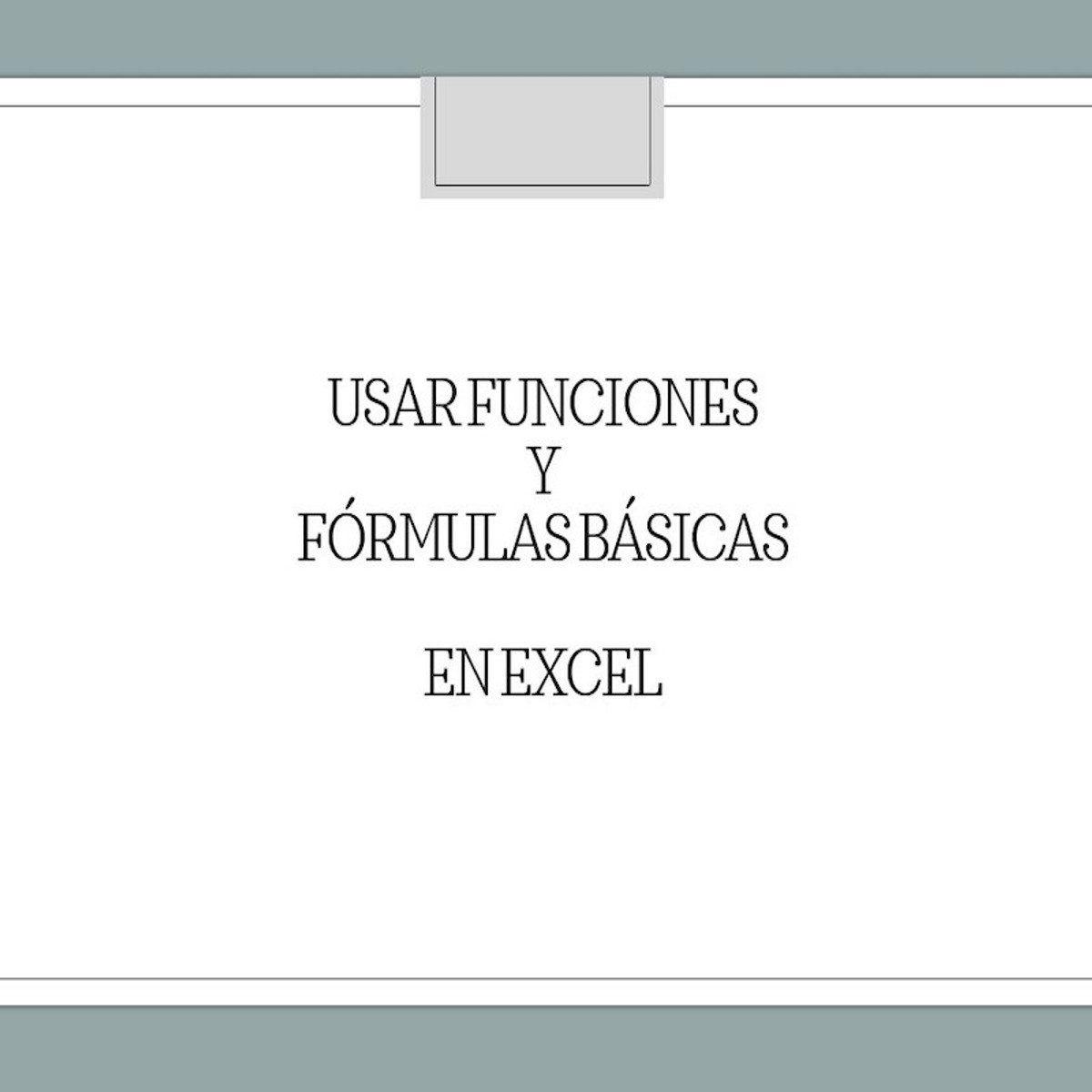
Al final de este proyecto aprenderás cómo realizar aritméticas básicas en Excel. Te familiarizarás con 12 funciones diferentes de Excel y las utilizarás para realizar cálculos básicos. Algunas de las funciones que aprenderás cómo usar incluyen: PROMEDIO, SUMA, IF y BUSCAR. Este proyecto guiado se presenta en un formato paso a paso y será fácil de seguir.
What's inside
Syllabus
Good to know
Save this course
Activities
Revisa el libro Microsoft Excel de John Walkenbach
Show steps
Refresca tus conocimientos sobre los conceptos básicos de Excel y familiarízate con las funciones y fórmulas utilizadas en este curso.
View
La biblia de Excel 2010
on Amazon
Show steps
-
Lee los capítulos 1-3 del libro.
-
Completa los ejercicios al final de cada capítulo.
Participa en sesiones de práctica grupales
Show steps
Colabora con tus compañeros para resolver problemas de Excel y compartir conocimientos.
Show steps
-
Únete a un grupo de estudio o foro en línea.
-
Publica preguntas y respuestas.
-
Ayuda a otros estudiantes con sus dudas.
Crea una hoja de cálculo personalizada para un propósito específico
Show steps
Diseña y crea una hoja de cálculo personalizada que automatice tareas y mejore tu productividad.
Show steps
-
Identifica un problema o necesidad que pueda resolverse mediante una hoja de cálculo.
-
Diseña la estructura de la hoja de cálculo y las fórmulas necesarias.
-
Implementa la hoja de cálculo y pruébala.
Show all three activities
Revisa el libro Microsoft Excel de John Walkenbach
Show steps
Refresca tus conocimientos sobre los conceptos básicos de Excel y familiarízate con las funciones y fórmulas utilizadas en este curso.
View
La biblia de Excel 2010
on Amazon
Show steps
- Lee los capítulos 1-3 del libro.
- Completa los ejercicios al final de cada capítulo.
Participa en sesiones de práctica grupales
Show steps
Colabora con tus compañeros para resolver problemas de Excel y compartir conocimientos.
Show steps
- Únete a un grupo de estudio o foro en línea.
- Publica preguntas y respuestas.
- Ayuda a otros estudiantes con sus dudas.
Crea una hoja de cálculo personalizada para un propósito específico
Show steps
Diseña y crea una hoja de cálculo personalizada que automatice tareas y mejore tu productividad.
Show steps
- Identifica un problema o necesidad que pueda resolverse mediante una hoja de cálculo.
- Diseña la estructura de la hoja de cálculo y las fórmulas necesarias.
- Implementa la hoja de cálculo y pruébala.
Career center
Financial Analyst
Operations Research Analyst
Statistician
Management Consultant
Product Manager
Marketing Analyst
Supply Chain Analyst
Project Manager
Data Analyst
Research Analyst
Risk Manager
Sales Analyst
Quantitative Analyst
Teacher
Business Analyst
Reading list
Share
Similar courses
OpenCourser helps millions of learners each year. People visit us to learn workspace skills, ace their exams, and nurture their curiosity.
Our extensive catalog contains over 50,000 courses and twice as many books. Browse by search, by topic, or even by career interests. We'll match you to the right resources quickly.
Find this site helpful? Tell a friend about us.
We're supported by our community of learners. When you purchase or subscribe to courses and programs or purchase books, we may earn a commission from our partners.
Your purchases help us maintain our catalog and keep our servers humming without ads.
Thank you for supporting OpenCourser.



