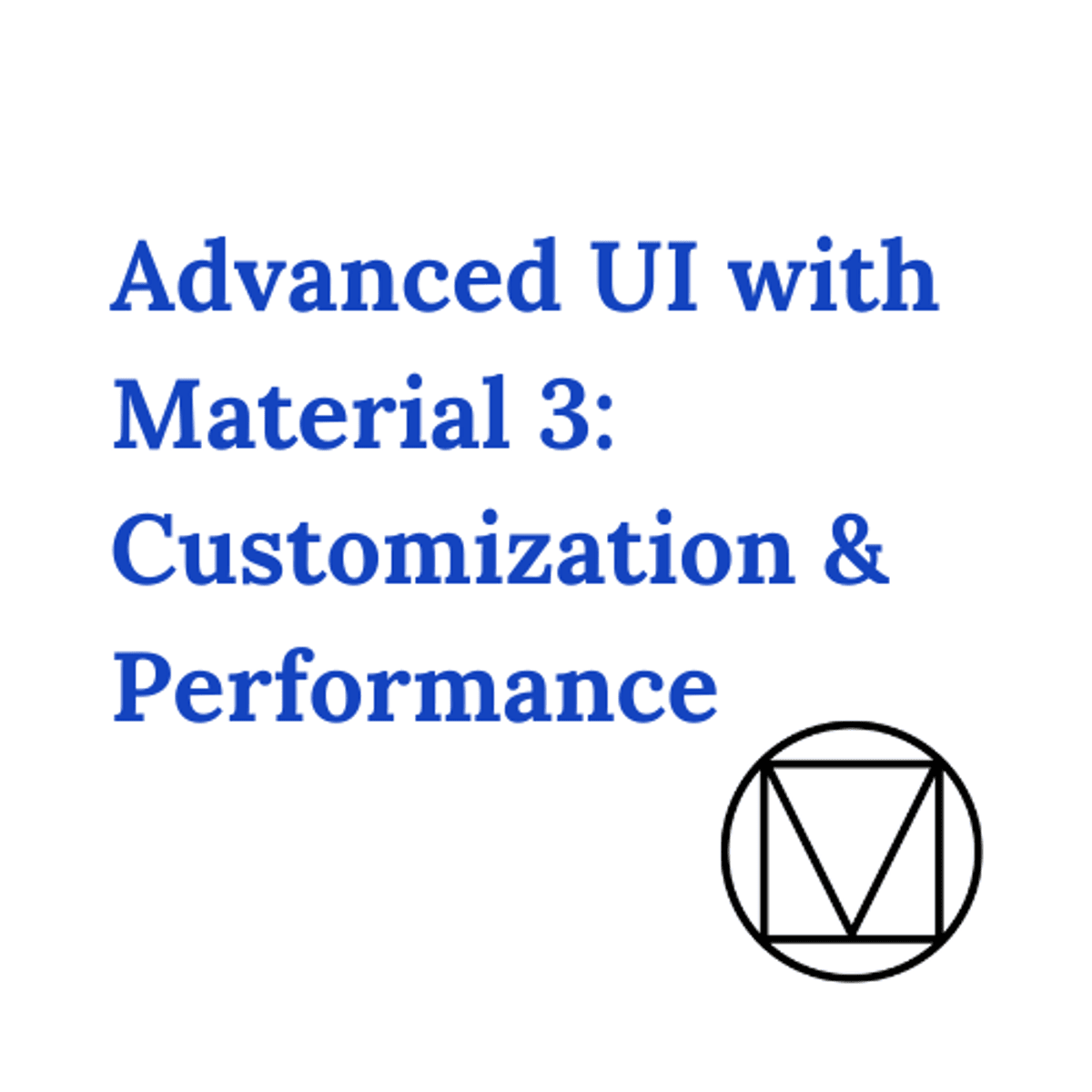
This Guided Project "Advanced UI with Material 3: Customization & Performance" is designed for aspiring UI/UX designers eager to master Material UI 3 for creating sleek and responsive interfaces.
Read more
This Guided Project "Advanced UI with Material 3: Customization & Performance" is designed for aspiring UI/UX designers eager to master Material UI 3 for creating sleek and responsive interfaces.
This Guided Project "Advanced UI with Material 3: Customization & Performance" is designed for aspiring UI/UX designers eager to master Material UI 3 for creating sleek and responsive interfaces.
In this 1-hour long project-based course, you will learn how to customize themes, integrate advanced UI components, and ensure optimal user experience through responsive design. Through this course you will understand the foundational components and design principles of Material UI 3, implement theme customization and responsive layouts to enhance usability and visual appeal, and build a fully functional application incorporating advanced UI features like data grids and interactive elements.
Throughout this project, participants will explore Material UI 3's component library, customize themes, and integrate complex UI components. Emphasis will be on practical application, ensuring learners can confidently apply their skills in real-world scenarios.
This project stands out for its hands-on approach and emphasis on building a portfolio-ready application using Material UI 3.
In order to be successful in this project, you need familiarity with Figma, responsive design principles and design systems.
What's inside
Syllabus
Good to know
Save this course
Activities
Review basic Figma
Show steps
Brush up on your Figma skills to enhance your understanding of advanced UI principles.
Browse courses on
Figma
Show steps
-
Access Figma tutorial resources provided by Figma itself
-
Create a Figma account and practice creating basic designs
-
Review Figma documentation and explore its features
Follow a video tutorial on advanced Material UI 3 techniques
Show steps
Expand your knowledge by exploring video tutorials that demonstrate advanced techniques in Material UI 3.
Browse courses on
Material UI
Show steps
-
Identify video tutorials that cover advanced Material UI 3 techniques
-
Follow the tutorials and practice the techniques presented
-
Implement the techniques in your own projects to reinforce your learning
Build a simple UI component
Show steps
Reinforce your understanding of UI development by implementing a basic component using Material UI 3 principles.
Browse courses on
UI Development
Show steps
-
Choose a simple UI component to create, such as a button or form input
-
Implement the component using Material UI 3 syntax
-
Test the component's functionality and responsiveness
Five other activities
Expand to see all activities and additional details
Show all eight activities
Enroll in a workshop on responsive UI design
Show steps
Deepen your understanding of responsive UI design principles by enrolling in a professional workshop to enhance your skills and gain hands-on experience.
Browse courses on
Responsive Design
Show steps
-
Research and identify relevant workshops
-
Register for the workshop
-
Actively participate in the workshop, ask questions, and engage with instructors
Develop a minimalist landing page
Show steps
Apply your skills to a practical project by creating a minimalist landing page using Material UI 3 for enhanced visual appeal and user experience.
Browse courses on
Web Design
Show steps
-
Plan the layout and content of the landing page
-
Design the page using Material UI 3 components
-
Integrate responsive elements for optimal user experience
-
Test and refine the landing page for functionality and aesthetics
Attend a virtual UI/UX community meet-up
Show steps
Connect with industry professionals and gain insights by attending a virtual UI/UX community meet-up to broaden your knowledge and build connections.
Show steps
-
Research upcoming virtual UI/UX meet-ups
-
Register for the event
-
Participate in discussions and connect with attendees
Write a blog post on Material UI 3 best practices
Show steps
Showcase your knowledge by sharing insights and best practices for utilizing Material UI 3, promoting your expertise and solidifying your understanding.
Browse courses on
Material UI
Show steps
-
Research and gather information on Material UI 3 best practices
-
Draft an outline for the blog post
-
Write the blog post, providing clear and actionable advice
-
Proofread, edit, and publish the blog post
Assist a junior UI designer with a project
Show steps
Strengthen your understanding by mentoring a junior UI designer and providing guidance on project implementation, enhancing your own knowledge through the teaching process.
Browse courses on
Collaboration
Show steps
-
Identify a junior UI designer seeking assistance
-
Review their project and provide constructive feedback
-
Offer guidance and support throughout the project development
Review basic Figma
Show steps
Brush up on your Figma skills to enhance your understanding of advanced UI principles.
Browse courses on
Figma
Show steps
- Access Figma tutorial resources provided by Figma itself
- Create a Figma account and practice creating basic designs
- Review Figma documentation and explore its features
Follow a video tutorial on advanced Material UI 3 techniques
Show steps
Expand your knowledge by exploring video tutorials that demonstrate advanced techniques in Material UI 3.
Browse courses on
Material UI
Show steps
- Identify video tutorials that cover advanced Material UI 3 techniques
- Follow the tutorials and practice the techniques presented
- Implement the techniques in your own projects to reinforce your learning
Build a simple UI component
Show steps
Reinforce your understanding of UI development by implementing a basic component using Material UI 3 principles.
Browse courses on
UI Development
Show steps
- Choose a simple UI component to create, such as a button or form input
- Implement the component using Material UI 3 syntax
- Test the component's functionality and responsiveness
Enroll in a workshop on responsive UI design
Show steps
Deepen your understanding of responsive UI design principles by enrolling in a professional workshop to enhance your skills and gain hands-on experience.
Browse courses on
Responsive Design
Show steps
- Research and identify relevant workshops
- Register for the workshop
- Actively participate in the workshop, ask questions, and engage with instructors
Develop a minimalist landing page
Show steps
Apply your skills to a practical project by creating a minimalist landing page using Material UI 3 for enhanced visual appeal and user experience.
Browse courses on
Web Design
Show steps
- Plan the layout and content of the landing page
- Design the page using Material UI 3 components
- Integrate responsive elements for optimal user experience
- Test and refine the landing page for functionality and aesthetics
Attend a virtual UI/UX community meet-up
Show steps
Connect with industry professionals and gain insights by attending a virtual UI/UX community meet-up to broaden your knowledge and build connections.
Show steps
- Research upcoming virtual UI/UX meet-ups
- Register for the event
- Participate in discussions and connect with attendees
Write a blog post on Material UI 3 best practices
Show steps
Showcase your knowledge by sharing insights and best practices for utilizing Material UI 3, promoting your expertise and solidifying your understanding.
Browse courses on
Material UI
Show steps
- Research and gather information on Material UI 3 best practices
- Draft an outline for the blog post
- Write the blog post, providing clear and actionable advice
- Proofread, edit, and publish the blog post
Assist a junior UI designer with a project
Show steps
Strengthen your understanding by mentoring a junior UI designer and providing guidance on project implementation, enhancing your own knowledge through the teaching process.
Browse courses on
Collaboration
Show steps
- Identify a junior UI designer seeking assistance
- Review their project and provide constructive feedback
- Offer guidance and support throughout the project development
Career center
Reading list
Share
Similar courses
OpenCourser helps millions of learners each year. People visit us to learn workspace skills, ace their exams, and nurture their curiosity.
Our extensive catalog contains over 50,000 courses and twice as many books. Browse by search, by topic, or even by career interests. We'll match you to the right resources quickly.
Find this site helpful? Tell a friend about us.
We're supported by our community of learners. When you purchase or subscribe to courses and programs or purchase books, we may earn a commission from our partners.
Your purchases help us maintain our catalog and keep our servers humming without ads.
Thank you for supporting OpenCourser.



