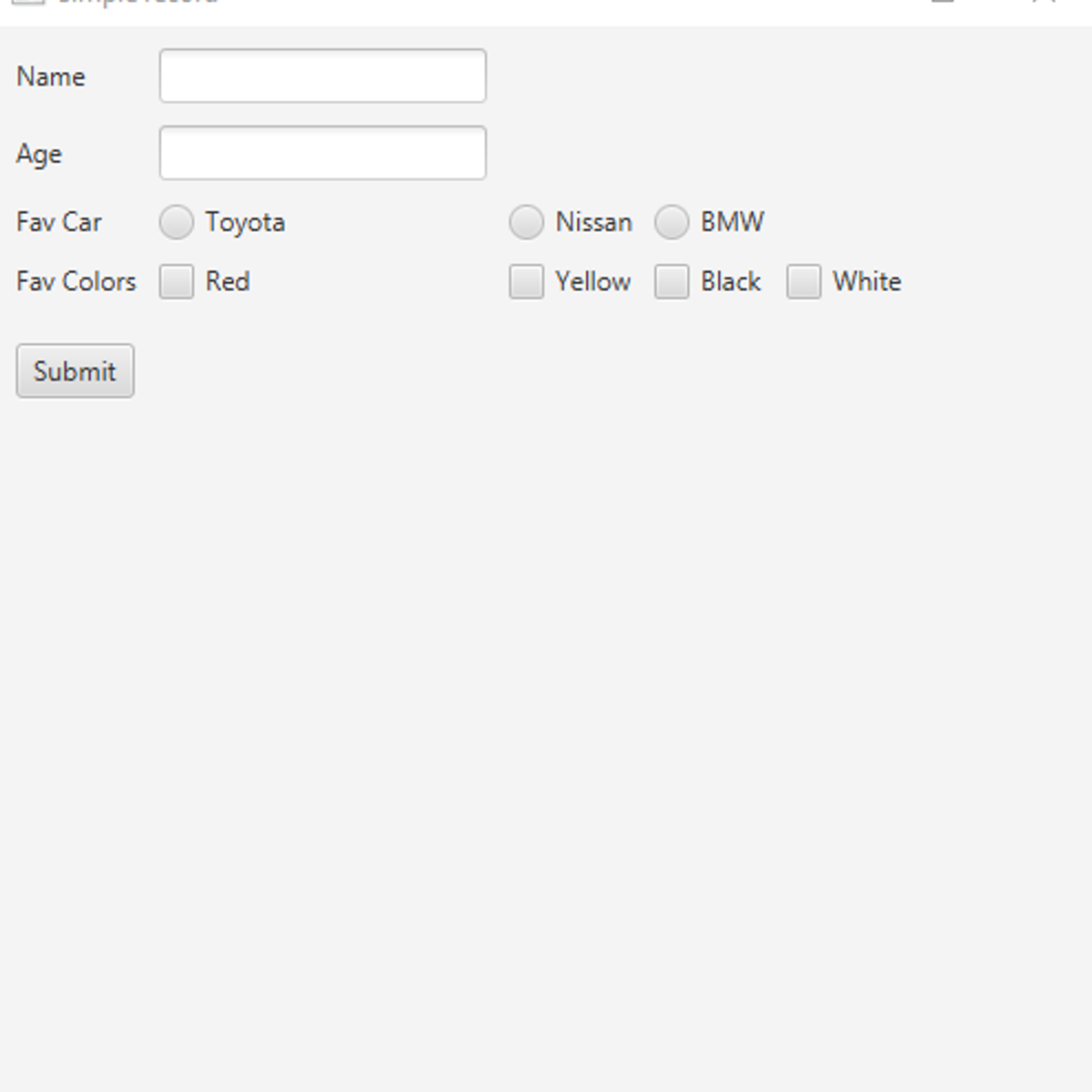
In this project, you will create a simple GUI application in jGrasp using the JavaFX framework. The components of the interface will be arranged in a Grid Pane container. A template program is provided to which you will create and add three radio buttons for three types of cars, and four checkboxes for four colors. When you click on a button the program will display the selected radio buttons and checkboxes.
Read more
In this project, you will create a simple GUI application in jGrasp using the JavaFX framework. The components of the interface will be arranged in a Grid Pane container. A template program is provided to which you will create and add three radio buttons for three types of cars, and four checkboxes for four colors. When you click on a button the program will display the selected radio buttons and checkboxes.
In this project, you will create a simple GUI application in jGrasp using the JavaFX framework. The components of the interface will be arranged in a Grid Pane container. A template program is provided to which you will create and add three radio buttons for three types of cars, and four checkboxes for four colors. When you click on a button the program will display the selected radio buttons and checkboxes.
If you are a beginner, you will need to have already learned basic concepts in creating labels, text fields, and buttons using JavaFX (You can take the prerequisite course on Coursera - Create your first GUI application in jGRASP using JavaFX). If you already have GUI programming experience using JavaFX, this is an opportunity to refresh your skills by going back to basics. No matter your level, you will learn this course from a template program and build on your skills, thereafter you will be able to apply the skills obtained from this course in real-life programming exercises. To provide you with support outside the course, you will find some additional notes and examples that you can use at home.
If you ever wanted to become better at GUI programming using JavaFX by building on your fundamental skills, this project is the right place to start!
What's inside
Syllabus
Good to know
Save this course
Activities
Review JavaFX Basics
Show steps
Review the basics of JavaFX, including creating and using labels, text fields, and buttons to build a strong foundation for the course.
Browse courses on
JavaFX
Show steps
-
Install JavaFX and set up your development environment
-
Create a new JavaFX project
-
Add labels, text fields, and buttons to your GUI
-
Style your GUI using CSS
Follow a JavaFX Tutorial
Show steps
Find and follow a JavaFX tutorial to learn additional techniques and best practices for GUI programming.
Show steps
-
Research and identify a JavaFX tutorial that covers topics relevant to your interests
-
Follow the tutorial step-by-step, taking notes and experimenting with the code
-
Apply what you have learned from the tutorial to your own JavaFX projects
Practice with JavaFX Components
Show steps
Complete a series of exercises and drills to practice using JavaFX components and improve your proficiency.
Show steps
-
Create a GUI with a variety of components, such as buttons, text fields, labels, and checkboxes
-
Handle events from GUI components, such as button clicks and text changes
-
Use layout managers to organize your GUI components
Three other activities
Expand to see all activities and additional details
Show all six activities
Build a Simple Calculator GUI
Show steps
Create a simple calculator GUI using JavaFX to reinforce your understanding of creating and manipulating GUI components.
Show steps
-
Design the layout of your calculator
-
Create a JavaFX project and add the necessary components
-
Implement the logic for the calculator
-
Test your calculator and make any necessary adjustments
Start a Personal JavaFX Project
Show steps
Start a personal JavaFX project to apply your skills and knowledge to a real-world problem or interest.
Show steps
-
Identify an idea for a project that you are passionate about
-
Create a plan for your project, including the scope, milestones, and timeline
-
Start coding and developing your project
-
Document your progress and share your project with others
Design and Build a Custom JavaFX GUI
Show steps
Create a custom JavaFX GUI application that meets specific requirements or solves a particular problem to demonstrate your skills and creativity.
Show steps
-
Identify a problem or need that can be solved with a JavaFX GUI
-
Design the layout and functionality of your GUI
-
Implement the GUI using JavaFX
-
Test and refine your GUI
Review JavaFX Basics
Show steps
Review the basics of JavaFX, including creating and using labels, text fields, and buttons to build a strong foundation for the course.
Browse courses on
JavaFX
Show steps
- Install JavaFX and set up your development environment
- Create a new JavaFX project
- Add labels, text fields, and buttons to your GUI
- Style your GUI using CSS
Follow a JavaFX Tutorial
Show steps
Find and follow a JavaFX tutorial to learn additional techniques and best practices for GUI programming.
Show steps
- Research and identify a JavaFX tutorial that covers topics relevant to your interests
- Follow the tutorial step-by-step, taking notes and experimenting with the code
- Apply what you have learned from the tutorial to your own JavaFX projects
Practice with JavaFX Components
Show steps
Complete a series of exercises and drills to practice using JavaFX components and improve your proficiency.
Show steps
- Create a GUI with a variety of components, such as buttons, text fields, labels, and checkboxes
- Handle events from GUI components, such as button clicks and text changes
- Use layout managers to organize your GUI components
Build a Simple Calculator GUI
Show steps
Create a simple calculator GUI using JavaFX to reinforce your understanding of creating and manipulating GUI components.
Show steps
- Design the layout of your calculator
- Create a JavaFX project and add the necessary components
- Implement the logic for the calculator
- Test your calculator and make any necessary adjustments
Start a Personal JavaFX Project
Show steps
Start a personal JavaFX project to apply your skills and knowledge to a real-world problem or interest.
Show steps
- Identify an idea for a project that you are passionate about
- Create a plan for your project, including the scope, milestones, and timeline
- Start coding and developing your project
- Document your progress and share your project with others
Design and Build a Custom JavaFX GUI
Show steps
Create a custom JavaFX GUI application that meets specific requirements or solves a particular problem to demonstrate your skills and creativity.
Show steps
- Identify a problem or need that can be solved with a JavaFX GUI
- Design the layout and functionality of your GUI
- Implement the GUI using JavaFX
- Test and refine your GUI
Career center
GUI Developer
Full-Stack Developer
UX Engineer
Web Designer
Front-End Developer
Interaction Designer
Graphic designer
Back-End Developer
Quality Assurance (QA) Tester
Project Manager
Business Analyst
Software Engineer
Information Architect
User Experience (UX) Researcher
Technical Writer
Reading list
Share
Similar courses
OpenCourser helps millions of learners each year. People visit us to learn workspace skills, ace their exams, and nurture their curiosity.
Our extensive catalog contains over 50,000 courses and twice as many books. Browse by search, by topic, or even by career interests. We'll match you to the right resources quickly.
Find this site helpful? Tell a friend about us.
We're supported by our community of learners. When you purchase or subscribe to courses and programs or purchase books, we may earn a commission from our partners.
Your purchases help us maintain our catalog and keep our servers humming without ads.
Thank you for supporting OpenCourser.



