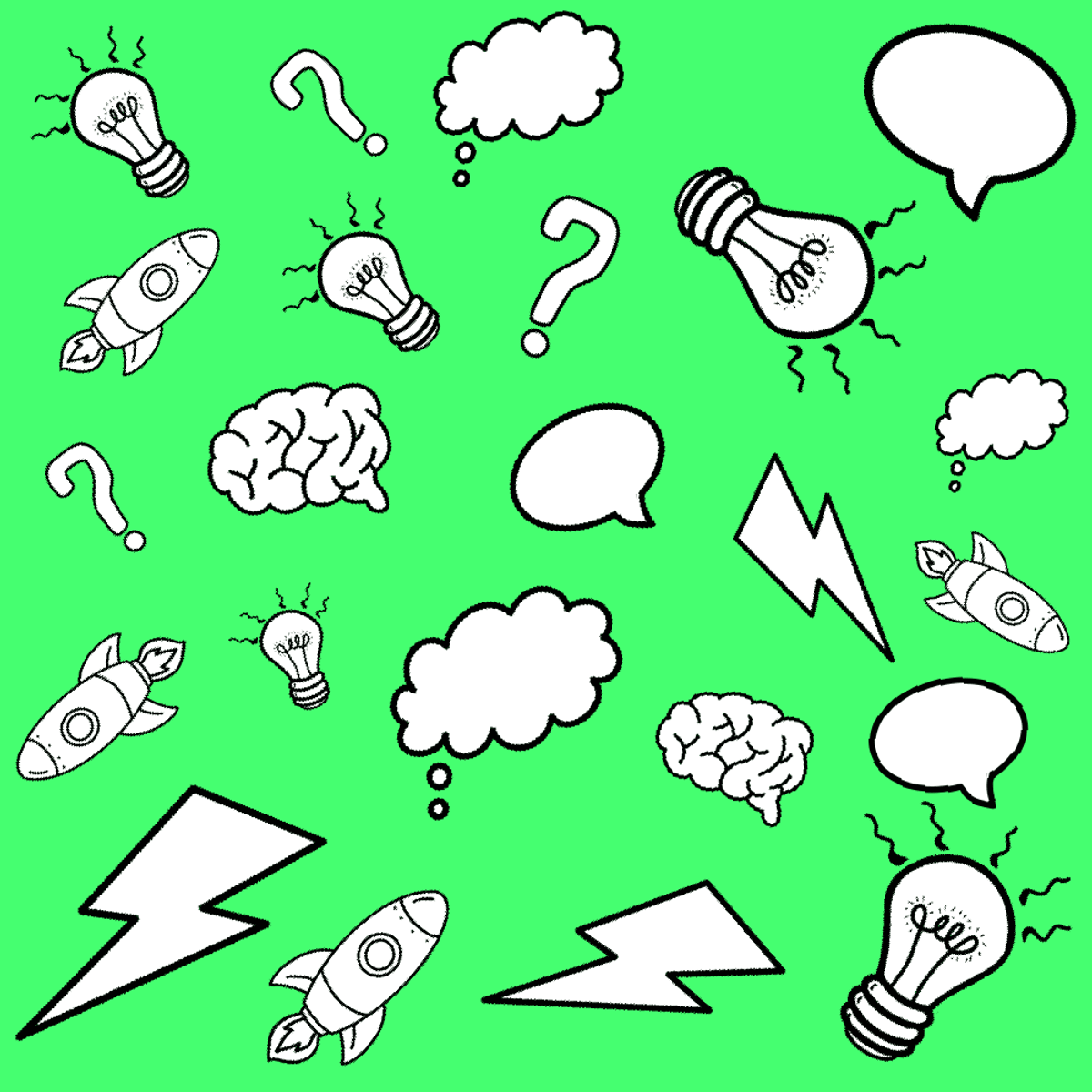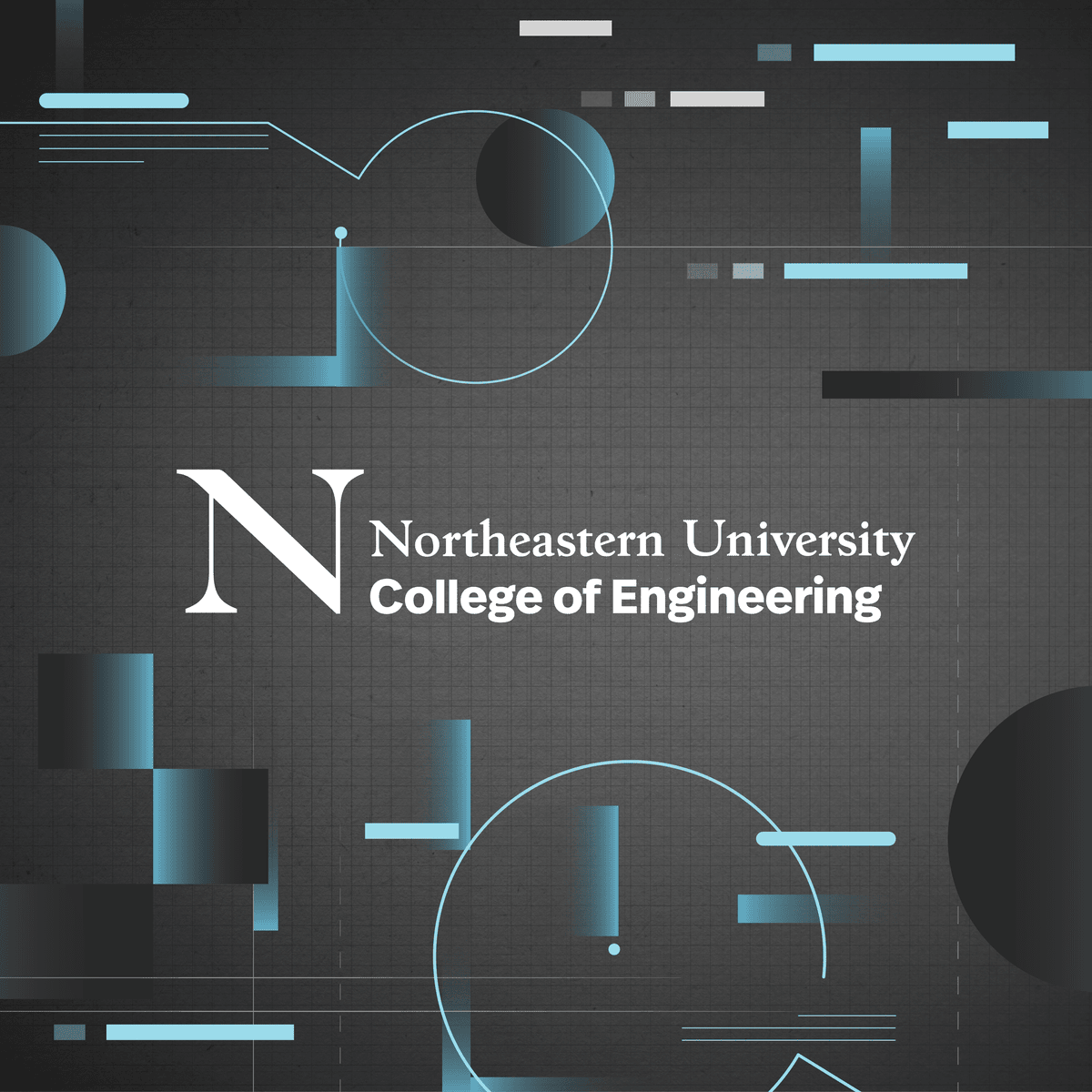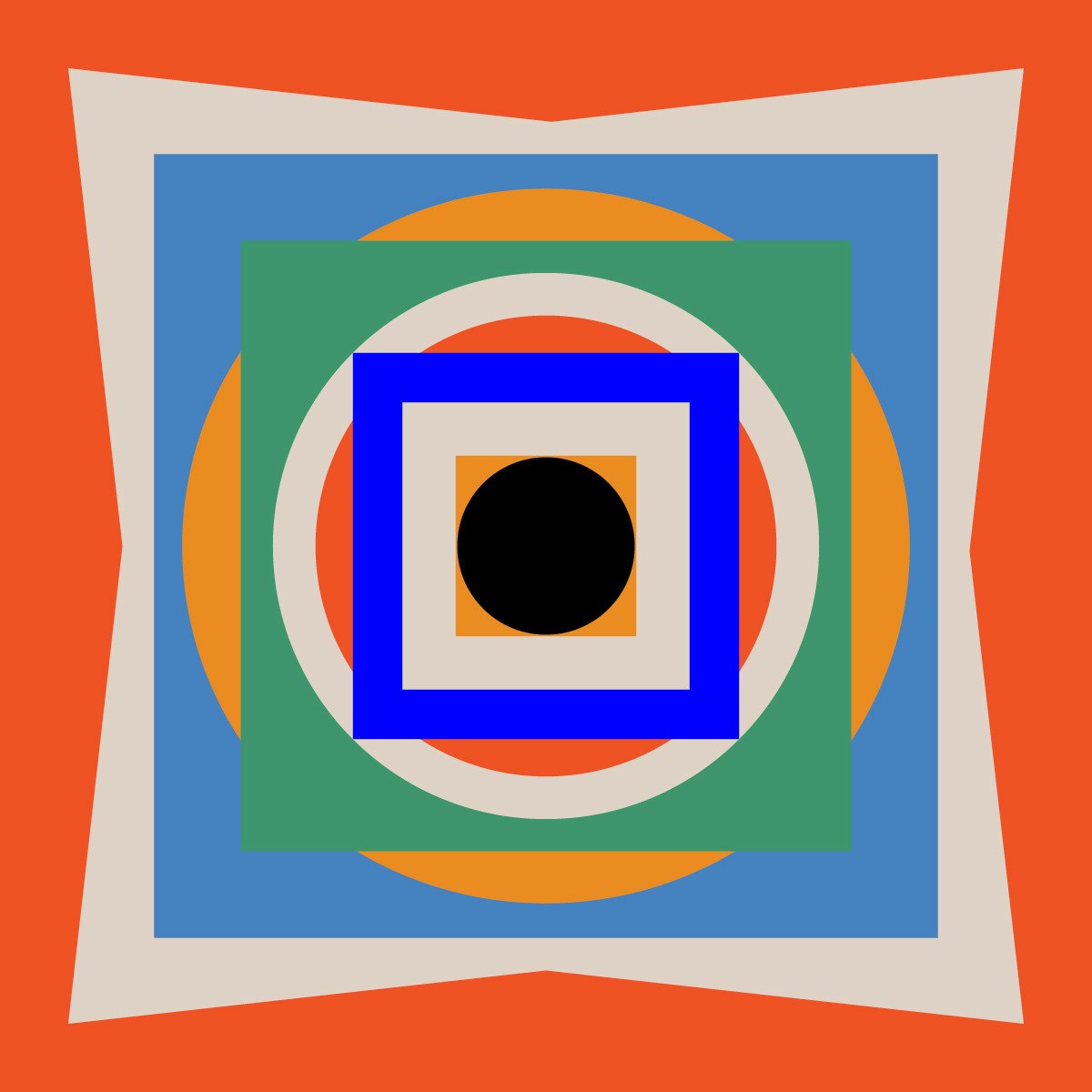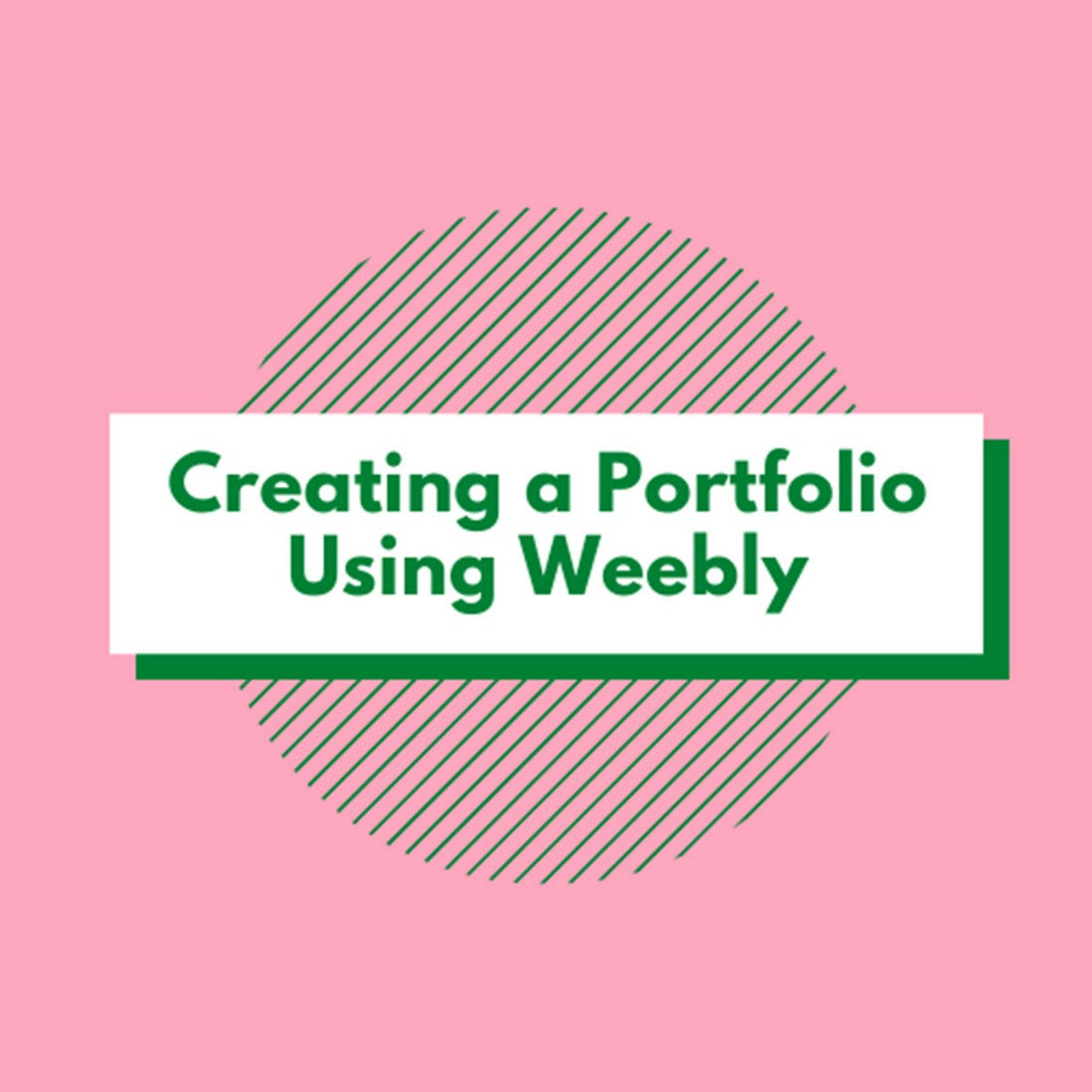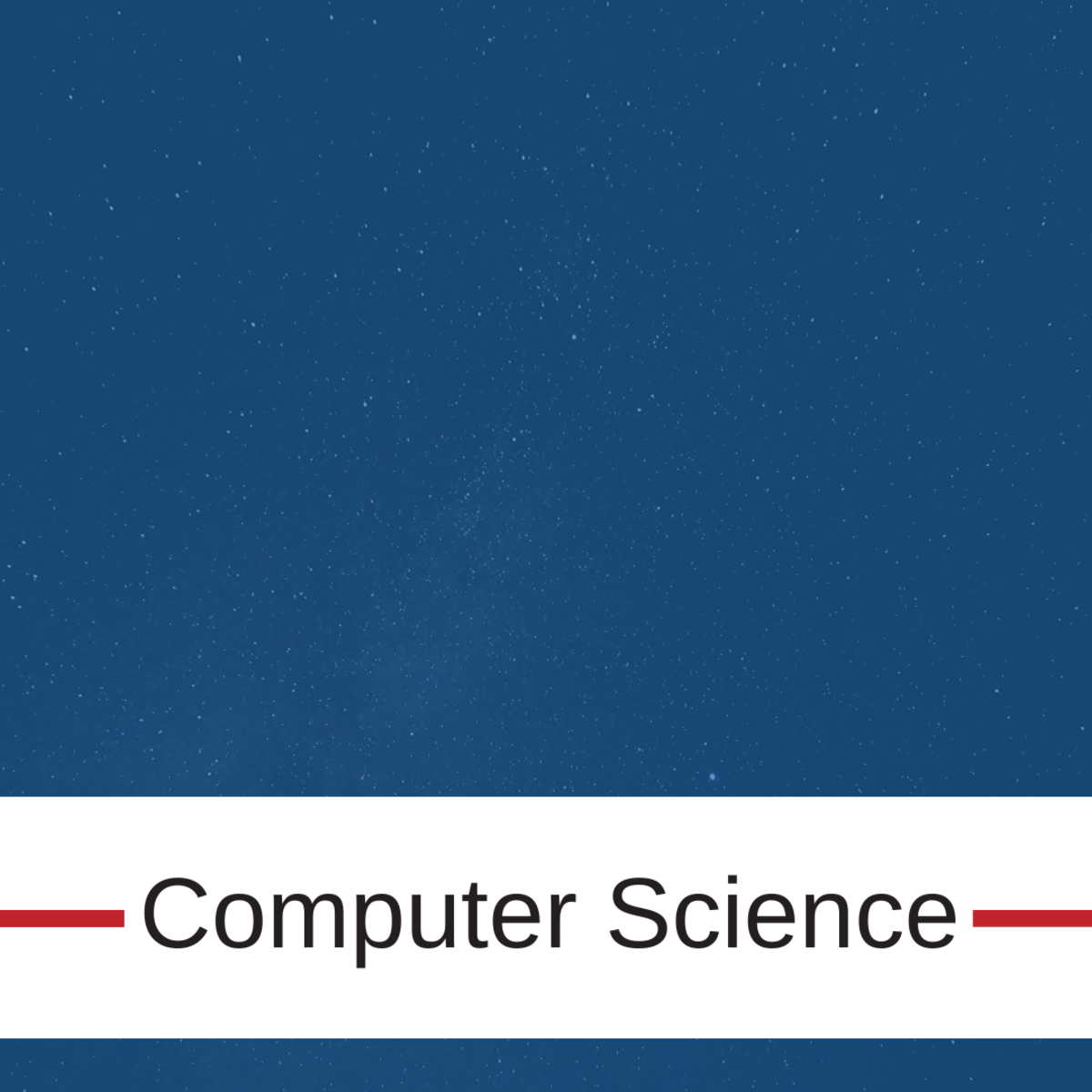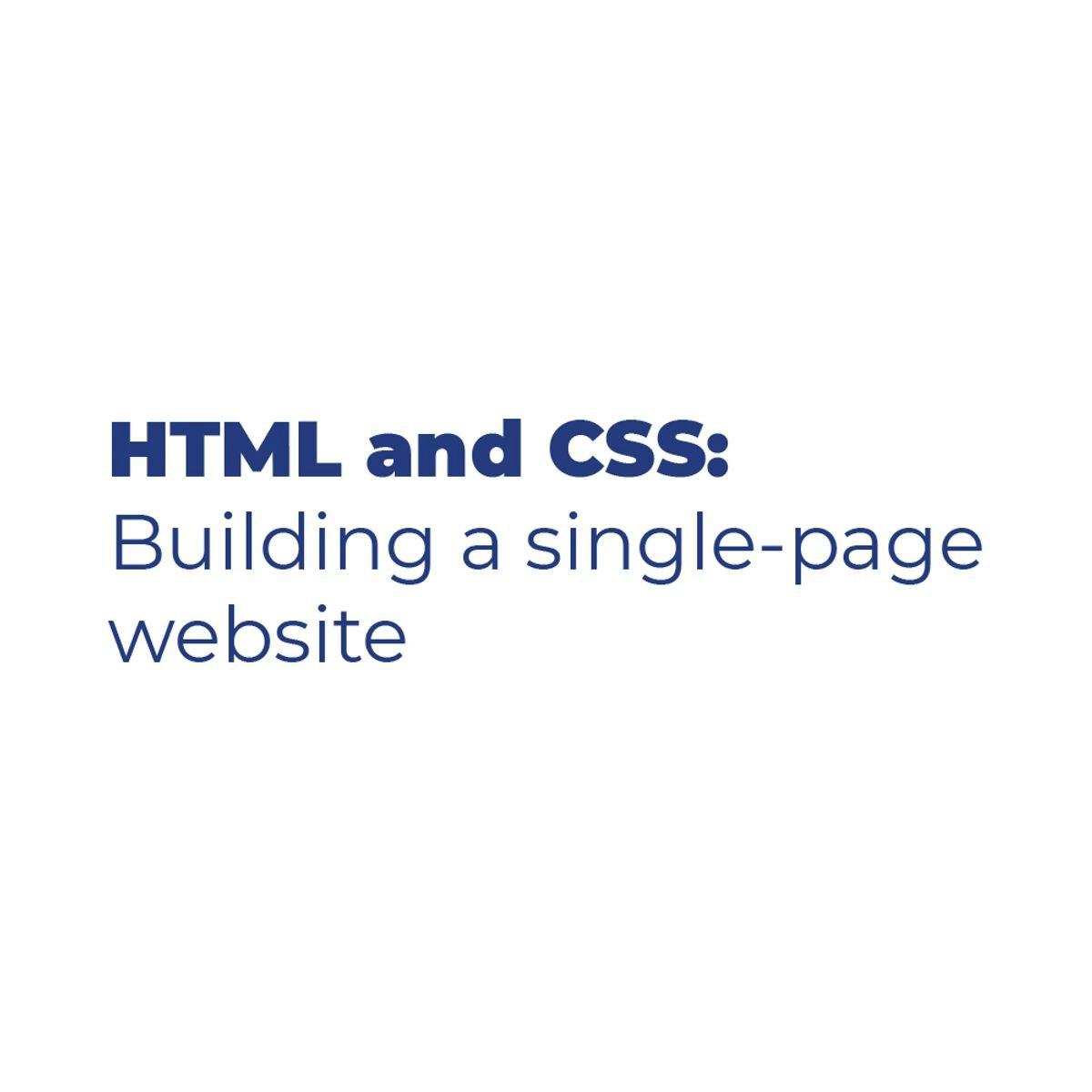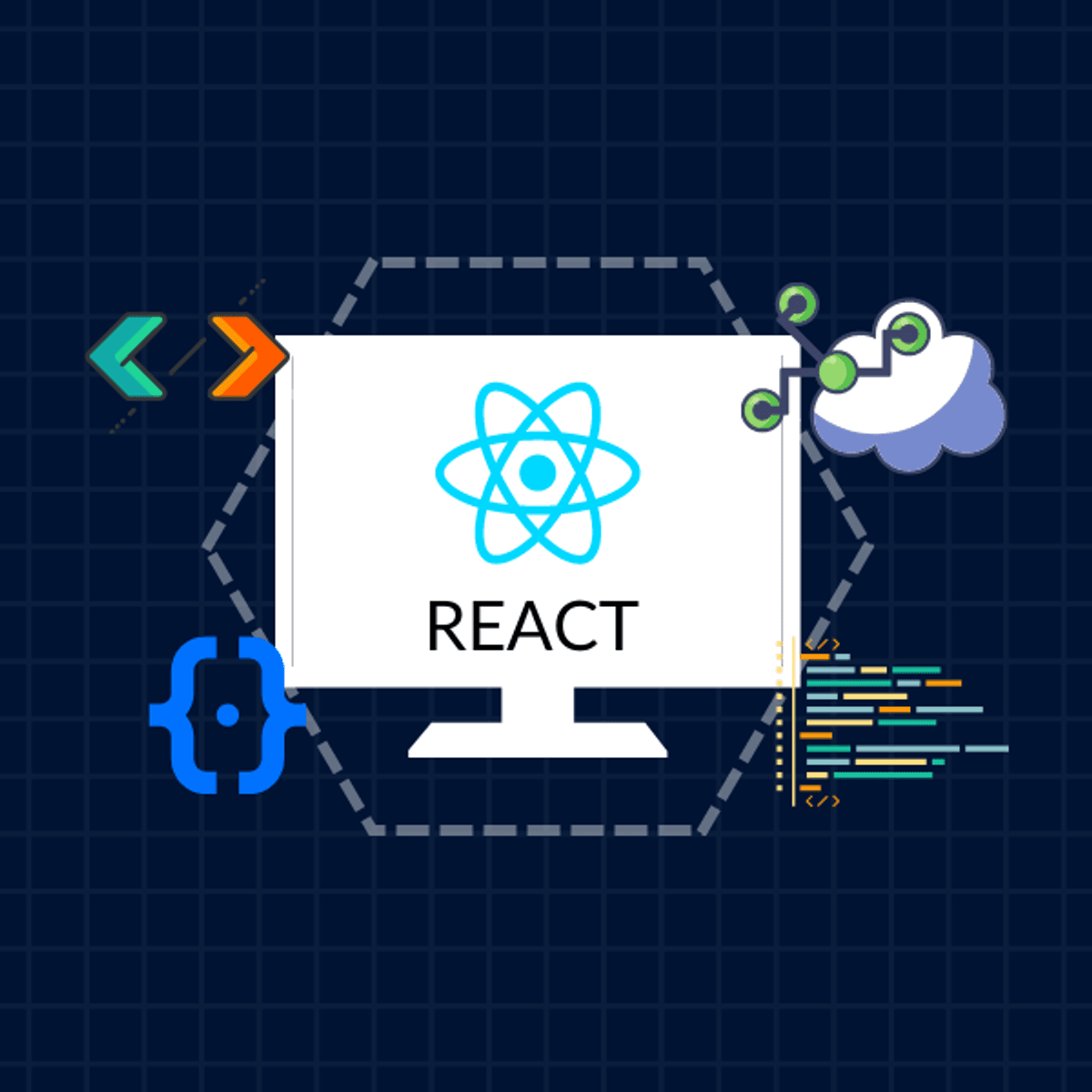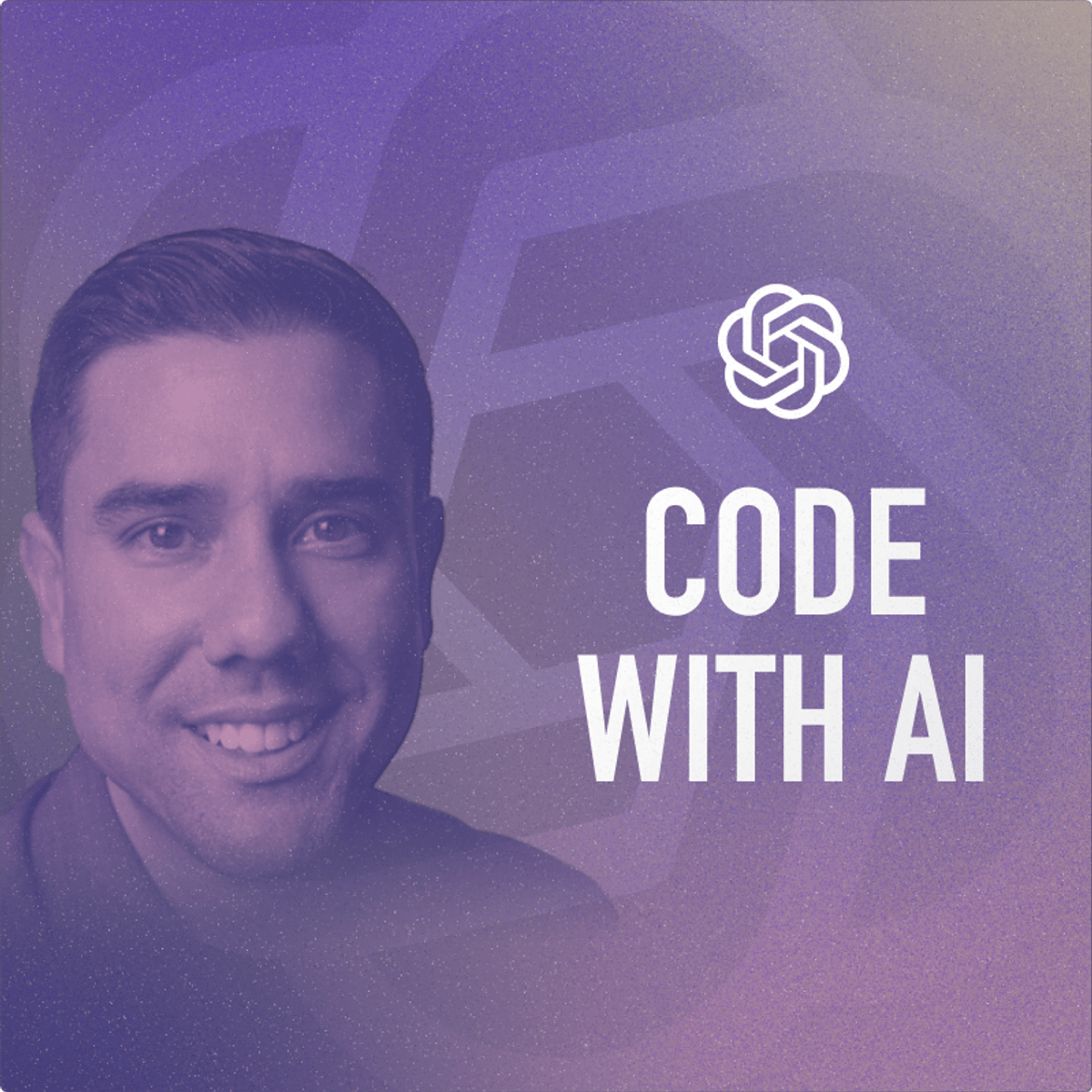Web Designer
A Career Guide to Web Design
Web design is the art and science of creating the visual layout, user interface (UI), and overall user experience (UX) of websites and web applications. It involves planning, conceptualizing, and arranging content online. The goal is to create websites that are not only aesthetically pleasing but also functional, easy to use, and accessible to all users.
Working as a web designer offers a unique blend of creativity and technical skill. You get to shape how people interact with information and services online, making a tangible impact on user experience. The field is constantly evolving with new technologies and trends, providing continuous learning opportunities and the chance to work on diverse projects across various industries.
Introduction to Web Design
What is Web Design?
Web design focuses on the visual aspects and usability of a website. It's about crafting the look, feel, layout, and interactive elements that users engage with directly. This is distinct from web development, which primarily deals with the coding and technical infrastructure that makes a website function. Think of a web designer as the architect and interior designer of a house, focusing on the blueprint, aesthetics, and flow, while the web developer is the construction crew building the structure based on those plans.
Web designers use various tools and principles to bring a website concept to life. They consider factors like color theory, typography, imagery, and layout to create a visually appealing and coherent design. They also focus on ensuring the site is intuitive and easy to navigate for the end-user.
While web designers primarily focus on the front-end (what the user sees), they often have a working knowledge of front-end coding languages like HTML (HyperText Markup Language) and CSS (Cascading Style Sheets) to understand implementation possibilities and limitations. Some may even handle basic front-end coding tasks.
Core Objectives of Web Designers
The primary goals of a web designer revolve around creating effective and engaging online experiences. A key objective is usability: ensuring that visitors can easily find information and accomplish tasks on the site without frustration. This involves logical navigation, clear layout, and intuitive interactions.
Another crucial objective is aesthetics. The visual design must align with the brand's identity and appeal to the target audience. This includes choosing appropriate color schemes, fonts, imagery, and overall style to create a positive impression and support the site's purpose.
Accessibility is also a fundamental objective. Web designers strive to create websites that can be used by everyone, including people with disabilities. This involves following web accessibility standards (like WCAG) to ensure compatibility with assistive technologies and designing for diverse user needs.
Finally, designers often consider performance, ensuring that design choices don't negatively impact loading speed, and responsiveness, making sure the website adapts seamlessly to different screen sizes (desktops, tablets, phones).
Industries Employing Web Designers
Web designers are in demand across nearly every industry imaginable, as a strong online presence is vital for most organizations today. Technology companies, from startups to large corporations like Google or Meta, employ designers to work on their products and platforms.
Marketing and advertising agencies frequently hire web designers to create websites and digital campaigns for their clients. E-commerce businesses rely heavily on web designers to create attractive and user-friendly online stores that drive sales.
Other significant sectors include media and entertainment, education (universities and online learning platforms), finance, healthcare, non-profits, and government agencies. Many web designers also work as freelancers, serving a diverse range of clients across different industries.
Roles and Responsibilities of a Web Designer
A Day in the Life
The daily tasks of a web designer can be varied. A significant portion of the day might involve working with design software like Figma, Sketch, or Adobe XD to create visual elements, layouts, and prototypes. This includes creating wireframes (basic structural layouts) and mockups (detailed visual designs).
Collaboration is key. Designers often meet with clients, project managers, writers, marketers, and web developers to discuss project requirements, provide updates, and receive feedback. They translate client needs and user research into tangible design solutions.
Testing and iteration are also common activities. This might involve usability testing sessions, reviewing analytics, or simply ensuring the design functions correctly across different browsers and devices. Staying updated on design trends and new technologies is an ongoing part of the role.
These introductory courses cover essential tools and concepts used daily by web designers.
Client-Facing Responsibilities
Many web designers, especially freelancers or those in agency settings, interact directly with clients. This involves understanding the client's goals, target audience, and brand identity during initial meetings or through design briefs.
Presenting design concepts, mockups, and prototypes to clients is a crucial responsibility. Designers need to articulate their design choices and rationale clearly, explaining how the design meets the project objectives.
Incorporating client feedback and managing revisions is another vital aspect. This requires good communication skills, patience, and the ability to balance client requests with design best practices and technical feasibility. Setting clear expectations and managing project scope are also important client-facing tasks.
record:47
Balancing Creativity and Constraints
Web design exists at the intersection of art and technology. Designers must constantly balance their creative vision with practical constraints. Technical limitations, such as browser compatibility, performance budgets, or the capabilities of a specific Content Management System (CMS), can influence design choices.
Budget and timeline constraints also play a significant role. Designers need to find creative solutions that are achievable within the allocated resources. Project requirements and client preferences further shape the design direction.
Successfully navigating these constraints requires problem-solving skills, adaptability, and effective communication with developers and clients. It's about finding the sweet spot where creativity meets functionality and feasibility, resulting in a design that is both beautiful and effective.
Essential Skills for Web Designers
Technical Skills
A solid foundation in technical skills is crucial. Proficiency in core web technologies like HTML and CSS is fundamental for structuring content and styling web pages. While deep coding isn't always required, understanding these languages helps designers create feasible designs and communicate effectively with developers.
Mastery of design and prototyping software is essential. Tools like Figma, Adobe XD, and Sketch are industry standards for creating wireframes, mockups, interactive prototypes, and design systems. Proficiency in graphic design software such as Adobe Photoshop and Adobe Illustrator is also highly valuable for creating and editing images, icons, and other visual assets.
Understanding responsive design principles is non-negotiable, ensuring websites adapt to various screen sizes. Basic knowledge of User Experience (UX) and User Interface (UI) design principles is increasingly expected, helping designers create user-centered and intuitive interfaces.
These courses provide a strong grounding in essential technical skills for web design.
These books offer deeper insights into core web technologies and design practices.
Soft Skills
Technical proficiency alone isn't enough. Soft skills are equally important for success as a web designer. Communication is paramount, as designers need to articulate ideas, present work, understand client needs, and collaborate effectively with team members from various disciplines (developers, marketers, content creators).
Time management and organizational skills are crucial, especially when juggling multiple projects or working under tight deadlines. Designers must prioritize tasks, manage their workload efficiently, and meet project milestones.
Problem-solving abilities are essential for overcoming design challenges and technical hurdles. Creativity, attention to detail, and a willingness to receive and provide constructive criticism are also key attributes for growth and delivering high-quality work.
Emerging Skills
The web design landscape is constantly evolving, requiring designers to continuously learn and adapt. A strong understanding of responsive design is now a baseline expectation, ensuring websites function flawlessly across desktops, tablets, and smartphones.
Basic User Experience (UX) principles are increasingly vital. Designers are expected to think beyond aesthetics and consider the entire user journey, focusing on usability, accessibility, and information architecture. Familiarity with UX research methods and usability testing can be a significant advantage.
Knowledge of Content Management Systems (CMS) like WordPress is highly beneficial, as many websites are built on these platforms. Understanding basic Search Engine Optimization (SEO) principles helps designers create sites that are discoverable by search engines. Additionally, familiarity with interaction design, animation, and even basic JavaScript can further enhance a designer's skill set and marketability.
These courses explore emerging areas like responsive design and UX.
Formal Education Pathways
Relevant Degrees and Fields
While a formal degree isn't always mandatory to become a web designer, many employers prefer candidates with relevant academic backgrounds. Common degree paths include Graphic Design, Fine Arts with a focus on digital media, Computer Science (especially with a human-computer interaction focus), or specific Web Design/Development programs.
A Graphic Design degree typically provides a strong foundation in visual principles, color theory, typography, and layout – all crucial for web aesthetics. Computer Science programs offer technical depth, particularly in coding and understanding how websites function.
Some universities offer specialized degrees in Interaction Design, UX Design, or Digital Media, which directly prepare students for careers involving user interfaces and experiences. Regardless of the specific degree, programs that emphasize both design principles and technical skills are highly beneficial.
Key Coursework and Concepts
Regardless of the major, certain coursework provides a valuable foundation. Classes in visual design principles (covering composition, hierarchy, balance, contrast) are fundamental. Color theory courses teach how colors interact and evoke emotion, crucial for branding and user interface design.
Typography courses delve into the art of selecting and arranging typefaces for readability and aesthetic appeal. Introductory programming courses covering HTML, CSS, and possibly JavaScript provide essential technical literacy.
Courses on Human-Computer Interaction (HCI) or User Experience (UX) Design introduce concepts like usability testing, information architecture, and user research. Understanding these areas helps designers create more effective, user-centered websites.
These courses cover foundational design concepts often taught in degree programs.
The Role of Portfolios and Certifications
In the web design field, a strong portfolio often speaks louder than academic credentials alone. A portfolio showcases practical skills, creativity, and real-world project experience. It should include diverse examples of work, demonstrating proficiency in different styles, tools, and project types (e.g., websites, prototypes, UI elements).
Building a portfolio can begin during education through class projects, personal projects, or internships. Including case studies that detail the design process – from problem definition and research to final solution and outcomes – adds significant value.
Certifications can supplement formal education or self-directed learning. While not always required, certifications from reputable providers or software companies (like Adobe) can demonstrate specific competencies and commitment to professional development. However, the quality of the portfolio remains the most critical factor for employers.
These resources focus on building a compelling design portfolio.
Self-Directed Learning and Online Education
Is a Self-Taught Path Viable?
Absolutely. Many successful web designers are self-taught or have supplemented formal education with self-directed learning. The abundance of online resources, tutorials, documentation, and communities makes it entirely possible to acquire the necessary skills independently.
The key to a successful self-taught journey is discipline, structure, and consistent practice. Setting clear learning goals, creating a structured curriculum using resources like online courses available on OpenCourser, and dedicating regular time to study and practice are crucial.
While the path requires self-motivation, it offers flexibility and allows learners to focus on areas most relevant to their interests and career goals. The ultimate measure of success for a self-taught designer, just like any designer, is the quality of their work showcased in their portfolio.
Embarking on a self-learning journey can feel daunting. Remember that every expert was once a beginner. Break down large goals into smaller, manageable steps. Celebrate small victories along the way, and don't be afraid to ask for help from online communities or mentors. Persistence and passion are your greatest assets.
Building a Portfolio Without Formal Credentials
A strong portfolio is essential, especially for self-taught designers who may lack formal degrees. You can build a compelling portfolio by working on personal projects, contributing to open-source projects, or offering pro bono work for non-profits or small businesses to gain experience.
Focus on quality over quantity. Include projects that showcase a range of skills – visual design, UI/UX thinking, responsiveness, and perhaps basic coding. Create detailed case studies for each project, explaining the problem, your design process, the challenges faced, and the solutions implemented. This demonstrates your thinking and problem-solving abilities.
Consider redesigning existing websites (speculative work) as practice and portfolio pieces, clearly labeling them as such. Participate in design challenges or competitions online. The goal is to demonstrate practical application of your skills and your unique design perspective.
These books can guide your self-study and project development.
Integrating Online Learning with Hands-On Projects
Online courses are invaluable resources for structured learning, covering everything from foundational principles to advanced techniques and specific software tools. Platforms like OpenCourser aggregate thousands of courses, allowing you to search and compare options easily.
However, passive learning isn't enough. The most effective approach combines online coursework with immediate hands-on application. As you learn a new concept or tool, apply it directly to a personal project. This reinforces learning, helps identify knowledge gaps, and builds tangible portfolio pieces simultaneously.
For example, after completing an HTML/CSS module, build a simple webpage. After a Figma course, design a prototype for a fictional app. OpenCourser's features, like the ability to save courses to a list and explore related activities, can help structure this integrated learning approach. You can find guidance on structuring your learning journey in the OpenCourser Learner's Guide.
These courses offer project-based learning, ideal for applying skills immediately.
Career Progression in Web Design
Entry-Level Opportunities
Starting a career in web design often begins with entry-level roles like Junior Web Designer, Web Production Artist, or even internships. In these positions, individuals typically work under the guidance of senior designers, assisting with tasks like creating visual assets, making website updates, implementing designs based on mockups, and basic prototyping.
Freelancing is another common entry point. Many designers start by taking on smaller projects for local businesses, non-profits, or individuals to build their portfolio and gain practical experience. Platforms connecting freelancers with clients can be useful, though building a network and reputation takes time.
Entry-level roles focus on applying foundational skills and learning industry workflows. Building a strong portfolio showcasing practical skills is crucial for landing these initial positions. According to some sources, entry-level salaries might start around $40,000-$42,000, but this varies greatly by location and company.
Mid-Career Paths and Specialization
With experience, web designers can advance to mid-level roles with more responsibility and autonomy. Many choose to specialize in specific areas that align with their interests and strengths. Common specializations include User Interface (UI) Design, focusing on the look and feel of interactive elements, or User Experience (UX) Design, concentrating on the overall usability and user journey.
Other specializations might involve front-end development (becoming more proficient in HTML, CSS, JavaScript), interaction design (focusing on animations and microinteractions), accessibility expertise, or specializing in specific platforms like e-commerce or particular CMSs.
Specialization often leads to higher earning potential. Mid-career designers take on more complex projects, contribute to design strategy, and may mentor junior team members. Continuous learning and skill development are vital for progressing and staying relevant.
These courses delve into specializations like UI/UX and advanced front-end techniques.
Leadership and Management Roles
Experienced web designers with strong leadership and strategic thinking skills can progress into management roles. Titles like Senior Web Designer, Lead Designer, Art Director, UX Lead, or Design Team Manager involve overseeing projects, guiding design direction, and managing teams of designers.
These roles require not only deep design expertise but also excellent communication, project management, and mentorship abilities. Leaders are often responsible for setting design standards, ensuring consistency across projects, presenting to stakeholders, and contributing to broader product or business strategy.
Leadership positions typically come with significantly higher salaries. Some experienced designers might also transition into Product Management or start their own design agencies. This level requires a proven track record of successful projects and impactful design leadership.
Web Design in the Age of Automation
Impact of AI Tools on Workflows
Artificial Intelligence (AI) is increasingly influencing web design workflows. AI-powered tools can automate repetitive tasks like generating design variations, suggesting color palettes, creating basic layouts, or even writing code snippets. Tools like Adobe Sensei or AI website builders exemplify this trend.
AI can also assist with data analysis, helping designers understand user behavior patterns from website analytics to inform design decisions. AI might suggest content optimizations or identify underperforming page elements based on data.
This automation allows designers to potentially speed up their workflow, explore more options quickly, and focus on higher-level strategic thinking, creativity, and user empathy – aspects where human insight remains crucial. Studies suggest a high percentage of designers are already incorporating AI tools into their processes.
Future-Proofing Skills
While AI can automate certain tasks, it's unlikely to completely replace web designers soon. AI excels at pattern recognition and optimization based on existing data but struggles with true originality, emotional understanding, complex problem-solving, and nuanced user empathy.
To future-proof their careers, designers should focus on skills that AI cannot easily replicate. This includes strategic thinking, deep user research and empathy, creativity, critical thinking, complex problem-solving, and effective communication and collaboration.
Learning how to leverage AI tools effectively as assistants, rather than seeing them as replacements, is key. Designers who can integrate AI into their workflow to enhance creativity and efficiency, while focusing on the human-centered aspects of design, will remain valuable.
Ethical Considerations
The rise of AI and template-driven design raises ethical questions. Over-reliance on AI-generated or template designs could lead to homogenization, stifling originality and potentially overlooking unique user needs or accessibility requirements that AI might not fully grasp.
Ensuring AI-generated designs are accessible, unbiased, and respect user privacy is crucial. Designers have a responsibility to critically evaluate AI outputs and ensure ethical standards are maintained. Transparency about the use of AI in the design process may also become important.
Furthermore, the ease of creating websites with AI tools and templates might devalue the perceived skill involved in web design. Designers need to emphasize the value they bring through strategic thinking, user understanding, and custom solutions that go beyond what automated tools can offer.
Global Opportunities for Web Designers
Remote Work and Freelancing Trends
The web design field is well-suited for remote work, and this trend has accelerated significantly in recent years. Many companies now hire designers regardless of location, opening up a global talent pool and providing designers with greater flexibility.
Freelancing platforms connect designers with clients worldwide, allowing them to work on diverse international projects. This offers opportunities to gain experience with different cultures and markets, enhancing adaptability and skill sets.
However, remote work and international freelancing also come with challenges, such as navigating time zone differences, managing cross-cultural communication, and understanding international payment and tax implications. Strong self-management and communication skills are essential for success in a remote environment.
record:18
record:48
Regional Demand Variations
Demand for web designers can vary based on geographic location and industry concentration. Major tech hubs (like Silicon Valley, Seattle, New York) often have a high concentration of web design jobs, particularly within tech companies and startups, but also higher competition and cost of living.
Large corporations across various sectors (finance, retail, healthcare) headquartered in major cities also employ significant numbers of designers. Startups and smaller businesses in emerging tech scenes or specific industries might offer unique opportunities.
Remote work trends are somewhat leveling the playing field, allowing designers to work for companies in high-demand areas without relocating. However, salaries can still be influenced by the employer's location and local market rates, even for remote roles.
Cultural Adaptability in Design
When designing for international audiences or working with global teams, cultural adaptability is crucial. Design elements, color meanings, imagery, and even layout conventions can vary significantly across cultures.
Designers need to research and understand the cultural context of their target users to create effective and appropriate designs. This involves being sensitive to cultural norms, values, and communication styles. Assumptions based on one's own culture can lead to misunderstandings or ineffective designs.
Working effectively in multicultural teams also requires strong cross-cultural communication skills and an open mindset. Understanding different working styles and perspectives enhances collaboration and leads to more inclusive and globally relevant design solutions.
Frequently Asked Questions
Is coding mandatory for web designers?
Not strictly mandatory, but highly beneficial. Many web designers focus primarily on the visual and UX aspects using design tools like Figma or Adobe XD. However, a basic understanding of HTML and CSS is often expected, as it helps designers create feasible designs and communicate better with developers. Some roles, especially those blending design and front-end development, require stronger coding skills, including JavaScript.
How competitive is the job market?
The job market for web designers and digital designers is generally strong, with projected growth faster than the average for all occupations. The U.S. Bureau of Labor Statistics projects about 8% growth from 2023 to 2033. However, competition exists, especially for entry-level positions. A strong portfolio, relevant skills (including emerging ones like UX), and continuous learning are key to standing out.
Freelance vs. In-House: Pros and Cons?
Freelancing offers flexibility, variety in projects, and the potential to be your own boss. However, it requires self-discipline, business management skills (finding clients, invoicing), and income can be less predictable. In-house roles provide stability, regular salary, benefits, and often opportunities for deeper involvement in projects and team collaboration. The downside might be less variety or slower pace compared to agency/freelance work.
What are typical salary expectations?
Salaries vary widely based on experience, location, specialization, and employer type. Entry-level roles might start around $40,000-$65,000 annually. The median annual wage for the broader category of "Web Developers and Digital Designers" was reported by the BLS to be around $80,000-$98,540 in recent years (data varies slightly by report date and exact category definition). Senior designers or those in specialized roles (like UX) can earn well over $100,000, with leadership roles potentially reaching $150,000 or more.
Can web design lead to UX/UI roles?
Yes, absolutely. Web design is a common pathway into specialized UX (User Experience) or UI (User Interface) design roles. Many web designers naturally incorporate UX/UI principles into their work. By focusing on user research, usability testing, information architecture, and interaction design, and developing skills in relevant tools and methodologies, web designers can transition into dedicated UX/UI positions, which often offer higher earning potential.
How do no-code platforms impact the profession?
No-code/low-code platforms (like Wix, Squarespace, Webflow) empower individuals and small businesses to create websites without extensive coding knowledge. While this democratizes website creation, it doesn't eliminate the need for professional web designers. Designers bring expertise in strategy, branding, custom design, UX, accessibility, and optimization that goes beyond basic templates. These platforms can also be tools *used* by designers to build sites more efficiently for certain clients.
Helpful Resources
As you explore a career in web design, several resources can aid your journey. Continuous learning is key in this evolving field.
- Online Courses: Platforms aggregated by OpenCourser offer structured learning paths covering everything from basic HTML/CSS to advanced UX design and specific software tools.
- Design Blogs & Publications: Stay updated with industry trends, tutorials, and insights from leading designers and publications.
- Books: Foundational texts on design principles, usability, and specific technologies remain valuable resources.
- Online Communities: Engage with other designers on platforms like Dribbble, Behance, or specialized forums to get feedback, find inspiration, and network.
- Government Resources: The Occupational Outlook Handbook from the U.S. Bureau of Labor Statistics provides reliable data on job outlook and salaries.
Whether you choose formal education, self-directed online learning, or a combination, the path to becoming a web designer is accessible with dedication and the right resources. Building a strong portfolio that showcases your skills and design thinking is paramount. Good luck on your design journey!