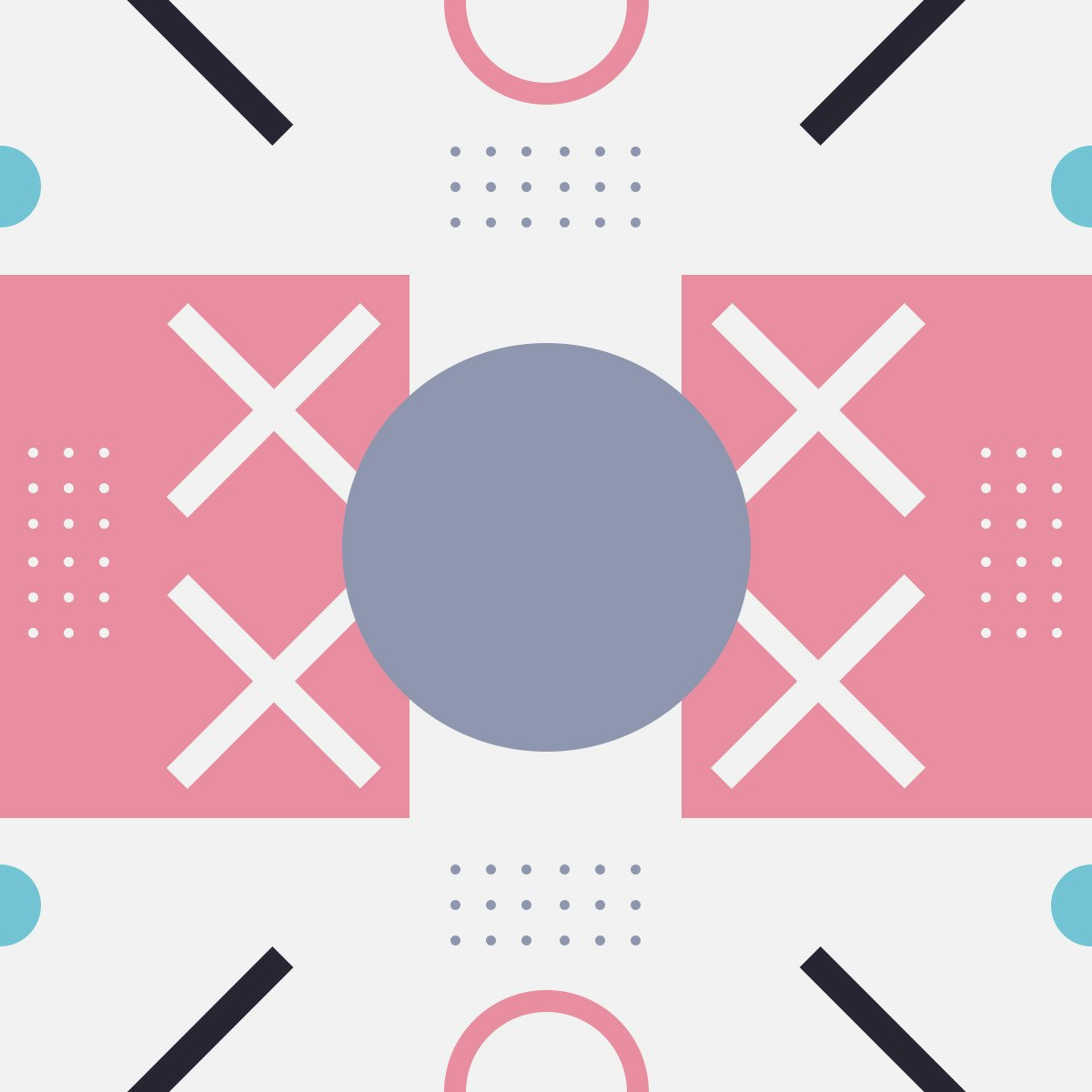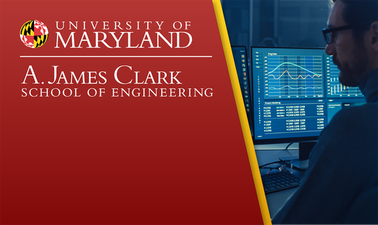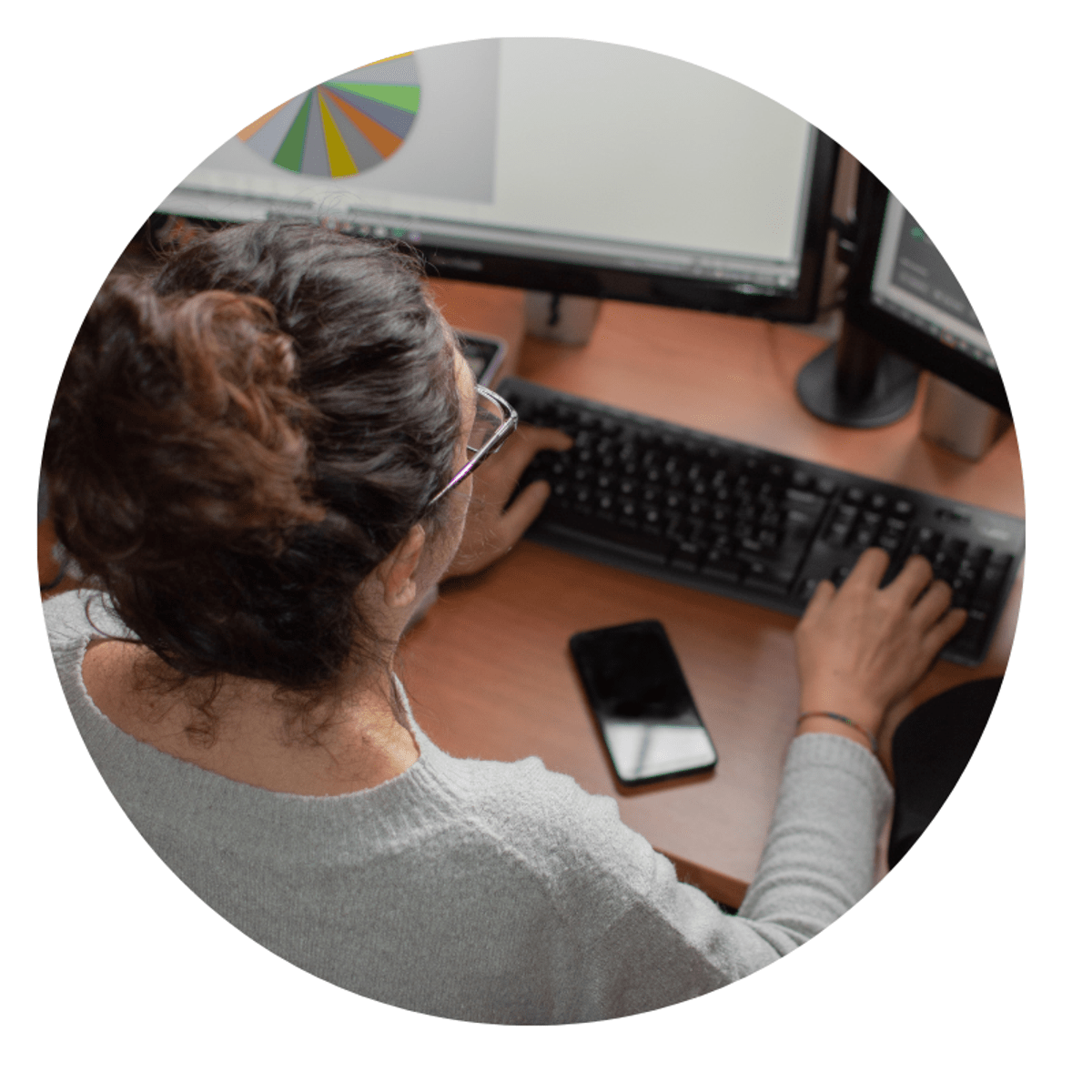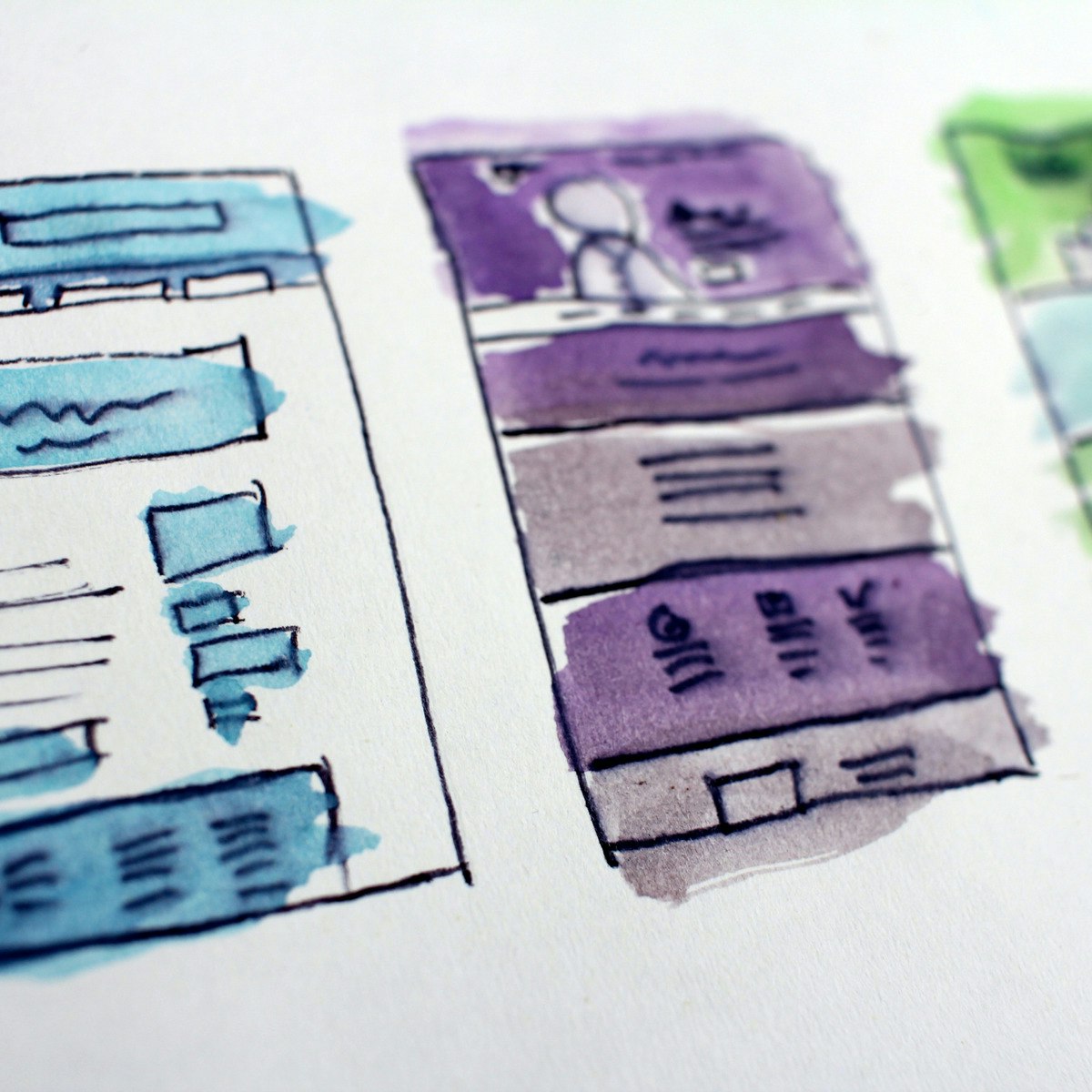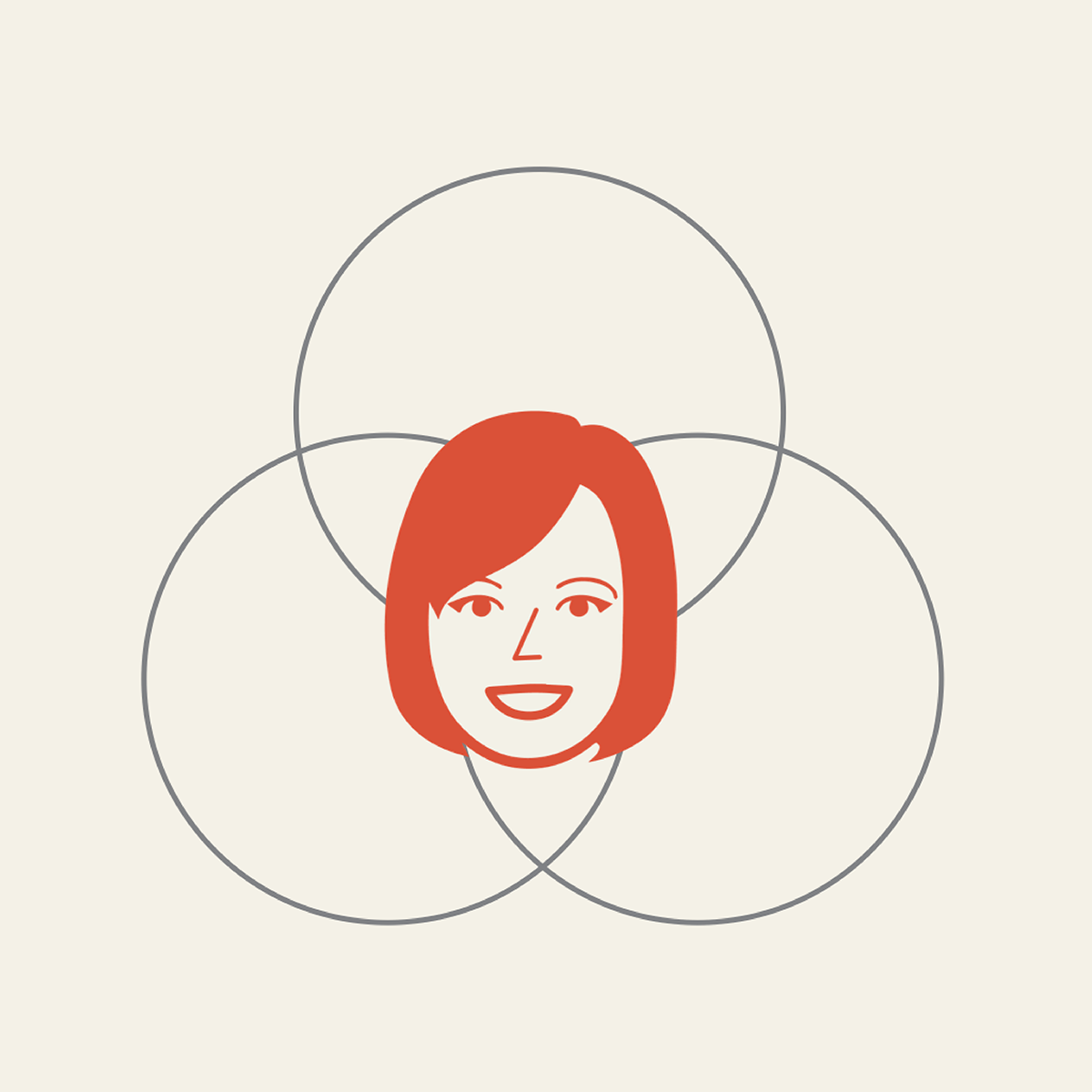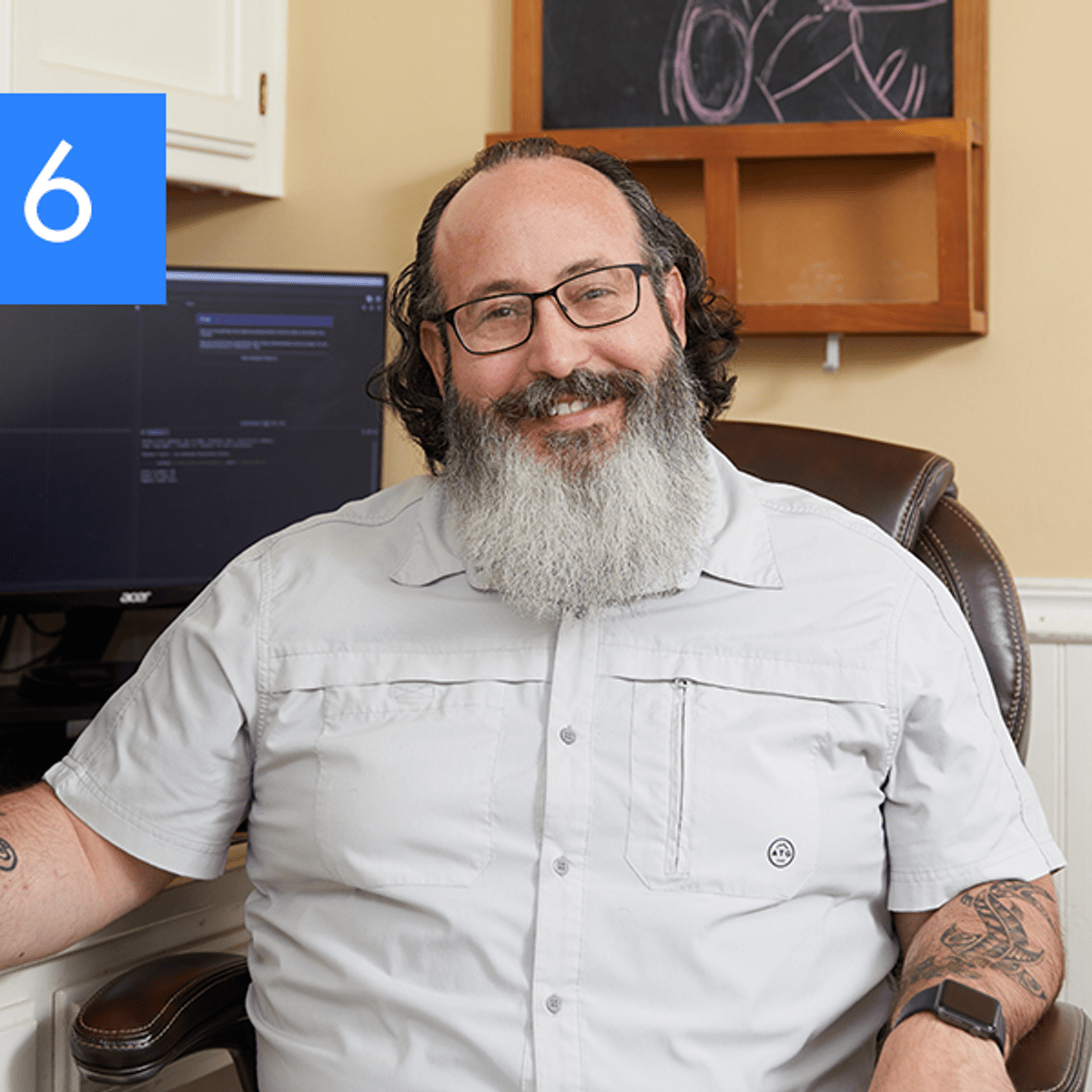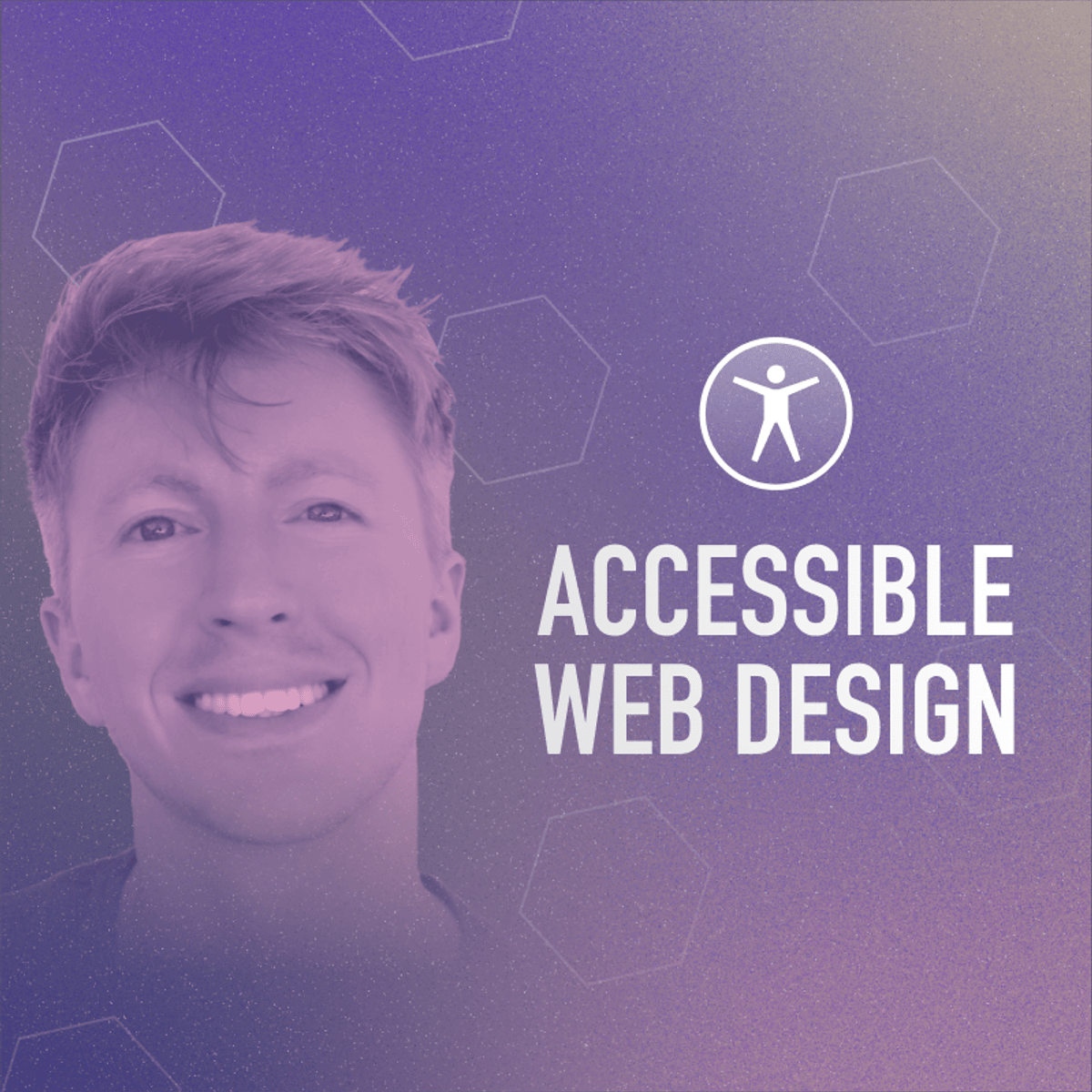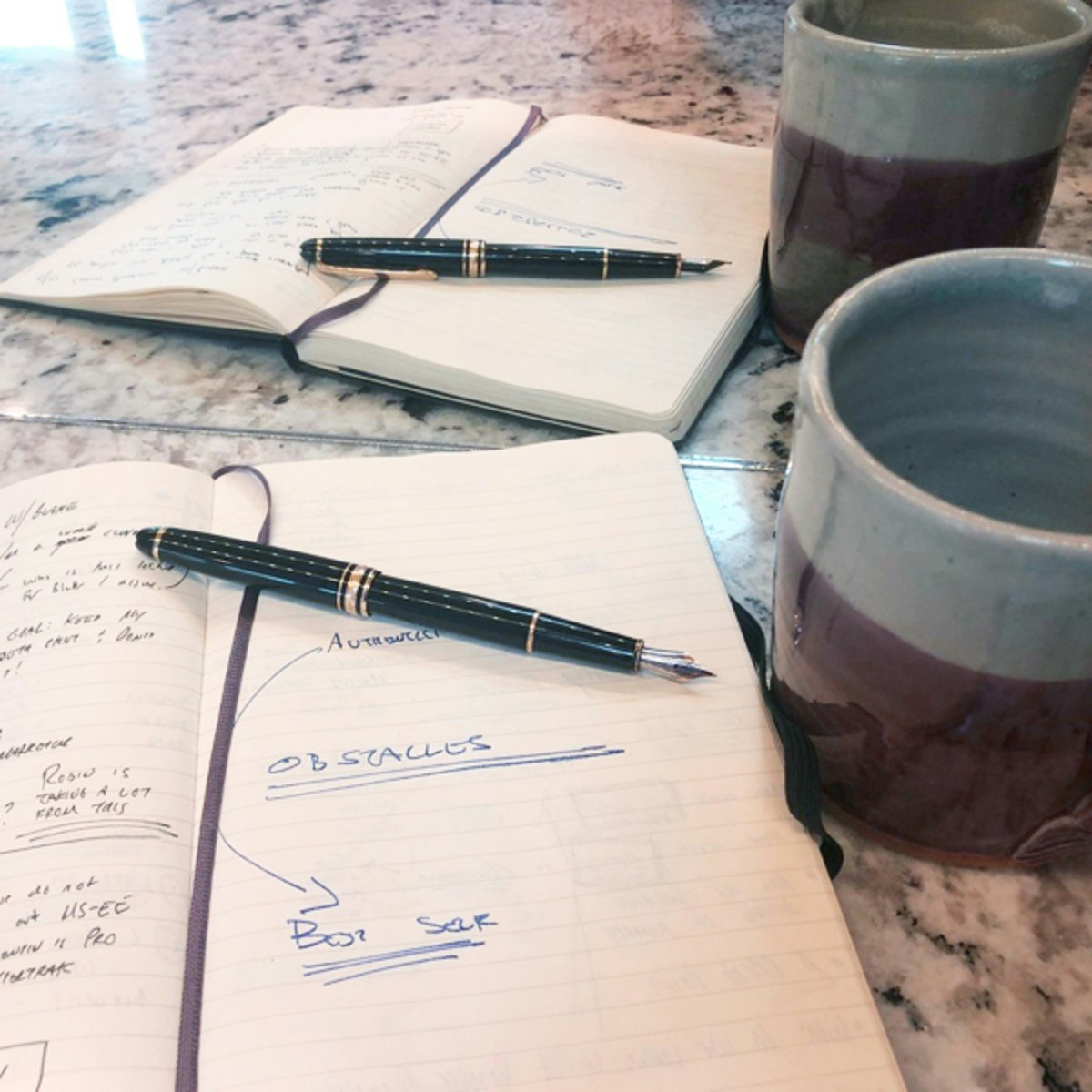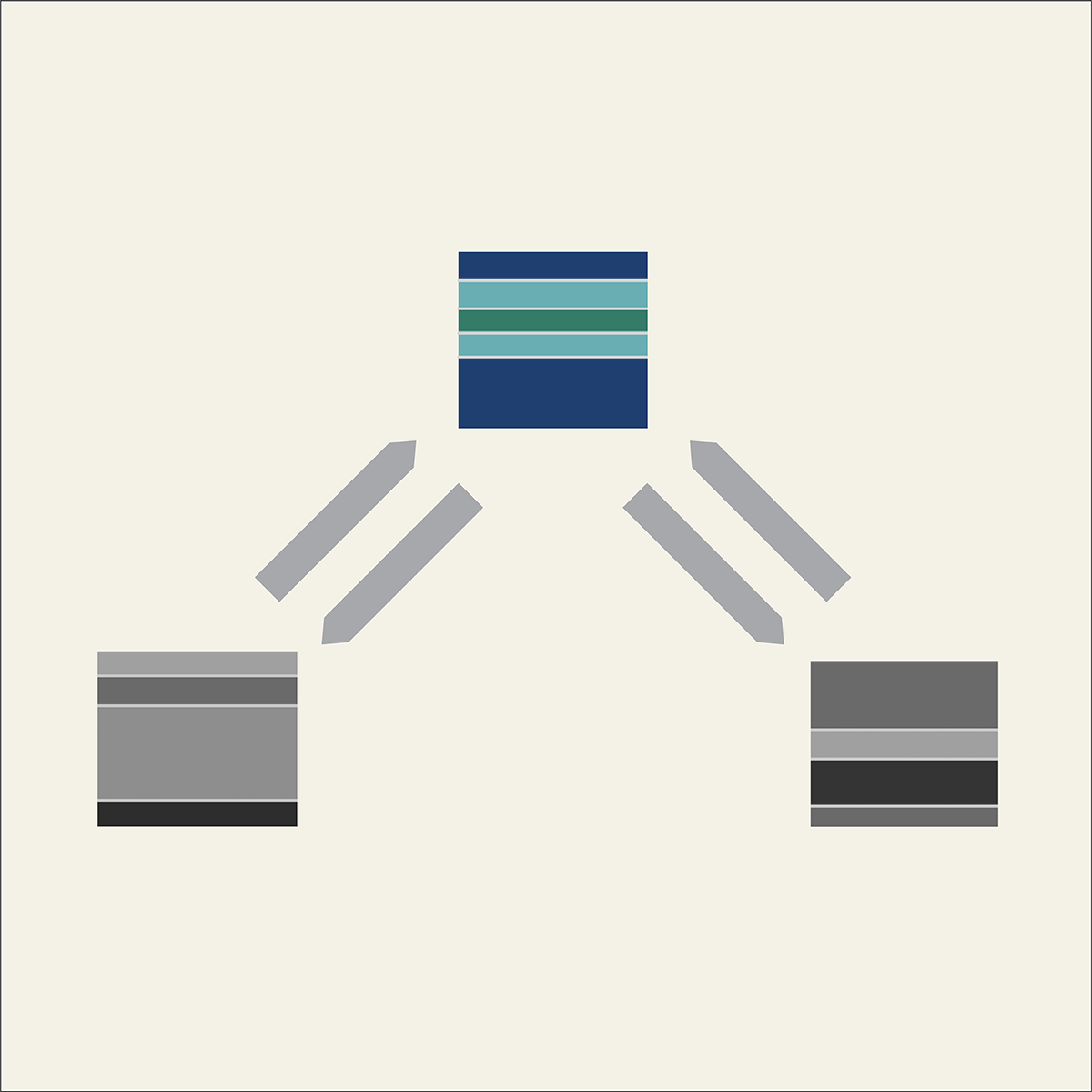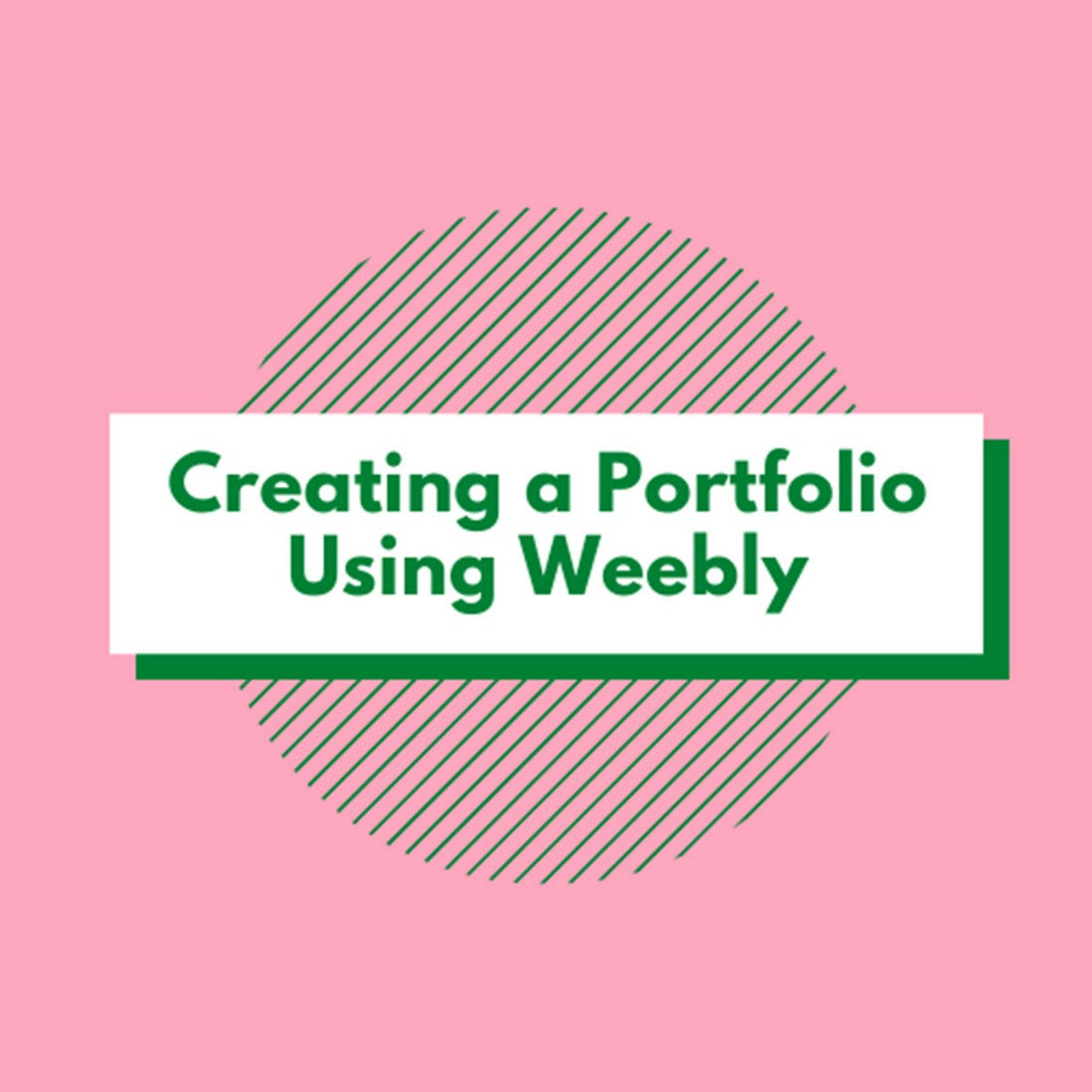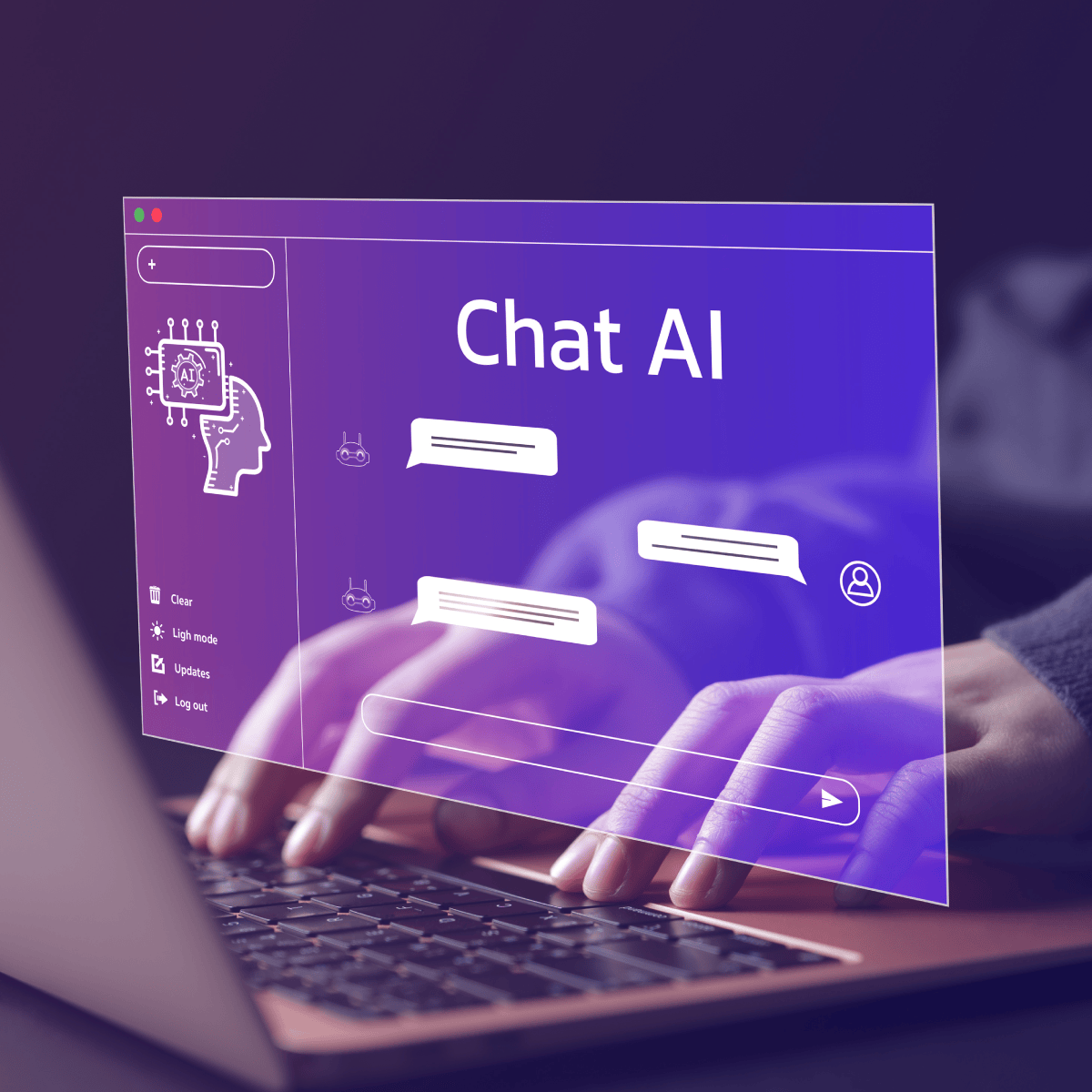UX Designer
A Comprehensive Guide to a Career as a UX Designer
User Experience (UX) Design is a fascinating and rapidly evolving field focused on enhancing user satisfaction by improving the usability, accessibility, and pleasure provided in the interaction between the user and a product. At its core, UX design involves understanding user needs, behaviors, and motivations to create digital or physical products that are not just functional but also enjoyable and intuitive to use. It's about shaping the entire experience a person has while interacting with a system, whether it's a website, mobile app, software, or even a physical object.
Working as a UX Designer can be incredibly rewarding. You get to be an advocate for the user, ensuring that products are built with people's needs and limitations in mind. It's a field that blends creativity with analytical thinking, requiring you to solve complex problems through innovative design solutions. Furthermore, the impact of good UX design is tangible; it can significantly improve customer loyalty, conversion rates, and overall business success, making it a highly valued role in many organizations.
Introduction to UX Design
What Exactly is UX Design?
User Experience (UX) Design centers on the interaction between humans and products or services. The goal is to make these interactions as seamless, efficient, and delightful as possible. It encompasses the entire process of acquiring and integrating a product, including aspects of branding, design, usability, and function. Think about using your favorite mobile app – the ease with which you navigate, the clarity of information, and the overall feeling you get are all products of careful UX design.
The core objective of a UX Designer is to understand the end-user deeply. This involves researching user behaviors, needs, and motivations through various methods like interviews, surveys, and observation. Designers then use these insights to inform the design process, creating user flows, wireframes, prototypes, and conducting usability tests to refine the product. It's a human-centered approach aiming to solve real problems for real people.
Ultimately, UX design strives to create a positive emotional connection between the user and the product. It’s not just about making things work; it's about making things work *well* and feel good to use. A successful UX design leads to products that users find valuable, easy to use, and enjoyable, fostering loyalty and satisfaction.
To gain a foundational understanding of user-centered design principles, consider exploring introductory courses. These resources can provide a structured way to learn the core concepts and methodologies that underpin the field.
Reading seminal works in the field can also offer deep insights into the philosophy and practice of user experience. These books often explore the psychological and practical aspects of designing for humans.
UX vs. UI vs. Graphic Design
It's common for newcomers to confuse UX Design with User Interface (UI) Design and Graphic Design. While related and often collaborative, these roles have distinct focuses. UX Design, as discussed, is about the overall experience and interaction flow. It answers the question: "How does this product feel and function for the user?"
User Interface (UI) Design, on the other hand, focuses specifically on the look and layout of the product's interface – the screens, pages, buttons, icons, and other visual elements users interact with. UI designers ensure the interface is visually appealing, consistent, and guides the user effectively. Think of UI as the aesthetics and presentation layer built upon the UX foundation. UI answers: "How does this product look?"
Graphic Design is broader and often focuses on visual communication and branding across various media, not just digital interfaces. This might include logos, marketing materials, illustrations, and layouts for print or digital. While graphic design skills are valuable in UI design, the scope is typically wider and less focused on interactive system usability compared to UX/UI design.
Understanding these distinctions is crucial. While a UX Designer might possess some UI or graphic design skills (and vice versa), their primary responsibility lies in the architecture of the user's journey and the usability of the product as a whole. Many roles, like Product Designer, often blend aspects of both UX and UI.
These courses delve into the specifics of UI design, helping to clarify its role and relationship with UX.
A Brief History of UX
While the term "User Experience" was popularized by Don Norman in the early 1990s while working at Apple, the principles behind it have much deeper roots. Fields like ergonomics and human factors engineering emerged during and after World War II, focusing on designing tools and systems optimized for human use and safety. Early pioneers like Henry Dreyfuss emphasized designing for people in the mid-20th century.
The rise of personal computing in the 1970s and 80s brought concepts like human-computer interaction (HCI) to the forefront. Early HCI researchers studied how people interacted with computers and sought to make interfaces more intuitive. The work at places like Xerox PARC laid the groundwork for graphical user interfaces (GUIs) that made computers accessible beyond trained experts.
Don Norman's coining of "User Experience Architect" at Apple signaled a shift towards considering the *entire* experience, beyond just the interface. The subsequent dot-com boom and the rise of the web further solidified the importance of usability and user-centered design as crucial for online success. Today, UX is an established discipline integral to product development across countless industries.
For those interested in the theoretical underpinnings and evolution of design thinking, these resources offer valuable perspectives.
Ethical Considerations in Design
As designers influencing user behavior and interaction, UX professionals carry significant ethical responsibilities. Key considerations include ensuring designs are accessible to people with disabilities, protecting user privacy, and avoiding manipulative "dark patterns" that trick users into unintended actions.
Accessibility involves designing products usable by everyone, regardless of ability. This means adhering to standards like the Web Content Accessibility Guidelines (WCAG) and considering diverse user needs from the outset. Inclusive design goes further, aiming to create experiences that resonate with people from various cultural backgrounds and perspectives.
Privacy is paramount. UX designers must advocate for transparent data collection practices and provide users with clear control over their personal information. This involves designing clear privacy settings and consent flows, ensuring users understand how their data is used.
Avoiding dark patterns is crucial for building trust. These are deceptive UI elements designed to mislead users, such as hidden subscription costs, confusing navigation to prevent cancellation, or pre-selected options that benefit the company over the user. Ethical design prioritizes user well-being and honest communication over short-term gains achieved through manipulation.
These courses address crucial aspects of ethical and accessible design practices.
Roles and Responsibilities of a UX Designer
A Day in the Life
The daily tasks of a UX Designer can be quite varied, depending on the project stage, company size, and specific role. Common activities include conducting user research through interviews, surveys, or usability tests to understand user needs and pain points. Designers spend significant time analyzing research findings to extract actionable insights.
Another major part of the job involves creating design artifacts. This starts with conceptualizing user flows and information architecture, then progresses to creating wireframes (low-fidelity layouts focusing on structure) and mockups (high-fidelity designs showing visual appearance). Increasingly, designers build interactive prototypes to simulate the user experience before development begins.
Iteration is key. UX Designers constantly test their designs with users, gather feedback, and refine their solutions. They present their work to stakeholders, explain design rationale, and incorporate feedback. Much of the day involves problem-solving, critical thinking, and communicating design decisions effectively.
These courses offer insights into the practical tasks involved in UX design, from research to prototyping.
Collaboration is Key
UX Designers rarely work in isolation. Collaboration with cross-functional teams is essential. They work closely with UI Designers to translate UX principles into visual interfaces, with developers to ensure designs are technically feasible and implemented correctly, and with product managers to align designs with business goals and product strategy.
Effective communication is vital. UX Designers need to clearly articulate design decisions, present research findings compellingly, and facilitate discussions among team members. They often act as the voice of the user within the team, advocating for user needs throughout the development process.
This collaborative environment requires strong interpersonal skills, including active listening, empathy, and the ability to give and receive constructive feedback. Building rapport and fostering a shared understanding across different disciplines are crucial for creating successful products.
Understanding teamwork dynamics and creative collaboration is essential for success in this field.
Balancing User Needs and Business Goals
A core challenge for UX Designers is balancing the needs and desires of users with the objectives and constraints of the business. While the primary focus is on creating a great user experience, designs must also support business goals, such as increasing revenue, improving efficiency, or enhancing brand perception.
This often involves negotiation and compromise. Designers must understand the business context, market dynamics, and technical limitations. They need to justify design decisions not only based on user needs but also on how they contribute to business value, using data and research to support their arguments.
Successfully navigating this balance requires strategic thinking, strong communication skills, and the ability to advocate effectively for the user while understanding business priorities. It's about finding solutions that are desirable for users, viable for the business, and feasible to implement.
These resources explore the intersection of design, user needs, and business strategy.
Measuring Design Success
How do you know if a design is successful? UX Designers rely on various metrics to measure the impact and effectiveness of their work. Usability metrics, gathered through testing, might include task completion rates, time on task, error rates, and user satisfaction scores (e.g., System Usability Scale - SUS).
Beyond usability, UX success is often tied to business outcomes. Engagement metrics like session duration, feature adoption rates, and user retention can indicate how well a design keeps users involved. Conversion rates (e.g., sign-ups, purchases, form completions) are critical for demonstrating the design's impact on business goals.
Analyzing user feedback through surveys, reviews, and support tickets provides qualitative insights into user satisfaction and pain points. Combining quantitative data (the "what") with qualitative insights (the "why") gives a holistic view of design performance and areas for improvement. Effective measurement informs future design iterations and demonstrates the value of UX investment.
Understanding how to evaluate designs and analyze data is a crucial skill for UX professionals.
Essential Skills for UX Designers
Technical Proficiency
While UX design is strategy-focused, technical skills are essential for bringing ideas to life. Proficiency in design and prototyping tools is crucial. Popular choices include Figma, Adobe XD, and Sketch. These tools are used for creating wireframes, mockups, and interactive prototypes.
Understanding user testing tools and platforms is also important for gathering feedback. Tools for remote usability testing, surveys, and analytics help designers validate their concepts and measure user behavior. Familiarity with platforms like UserTesting, Maze, or Hotjar can be beneficial.
While deep coding skills aren't always mandatory, a basic understanding of HTML, CSS, and sometimes JavaScript is often advantageous. It helps designers communicate effectively with developers and understand technical constraints. Knowing the capabilities and limitations of web and mobile technologies informs more realistic and implementable designs.
Mastering industry-standard tools is a key part of becoming an effective UX designer. These courses cover some of the most popular software used in the field.
Crucial Soft Skills
Technical skills alone aren't enough; soft skills are equally vital for UX Designers. Empathy is paramount – the ability to understand and share the feelings of users is the foundation of user-centered design. It allows designers to see problems from the user's perspective and create solutions that truly meet their needs.
Communication skills are essential for collaborating with teams, presenting designs, and advocating for users. This includes clear writing, confident speaking, and active listening. Designers must effectively convey complex ideas and research findings to diverse audiences, including non-designers.
Problem-solving is at the heart of UX. Designers need strong analytical and critical thinking skills to identify root causes of user issues and devise creative, effective solutions. Adaptability and curiosity are also important, as the field is constantly evolving with new technologies and methodologies.
These resources delve into the human side of design, emphasizing empathy and understanding user psychology.
Research Methodologies
User research is the bedrock of effective UX design. Designers employ various methodologies to gather insights. Qualitative methods, like user interviews and contextual inquiries, help uncover motivations, attitudes, and pain points through direct interaction. Usability testing involves observing users interacting with a prototype or product to identify usability issues.
Quantitative methods provide measurable data. Surveys can gather feedback from a large user base on preferences and satisfaction. A/B testing compares two versions of a design element (e.g., a button or headline) to see which performs better based on metrics like click-through rates or conversions. Analytics tools track user behavior on live products, providing data on usage patterns and drop-off points.
Choosing the right research method depends on the project goals and stage. A skilled UX Designer knows when and how to apply different techniques to gather the necessary information for making informed design decisions. Analyzing and synthesizing findings from various methods creates a robust understanding of the user experience.
These courses focus specifically on user research techniques and evaluation methods.
Adapting to New Technologies
The digital landscape is constantly changing, and UX Designers must adapt. Emerging technologies like Artificial Intelligence (AI), Virtual Reality (VR), Augmented Reality (AR), and voice interfaces present new design challenges and opportunities. Designers need to stay curious and continuously learn about these advancements.
Designing for AI involves creating intuitive interactions with intelligent systems, ensuring transparency, and addressing ethical considerations. Designing for AR/VR requires understanding spatial interaction, immersion, and new input methods beyond screens and clicks. Voice User Interface (VUI) design focuses on crafting natural and efficient conversational flows.
Adaptability also means being open to new tools, workflows, and design paradigms. Staying current through online courses, industry publications, conferences, and networking is crucial for long-term success in this dynamic field. The willingness to learn and experiment is a key trait of a successful UX Designer.
Formal Education Pathways
Relevant University Degrees
While a specific "UX Design" degree is becoming more common, many successful UX professionals come from diverse academic backgrounds. Degrees in Human-Computer Interaction (HCI) are highly relevant, providing a strong foundation in usability, research methods, and design principles tailored to technology.
Psychology degrees are also valuable, offering insights into human behavior, cognition, and research methodologies that are directly applicable to understanding users. Graphic Design, Industrial Design, or general Design programs provide essential visual design skills, creativity, and understanding of design processes.
Other related fields include Information Science, Anthropology, Sociology, Communication Studies, and even Computer Science (especially with a focus on front-end development or HCI). The key is acquiring foundational knowledge in design principles, research methods, and human behavior, regardless of the specific degree title.
Graduate Programs and Certifications
For those seeking deeper specialization or transitioning from unrelated fields, graduate programs (Master's or PhD) in HCI, Interaction Design, Information Science, or related areas offer intensive study. These programs often involve significant research and project work, building advanced skills and theoretical knowledge.
Numerous professional certifications are also available, often through universities, bootcamps, or industry organizations. These can range from comprehensive programs covering the entire UX process to specialized certifications in areas like usability testing or accessibility. While certifications can demonstrate commitment and foundational knowledge, they are typically viewed as supplementary to a strong portfolio and practical experience.
Online learning platforms like OpenCourser aggregate thousands of courses, including certificate programs from reputable institutions and providers. These offer flexible and often more affordable ways to gain specific skills or foundational knowledge compared to traditional degree programs.
Whether pursuing a graduate degree or certifications, the focus should be on acquiring practical skills, understanding core principles, and building tangible work samples.
University Projects and Experience
Academic programs often provide opportunities for practical experience through coursework, projects, and competitions. These hands-on experiences are invaluable for applying theoretical knowledge and developing a portfolio. Class projects might involve designing and testing a prototype for a specific problem, conducting user research for a case study, or redesigning an existing interface.
Participating in university-sponsored design competitions or hackathons allows students to work collaboratively under pressure, tackle real-world challenges, and showcase their skills to potential employers. Internships, whether part of the curriculum or pursued independently, offer crucial real-world experience working within professional design teams.
Building a strong portfolio begins during education. Documenting project processes, showing research findings, design iterations, and final outcomes is essential. Even academic projects can form the basis of compelling case studies demonstrating skills and design thinking.
These courses emphasize practical application and project-based learning, simulating real-world design challenges.
The Role of Academic Research
Academic research plays a vital role in advancing the field of UX design. Universities and research institutions explore fundamental questions about human-computer interaction, develop new methodologies for research and design, investigate emerging technologies, and study the cognitive and social aspects of technology use.
Findings from academic research often inform best practices in the industry. Concepts like usability heuristics, established interaction patterns, and models of user behavior frequently originate from academic studies. Researchers also explore ethical implications, accessibility standards, and the long-term societal impact of design choices.
For practitioners, staying aware of relevant academic research can provide deeper insights and evidence-based approaches to design problems. While not always directly applicable to immediate project needs, understanding the theoretical underpinnings and latest findings helps push the boundaries of the field and informs more thoughtful design.
Self-Directed Learning Strategies
Building a Portfolio Through Personal Projects
For those learning independently or transitioning careers, a strong portfolio is paramount. Since formal projects might be lacking, initiating personal projects is crucial. Identify a real-world problem you're passionate about or an existing app/website with clear usability issues. Go through the entire UX process: conduct research, define the problem, ideate solutions, create wireframes and prototypes, and ideally, test with potential users.
Document your process meticulously. Create compelling case studies that explain the problem, your research methods and findings, design decisions, iterations based on feedback, and the final proposed solution. Focus on showcasing your design thinking and problem-solving skills, not just polished final screens.
Consider redesigning a feature of a popular app, designing a tool for a niche community, or tackling a social impact challenge. These self-initiated projects demonstrate proactivity, passion, and the ability to apply UX principles independently. Your portfolio is your primary tool for showcasing your capabilities to potential employers.
Developing a portfolio is a critical step. These courses specifically guide learners through creating effective UX portfolios.
Leveraging Free Tools and Resources
Cost shouldn't be a barrier to learning UX design. Many powerful design and prototyping tools offer free tiers or trials sufficient for learning and personal projects. Figma, for example, is widely used in the industry and has a generous free plan. Other tools for wireframing, mind-mapping, and user flow creation also often have free options.
Numerous free online resources exist for learning UX principles. Blogs from established design firms, online communities, and platforms like YouTube host vast amounts of tutorials, articles, and discussions. Open-source design systems and UI kits can provide valuable components and patterns to learn from and use in projects.
Actively participating in online design communities, following influential designers on social media, and reading industry publications are great ways to stay informed and learn from others without financial investment. The key is resourcefulness and dedication to seeking out and utilizing available free resources.
OpenCourser helps learners find courses across various platforms, including those offering free options or financial aid. Its deals page can also highlight cost-saving opportunities for paid courses.
Design Challenges and Hackathons
Participating in online design challenges (like Daily UI or challenges hosted by design communities) provides prompts to practice specific skills and build portfolio pieces quickly. While these often lack deep research phases, they are excellent for honing UI design and tool proficiency.
Hackathons offer a more intensive, collaborative experience. Teams typically work over a weekend to conceptualize, design, and prototype a solution to a specific problem. This environment simulates real-world pressures, fosters teamwork, and provides opportunities to network and learn from others with diverse skills (like developers and product managers).
Both challenges and hackathons result in tangible projects that can be added to a portfolio. They demonstrate a willingness to engage with the community, learn quickly, and apply design skills under time constraints.
These courses focus on design thinking and iterative processes, similar to those used in hackathons and design sprints.
Mentorship and Peer Feedback
Learning in isolation can be challenging. Seeking mentorship from experienced UX professionals provides invaluable guidance, industry insights, and personalized advice. Mentors can review portfolios, offer career tips, and help navigate the complexities of the field. Platforms like ADPList connect aspiring designers with mentors globally.
Engaging with peers is equally important. Joining online communities (like subreddits, Slack groups, or Discord servers focused on UX) allows you to share work, ask questions, and receive feedback from fellow learners and professionals. Constructive criticism from peers helps identify blind spots and improve design skills.
Actively participating in these communities, offering feedback to others, and being open to critique accelerates learning. Sharing your journey, challenges, and successes can also build your network and visibility within the field.
Career Progression in UX Design
Starting Out: Entry-Level Roles
Most individuals begin their UX careers in entry-level positions such as Junior UX Designer, UX/UI Designer, or sometimes specialized roles like UX Researcher Assistant or Interaction Designer. These roles typically involve supporting senior designers on projects, focusing on specific tasks like creating wireframes, conducting usability tests, or analyzing research data.
The focus at this stage is on learning and applying foundational skills under supervision. Junior designers gain exposure to the company's design process, tools, and collaborative workflows. Building a solid understanding of core UX principles and demonstrating reliability and a willingness to learn are key for growth.
A strong portfolio showcasing relevant projects (even academic or personal ones) is crucial for landing that first job. Internships or volunteer work can provide valuable experience and connections. Networking and informational interviews can also open doors.
These introductory courses and resources are designed to equip beginners with the necessary skills for entry-level positions.
Mid-Career Growth and Specialization
After gaining a few years of experience, UX Designers typically progress to mid-level roles. They take on more responsibility, lead smaller projects or features, and operate with greater autonomy. They refine their skills in research, design, and strategy, and begin to mentor junior team members.
At this stage, specialization often occurs. Some designers might focus heavily on UX Research, becoming experts in user behavior and insights. Others might gravitate towards Interaction Design, focusing on complex workflows and microinteractions. Roles like Product Designer often emerge, blending UX, UI, and sometimes product strategy responsibilities.
Developing expertise in a specific domain (like e-commerce, healthcare, or finance) or technology (like mobile, enterprise software, or AR/VR) can also enhance career progression. Building a track record of successful projects and demonstrating impact on business goals are crucial for advancement.
These courses cover more advanced or specialized topics relevant to mid-career professionals.
Leadership Opportunities
Experienced UX professionals can move into leadership roles such as UX Lead, Design Manager, UX Director, or Head of Design. These positions involve managing teams of designers, setting design vision and strategy, overseeing large-scale projects, and representing design at higher organizational levels.
Leadership roles require strong management, communication, and strategic thinking skills, in addition to deep UX expertise. Leaders are responsible for hiring and mentoring talent, establishing design processes and standards, managing budgets, and aligning design efforts with overall business strategy.
Building influence within the organization, demonstrating thought leadership, and proving the business value of design are essential for reaching these senior positions. Effective leaders champion user-centered design culture throughout the company.
Understanding the broader context of product management and business strategy is helpful for those aspiring to leadership.
Alternative Paths and Pivots
A career in UX design can open doors to various related fields. Experienced UX professionals may transition into Product Management, leveraging their user understanding and design thinking to guide product strategy and development. Others might move into specialized research roles, focusing solely on user insights and behavior.
Consulting offers another path, where designers work with various clients across different industries, tackling diverse UX challenges. Some UX designers become entrepreneurs, founding their own startups or design agencies, applying their skills to build their own products or serve clients.
Teaching or training aspiring designers is another possibility. Furthermore, skills developed in UX, such as empathy, problem-solving, and communication, are transferable to many other fields, offering flexibility for future career pivots if desired.
UX Design in Different Industries
Tech Sector vs. Non-Tech Applications
While UX design is often associated with the tech industry (software, web, mobile apps), its principles are applicable across diverse sectors. In tech, UX designers work on consumer-facing apps, enterprise software, websites, and operating systems, often in fast-paced, Agile environments.
Beyond traditional tech, UX is crucial in fields like healthcare, where designers improve patient portals, medical device interfaces, and telehealth platforms. In finance, they design banking apps, trading platforms, and insurance portals, focusing on clarity, trust, and security. Government agencies employ UX designers to make public services and websites more accessible and user-friendly.
E-commerce relies heavily on UX to optimize shopping experiences and conversion rates. Education uses UX principles for online learning platforms and educational tools. Even physical product design increasingly incorporates UX considerations, especially for products with digital interfaces (like cars or smart home devices). The core skills are transferable, though domain knowledge becomes important.
These resources discuss design applications across different contexts.
Impact of Industry Regulations
The industry in which a UX Designer works can significantly influence design choices due to specific regulations and standards. For example, in healthcare, designs must comply with regulations like HIPAA (Health Insurance Portability and Accountability Act) regarding patient data privacy and security. Medical device interfaces may need to meet specific FDA usability requirements.
In finance, designers must navigate regulations concerning financial disclosures, data security (like PCI DSS for payment cards), and accessibility for banking services. Government projects often have strict accessibility standards (like Section 508 in the US) and specific procurement processes.
Understanding and incorporating these regulatory constraints is a critical part of the UX role in regulated industries. Designers must ensure usability and positive user experience while adhering to legal and compliance requirements, often involving close collaboration with legal and compliance teams.
Cross-Industry Implementations
Many successful UX patterns and principles are transferable across industries. Concepts like intuitive navigation, clear information architecture, and effective feedback mechanisms are universally applicable. For instance, the streamlined checkout process pioneered by e-commerce sites has influenced design patterns in many other transactional systems.
User research techniques learned in one sector can often be adapted for another. While the specific context and user groups may differ, the fundamental methods for understanding user needs – interviews, surveys, usability testing – remain consistent. Designers moving between industries can bring fresh perspectives and apply successful solutions from one domain to another.
However, successful cross-industry implementation requires careful consideration of the new context. User expectations, technical constraints, and regulatory environments vary. Simply copying a pattern without understanding the nuances of the new industry can lead to poor results. Adaptability and thorough research are key.
These books cover fundamental design principles applicable across various contexts.
Emerging Opportunities in AI-Driven UX
Artificial Intelligence (AI) is creating significant new opportunities and challenges within UX design across all industries. AI can power hyper-personalized experiences, tailoring content and interfaces to individual user behavior and preferences in real-time. Think of recommendation engines, adaptive learning platforms, or personalized financial advice tools.
AI-driven analytics provide deeper insights into user behavior, enabling more data-informed design decisions. AI can also automate certain design tasks, freeing up designers to focus on more strategic and creative aspects. Designing conversational interfaces for chatbots and virtual assistants is another growing area requiring UX expertise.
However, designing for AI also requires addressing ethical concerns, potential biases in algorithms, and ensuring transparency in how AI makes decisions. UX designers will play a crucial role in making AI systems understandable, trustworthy, and truly user-centered. This intersection of AI and UX is a rapidly growing field with high demand for skilled professionals.
These courses explore the intersection of AI and design, a critical area for future opportunities.
Current Trends Shaping UX Design
The field of UX design is dynamic, constantly influenced by technological advancements, changing user expectations, and societal shifts. Staying aware of current trends is essential for remaining relevant and effective as a designer. Several key trends are shaping the industry as we move through 2025.
Accessibility-First Design
Designing for accessibility is moving from a secondary consideration to a primary requirement. There's growing recognition that digital products should be usable by everyone, including people with disabilities. Regulatory requirements, like the EU Accessibility Act coming into force in 2025, are also driving this shift.
An accessibility-first approach means integrating accessibility considerations from the very beginning of the design process, not just as a final checklist item. This involves understanding diverse user needs, adhering to WCAG guidelines, using semantic HTML, ensuring sufficient color contrast, providing keyboard navigation, and testing with assistive technologies.
Beyond compliance, designing for accessibility often leads to better usability for *all* users. Clear structure, intuitive navigation, and readable content benefit everyone. This trend reflects a broader move towards more inclusive and equitable design practices.
These courses provide crucial knowledge on building accessible web experiences.
Ethical Implications and Dark Patterns
Increased awareness among users and designers is leading to greater scrutiny of design ethics. The use of "dark patterns" – deceptive interface designs that manipulate users into actions they didn't intend – is facing backlash. Examples include hidden subscription fees, confusing opt-out processes, or trick questions.
Ethical design prioritizes user well-being, transparency, and autonomy over manipulative tactics aimed at boosting short-term metrics. This involves clear communication, respecting user privacy, providing genuine choices, and avoiding designs that exploit cognitive biases.
Sustainability in digital design is also gaining traction. Designers are increasingly considering the environmental impact of their work, such as the energy consumption of websites and apps. This might involve optimizing images and code, reducing unnecessary animations, and promoting more mindful digital consumption.
Remote User Testing Methodologies
The rise of remote work has accelerated the adoption and refinement of remote user testing methods. Tools and platforms facilitating unmoderated and moderated usability testing from afar have become essential parts of the UX toolkit. This allows designers to gather feedback from geographically diverse user groups efficiently.
Unmoderated remote testing involves users completing tasks independently while their screen and voice are recorded, often using platforms like UserTesting or Maze. Moderated remote testing involves a facilitator guiding the user through tasks via video conferencing tools like Zoom.
While remote testing offers convenience and broader reach, designers must be adept at setting up studies effectively, providing clear instructions, and analyzing findings without the nuances of in-person observation. Ensuring participant privacy and data security is also critical in remote settings.
These courses cover user testing and evaluation, skills adaptable to remote methodologies.
Globalization and Multi-Region UX
As products reach global audiences, designing for diverse cultural contexts becomes increasingly important. UX design must account for differences in language, visual conventions, interaction patterns, and technological access across different regions.
This involves more than just translation. Localization requires adapting content, imagery, colors, and even layout to be culturally appropriate and resonant. International user research is crucial for understanding the specific needs and expectations of users in different markets.
Challenges include designing interfaces that work well with various character sets and text expansion/contraction in different languages, ensuring accessibility across varying levels of internet infrastructure, and navigating cultural sensitivities. A global mindset and collaboration with local experts are key for successful multi-region UX.
Challenges in UX Design Careers
While UX design can be a rewarding career, it's not without its challenges. Understanding these potential hurdles can help aspiring and current designers navigate the field more effectively and set realistic expectations.
Advocating for the User vs. Business Needs
One of the most persistent challenges is balancing user advocacy with business objectives, Key Performance Indicators (KPIs), and stakeholder demands. Designers often find themselves needing to defend user-centered decisions against pressures to prioritize short-term business metrics or technical feasibility.
This requires strong negotiation, communication, and data-presentation skills. Designers must articulate the value of good UX in business terms, using research and metrics to demonstrate how user satisfaction translates to outcomes like increased conversion, retention, and brand loyalty.
Navigating organizational politics and building alliances with product managers, developers, and executives are crucial. It can sometimes feel like an uphill battle, requiring resilience and a firm belief in the importance of user-centered design.
Job Market Dynamics
The UX job market has seen fluctuations. While demand for skilled UX professionals remains strong overall, particularly outside the traditional tech sector in areas like finance and healthcare, the entry-level space has become more competitive. The rise of bootcamps and online courses has increased the number of candidates vying for junior roles.
While some reports noted a decrease in UX job postings compared to the hiring surge during the pandemic years (2020-2022), this is seen by some analysts as a market stabilization rather than a long-term downturn. According to the World Economic Forum's 2023 Future of Jobs report, businesses still prioritize design and UX skills. However, hiring managers often report struggling to find candidates with deep design thinking skills, not just surface-level tool proficiency.
Aspiring designers need to differentiate themselves with strong portfolios showcasing real problem-solving, thorough process documentation, and ideally, some practical experience (internships, freelance, volunteer work). Focusing on developing core skills and strategic thinking is crucial in a competitive market.
Continuous Learning Demands
The field of UX design evolves rapidly with new technologies, tools, and methodologies emerging constantly. This necessitates a commitment to continuous learning throughout one's career. Designers need to stay updated on industry trends, learn new software, and adapt their skills to changing user expectations and technological capabilities (like AI, AR/VR).
This requires proactively seeking out learning opportunities, whether through online courses, workshops, conferences, reading industry publications, or experimenting with new tools. It demands time and effort beyond daily project work.
While intellectually stimulating, the constant need to learn can also be demanding. Finding a sustainable pace for professional development and balancing learning with work and personal life is important for long-term career health.
Utilizing resources like OpenCourser to find relevant courses or browsing specific categories like Design can help structure this continuous learning journey.
Burnout Risks
Like many roles in fast-paced tech environments, UX design carries a risk of burnout. Tight deadlines, pressure to constantly innovate, navigating stakeholder conflicts, and the emotional labor involved in empathizing with users can take a toll.
Advocating for user needs can sometimes be draining, especially if facing resistance. The iterative nature of design, involving frequent feedback and revisions, can also be demanding. Maintaining work-life balance, setting boundaries, and practicing self-care are important for mitigating burnout.
Finding supportive team environments, seeking mentorship, and focusing on the positive impact of the work can help maintain motivation. Recognizing the signs of burnout early and taking steps to address them is crucial for a sustainable career.
Frequently Asked Questions
What salary range can UX designers expect?
UX designer salaries vary significantly based on experience, location, company size, and industry. According to Payscale data from early 2025, the average salary range is roughly $57k - $113k, with total compensation potentially higher including bonuses. Entry-level designers (0-1 year) might expect around $68k, while early-career (1-4 years) averages closer to $78k. Mid-career designers can earn significantly more, with averages reported by sources like Indeed and Coursera reaching $124k or higher. Senior and leadership roles (Director, Principal) can command salaries well over $150k-$160k.
Remote UX designer salaries are also competitive, with Built In reporting an average of $118k for remote roles in early 2025. Location plays a major role; salaries tend to be higher in major tech hubs like San Francisco, New York, and Seattle compared to other areas. Startup salaries might range widely, sometimes supplemented with equity.
Can I transition from graphic design or development?
Yes, transitioning from graphic design or web/software development into UX design is very common and often advantageous. Graphic designers bring strong visual skills, an understanding of aesthetics, and tool proficiency (like Adobe suite) that are valuable in UI design aspects of UX.
Developers, particularly front-end developers, possess technical knowledge of HTML, CSS, and JavaScript, understand implementation constraints, and often have experience working within product teams. This technical background aids in creating feasible designs and collaborating effectively with engineering teams.
Both backgrounds require supplementing existing skills with core UX knowledge: user research methods, usability principles, information architecture, interaction design, wireframing, and prototyping. Building a UX-focused portfolio demonstrating these skills is essential for making the transition successful.
How critical are coding skills for a UX Designer?
The necessity of coding skills varies by role and company. Pure UX research roles may require minimal coding knowledge. For many UX/UI or Product Design roles, deep coding expertise isn't mandatory, but a foundational understanding of HTML, CSS, and basic JavaScript principles is highly beneficial.
Knowing the basics helps designers create more realistic and technically feasible designs. It improves communication and collaboration with developers, allowing designers to understand technical limitations and possibilities. It can also enable designers to create more sophisticated prototypes or contribute to front-end adjustments.
Some roles, particularly those closer to front-end development or in smaller startups where roles overlap, might require stronger coding skills. However, many successful UX designers thrive without being proficient coders, focusing instead on research, strategy, interaction design, and prototyping using design tools like Figma or Adobe XD.
These courses offer introductions to web technologies often relevant to UX designers.
What are the portfolio requirements for a first job?
For an entry-level UX job, a portfolio typically needs 2-4 strong case studies. These should demonstrate your understanding and application of the entire UX design process, not just final visual designs. Each case study should clearly define the problem, outline the research conducted (user interviews, surveys, competitor analysis), show ideation and design iterations (sketches, wireframes, prototypes), explain key design decisions, and discuss the outcomes or proposed solutions.
Include projects that showcase a range of skills, perhaps a mobile app design, a website redesign, or a project focused on a specific feature. Even academic projects, personal projects, or volunteer work can be used if documented well. Quality over quantity is key; well-documented, thoughtful projects are better than many superficial ones.
The portfolio itself should be well-designed, easy to navigate, and clearly communicate your process and skills. Platforms like Behance, Dribbble, Adobe Portfolio, or a personal website are common ways to present your work. Ensure it's tailored to the types of roles you're applying for.
How prevalent is remote work in the UX field?
Remote work has become significantly more prevalent in UX design, especially following the shifts prompted by the COVID-19 pandemic. Many companies now offer fully remote or hybrid arrangements for UX roles. Data from 2023 suggested around 13% of the US workforce was fully remote, with another 28% hybrid. Projections indicate continued growth, with estimates suggesting 73% of teams may have remote workers by 2028.
The nature of UX work, involving digital tools for design, research, and collaboration, lends itself well to remote setups. Platforms for video conferencing, collaborative whiteboarding (like Miro or FigJam), and remote usability testing facilitate effective remote teamwork. Job boards like Indeed and LinkedIn list numerous remote UX positions.
While many opportunities exist, some companies are returning to office-based or hybrid models. The availability of remote work can depend on the company culture, specific team needs, and the level of the role. However, compared to many other professions, UX design offers considerable flexibility regarding remote work.
record:18
record:34
What is the impact of AI on UX design job security?
Artificial Intelligence (AI) is undoubtedly impacting UX design, but the consensus is that it's unlikely to replace human designers wholesale. Instead, AI is becoming a powerful tool that changes *how* UX designers work. AI can automate repetitive tasks (like generating design variations, resizing assets), analyze large datasets for research insights, assist in creating personalized user experiences, and even help with coding or prototyping.
This automation allows designers to focus more on strategic thinking, complex problem-solving, creativity, empathy, and ethical considerations – areas where human judgment remains crucial. The demand is shifting towards designers who can leverage AI tools effectively and focus on higher-level strategy and user understanding.
While AI might automate some tasks previously done by junior designers, it also creates new opportunities in areas like designing AI interfaces, ensuring AI ethics, and managing AI-driven personalization. The World Economic Forum predicted AI would create millions of new digital jobs, and highlighted design/UX as key skills needed alongside AI expertise. Adaptability and continuous learning, particularly in leveraging AI tools, will be key for future job security.
These resources explore the relationship between AI and UX design.
record:37
Concluding Thoughts
Embarking on a career as a UX Designer offers a path filled with creative problem-solving, continuous learning, and the satisfaction of making technology more human-centered. It requires a unique blend of analytical thinking, empathy, technical skill, and communication prowess. While challenges exist, such as navigating business constraints and adapting to a rapidly evolving field, the demand for skilled professionals who can craft intuitive and engaging user experiences remains strong across numerous industries. Whether you're starting your journey through formal education or self-directed learning, focusing on building a strong foundation in research, design principles, and practical skills—showcased through a compelling portfolio—will set you on the right track. The future of UX involves embracing new technologies like AI and championing ethical, accessible, and sustainable design, offering exciting opportunities for those passionate about shaping how people interact with the world around them.