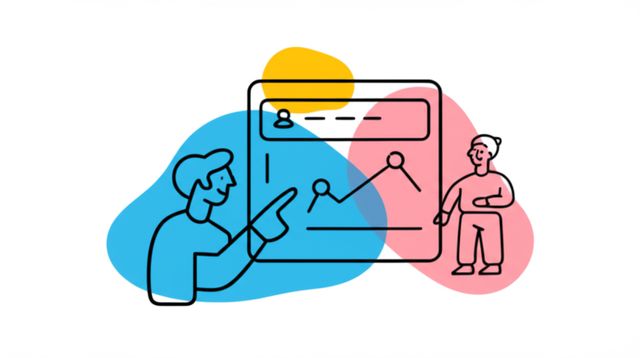User Interaction
Comprehensive Guide to User Interaction (UI)
User Interaction (UI) refers to the point of contact between users and a product or service. More specifically, in the digital realm, it's about how users engage with software, websites, or applications. It encompasses all the elements a user manipulates to control and communicate with a product, including visual elements, sounds, and even physical responses. The primary aim of good UI design is to make the user's interaction as simple, efficient, and intuitive as possible, ultimately enabling them to achieve their objectives effectively. Thinking about user interaction means going beyond just the visual appearance of a product and focusing on how it works and how the user experiences that functionality.
Working in User Interaction can be an engaging and exciting field for several reasons. Firstly, it's a discipline that directly impacts how people experience and use technology, offering the chance to create products that are not only functional but also enjoyable and accessible. Secondly, it's a constantly evolving field, with new technologies and user expectations continually shaping design challenges and opportunities. This dynamism means there's always something new to learn and apply. Finally, UI professionals often collaborate with diverse teams, including researchers, developers, and product managers, making it a highly interdisciplinary and communicative career path.
Introduction to User Interaction
This section will lay the groundwork for understanding User Interaction, its significance in the modern technological landscape, and its connections to related fields. We aim to provide a clear overview for those new to the concept, as well as for students and career changers considering this path.
Defining User Interaction and Its Scope
User Interaction (UI), often used interchangeably with Interaction Design (IxD), is the practice of designing interactive digital products, environments, systems, and services. It focuses on creating a meaningful relationship between people and the products they use, emphasizing how users will interact with an item rather than just the item itself. The scope of UI is broad, involving elements like aesthetics, motion, sound, and the overall space in which the interaction occurs. It's about crafting the dialogue between a person and a product, system, or service, which is both a physical and emotional exchange.
Essentially, UI designers work to make the user's journey smooth and engaging. They consider every element a user might touch, click, or respond to, ensuring these interactions are intuitive and help the user achieve their goals effortlessly. This field requires a deep understanding of user needs, limitations, and expectations, which is often gained through thorough user research.
The ultimate goal is to design products that are not only functional but also a pleasure to use, fostering a positive relationship between the user and the technology. It’s a discipline that sits at the intersection of how things look, feel, and behave.
The Critical Role of UI in Technology and Product Design
User Interaction is critically important in today's technology-driven world because it directly influences how users perceive and engage with digital products and services. A well-designed UI enhances a product's functionality, making it more intuitive, enjoyable, and aligned with good user experience practices. In contrast, poorly designed interactions can lead to user frustration, negative experiences, and ultimately, product abandonment.
Effective UI design is not just about aesthetics; it has tangible financial implications. Digital products with superior interaction design tend to have higher user engagement, satisfaction, and, consequently, better sales or adoption rates. It contributes to user retention and loyalty, as a positive user experience is key to making users return and even recommend the product to others. In a competitive market, a strong UI can be a key differentiator, helping a product stand out.
Furthermore, good UI design aims to simplify complex tasks, reduce errors, and increase user efficiency. By focusing on the user's goals and how they can best achieve them, UI designers play a vital role in making technology more accessible and usable for a wider audience. This user-centric approach is fundamental to the success of any digital product or service in the modern era.
Applications Across Diverse Industries
The principles and practices of User Interaction are not confined to a single sector; rather, they are applied across a vast array of industries. In software development, UI is fundamental to creating applications and operating systems that are easy to navigate and use. Think about the design of your favorite mobile app or the operating system on your computer – effective UI is what makes them work seamlessly.
The healthcare industry benefits from UI in the design of medical devices, patient portals, and health management applications. Clear and intuitive interfaces can improve patient safety, data accuracy, and the overall efficiency of healthcare professionals. For example, a well-designed interface for a complex medical imaging device can reduce the cognitive load on technicians and allow them to focus on patient care.
In education, UI is crucial for developing engaging and effective e-learning platforms, educational software, and interactive learning tools. Intuitive navigation and clear presentation of information can significantly enhance the learning experience for students of all ages. Similarly, in the financial sector, UI design is key to creating online banking platforms and financial applications that are secure, trustworthy, and easy for customers to manage their finances. The automotive industry also heavily relies on UI for in-car infotainment systems, navigation, and driver-assistance features, where clarity and ease of use are paramount for safety and convenience.
Relationship with User Experience (UX) and Human-Computer Interaction (HCI)
User Interaction (UI), or Interaction Design (IxD), is an important component within the broader field of User Experience (UX) Design. While UX design is concerned with the entire experience a user has with a product, including aspects like user research, persona creation, and usability testing, UI/IxD specifically focuses on the design of the interaction between users and products. Think of UX as the overarching journey and UI as the specific touchpoints and moments of engagement within that journey.
Human-Computer Interaction (HCI) is an even broader academic and research field that studies the design and use of computer technology, focusing on the interfaces between people (users) and computers. UI/IxD can be seen as an applied practice that draws heavily from HCI principles and research. HCI provides the foundational understanding of how humans interact with technology, and UI designers apply this knowledge to create effective and usable interfaces.
So, while these terms are related and often overlap, they have distinct focuses. HCI is the foundational science, UX design is the holistic approach to crafting the overall user journey, and UI/IxD is the specific discipline of designing the interactive elements and behaviors of a product. An interaction designer might focus on the moment a user interacts with a product, while a UX designer considers all user-facing aspects, and an HCI researcher might study the underlying principles governing those interactions.
For those interested in exploring these interconnected fields, understanding their nuances is beneficial. You may find these topics provide further context:
Historical Development of User Interaction
Understanding the journey of User Interaction from its early forms to its current sophisticated state provides valuable context. This historical perspective helps us appreciate current practices and anticipate future trends in how we interact with technology.
Key Milestones in UI Evolution
The evolution of User Interaction is marked by several pivotal milestones. Early computing relied on batch interfaces, where users had no direct interaction with the machine while a program was running. This was followed by the advent of command-line interfaces (CLIs) in the late 1960s and beyond, where users interacted with computers by typing specific text commands. While efficient for experts, CLIs presented a steep learning curve for novices.
A major paradigm shift occurred with the development of the Graphical User Interface (GUI). Pioneering work at Xerox PARC in the 1970s, with systems like the Xerox Alto, introduced concepts like windows, icons, menus, and pointers (the WIMP paradigm), operated with a mouse. This made computers significantly more accessible to a broader audience. Apple further popularized GUIs with the Lisa and Macintosh computers in the early 1980s, emphasizing ease of use and a "virtual desktop" metaphor. Microsoft followed with Windows, bringing GUIs to a wider market.
The rise of mobile computing brought touchscreens to the forefront, fundamentally changing how users interacted with devices. This shift emphasized direct manipulation and gesture-based controls. More recently, voice user interfaces (VUIs) and gesture-based systems have emerged as significant interaction modalities, further diversifying how we engage with technology. Each of these milestones reflects a continuous drive to make technology more intuitive and human-centric.
From Command Lines to Voice and Gestures
The journey from command-line interfaces (CLIs) to today's voice and gesture-based systems represents a profound transformation in how humans interact with machines. In the early days of computing, CLIs were the primary method of interaction. Users needed to memorize and accurately type complex commands to perform tasks, making computers accessible primarily to technical experts.
The advent of Graphical User Interfaces (GUIs) in the 1970s and 1980s, spearheaded by innovations at institutions like Xerox PARC and later popularized by companies like Apple and Microsoft, marked a significant leap. GUIs replaced text commands with visual elements like icons, windows, and menus, navigated using a mouse. This visual approach dramatically lowered the barrier to entry, making computers more intuitive and accessible to a much wider audience. The "desktop metaphor," with its familiar representations of files and folders, became a standard.
The mobile revolution further propelled UI evolution with the widespread adoption of touchscreens. This enabled direct manipulation of on-screen elements through taps, swipes, and pinches, creating a more tactile and immediate interaction style. Building on this, we now see the increasing integration of voice user interfaces (VUIs), powered by virtual assistants, and gesture control systems, which allow for hands-free interaction. This ongoing evolution strives to make technology interaction increasingly natural, seamless, and adapted to diverse user needs and contexts.
The Influence of Psychological and Ergonomic Research
Psychological and ergonomic research has profoundly influenced the development of User Interaction. Early on, designers and researchers recognized that understanding human perception, cognition, and motor capabilities was crucial for creating effective interfaces. Cognitive psychology, for instance, provides insights into how users learn, remember, and solve problems, which directly informs the design of intuitive navigation, clear information presentation, and memorable interaction patterns.
Ergonomics, or human factors engineering, focuses on designing systems that fit human capabilities and limitations. This has been vital in shaping the physical aspects of interaction, such as the design of keyboards, mice, and touchscreens, to ensure comfort, efficiency, and safety. For example, Fitts's Law, a model of human motor control, has been widely applied in UI design to optimize the size and placement of interactive targets like buttons.
Research into areas like attention, memory, and decision-making helps UI designers create interfaces that minimize cognitive load and reduce errors. The Poka-Yoke principle, originating from industrial engineering, which aims to prevent human errors, has also found its application in UI design through mechanisms like error messages and constraints that guide users toward correct actions. Ultimately, the integration of psychological and ergonomic principles aims to make technology more human-centered, aligning interfaces with the natural ways people think and behave.
For those interested in the cognitive aspects of design, the following book offers valuable insights:
Impact of Mobile and Ubiquitous Computing
The advent of mobile and ubiquitous computing has dramatically reshaped the landscape of User Interaction. Mobile devices, primarily smartphones and tablets, necessitated a shift towards touch-based interfaces, smaller screen sizes, and context-aware interactions. Designers had to rethink navigation, input methods, and information display to suit these new form factors and use cases, which often involve users who are on the go.
Ubiquitous computing, the idea of computing capabilities embedded in everyday objects and environments, has further expanded the frontiers of UI. This has led to the rise of diverse interaction modalities beyond traditional screens, including voice interactions with smart speakers, gesture controls for various devices, and even interactions with wearable technology. The "ambient intelligence world" envisions a future where our environment itself becomes a massive user interface.
These developments have introduced new challenges and opportunities for UI designers. Designing for mobile and ubiquitous computing requires a deep understanding of context, including the user's location, activity, and even their social setting. It also emphasizes the need for seamless experiences across multiple devices and interaction points. The proliferation of sensors and connectivity in everyday objects continues to drive innovation in how we interact with technology, moving towards more natural, intuitive, and integrated experiences.
If you're interested in developing for these evolving platforms, consider exploring courses in app development:
Core Principles of User Interaction
Effective User Interaction design is guided by a set of core principles that aim to create positive and productive experiences for users. These principles serve as a foundation for designers to build interfaces that are not only functional but also intuitive, accessible, and user-friendly. Adhering to these tenets helps ensure that technology serves human needs effectively.
Usability and Efficiency
Usability is a cornerstone of User Interaction, referring to the ease with which users can achieve their goals when using a product. A usable interface is intuitive, efficient, and enjoyable, allowing users to accomplish tasks quickly and without frustration. Efficiency, a key component of usability, relates to the speed and accuracy with which experienced users can perform tasks once they have learned the design.
Several factors contribute to usability and efficiency. Learnability, or how easily new users can accomplish basic tasks the first time they encounter the design, is crucial. Clear and consistent navigation, logical information architecture, and familiar design patterns all contribute to a system's learnability. Once users are familiar with an interface, efficiency can be enhanced by providing shortcuts, minimizing repetitive actions, and ensuring quick system responsiveness.
Designers strive to reduce the cognitive load on users by making interfaces simple and predictable. This means avoiding unnecessary complexity and presenting information in a way that is easy to understand and process. Ultimately, a focus on usability and efficiency ensures that users can interact with a product effectively, leading to greater satisfaction and productivity.
The following books are considered foundational texts in usability:
Accessibility and Inclusivity
Accessibility in User Interaction design is the practice of creating products and services that can be used by people with a wide range of abilities, including those with disabilities. This means designing interfaces that are perceivable, operable, understandable, and robust for everyone, regardless of their physical, sensory, or cognitive capabilities. Inclusivity goes hand-in-hand with accessibility, aiming to ensure that all users feel understood and included by the design.
Key aspects of accessible design include providing text alternatives for non-text content (like alt text for images), ensuring sufficient color contrast for readability, enabling keyboard-only navigation, and making content compatible with assistive technologies like screen readers. Designing for accessibility often involves adhering to established guidelines, such as the Web Content Accessibility Guidelines (WCAG).
An inclusive mindset during the design process is fundamental. This involves considering diverse user needs from the outset and testing designs with users who have disabilities. Accessible design not only fulfills ethical and, in many cases, legal obligations but also benefits a broader range of users, as features designed for accessibility can often improve the experience for everyone. For instance, clear typography and captions for videos aid users with visual or hearing impairments but also benefit users in noisy environments or those who prefer to read along.
These resources can help you delve deeper into creating accessible designs:
OpenCourser offers a variety of courses that can help you explore design further.
User-Centered Design Methodologies
User-centered design (UCD) is an iterative design philosophy and process that places the user at the forefront of every stage of product development. The core idea is to design products that meet the specific needs and goals of the target users, rather than forcing users to adapt to the product. This approach involves understanding who the users are, what their tasks and goals are, and the context in which they will use the product.
Key activities in UCD include user research (e.g., interviews, surveys, observation) to gather insights into user behaviors and needs, creating user personas to represent different user types, and developing scenarios or user stories to illustrate how users will interact with the product to achieve their goals. Throughout the design process, UCD emphasizes continuous user feedback through methods like usability testing and prototype evaluations.
Iteration is a fundamental aspect of UCD. Designers create prototypes, test them with users, gather feedback, and then refine the design based on those insights. This cycle of designing, testing, and refining helps to ensure that the final product is usable, useful, and provides a positive experience for the end-users. By deeply understanding and empathizing with users, designers can create solutions that are more effective and satisfying.
Feedback and Error Handling
Providing clear and timely feedback is a crucial principle in User Interaction design. Feedback informs users about the status of their actions, whether an operation was successful, is in progress, or has encountered an error. This can take many forms, such as visual cues (e.g., a button changing color when clicked), auditory signals, or textual messages. Effective feedback reassures users that the system has received their input and is responding appropriately, which helps build trust and a sense of control.
Equally important is robust error handling. Users will inevitably make mistakes, and a well-designed system should help them prevent errors, recognize when they have occurred, and easily recover from them. This involves designing interfaces that minimize the likelihood of errors in the first place, for example, through clear instructions, constraints, and sensible defaults. When errors do occur, they should be communicated in plain language, explaining the problem and suggesting a solution or a way to correct the mistake.
The Poka-Yoke principle, or "mistake-proofing," is relevant here, emphasizing designs that prevent errors from happening or make them immediately obvious. Good error messages, for instance, are specific, constructive, and polite, guiding the user back on track without causing frustration. Ultimately, effective feedback and error handling contribute significantly to a smoother, more forgiving, and less frustrating user experience.
Technologies and Tools in User Interaction
The practice of User Interaction design relies on a diverse set of technologies and tools that enable designers to conceptualize, create, test, and refine interactive experiences. From sketching initial ideas to building high-fidelity prototypes and analyzing user behavior, these tools are essential for bridging the gap between design theory and real-world application. As the field evolves, so too do the tools, with emerging technologies continually offering new capabilities.
Prototyping Tools
Prototyping tools are indispensable in User Interaction design, allowing designers to create interactive mockups of their concepts before development begins. These tools range from simple wireframing applications to sophisticated platforms that can simulate complex interactions and animations. Popular tools like Figma and Sketch have become industry standards, offering robust features for vector-based design, component libraries, and collaborative workflows.
These tools enable designers to quickly visualize and iterate on their ideas, explore different design solutions, and communicate their vision to stakeholders and development teams. Prototyping helps in identifying usability issues early in the design process, saving time and resources that might otherwise be spent on costly revisions later. They facilitate user testing by providing tangible, interactive models that users can engage with, offering valuable feedback for refinement.
The ability to create prototypes of varying fidelity is also important. Low-fidelity prototypes, often sketches or simple digital wireframes, are useful for exploring basic concepts and information architecture. High-fidelity prototypes, on the other hand, more closely resemble the final product in terms of visual design and interactivity, allowing for more detailed testing of user flows and specific interactions. Some tools also offer features for creating interactive animations and transitions, further enhancing the realism of the prototypes.
For those looking to get started with specific prototyping tools, project-based courses can offer practical experience:
Analytics and User Testing Platforms
Analytics and user testing platforms are critical for understanding how users actually interact with a product and for identifying areas for improvement. Web analytics tools, such as Google Analytics, provide quantitative data on user behavior, including page views, bounce rates, conversion funnels, and user demographics. This data helps designers understand user engagement patterns and identify potential pain points in the user journey.
User testing platforms facilitate the process of observing real users as they attempt to complete tasks with a prototype or a live product. These platforms can help recruit test participants, administer tests remotely or in person, and record user sessions (including screen activity, audio, and sometimes facial expressions). This qualitative feedback provides rich insights into usability issues, user frustrations, and overall satisfaction.
Heatmap tools and session recording tools offer visual representations of where users click, scroll, and move their cursors on a page, highlighting areas of high and low engagement. A/B testing platforms allow designers to compare different versions of a design element or user flow to see which one performs better against specific metrics. By combining quantitative data from analytics with qualitative insights from user testing, designers can make more informed decisions and iteratively improve the user experience.
Emerging Tools for AR/VR Interfaces
The rise of Augmented Reality (AR) and Virtual Reality (VR) presents exciting new frontiers for User Interaction, along with a demand for specialized design tools. Designing for AR and VR introduces unique challenges related to spatial interaction, 3D environments, and immersive experiences. Traditional 2D design tools are often insufficient for conceptualizing and prototyping these types of interfaces.
Emerging tools in this space often integrate 3D modeling capabilities with interaction design features. Game engines like Unity 3D and Unreal Engine, while primarily developed for game creation, are increasingly being used for AR/VR application development and prototyping due to their powerful 3D rendering and physics simulation capabilities. These platforms allow designers to build and test immersive experiences directly within the target environment.
Specific AR/VR prototyping tools are also appearing, focusing on simplifying the creation of interactive 3D scenes and user flows without requiring extensive coding. These tools might offer features for gesture recognition, spatial mapping, and interaction with virtual objects. As AR and VR technologies mature and become more mainstream, the sophistication and accessibility of design tools for these platforms are expected to grow significantly, enabling designers to craft even more compelling and intuitive immersive interactions.
For those interested in this cutting-edge area, courses focused on VR development can provide a strong foundation:
Integration with AI/ML Frameworks
The integration of Artificial Intelligence (AI) and Machine Learning (ML) frameworks is increasingly influencing User Interaction design tools and practices. AI/ML can enhance UI/UX in several ways, from automating design tasks to enabling highly personalized user experiences.
AI-powered design tools are emerging that can assist designers in tasks like generating design variations, suggesting layout improvements based on usability principles, or even creating initial design drafts from simple descriptions. ML algorithms can analyze vast amounts of user data to identify patterns in behavior, preferences, and pain points, providing designers with data-driven insights to inform their decisions.
Furthermore, AI/ML is key to creating adaptive and personalized interfaces – experiences that dynamically adjust to individual user needs and contexts in real-time. This can involve personalizing content recommendations, interface layouts, or even the overall user journey. For example, e-commerce sites might use ML to tailor product suggestions and interface elements based on a user's browsing history and past purchases. Voice User Interfaces (VUIs) and natural language processing (NLP) also rely heavily on AI/ML to understand and respond to user commands effectively. As these technologies continue to advance, their integration into UI design workflows will likely become even more seamless and impactful.
Education Pathways in User Interaction
Embarking on a career in User Interaction can be approached through various educational avenues. Whether you prefer structured academic programs, flexible online learning, or intensive bootcamps, there are multiple paths to acquiring the necessary knowledge and skills. Building a strong portfolio through practical projects is a common thread across all these pathways, showcasing your abilities to potential employers.
University Degrees (HCI, Cognitive Science, Design)
A formal university education can provide a strong theoretical and practical foundation for a career in User Interaction. Relevant degree programs often include Human-Computer Interaction (HCI), Cognitive Science, Graphic Design, Industrial Design, or Psychology. HCI programs specifically focus on the design, evaluation, and implementation of interactive computing systems for human use, blending computer science, behavioral sciences, and design.
Cognitive Science degrees explore the nature of the human mind and intelligence, which is invaluable for understanding how users perceive, learn, and interact with interfaces. Design-focused degrees, such as Graphic or Industrial Design, often emphasize visual design principles, aesthetics, and problem-solving methodologies that are directly applicable to UI. Psychology programs can offer deep insights into human behavior, motivation, and perception, all of which are crucial for user-centered design.
Many universities offer specialized tracks or master's programs that delve deeper into UI/UX design, interaction design, or related areas. These programs typically involve a mix of coursework, research projects, and portfolio development, preparing graduates for a range of roles in the field. A university degree can offer a comprehensive understanding of the underlying principles and research methods that inform effective interaction design.
Online Learning Resources and Certifications
Online learning has become an increasingly popular and accessible pathway into User Interaction. Numerous platforms offer a vast array of courses, specializations, and certifications in UI design, UX design, interaction design, and related skills. These online resources cater to various learning styles and schedules, from self-paced individual courses to more structured certificate programs.
Many online courses are taught by industry experts and cover topics ranging from foundational principles of design and usability to specific software tools like Figma or Adobe XD, and advanced topics like mobile UX or voice interface design. Professional certificate programs offered through platforms like Coursera or edX, often in partnership with universities or tech companies, can provide a more comprehensive curriculum and a credential to showcase your skills. Organizations like the Interaction Design Foundation (IxDF) and BrainStation also offer specialized courses and certifications.
Online learning offers flexibility, often allowing learners to study at their own pace and around existing commitments. Many courses emphasize hands-on projects, helping students build practical skills and portfolio pieces. Certifications obtained from reputable online programs can enhance your resume and demonstrate a commitment to professional development in the field of User Interaction. Furthermore, OpenCourser provides a comprehensive platform to browse and compare thousands of online courses, helping learners find the resources that best fit their needs and career aspirations.
Here are some courses that provide an introduction to programming and web technologies, which can be beneficial for UI designers:
Workshops and Bootcamps
Workshops and bootcamps offer intensive, focused training in User Interaction and related fields like UX/UI design. These programs are typically shorter in duration than university degrees, ranging from a few days for a workshop to several weeks or months for a bootcamp. They are designed to equip students with practical, job-ready skills in a relatively short timeframe.
Bootcamps, in particular, often feature a curriculum that is closely aligned with industry demands, covering topics such as user research, wireframing, prototyping, usability testing, and portfolio development. The learning experience is usually hands-on and project-based, culminating in the creation of several portfolio pieces that students can use in their job search. Many bootcamps also offer career services, including resume workshops, interview preparation, and networking opportunities.
Workshops can be a good option for those looking to gain specific skills or explore a new area within UI design without committing to a longer program. They might focus on a particular tool, technique, or aspect of the design process. Both workshops and bootcamps can be beneficial for career changers or individuals looking to quickly upskill in the field of User Interaction. When considering these options, it's important to research the curriculum, instructors, and graduate outcomes to ensure the program aligns with your learning goals and career aspirations.
Self-Directed Projects and Portfolios
Regardless of the educational path chosen, building a strong portfolio through self-directed projects is paramount for anyone aspiring to a career in User Interaction. A portfolio is a collection of your best design work, showcasing your skills, design process, and problem-solving abilities to potential employers. It's often the most important factor in landing a UI design job.
Self-directed projects allow you to explore areas of interest, experiment with new tools and techniques, and demonstrate your passion for design. These could involve redesigning an existing website or app, conceptualizing a new digital product to solve a particular problem, or participating in design challenges. The key is to document your process thoroughly – from initial research and ideation to wireframes, prototypes, and final designs – explaining your design decisions and the rationale behind them.
Your portfolio should highlight not just the final visual outcomes but also your understanding of user-centered design principles, your ability to conduct user research, and your proficiency with relevant design tools. Including case studies that detail the problem, your approach, the challenges faced, and the solutions you developed can be very effective. A well-crafted portfolio that demonstrates creativity, technical skill, and a thoughtful design process is your most powerful asset in the job market. Actively seeking feedback on your portfolio projects from peers or mentors can also help you refine your work and presentation.
Consider exploring these topics as you build your portfolio and skills:
Career Progression in User Interaction
A career in User Interaction offers diverse pathways for growth and specialization. Starting from entry-level positions, professionals can advance to more senior roles, take on leadership responsibilities, or specialize in niche areas. The skills developed in UI design are also transferable to related fields, providing flexibility and a range of opportunities throughout one's career journey. Understanding these potential trajectories can help individuals plan their professional development and make informed career choices.
Entry-Level Roles
For individuals starting their careers in User Interaction, common entry-level roles include UI Designer, Junior UX Designer, or sometimes roles that combine aspects of both, such as UX/UI Designer. In these positions, the primary focus is typically on assisting senior designers with various tasks, contributing to the visual and interactive design of products, and learning the practical application of design principles.
Responsibilities might include creating wireframes, mockups, and prototypes based on established design systems or guidance from senior team members. Entry-level designers may also be involved in conducting user research, participating in usability testing sessions, and gathering user feedback to help refine designs. They often work closely with developers to ensure designs are implemented accurately and with product managers to understand project requirements.
A strong portfolio showcasing design skills and an understanding of user-centered design principles is crucial for securing an entry-level position, even with limited professional experience. These roles provide valuable hands-on experience, mentorship opportunities, and a chance to build a solid foundation in the field. Continuous learning and a proactive approach to skill development are key for success and advancement from these initial roles.
Here are some career paths closely related to entry-level UI roles:
Mid-Career Paths
As User Interaction professionals gain experience and expertise, typically after a few years in entry-level roles, they can progress to mid-career positions. These roles often come with increased responsibility, autonomy, and the opportunity to lead smaller projects or mentor junior designers. Common mid-career titles include Interaction Designer, Senior UI Designer, or UX Designer (if they broaden their scope).
In these roles, individuals are expected to have a deeper understanding of design principles, user research methodologies, and prototyping tools. They may take ownership of significant design projects, from conceptualization through to implementation, collaborating closely with cross-functional teams including product managers, engineers, and researchers. Responsibilities often expand to include conducting more in-depth usability testing, analyzing user feedback to drive design decisions, and ensuring design solutions align with both user needs and business objectives.
Mid-career professionals might also begin to specialize in particular areas of UI/UX, such as mobile design, e-commerce, or a specific industry. They play a key role in shaping the user experience of products and are often involved in defining design strategies and advocating for user-centered approaches within their organizations. Strong communication, problem-solving, and collaboration skills become increasingly important at this stage.
Related career paths that UI professionals might transition into or collaborate closely with include:
Advanced Specializations
With significant experience and a strong foundation in User Interaction principles, professionals can pursue advanced specializations that cater to specific interests and emerging technological areas. These roles often require deep expertise and allow individuals to become thought leaders or highly skilled practitioners in niche domains. Examples of advanced specializations include designing for Augmented Reality (AR) or Virtual Reality (VR), becoming an Accessibility Expert, or focusing on Voice User Interface (VUI) design.
AR/VR designers focus on creating immersive and interactive experiences in three-dimensional digital environments, requiring skills in spatial design, 3D modeling, and understanding of human perception in virtual spaces. Accessibility experts specialize in ensuring that digital products are usable by people of all abilities, often involving in-depth knowledge of accessibility standards (like WCAG), assistive technologies, and inclusive design practices. VUI designers craft conversational interactions for voice-controlled devices and applications, focusing on natural language understanding, dialogue flow, and persona development for voice assistants.
Other specializations might include areas like ethical AI in design, data visualization, or interaction design for complex systems (e.g., in aviation or healthcare). These advanced roles often involve research, innovation, and setting design standards within their specialized field. Continuous learning and staying at the forefront of technological advancements are crucial for success in these highly specialized career paths.
For those interested in the human factors aspect, which can lead to specialization:
Skills for Leadership Roles
Advancing into leadership roles within the User Interaction field, such as Lead UI/UX Designer, Design Manager, or Head of Design, requires a blend of strong design expertise and well-developed leadership and management skills. While technical proficiency in design remains important, the focus shifts towards guiding teams, setting design vision, and strategic thinking.
Key skills for leadership include strong communication and interpersonal abilities to effectively articulate design strategies to stakeholders, mentor and inspire design teams, and foster a collaborative work environment. Project management skills are also crucial for overseeing design projects, managing resources, and ensuring timelines are met. Leaders need to be adept at strategic thinking, understanding how design contributes to broader business goals, and advocating for user-centered design principles at an organizational level.
Mentorship and team development are significant aspects of design leadership. This involves nurturing the growth of junior designers, providing constructive feedback, and building a high-performing design culture. Furthermore, leaders in UI often need a strong understanding of cross-functional collaboration, working effectively with product management, engineering, marketing, and other departments to deliver cohesive and successful products. A visionary outlook, staying abreast of industry trends, and the ability to drive innovation are also hallmarks of effective design leadership.
Ethical Considerations in User Interaction
As User Interaction designers shape the way people engage with technology, they also bear a significant responsibility to consider the ethical implications of their work. Design choices can have far-reaching consequences on individuals and society, making ethical awareness and responsible practice integral to the field. Key areas of concern include user privacy, algorithmic bias, accessibility, and the broader societal impact of digital interfaces.
Privacy and Data Security
Privacy and data security are paramount ethical considerations in User Interaction design. Digital products and services often collect vast amounts of user data, from personal information to behavioral patterns. Designers have a responsibility to ensure that this data is collected, used, and stored ethically and transparently. This includes designing interfaces that clearly communicate what data is being collected and why, and providing users with meaningful control over their information.
UI design choices can significantly impact user privacy. For example, default settings for data sharing, the clarity of privacy policies, and the ease with which users can manage their privacy preferences are all influenced by design. Designers should advocate for privacy-preserving practices, such as data minimization (collecting only necessary data) and de-identification where possible. They must also be mindful of designing secure systems that protect user data from unauthorized access or breaches.
The increasing use of AI and personalization techniques further heightens these concerns, as these technologies often rely on extensive data collection. Designers must be vigilant in ensuring that personalization does not come at the cost of user privacy or create manipulative "dark patterns" that trick users into sharing more data than they intend. A commitment to ethical data handling and user privacy builds trust and fosters a more responsible technological ecosystem.
Algorithmic Bias and Fairness
Algorithmic bias is a critical ethical challenge in User Interaction, particularly as AI and machine learning systems become more integrated into digital experiences. Algorithms are trained on data, and if that data reflects existing societal biases (e.g., related to race, gender, or socioeconomic status), the algorithms can perpetuate or even amplify these biases in their outputs and decision-making. This can lead to unfair or discriminatory outcomes for certain user groups.
In UI design, algorithmic bias can manifest in various ways. For example, a facial recognition system might perform less accurately for individuals with darker skin tones if it was primarily trained on images of lighter-skinned individuals. Search algorithms might surface biased information, or recommendation systems could steer users towards content that reinforces stereotypes. Designers have a role to play in mitigating these risks by being aware of potential biases in the data and algorithms they work with.
This includes advocating for diverse and representative datasets, promoting transparency in how algorithmic decisions are made, and designing interfaces that allow users to understand and potentially challenge algorithmic outcomes. Collaboration with data scientists and AI ethicists is crucial. Striving for fairness and equity in AI-driven interactions is essential to ensure that technology benefits all users and does not inadvertently cause harm or reinforce societal inequalities.
Accessibility for Diverse Populations
Ensuring accessibility for diverse populations is a fundamental ethical imperative in User Interaction design. As discussed earlier, this means creating products and services that can be used by everyone, including people with disabilities (visual, auditory, motor, cognitive) and those from different cultural backgrounds, age groups, or with varying levels of technical literacy.
From an ethical standpoint, denying access to digital resources and services based on ability or background is discriminatory. Inclusive design practices aim to remove barriers and create equitable experiences. This involves adhering to accessibility standards (like WCAG), providing alternative ways to access information (e.g., captions for audio, screen reader compatibility), and ensuring interfaces are understandable and navigable for all.
Designing for diverse populations also means considering cultural nuances, language differences, and varying levels of digital access or infrastructure. An interface that works well in one cultural context may not be appropriate or effective in another. Ethical UI design strives to be culturally sensitive and to avoid perpetuating stereotypes or excluding particular groups. By prioritizing accessibility and inclusivity, designers can help create a more equitable and empowering digital world.
To gain a deeper understanding of design principles that support accessibility, this book is a valuable resource:
Environmental Impact of Digital Interfaces
While often overlooked, the environmental impact of digital interfaces and the technologies that support them is an emerging ethical consideration in User Interaction. The production, use, and disposal of digital devices, as well as the energy consumed by data centers and networks that power online services, all contribute to an environmental footprint. Designers can play a role in promoting more sustainable interaction design practices.
This can involve designing for efficiency, such as creating lightweight websites and applications that consume less data and processing power, thereby reducing energy consumption on both user devices and servers. Promoting longer device lifecycles through designs that are adaptable and less reliant on constant hardware upgrades can also contribute to sustainability. For example, designing interfaces that perform well on older hardware or encouraging repairability over replacement.
Furthermore, UI can be used to raise awareness about environmental issues and encourage sustainable behaviors. For instance, an energy consumption dashboard could be designed to clearly communicate usage patterns and motivate users to reduce their energy use. As concerns about climate change and resource depletion grow, the ethical responsibility of designers to consider and mitigate the environmental impact of their work will likely become increasingly important. This involves a shift towards "sustainable interaction design," which seeks to balance user needs with planetary well-being.
Current Trends and Challenges in User Interaction
The field of User Interaction is dynamic, continually shaped by technological advancements, evolving user expectations, and new design paradigms. Staying abreast of current trends and understanding the associated challenges is crucial for practitioners to create relevant and effective interactive experiences. From AI-driven personalization to the nuances of cross-cultural design, the landscape is rich with both opportunities and complexities.
AI-Driven Personalization
AI-driven personalization is a significant trend in User Interaction, aiming to create experiences that are uniquely tailored to individual users. By leveraging machine learning algorithms to analyze vast amounts of user data—such as behavior, preferences, demographics, and past interactions—systems can dynamically adapt content, features, and even the interface layout to suit each user.
Examples of AI-driven personalization are prevalent in areas like e-commerce (product recommendations), streaming services (content suggestions), and social media (customized news feeds). The goal is to make interactions feel more relevant, engaging, and efficient by anticipating user needs and providing information or functionality that is most pertinent to them at a given moment.
However, this trend also presents challenges. Ensuring user privacy and data security is paramount, as personalization relies heavily on data collection. There's a risk of creating "filter bubbles" where users are only exposed to information that aligns with their existing views. Algorithmic bias can also lead to unfair or discriminatory personalization if not carefully addressed. Designers face the challenge of balancing the benefits of personalization with these ethical considerations, ensuring transparency and user control over their data and experiences.
Voice and Gesture Interfaces
Voice User Interfaces (VUIs) and gesture-based interactions represent a growing trend, moving beyond traditional screen-and-mouse or touch-based inputs. VUIs, powered by virtual assistants like Amazon Alexa, Google Assistant, and Apple's Siri, allow users to interact with devices and services using spoken commands. This offers hands-free convenience and can be particularly beneficial in contexts where visual attention or manual dexterity is limited.
Gesture interfaces, which interpret human movements as commands, are also gaining traction in various applications, from gaming consoles to in-car controls and interactive public displays. These can range from simple touchless swipes to more complex body movements. Both voice and gesture interactions aim to create more natural and intuitive ways of engaging with technology, often mimicking human-to-human communication.
The challenges in designing effective voice and gesture interfaces are distinct. For VUIs, designers must focus on natural language understanding, clear dialogue design, error handling for misinterpretations, and creating a consistent persona for the voice assistant. For gesture interfaces, challenges include discoverability of gestures, ensuring reliable gesture recognition, and avoiding user fatigue or socially awkward movements. As these technologies mature, they are likely to become even more integrated into our daily interactions with the digital world.
Cross-Cultural Design Challenges
As digital products and services increasingly reach a global audience, cross-cultural design has become a significant consideration and challenge in User Interaction. What constitutes an intuitive or appealing interface in one culture may not be perceived the same way in another. Cultural factors can influence everything from color preferences and icon interpretation to layout conventions and the understanding of metaphors.
For example, colors can have vastly different symbolic meanings across cultures. The layout of text (e.g., left-to-right vs. right-to-left) and the way information is organized can also vary. Even seemingly universal icons might be misinterpreted or found offensive in certain cultural contexts. Designers need to be sensitive to these differences to avoid creating experiences that are confusing, alienating, or inappropriate for their target users.
Addressing cross-cultural design challenges often requires thorough user research within specific cultural contexts, localization (adapting language and content), and internationalization (designing products to be easily adaptable to different languages and regions). It involves moving beyond a one-size-fits-all approach and striving to create interfaces that are not only usable but also culturally resonant and respectful. This often necessitates collaboration with local experts and a deep commitment to understanding diverse user perspectives.
Balancing Innovation with Usability
A persistent challenge in User Interaction is finding the right balance between innovation and usability. While new technologies and design trends offer exciting possibilities for creating novel interactive experiences, it's crucial that these innovations do not come at the expense of fundamental usability principles. Users often have established mental models and expectations based on their prior experiences with technology, and radical departures from familiar patterns can lead to confusion and frustration.
Introducing innovative interaction methods or interface paradigms requires careful consideration of the learning curve for users. While pushing boundaries is important for progress, designers must ensure that new approaches are still intuitive, efficient, and help users achieve their goals effectively. This often involves providing clear guidance, onboarding, and affordances that help users understand how to interact with novel features.
Thorough user testing is essential when introducing innovative designs to gauge user reactions, identify potential usability issues, and iterate on the design. The goal is to create experiences that are both fresh and engaging, yet still grounded in a solid understanding of user needs and cognitive capabilities. Ultimately, successful innovation in UI enhances the user experience rather than detracting from it by prioritizing novelty over practicality.
The following books offer timeless wisdom on creating usable and thoughtful designs:
Future Directions of User Interaction
The field of User Interaction is in a constant state of flux, driven by rapid technological advancements and evolving understandings of human needs and capabilities. Looking ahead, several exciting and potentially transformative directions are emerging. These future trends promise to further redefine how we engage with technology, pushing the boundaries of what's possible and presenting new challenges and opportunities for designers and researchers.
Brain-Computer Interfaces
Brain-Computer Interfaces (BCIs) represent a frontier in User Interaction that could fundamentally change how humans interact with technology. BCIs aim to create a direct communication pathway between the human brain and an external device, allowing users to control computers, prosthetic limbs, or other systems using thought alone. While still largely in the research and development phase, particularly for assistive technologies for individuals with severe motor impairments, the potential applications are vast.
The development of non-invasive BCI technologies, such as those using electroencephalography (EEG) to detect brain activity from the scalp, is making this field more accessible for broader research and experimentation. Challenges in BCI design include improving the accuracy and speed of translating brain signals into commands, developing intuitive interaction paradigms that don't require extensive training, and addressing significant ethical considerations related to cognitive privacy and agency.
As BCI technology matures, it could offer new modes of interaction for gaming, creative expression, and everyday tasks, potentially leading to seamless and almost unconscious control of digital environments. However, realizing this future will require significant advancements in neuroscience, engineering, and interaction design, as well as careful consideration of the societal and ethical implications.
Ethical AI Integration
As Artificial Intelligence becomes increasingly sophisticated and integrated into almost every aspect of digital interaction, ensuring its ethical integration is a paramount future direction for User Interaction. This goes beyond simply avoiding bias and protecting privacy; it involves a deeper consideration of AI's impact on human autonomy, decision-making, and well-being.
Future UI design will need to focus on creating transparency and explainability in AI-driven systems. Users should be able to understand, to an appropriate degree, why an AI system made a particular recommendation or took a certain action. This involves designing interfaces that can communicate the reasoning behind AI decisions in an accessible way. Furthermore, designers will play a crucial role in ensuring that users retain meaningful control and agency when interacting with intelligent systems, rather than becoming passive recipients of AI-driven outcomes.
The ethical design of AI also encompasses issues of accountability – who is responsible when an AI system makes an error or causes harm? Designing for "graceful failure" and providing mechanisms for users to contest or override AI decisions will be important. Collaborations between UI designers, AI developers, ethicists, and policymakers will be essential to establish guidelines and best practices for the responsible and human-centric deployment of AI.
Sustainable Interaction Design
Sustainable Interaction Design, also known as "Sustainable HCI," is an emerging area that focuses on the environmental and social sustainability of digital technologies and their associated interactions. As the digital world's energy consumption and electronic waste continue to grow, designers are increasingly recognizing their role in creating more environmentally responsible and socially equitable digital products and services.
Future directions in this space may include developing design principles and tools that help minimize the energy footprint of software and hardware. This could involve optimizing code for efficiency, designing interfaces that encourage power-saving behaviors, and promoting the longevity and repairability of devices to reduce e-waste. UI design can also be leveraged to raise awareness about sustainability issues and empower users to make more environmentally conscious choices through clear information and feedback.
Beyond environmental concerns, sustainable interaction design also considers social sustainability, such as ensuring equitable access to technology, promoting digital literacy, and designing for well-being by mitigating issues like digital addiction or misinformation. This holistic approach seeks to align technological advancement with long-term ecological and social health, urging designers to consider the broader impact of their creations.
Interdisciplinary Collaborations
The future of User Interaction will increasingly rely on deep interdisciplinary collaborations. The complex challenges and opportunities in areas like AI, BCIs, and sustainable design cannot be effectively addressed by designers working in isolation. Meaningful progress will require bringing together expertise from a wide range of fields.
This includes closer collaboration with computer scientists and engineers to understand the capabilities and limitations of emerging technologies. Psychologists and neuroscientists can provide deeper insights into human cognition, behavior, and perception, which are crucial for designing truly intuitive and effective interactions. Sociologists and anthropologists can help understand the broader societal and cultural contexts in which technology is used, informing more inclusive and ethically sound design.
Furthermore, partnerships with ethicists, policymakers, and domain experts (e.g., in healthcare, education, or environmental science) will be vital for navigating the complex ethical landscapes and ensuring that technological innovations serve human values and societal good. Fostering a culture of open communication, mutual respect, and shared goals across disciplines will be key to unlocking the full potential of User Interaction design in shaping a positive future.
For those interested in the broader field of engineering which often involves interdisciplinary work:
Frequently Asked Questions (Career Focus)
Navigating a career in User Interaction can bring up many questions, especially for those new to the field or considering a transition. This section aims to address some common queries related to skills, job opportunities, salary expectations, and the impact of emerging technologies like AI on career prospects in UI.
What skills are most in demand for UI roles?
Several skills are consistently in demand for User Interaction roles. Proficiency in design and prototyping tools like Figma, Sketch, and Adobe XD is fundamental for creating wireframes, mockups, and interactive prototypes. A strong understanding of visual design principles—including typography, color theory, layout, and iconography—is essential for crafting aesthetically pleasing and usable interfaces.
Beyond technical tool proficiency, a deep understanding of user-centered design methodologies, usability principles, and interaction design best practices is crucial. Employers look for candidates who can conduct user research, create user personas and journey maps, and translate user needs into intuitive design solutions. Strong problem-solving skills and the ability to think critically about user challenges are highly valued.
Soft skills are also increasingly important. Excellent communication skills are needed to articulate design decisions, collaborate with cross-functional teams (developers, product managers, researchers), and present work to stakeholders. Empathy, the ability to understand and share the feelings of users, is foundational to user-centered design. Adaptability and a willingness to learn are also key, as the field and its tools are constantly evolving.
How does AI impact UI career opportunities?
Artificial Intelligence is poised to significantly impact UI career opportunities, creating both new possibilities and shifts in required skillsets. On one hand, AI-powered tools can automate some routine design tasks, such as generating design variations or conducting basic usability analyses, potentially freeing up designers to focus on more strategic and creative aspects of their work.
On the other hand, AI also creates new roles and specializations within UI. There's a growing demand for designers who can create intuitive and ethical interactions for AI-driven products, such as conversational interfaces, personalized experiences, and systems that leverage machine learning. Designers who understand the capabilities and limitations of AI, and who can collaborate effectively with data scientists and AI engineers, will be well-positioned.
While AI might automate certain tasks, the core human-centered aspects of UI design—such as empathy, understanding complex user needs, strategic thinking, and ethical judgment—are unlikely to be replaced. The ability to design for human-AI collaboration and to ensure AI systems are transparent, fair, and beneficial to users will become increasingly valuable skills. Therefore, while the nature of some UI work may evolve, AI is generally seen as a tool that can augment and expand the capabilities of designers, rather than purely a threat to job opportunities.
What are typical entry-level salaries in UI?
Entry-level salaries for UI designers can vary based on several factors, including geographic location, the size and type of the company, and the candidate's skills and portfolio. According to data from May 2025, ZipRecruiter reported an average hourly pay for an Entry Level UI Designer in the United States as $48.34. This translates to an approximate annual salary of around $100,548. However, the range can be quite broad, with the majority of wages falling between $38.46 and $60.58 per hour. Some sources like PayScale, as of May 2023, indicated a lower average entry-level UI designer salary around $55,677 per year. Another source from December 2024 suggested entry-level UI designer positions typically start around $59,143, while entry-level UX designers might start around $71,919. A Reddit discussion from 2018 indicated that some graduates were seeing entry-level positions advertised from $45-55k up to $75k.
It's important to note that these figures are averages and can fluctuate. For combined UX/UI entry-level roles, ZipRecruiter data (as of May 2025) shows an average hourly pay of $53.94 in the US, with a majority range between $41.35 and $64.90 per hour. Factors like a strong portfolio, relevant internships, and specialized skills (e.g., in a particular industry or with emerging technologies) can potentially command higher starting salaries. Researching salary data specific to your local market and the types of companies you are interested in is always recommended. You can explore current salary trends on sites like U.S. Bureau of Labor Statistics or other reputable salary aggregators.
How important is a portfolio for UI job applications?
A portfolio is critically important for UI job applications, often considered the single most influential factor in the hiring decision, especially for entry-level and mid-career roles. While a resume outlines your experience and education, a portfolio provides tangible evidence of your design skills, process, creativity, and problem-solving abilities. It allows potential employers to see the quality of your work and understand how you approach design challenges.
Your portfolio should showcase a range of projects that demonstrate your proficiency in various aspects of UI design, such as wireframing, prototyping, visual design, and interaction design. It's not just about presenting polished final screens; it's equally important to document your design process. Including case studies that detail the problem you were trying to solve, your research methods, ideation process, design iterations, and the rationale behind your decisions can be very impactful.
Employers want to see how you think, how you collaborate (if applicable to the project), and how you incorporate user feedback. Even if you don't have extensive professional experience, self-initiated projects, redesigns of existing applications, or work from bootcamps or online courses can form a strong portfolio. Ensure your portfolio is well-organized, easy to navigate, and tailored to the types of roles you are applying for. A compelling portfolio is your best tool for making a strong first impression and securing interviews.
Can UI professionals transition to UX or product management?
Yes, User Interaction professionals are often well-positioned to transition into User Experience (UX) design or Product Management roles. The skills and knowledge gained in UI design provide a strong foundation for both of these career paths. UI designers already focus on user-centered principles, understand how users interact with products, and are adept at problem-solving and visual communication, all of which are valuable in UX and product management.
Transitioning to a broader UX role often involves deepening expertise in areas like user research, information architecture, usability testing, and overall experience strategy. Since UI is a component of UX, many UI designers naturally gain exposure to these areas. Further developing skills in user journey mapping, persona creation, and content strategy can facilitate this transition.
Moving into Product Management typically requires a greater emphasis on business strategy, market analysis, defining product vision and roadmaps, and coordinating cross-functional teams. However, a UI designer's understanding of user needs and product usability is a significant asset in product management. Developing skills in areas like data analysis, project management, and business acumen can help bridge the gap. Many find that their design background allows them to advocate strongly for the user within a product management context.
Exploring roles like these could be a natural progression:
What industries have the highest demand for UI expertise?
The demand for User Interaction expertise is widespread across numerous industries, as digital products and services become integral to almost every sector. However, some industries consistently show a particularly high demand for UI professionals. The technology sector, encompassing software development, mobile app creation, web services, and consumer electronics, is a primary employer of UI designers. Companies ranging from large tech corporations to innovative startups heavily rely on UI to create competitive and user-friendly products.
The financial services industry, including banking, fintech, and insurance, also has a strong need for UI designers to create secure, intuitive, and trustworthy digital experiences for customers managing their finances or investments. E-commerce and retail is another major area, where effective UI is crucial for driving online sales, enhancing customer engagement, and providing seamless shopping experiences.
Healthcare is increasingly recognizing the importance of UI in developing usable medical devices, patient portals, electronic health record (EHR) systems, and health and wellness apps. The education sector requires UI expertise for e-learning platforms and educational software. Furthermore, the entertainment and media industries depend on compelling UI for streaming services, gaming, and digital content delivery. Essentially, any industry that relies on digital interfaces to interact with customers or users will have a need for skilled UI professionals. According to the U.S. Bureau of Labor Statistics, the overall field for web developers and digital designers is projected to grow, indicating a healthy demand for related skill sets.
Further Learning and Resources
The journey into User Interaction is one of continuous learning and exploration. OpenCourser is dedicated to helping you navigate this path. With our extensive catalog of online courses and books, you can find resources tailored to every stage of your learning, from foundational concepts to advanced specializations. Our platform allows you to easily browse through thousands of courses, save interesting options to a list for later review using the "Save to List" feature, compare syllabi, and read summarized reviews to find the perfect online course that fits your goals and learning style. You can manage your saved items at OpenCourser Lists.
For those looking to make the most of their educational journey, the OpenCourser Learner's Guide offers valuable articles on topics such as earning certificates from online courses, creating a structured curriculum, and staying disciplined with self-learning. If you're keen on finding savings, be sure to check out OpenCourser Deals for the latest offers on courses and learning materials. Stay updated with fresh insights and tips by visiting OpenCourser Notes, our official blog.
We encourage you to explore the diverse learning opportunities available and to build a strong foundation for a rewarding career in User Interaction. The field is constantly evolving, and a commitment to lifelong learning will serve you well as you navigate its exciting challenges and innovations.