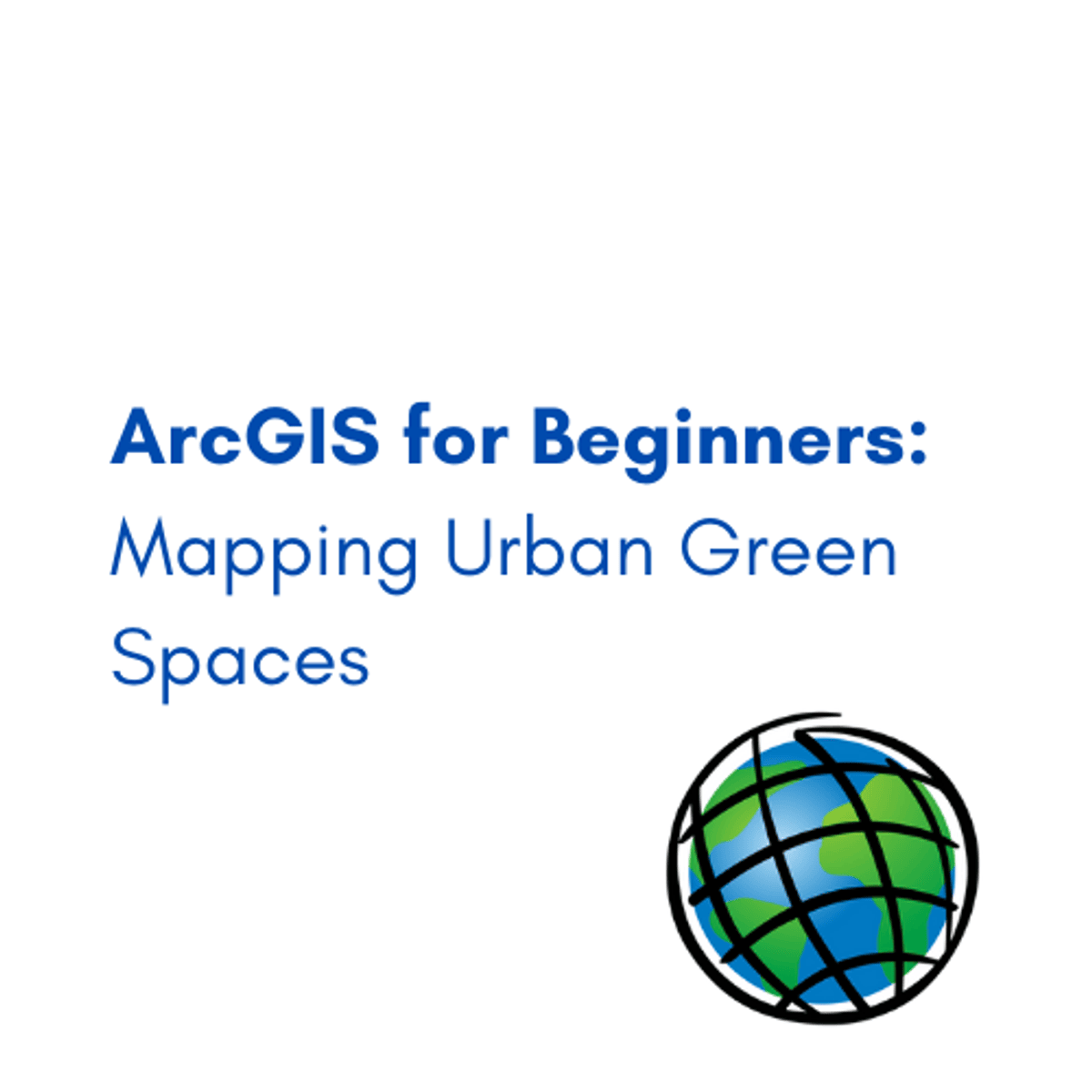
Are you ready to explore the world of Geographic Information Systems (GIS) and learn how to transform and visualize data? Join us in this beginner-friendly guided project where working with urban parks data and master the essential function of table joins in GIS.
Read more
Are you ready to explore the world of Geographic Information Systems (GIS) and learn how to transform and visualize data? Join us in this beginner-friendly guided project where working with urban parks data and master the essential function of table joins in GIS.
Are you ready to explore the world of Geographic Information Systems (GIS) and learn how to transform and visualize data? Join us in this beginner-friendly guided project where working with urban parks data and master the essential function of table joins in GIS.
In this project, you will embark on a journey to understand, analyze, and visualize geospatial information effectively. The project is inspired by the scenario of the imaginary nonprofit, A Greener Town Today, and its initiative to promote urban green spaces. You will become proficient in navigating databases, importing geospatial data, and performing table joins to combine different datasets. Through the project, you will also learn to change map symbology and create user-friendly visuals for stakeholders.
This project is designed for GIS beginners eager to learn how to transform data and visualize it through the essential function of table joins. To successfully complete this project, you will need a fully-configured ArcGIS account and some basic understanding of GIS, such as examples of uses and industry applications. Whether you are a student, a professional in urban planning, or simply passionate about environmental advocacy, this guided project will equip you with practical skills and knowledge to make a meaningful geospatial impact.
Join us on this journey to unlock GIS's potential and contribute to creating a greener, more sustainable urban environment. Let's explore the power of green spaces together!
What's inside
Syllabus
Good to know
Save this course
Activities
Read 'GIS Tutorial' by Wilpen L. Gorr and Kristen S. Kurland
Show steps
Provides a comprehensive overview of GIS concepts and techniques, reinforcing your understanding of the fundamentals covered in the course.
View
GIS Tutorial for ArcGIS Pro 3.1
on Amazon
Show steps
-
Read the assigned chapters of 'GIS Tutorial' to supplement your course materials.
-
Complete the exercises and review questions in the book to test your comprehension.
Connect with GIS professionals
Show steps
Builds your professional network and allows you to learn from the experiences and insights of others in the GIS field.
Show steps
-
Attend GIS meetups or industry events.
-
Connect with GIS professionals on LinkedIn or other social media platforms.
Review GIS basics
Show steps
Refreshes your foundational knowledge in GIS, ensuring you have a solid understanding of the concepts and terminology used throughout the course.
Browse courses on
GIS
Show steps
-
Review key GIS concepts such as spatial data, attributes, and coordinate systems.
-
Practice using GIS software to create and edit geospatial data.
Four other activities
Expand to see all activities and additional details
Show all seven activities
Follow ArcGIS tutorials on table joins
Show steps
Provides guided practice in performing table joins, which is a crucial skill for combining and analyzing geospatial data.
Show steps
-
Find ArcGIS tutorials on table joins.
-
Follow the steps in the tutorials to practice performing table joins using ArcGIS software.
Complete table join exercises
Show steps
Strengthens your ability to perform table joins through repetitive exercises, improving your confidence and accuracy.
Show steps
-
Find online exercises or create your own datasets for practicing table joins.
-
Complete the exercises to practice combining different datasets using table joins.
Attend a GIS workshop on table joins
Show steps
Provides an opportunity to interact with experts and learn advanced techniques for performing table joins, expanding your knowledge and skills.
Show steps
-
Find GIS workshops or conferences that focus on table joins.
-
Attend the workshops to learn from experienced professionals and network with other GIS users.
Create a GIS map using table joins
Show steps
Applies your knowledge of table joins to create a meaningful GIS map, demonstrating your ability to visualize and analyze geospatial data effectively.
Browse courses on
Data Visualization
Show steps
-
Choose a topic or issue that can be represented using geospatial data.
-
Collect and prepare the necessary data, including spatial data and attribute data.
-
Perform table joins to combine the data and create a comprehensive dataset.
-
Create a GIS map using the combined data, highlighting the insights gained from the table joins.
Read 'GIS Tutorial' by Wilpen L. Gorr and Kristen S. Kurland
Show steps
Provides a comprehensive overview of GIS concepts and techniques, reinforcing your understanding of the fundamentals covered in the course.
View
GIS Tutorial for ArcGIS Pro 3.1
on Amazon
Show steps
- Read the assigned chapters of 'GIS Tutorial' to supplement your course materials.
- Complete the exercises and review questions in the book to test your comprehension.
Connect with GIS professionals
Show steps
Builds your professional network and allows you to learn from the experiences and insights of others in the GIS field.
Show steps
- Attend GIS meetups or industry events.
- Connect with GIS professionals on LinkedIn or other social media platforms.
Review GIS basics
Show steps
Refreshes your foundational knowledge in GIS, ensuring you have a solid understanding of the concepts and terminology used throughout the course.
Browse courses on
GIS
Show steps
- Review key GIS concepts such as spatial data, attributes, and coordinate systems.
- Practice using GIS software to create and edit geospatial data.
Follow ArcGIS tutorials on table joins
Show steps
Provides guided practice in performing table joins, which is a crucial skill for combining and analyzing geospatial data.
Show steps
- Find ArcGIS tutorials on table joins.
- Follow the steps in the tutorials to practice performing table joins using ArcGIS software.
Complete table join exercises
Show steps
Strengthens your ability to perform table joins through repetitive exercises, improving your confidence and accuracy.
Show steps
- Find online exercises or create your own datasets for practicing table joins.
- Complete the exercises to practice combining different datasets using table joins.
Attend a GIS workshop on table joins
Show steps
Provides an opportunity to interact with experts and learn advanced techniques for performing table joins, expanding your knowledge and skills.
Show steps
- Find GIS workshops or conferences that focus on table joins.
- Attend the workshops to learn from experienced professionals and network with other GIS users.
Create a GIS map using table joins
Show steps
Applies your knowledge of table joins to create a meaningful GIS map, demonstrating your ability to visualize and analyze geospatial data effectively.
Browse courses on
Data Visualization
Show steps
- Choose a topic or issue that can be represented using geospatial data.
- Collect and prepare the necessary data, including spatial data and attribute data.
- Perform table joins to combine the data and create a comprehensive dataset.
- Create a GIS map using the combined data, highlighting the insights gained from the table joins.
Career center
Reading list
Share
Similar courses
OpenCourser helps millions of learners each year. People visit us to learn workspace skills, ace their exams, and nurture their curiosity.
Our extensive catalog contains over 50,000 courses and twice as many books. Browse by search, by topic, or even by career interests. We'll match you to the right resources quickly.
Find this site helpful? Tell a friend about us.
We're supported by our community of learners. When you purchase or subscribe to courses and programs or purchase books, we may earn a commission from our partners.
Your purchases help us maintain our catalog and keep our servers humming without ads.
Thank you for supporting OpenCourser.



