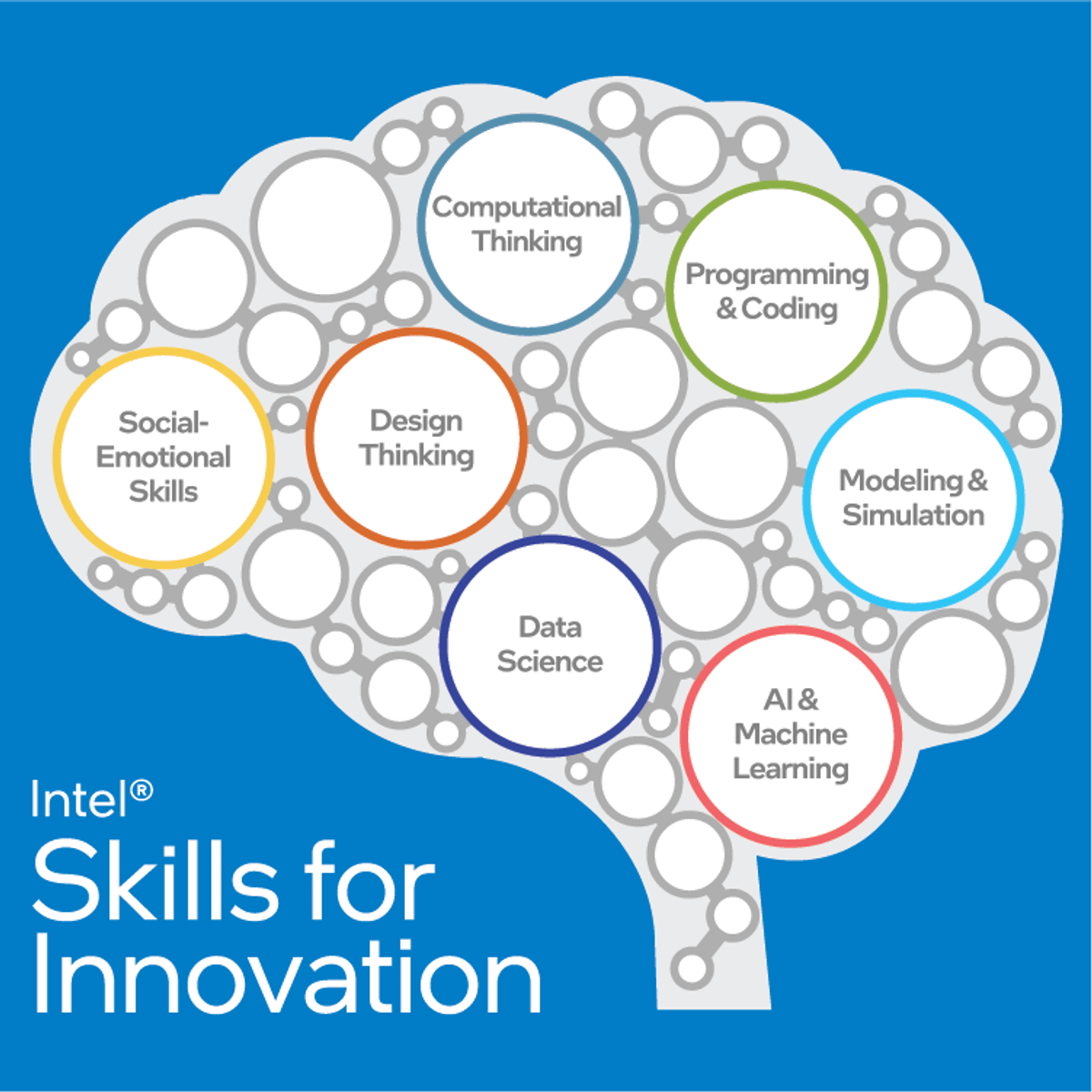
As schools transition from traditional physical classrooms to an anywhere learning environment, there is a need to explore the challenges and provide insights into how these practices affect various education stakeholders, including educators, learners, and their parents or guardians.
This comprehensive course aims to support and improve teaching and learning processes and focus on beneficial parent, teacher, and student learning partnerships. It also explores the importance of maintaining good mental and physical well-being for educators and learners in an anywhere learning environment.
Read more
As schools transition from traditional physical classrooms to an anywhere learning environment, there is a need to explore the challenges and provide insights into how these practices affect various education stakeholders, including educators, learners, and their parents or guardians.
This comprehensive course aims to support and improve teaching and learning processes and focus on beneficial parent, teacher, and student learning partnerships. It also explores the importance of maintaining good mental and physical well-being for educators and learners in an anywhere learning environment.
As schools transition from traditional physical classrooms to an anywhere learning environment, there is a need to explore the challenges and provide insights into how these practices affect various education stakeholders, including educators, learners, and their parents or guardians.
This comprehensive course aims to support and improve teaching and learning processes and focus on beneficial parent, teacher, and student learning partnerships. It also explores the importance of maintaining good mental and physical well-being for educators and learners in an anywhere learning environment.
Course Theme:
Creating an engaging virtual learning environment
Communication skills in establishing strong home support
Expected Duration: 6h (3 Modules x 2 hours)
Desired Outcomes:
At the end of this course, educators will be able to:
Identify and manage the stress faced in a remote learning environment
Improve the remote learning experience through micro-learning concepts
Empower parents or guardians as remote learning co-pilots (home tutoring)
Design more parent-participation-focused lesson plans
Create and organize workspace to provide an engaging teaching and learning experience that supports online learning using technological tools
Certification:
A course certificate will be awarded upon completion of course content and assigned tasks for each course. A level certificate will be awarded upon completion of all courses within the level.
Required Tasks for Certification:
Completion of all three modules.
Plan and design a 20-minute webinar.
Design a microlearning experience.
Discussion Post: What is the most memorable partnership you’ve had with a parent or guardian?
Course Reflection: Record the most eye-opening revelation as you reflect on a successful or engaging virtual learning experience for your learners or yourself.
Available Course Materials:
Grid Template
Microlearning Lesson Plan Example – G8 English
Sample Virtual Learning Experience Blueprint
SMART Goal Setting Template
Virtual Learning Experience Blueprint
Virtual Learning Experience Blueprint with Tech Checkpoint
Webinar Planning Template
What's inside
Syllabus
Setting Up An Effective Virtual Classroom
This module provides educators with practical tips and technological guidance to support virtual teaching and learning. Educators explore the workings behind designing and delivering authentic technology-based lessons in a secure environment for educator-learner communication.
Read more
Syllabus
Good to know
Save this course
Activities
Organize your course materials
Show steps
Organize your notes, assignments, quizzes, and exams to prepare for the course.
Show steps
-
Gather all of your course materials.
-
Create a system for organizing your materials.
-
Store your materials in a safe and accessible place.
Refresher Video on Classroom Technology
Show steps
Review and refresh your knowledge of the most commonly used technologies in the classroom. This will ensure that you're able to use them effectively and efficiently in your teaching practice.
Browse courses on
Classroom Technology
Show steps
-
Watch a video tutorial on classroom technology.
-
Review the user manuals for any new technology you'll be using.
Explore virtual learning tools
Show steps
Explore different virtual learning tools to find the ones that best fit your needs.
Browse courses on
Virtual Tools
Show steps
-
Research different virtual learning tools.
-
Watch tutorials on how to use different virtual learning tools.
-
Experiment with different virtual learning tools to see which ones you like best.
11 other activities
Expand to see all activities and additional details
Show all 14 activities
Review classroom management strategies
Show steps
Refresh your brain about different classroom management strategies to prepare for the virtual setting.
Browse courses on
Classroom Management
Show steps
-
Review your notes from previous courses on classroom management.
-
Read articles or books on virtual classroom management.
-
Attend a workshop or webinar on virtual classroom management.
Develop a virtual learning environment
Show steps
Develop a virtual learning environment that is engaging and effective for your students.
Show steps
-
Choose a virtual learning platform.
-
Design your virtual learning environment.
-
Populate your virtual learning environment with content and activities.
-
Test your virtual learning environment with a small group of students.
Review basic communication principles
Show steps
Review communication principles to strengthen the foundation for effective home-teacher-student learning partnerships
Show steps
-
Read the course module on effective communication principles.
-
Take notes on the key concepts and strategies for effective communication.
-
Practice applying these principles in your interactions with online learners and colleagues.
Create a Lesson Plan Using the Backward Design Model
Show steps
Backward design is a framework for designing effective instruction. By starting with the learning goals, you can ensure that your lessons are aligned with your objectives and that students are actively engaged in the learning process.
Browse courses on
Lesson Planning
Show steps
-
Identify the learning objectives for your lesson.
-
Develop assessments that will measure student learning.
-
Design instructional activities that will help students achieve the learning objectives.
Practice microlearning concepts
Show steps
Practice implementing micro-learning concepts to enhance your understanding and ability to apply them in the virtual classroom.
Show steps
-
Review micro-learning principles.
-
Design a micro-learning module for a specific learning objective.
-
Implement the module in a virtual classroom setting and gather feedback.
Design a virtual lesson plan
Show steps
Create a virtual lesson plan to practice applying the principles of virtual teaching and learning.
Browse courses on
Lesson Planning
Show steps
-
Choose a topic for your lesson.
-
Determine the learning objectives for your lesson.
-
Select the virtual tools and resources that you will use in your lesson.
-
Develop the activities and assessments for your lesson.
-
Test your lesson plan with a small group of students.
Develop a communication plan for home-teacher-student partnerships
Show steps
Plan and create a communication plan to bridge home-teacher-student partnerships and enhance online learning
Show steps
-
Identify the key stakeholders and their communication needs.
-
Determine the purpose and objectives of the communication plan.
-
Choose the appropriate communication channels and strategies.
-
Develop a schedule for regular communication.
-
Implement the communication plan and evaluate its effectiveness.
Develop virtual lesson plans
Show steps
Create engaging and interactive virtual lesson plans that incorporate effective communication strategies, cater to diverse learning styles, and promote student participation and collaboration.
Show steps
-
Analyze the learning objectives.
-
Select appropriate virtual tools and resources.
-
Design activities that encourage student engagement and interaction.
-
Implement the lesson plan and gather feedback.
Collaborate with colleagues
Show steps
Engage in discussions and share experiences with fellow educators to exchange ideas and best practices for fostering effective home-teacher-student partnerships.
Show steps
-
Join an online forum or discussion group for educators.
-
Participate in virtual meetings or webinars on topics related to home-school collaboration.
-
Organize a peer-to-peer learning session with colleagues.
Collaborate with other educators
Show steps
Connect with other educators to share ideas and strategies for virtual teaching and learning.
Browse courses on
Collaboration
Show steps
-
Join an online forum or discussion group for educators.
-
Attend a virtual conference or workshop on virtual teaching and learning.
-
Connect with other educators in your school or district.
-
Co-teach a virtual lesson with another educator.
Contribute to an open-source virtual learning project
Show steps
Contribute to an open-source project to improve virtual learning. This might involve reporting bugs, writing documentation, or contributing code.
Browse courses on
Virtual Learning
Show steps
-
Find an open-source virtual learning project that you are interested in.
-
Join the project's community.
-
Contribute to the project in a way that is meaningful to you.
Organize your course materials
Show steps
Organize your notes, assignments, quizzes, and exams to prepare for the course.
Show steps
- Gather all of your course materials.
- Create a system for organizing your materials.
- Store your materials in a safe and accessible place.
Refresher Video on Classroom Technology
Show steps
Review and refresh your knowledge of the most commonly used technologies in the classroom. This will ensure that you're able to use them effectively and efficiently in your teaching practice.
Browse courses on
Classroom Technology
Show steps
- Watch a video tutorial on classroom technology.
- Review the user manuals for any new technology you'll be using.
Explore virtual learning tools
Show steps
Explore different virtual learning tools to find the ones that best fit your needs.
Browse courses on
Virtual Tools
Show steps
- Research different virtual learning tools.
- Watch tutorials on how to use different virtual learning tools.
- Experiment with different virtual learning tools to see which ones you like best.
Review classroom management strategies
Show steps
Refresh your brain about different classroom management strategies to prepare for the virtual setting.
Browse courses on
Classroom Management
Show steps
- Review your notes from previous courses on classroom management.
- Read articles or books on virtual classroom management.
- Attend a workshop or webinar on virtual classroom management.
Develop a virtual learning environment
Show steps
Develop a virtual learning environment that is engaging and effective for your students.
Show steps
- Choose a virtual learning platform.
- Design your virtual learning environment.
- Populate your virtual learning environment with content and activities.
- Test your virtual learning environment with a small group of students.
Review basic communication principles
Show steps
Review communication principles to strengthen the foundation for effective home-teacher-student learning partnerships
Show steps
- Read the course module on effective communication principles.
- Take notes on the key concepts and strategies for effective communication.
- Practice applying these principles in your interactions with online learners and colleagues.
Create a Lesson Plan Using the Backward Design Model
Show steps
Backward design is a framework for designing effective instruction. By starting with the learning goals, you can ensure that your lessons are aligned with your objectives and that students are actively engaged in the learning process.
Browse courses on
Lesson Planning
Show steps
- Identify the learning objectives for your lesson.
- Develop assessments that will measure student learning.
- Design instructional activities that will help students achieve the learning objectives.
Practice microlearning concepts
Show steps
Practice implementing micro-learning concepts to enhance your understanding and ability to apply them in the virtual classroom.
Show steps
- Review micro-learning principles.
- Design a micro-learning module for a specific learning objective.
- Implement the module in a virtual classroom setting and gather feedback.
Design a virtual lesson plan
Show steps
Create a virtual lesson plan to practice applying the principles of virtual teaching and learning.
Browse courses on
Lesson Planning
Show steps
- Choose a topic for your lesson.
- Determine the learning objectives for your lesson.
- Select the virtual tools and resources that you will use in your lesson.
- Develop the activities and assessments for your lesson.
- Test your lesson plan with a small group of students.
Develop a communication plan for home-teacher-student partnerships
Show steps
Plan and create a communication plan to bridge home-teacher-student partnerships and enhance online learning
Show steps
- Identify the key stakeholders and their communication needs.
- Determine the purpose and objectives of the communication plan.
- Choose the appropriate communication channels and strategies.
- Develop a schedule for regular communication.
- Implement the communication plan and evaluate its effectiveness.
Develop virtual lesson plans
Show steps
Create engaging and interactive virtual lesson plans that incorporate effective communication strategies, cater to diverse learning styles, and promote student participation and collaboration.
Show steps
- Analyze the learning objectives.
- Select appropriate virtual tools and resources.
- Design activities that encourage student engagement and interaction.
- Implement the lesson plan and gather feedback.
Collaborate with colleagues
Show steps
Engage in discussions and share experiences with fellow educators to exchange ideas and best practices for fostering effective home-teacher-student partnerships.
Show steps
- Join an online forum or discussion group for educators.
- Participate in virtual meetings or webinars on topics related to home-school collaboration.
- Organize a peer-to-peer learning session with colleagues.
Collaborate with other educators
Show steps
Connect with other educators to share ideas and strategies for virtual teaching and learning.
Browse courses on
Collaboration
Show steps
- Join an online forum or discussion group for educators.
- Attend a virtual conference or workshop on virtual teaching and learning.
- Connect with other educators in your school or district.
- Co-teach a virtual lesson with another educator.
Contribute to an open-source virtual learning project
Show steps
Contribute to an open-source project to improve virtual learning. This might involve reporting bugs, writing documentation, or contributing code.
Browse courses on
Virtual Learning
Show steps
- Find an open-source virtual learning project that you are interested in.
- Join the project's community.
- Contribute to the project in a way that is meaningful to you.
Career center
Reading list
Share
Similar courses
OpenCourser helps millions of learners each year. People visit us to learn workspace skills, ace their exams, and nurture their curiosity.
Our extensive catalog contains over 50,000 courses and twice as many books. Browse by search, by topic, or even by career interests. We'll match you to the right resources quickly.
Find this site helpful? Tell a friend about us.
We're supported by our community of learners. When you purchase or subscribe to courses and programs or purchase books, we may earn a commission from our partners.
Your purchases help us maintain our catalog and keep our servers humming without ads.
Thank you for supporting OpenCourser.



