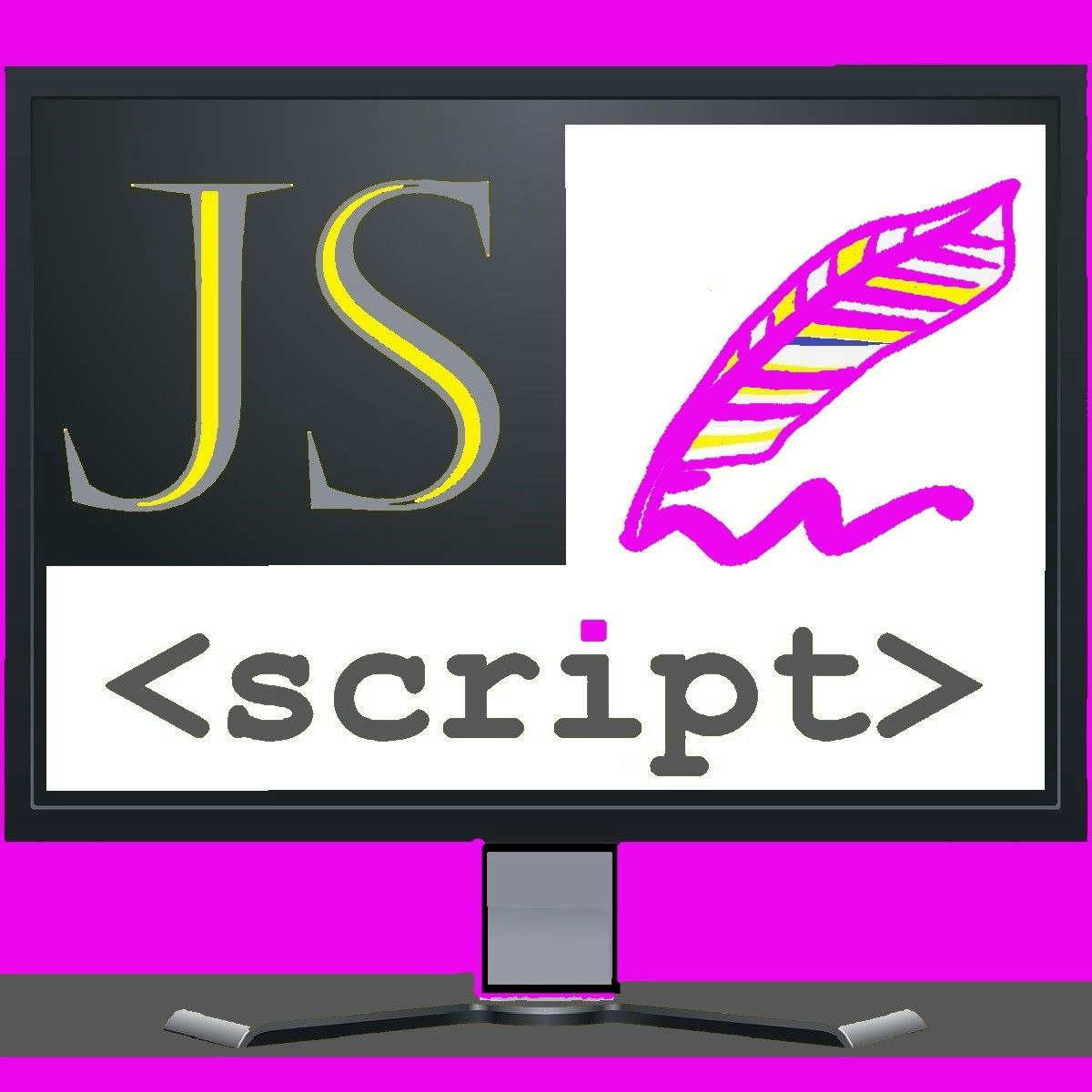
By the end of this project you will have used several techniques for debugging JavaScript code. Locating and fixing errors in JavaScript can be very challenging since JavaScript doesn’t necessarily display error messages. To help with the debugging process, you will practice with a few simple tools, like desk-checking and JavaScript alerts. And, you will be introduced to some of the debugging tools built into the Chrome browser.
Note: This course works best for learners who are based in the North America region. We’re currently working on providing the same experience in other regions.
What's inside
Syllabus
Good to know
Save this course
Reviews summary
Positive debugging tips for beginners
Activities
Use Desk-Checking to Identify JavaScript Errors
Show steps
Practice analyzing your code and identifying potential errors without running it.
Show steps
-
Read through your code and mentally execute it line by line.
-
Identify any lines that might cause errors or produce unexpected results.
-
Check the data types of variables and make sure they are being used correctly.
-
Verify that the code flow is logical and that all necessary branches are accounted for.
Practice JavaScript debugging with Chrome
Show steps
Use the debugging tools in Chrome to help you find and fix errors in your JavaScript code.
Show steps
-
Open a JavaScript file in the Chrome browser.
-
Set breakpoints in the code to pause execution at specific lines.
-
Use the debugger to step through the code line by line and inspect the values of variables.
-
Examine the call stack to see where errors occurred.
Leverage JavaScript Alerts for Error Debugging
Show steps
Gain proficiency in using JavaScript alerts to pinpoint errors and debug your code effectively.
Show steps
-
Learn how to use the alert() function to display error messages and variable values.
-
Strategically place alerts at key points in your code to identify where errors occur.
-
Analyze the error messages and variable values to identify the source of the problem.
-
Refactor your code to eliminate the identified errors.
Four other activities
Expand to see all activities and additional details
Show all seven activities
Organize a Study Group for JavaScript Debugging
Show steps
Join or form a study group with peers to discuss JavaScript debugging techniques and troubleshoot errors together.
Show steps
-
Find or create a group of peers with similar interests and experience levels.
-
Establish regular meeting times and set goals for each session.
-
Bring challenging JavaScript code examples to the group for collaborative debugging.
-
Share knowledge and tips, and learn from each other's experiences.
-
Reflect on the group's progress and make adjustments to improve the sessions.
Create Custom Visualizations to Track JavaScript Variables
Show steps
Develop custom visualizations, such as charts or graphs, to monitor the values of variables over time.
Show steps
-
Choose a suitable data visualization tool.
-
Create a script to collect data from your JavaScript variables.
-
Design and implement the visualization to display the data in a meaningful way.
-
Use the visualization to identify patterns and track changes in variable values.
-
Iterate on the design and data collection to improve the effectiveness of the visualization.
Attend a Hands-on Workshop on JavaScript Debugging
Show steps
Participate in a workshop that provides hands-on experience in using various JavaScript debugging techniques.
Show steps
-
Research and identify reputable workshops on JavaScript debugging.
-
Register for a workshop that aligns with your skill level and schedule.
-
Attend the workshop and actively participate in the hands-on exercises.
-
Apply the techniques learned in the workshop to your own JavaScript projects.
-
Follow up with the workshop organizers or instructors for additional support.
Contribute to Open-Source JavaScript Debugging Tools
Show steps
Make meaningful contributions to open-source projects related to JavaScript debugging, such as reporting bugs or suggesting improvements.
Show steps
-
Identify a suitable open-source JavaScript debugging project.
-
Review the project's documentation and codebase.
-
Identify areas where you can contribute, such as bug fixes or feature enhancements.
-
Create a pull request with your proposed changes.
-
Collaborate with the project maintainers to完善 your contributions.
Use Desk-Checking to Identify JavaScript Errors
Show steps
Practice analyzing your code and identifying potential errors without running it.
Show steps
- Read through your code and mentally execute it line by line.
- Identify any lines that might cause errors or produce unexpected results.
- Check the data types of variables and make sure they are being used correctly.
- Verify that the code flow is logical and that all necessary branches are accounted for.
Practice JavaScript debugging with Chrome
Show steps
Use the debugging tools in Chrome to help you find and fix errors in your JavaScript code.
Show steps
- Open a JavaScript file in the Chrome browser.
- Set breakpoints in the code to pause execution at specific lines.
- Use the debugger to step through the code line by line and inspect the values of variables.
- Examine the call stack to see where errors occurred.
Leverage JavaScript Alerts for Error Debugging
Show steps
Gain proficiency in using JavaScript alerts to pinpoint errors and debug your code effectively.
Show steps
- Learn how to use the alert() function to display error messages and variable values.
- Strategically place alerts at key points in your code to identify where errors occur.
- Analyze the error messages and variable values to identify the source of the problem.
- Refactor your code to eliminate the identified errors.
Organize a Study Group for JavaScript Debugging
Show steps
Join or form a study group with peers to discuss JavaScript debugging techniques and troubleshoot errors together.
Show steps
- Find or create a group of peers with similar interests and experience levels.
- Establish regular meeting times and set goals for each session.
- Bring challenging JavaScript code examples to the group for collaborative debugging.
- Share knowledge and tips, and learn from each other's experiences.
- Reflect on the group's progress and make adjustments to improve the sessions.
Create Custom Visualizations to Track JavaScript Variables
Show steps
Develop custom visualizations, such as charts or graphs, to monitor the values of variables over time.
Show steps
- Choose a suitable data visualization tool.
- Create a script to collect data from your JavaScript variables.
- Design and implement the visualization to display the data in a meaningful way.
- Use the visualization to identify patterns and track changes in variable values.
- Iterate on the design and data collection to improve the effectiveness of the visualization.
Attend a Hands-on Workshop on JavaScript Debugging
Show steps
Participate in a workshop that provides hands-on experience in using various JavaScript debugging techniques.
Show steps
- Research and identify reputable workshops on JavaScript debugging.
- Register for a workshop that aligns with your skill level and schedule.
- Attend the workshop and actively participate in the hands-on exercises.
- Apply the techniques learned in the workshop to your own JavaScript projects.
- Follow up with the workshop organizers or instructors for additional support.
Contribute to Open-Source JavaScript Debugging Tools
Show steps
Make meaningful contributions to open-source projects related to JavaScript debugging, such as reporting bugs or suggesting improvements.
Show steps
- Identify a suitable open-source JavaScript debugging project.
- Review the project's documentation and codebase.
- Identify areas where you can contribute, such as bug fixes or feature enhancements.
- Create a pull request with your proposed changes.
- Collaborate with the project maintainers to完善 your contributions.
Career center
Full-Stack Developer
Front-End Developer
Web Developer
Back-End Developer
Software Engineer
Mobile Developer
Technical Writer
Quality Assurance Analyst
Machine Learning Engineer
IT Support Specialist
Data Scientist
Technical Recruiter
Business Analyst
Product Manager
Project Manager
Reading list
Share
Similar courses
OpenCourser helps millions of learners each year. People visit us to learn workspace skills, ace their exams, and nurture their curiosity.
Our extensive catalog contains over 50,000 courses and twice as many books. Browse by search, by topic, or even by career interests. We'll match you to the right resources quickly.
Find this site helpful? Tell a friend about us.
We're supported by our community of learners. When you purchase or subscribe to courses and programs or purchase books, we may earn a commission from our partners.
Your purchases help us maintain our catalog and keep our servers humming without ads.
Thank you for supporting OpenCourser.



