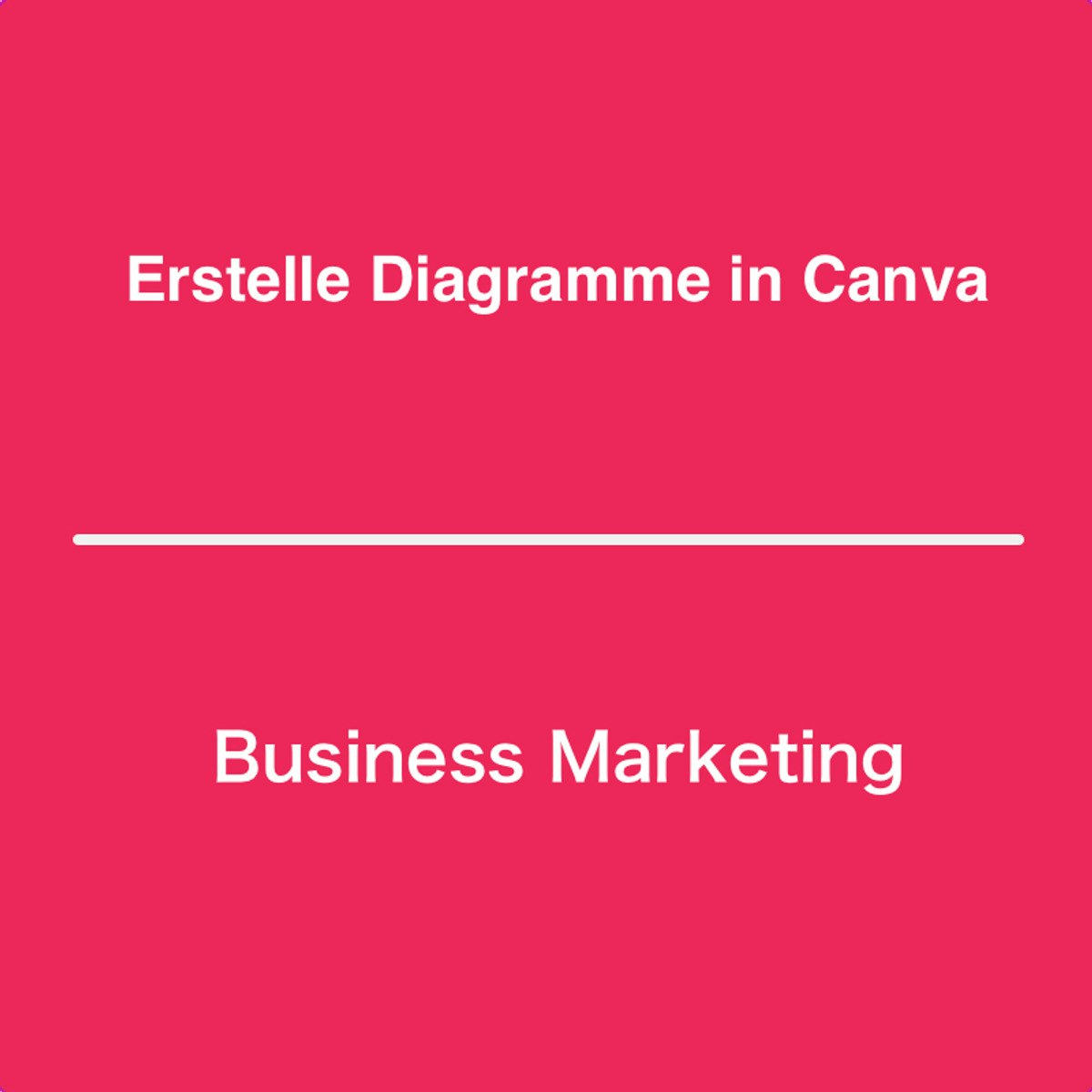
Nach Abschluss dieses Projekts, kannst du eine Verkaufspräsentation mit Hilfe der gratis Version von Canva kreieren und gestalten. In diesem angeleiteten Projekt wirst du eine dreiseitige Präsentation mit verschiedenen Diagrammen erstellen. Dieses Projekt wird dir als Vorlage für zukünftige Präsentationen im Bereich Marketing und Verkauf dienen.
Canva ist ein web basiertes Online-Gestaltungs-Tool, dass jedem User erlaubt, einfache oder komplexe Grafiken zu erstellen. Canva setzt keine Installation von Software voraus um Projekte zu kreieren.
Read more
Nach Abschluss dieses Projekts, kannst du eine Verkaufspräsentation mit Hilfe der gratis Version von Canva kreieren und gestalten. In diesem angeleiteten Projekt wirst du eine dreiseitige Präsentation mit verschiedenen Diagrammen erstellen. Dieses Projekt wird dir als Vorlage für zukünftige Präsentationen im Bereich Marketing und Verkauf dienen.
Canva ist ein web basiertes Online-Gestaltungs-Tool, dass jedem User erlaubt, einfache oder komplexe Grafiken zu erstellen. Canva setzt keine Installation von Software voraus um Projekte zu kreieren.
Nach Abschluss dieses Projekts, kannst du eine Verkaufspräsentation mit Hilfe der gratis Version von Canva kreieren und gestalten. In diesem angeleiteten Projekt wirst du eine dreiseitige Präsentation mit verschiedenen Diagrammen erstellen. Dieses Projekt wird dir als Vorlage für zukünftige Präsentationen im Bereich Marketing und Verkauf dienen.
Canva ist ein web basiertes Online-Gestaltungs-Tool, dass jedem User erlaubt, einfache oder komplexe Grafiken zu erstellen. Canva setzt keine Installation von Software voraus um Projekte zu kreieren.
Die web basierte Plattform Canva bietet alle nötigen Werkzeuge um visuell attraktive und organisierte Produkte alleine, oder als Team zu kreieren und zu teilen. Am Ende dieses Projekts wirst du gelernt haben, Grafikdesign Tools anzuwenden um kreative und visuell ansprechende Projekte zu gestalten.
What's inside
Syllabus
Good to know
Save this course
Activities
Überarbeite die Grundlagen des Grafikdesigns
Show steps
Durch die Überarbeitung der Grundlagen des Grafikdesigns kannst du dein Wissen auffrischen und sicherstellen, dass du über ein solides Fundament verfügst, um im Kurs erfolgreich zu sein.
Browse courses on
Design
Show steps
-
Lies Artikel oder Bücher über Grafikdesign.
-
Sieh dir Videos oder Tutorials über Grafikdesign an.
-
Erstelle eigene Designprojekte, um dein Wissen in die Praxis umzusetzen.
Review design principles
Show steps
Review design principles to enhance understanding of Canva's functionality.
Browse courses on
Design
Show steps
-
Read articles or watch videos on design principles.
-
Study color theory, typography, and layout.
Folge Tutorials zum Erstellen von Diagrammen in Canva
Show steps
Durch das Befolgen von Tutorials zum Erstellen von Diagrammen in Canva kannst du neue Techniken erlernen und dein Wissen über die Software erweitern.
Browse courses on
Design
Show steps
-
Suche nach Tutorials zum Erstellen von Diagrammen in Canva.
-
Wähle ein Tutorial aus, das deinen Bedürfnissen entspricht.
-
Folge den Anweisungen im Tutorial.
14 other activities
Expand to see all activities and additional details
Show all 17 activities
Teilnahme an Canva-Meetups oder Webinaren
Show steps
Durch die Teilnahme an Canva-Events kannst du dich mit anderen Profis vernetzen, von Experten lernen und Vorträge zu aktuellen Designtrends besuchen.
Browse courses on
Networking
Show steps
-
Suche nach Canva-Meetups oder Webinaren in deiner Nähe
-
Melde dich für eine Veranstaltung an, die dich interessiert
-
Nehme an der Veranstaltung teil und vernetze dich mit anderen
Explore Canva's templates
Show steps
Explore Canva's templates to gain inspiration and learn best practices.
Browse courses on
Canva
Show steps
-
Browse Canva's template library.
-
Experiment with different templates to understand their structure and design.
Übe das Erstellen von Diagrammen in Canva
Show steps
Durch das Üben des Erstellens von Diagrammen in Canva kannst du deine Fähigkeiten im Grafikdesign verbessern und visuell ansprechende Präsentationen erstellen.
Browse courses on
Design
Show steps
-
Erstelle ein Diagramm, das die verschiedenen Schritte im Verkaufsprozess zeigt.
-
Erstelle ein Diagramm, das die Vorteile deines Produkts oder deiner Dienstleistung hervorhebt.
-
Erstelle ein Diagramm, das die Ergebnisse einer Umfrage oder eines Experiments veranschaulicht.
Erstelle eine Sammlung von Canva-Ressourcen
Show steps
Durch das Erstellen einer Sammlung von Canva-Ressourcen kannst du deine eigenen Materialien zusammenstellen und auf relevante Informationen zugreifen.
Browse courses on
Canva
Show steps
-
Suche nach Online-Ressourcen zu Canva.
-
Speichere hilfreiche Links, Artikel und Tutorials in einer zentralen Sammlung.
-
Teile deine Sammlung mit anderen Schülern oder Kollegen.
Erstelle eine Verkaufs-Präsentation mit <ins>Canva</ins>
Show steps
Dieses Projekt gibt dir die Möglichkeit, die in diesem Kurs gelernten Kenntnisse anzuwenden, um eine wirkungsvolle Verkaufs-Präsentation zu erstellen.
Browse courses on
Marketing
Show steps
-
Erstelle ein Canva-Konto und durchstöbere die Vorlagen
-
Wähle eine Vorlage, die zu deinen Präsentationszielen passt
-
Personalisieren Sie die Vorlage mit Text, Bildern und Grafiken
-
Präsentiere deine fertige Verkaufs-Präsentation einem Publikum
Collaborate with peers
Show steps
Collaborate with peers to exchange ideas, learn from each other, and receive feedback.
Browse courses on
Collaboration
Show steps
-
Join online forums or groups related to Canva.
-
Participate in discussions and share your work.
-
Seek feedback from others on your designs.
Create practice presentations
Show steps
Create practice presentations to apply design principles and improve proficiency in using Canva.
Browse courses on
Presentations
Show steps
-
Choose a topic and gather content for your presentation.
-
Design slides using Canva's tools and templates.
-
Incorporate elements such as images, charts, and graphs.
Entwickle eine dreiseitige Verkaufspräsentation
Show steps
Indem du eine dreiseitige Verkaufspräsentation entwickelst, kannst du deine Fähigkeiten im Schreiben, Gestalten und Präsentieren üben und das Gelernte aus dem Kurs anwenden.
Browse courses on
Marketing
Show steps
-
Wähle ein Thema für deine Präsentation.
-
Recherchiere und sammle Informationen zu deinem Thema.
-
Schreibe einen Entwurf deiner Präsentation.
-
Gestalte deine Präsentation in Canva.
-
Übe deine Präsentation vor einem Publikum.
Suche nach einem Mentor mit Canva-Erfahrung
Show steps
Ein erfahrener Canva-Experte kann wertvolle Anleitung und Unterstützung bieten, um deine Fähigkeiten zu verbessern und deine Karriere voranzutreiben.
Browse courses on
Mentoring
Show steps
-
Suche online nach Canva-Experten oder frage in deinem Netzwerk nach Empfehlungen
-
Kontaktiere potenzielle Mentoren und erläutere deine Ziele
-
Treffe dich regelmäßig mit deinem Mentor und bitte um Feedback und Rat
Contribute to open-source design projects
Show steps
Contribute to open-source design projects to enhance skills and support the community.
Browse courses on
Open Source
Show steps
-
Identify open-source design projects that interest you.
-
Contribute by creating or improving designs, templates, or documentation.
-
Collaborate with other contributors to enhance the project.
Trage zum Canva-Community-Forum bei
Show steps
Durch die Mitarbeit im Canva-Community-Forum kannst du dein Wissen über Canva erweitern, anderen helfen und dein eigenes Verständnis festigen.
Browse courses on
Canva
Show steps
-
Registriere dich für ein Canva-Konto, falls du noch keins hast.
-
Besuche das Canva-Community-Forum.
-
Erstelle einen Beitrag, in dem du eine Frage stellst oder eine Diskussion startest.
-
Antworte auf Beiträge anderer Nutzer.
Develop a design portfolio
Show steps
Create a design portfolio to showcase skills and enhance professional opportunities.
Browse courses on
Portfolio
Show steps
-
Gather your best Canva designs and presentations.
-
Create a website or online platform to display your portfolio.
-
Share your portfolio with potential clients or employers.
Mentor junior designers
Show steps
Mentor junior designers to share knowledge, support their growth, and contribute to the design community.
Browse courses on
Mentoring
Show steps
-
Identify opportunities to mentor junior designers.
-
Provide guidance, feedback, and support on design projects.
-
Share industry knowledge and best practices.
Participate in design contests
Show steps
Participate in design contests to challenge yourself, showcase skills, and potentially win recognition.
Browse courses on
Design
Show steps
-
Find design contests that align with your interests.
-
Create high-quality designs that meet the contest requirements.
-
Submit your designs and compete for prizes or recognition.
Überarbeite die Grundlagen des Grafikdesigns
Show steps
Durch die Überarbeitung der Grundlagen des Grafikdesigns kannst du dein Wissen auffrischen und sicherstellen, dass du über ein solides Fundament verfügst, um im Kurs erfolgreich zu sein.
Browse courses on
Design
Show steps
- Lies Artikel oder Bücher über Grafikdesign.
- Sieh dir Videos oder Tutorials über Grafikdesign an.
- Erstelle eigene Designprojekte, um dein Wissen in die Praxis umzusetzen.
Review design principles
Show steps
Review design principles to enhance understanding of Canva's functionality.
Browse courses on
Design
Show steps
- Read articles or watch videos on design principles.
- Study color theory, typography, and layout.
Folge Tutorials zum Erstellen von Diagrammen in Canva
Show steps
Durch das Befolgen von Tutorials zum Erstellen von Diagrammen in Canva kannst du neue Techniken erlernen und dein Wissen über die Software erweitern.
Browse courses on
Design
Show steps
- Suche nach Tutorials zum Erstellen von Diagrammen in Canva.
- Wähle ein Tutorial aus, das deinen Bedürfnissen entspricht.
- Folge den Anweisungen im Tutorial.
Teilnahme an Canva-Meetups oder Webinaren
Show steps
Durch die Teilnahme an Canva-Events kannst du dich mit anderen Profis vernetzen, von Experten lernen und Vorträge zu aktuellen Designtrends besuchen.
Browse courses on
Networking
Show steps
- Suche nach Canva-Meetups oder Webinaren in deiner Nähe
- Melde dich für eine Veranstaltung an, die dich interessiert
- Nehme an der Veranstaltung teil und vernetze dich mit anderen
Explore Canva's templates
Show steps
Explore Canva's templates to gain inspiration and learn best practices.
Browse courses on
Canva
Show steps
- Browse Canva's template library.
- Experiment with different templates to understand their structure and design.
Übe das Erstellen von Diagrammen in Canva
Show steps
Durch das Üben des Erstellens von Diagrammen in Canva kannst du deine Fähigkeiten im Grafikdesign verbessern und visuell ansprechende Präsentationen erstellen.
Browse courses on
Design
Show steps
- Erstelle ein Diagramm, das die verschiedenen Schritte im Verkaufsprozess zeigt.
- Erstelle ein Diagramm, das die Vorteile deines Produkts oder deiner Dienstleistung hervorhebt.
- Erstelle ein Diagramm, das die Ergebnisse einer Umfrage oder eines Experiments veranschaulicht.
Erstelle eine Sammlung von Canva-Ressourcen
Show steps
Durch das Erstellen einer Sammlung von Canva-Ressourcen kannst du deine eigenen Materialien zusammenstellen und auf relevante Informationen zugreifen.
Browse courses on
Canva
Show steps
- Suche nach Online-Ressourcen zu Canva.
- Speichere hilfreiche Links, Artikel und Tutorials in einer zentralen Sammlung.
- Teile deine Sammlung mit anderen Schülern oder Kollegen.
Erstelle eine Verkaufs-Präsentation mit <ins>Canva</ins>
Show steps
Dieses Projekt gibt dir die Möglichkeit, die in diesem Kurs gelernten Kenntnisse anzuwenden, um eine wirkungsvolle Verkaufs-Präsentation zu erstellen.
Browse courses on
Marketing
Show steps
- Erstelle ein Canva-Konto und durchstöbere die Vorlagen
- Wähle eine Vorlage, die zu deinen Präsentationszielen passt
- Personalisieren Sie die Vorlage mit Text, Bildern und Grafiken
- Präsentiere deine fertige Verkaufs-Präsentation einem Publikum
Collaborate with peers
Show steps
Collaborate with peers to exchange ideas, learn from each other, and receive feedback.
Browse courses on
Collaboration
Show steps
- Join online forums or groups related to Canva.
- Participate in discussions and share your work.
- Seek feedback from others on your designs.
Create practice presentations
Show steps
Create practice presentations to apply design principles and improve proficiency in using Canva.
Browse courses on
Presentations
Show steps
- Choose a topic and gather content for your presentation.
- Design slides using Canva's tools and templates.
- Incorporate elements such as images, charts, and graphs.
Entwickle eine dreiseitige Verkaufspräsentation
Show steps
Indem du eine dreiseitige Verkaufspräsentation entwickelst, kannst du deine Fähigkeiten im Schreiben, Gestalten und Präsentieren üben und das Gelernte aus dem Kurs anwenden.
Browse courses on
Marketing
Show steps
- Wähle ein Thema für deine Präsentation.
- Recherchiere und sammle Informationen zu deinem Thema.
- Schreibe einen Entwurf deiner Präsentation.
- Gestalte deine Präsentation in Canva.
- Übe deine Präsentation vor einem Publikum.
Suche nach einem Mentor mit Canva-Erfahrung
Show steps
Ein erfahrener Canva-Experte kann wertvolle Anleitung und Unterstützung bieten, um deine Fähigkeiten zu verbessern und deine Karriere voranzutreiben.
Browse courses on
Mentoring
Show steps
- Suche online nach Canva-Experten oder frage in deinem Netzwerk nach Empfehlungen
- Kontaktiere potenzielle Mentoren und erläutere deine Ziele
- Treffe dich regelmäßig mit deinem Mentor und bitte um Feedback und Rat
Contribute to open-source design projects
Show steps
Contribute to open-source design projects to enhance skills and support the community.
Browse courses on
Open Source
Show steps
- Identify open-source design projects that interest you.
- Contribute by creating or improving designs, templates, or documentation.
- Collaborate with other contributors to enhance the project.
Trage zum Canva-Community-Forum bei
Show steps
Durch die Mitarbeit im Canva-Community-Forum kannst du dein Wissen über Canva erweitern, anderen helfen und dein eigenes Verständnis festigen.
Browse courses on
Canva
Show steps
- Registriere dich für ein Canva-Konto, falls du noch keins hast.
- Besuche das Canva-Community-Forum.
- Erstelle einen Beitrag, in dem du eine Frage stellst oder eine Diskussion startest.
- Antworte auf Beiträge anderer Nutzer.
Develop a design portfolio
Show steps
Create a design portfolio to showcase skills and enhance professional opportunities.
Browse courses on
Portfolio
Show steps
- Gather your best Canva designs and presentations.
- Create a website or online platform to display your portfolio.
- Share your portfolio with potential clients or employers.
Mentor junior designers
Show steps
Mentor junior designers to share knowledge, support their growth, and contribute to the design community.
Browse courses on
Mentoring
Show steps
- Identify opportunities to mentor junior designers.
- Provide guidance, feedback, and support on design projects.
- Share industry knowledge and best practices.
Participate in design contests
Show steps
Participate in design contests to challenge yourself, showcase skills, and potentially win recognition.
Browse courses on
Design
Show steps
- Find design contests that align with your interests.
- Create high-quality designs that meet the contest requirements.
- Submit your designs and compete for prizes or recognition.
Career center
Graphic designer
Marketing Specialist
Social Media Manager
Content Creator
User Experience (UX) Designer
Product Manager
Business Analyst
Project Manager
Salesperson
Teacher
Consultant
Entrepreneur
Freelancer
Researcher
Writer
Reading list
Share
Similar courses
OpenCourser helps millions of learners each year. People visit us to learn workspace skills, ace their exams, and nurture their curiosity.
Our extensive catalog contains over 50,000 courses and twice as many books. Browse by search, by topic, or even by career interests. We'll match you to the right resources quickly.
Find this site helpful? Tell a friend about us.
We're supported by our community of learners. When you purchase or subscribe to courses and programs or purchase books, we may earn a commission from our partners.
Your purchases help us maintain our catalog and keep our servers humming without ads.
Thank you for supporting OpenCourser.



