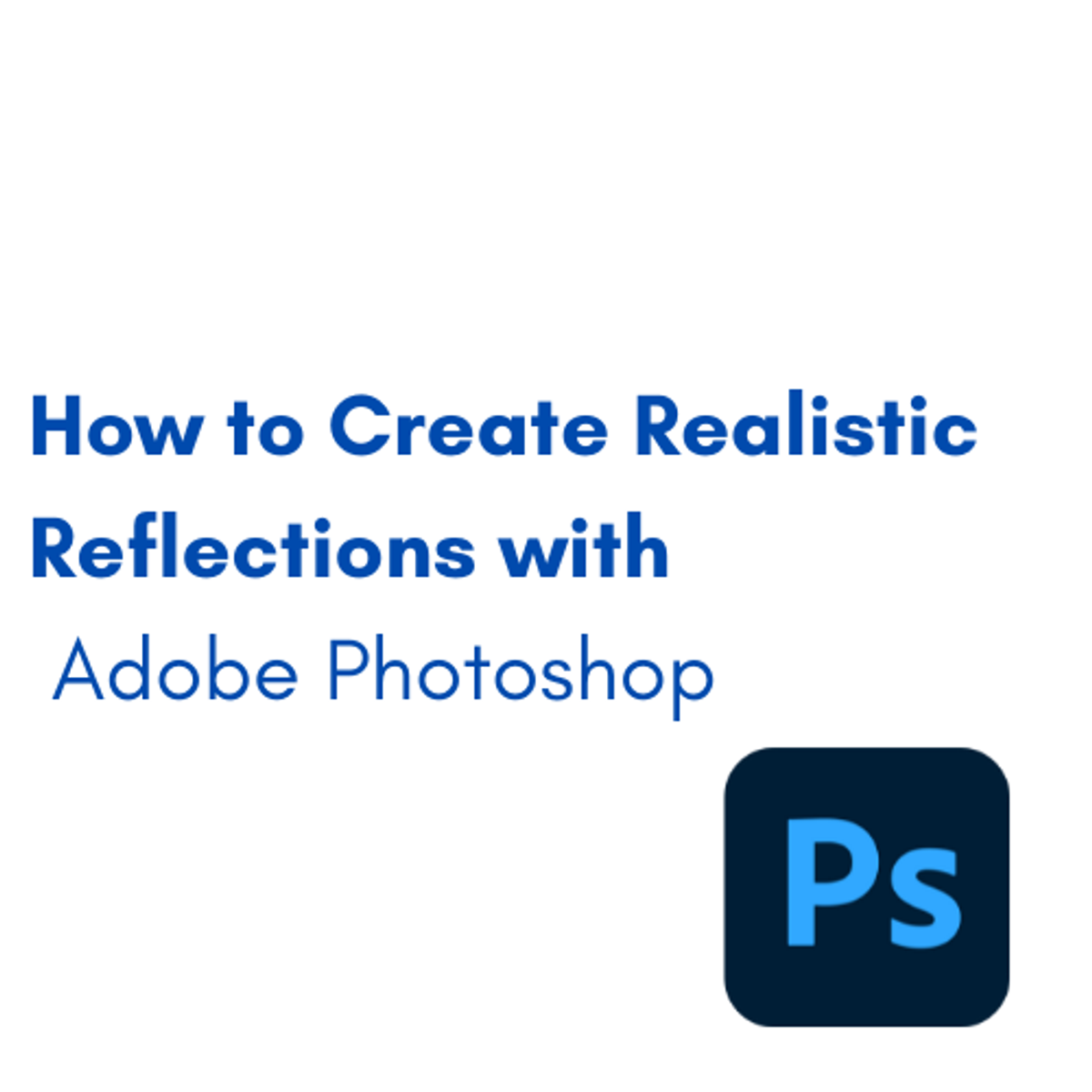
After we finish this project, you will be able to create a reflection of any landscape you like whether it’s in the morning or evening, and add different effects to it using Photoshop.
Throughout the project, you will be able to use basic tools like the transform tool and you will identify layers on Photoshop.
This is for anyone who is a beginner level designer that is interested in adding some life to a boring picture they want to use. It can also be for photographers who want to add a little bit of spark and brighten up photos they took on a trip.
Read more
After we finish this project, you will be able to create a reflection of any landscape you like whether it’s in the morning or evening, and add different effects to it using Photoshop.
Throughout the project, you will be able to use basic tools like the transform tool and you will identify layers on Photoshop.
This is for anyone who is a beginner level designer that is interested in adding some life to a boring picture they want to use. It can also be for photographers who want to add a little bit of spark and brighten up photos they took on a trip.
After we finish this project, you will be able to create a reflection of any landscape you like whether it’s in the morning or evening, and add different effects to it using Photoshop.
Throughout the project, you will be able to use basic tools like the transform tool and you will identify layers on Photoshop.
This is for anyone who is a beginner level designer that is interested in adding some life to a boring picture they want to use. It can also be for photographers who want to add a little bit of spark and brighten up photos they took on a trip.
This project will be fun and super simple, it helps turn a picture in your imagination into reality. It will also help anyone who wants to launch a new product in their collection, but didn’t have the right setting during a photoshoot. The tools we will learn together will help us create a reflection to amplify the photo. It will turn from a normal image to an artwork with a few small edits. Adobe Photoshop is used to bring your imagination to life. It’s where you can unlock your creativity and use innovative features to create avant-garde graphics for your projects.
What's inside
Syllabus
Good to know
Save this course
Activities
Read 'The Photoshop Book' by Scott Kelby
Show steps
Supplement your learning by reading a comprehensive guide on Photoshop, enhancing your understanding of its features and best practices.
View
Crush the Composition: Transform the Way You...
on Amazon
Show steps
-
Acquire a copy of 'The Photoshop Book'.
-
Read through the chapters relevant to the topics covered in this course.
-
Apply the knowledge gained from the book to your Photoshop projects.
Explore Adobe Photoshop Tutorials
Show steps
Explore tutorials to gain a deeper understanding of Photoshop's features and tools, giving you a strong foundation for the course.
Browse courses on
Photoshop
Show steps
-
Search for tutorials on beginner-friendly Photoshop techniques.
-
Follow along with tutorials to practice using layers, transformations, and effects.
-
Experiment with different brushes and tools to familiarize yourself with their capabilities.
Form a Study Group with Classmates
Show steps
Join or form a study group to engage with classmates, discuss course material, and practice applying Photoshop techniques collaboratively.
Browse courses on
Collaborative Learning
Show steps
-
Reach out to fellow students to form a study group.
-
Meet regularly to review course content, share insights, and work on projects together.
-
Provide constructive feedback and support to group members.
Three other activities
Expand to see all activities and additional details
Show all six activities
Attend Photoshop Meetups or Webinars
Show steps
Connect with other Photoshop users, exchange knowledge, and learn about industry trends by attending events or webinars.
Show steps
-
Search for local Photoshop meetups or online webinars.
-
Attend the events to meet other enthusiasts and professionals.
-
Engage in discussions, ask questions, and share your experiences.
Image Manipulation Exercises
Show steps
Engage in hands-on exercises to hone your image manipulation skills and apply the techniques learned in the course.
Browse courses on
Image Manipulation
Show steps
-
Find a collection of images to practice editing.
-
Apply the transform tool, layers, and effects to create various effects.
-
Experiment with color correction, adjustments, and filters to enhance images.
Create Your Own Landscape Reflection
Show steps
Put your skills to the test by creating your own landscape reflection using the techniques you've learned, demonstrating your mastery of Photoshop.
Browse courses on
Landscape Photography
Show steps
-
Find a landscape image that inspires you.
-
Apply the techniques covered in the course to add a reflection to the landscape.
-
Experiment with different effects, colors, and textures to create a unique and visually appealing reflection.
Read 'The Photoshop Book' by Scott Kelby
Show steps
Supplement your learning by reading a comprehensive guide on Photoshop, enhancing your understanding of its features and best practices.
View
Crush the Composition: Transform the Way You...
on Amazon
Show steps
- Acquire a copy of 'The Photoshop Book'.
- Read through the chapters relevant to the topics covered in this course.
- Apply the knowledge gained from the book to your Photoshop projects.
Explore Adobe Photoshop Tutorials
Show steps
Explore tutorials to gain a deeper understanding of Photoshop's features and tools, giving you a strong foundation for the course.
Browse courses on
Photoshop
Show steps
- Search for tutorials on beginner-friendly Photoshop techniques.
- Follow along with tutorials to practice using layers, transformations, and effects.
- Experiment with different brushes and tools to familiarize yourself with their capabilities.
Form a Study Group with Classmates
Show steps
Join or form a study group to engage with classmates, discuss course material, and practice applying Photoshop techniques collaboratively.
Browse courses on
Collaborative Learning
Show steps
- Reach out to fellow students to form a study group.
- Meet regularly to review course content, share insights, and work on projects together.
- Provide constructive feedback and support to group members.
Attend Photoshop Meetups or Webinars
Show steps
Connect with other Photoshop users, exchange knowledge, and learn about industry trends by attending events or webinars.
Show steps
- Search for local Photoshop meetups or online webinars.
- Attend the events to meet other enthusiasts and professionals.
- Engage in discussions, ask questions, and share your experiences.
Image Manipulation Exercises
Show steps
Engage in hands-on exercises to hone your image manipulation skills and apply the techniques learned in the course.
Browse courses on
Image Manipulation
Show steps
- Find a collection of images to practice editing.
- Apply the transform tool, layers, and effects to create various effects.
- Experiment with color correction, adjustments, and filters to enhance images.
Create Your Own Landscape Reflection
Show steps
Put your skills to the test by creating your own landscape reflection using the techniques you've learned, demonstrating your mastery of Photoshop.
Browse courses on
Landscape Photography
Show steps
- Find a landscape image that inspires you.
- Apply the techniques covered in the course to add a reflection to the landscape.
- Experiment with different effects, colors, and textures to create a unique and visually appealing reflection.
Career center
Photographer
Media Developer
Graphic designer
Web Designer
Art Director
Illustrator
Product Designer
Visual Effects Artist
Motion Graphics Designer
User Experience Designer
Marketing Manager
Creative Director
Art teacher
Video Editor
Photographer's Assistant
Reading list
Share
Similar courses
OpenCourser helps millions of learners each year. People visit us to learn workspace skills, ace their exams, and nurture their curiosity.
Our extensive catalog contains over 50,000 courses and twice as many books. Browse by search, by topic, or even by career interests. We'll match you to the right resources quickly.
Find this site helpful? Tell a friend about us.
We're supported by our community of learners. When you purchase or subscribe to courses and programs or purchase books, we may earn a commission from our partners.
Your purchases help us maintain our catalog and keep our servers humming without ads.
Thank you for supporting OpenCourser.



