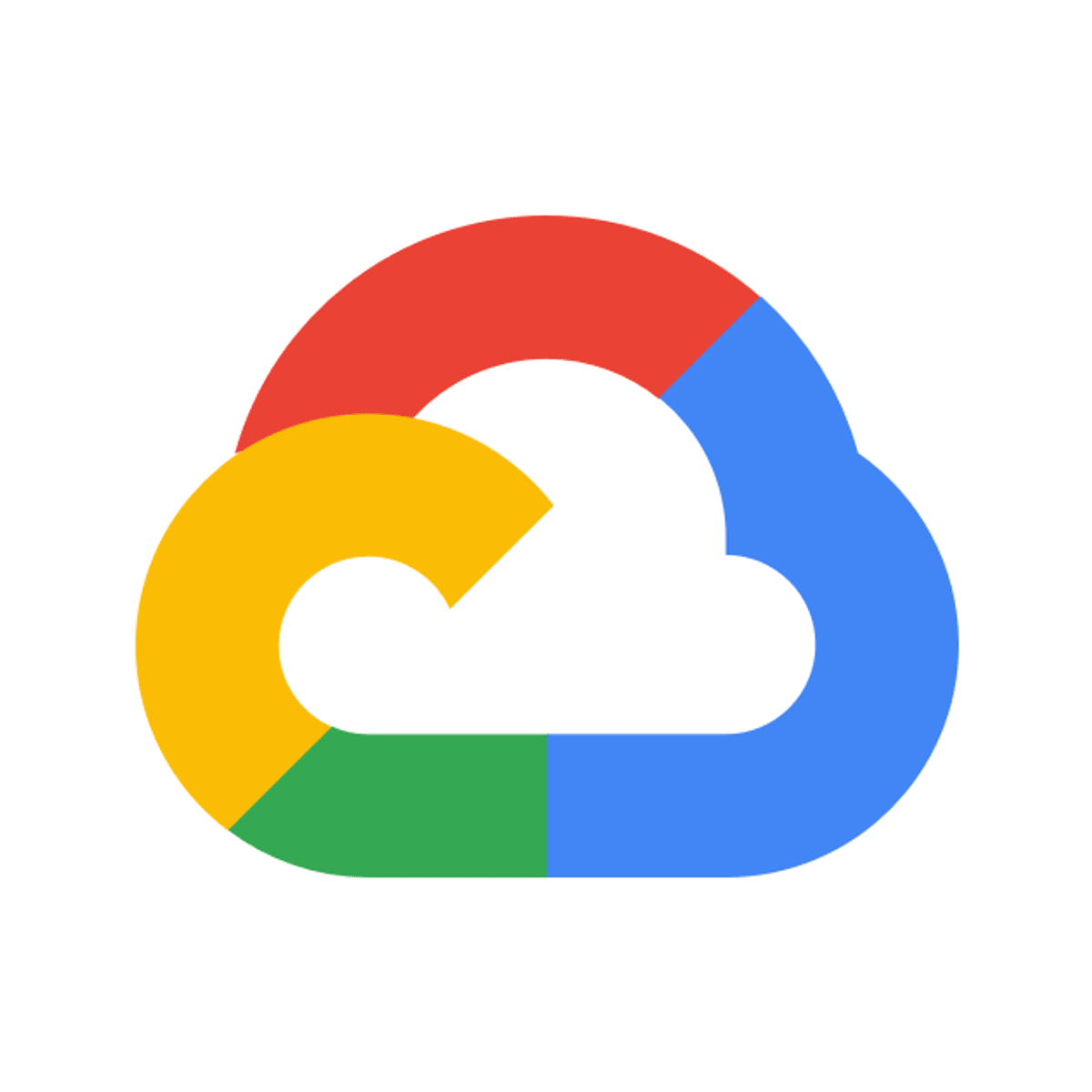
This is a self-paced lab that takes place in the Google Cloud console. In this lab introduction, you will use the cloud CLI tool to set up and configure command features of Cloud Identity and Access Management.
What's inside
Syllabus
Good to know
Save this course
Activities
Review Google Cloud Platform Concepts
Show steps
Recall essential cloud computing concepts and Google Cloud Platform services to strengthen your understanding for this course.
Browse courses on
Cloud Computing
Show steps
-
Identify key cloud computing concepts such as elasticity, scalability, and pay-as-you-go pricing.
-
List the core services offered by Google Cloud Platform, including compute, storage, and networking.
-
Review the benefits and use cases of cloud computing for businesses and organizations.
Review IAM Basics
Show steps
This activity will help students to refresh the basic concepts of IAM, which is a core component of this course. By reviewing key concepts, students will be better prepared to understand the more advanced concepts covered in the course.
Browse courses on
Identity and Access Management
Show steps
-
Read through the IAM documentation
-
Complete the IAM Quickstart tutorial
-
Review the IAM best practices guide
Review Overview of Identity and Access Management
Show steps
Ensure a more solid understanding of Cloud IAM to set a sturdy foundation for the course content in this class.
Browse courses on
Identity and Access Management (IAM)
Show steps
-
Read through the Identity and Access Management documentation
-
Watch the Cloud IAM Overview video
Ten other activities
Expand to see all activities and additional details
Show all 13 activities
Practice Configuring IAM Permissions
Show steps
This activity will provide students with hands-on experience configuring IAM permissions, which is a critical skill for anyone working with IAM. By completing this activity, students will be better prepared to manage access to resources in the cloud.
Show steps
-
Create a new project in the Google Cloud console
-
Add a new user to the project
-
Grant the user the IAM permission to view project billing information
-
Verify that the user can now view project billing information
Discuss IAM Permission Management Best Practices
Show steps
Engage with fellow learners to exchange ideas and best practices for managing IAM permissions effectively, enhancing your understanding of the subject matter.
Show steps
-
Join or create a study group or online forum dedicated to Google Cloud Identity and Access Management.
-
Participate in discussions on topics related to IAM permission management.
-
Share your experiences, insights, and questions with other group members.
-
Seek support and guidance from more experienced members.
Create Service Accounts on the Google Cloud Console
Show steps
Practice creating service accounts, an essential skill for managing access to your Google Cloud resources.
Browse courses on
Service Accounts
Show steps
-
Follow the steps in the documentation to create a service account
-
Grant the service account permissions to access the resources it needs
-
Test that the service account can access the resources
Follow Google Cloud Identity and Access Management Tutorials
Show steps
Enhance your practical skills by following guided tutorials on Google Cloud Identity and Access Management to reinforce concepts learned in the course.
Show steps
-
Access the Google Cloud Identity and Access Management documentation.
-
Select a tutorial that aligns with the course topic, such as creating service accounts or managing user permissions.
-
Follow the tutorial steps carefully, implementing the concepts in your own Google Cloud project.
-
Troubleshoot any errors or issues you encounter during the tutorial.
Create a Cheat Sheet for IAM Permissions
Show steps
This activity will help students to consolidate their understanding of IAM permissions by creating a cheat sheet. By creating a cheat sheet, students will be able to quickly and easily reference the most important information about IAM permissions.
Show steps
-
List all of the IAM permissions that are available for the resource that you are working with
-
Describe the purpose of each permission
-
Create a table that summarizes the information in the previous two steps
Create a Policy to Control Access to a Cloud Storage Bucket
Show steps
Develop a solid understanding of how to create and implement IAM policies to control access to Google Cloud resources.
Browse courses on
IAM Policies
Show steps
-
Create a Cloud Storage bucket
-
Create an IAM policy for the bucket
-
Test the policy to ensure it works as expected
Configure IAM Permissions using gCloud CLI
Show steps
Solidify your understanding of IAM permissions by completing hands-on exercises using the gCloud CLI in the Google Cloud console.
Show steps
-
Set up your Google Cloud project and enable the IAM API.
-
Create a Cloud Identity and Access Management (IAM) policy.
-
Grant permissions to specific users or groups using gCloud commands.
-
Test the permissions configuration by simulating user access scenarios.
Follow a Tutorial on IAM Best Practices
Show steps
Learn about best practices for implementing IAM in your organization to enhance security and compliance.
Show steps
-
Find a tutorial on IAM best practices
-
Follow the steps in the tutorial
-
Apply the best practices to your own IAM implementation
Develop an IAM Permission Configuration Plan
Show steps
Apply your knowledge of IAM permissions by creating a comprehensive plan for configuring permissions within a Google Cloud project.
Show steps
-
Identify the roles and permissions required for different user groups in the project.
-
Design an IAM policy that grants appropriate permissions to each group.
-
Create a testing strategy to validate the effectiveness of the permission configuration.
-
Document the IAM permission configuration plan for future reference.
Contribute to Open Source IAM Tools
Show steps
Deepen your understanding of IAM concepts and contribute to the community by participating in open source projects that focus on IAM tools.
Show steps
-
Identify open source IAM tools or projects that align with your interests.
-
Review the project documentation and contribute to discussions or issue tracking.
-
Propose or implement improvements to the tool's functionality or documentation.
-
Collaborate with other contributors and maintain a positive and supportive community.
Review Google Cloud Platform Concepts
Show steps
Recall essential cloud computing concepts and Google Cloud Platform services to strengthen your understanding for this course.
Browse courses on
Cloud Computing
Show steps
- Identify key cloud computing concepts such as elasticity, scalability, and pay-as-you-go pricing.
- List the core services offered by Google Cloud Platform, including compute, storage, and networking.
- Review the benefits and use cases of cloud computing for businesses and organizations.
Review IAM Basics
Show steps
This activity will help students to refresh the basic concepts of IAM, which is a core component of this course. By reviewing key concepts, students will be better prepared to understand the more advanced concepts covered in the course.
Browse courses on
Identity and Access Management
Show steps
- Read through the IAM documentation
- Complete the IAM Quickstart tutorial
- Review the IAM best practices guide
Review Overview of Identity and Access Management
Show steps
Ensure a more solid understanding of Cloud IAM to set a sturdy foundation for the course content in this class.
Browse courses on
Identity and Access Management (IAM)
Show steps
- Read through the Identity and Access Management documentation
- Watch the Cloud IAM Overview video
Practice Configuring IAM Permissions
Show steps
This activity will provide students with hands-on experience configuring IAM permissions, which is a critical skill for anyone working with IAM. By completing this activity, students will be better prepared to manage access to resources in the cloud.
Show steps
- Create a new project in the Google Cloud console
- Add a new user to the project
- Grant the user the IAM permission to view project billing information
- Verify that the user can now view project billing information
Discuss IAM Permission Management Best Practices
Show steps
Engage with fellow learners to exchange ideas and best practices for managing IAM permissions effectively, enhancing your understanding of the subject matter.
Show steps
- Join or create a study group or online forum dedicated to Google Cloud Identity and Access Management.
- Participate in discussions on topics related to IAM permission management.
- Share your experiences, insights, and questions with other group members.
- Seek support and guidance from more experienced members.
Create Service Accounts on the Google Cloud Console
Show steps
Practice creating service accounts, an essential skill for managing access to your Google Cloud resources.
Browse courses on
Service Accounts
Show steps
- Follow the steps in the documentation to create a service account
- Grant the service account permissions to access the resources it needs
- Test that the service account can access the resources
Follow Google Cloud Identity and Access Management Tutorials
Show steps
Enhance your practical skills by following guided tutorials on Google Cloud Identity and Access Management to reinforce concepts learned in the course.
Show steps
- Access the Google Cloud Identity and Access Management documentation.
- Select a tutorial that aligns with the course topic, such as creating service accounts or managing user permissions.
- Follow the tutorial steps carefully, implementing the concepts in your own Google Cloud project.
- Troubleshoot any errors or issues you encounter during the tutorial.
Create a Cheat Sheet for IAM Permissions
Show steps
This activity will help students to consolidate their understanding of IAM permissions by creating a cheat sheet. By creating a cheat sheet, students will be able to quickly and easily reference the most important information about IAM permissions.
Show steps
- List all of the IAM permissions that are available for the resource that you are working with
- Describe the purpose of each permission
- Create a table that summarizes the information in the previous two steps
Create a Policy to Control Access to a Cloud Storage Bucket
Show steps
Develop a solid understanding of how to create and implement IAM policies to control access to Google Cloud resources.
Browse courses on
IAM Policies
Show steps
- Create a Cloud Storage bucket
- Create an IAM policy for the bucket
- Test the policy to ensure it works as expected
Configure IAM Permissions using gCloud CLI
Show steps
Solidify your understanding of IAM permissions by completing hands-on exercises using the gCloud CLI in the Google Cloud console.
Show steps
- Set up your Google Cloud project and enable the IAM API.
- Create a Cloud Identity and Access Management (IAM) policy.
- Grant permissions to specific users or groups using gCloud commands.
- Test the permissions configuration by simulating user access scenarios.
Follow a Tutorial on IAM Best Practices
Show steps
Learn about best practices for implementing IAM in your organization to enhance security and compliance.
Show steps
- Find a tutorial on IAM best practices
- Follow the steps in the tutorial
- Apply the best practices to your own IAM implementation
Develop an IAM Permission Configuration Plan
Show steps
Apply your knowledge of IAM permissions by creating a comprehensive plan for configuring permissions within a Google Cloud project.
Show steps
- Identify the roles and permissions required for different user groups in the project.
- Design an IAM policy that grants appropriate permissions to each group.
- Create a testing strategy to validate the effectiveness of the permission configuration.
- Document the IAM permission configuration plan for future reference.
Contribute to Open Source IAM Tools
Show steps
Deepen your understanding of IAM concepts and contribute to the community by participating in open source projects that focus on IAM tools.
Show steps
- Identify open source IAM tools or projects that align with your interests.
- Review the project documentation and contribute to discussions or issue tracking.
- Propose or implement improvements to the tool's functionality or documentation.
- Collaborate with other contributors and maintain a positive and supportive community.
Career center
Cloud Architect
Cloud Security Engineer
Cloud DevOps Engineer
Data Engineer
Data Scientist
Machine Learning Engineer
Software Engineer
Systems Engineer
Network Engineer
Hardware Engineer
Security Analyst
Incident Responder
Information Security Manager
Chief Information Security Officer (CISO)
Security Architect
Reading list
Share
Similar courses
OpenCourser helps millions of learners each year. People visit us to learn workspace skills, ace their exams, and nurture their curiosity.
Our extensive catalog contains over 50,000 courses and twice as many books. Browse by search, by topic, or even by career interests. We'll match you to the right resources quickly.
Find this site helpful? Tell a friend about us.
We're supported by our community of learners. When you purchase or subscribe to courses and programs or purchase books, we may earn a commission from our partners.
Your purchases help us maintain our catalog and keep our servers humming without ads.
Thank you for supporting OpenCourser.



