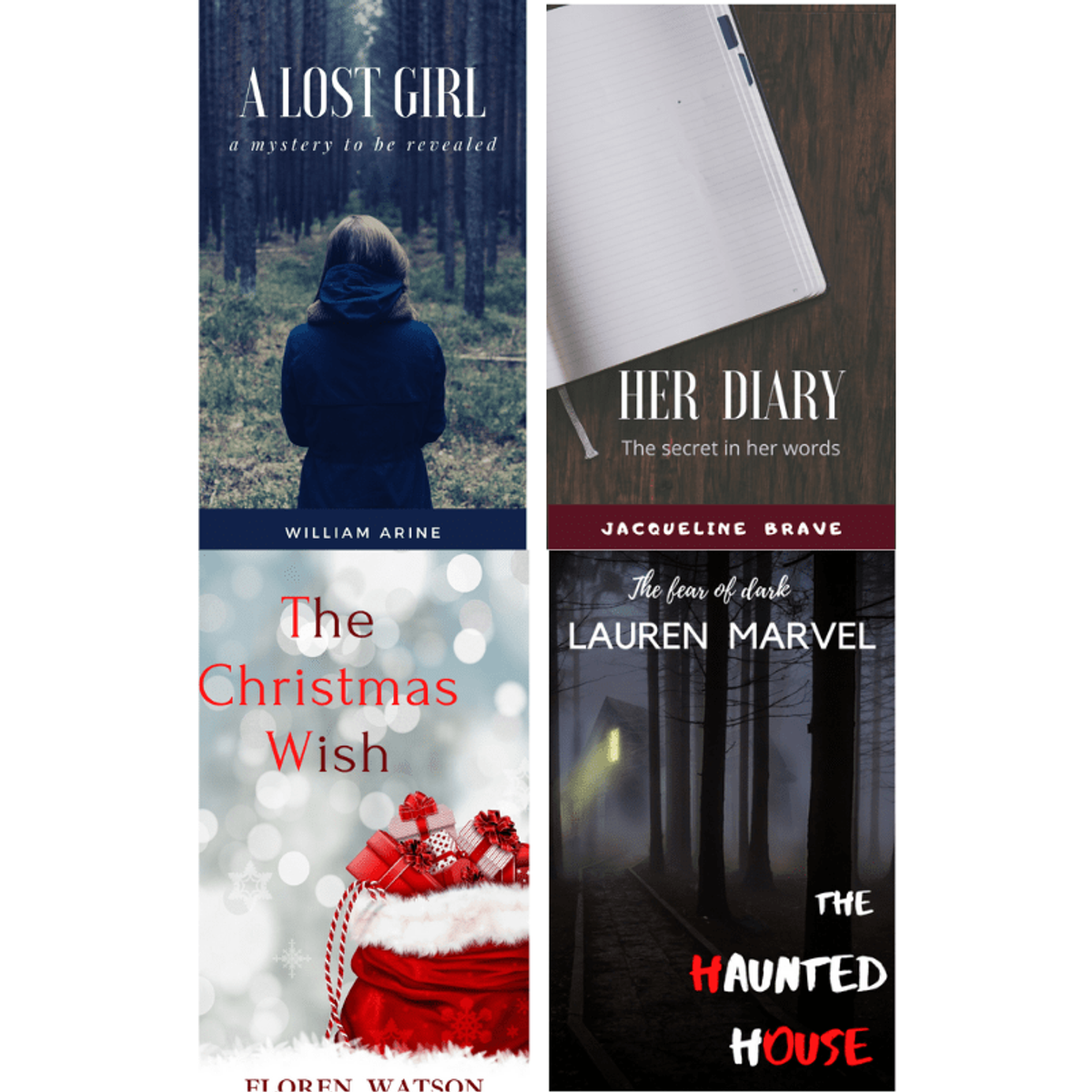
In this 1-hour long project-based course, you will learn to create an E-book cover using Canva. We will use Canva platform to create ebook covers using different built-in templates from Canva and also from the scratch. This course includes Canva introduction, Exploration of Canva Dashboard , Creation of ebook covers using built-in templates and creation of ebook covers from scratch as well.
By the end of this project, you will be able to create amazing covers for your ebook using the built-in template as well as from the scratch using the Canva Platform.
Read more
In this 1-hour long project-based course, you will learn to create an E-book cover using Canva. We will use Canva platform to create ebook covers using different built-in templates from Canva and also from the scratch. This course includes Canva introduction, Exploration of Canva Dashboard , Creation of ebook covers using built-in templates and creation of ebook covers from scratch as well.
By the end of this project, you will be able to create amazing covers for your ebook using the built-in template as well as from the scratch using the Canva Platform.
In this 1-hour long project-based course, you will learn to create an E-book cover using Canva. We will use Canva platform to create ebook covers using different built-in templates from Canva and also from the scratch. This course includes Canva introduction, Exploration of Canva Dashboard , Creation of ebook covers using built-in templates and creation of ebook covers from scratch as well.
By the end of this project, you will be able to create amazing covers for your ebook using the built-in template as well as from the scratch using the Canva Platform.
Note: This course works best for learners who are based in the North America region. We’re currently working on providing the same experience in other regions.
What's inside
Syllabus
Good to know
Save this course
Reviews summary
Canva e-book cover creation
Activities
Review Basic Design Principles
Show steps
Refresh your understanding of basic design principles such as color theory, typography, and composition, ensuring that you have a solid foundation for creating visually appealing eBook covers.
Browse courses on
Design Fundamentals
Show steps
-
Review online tutorials and articles on basic design principles.
-
Practice applying these principles to small design exercises.
Gather Inspiration for eBook Covers
Show steps
Gather inspiration for eBook covers by exploring online resources, browsing design portfolios, and studying successful examples, allowing you to identify design trends and incorporate them into your own work.
Browse courses on
Visual Inspiration
Show steps
-
Use search engines to find images and articles on eBook covers.
-
Visit websites dedicated to showcasing eBook covers.
Review Canva Dashboard
Show steps
Review the Canva Dashboard to familiarize yourself with its layout and features, making it easier to navigate and use during the course.
Show steps
-
Log in to Canva and explore the main dashboard.
-
Identify the different sections and tools available.
Five other activities
Expand to see all activities and additional details
Show all eight activities
Review Canva basics
Show steps
This activity can be useful to perform before taking the course as it will ensure you are familiar with the basics of Canva, which will make it easier to follow along with the course materials.
Show steps
-
Create a Canva account and familiarize yourself with the interface.
-
Explore the different features and tools available in Canva.
-
Practice creating a few basic designs, such as a social media banner or a flyer.
Create eBook Covers Using Templates
Show steps
Practice creating eBook covers using pre-designed templates in Canva, allowing you to experiment with different styles and explore layout options.
Browse courses on
Canva Templates
Show steps
-
Select a template from the Canva library.
-
Customize the template with your own text and images.
Design an eBook Cover from Scratch
Show steps
Create an eBook cover from scratch in Canva, giving you the opportunity to apply your creativity and personalize the cover to match the content of your book.
Show steps
-
Create a new blank canvas.
-
Add elements such as text, images, and shapes.
Collaborate on eBook Cover Design
Show steps
Collaborate with a peer to design an eBook cover, offering constructive criticism and feedback, allowing you to improve the overall quality and effectiveness of your design.
Browse courses on
Collaboration
Show steps
-
Find a peer who is also interested in design.
-
Share your design ideas and discuss your vision.
Develop a Marketing Plan for Your eBook
Show steps
Start a project to develop a marketing plan for your eBook, considering target audience, distribution channels, and promotional strategies, helping you prepare for the successful launch and promotion of your eBook.
Browse courses on
Marketing
Show steps
-
Define your target audience.
-
Research and identify potential distribution channels.
-
Develop a content marketing strategy.
-
Create social media buzz for your eBook.
Review Basic Design Principles
Show steps
Refresh your understanding of basic design principles such as color theory, typography, and composition, ensuring that you have a solid foundation for creating visually appealing eBook covers.
Browse courses on
Design Fundamentals
Show steps
- Review online tutorials and articles on basic design principles.
- Practice applying these principles to small design exercises.
Gather Inspiration for eBook Covers
Show steps
Gather inspiration for eBook covers by exploring online resources, browsing design portfolios, and studying successful examples, allowing you to identify design trends and incorporate them into your own work.
Browse courses on
Visual Inspiration
Show steps
- Use search engines to find images and articles on eBook covers.
- Visit websites dedicated to showcasing eBook covers.
Review Canva Dashboard
Show steps
Review the Canva Dashboard to familiarize yourself with its layout and features, making it easier to navigate and use during the course.
Show steps
- Log in to Canva and explore the main dashboard.
- Identify the different sections and tools available.
Review Canva basics
Show steps
This activity can be useful to perform before taking the course as it will ensure you are familiar with the basics of Canva, which will make it easier to follow along with the course materials.
Show steps
- Create a Canva account and familiarize yourself with the interface.
- Explore the different features and tools available in Canva.
- Practice creating a few basic designs, such as a social media banner or a flyer.
Create eBook Covers Using Templates
Show steps
Practice creating eBook covers using pre-designed templates in Canva, allowing you to experiment with different styles and explore layout options.
Browse courses on
Canva Templates
Show steps
- Select a template from the Canva library.
- Customize the template with your own text and images.
Design an eBook Cover from Scratch
Show steps
Create an eBook cover from scratch in Canva, giving you the opportunity to apply your creativity and personalize the cover to match the content of your book.
Show steps
- Create a new blank canvas.
- Add elements such as text, images, and shapes.
Collaborate on eBook Cover Design
Show steps
Collaborate with a peer to design an eBook cover, offering constructive criticism and feedback, allowing you to improve the overall quality and effectiveness of your design.
Browse courses on
Collaboration
Show steps
- Find a peer who is also interested in design.
- Share your design ideas and discuss your vision.
Develop a Marketing Plan for Your eBook
Show steps
Start a project to develop a marketing plan for your eBook, considering target audience, distribution channels, and promotional strategies, helping you prepare for the successful launch and promotion of your eBook.
Browse courses on
Marketing
Show steps
- Define your target audience.
- Research and identify potential distribution channels.
- Develop a content marketing strategy.
- Create social media buzz for your eBook.
Career center
Graphic designer
Marketing Manager
Content Creator
Entrepreneur
Freelance Writer
Social Media Manager
Product Manager
User Experience Designer
Web Designer
Art Director
Creative Director
Design Manager
Marketing Specialist
Public relations manager
Technical Writer
Reading list
Share
Similar courses
OpenCourser helps millions of learners each year. People visit us to learn workspace skills, ace their exams, and nurture their curiosity.
Our extensive catalog contains over 50,000 courses and twice as many books. Browse by search, by topic, or even by career interests. We'll match you to the right resources quickly.
Find this site helpful? Tell a friend about us.
We're supported by our community of learners. When you purchase or subscribe to courses and programs or purchase books, we may earn a commission from our partners.
Your purchases help us maintain our catalog and keep our servers humming without ads.
Thank you for supporting OpenCourser.



