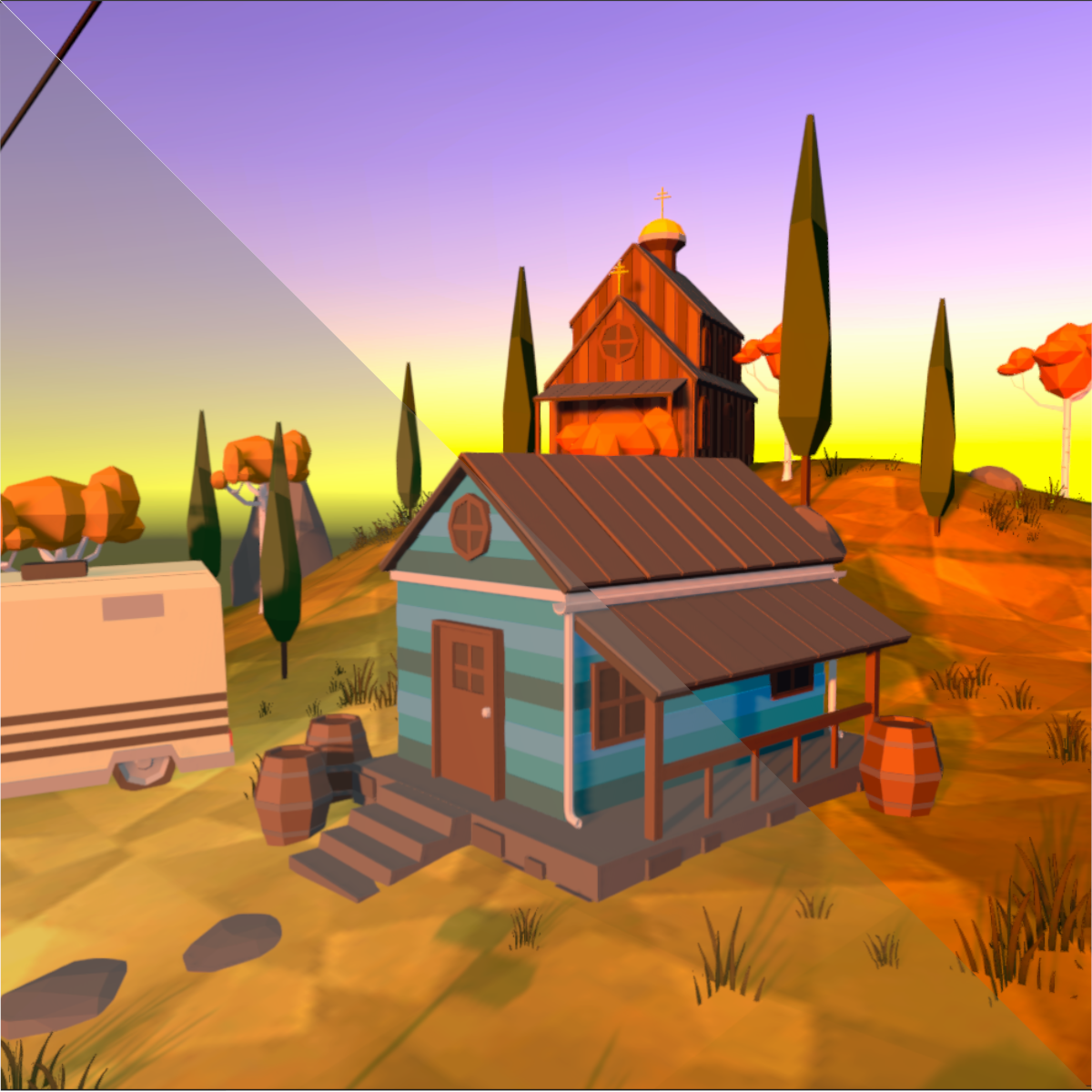
In this one-hour, project-based course, we will install and set up Unity's post-processing stack. We'll cover many different concepts of Post Processing that make a scene more vibrant and polished, such as color-correction, lens distortion and adding a glow effect ("bloom") to lights and bright objects in the scene.
Post-Processing is an easy and computationally cheap way to greatly improve the visual quality of any game or 3D environment. After this project, you will have the foundational knowledge to explore all of the post-processing effects and configure your own profiles.
Read more
In this one-hour, project-based course, we will install and set up Unity's post-processing stack. We'll cover many different concepts of Post Processing that make a scene more vibrant and polished, such as color-correction, lens distortion and adding a glow effect ("bloom") to lights and bright objects in the scene.
Post-Processing is an easy and computationally cheap way to greatly improve the visual quality of any game or 3D environment. After this project, you will have the foundational knowledge to explore all of the post-processing effects and configure your own profiles.
In this one-hour, project-based course, we will install and set up Unity's post-processing stack. We'll cover many different concepts of Post Processing that make a scene more vibrant and polished, such as color-correction, lens distortion and adding a glow effect ("bloom") to lights and bright objects in the scene.
Post-Processing is an easy and computationally cheap way to greatly improve the visual quality of any game or 3D environment. After this project, you will have the foundational knowledge to explore all of the post-processing effects and configure your own profiles.
The guided project will introduce you to the following Unity concepts:
- Post-Processing
- Camera
What's inside
Syllabus
Good to know
Save this course
Activities
Review Unity Basics
Show steps
Solidify your foundational knowledge of Unity to better understand and apply Post-Processing techniques.
Browse courses on
Unity
Show steps
-
Go over Unity's official documentation
-
Complete Unity's beginner tutorials
-
Review online resources and articles on Unity basics
Organize and Review Course Materials
Show steps
Enhance your learning by organizing and reviewing the materials covered in the course.
Show steps
-
Create a system for organizing your notes, assignments, and quizzes
-
Review the materials regularly to reinforce your understanding
-
Identify areas where you need additional clarification or support
Setting Up Unity and Post-Processing
Show steps
Practice some of the basic techniques and concepts involved in making use of the Unity Post-Processing Stack.
Browse courses on
Unity
Show steps
-
Download and Install Unity
-
Import the Post-Processing Stack into your Project
-
Add a Post-Processing Volume to your Scene
-
Experiment with some of the Basic Post-Processing Effects
Six other activities
Expand to see all activities and additional details
Show all nine activities
Post-Processing Effects Breakdown
Show steps
Explore and learn how to further implement various Post-Processing Effects to improve the visual quality of your Unity scenes.
Browse courses on
Post-Processing
Show steps
-
Explore the different Post-Processing Effects available
-
Learn how to use Color Correction to adjust the colors of your scene
-
Experiment with Lens Distortion to create various visual effects
-
Add Bloom to your scenes to create a glowing effect
Configure and Test Post-Processing Profiles
Show steps
Practice configuring and testing various Post-Processing Profiles to optimize and enhance the visual quality of your Unity scenes.
Browse courses on
Post-Processing
Show steps
-
Create a new Post-Processing Profile
-
Configure the different Post-Processing Effects in the Profile
-
Test the Profile in your scene
-
Experiment with different Profile settings to achieve different visual effects
Experiment with Post-Processing Effects
Show steps
Strengthen your understanding of Post-Processing by experimenting with different effects and their combinations.
Browse courses on
Post-Processing
Show steps
-
Create a new Unity project
-
Add a Post-Processing Volume to the scene
-
Experiment with different Post-Processing Effects
-
Observe the changes in the scene's visual appearance
-
Document your findings and observations
Create a Post-Processed Scene
Show steps
Utilize your understanding of Post-Processing to create a visually appealing and polished Unity scene.
Browse courses on
Post-Processing
Show steps
-
Plan the design of your scene
-
Create a new Unity scene
-
Add a Post-Processing Volume to the scene
-
Configure the Post-Processing Effects in the Volume
-
Polish the scene by adding additional elements, such as lighting, objects, and textures
Assist Peers with Post-Processing
Show steps
Reinforce your understanding of Post-Processing by helping others learn and implement it in their own projects.
Browse courses on
Post-Processing
Show steps
-
Join a Unity community or forum
-
Identify peers who are struggling with Post-Processing
-
Offer your assistance and provide guidance
-
Collaborate on projects to share knowledge and expertise
Blog Post on Post-Processing Techniques
Show steps
Share your knowledge of Post-Processing and help others in the community by writing a blog post on the techniques you've learned.
Browse courses on
Post-Processing
Show steps
-
Choose a specific Post-Processing technique to focus on
-
Research and gather information on the technique
-
Write a clear and informative blog post explaining the technique
-
Share your blog post with the Unity community
Review Unity Basics
Show steps
Solidify your foundational knowledge of Unity to better understand and apply Post-Processing techniques.
Browse courses on
Unity
Show steps
- Go over Unity's official documentation
- Complete Unity's beginner tutorials
- Review online resources and articles on Unity basics
Organize and Review Course Materials
Show steps
Enhance your learning by organizing and reviewing the materials covered in the course.
Show steps
- Create a system for organizing your notes, assignments, and quizzes
- Review the materials regularly to reinforce your understanding
- Identify areas where you need additional clarification or support
Setting Up Unity and Post-Processing
Show steps
Practice some of the basic techniques and concepts involved in making use of the Unity Post-Processing Stack.
Browse courses on
Unity
Show steps
- Download and Install Unity
- Import the Post-Processing Stack into your Project
- Add a Post-Processing Volume to your Scene
- Experiment with some of the Basic Post-Processing Effects
Post-Processing Effects Breakdown
Show steps
Explore and learn how to further implement various Post-Processing Effects to improve the visual quality of your Unity scenes.
Browse courses on
Post-Processing
Show steps
- Explore the different Post-Processing Effects available
- Learn how to use Color Correction to adjust the colors of your scene
- Experiment with Lens Distortion to create various visual effects
- Add Bloom to your scenes to create a glowing effect
Configure and Test Post-Processing Profiles
Show steps
Practice configuring and testing various Post-Processing Profiles to optimize and enhance the visual quality of your Unity scenes.
Browse courses on
Post-Processing
Show steps
- Create a new Post-Processing Profile
- Configure the different Post-Processing Effects in the Profile
- Test the Profile in your scene
- Experiment with different Profile settings to achieve different visual effects
Experiment with Post-Processing Effects
Show steps
Strengthen your understanding of Post-Processing by experimenting with different effects and their combinations.
Browse courses on
Post-Processing
Show steps
- Create a new Unity project
- Add a Post-Processing Volume to the scene
- Experiment with different Post-Processing Effects
- Observe the changes in the scene's visual appearance
- Document your findings and observations
Create a Post-Processed Scene
Show steps
Utilize your understanding of Post-Processing to create a visually appealing and polished Unity scene.
Browse courses on
Post-Processing
Show steps
- Plan the design of your scene
- Create a new Unity scene
- Add a Post-Processing Volume to the scene
- Configure the Post-Processing Effects in the Volume
- Polish the scene by adding additional elements, such as lighting, objects, and textures
Assist Peers with Post-Processing
Show steps
Reinforce your understanding of Post-Processing by helping others learn and implement it in their own projects.
Browse courses on
Post-Processing
Show steps
- Join a Unity community or forum
- Identify peers who are struggling with Post-Processing
- Offer your assistance and provide guidance
- Collaborate on projects to share knowledge and expertise
Blog Post on Post-Processing Techniques
Show steps
Share your knowledge of Post-Processing and help others in the community by writing a blog post on the techniques you've learned.
Browse courses on
Post-Processing
Show steps
- Choose a specific Post-Processing technique to focus on
- Research and gather information on the technique
- Write a clear and informative blog post explaining the technique
- Share your blog post with the Unity community
Career center
Shader Programmer
Lighting Artist
Graphics Programmer
Visual Effects Artist
Technical Artist
3D Artist
Game Developer
Level Designer
Game Designer
Software Engineer
Computer Scientist
Data Scientist
Web Developer
Mobile Developer
Product Manager
Reading list
Share
Similar courses
OpenCourser helps millions of learners each year. People visit us to learn workspace skills, ace their exams, and nurture their curiosity.
Our extensive catalog contains over 50,000 courses and twice as many books. Browse by search, by topic, or even by career interests. We'll match you to the right resources quickly.
Find this site helpful? Tell a friend about us.
We're supported by our community of learners. When you purchase or subscribe to courses and programs or purchase books, we may earn a commission from our partners.
Your purchases help us maintain our catalog and keep our servers humming without ads.
Thank you for supporting OpenCourser.



