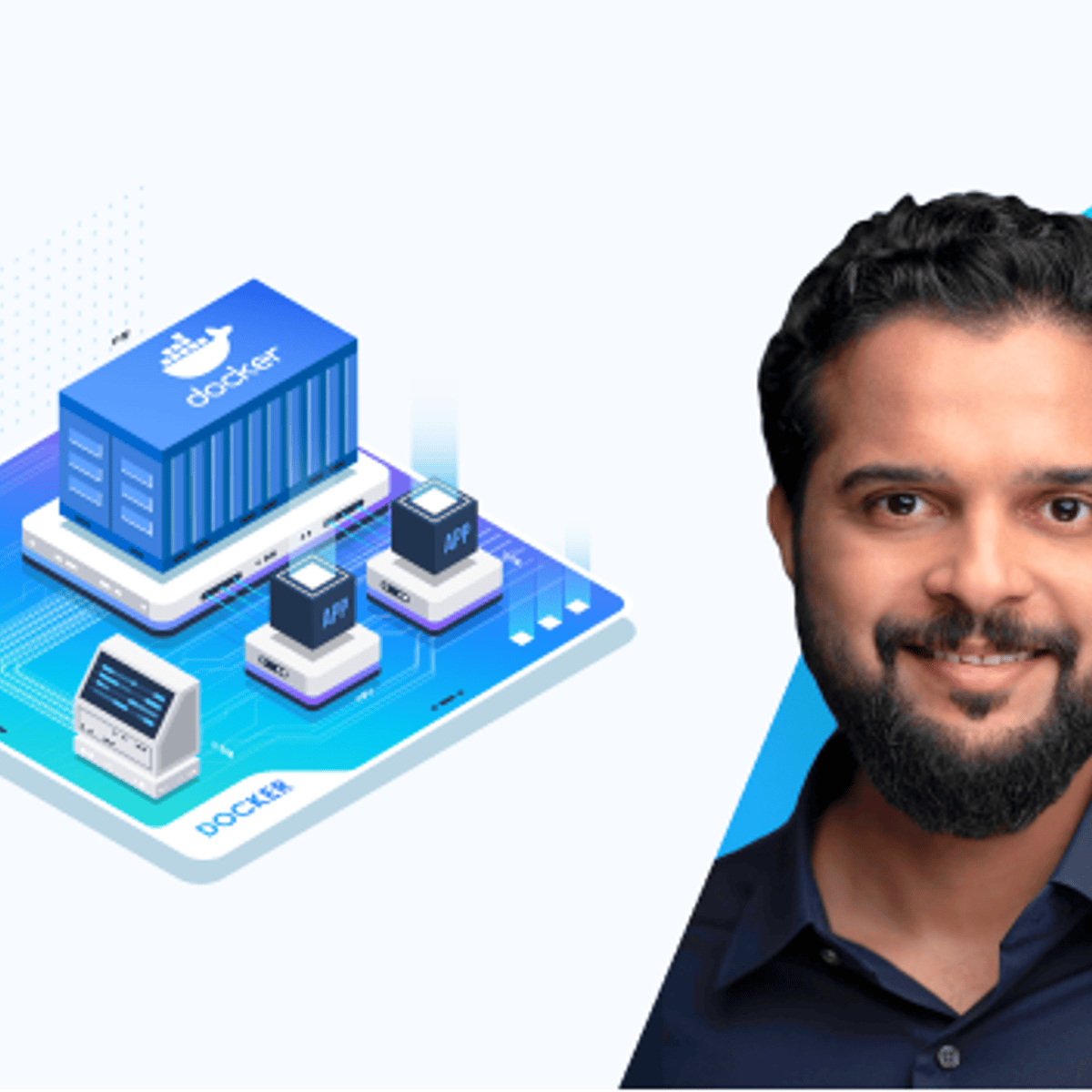
Docker is an open platform for developers and sysadmins to build, ship, and run distributed applications, whether on laptops, data center VMs, or the cloud.
Read more
Docker is an open platform for developers and sysadmins to build, ship, and run distributed applications, whether on laptops, data center VMs, or the cloud.
Docker is an open platform for developers and sysadmins to build, ship, and run distributed applications, whether on laptops, data center VMs, or the cloud.
This course introduces Docker to an Absolute Beginner using really simple and easy-to-understand lectures. Lectures are followed by demos showing how to set up and get started with Docker. The coding exercises that accompany this course will help you practice Docker commands, develop your own images using Dockerfiles, and practice Docker Compose. You will be developing Docker files for different use cases right in your browser. This way, you don’t really need to have your own environment set up to get some hands-on practice. The coding exercises will validate your commands and Dockerfiles and ensure you have written them correctly.
And finally, we have assignments to put your skills to the test. You will be given the challenge to solve using the skills you gained during this course. This is a great way to gain real-life project experience and work with the other students in the community to develop a Dockerfile and get feedback for your work. The assignment will push you to research and develop your own Docker images.
Docker Course Requirements
1. Basic System Administrator Skills
2. Good to have (Not Mandatory) access to a Linux System to setup Docker to follow along
What's inside
Syllabus
Docker Introduction
The "Docker Introduction" module provides beginners with an entry point into the world of Docker. Participants will gain an understanding of Docker's fundamentals and its relevance in contemporary software development. This module offers an overview of Docker, explaining its purpose and basic functionalities. Additionally, participants will be guided through a demonstration to install and set up Docker on their systems, laying the groundwork for further exploration of Docker's capabilities.
Read more
Syllabus
Good to know
Save this course
Activities
Compile a collection of Docker resources for future reference
Show steps
Organize and preserve valuable Docker-related materials for easy access during and after the course.
Show steps
-
Gather Docker documentation, tutorials, articles, and other resources.
-
Organize these materials into a central location, such as a digital notebook or online repository.
-
Categorize and tag the resources for easy retrieval later on.
-
定期回顾并更新您的集合,以确保您拥有最新信息和相关材料。
Practice Docker commands in a sandbox
Show steps
Reinforce your understanding of Docker commands by practicing them in a sandbox environment.
Show steps
-
Set up a Docker sandbox environment on your local machine or use an online sandbox.
-
Execute basic Docker commands such as docker run, docker build, and docker ps.
-
Experiment with different Docker command options and flags to explore their functionalities.
-
Troubleshoot any errors or issues you encounter while practicing Docker commands.
Follow Docker tutorials to build a simple web application
Show steps
Solidify your Docker knowledge by building a practical web application using Docker Compose.
Browse courses on
Docker Compose
Show steps
-
Identify a simple web application that you want to build.
-
Find and follow Docker tutorials that guide you through the process of building the application.
-
Implement the application's functionality using Docker containers and Docker Compose.
-
Test and deploy your application to ensure it runs as expected.
One other activity
Expand to see all activities and additional details
Show all four activities
Create a Dockerfile for a custom application
Show steps
Deepen your understanding of Dockerfiles by creating one for your own application, customizing its environment and dependencies.
Browse courses on
Dockerfiles
Show steps
-
Design and develop a simple application that you want to containerize.
-
Create a new Dockerfile for your application and specify the base image it will use.
-
Add commands to the Dockerfile to install dependencies, set environment variables, and copy application code.
-
Build the Docker image using your Dockerfile and test it by running the container.
Compile a collection of Docker resources for future reference
Show steps
Organize and preserve valuable Docker-related materials for easy access during and after the course.
Show steps
- Gather Docker documentation, tutorials, articles, and other resources.
- Organize these materials into a central location, such as a digital notebook or online repository.
- Categorize and tag the resources for easy retrieval later on.
- 定期回顾并更新您的集合,以确保您拥有最新信息和相关材料。
Practice Docker commands in a sandbox
Show steps
Reinforce your understanding of Docker commands by practicing them in a sandbox environment.
Show steps
- Set up a Docker sandbox environment on your local machine or use an online sandbox.
- Execute basic Docker commands such as docker run, docker build, and docker ps.
- Experiment with different Docker command options and flags to explore their functionalities.
- Troubleshoot any errors or issues you encounter while practicing Docker commands.
Follow Docker tutorials to build a simple web application
Show steps
Solidify your Docker knowledge by building a practical web application using Docker Compose.
Browse courses on
Docker Compose
Show steps
- Identify a simple web application that you want to build.
- Find and follow Docker tutorials that guide you through the process of building the application.
- Implement the application's functionality using Docker containers and Docker Compose.
- Test and deploy your application to ensure it runs as expected.
Create a Dockerfile for a custom application
Show steps
Deepen your understanding of Dockerfiles by creating one for your own application, customizing its environment and dependencies.
Browse courses on
Dockerfiles
Show steps
- Design and develop a simple application that you want to containerize.
- Create a new Dockerfile for your application and specify the base image it will use.
- Add commands to the Dockerfile to install dependencies, set environment variables, and copy application code.
- Build the Docker image using your Dockerfile and test it by running the container.
Career center
Reading list
Share
Similar courses
OpenCourser helps millions of learners each year. People visit us to learn workspace skills, ace their exams, and nurture their curiosity.
Our extensive catalog contains over 50,000 courses and twice as many books. Browse by search, by topic, or even by career interests. We'll match you to the right resources quickly.
Find this site helpful? Tell a friend about us.
We're supported by our community of learners. When you purchase or subscribe to courses and programs or purchase books, we may earn a commission from our partners.
Your purchases help us maintain our catalog and keep our servers humming without ads.
Thank you for supporting OpenCourser.



