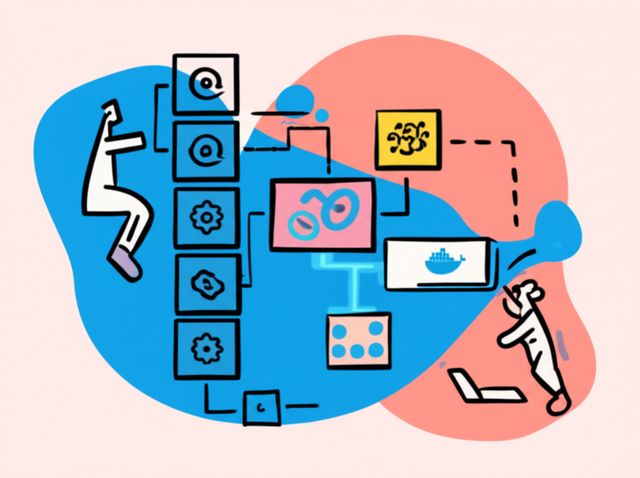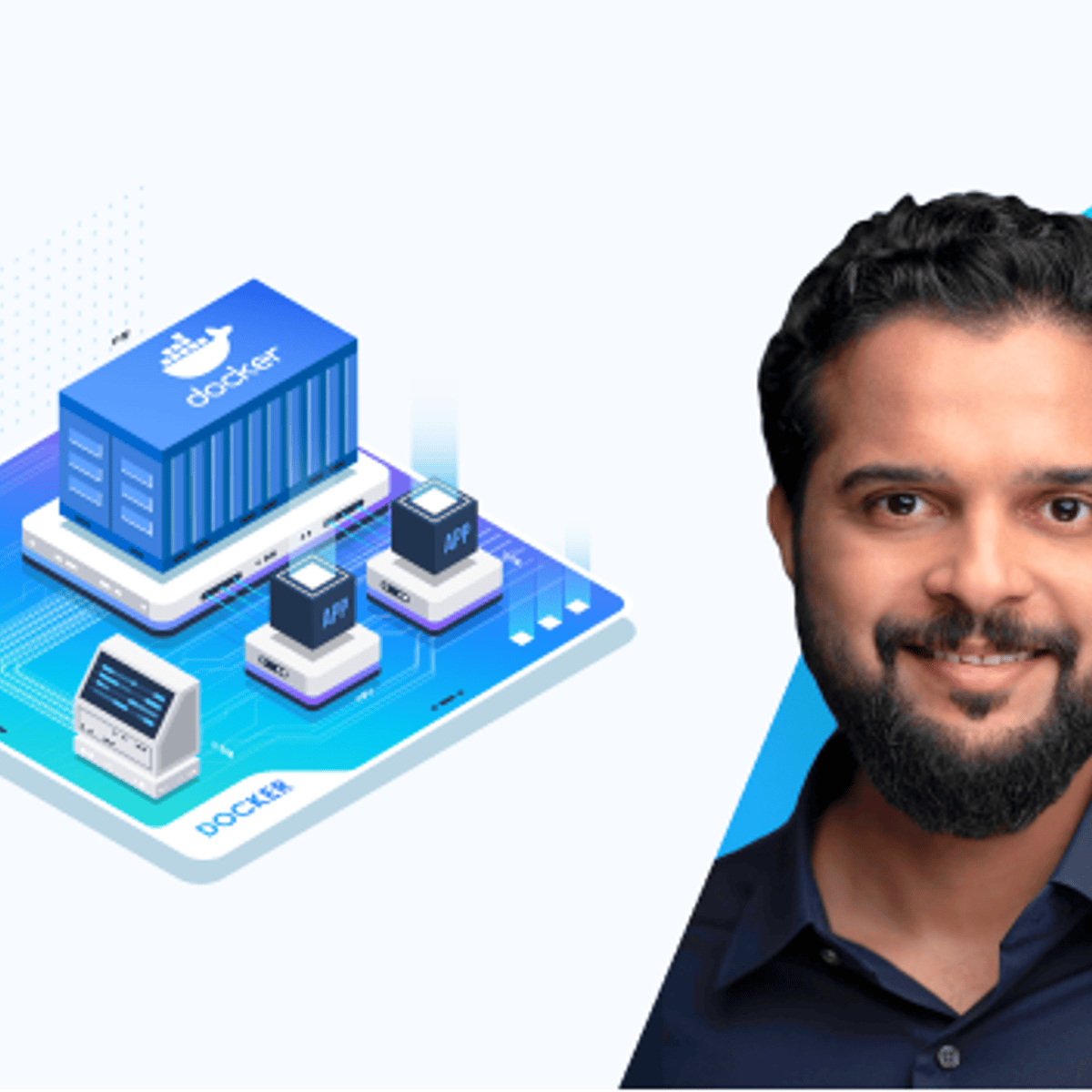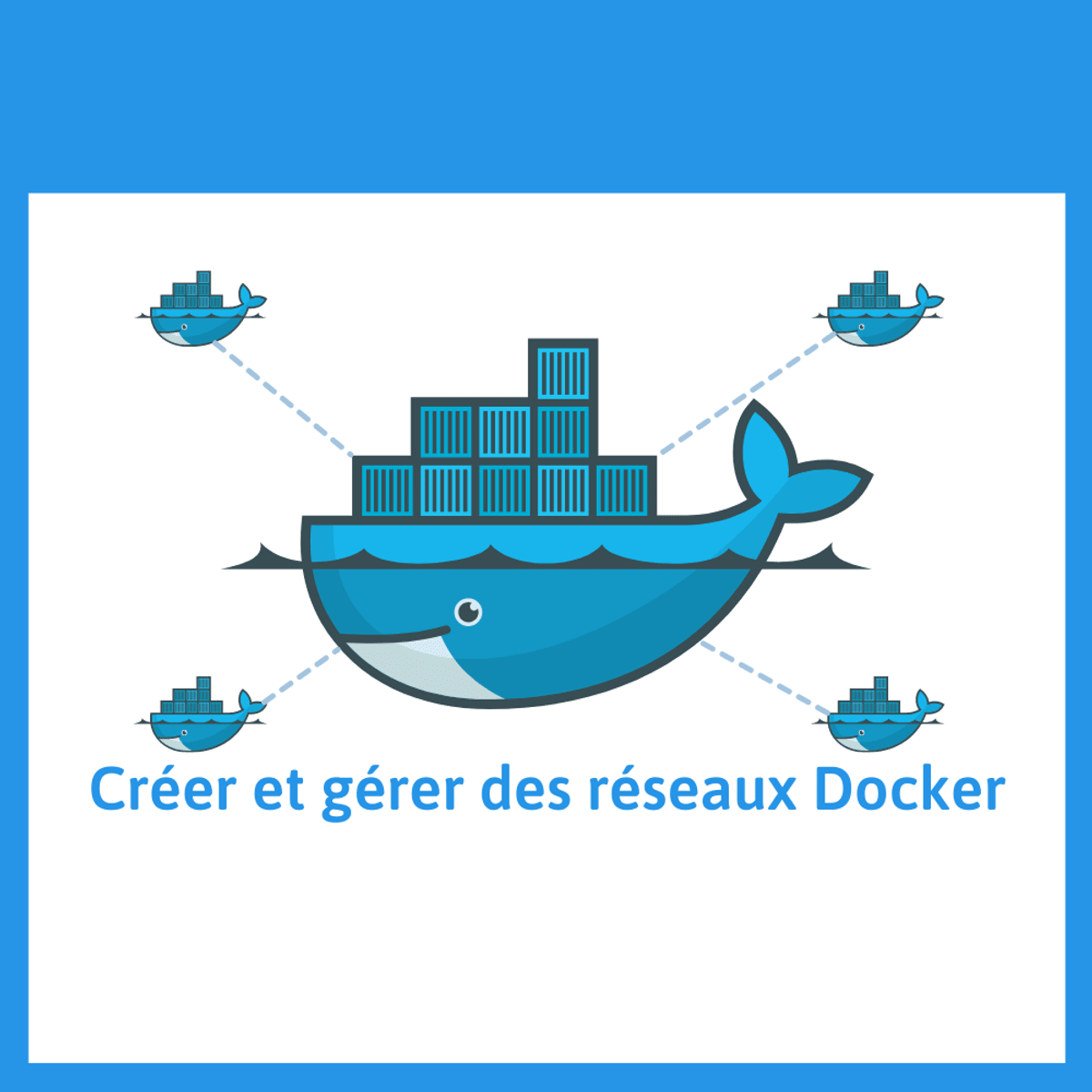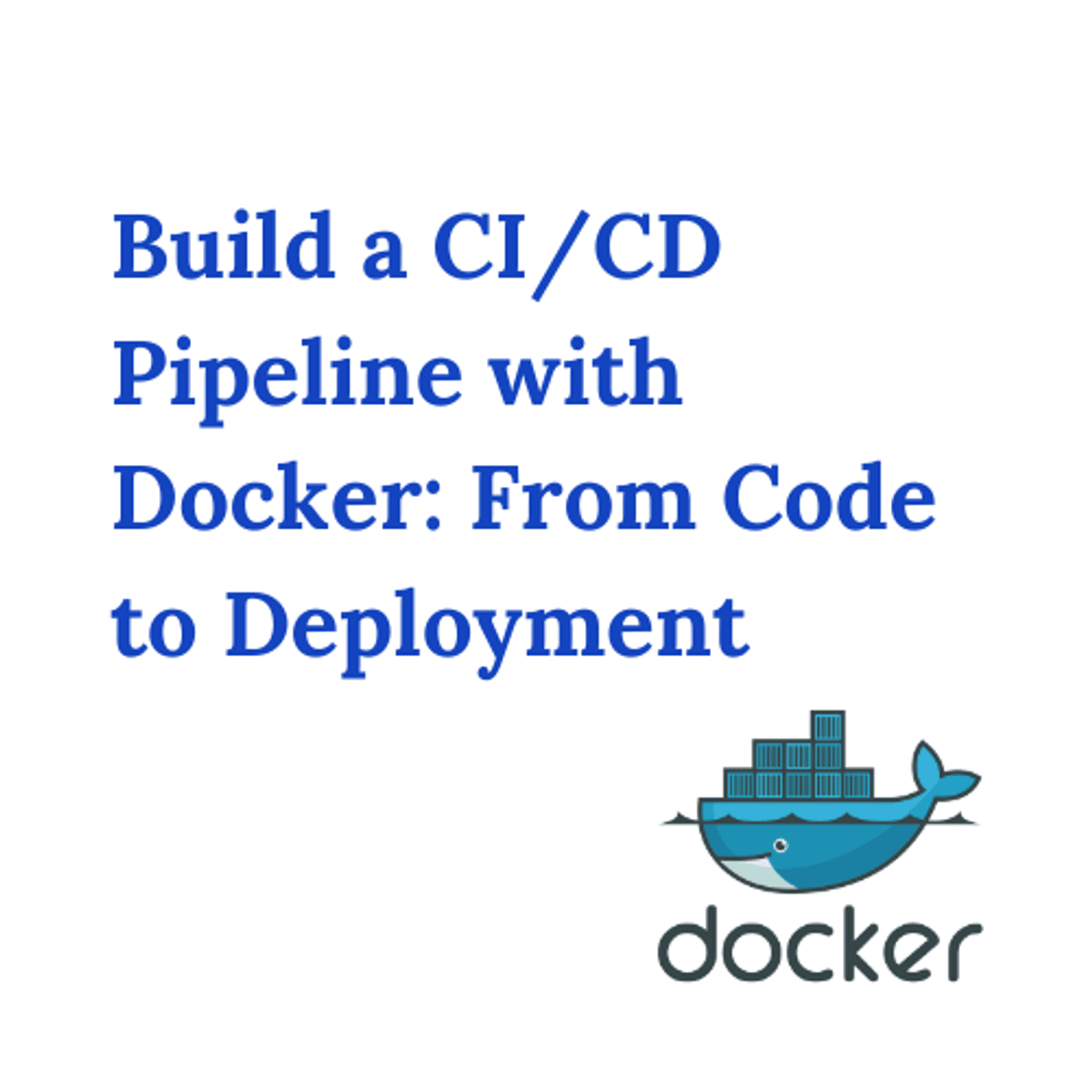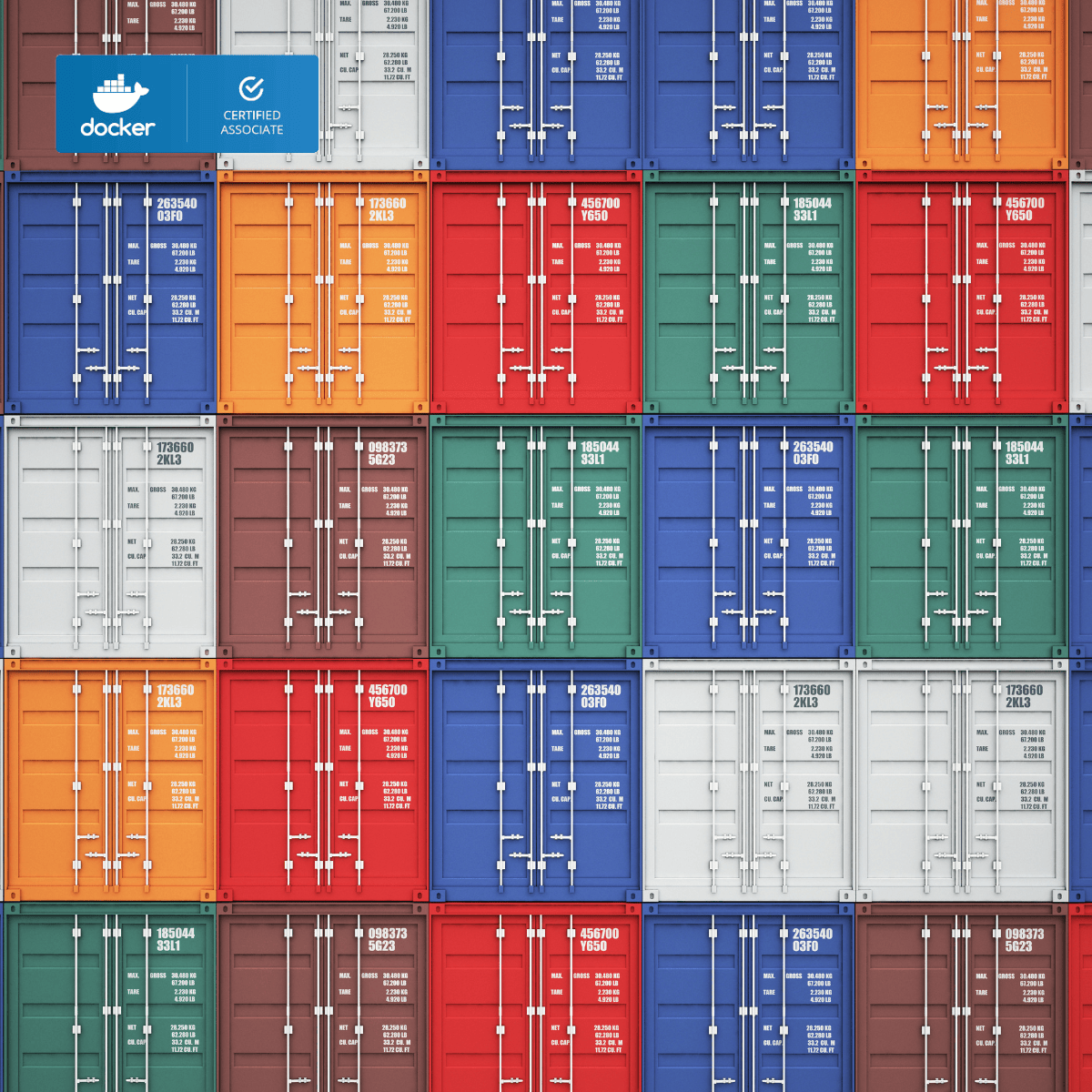Docker Compose
Understanding Docker Compose: Orchestrating Modern Applications
Docker Compose is a tool designed to simplify the process of defining and running multi-container Docker applications. Think of it as a conductor for an orchestra of software containers. Where Docker itself manages individual containers (the musicians), Docker Compose coordinates multiple containers that need to work together (the entire orchestra section) to deliver a complete application performance. It allows developers and system administrators to use a simple configuration file to set up complex application environments quickly and consistently.
Working with Docker Compose often involves streamlining development workflows, enabling teams to replicate production environments locally with remarkable fidelity. It brings a level of predictability and ease to managing applications composed of multiple interdependent services, such as a web server, database, and caching layer. For those fascinated by building, deploying, and managing modern software systems, mastering Docker Compose can be a rewarding endeavor, opening doors to efficient development practices and robust application deployment strategies.
Introduction to Docker Compose
To appreciate Docker Compose, one must first understand its context within the broader ecosystem of containerization, particularly Docker itself. This section lays the groundwork, explaining what Docker Compose is, how it relates to Docker, its core components, and where it proves most useful.
Definition and Purpose of Docker Compose
Docker Compose is officially defined as a tool for defining and running multi-container Docker applications. Its primary purpose is to take applications composed of multiple services (e.g., a web frontend, a backend API, a database, a message queue) and allow them to be configured, started, and stopped together using a single command. This coordination is achieved through a configuration file, typically named docker-compose.yml.
The core value proposition of Docker Compose lies in simplification and consistency. Before Compose, developers often relied on complex shell scripts or manual commands to manage the lifecycle of interconnected containers. Compose replaces this ad-hoc orchestration with a declarative approach: you define the desired state of your application stack in the YAML file, and Compose takes care of creating the necessary networks, volumes, and containers to achieve that state.
This approach dramatically speeds up development cycles, simplifies onboarding for new team members (as the entire environment setup is codified), and ensures consistency across different environments (development, testing, staging). It acts as a blueprint for your application's runtime environment, making it portable and reproducible.
Here are some introductory resources to get started with Docker:
Key Differences Between Docker and Docker Compose
It's common for newcomers to confuse Docker and Docker Compose or wonder when to use one over the other. Docker is the underlying containerization platform; it provides the engine and tools to build, ship, and run individual containers. You use Docker commands (like docker run, docker build, docker pull) to interact with single containers.
Docker Compose, on the other hand, builds upon Docker. It doesn't replace Docker but rather extends its capabilities to manage multiple containers simultaneously as part of a single application stack. While you could manage a multi-container application using only Docker commands and networking configurations, Compose provides a much more streamlined and user-friendly way to do so via its YAML configuration file and dedicated commands (like docker-compose up, docker-compose down).
Explain Like I'm 5 (ELI5): Docker vs. Docker Compose
Imagine you have Lego bricks. Docker is like having individual Lego bricks and the ability to click them together one by one. You can build cool things with single bricks!
Now, imagine you want to build a big Lego castle with walls, towers, and a gate – all needing to connect perfectly. Docker Compose is like having the instruction booklet for the castle. It tells you exactly which bricks (containers) you need, how they connect (networks), and where specific parts go (services). Instead of clicking each brick together manually, you just follow the instructions (run docker-compose up), and the whole castle gets built correctly all at once!
So, Docker handles the individual bricks (containers), while Docker Compose handles the instruction booklet for building something complex out of many bricks (multi-container applications).
Understanding the core Docker platform is essential before diving deep into Compose.
Core Components: YAML Files, Services, Networks, Volumes
The heart of Docker Compose is the docker-compose.yml file. This file uses YAML (YAML Ain't Markup Language), a human-readable data serialization language, to define the application stack. Understanding the structure and syntax of this file is key to using Compose effectively.
Within the YAML file, you define several key components:
- Services: These represent the individual containers that make up your application. Each service definition specifies the Docker image to use, ports to expose, environment variables, dependencies on other services, and configuration for volumes and networks.
- Networks: By default, Compose sets up a single network for your application stack, allowing services to discover and communicate with each other easily using their service names as hostnames. You can also define custom networks for more complex isolation or connectivity requirements.
- Volumes: Volumes are used for persisting data generated by and used by Docker containers. Compose allows you to define named volumes, making it easier to manage persistent storage independently of the container lifecycle. This is crucial for stateful services like databases.
These components are declared within the docker-compose.yml file, providing a complete, version-controllable definition of your application's environment.
Use Cases in Multi-Container Application Management
Docker Compose excels in scenarios where applications consist of multiple interconnected services. Its primary strength lies in simplifying the setup and management of development, testing, and staging environments. Developers can quickly spin up the entire application stack on their local machines with a single command, ensuring everyone works with an identical environment.
Common use cases include:
- Local Development Environments: Replicating a production-like setup (web server, API, database, cache) on a developer's laptop.
- Automated Testing: Setting up necessary service dependencies (like databases or external APIs) for integration or end-to-end tests within CI/CD pipelines.
- Single-Host Deployments: Running relatively simple multi-container applications on a single server or virtual machine. While not typically recommended for large-scale production deployments (where tools like Kubernetes often take over), Compose can be suitable for smaller applications or internal tools.
- Demonstrations and Prototyping: Quickly showcasing a multi-service application without complex setup procedures.
Essentially, any situation where you need to manage the lifecycle of several related Docker containers together is a potential use case for Docker Compose. It bridges the gap between managing single containers and deploying large-scale, distributed systems.
These courses provide hands-on experience with Docker Compose for beginners:
Technical Architecture of Docker Compose
Delving deeper, this section explores the technical specifics of Docker Compose, focusing on the structure of its configuration files and how it manages services, networks, and data persistence. This knowledge is crucial for leveraging Compose effectively and troubleshooting complex setups.
Structure of docker-compose.yml Files
The docker-compose.yml file is the blueprint for your multi-container application. It follows YAML syntax, which relies on indentation to define structure. The top-level keys typically include version (specifying the Compose file format version), services, networks, and volumes.
Under the services key, each sub-key represents a distinct service (container) in your application stack (e.g., web, db, api). Within each service definition, you specify various configuration options, such as the Docker image to use (or a build context to build an image), ports to map between the host and container, environment variables, volumes to mount, and networks to connect to.
Adhering to the correct YAML syntax and understanding the available configuration options are fundamental. Tools and editor extensions can help validate YAML syntax, preventing common errors related to indentation or data types. Best practices involve keeping the file organized, using comments for clarity, and potentially splitting configurations across multiple files for complex applications using Compose's override mechanism.
Service Definitions and Dependency Management
Defining services accurately is central to using Docker Compose. Each service corresponds to a container or a set of replicated containers (using the deploy key for Swarm mode, although Compose is more commonly used outside Swarm for development). Key directives within a service definition include image or build, command (to override the default container command), entrypoint, ports, expose (for internal ports), environment, and depends_on.
The depends_on directive is particularly important for managing startup order. It ensures that certain services (like a database) are started before other services that rely on them (like a web application). However, depends_on only waits for the container to start, not necessarily for the application inside it to be fully ready. More robust health checks might be needed for applications requiring services to be fully initialized before proceeding.
Compose facilitates communication between services by placing them on a shared network by default. Services can reach each other using their defined service names as hostnames (e.g., the web service can connect to the db service at hostname db).
These courses delve into building applications with Compose:
Network Isolation Strategies
By default, Docker Compose creates a bridge network specific to the project (named based on the directory containing the docker-compose.yml file). All services defined in the file are attached to this network, allowing them easy communication while providing isolation from containers outside this stack.
For more advanced scenarios, Compose allows the definition of custom networks using the top-level networks key. You can define different types of networks (like bridge or overlay for Swarm) and then specify which networks each service should connect to under the service's networks directive. This enables fine-grained control over connectivity, allowing you to create segmented networks where only specific services can communicate, enhancing security and organization.
Understanding Docker networking concepts is crucial for configuring Compose networks effectively. Options include specifying static IPs within Compose networks (generally discouraged in favor of service discovery), using external networks created outside Compose, or linking containers across different Compose projects if necessary, though this adds complexity.
Explore Docker networking concepts further:
Volume Configuration for Persistent Storage
Containers are inherently ephemeral; their filesystems are lost when the container stops unless data is stored externally. Docker Compose provides robust mechanisms for managing persistent data using volumes. Volumes decouple data storage from the container lifecycle.
You can define named volumes under the top-level volumes key in the docker-compose.yml file. These named volumes are managed by Docker and can be easily attached to one or more services. Within a service definition, the volumes directive maps a path inside the container to either a named volume or a path on the host machine (a bind mount).
Named volumes are generally the preferred method for persisting application data (like database files, user uploads) as they are platform-agnostic and managed by Docker. Bind mounts are useful for development workflows, allowing developers to mount source code directly into a container for live reloading, but they can introduce permissions issues and are host-dependent. Understanding the difference and choosing the appropriate volume type is essential for data persistence and development efficiency.
Docker Compose in Development Workflows
One of the most significant impacts of Docker Compose is its ability to revolutionize development workflows. It provides consistency, simplifies setup, and integrates well with modern software development practices like Continuous Integration and Continuous Deployment (CI/CD).
Local Development Environment Setup
Setting up a consistent development environment across a team can be challenging due to differences in operating systems, installed libraries, and service configurations. Docker Compose solves this by allowing the entire development stack (application code, databases, caches, message queues, etc.) to be defined in the docker-compose.yml file.
A developer only needs Docker, Docker Compose, and the project's source code. Running a single command (docker-compose up) spins up all the necessary services in isolated containers, configured exactly as defined. This eliminates "works on my machine" problems and drastically reduces the time needed for new developers to become productive.
Techniques like using bind mounts to map local source code into the running container allow for live code changes without rebuilding images, further speeding up the development feedback loop. Environment variables within the Compose file can manage configuration differences between development and other environments.
Learn how to set up development environments using Docker and Compose:
Integration with CI/CD Pipelines
Docker Compose is frequently used within Continuous Integration and Continuous Deployment (CI/CD) pipelines. In the CI phase, Compose can be used to spin up the application stack, including databases and other dependencies, to run integration tests or end-to-end tests in an environment that closely mirrors production.
CI servers like Jenkins, GitLab CI, or GitHub Actions can execute docker-compose commands to build images, start services, run tests against the running containers, and then tear down the environment. This ensures that tests are executed against a consistent and realistic setup, catching integration issues early in the development cycle.
While Compose itself is less commonly used for direct production deployment at scale (where tools like Kubernetes are often preferred), it plays a vital role in the testing and validation stages of the CI/CD pipeline, ensuring code quality and reliability before deployment.
This course focuses specifically on CI/CD with Docker:
Advanced Techniques: Multi-Stage Builds and Environment Variables
To optimize development workflows and container images, developers can leverage advanced Docker and Compose features. Multi-stage builds within a Dockerfile allow for creating smaller, more secure final images by separating build-time dependencies (like compilers or testing frameworks) from runtime dependencies.
Docker Compose integrates seamlessly with multi-stage builds defined in the Dockerfiles referenced in the build context. Furthermore, managing configuration effectively often involves using environment variables. Compose allows setting environment variables directly in the docker-compose.yml file, sourcing them from a .env file, or passing them through from the host environment.
These techniques help create leaner production images, manage configuration securely, and maintain flexibility across different deployment environments (development, staging, production) using the same core Compose definition but varying the environment variables.
Debugging Techniques for Multi-Container Apps
Debugging applications running inside containers, especially multi-container applications managed by Compose, presents unique challenges. Standard debugging tools might not attach directly, and issues could stem from container configuration, networking, or interactions between services.
Key techniques include inspecting container logs using docker-compose logs [service_name], which aggregates output from the specified service. Attaching to a running container with docker exec -it [container_id] /bin/sh allows exploring the container's filesystem and running diagnostic commands.
Exposing debug ports from containers (e.g., for a Java debugger or Node.js inspector) and mapping them to the host in the docker-compose.yml file allows remote debugging from an IDE. Carefully configuring health checks and monitoring inter-service communication (e.g., checking network connectivity between containers) are also crucial steps in diagnosing problems within a Compose stack.
Career Opportunities with Docker Compose Expertise
Proficiency in Docker and Docker Compose is no longer a niche skill but a fundamental requirement for many roles in modern software development and IT operations. Understanding how to leverage these tools can significantly enhance your career prospects.
For those considering a career shift or just starting, acquiring skills in containerization can feel daunting. Remember that many successful professionals started with the basics and built their expertise gradually. The demand for these skills is high, offering significant opportunities, but dedication and continuous learning are essential. Be patient with yourself, celebrate small victories, and focus on building practical experience.
Demand in DevOps and Cloud Engineering Roles
Docker Compose is a cornerstone technology in DevOps practices. Roles like DevOps Engineer, Cloud Engineer, Site Reliability Engineer (SRE), and even modern Software Engineers frequently list Docker and container orchestration tools like Compose or Kubernetes as required skills. Companies rely on these tools to automate build, test, and deployment pipelines, manage infrastructure as code, and enable microservice architectures.
The ability to define, build, and manage containerized applications using tools like Compose is highly valued. It demonstrates an understanding of modern software delivery practices and cloud-native principles. Expertise in this area is sought after across various industries, from tech startups to large enterprises migrating to the cloud.
Job descriptions often explicitly mention Docker Compose for managing development and testing environments or as a stepping stone towards understanding more complex orchestrators like Kubernetes.
Skills and Validation
Beyond just knowing the syntax of docker-compose.yml, employers look for practical understanding. This includes knowing how to structure Compose files for different environments, manage networking and volumes effectively, integrate Compose into CI/CD pipelines, and troubleshoot common issues in multi-container setups.
While Docker offers certifications like the Docker Certified Associate (DCA), which covers Compose, practical experience often speaks louder. Building portfolio projects that utilize Docker Compose, contributing to open-source projects using containerization, or demonstrating experience through previous roles are excellent ways to validate your skills.
Complementary skills often required alongside Docker Compose include proficiency in Linux/Unix environments, scripting (Bash, Python), cloud platforms (AWS, Azure, GCP), version control (Git), and CI/CD tools (Jenkins, GitLab CI, GitHub Actions). Understanding networking fundamentals and security best practices for containers is also crucial.
Consider these comprehensive courses for building strong Docker skills:
Salary Expectations and Industry Scope
Salaries for roles requiring Docker Compose skills vary based on location, experience level, company size, and the specific role (e.g., DevOps Engineer vs. Software Engineer). However, possessing containerization skills generally leads to competitive compensation packages, reflecting the high demand in the tech industry.
According to various industry reports and salary surveys, roles like DevOps Engineer and Cloud Engineer, where Docker skills are paramount, often command higher salaries compared to traditional system administration or development roles without this expertise. You can research salary data on platforms like LinkedIn Salary, Glassdoor, or specialized tech salary websites, filtering by location and job title.
The demand spans across nearly all industries undergoing digital transformation, including finance, healthcare, retail, entertainment, and more. Companies leveraging cloud computing and microservices architectures are particularly keen on hiring professionals skilled in container technologies like Docker Compose.
Explore the broader context of DevOps with this foundational book:
Emerging Roles and Future Proofing
The landscape of container orchestration is constantly evolving. While Docker Compose remains highly relevant for development and simpler deployments, skills in more advanced orchestrators like Kubernetes are increasingly important for large-scale production environments.
Emerging roles might focus on areas like GitOps (managing infrastructure and applications declaratively using Git), container security specialization, or platform engineering (building internal developer platforms based on container technologies). Keeping skills current involves continuous learning, staying updated with Docker and Compose releases, exploring related technologies like Kubernetes, service meshes (like Istio or Linkerd), and serverless computing.
Building a strong foundation in Docker and Compose provides an excellent stepping stone into these more advanced areas. It's less about learning just one tool and more about understanding the principles of containerization, orchestration, and cloud-native architectures, which will remain relevant even as specific tools evolve.
Educational Pathways for Container Orchestration
Acquiring expertise in Docker Compose and related container orchestration technologies can be achieved through various educational avenues, from formal university programs to flexible online courses and hands-on practice. Choosing the right path depends on your learning style, existing knowledge, and career goals.
Embarking on a new learning journey, especially in a technical field like container orchestration, requires commitment. Online platforms offer incredible flexibility, allowing you to learn at your own pace. OpenCourser provides tools to find relevant courses, compare options, and even discover potential savings. Remember that consistent practice and building real projects are key to solidifying your understanding.
Formal Education and University Courses
While dedicated university degrees solely focused on Docker Compose are rare, many Computer Science, Software Engineering, and IT programs now incorporate containerization concepts into their curriculum. Courses on operating systems, cloud computing, distributed systems, and DevOps practices often cover Docker and, to some extent, orchestration tools like Compose or Kubernetes.
These formal programs provide a strong theoretical foundation and structured learning environment. However, the pace of technological change means university curricula might sometimes lag behind the latest industry practices. Supplementing formal education with online courses and self-study focused on specific tools like Docker Compose is often beneficial.
Look for courses within broader programs that explicitly mention containerization, virtualization, or cloud infrastructure management. These provide foundational knowledge applicable to Docker Compose.
Online Learning Platforms and Specialized Courses
Online learning platforms are arguably the most popular and effective way to gain practical skills in Docker Compose. Websites like Coursera, Udemy, Pluralsight, and others host a vast array of courses specifically dedicated to Docker and Compose, ranging from introductory to advanced levels.
These courses often feature hands-on labs, video lectures from industry experts (including Docker Captains), and project-based learning. They offer flexibility in terms of pace and schedule, making them ideal for working professionals, students, and career changers. OpenCourser aggregates many of these courses, allowing you to search and compare options effectively.
When selecting online courses, consider factors like instructor credentials, course reviews, syllabus content, and how recently the course was updated, as the Docker ecosystem evolves rapidly. Look for courses that cover not just the syntax but also best practices, common pitfalls, and real-world use cases.
Here is a selection of highly-rated online courses covering Docker and Docker Compose:
Consider these books for a deeper dive or reference:
Hands-On Labs and Certification Programs
Theoretical knowledge needs to be complemented with practical application. Many online courses include hands-on labs or guided projects. Additionally, platforms specifically designed for interactive learning, like KodeKloud or Katacoda (now part of O'Reilly), provide browser-based terminals where you can practice Docker and Compose commands in realistic environments.
Certification programs, such as the Docker Certified Associate (DCA), provide a structured path for learning and validate your skills to potential employers. Preparing for such certifications involves intensive study and hands-on practice, covering a broad range of Docker topics, including Compose, Swarm, security, and networking.
Building personal projects is another excellent way to gain hands-on experience. Try containerizing an existing application you've built or create a new multi-service application (e.g., a blog with a web frontend, API backend, and database) using Docker Compose for the development environment.
These courses emphasize hands-on learning:
Building Portfolio Projects with Docker Compose
A portfolio showcasing projects that utilize Docker Compose is a powerful asset for job seekers. These projects demonstrate practical application of your skills beyond theoretical knowledge or course completion certificates.
Choose projects that reflect real-world scenarios. For instance, containerize a web application stack (e.g., LAMP, MEAN, MERN stack) using Compose for local development. Set up a CI/CD pipeline (using GitHub Actions, GitLab CI, etc.) that uses Compose to run integration tests for your project. Document your projects clearly in a public repository (like GitHub), including the docker-compose.yml file and a README explaining the setup and purpose.
Contributing to open-source projects that use Docker Compose is another way to gain experience and build your portfolio. This not only hones your technical skills but also demonstrates collaboration and understanding of development workflows in a team setting.
Security Considerations in Docker Compose
While Docker Compose simplifies managing multi-container applications, it also introduces security considerations that must be addressed. Securing a Compose-managed environment involves protecting the host, the Docker daemon, the images, the containers themselves, and the interactions between them.
Container Vulnerability Management
Docker images can contain vulnerabilities inherited from their base images or application dependencies. It's crucial to use trusted, minimal base images and regularly scan your custom images for known vulnerabilities using tools like Docker Scout, Trivy, Clair, or integrated solutions within CI/CD pipelines or container registries.
Implement multi-stage builds to exclude build-time tools and dependencies from the final runtime image, reducing the attack surface. Regularly update base images and application dependencies to patch vulnerabilities. Define clear policies for handling discovered vulnerabilities based on severity.
Ensure that containers run with the least privilege necessary. Avoid running containers as the root user whenever possible by using the `USER` instruction in your Dockerfiles or the `user` directive in your `docker-compose.yml` file.
Learn about securing Docker environments:
Network Security Configurations
Docker Compose creates networks to facilitate communication between services. While the default network provides some isolation, careful configuration is needed for sensitive applications. Use custom networks to segment services based on communication needs. For example, a frontend web service might be on one network accessible from the host, while a backend database might be on a separate, internal network only accessible by specific API services.
Avoid exposing unnecessary ports to the host machine. Use the expose directive in the Compose file for ports that only need to be accessible by other services within the Compose network, and use the ports directive only for ports that genuinely need to be reachable from outside the Docker host.
Consider using network policies if deploying with orchestrators like Kubernetes or Swarm, although Compose itself has limited built-in network policy enforcement. Ensure the host firewall is configured correctly to restrict access to exposed container ports.
Secret Management Best Practices
Applications often require sensitive information like API keys, database passwords, or TLS certificates. Hardcoding secrets directly into Docker images or the docker-compose.yml file is highly insecure. Docker Compose supports Docker Secrets (primarily in Swarm mode) and also allows injecting secrets via environment variables sourced from external files (like .env) which should be kept out of version control.
For more robust secret management, especially in production or sensitive environments, integrate with dedicated secrets management tools like HashiCorp Vault, AWS Secrets Manager, or Azure Key Vault. These tools provide secure storage, access control, auditing, and rotation capabilities for secrets.
Even when using environment variables, be mindful of potential exposure through container logs or inspection commands. Ensure secrets are handled carefully within the application code and not inadvertently logged or exposed.
Compliance and Audit Requirements
In regulated industries (like finance or healthcare), applications and infrastructure must often meet specific compliance standards (e.g., PCI-DSS, HIPAA). Using Docker Compose requires ensuring that the containerized environment adheres to these requirements.
This involves implementing security best practices consistently, such as vulnerability scanning, secure network configuration, proper secrets management, and access control. Maintaining audit logs for Docker daemon activity, container lifecycle events, and application access is crucial.
Ensure that container images and configurations are version-controlled and that changes follow a defined review and approval process. Tools for security scanning and compliance checking can be integrated into the CI/CD pipeline to automate verification against defined policies.
Docker Compose vs. Kubernetes: When to Use Each
A common point of discussion in the container ecosystem is the comparison between Docker Compose and Kubernetes. Both are tools for managing containerized applications, but they operate at different scales and complexities, serving distinct primary use cases.
Comparison of Orchestration Complexity
Docker Compose is significantly simpler to learn and use compared to Kubernetes. Its configuration file (docker-compose.yml) is relatively straightforward, and the commands are intuitive. It's primarily designed for single-host orchestration, making it ideal for local development, testing, and small-scale deployments.
Kubernetes, often abbreviated as K8s, is a powerful, full-fledged container orchestration platform designed for automating the deployment, scaling, and management of containerized applications across clusters of machines. It has a steeper learning curve, involving concepts like Pods, Services, Deployments, Ingress controllers, and a complex API. Kubernetes offers high availability, automated scaling, self-healing, and sophisticated networking and storage orchestration capabilities far beyond what Compose provides out-of-the-box.
Choosing between them often depends on the scale and requirements of the application. For simple, single-host needs or development environments, Compose is often sufficient and easier. For complex, distributed, production-grade applications requiring high availability and automated scaling across multiple nodes, Kubernetes is typically the better choice.
This course covers both Docker and Kubernetes:
Scalability Considerations
Docker Compose itself does not provide robust mechanisms for scaling applications across multiple host machines or for automatic load balancing and failover in the same way Kubernetes does. While Compose can be used with Docker Swarm (Docker's native clustering solution) to achieve multi-host orchestration and basic scaling, Swarm adoption is less widespread than Kubernetes.
Kubernetes is explicitly designed for scalability and resilience. It can automatically scale application replicas up or down based on resource utilization, distribute traffic across healthy instances, and reschedule containers onto healthy nodes if a host fails. Its architecture is built for managing applications at scale across potentially vast clusters.
Therefore, if your application needs to handle significant load, requires high availability guarantees, or needs to run across multiple servers, Kubernetes is generally the more appropriate orchestration tool, despite its added complexity.
Use Case Scenarios for Each Tool
Use Docker Compose when:
- Setting up local development environments.
- Running integration tests in CI/CD pipelines.
- Deploying simple, multi-container applications on a single host.
- Prototyping or demonstrating applications quickly.
- You prioritize simplicity and ease of use over advanced orchestration features.
Use Kubernetes when:
- Deploying complex, distributed applications in production.
- You need high availability, automatic scaling, and self-healing capabilities.
- Managing applications across a cluster of multiple machines (nodes).
- You require advanced networking, storage orchestration, and secrets management features.
- You are building a platform for other developers to deploy applications onto.
Often, teams use both: Docker Compose for local development and testing, and Kubernetes for staging and production deployments. Tools exist to help translate Compose files into Kubernetes manifests, although manual adjustments are usually necessary.
Hybrid Approaches in Production Environments
While Kubernetes dominates large-scale production deployments, some organizations employ hybrid approaches or use Compose in specific production contexts. For smaller applications or internal tools running on a single, well-managed server, Compose might be deemed sufficient if the complexity of Kubernetes is unwarranted.
Some Platform-as-a-Service (PaaS) offerings or specific deployment tools might accept Compose files as input to simplify the deployment process onto their underlying infrastructure, which could be Kubernetes or another orchestrator. However, directly managing production workloads with only Docker Compose on a single host lacks the resilience and scalability features typically expected for critical applications.
The trend is clearly towards Kubernetes for robust production orchestration, but Compose retains its strong position as an essential tool for the development lifecycle and simpler deployment scenarios.
Industry Trends in Container Orchestration
The adoption of containerization and orchestration tools like Docker Compose continues to shape the software development and operations landscape. Understanding current trends provides context for the technology's relevance and future direction.
Adoption Rates Across Industries
Container adoption, driven initially by tech companies, has become mainstream across various industries, including finance, healthcare, retail, and manufacturing. Organizations are leveraging containers to modernize applications, improve deployment speed and consistency, and enable cloud-native architectures. While precise figures for Docker Compose usage specifically are hard to isolate, its widespread use in development workflows suggests significant adoption as part of the broader Docker ecosystem.
Market reports from firms like Gartner and Forrester consistently highlight the growth of containerization and the dominance of Kubernetes in production orchestration. However, they also acknowledge the foundational role of Docker and tools like Compose in the developer experience and CI/CD pipelines. The trend indicates a continued reliance on Compose for its specific strengths, even as Kubernetes handles large-scale deployments.
The ease of use of Compose makes it an accessible entry point into containerization for many organizations, often paving the way for adopting more complex orchestration later as needs evolve.
Impact of Cloud-Native Development
The rise of cloud-native development—building and running applications to take full advantage of the cloud computing model—is intrinsically linked to containerization. Docker Compose fits well into this paradigm by providing a standard way to define and run application components locally, mimicking the service-based architecture often deployed in the cloud.
Cloud providers offer managed Kubernetes services (like AWS EKS, Google GKE, Azure AKS) that have become the de facto standard for deploying containerized applications at scale in the cloud. While Compose isn't the primary deployment tool here, its role in packaging applications and defining service interactions during development remains crucial for teams building cloud-native software.
Compose helps developers embrace microservice architectures by making it easy to manage multiple small, independent services during the development phase, aligning with cloud-native principles of loosely coupled systems.
Integration with Serverless Architectures
Serverless computing (like AWS Lambda, Azure Functions, Google Cloud Functions) represents another major trend in cloud-native development. While seemingly different from container orchestration, there are points of integration. Developers might use Docker containers (and potentially Compose) to package serverless functions or to run supporting services (like databases or caches) alongside serverless components during local development and testing.
Some platforms aim to bridge the gap, allowing containerized applications defined with tools like Compose to be deployed onto serverless container platforms (e.g., AWS Fargate, Google Cloud Run). This combines the familiar Docker workflow with the operational benefits of serverless infrastructure.
The trend suggests a future where developers can choose the best execution model (containers, serverless functions) for different parts of their application, with tools evolving to support these hybrid architectures. Compose's role continues to be centered on defining the application structure and dependencies, regardless of the final deployment target.
Future Developments in Docker Ecosystem
The Docker ecosystem, including Compose, continues to evolve. Docker, Inc. focuses on enhancing the developer experience, improving security features (like Docker Scout), and ensuring smooth integration between Docker Desktop, Compose, and cloud deployment targets.
Future developments may include tighter integration with Kubernetes, improved support for different architectures (like ARM), enhanced security scanning capabilities, and further simplification of multi-container application development. The Compose Specification, an open standard, allows other tools and platforms to potentially implement Compose file compatibility, ensuring its relevance beyond Docker's own tooling.
Staying updated with releases from Docker and the broader container community is important for leveraging the latest features and best practices related to Docker Compose.
Ethical Implications of Containerization
While primarily a technical domain, the widespread adoption of containerization technologies like Docker Compose intersects with broader ethical considerations related to technology's impact on society and the environment.
Environmental Impact of Container Sprawl
The ease with which containers can be created and deployed can potentially lead to "container sprawl"—an inefficient proliferation of containers consuming significant computational resources (CPU, memory, storage) across data centers. While virtualization and containerization can improve hardware utilization compared to bare-metal deployments, inefficient management or over-provisioning can still contribute to energy consumption and the carbon footprint of IT infrastructure.
Ethical considerations involve promoting efficient resource usage, optimizing container density, and adopting practices like scaling down environments when not in use. Choosing energy-efficient data centers and being mindful of the lifecycle of containerized applications are steps towards mitigating the environmental impact.
Organizations and developers have a responsibility to use these powerful tools judiciously, balancing the benefits of rapid deployment and scalability with the need for resource efficiency and environmental sustainability.
Accessibility and Data Sovereignty
Containerization can lower the barrier to entry for deploying complex applications, potentially increasing accessibility for smaller organizations or individual developers. However, the complexity of managing containerized environments at scale, especially with orchestrators like Kubernetes, can also create new skill gaps and accessibility challenges.
Data sovereignty becomes a concern when containerized applications process or store data across different geographical regions, particularly in the cloud. Ensuring compliance with local data privacy regulations (like GDPR or CCPA) requires careful consideration of where containers run and where data resides, which can be complex in distributed, orchestrated environments.
Ethical deployment involves ensuring that the benefits of containerization are accessible while addressing the complexities and potential risks related to data handling and regulatory compliance.
Open Source Governance Models
Docker Compose, like Docker itself and Kubernetes, has strong roots in open source. The governance models of these projects—how decisions are made, contributions are managed, and the community interacts—have ethical dimensions. Ensuring open, transparent, and inclusive governance helps maintain trust and promotes innovation that benefits a wide range of users.
Questions around corporate influence on open source projects, licensing choices, and community health are relevant ethical considerations. Supporting and participating in healthy open source ecosystems is part of the responsible use of technologies like Docker Compose.
Understanding the open source nature of these tools and the communities behind them provides context for their development trajectory and long-term sustainability.
FAQs: Career Development with Docker Compose
Navigating a career path involving Docker Compose often brings up specific questions. Here are answers to some common queries focused on professional development in this field.
What are the typical entry-level requirements for DevOps roles using Docker Compose?
Entry-level DevOps roles often require a foundational understanding of Linux/Unix systems, basic networking concepts, scripting (like Bash or Python), version control (Git), and core Docker concepts (images, containers, volumes, networks). Specific experience with Docker Compose for setting up development environments or simple applications is a strong plus. A bachelor's degree in Computer Science or a related field is common but often less critical than demonstrated practical skills and relevant certifications (like AWS Certified Cloud Practitioner or Docker Certified Associate).
How can I transition from a traditional development or sysadmin role to one focused on container orchestration?
Start by learning the fundamentals of Docker and then Docker Compose. Use online courses, tutorials, and documentation. Apply these skills by containerizing existing projects or building new ones using Compose for the development environment. Gain experience with CI/CD tools and integrate Compose into simple pipelines. Build a portfolio on GitHub showcasing your containerization projects. Consider pursuing relevant certifications. Network with professionals in the field and highlight your new skills on your resume and LinkedIn profile. Emphasize transferable skills like problem-solving, automation, and system understanding.
OpenCourser's Learner's Guide offers tips on structuring your self-learning journey and showcasing skills effectively.
How do I maintain relevant skills in the rapidly evolving container ecosystem?
Continuous learning is key. Follow blogs, news sites (like The New Stack, InfoQ), and official documentation from Docker and cloud providers. Participate in online communities (forums, Slack/Discord channels). Attend webinars or virtual conferences. Experiment with new features and related technologies (Kubernetes, service mesh, GitOps) in personal projects or lab environments. Consider contributing to open-source projects. Regularly review and update your foundational knowledge.
Using platforms like OpenCourser to browse new courses and topics can help you stay informed about emerging skills.
Are there remote work opportunities in containerization and DevOps?
Yes, absolutely. DevOps and cloud engineering roles are frequently remote-friendly, as the work primarily involves managing infrastructure and software pipelines that can be accessed from anywhere. Companies worldwide are hiring remote talent with strong skills in Docker, Compose, Kubernetes, and cloud platforms. Highlight your ability to work independently and communicate effectively in a remote setting.
What is the potential impact of AI on container orchestration careers?
AI is likely to augment rather than replace roles in container orchestration. AI-powered tools may help automate tasks like configuration generation, vulnerability detection, performance optimization, and anomaly detection in containerized environments. Professionals will need to learn how to leverage these AI tools effectively. The core skills of understanding system architecture, networking, security, and automation principles will remain crucial, potentially becoming even more valuable when combined with AI proficiency.
How does global market demand for Docker Compose skills vary?
Demand for Docker and containerization skills is high globally, particularly in major tech hubs across North America, Europe, and Asia-Pacific. Specific demand and salary levels can vary based on the local economy, the maturity of the tech industry in the region, and the prevalence of cloud adoption. However, the fundamental nature of these skills makes them transferable across many international markets.
Conclusion
Docker Compose stands as a vital tool in the modern software development lifecycle. It simplifies the definition and management of multi-container applications, primarily enhancing developer productivity and ensuring consistency across environments. While not typically the primary choice for large-scale production orchestration compared to Kubernetes, its role in local development, testing, CI/CD pipelines, and simpler deployments remains undisputed.
For individuals exploring careers in software engineering, DevOps, or cloud computing, mastering Docker Compose provides a practical and valuable skill set. It serves as an accessible entry point into the world of containerization and lays a foundation for understanding more complex orchestration systems. The journey requires dedication and continuous learning, but the demand for professionals skilled in container technologies offers significant career opportunities.
Whether you are building your first multi-service application or streamlining complex development workflows, Docker Compose offers a powerful, declarative approach to managing containerized environments. Embracing this tool is a step towards more efficient, consistent, and modern software delivery practices.