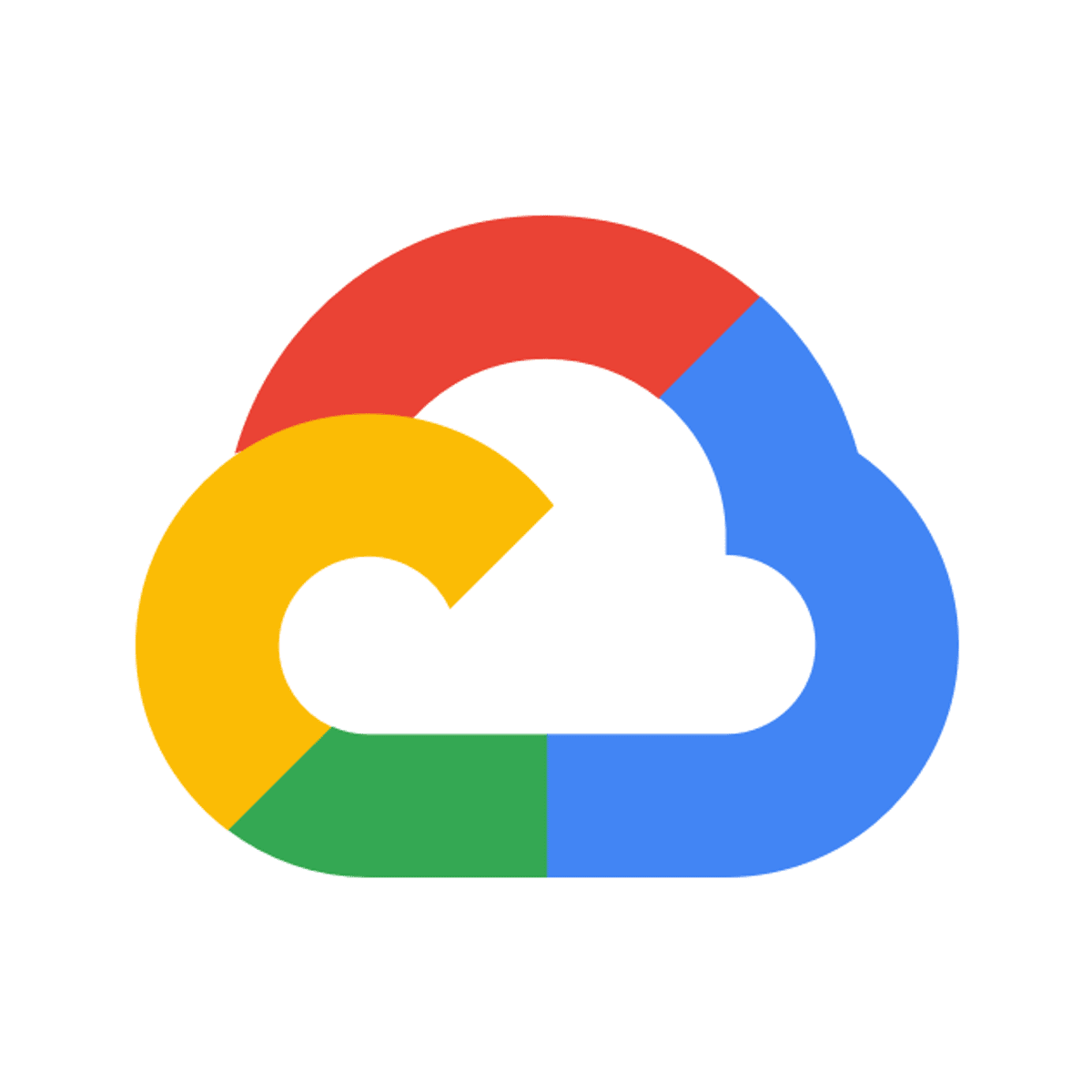
This is a Google Cloud Self-Paced Lab. In this lab, you'll use AppSheet to publish your app.
What's inside
Syllabus
Good to know
Save this course
Activities
Seek Mentorship in AppSheet Publishing
Show steps
Accelerate your learning by seeking guidance from experienced AppSheet publishing professionals.
Browse courses on
AppSheet
Show steps
-
Identify experienced AppSheet publishing professionals.
-
Reach out and request mentorship.
-
Receive personalized guidance and support from your mentors.
Follow AppSheet Publishing Tutorials
Show steps
Enhance your knowledge of AppSheet publishing by following external tutorials.
Browse courses on
AppSheet
Show steps
-
Search for and identify relevant AppSheet publishing tutorials.
-
Follow the instructions provided in the tutorials to publish your own AppSheet apps.
Build an AppSheet App from Scratch
Show steps
Building your own AppSheet app will reinforce your understanding of the platform's capabilities and provide you with practical experience.
Browse courses on
AppSheet
Show steps
-
Brainstorm an idea for an app that you want to build.
-
Follow the AppSheet documentation to create your app.
-
Connect your app to data sources.
-
Design the user interface for your app.
-
Test your app and make any necessary adjustments.
Eight other activities
Expand to see all activities and additional details
Show all 11 activities
Practice Publishing AppSheet Apps
Show steps
Reinforce your understanding of AppSheet publishing by completing practice exercises.
Browse courses on
AppSheet
Show steps
-
Follow the guided practice exercises provided in the course material.
-
Attempt to publish simple and complex AppSheet apps.
-
Troubleshoot any errors that occur during the publishing process.
Peer Review AppSheet Publishing Techniques
Show steps
Gain feedback and improve your AppSheet publishing skills through peer review.
Browse courses on
AppSheet
Show steps
-
Form a study group with other course participants.
-
Publish AppSheet apps and share them with the group for review.
-
Provide constructive feedback to others on their AppSheet publishing techniques.
Contribute to Google Cloud AppSheet Examples
Show steps
Contributing to real-world projects can provide valuable experience and improve your understanding of AppSheet's features and capabilities.
Browse courses on
Google Cloud Platform
Show steps
-
Identify an area in the AppSheet Examples GitHub repository that you would like to contribute to.
-
Create a new issue or pull request on GitHub.
-
Follow the AppSheet Examples contribution guidelines.
-
Submit your changes for review.
Create a Custom AppSheet Function
Show steps
Custom functions allow you to extend the functionality of AppSheet by creating your own custom logic. This activity will provide you with valuable hands-on experience working with AppSheet's scripting capabilities.
Browse courses on
AppSheet
Show steps
-
Decide what you want your custom function to do.
-
Write the code for your custom function in JavaScript.
-
Deploy your custom function to your AppSheet app.
-
Thoroughly test your custom function to ensure it works as expected.
Mentor Others in AppSheet Publishing
Show steps
Enhance your understanding of AppSheet publishing by teaching and guiding others.
Browse courses on
AppSheet
Show steps
-
Identify individuals or groups who are learning AppSheet publishing.
-
Share your knowledge and provide guidance on AppSheet publishing techniques.
-
Receive feedback and insights from your mentees.
Create an AppSheet App Tutorial
Show steps
Synthesize the course material into an AppSheet App tutorial to solidify your understanding and gain practical experience.
Browse courses on
AppSheet
Show steps
-
Identify a real-world problem that an AppSheet app could solve.
-
Design the data structure and user interface of your app.
-
Develop the AppSheet app using the AppSheet platform.
-
Publish the AppSheet app to the public.
Participate in AppSheet Publishing Competitions
Show steps
Challenge yourself and showcase your AppSheet publishing skills in competitions.
Browse courses on
AppSheet
Show steps
-
Identify AppSheet publishing competitions and hackathons.
-
Develop and publish AppSheet apps for submission to the competitions.
-
Receive feedback and recognition for your work.
Contribute to AppSheet Publishing Open Source Projects
Show steps
Deepen your understanding of AppSheet publishing by contributing to open source projects.
Browse courses on
AppSheet
Show steps
-
Identify open source AppSheet publishing projects.
-
Review the project documentation and contribute code.
-
Collaborate with other developers on the project.
Seek Mentorship in AppSheet Publishing
Show steps
Accelerate your learning by seeking guidance from experienced AppSheet publishing professionals.
Browse courses on
AppSheet
Show steps
- Identify experienced AppSheet publishing professionals.
- Reach out and request mentorship.
- Receive personalized guidance and support from your mentors.
Follow AppSheet Publishing Tutorials
Show steps
Enhance your knowledge of AppSheet publishing by following external tutorials.
Browse courses on
AppSheet
Show steps
- Search for and identify relevant AppSheet publishing tutorials.
- Follow the instructions provided in the tutorials to publish your own AppSheet apps.
Build an AppSheet App from Scratch
Show steps
Building your own AppSheet app will reinforce your understanding of the platform's capabilities and provide you with practical experience.
Browse courses on
AppSheet
Show steps
- Brainstorm an idea for an app that you want to build.
- Follow the AppSheet documentation to create your app.
- Connect your app to data sources.
- Design the user interface for your app.
- Test your app and make any necessary adjustments.
Practice Publishing AppSheet Apps
Show steps
Reinforce your understanding of AppSheet publishing by completing practice exercises.
Browse courses on
AppSheet
Show steps
- Follow the guided practice exercises provided in the course material.
- Attempt to publish simple and complex AppSheet apps.
- Troubleshoot any errors that occur during the publishing process.
Peer Review AppSheet Publishing Techniques
Show steps
Gain feedback and improve your AppSheet publishing skills through peer review.
Browse courses on
AppSheet
Show steps
- Form a study group with other course participants.
- Publish AppSheet apps and share them with the group for review.
- Provide constructive feedback to others on their AppSheet publishing techniques.
Contribute to Google Cloud AppSheet Examples
Show steps
Contributing to real-world projects can provide valuable experience and improve your understanding of AppSheet's features and capabilities.
Browse courses on
Google Cloud Platform
Show steps
- Identify an area in the AppSheet Examples GitHub repository that you would like to contribute to.
- Create a new issue or pull request on GitHub.
- Follow the AppSheet Examples contribution guidelines.
- Submit your changes for review.
Create a Custom AppSheet Function
Show steps
Custom functions allow you to extend the functionality of AppSheet by creating your own custom logic. This activity will provide you with valuable hands-on experience working with AppSheet's scripting capabilities.
Browse courses on
AppSheet
Show steps
- Decide what you want your custom function to do.
- Write the code for your custom function in JavaScript.
- Deploy your custom function to your AppSheet app.
- Thoroughly test your custom function to ensure it works as expected.
Mentor Others in AppSheet Publishing
Show steps
Enhance your understanding of AppSheet publishing by teaching and guiding others.
Browse courses on
AppSheet
Show steps
- Identify individuals or groups who are learning AppSheet publishing.
- Share your knowledge and provide guidance on AppSheet publishing techniques.
- Receive feedback and insights from your mentees.
Create an AppSheet App Tutorial
Show steps
Synthesize the course material into an AppSheet App tutorial to solidify your understanding and gain practical experience.
Browse courses on
AppSheet
Show steps
- Identify a real-world problem that an AppSheet app could solve.
- Design the data structure and user interface of your app.
- Develop the AppSheet app using the AppSheet platform.
- Publish the AppSheet app to the public.
Participate in AppSheet Publishing Competitions
Show steps
Challenge yourself and showcase your AppSheet publishing skills in competitions.
Browse courses on
AppSheet
Show steps
- Identify AppSheet publishing competitions and hackathons.
- Develop and publish AppSheet apps for submission to the competitions.
- Receive feedback and recognition for your work.
Contribute to AppSheet Publishing Open Source Projects
Show steps
Deepen your understanding of AppSheet publishing by contributing to open source projects.
Browse courses on
AppSheet
Show steps
- Identify open source AppSheet publishing projects.
- Review the project documentation and contribute code.
- Collaborate with other developers on the project.
Career center
Data Analyst
Business Intelligence Analyst
Data Scientist
Software Engineer
Product Manager
UX Designer
Business Analyst
Data Engineer
Statistician
Reading list
Share
Similar courses
OpenCourser helps millions of learners each year. People visit us to learn workspace skills, ace their exams, and nurture their curiosity.
Our extensive catalog contains over 50,000 courses and twice as many books. Browse by search, by topic, or even by career interests. We'll match you to the right resources quickly.
Find this site helpful? Tell a friend about us.
We're supported by our community of learners. When you purchase or subscribe to courses and programs or purchase books, we may earn a commission from our partners.
Your purchases help us maintain our catalog and keep our servers humming without ads.
Thank you for supporting OpenCourser.



