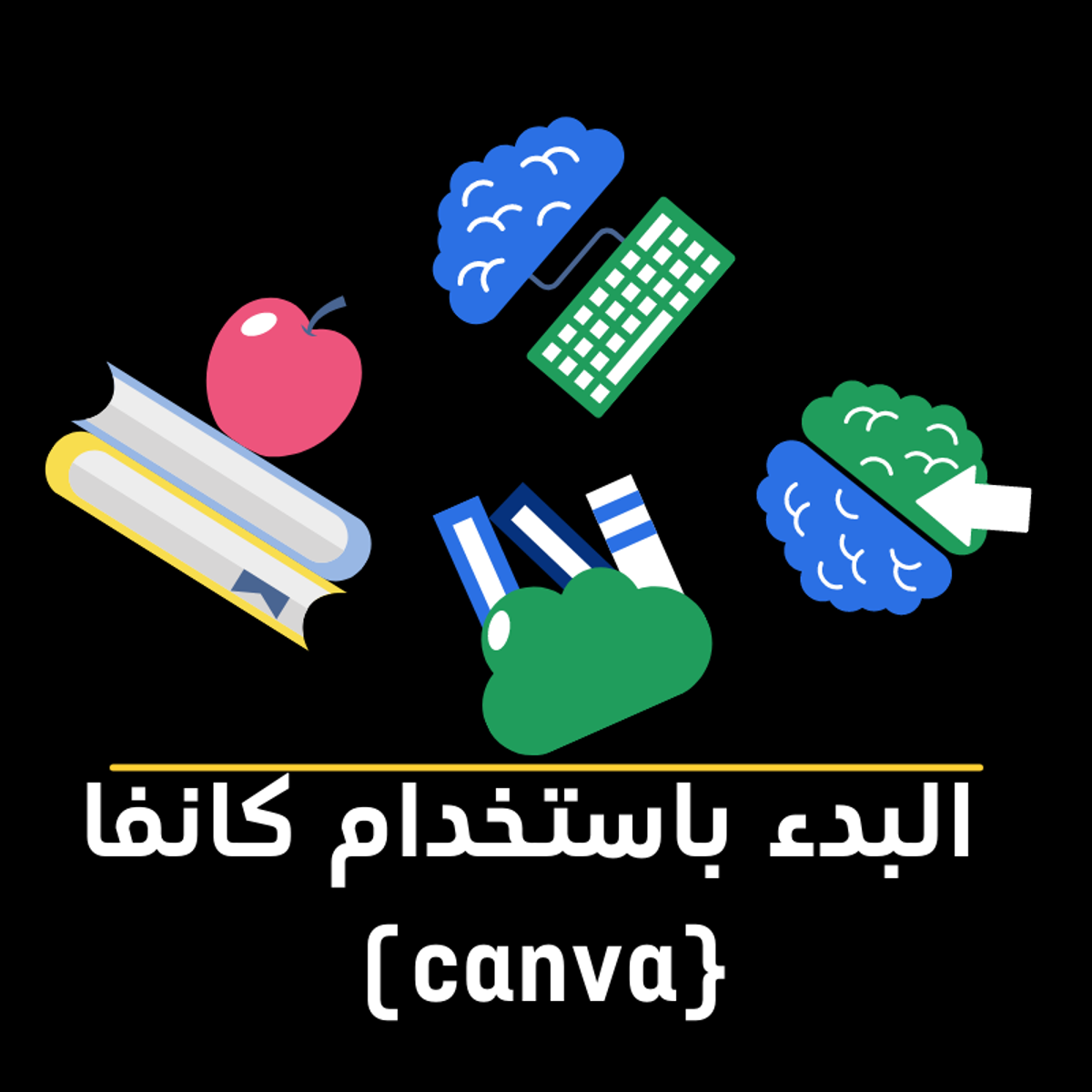
في هذا المشروع ستفهم مجالات استخدام كانفا ووظائف قوائم البرنامج لتصميم رسومات باستخدام قوالب كانفا وابتكار تصاميمك الخاصة ايضاً وتطوير قوالب كانفا.
عند الانتهاء من هذا المشروع ستقوم بابتكار تصاميمك الخاصة في كافة مجالات التصميم الجرافيكي مثل أغلفة الكتب والمجلات وبطاقات اعياد الميلاد.
Read more
في هذا المشروع ستفهم مجالات استخدام كانفا ووظائف قوائم البرنامج لتصميم رسومات باستخدام قوالب كانفا وابتكار تصاميمك الخاصة ايضاً وتطوير قوالب كانفا.
عند الانتهاء من هذا المشروع ستقوم بابتكار تصاميمك الخاصة في كافة مجالات التصميم الجرافيكي مثل أغلفة الكتب والمجلات وبطاقات اعياد الميلاد.
في هذا المشروع ستفهم مجالات استخدام كانفا ووظائف قوائم البرنامج لتصميم رسومات باستخدام قوالب كانفا وابتكار تصاميمك الخاصة ايضاً وتطوير قوالب كانفا.
عند الانتهاء من هذا المشروع ستقوم بابتكار تصاميمك الخاصة في كافة مجالات التصميم الجرافيكي مثل أغلفة الكتب والمجلات وبطاقات اعياد الميلاد.
كانفا هو اداة تصميم ونشر على الانترنت تمكن جميع الأشخاص حول العالم لتصميم اي شيء ونشره في أي مكان. فهو برنامج أساسي للتصميم الجرافيكي على الانترنت حيث يتيح لك كانفا إنشاء الدعوات وبطاقات العمل والنشرات الاعلانية والشعارات ومختلف التصاميم الاخرى بسهولة. كما يمكن استخدامه في صنع الفيديوهات المخصصة لوسائل التواصل الاجتماعي وإنشاء مختلف العروض التعليمية والمهنية والتجارية. ويعتبر كانفا من ابسط البرامج واسهلها استخداماً.
Here's a deal for you
What's inside
Syllabus
Good to know
Save this course
Activities
Seek guidance from experienced Canva users
Show steps
Enhance your learning journey by connecting with Canva experts who can provide valuable insights.
Browse courses on
Mentorship
Show steps
-
Join online communities or forums related to Canva.
-
Identify experienced Canva users who are willing to share their knowledge.
Review online videos on using Canva
Show steps
Get a summarized overview of Canva essentials before the course begins.
Browse courses on
Canva
Show steps
-
Search for and watch video tutorials on key Canva features.
Follow tutorials on advanced Canva features
Show steps
Expand your Canva proficiency by exploring advanced features through curated tutorials.
Browse courses on
Canva
Show steps
-
Find and enroll in tutorials that focus on specific advanced features or techniques.
-
Follow the instructions provided in the tutorials to apply the new skills.
Four other activities
Expand to see all activities and additional details
Show all seven activities
Create a mood board on Canva
Show steps
Reinforce Canva basics by creating your own mood board for inspiration.
Browse courses on
Canva
Show steps
-
Gather images and graphics relevant to a specific theme or concept.
-
Use Canva's tools to arrange and edit the elements on the mood board.
-
Experiment with layouts and color palettes.
Create infographics or posters using Canva
Show steps
Solidify your understanding of Canva's design principles by creating engaging infographics or posters.
Browse courses on
Canva
Show steps
-
Choose a topic and gather relevant data or information.
-
Use Canva's templates and tools to design a visually appealing infographic or poster.
Design a social media campaign on Canva
Show steps
Apply your Canva skills to create a multifaceted campaign that simulates real-world work.
Browse courses on
Canva
Show steps
-
Develop a creative concept and target audience for the campaign.
-
Create a series of visuals, including social media posts, ads, and cover images.
-
Use Canva's tools to maintain consistency and branding throughout the campaign.
Design a website prototype with Canva
Show steps
Demonstrate your mastery of Canva by creating a functional prototype for a website.
Browse courses on
Canva
Show steps
-
Plan the structure and navigation of the website.
-
Use Canva's website builder to create the layout and design.
-
Integrate text, images, and interactive elements.
Seek guidance from experienced Canva users
Show steps
Enhance your learning journey by connecting with Canva experts who can provide valuable insights.
Browse courses on
Mentorship
Show steps
- Join online communities or forums related to Canva.
- Identify experienced Canva users who are willing to share their knowledge.
Review online videos on using Canva
Show steps
Get a summarized overview of Canva essentials before the course begins.
Browse courses on
Canva
Show steps
- Search for and watch video tutorials on key Canva features.
Follow tutorials on advanced Canva features
Show steps
Expand your Canva proficiency by exploring advanced features through curated tutorials.
Browse courses on
Canva
Show steps
- Find and enroll in tutorials that focus on specific advanced features or techniques.
- Follow the instructions provided in the tutorials to apply the new skills.
Create a mood board on Canva
Show steps
Reinforce Canva basics by creating your own mood board for inspiration.
Browse courses on
Canva
Show steps
- Gather images and graphics relevant to a specific theme or concept.
- Use Canva's tools to arrange and edit the elements on the mood board.
- Experiment with layouts and color palettes.
Create infographics or posters using Canva
Show steps
Solidify your understanding of Canva's design principles by creating engaging infographics or posters.
Browse courses on
Canva
Show steps
- Choose a topic and gather relevant data or information.
- Use Canva's templates and tools to design a visually appealing infographic or poster.
Design a social media campaign on Canva
Show steps
Apply your Canva skills to create a multifaceted campaign that simulates real-world work.
Browse courses on
Canva
Show steps
- Develop a creative concept and target audience for the campaign.
- Create a series of visuals, including social media posts, ads, and cover images.
- Use Canva's tools to maintain consistency and branding throughout the campaign.
Design a website prototype with Canva
Show steps
Demonstrate your mastery of Canva by creating a functional prototype for a website.
Browse courses on
Canva
Show steps
- Plan the structure and navigation of the website.
- Use Canva's website builder to create the layout and design.
- Integrate text, images, and interactive elements.
Career center
Graphic designer
Web Designer
Art Director
Creative Director
User Experience Designer
Instructional Designer
Marketing Manager
Social Media Manager
Content Creator
Public Relations Specialist
Event Planner
Salesperson
Customer Service Representative
Office Manager
Administrative Assistant
Reading list
Share
Similar courses
OpenCourser helps millions of learners each year. People visit us to learn workspace skills, ace their exams, and nurture their curiosity.
Our extensive catalog contains over 50,000 courses and twice as many books. Browse by search, by topic, or even by career interests. We'll match you to the right resources quickly.
Find this site helpful? Tell a friend about us.
We're supported by our community of learners. When you purchase or subscribe to courses and programs or purchase books, we may earn a commission from our partners.
Your purchases help us maintain our catalog and keep our servers humming without ads.
Thank you for supporting OpenCourser.



