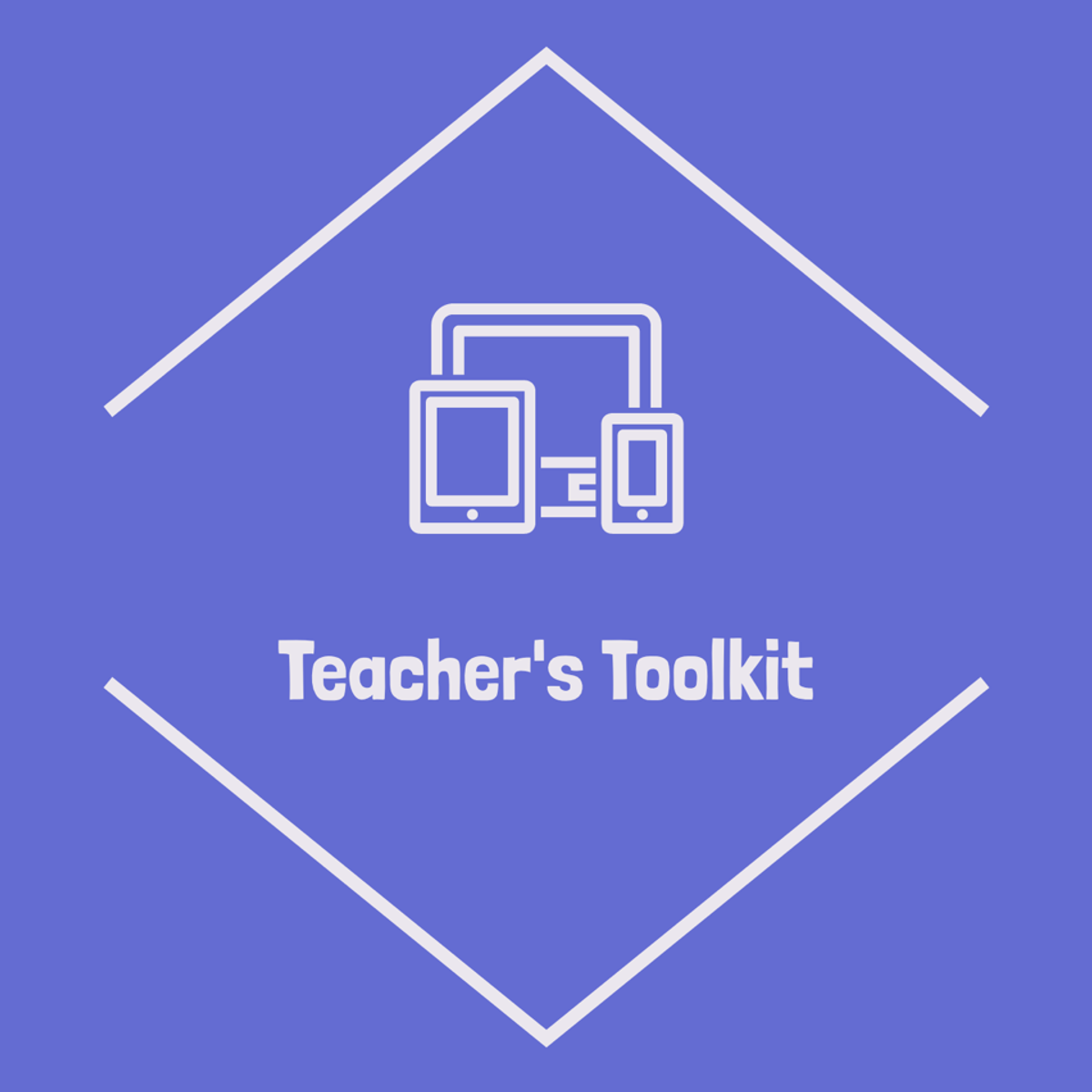
By the end of this project, you will have created a student punchcard that will engage your students during virtual learning or as a more engaging way to encourage buy in during classroom learning. Teaching is constantly evolving. As we learn more about our students, we uncover new ways to ensure that they are not just learning - they are thriving. Using a punchcard will not only provide your students with more choice and independence, it will also provide your classroom with the procedures and processes that can free up your teaching time to focus on valuable 1-on-1 or small group instruction. Puchcards can also be a useful tool for differentiating student learning. Let’s get started!
Read more
By the end of this project, you will have created a student punchcard that will engage your students during virtual learning or as a more engaging way to encourage buy in during classroom learning. Teaching is constantly evolving. As we learn more about our students, we uncover new ways to ensure that they are not just learning - they are thriving. Using a punchcard will not only provide your students with more choice and independence, it will also provide your classroom with the procedures and processes that can free up your teaching time to focus on valuable 1-on-1 or small group instruction. Puchcards can also be a useful tool for differentiating student learning. Let’s get started!
By the end of this project, you will have created a student punchcard that will engage your students during virtual learning or as a more engaging way to encourage buy in during classroom learning. Teaching is constantly evolving. As we learn more about our students, we uncover new ways to ensure that they are not just learning - they are thriving. Using a punchcard will not only provide your students with more choice and independence, it will also provide your classroom with the procedures and processes that can free up your teaching time to focus on valuable 1-on-1 or small group instruction. Puchcards can also be a useful tool for differentiating student learning. Let’s get started!
*You will need a free Google account for this project.
What's inside
Syllabus
Good to know
Save this course
Reviews summary
Impressive google slides techniques
Activities
Review previous course materials
Show steps
Strengthen your understanding of foundational concepts by reviewing previous course materials.
Show steps
-
Identify areas where you need to refresh your knowledge.
-
Review your notes, textbooks, and online resources.
-
Complete practice questions or exercises.
-
Discuss the concepts with other students or professionals.
-
Seek clarification from the instructor or a tutor if needed.
Read 'Creating Digital Products'
Show steps
Gain insights into the process of creating digital products.
View
Economics and Finance Readings: Selected Papers...
on Amazon
Show steps
-
Read the book in its entirety.
-
Take notes and highlight important sections.
-
Create a mind map of the key concepts.
-
Discuss the book with other students or professionals.
-
Apply the concepts to your own work.
Review prerequisite concepts
Show steps
Strengthen your foundation by revisiting concepts related to creating and implementing a punch card system in a classroom setting.
Browse courses on
Classroom Management
Show steps
-
Review course syllabus
-
Familiarize yourself with course materials
-
Seek additional resources
11 other activities
Expand to see all activities and additional details
Show all 14 activities
Follow online tutorials
Show steps
Enhance your understanding of the course material through online tutorials.
Show steps
-
Identify topics where you need additional support.
-
Search for online tutorials on those topics.
-
Follow the tutorials and take notes.
-
Practice implementing the concepts you learned.
-
Seek clarification from the instructor or a tutor if needed.
Explore online resources
Show steps
Supplement course materials by seeking out tutorials and videos that address specific topics covered in the course.
Show steps
-
Identify areas for improvement
-
Search for relevant tutorials
-
Review and follow tutorials
Create a study guide
Show steps
Create a customized study guide to organize and reinforce the important concepts in the course.
Show steps
-
Identify key topics
-
Summarize notes
-
Organize and structure content
-
Review and edit
Participate in study groups
Show steps
Collaborate with other students to discuss course content, clarify concepts, and solve problems together.
Show steps
-
Find a study group
-
Prepare for sessions
-
Engage in discussions
-
Review and summarize
Complete practice questions
Show steps
Reinforce understanding of concepts by regularly practicing with course-related questions.
Show steps
-
Access practice materials
-
Attempt questions
-
Review solutions and explanations
Participate in study groups
Show steps
Engage with peers to discuss course material, share insights, and learn from each other.
Show steps
-
Find or form a study group with other students.
-
Meet regularly to discuss the course material.
-
Work together to solve problems and complete assignments.
-
Share resources and insights.
-
Provide feedback and support to each other.
Develop a project or assignment
Show steps
Apply course knowledge by creating a project or completing an assignment that demonstrates understanding.
Show steps
-
Choose a topic
-
Research and gather information
-
Develop and execute plan
-
Evaluate and refine
Build a portfolio website
Show steps
Develop a portfolio website to showcase your skills and experience.
Browse courses on
Portfolio
Show steps
-
Gather materials and resources.
-
Design and create your website.
-
Populate your website with your best work.
-
Get feedback on your website from peers or professionals.
-
Promote your website.
Practice questions
Show steps
Complete practice questions to reinforce the concepts covered in this course.
Show steps
-
Identify areas where you need additional practice.
-
Find practice questions online or in textbooks.
-
Solve the practice questions.
-
Review your answers and identify any areas where you need further clarification.
-
Seek help from a tutor or instructor if needed.
Contribute to open source projects
Show steps
Gain practical experience and contribute to the open source community.
Show steps
-
Identify open source projects that align with your interests and skills.
-
Read the project documentation and contribute code.
-
Participate in community discussions and forums.
-
Attend open source meetups and events.
-
Share your learnings and contributions with others.
Develop a personal project
Show steps
Apply your learning by working on a personal project that interests you.
Show steps
-
Identify a project idea that aligns with your interests and skills.
-
Create a project plan and timeline.
-
Gather the necessary resources.
-
Implement your project plan.
-
Test and iterate on your project.
Review previous course materials
Show steps
Strengthen your understanding of foundational concepts by reviewing previous course materials.
Show steps
- Identify areas where you need to refresh your knowledge.
- Review your notes, textbooks, and online resources.
- Complete practice questions or exercises.
- Discuss the concepts with other students or professionals.
- Seek clarification from the instructor or a tutor if needed.
Read 'Creating Digital Products'
Show steps
Gain insights into the process of creating digital products.
View
Economics and Finance Readings: Selected Papers...
on Amazon
Show steps
- Read the book in its entirety.
- Take notes and highlight important sections.
- Create a mind map of the key concepts.
- Discuss the book with other students or professionals.
- Apply the concepts to your own work.
Review prerequisite concepts
Show steps
Strengthen your foundation by revisiting concepts related to creating and implementing a punch card system in a classroom setting.
Browse courses on
Classroom Management
Show steps
- Review course syllabus
- Familiarize yourself with course materials
- Seek additional resources
Follow online tutorials
Show steps
Enhance your understanding of the course material through online tutorials.
Show steps
- Identify topics where you need additional support.
- Search for online tutorials on those topics.
- Follow the tutorials and take notes.
- Practice implementing the concepts you learned.
- Seek clarification from the instructor or a tutor if needed.
Explore online resources
Show steps
Supplement course materials by seeking out tutorials and videos that address specific topics covered in the course.
Show steps
- Identify areas for improvement
- Search for relevant tutorials
- Review and follow tutorials
Create a study guide
Show steps
Create a customized study guide to organize and reinforce the important concepts in the course.
Show steps
- Identify key topics
- Summarize notes
- Organize and structure content
- Review and edit
Participate in study groups
Show steps
Collaborate with other students to discuss course content, clarify concepts, and solve problems together.
Show steps
- Find a study group
- Prepare for sessions
- Engage in discussions
- Review and summarize
Complete practice questions
Show steps
Reinforce understanding of concepts by regularly practicing with course-related questions.
Show steps
- Access practice materials
- Attempt questions
- Review solutions and explanations
Participate in study groups
Show steps
Engage with peers to discuss course material, share insights, and learn from each other.
Show steps
- Find or form a study group with other students.
- Meet regularly to discuss the course material.
- Work together to solve problems and complete assignments.
- Share resources and insights.
- Provide feedback and support to each other.
Develop a project or assignment
Show steps
Apply course knowledge by creating a project or completing an assignment that demonstrates understanding.
Show steps
- Choose a topic
- Research and gather information
- Develop and execute plan
- Evaluate and refine
Build a portfolio website
Show steps
Develop a portfolio website to showcase your skills and experience.
Browse courses on
Portfolio
Show steps
- Gather materials and resources.
- Design and create your website.
- Populate your website with your best work.
- Get feedback on your website from peers or professionals.
- Promote your website.
Practice questions
Show steps
Complete practice questions to reinforce the concepts covered in this course.
Show steps
- Identify areas where you need additional practice.
- Find practice questions online or in textbooks.
- Solve the practice questions.
- Review your answers and identify any areas where you need further clarification.
- Seek help from a tutor or instructor if needed.
Contribute to open source projects
Show steps
Gain practical experience and contribute to the open source community.
Show steps
- Identify open source projects that align with your interests and skills.
- Read the project documentation and contribute code.
- Participate in community discussions and forums.
- Attend open source meetups and events.
- Share your learnings and contributions with others.
Develop a personal project
Show steps
Apply your learning by working on a personal project that interests you.
Show steps
- Identify a project idea that aligns with your interests and skills.
- Create a project plan and timeline.
- Gather the necessary resources.
- Implement your project plan.
- Test and iterate on your project.
Career center
Educational Technology Consultant
Educational Software Developer
Instructional Coach
Educational Researcher
E-Learning Developer
Educational Technology Specialist
Higher Education Administrator
Training Manager
Learning and Development Specialist
Instructional Designer
School Administrator
Teacher
Instructional Coordinator
Curriculum Developer
Educational Consultant
Reading list
Share
Similar courses
OpenCourser helps millions of learners each year. People visit us to learn workspace skills, ace their exams, and nurture their curiosity.
Our extensive catalog contains over 50,000 courses and twice as many books. Browse by search, by topic, or even by career interests. We'll match you to the right resources quickly.
Find this site helpful? Tell a friend about us.
We're supported by our community of learners. When you purchase or subscribe to courses and programs or purchase books, we may earn a commission from our partners.
Your purchases help us maintain our catalog and keep our servers humming without ads.
Thank you for supporting OpenCourser.



