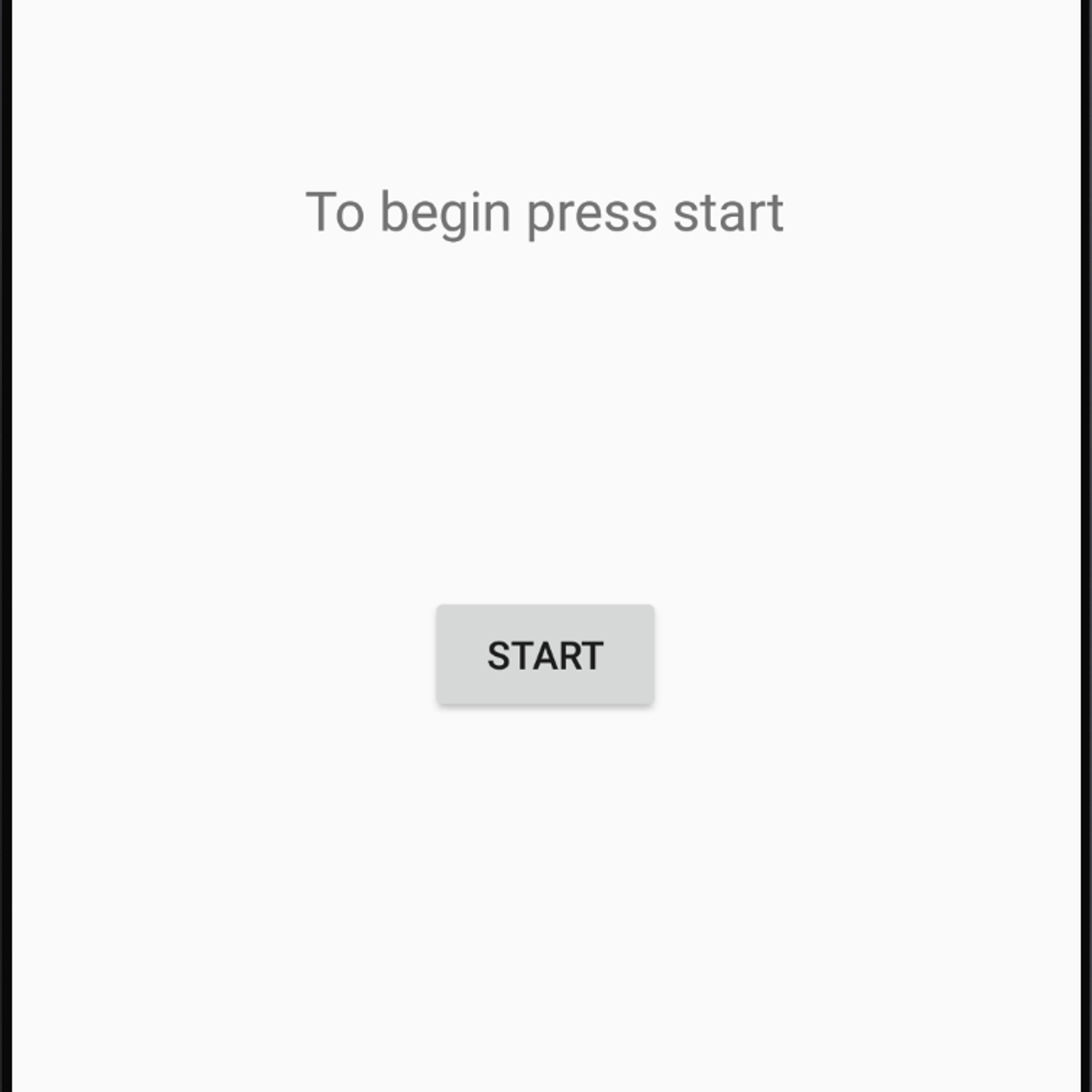
In this 1-hour long project-based course, you will learn how to use WebView to access web content within an Android app, how to adjust you android manifest permissions to allow internet access, and how to adjust your app settings to enable/disable safe browsing and JavaScript, and you will display web content inside your app.
Note: This course works best for learners who are based in the North America region. We’re currently working on providing the same experience in other regions.
Projects in Series 1:
1. Build a Simple App in Android Studio with Java
Read more
In this 1-hour long project-based course, you will learn how to use WebView to access web content within an Android app, how to adjust you android manifest permissions to allow internet access, and how to adjust your app settings to enable/disable safe browsing and JavaScript, and you will display web content inside your app.
Note: This course works best for learners who are based in the North America region. We’re currently working on providing the same experience in other regions.
Projects in Series 1:
1. Build a Simple App in Android Studio with Java
In this 1-hour long project-based course, you will learn how to use WebView to access web content within an Android app, how to adjust you android manifest permissions to allow internet access, and how to adjust your app settings to enable/disable safe browsing and JavaScript, and you will display web content inside your app.
Note: This course works best for learners who are based in the North America region. We’re currently working on providing the same experience in other regions.
Projects in Series 1:
1. Build a Simple App in Android Studio with Java
2. Build a Persistent Storage App in Android Studio
3. Build a Linear Layout App in Android Studio
4. Build a Relative Layout App in Android Studio
5. Build a Table Layout App in Android Studio
Projects in Series 2:
1. Build an App in Android Studio using Resources
2. Build an App in Android Studio using Static Files
3. Build an App in Android Studio using Read - Write
4. Build an App in Android Studio using onTouch
5. Build an App in Android Studio using Activities
Projects in Series 3:
1. Access CSV in an Android Studio Project
2. Access SQLite in an Android Studio Project.
3. Access WebView in an Android Studio Project.
4. Access NFC in an Android Studio Project
5. Access Maps in an Android Studio Project.
What's inside
Syllabus
Good to know
Save this course
Activities
Review Java Programming Basics
Show steps
Strengthen your Java programming skills for a smoother learning experience.
Browse courses on
Programming
Show steps
-
Review online tutorials or textbooks on Java basics
-
Practice writing simple Java programs
Learn About WebView
Show steps
Enhance your understanding of WebView component.
Show steps
-
Read the Android documentation on WebView
-
Watch a video tutorial on using WebView
Create Android Apps with WebView
Show steps
Reinforce the concepts of using WebView to access web content within an Android app.
Show steps
-
Create a new Android Studio project
-
Add a WebView to your layout file
-
Load a URL into your WebView
-
Enable safe browsing and JavaScript
-
Adjust your Android Manifest permissions to allow internet access
Five other activities
Expand to see all activities and additional details
Show all eight activities
Attend an Android Development Workshop
Show steps
Immerse yourself in hands-on learning and network with other Android developers.
Show steps
-
Find an Android development workshop in your area
-
Register for the workshop
-
Attend the workshop
Write a Blog Post on WebView
Show steps
Deepen your understanding of WebView by sharing your knowledge through writing.
Show steps
-
Choose a topic related to WebView to write about
-
Research and gather information on your chosen topic
-
Write a blog post that shares your findings and insights
-
Publish your blog post
Build an Android App Using WebView
Show steps
Apply your WebView knowledge by creating an Android app that leverages the component.
Show steps
-
Design the app's UI and functionality
-
Implement the WebView component in your app
-
Test and debug your app
Contribute to an Open-Source WebView Project
Show steps
Extend your WebView expertise by collaborating on an open-source project.
Show steps
-
Find an open-source WebView project that aligns with your interests
-
Review the project's documentation and codebase
-
Identify an area where you can contribute
-
Make a pull request with your changes
Mentor Junior Android Developers
Show steps
Reinforce your knowledge by sharing it with junior developers.
Show steps
-
Identify opportunities to mentor junior Android developers
-
Provide guidance and support to junior developers
-
Share your knowledge and expertise
Review Java Programming Basics
Show steps
Strengthen your Java programming skills for a smoother learning experience.
Browse courses on
Programming
Show steps
- Review online tutorials or textbooks on Java basics
- Practice writing simple Java programs
Learn About WebView
Show steps
Enhance your understanding of WebView component.
Show steps
- Read the Android documentation on WebView
- Watch a video tutorial on using WebView
Create Android Apps with WebView
Show steps
Reinforce the concepts of using WebView to access web content within an Android app.
Show steps
- Create a new Android Studio project
- Add a WebView to your layout file
- Load a URL into your WebView
- Enable safe browsing and JavaScript
- Adjust your Android Manifest permissions to allow internet access
Attend an Android Development Workshop
Show steps
Immerse yourself in hands-on learning and network with other Android developers.
Show steps
- Find an Android development workshop in your area
- Register for the workshop
- Attend the workshop
Write a Blog Post on WebView
Show steps
Deepen your understanding of WebView by sharing your knowledge through writing.
Show steps
- Choose a topic related to WebView to write about
- Research and gather information on your chosen topic
- Write a blog post that shares your findings and insights
- Publish your blog post
Build an Android App Using WebView
Show steps
Apply your WebView knowledge by creating an Android app that leverages the component.
Show steps
- Design the app's UI and functionality
- Implement the WebView component in your app
- Test and debug your app
Contribute to an Open-Source WebView Project
Show steps
Extend your WebView expertise by collaborating on an open-source project.
Show steps
- Find an open-source WebView project that aligns with your interests
- Review the project's documentation and codebase
- Identify an area where you can contribute
- Make a pull request with your changes
Mentor Junior Android Developers
Show steps
Reinforce your knowledge by sharing it with junior developers.
Show steps
- Identify opportunities to mentor junior Android developers
- Provide guidance and support to junior developers
- Share your knowledge and expertise
Career center
Android Developer
Mobile Application Developer
Web Developer
Software Engineer
Front-End Developer
UX Designer
Data Analyst
Technical Writer
Business Analyst
Network Administrator
Product Manager
Project Manager
Quality Assurance Analyst
Information Security Analyst
Database Administrator
Reading list
Share
Similar courses
OpenCourser helps millions of learners each year. People visit us to learn workspace skills, ace their exams, and nurture their curiosity.
Our extensive catalog contains over 50,000 courses and twice as many books. Browse by search, by topic, or even by career interests. We'll match you to the right resources quickly.
Find this site helpful? Tell a friend about us.
We're supported by our community of learners. When you purchase or subscribe to courses and programs or purchase books, we may earn a commission from our partners.
Your purchases help us maintain our catalog and keep our servers humming without ads.
Thank you for supporting OpenCourser.



